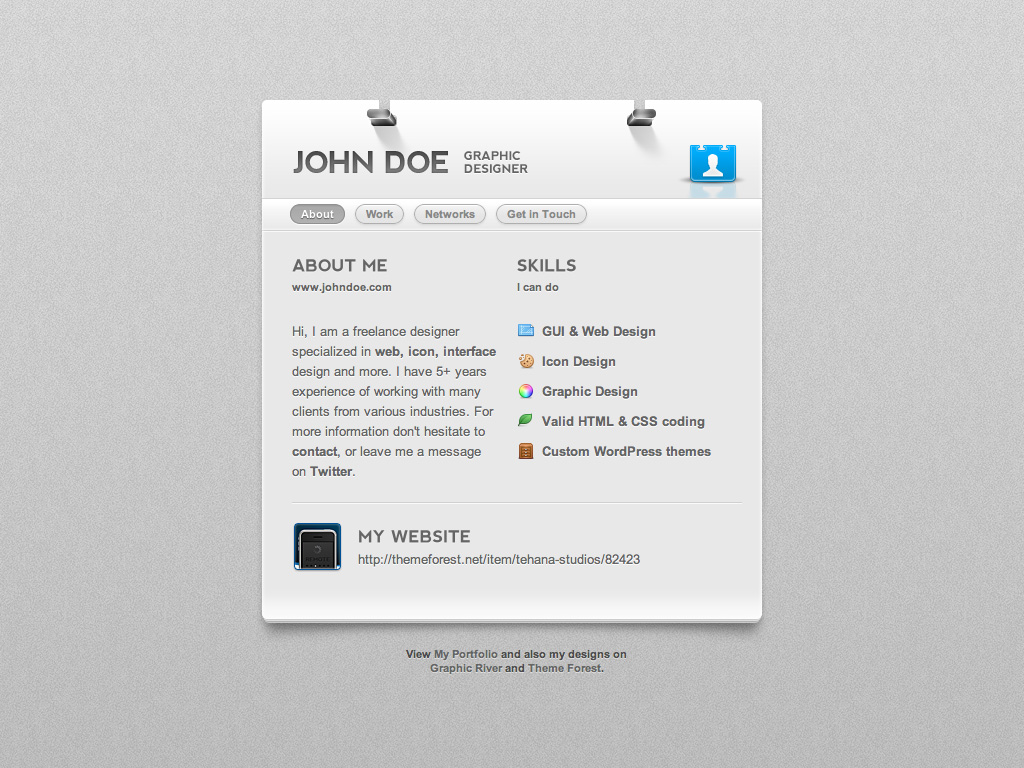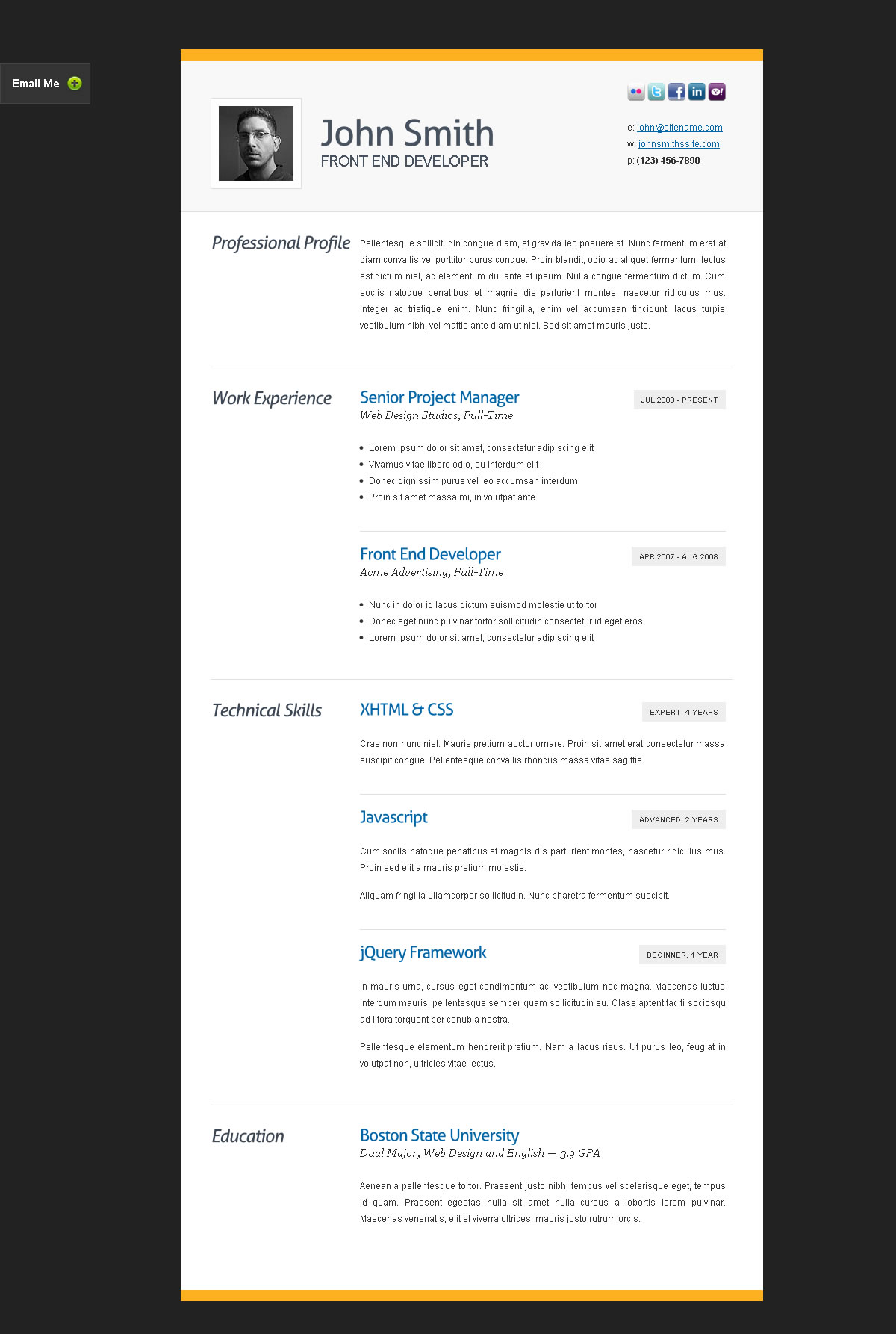Welcome to the Treehouse Community
Want to collaborate on code errors? Have bugs you need feedback on? Looking for an extra set of eyes on your latest project? Get support with fellow developers, designers, and programmers of all backgrounds and skill levels here with the Treehouse Community! While you're at it, check out some resources Treehouse students have shared here.
Looking to learn something new?
Treehouse offers a seven day free trial for new students. Get access to thousands of hours of content and join thousands of Treehouse students and alumni in the community today.
Start your free trial
Nicholas Mills
2,562 PointsHow to apply what I learn in Treehouse?
I am relatively new to Treehouse and web development/programming in general. I have been going through the web developer videos and am learning a lot of great information. I have taken all of the code challenges, but am looking for a better test to improve my skills.
I own a domain, should I practice on that site? I am only familiar with wordpress, so I don't know how to upload html/php to a website directly. Or are there websites that allow me to create websites from scratch and preview what it would look like on the web.
Thanks!
11 Answers
Jones Dias
13,902 PointsHey Nicholas, how are you?
I think if you just want to practice it, you can use Codepen, jsfiddle, etc. Or use the localhost if you will practice your PHP, Wordpress skills.
I think it will help you XAMPP
Nicholas Mills
2,562 Points@Jones -
Thanks! I'm doing quite well actually.
I am going to look into your suggestions and I think they will help with what I want.
Ben Jakuben
Treehouse TeacherThe best thing you can do is pick a personal project you want to work on and then "learn by struggling". You'll learn more by working toward a self-discovered goal than just trying out different things. It's hard to come up with ideas at first, but start small, and this forum is a great place to enlist help from others for ideas to work on! :)
Cloud9 IDE is cool for trying stuff out in the browser and previewing it like a real site, and you can also now do that on Google Drive.
Nicholas Mills
2,562 Points@Ben -
Awesome Ben I have checked out Cloud9 and am really enjoying the freedom to create.
Paul Dunahoo
5,390 Points@Ben Thanks for pointing that out about Google Drive. I knew you could do it with Dropbox, but not with Google's service.
Jones Dias
13,902 Points@Paul It's possible to do it with Google Drive. Look at it -- Host webpages on Google Drive
James Barnett
39,199 PointsMy suggestion is to use Cloud9 and make yourself a simple "business card" site. Who you are, what you do, other info you want others to know.
Something like this template ...
For building your first site I recommend the following process ...
- Make a wireframe using an online wireframing tool, something like Cacoo
- Write the semantic HTML, don't worry about the CSS yet
- Build a fixed width site
- Keep it simple to start with, don't try to solve problems you don't have yet
- Add in some small CSS3 if the design calls for it, maybe border-radius or box-shadow
- If you need a form add in some HTML5
Try to stay away from a lot of Javascript for now
Once you've got the first version fully working post it here and get some critiques on your design
Then it's time for version 2
- Make it responsive
- Then post it here to get some feedback on the responsive version
Time for version 3
- If you are sick of cutting and pasting your header and footer on every page
- It's time to add in some templating using PHP.
Very basic PHP is all you need, it makes it easier to not repeat yourself (see also: DRY). - Post it here to get some feedback on the responsive version
Nicholas Mills
2,562 Points@James!
Thank you so much! I was fishing around all day for ideas on what to do! I am a huge fan of following lists, and of course you provided steps to take! You sir have helped me so much!
I am going to get started on this tomorrow and hope to update with my progress!
Again thanks!
James Barnett
39,199 Points@Nicholas - Always glad to help.
I like to think of learning new skills as using the Goldilocks method, not too easy and not too hard.
The key to learning a new skill is to work on problems that are the right "level" for you. Things that are too easy provide little (to no value) and things that are too hard are counterproductive because they make you discouraged and/or confused and more likely to stop learning.
Nicholas Mills
2,562 PointsJust finished a rough design of what James proposed. I have a little difficult getting the layout, but I had no trouble with actually writing the html/css, so that is promising.
Here is my cloud9 IDE link:
http://www.c9.io/nicholasbmills/nicholas_mills_business_card_2013
I used CodePen for writing all code, I felt it was easier, here is that file as well:
Please let me know what you think!
James Barnett
39,199 Points@Nicholas - I like codepen better to for most things, you can't link together multiple files. That's a pretty good start.
Next up I'd add some content to the work page. Maybe an online resume.
Perhaps you could modify this template to fit your design: