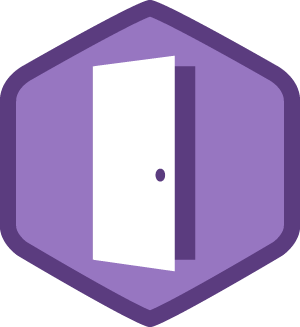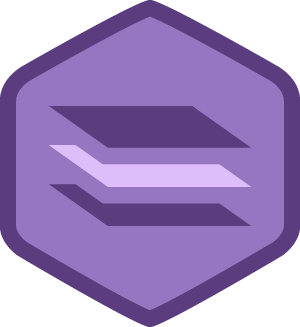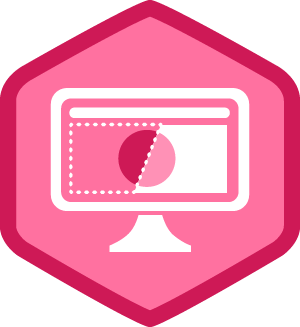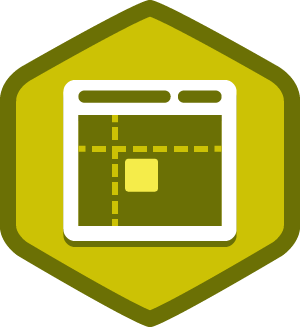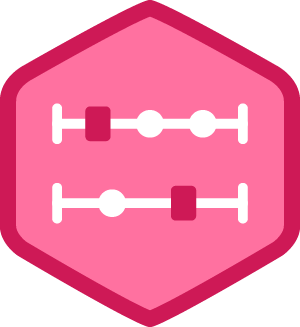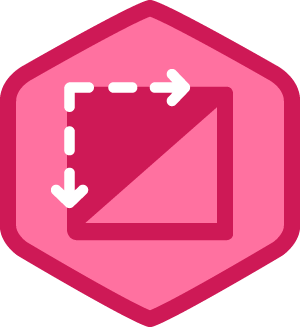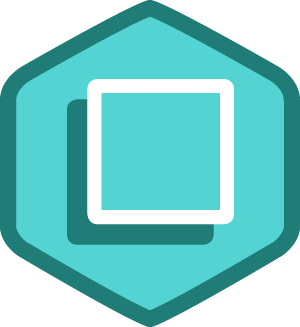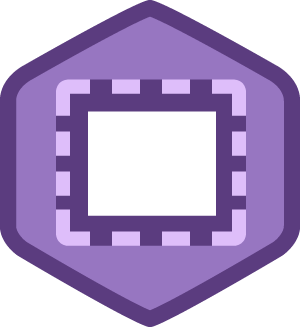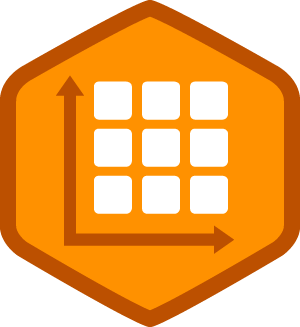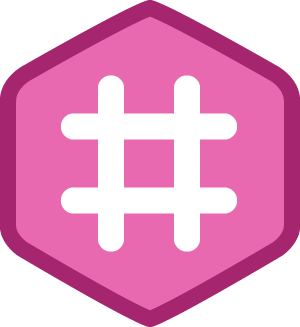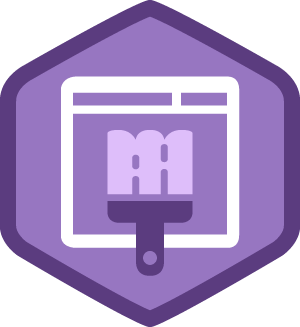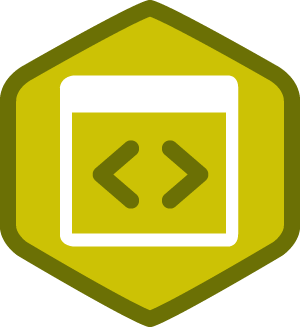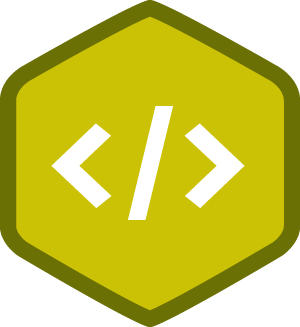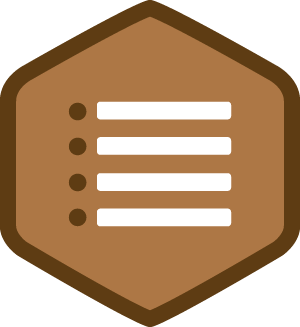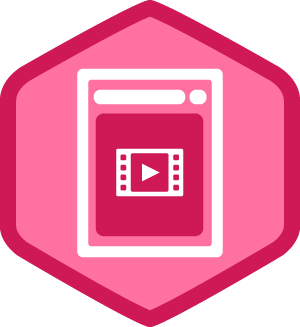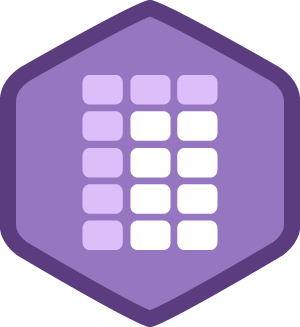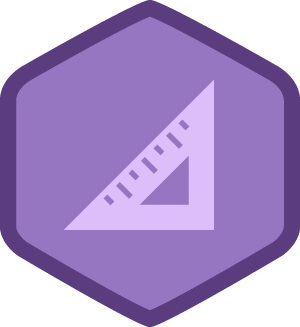Burt Murphy
Courses Plus Student
Loveland Colorado
Open to Work
I love to work hard and play hard. I live with my wife and three great kids in Colorado and some of the time in Mexico. My hobbies include playing with my kids, glassblowing, and going to Comic-con.
-
•
2,206
CSS
2206 ptsAchievements
0 ptsForum
-
•
999
HTML
999 ptsAchievements
0 ptsForum
-
•
674
Design
674 ptsAchievements
0 ptsForum
-
•
310
JavaScript
310 ptsAchievements
0 ptsForum
-
•
275
Business
275 ptsAchievements
0 ptsForum
-
•
15
Development Tools
15 ptsAchievements
0 ptsForum
Points are earned whenever you take an important action on Treehouse.
Learn more about when and how points are earned.
Skills & Experience
-
Company
Burt's Web Design
-
Job Title
Jr Web designer and developer
-
Spoken Languages
- English
- Spanish