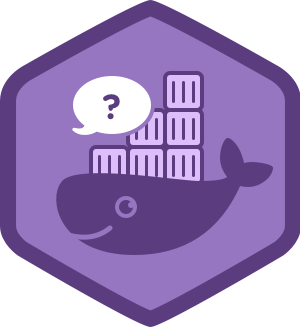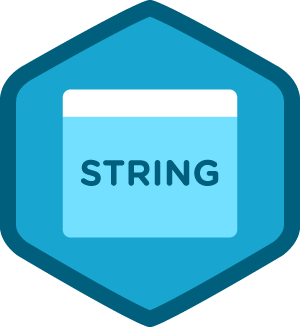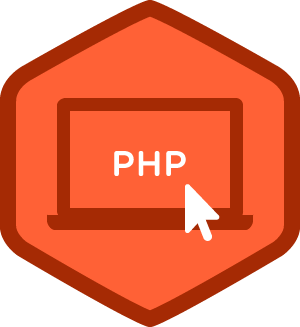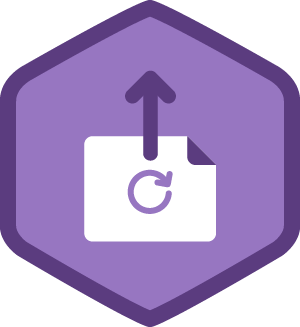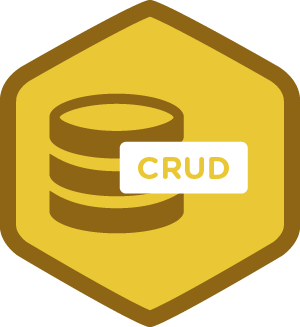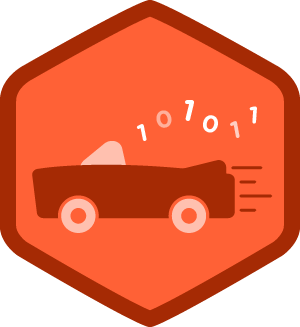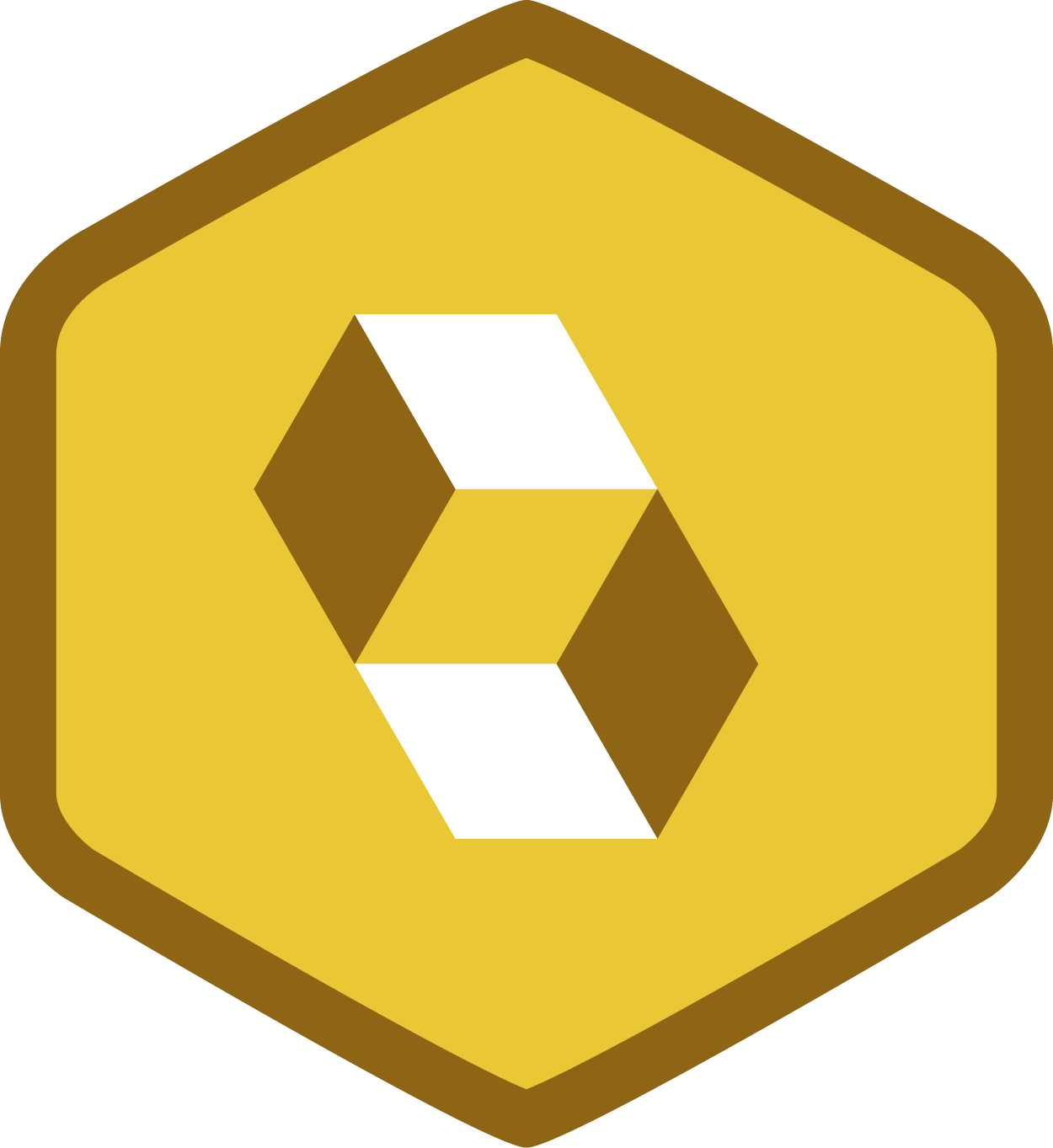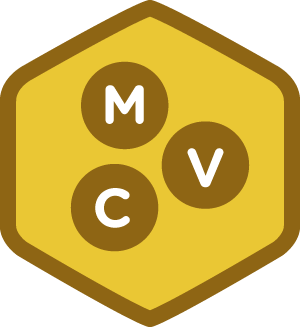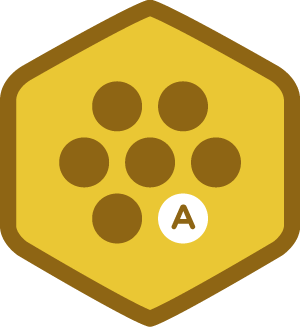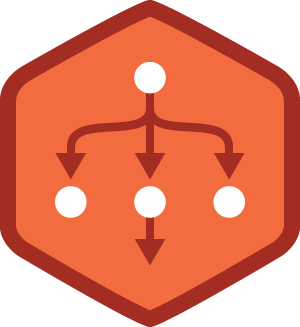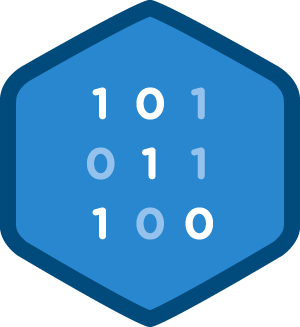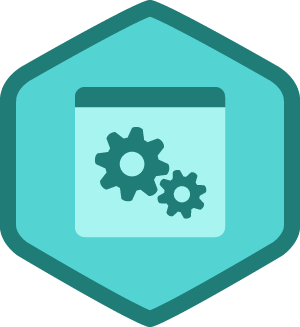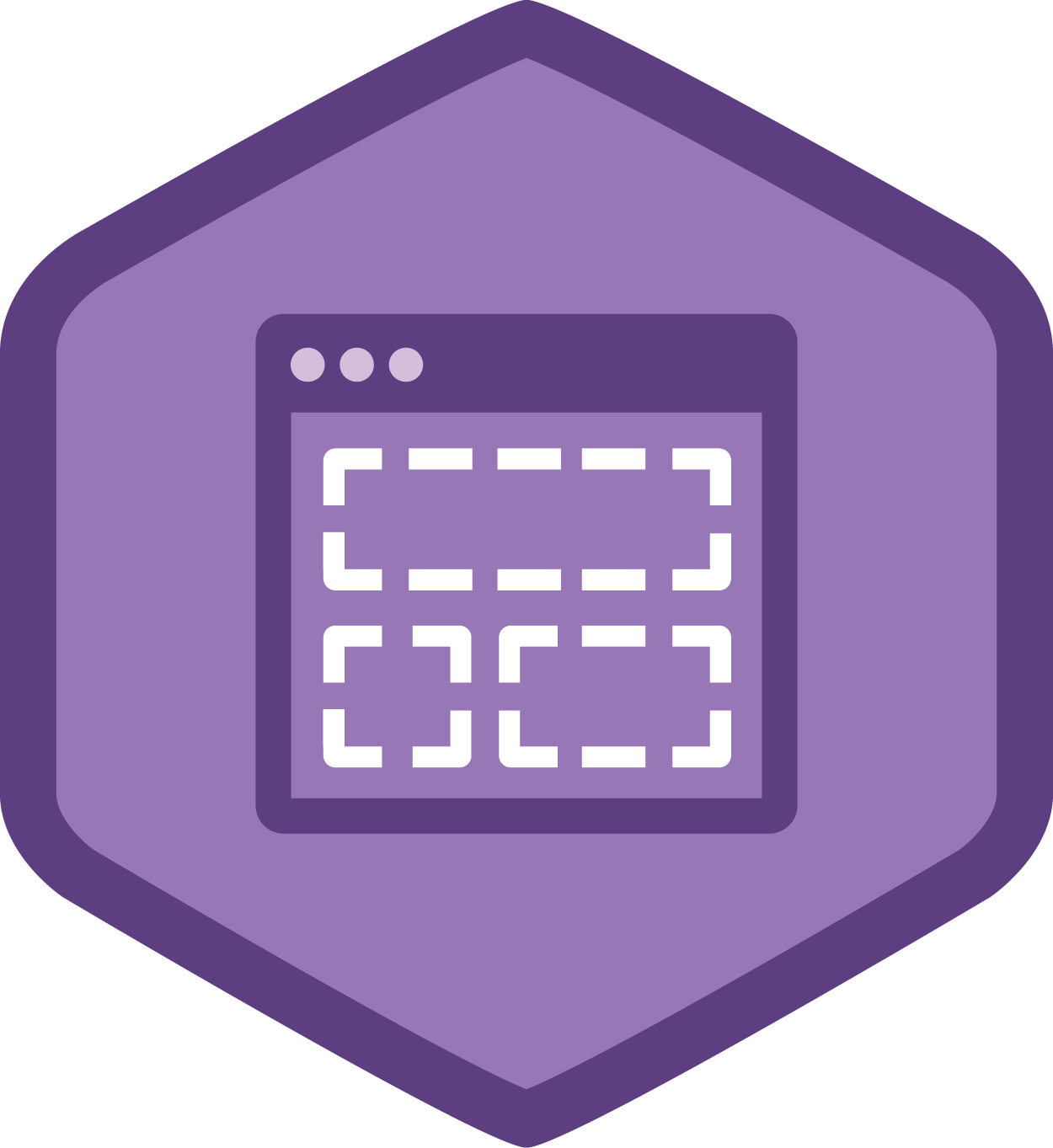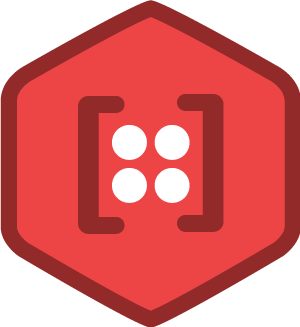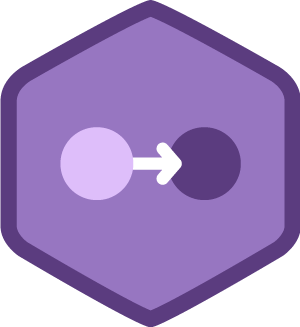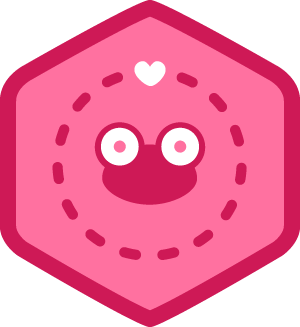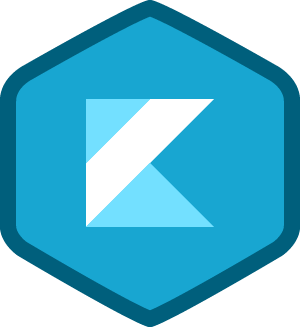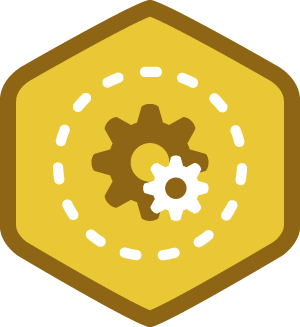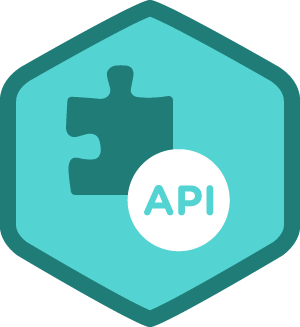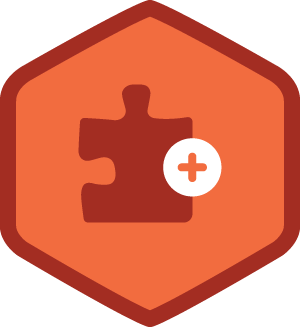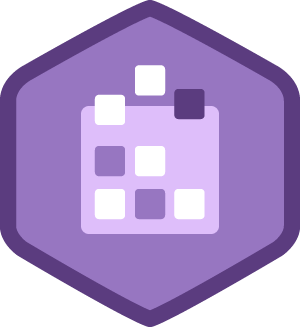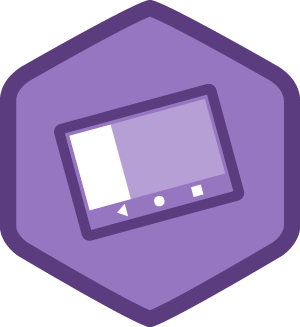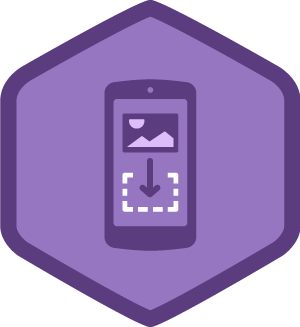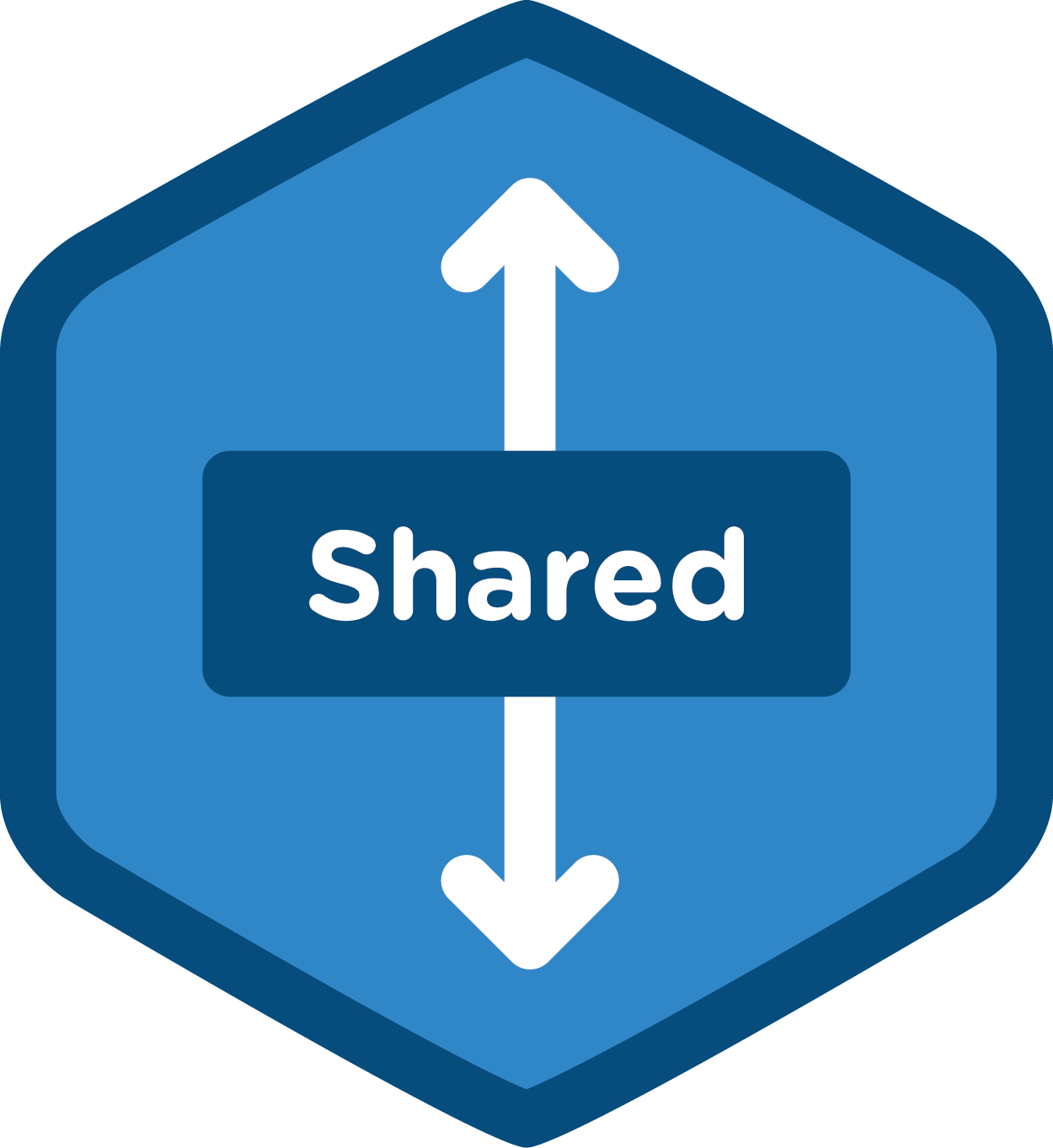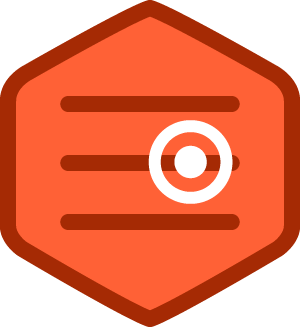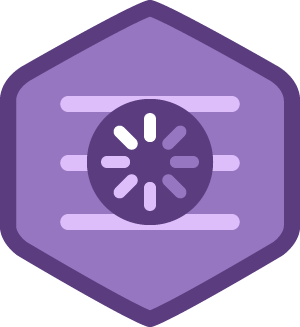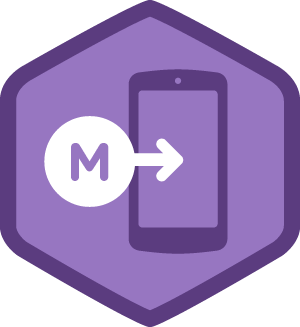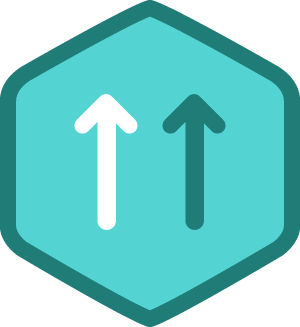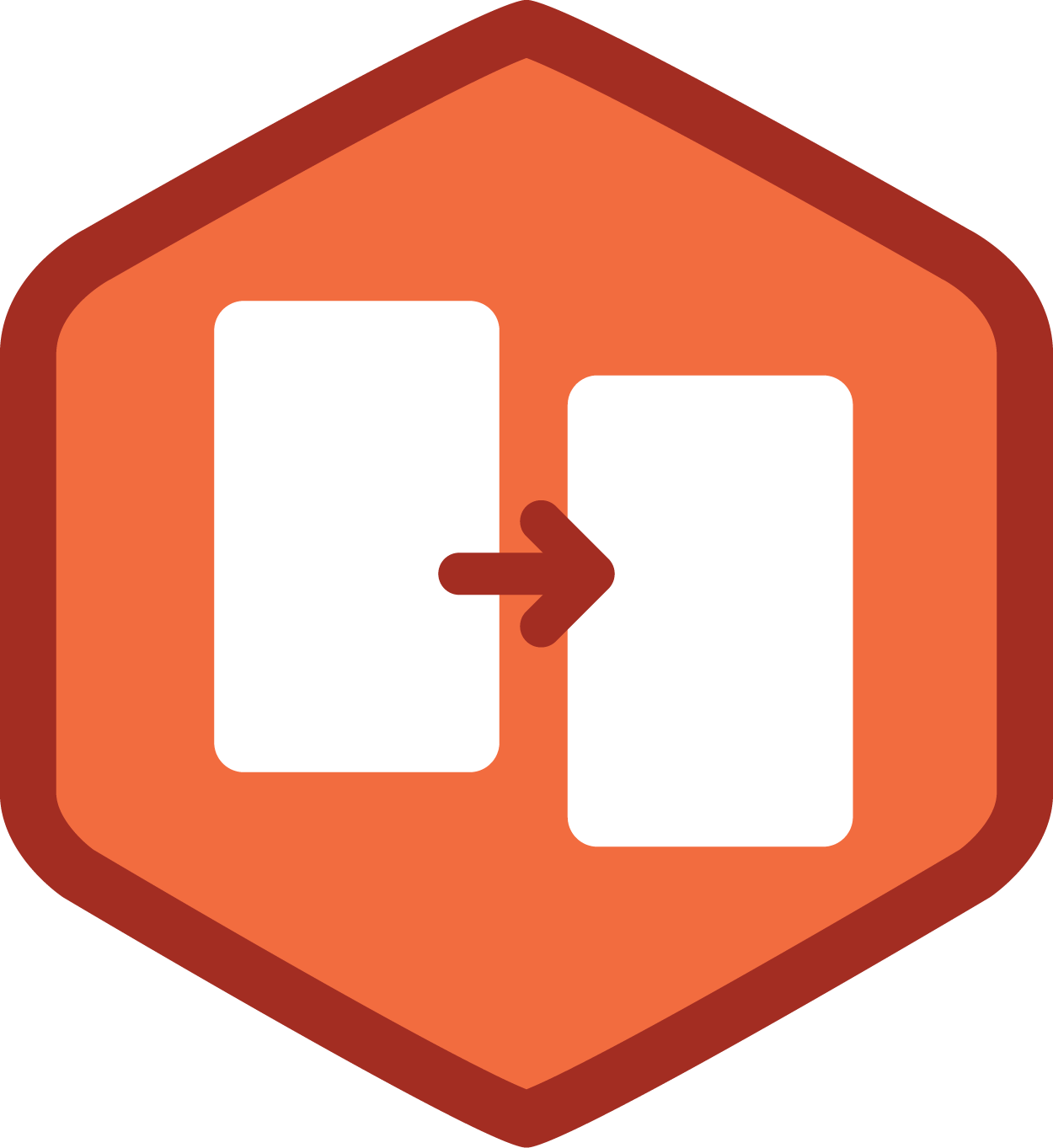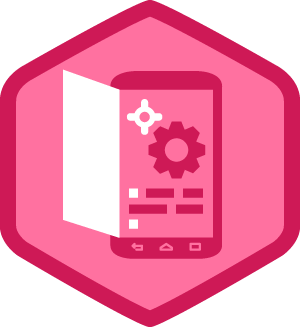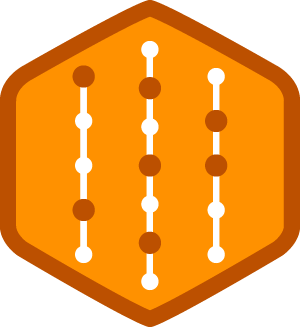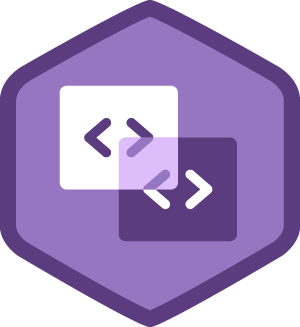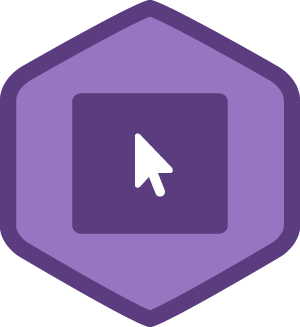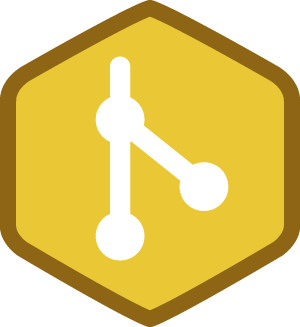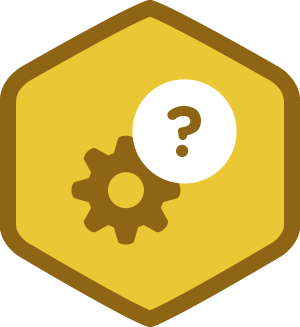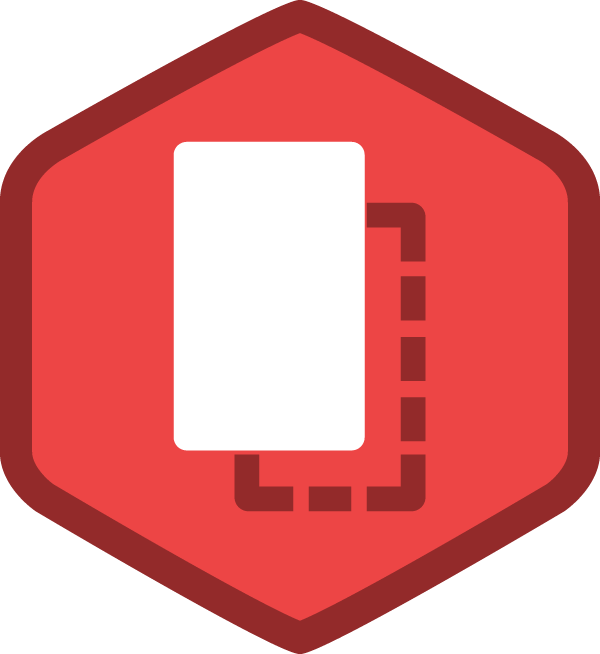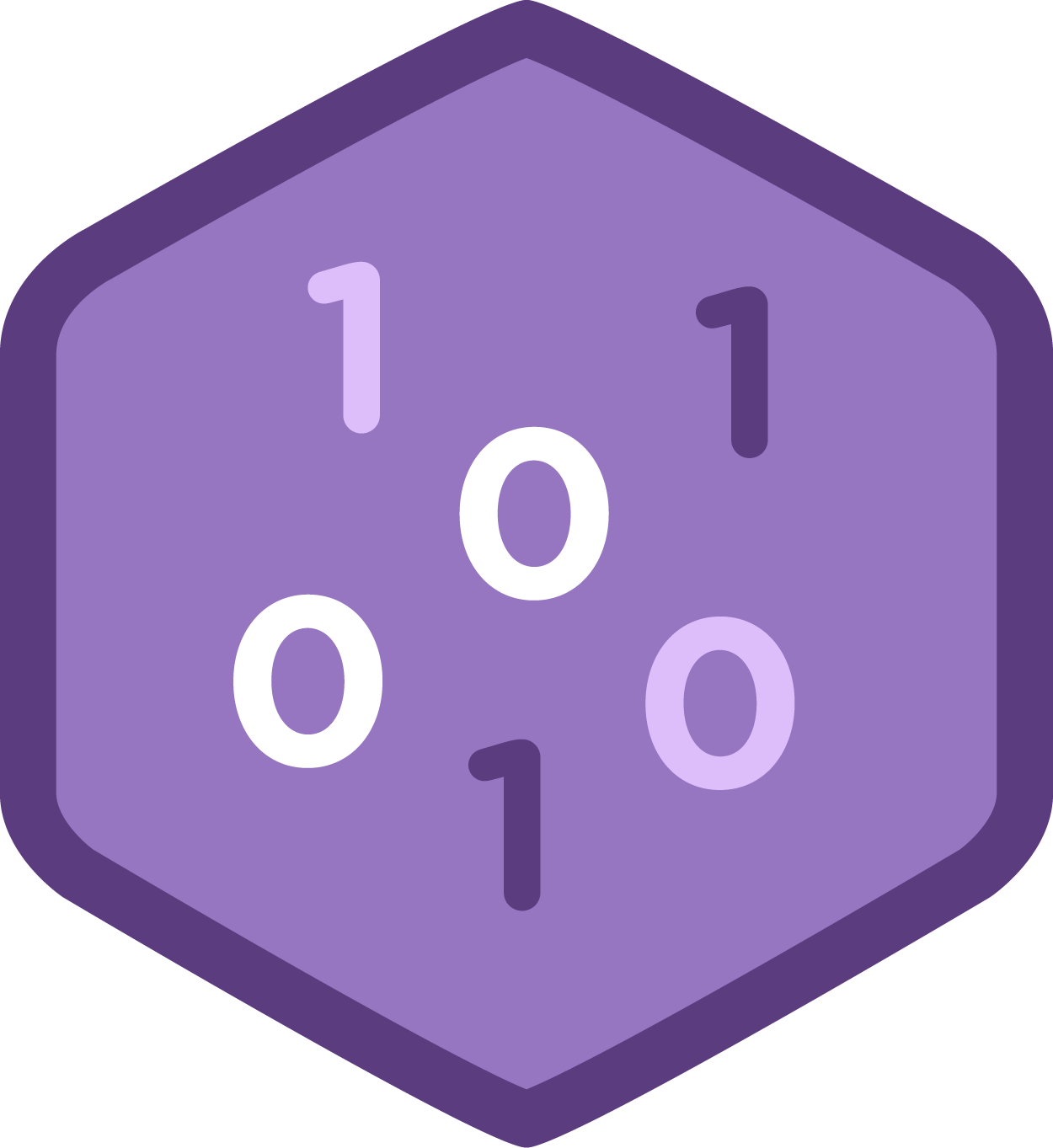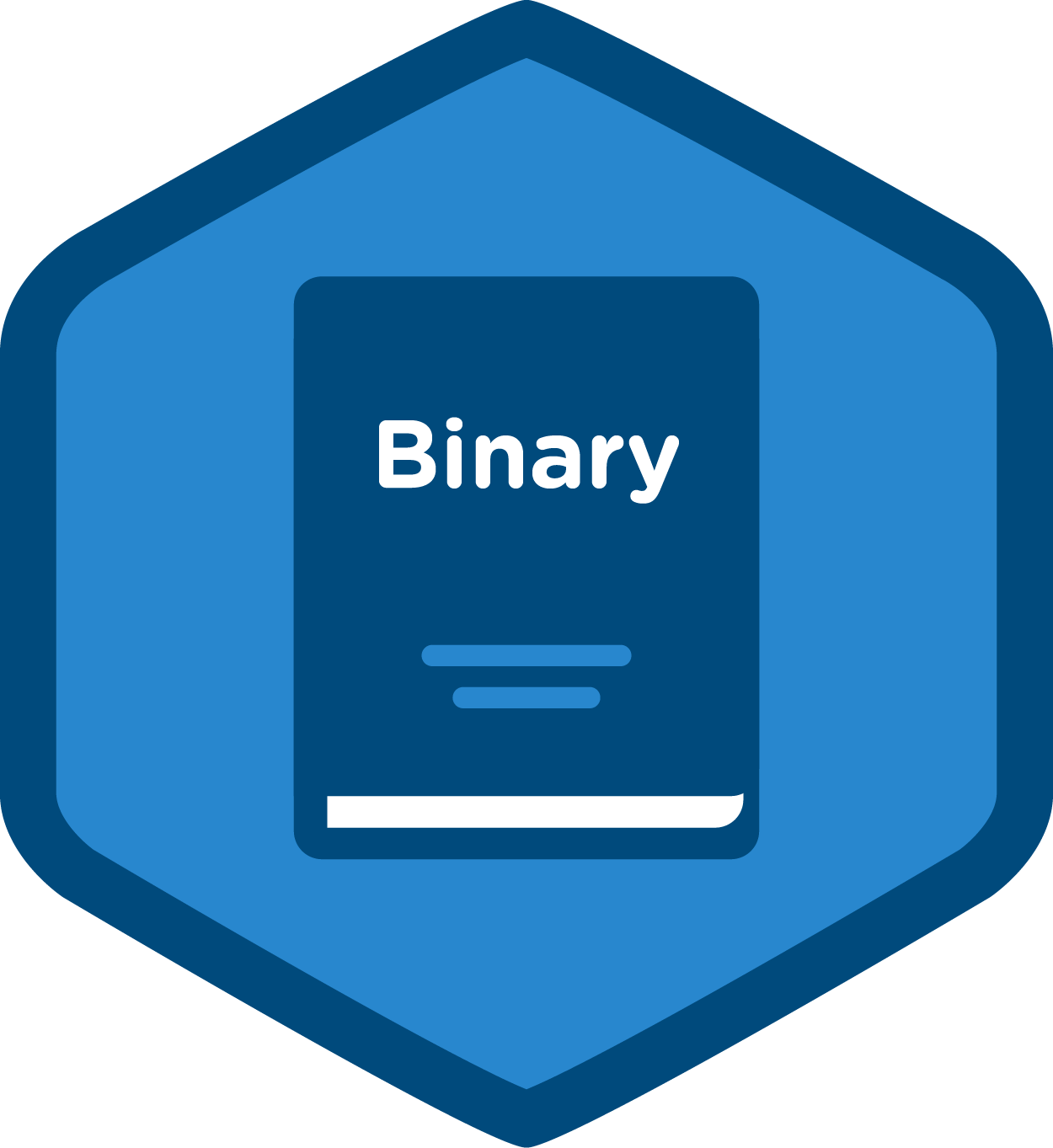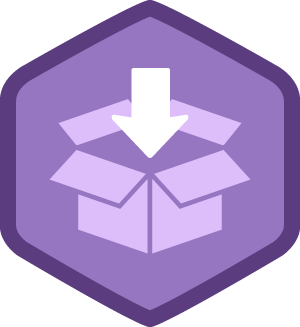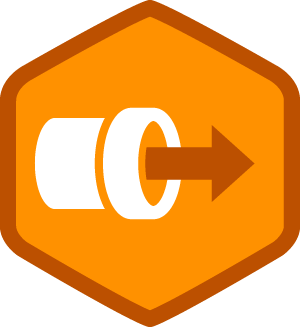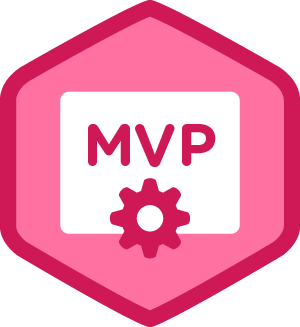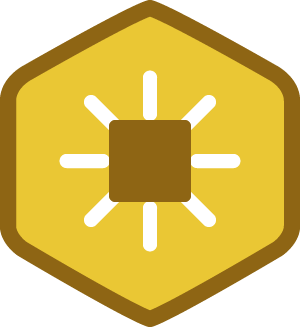Carlos Vallejo
Bogota,D.C., Colombia
Open to Work
-
•
4,386
Android
4386 ptsAchievements
0 ptsForum
-
•
3,291
Java
3277 ptsAchievements
14 ptsForum
-
•
977
Development Tools
977 ptsAchievements
0 ptsForum
-
•
748
C#
748 ptsAchievements
0 ptsForum
-
•
702
Python
702 ptsAchievements
0 ptsForum
-
•
332
PHP
332 ptsAchievements
0 ptsForum
-
•
229
HTML
229 ptsAchievements
0 ptsForum
-
•
44
CSS
44 ptsAchievements
0 ptsForum
-
•
40
Digital Literacy
40 ptsAchievements
0 ptsForum
Points are earned whenever you take an important action on Treehouse.
Learn more about when and how points are earned.
Skills & Experience
-
Company
Ericsson
-
Job Title
Solution Architect
-
Spoken Languages
- Spanish
- English