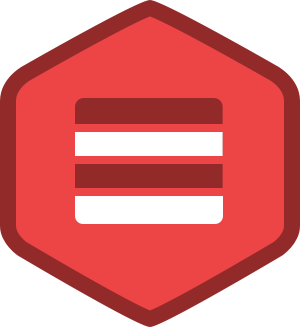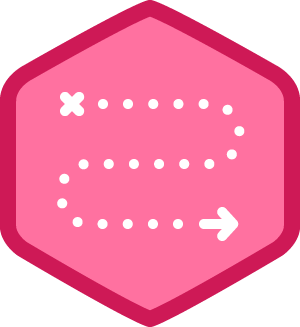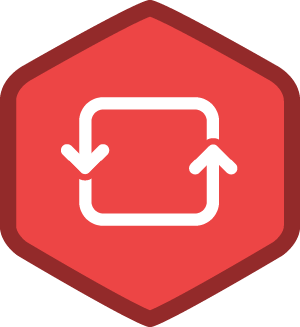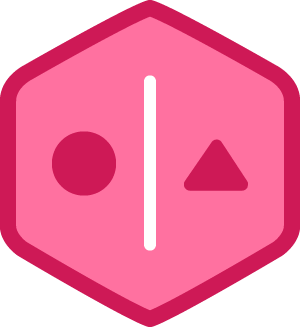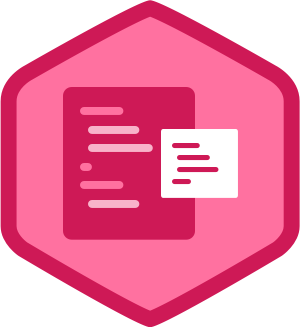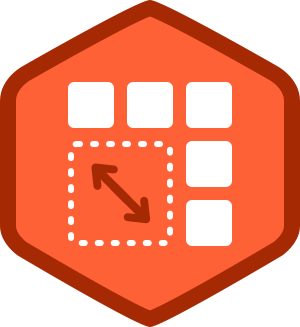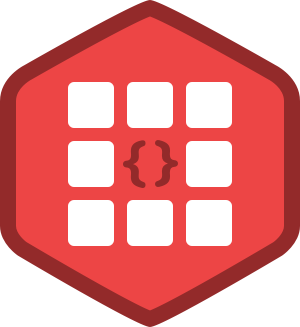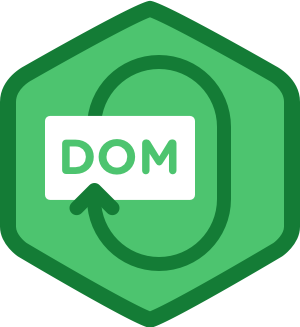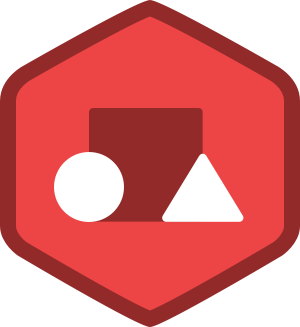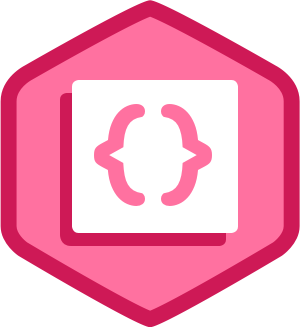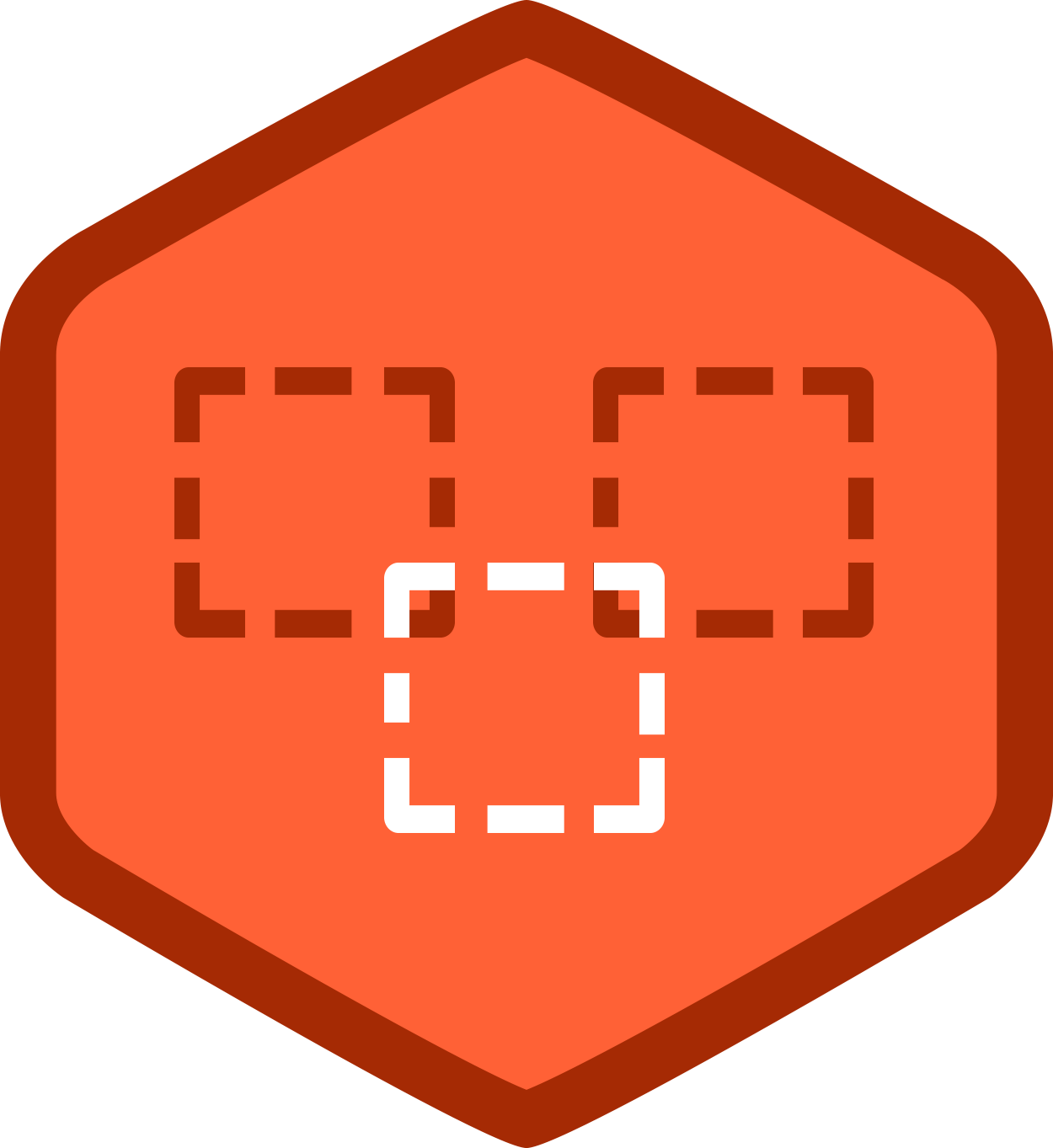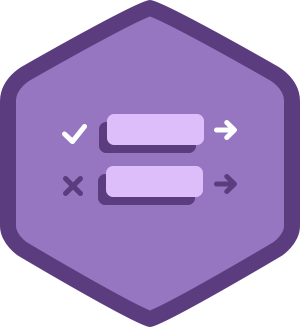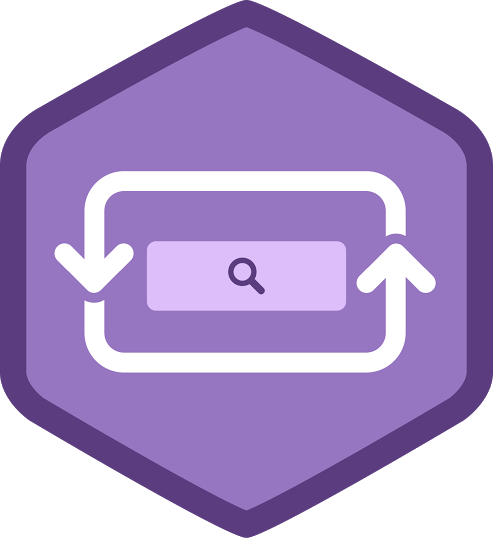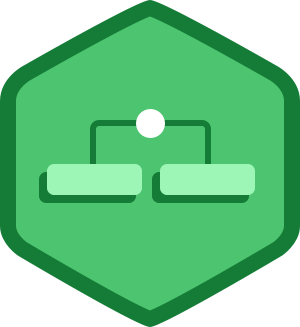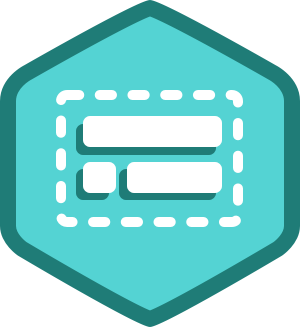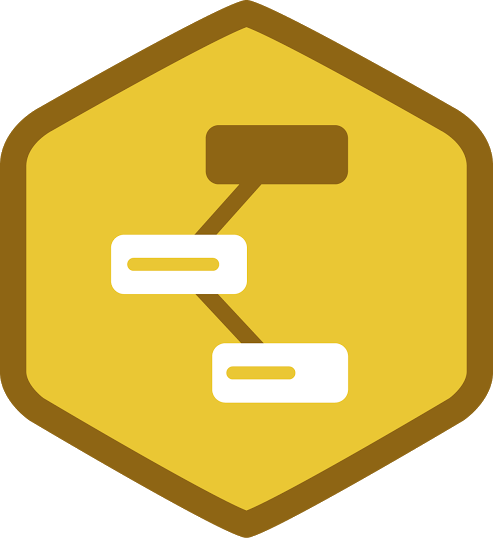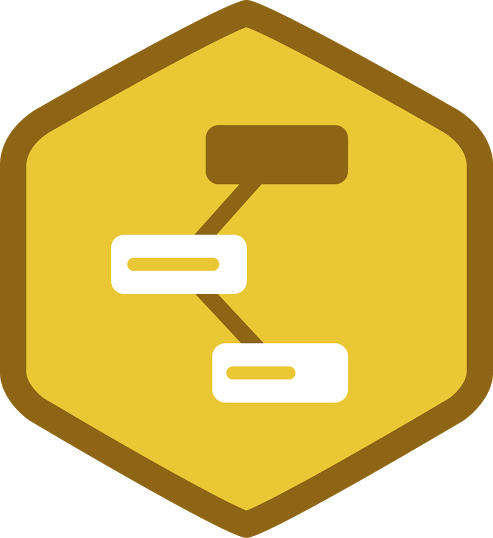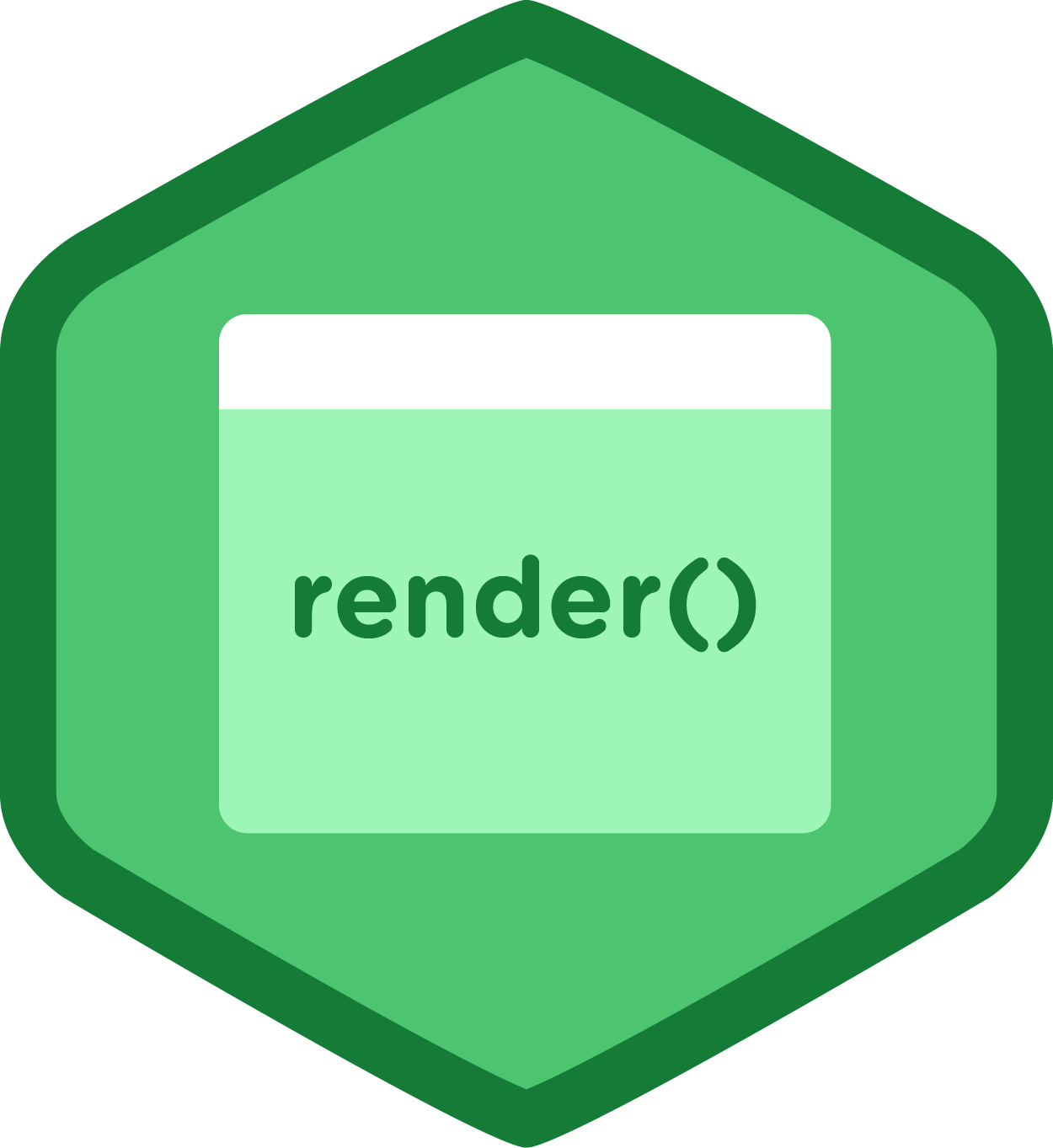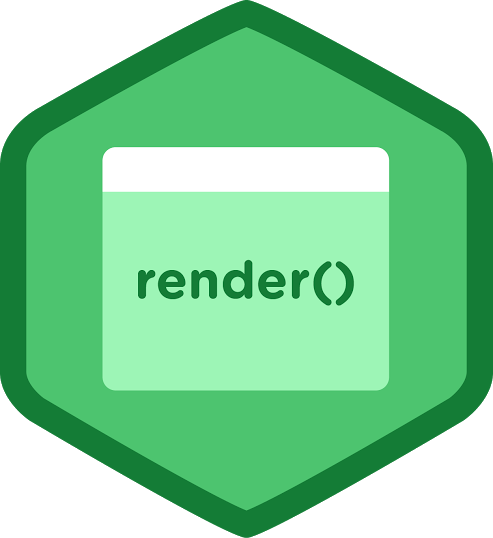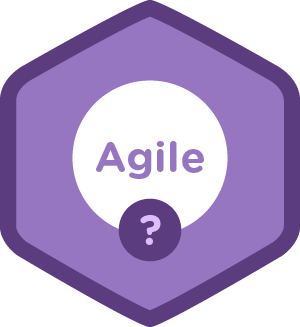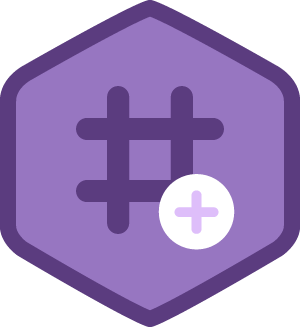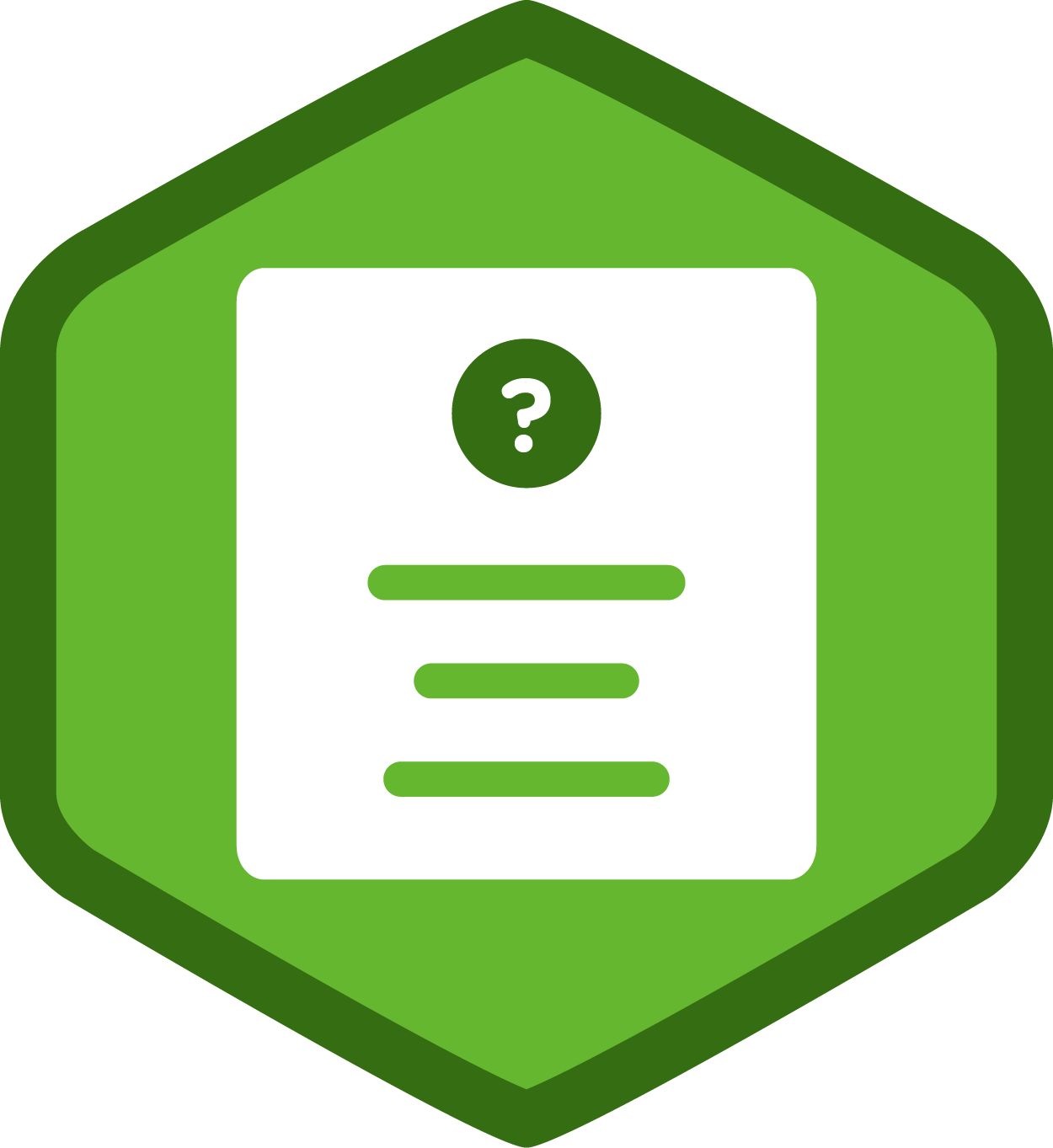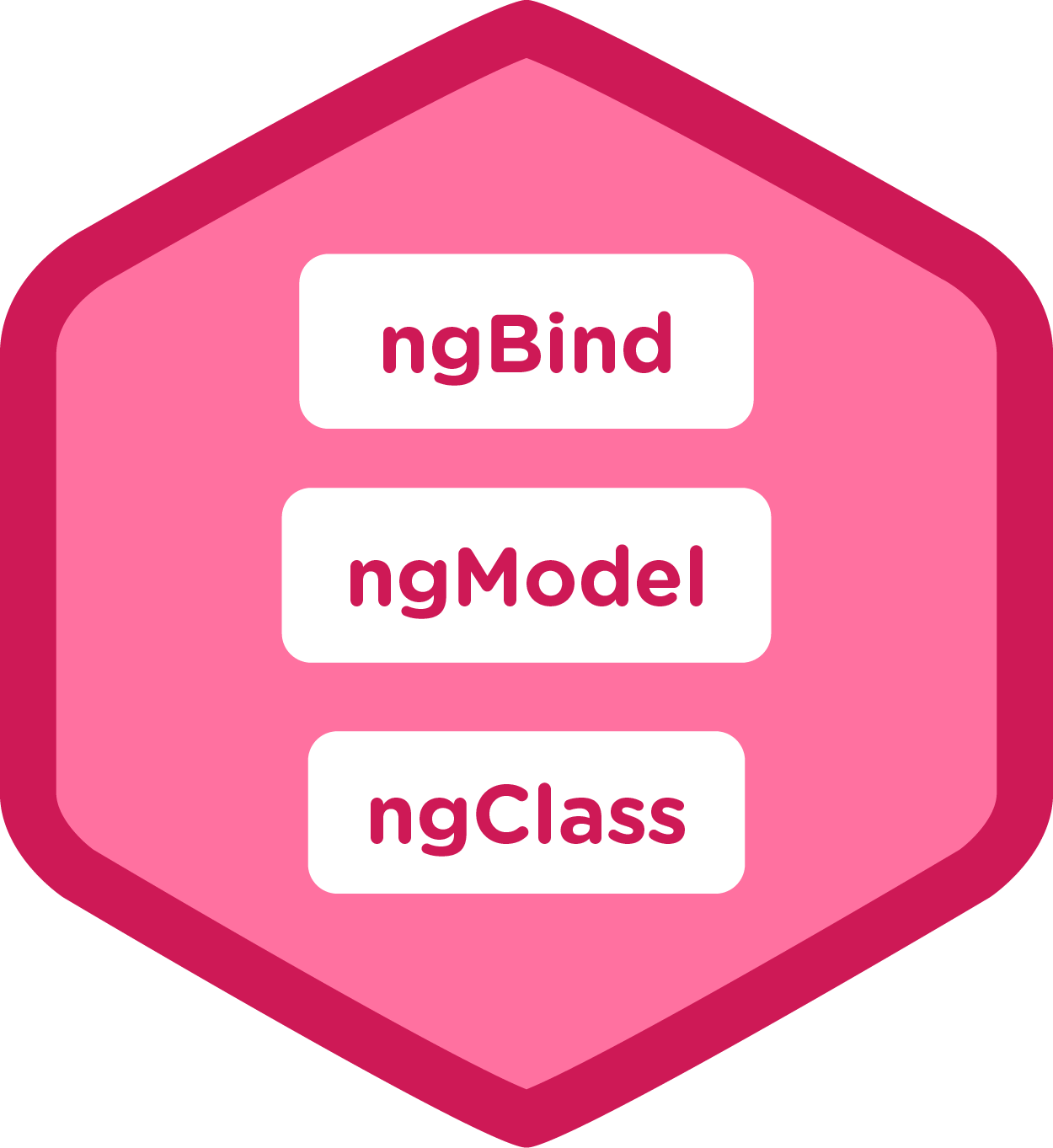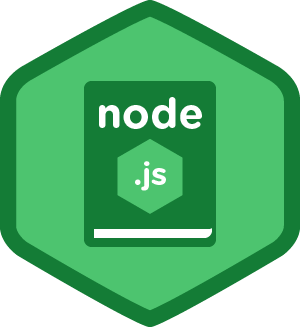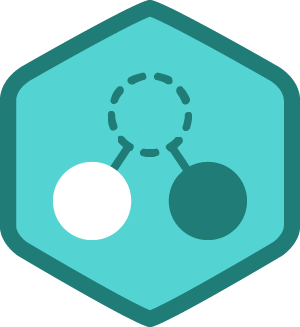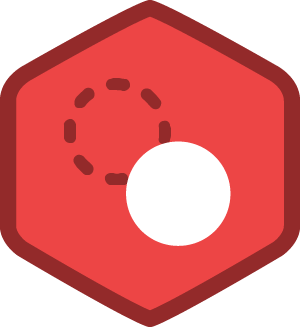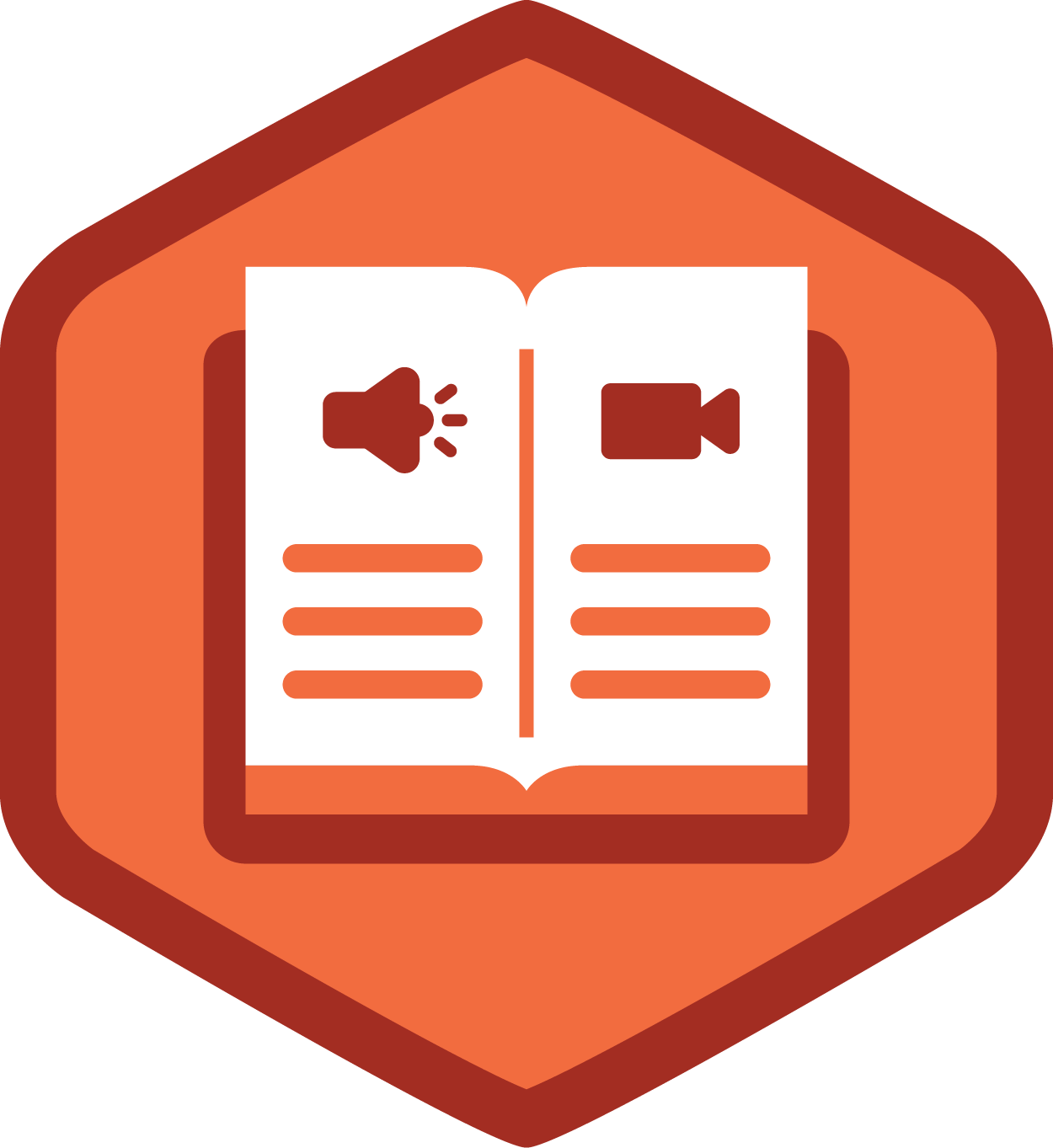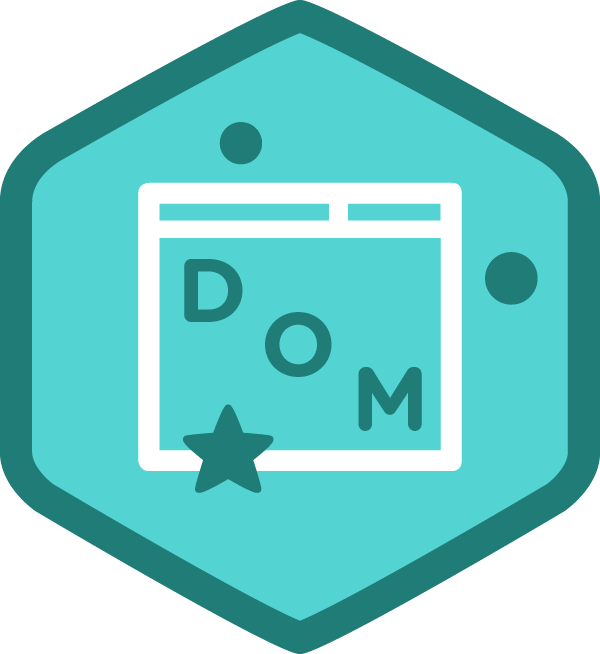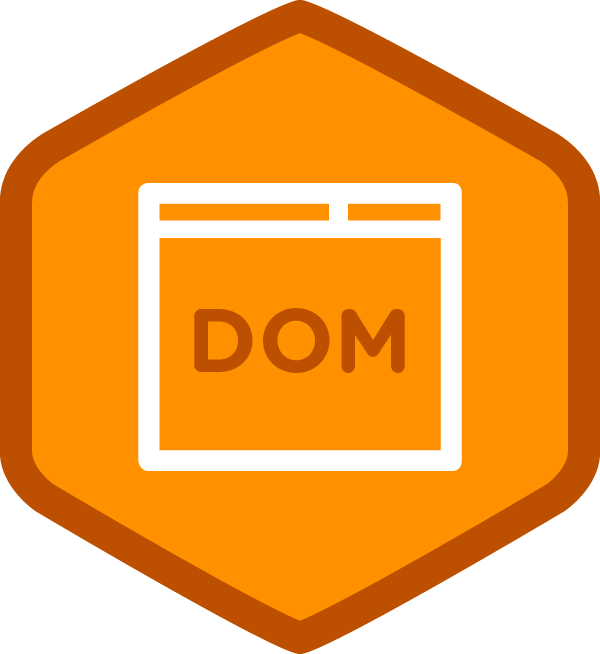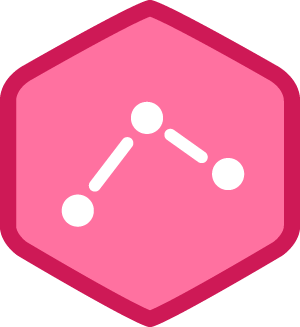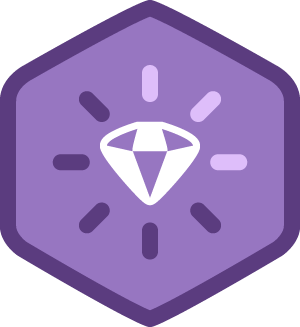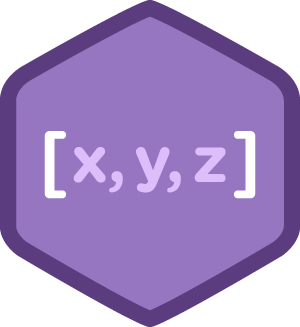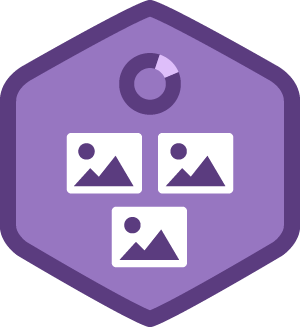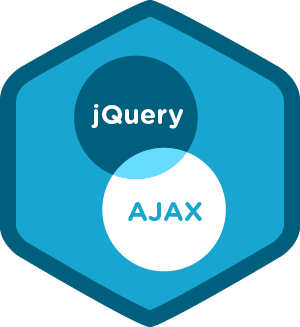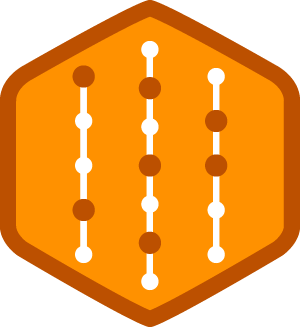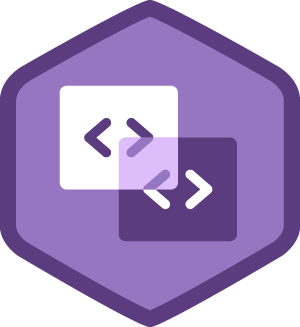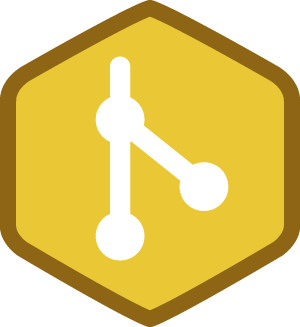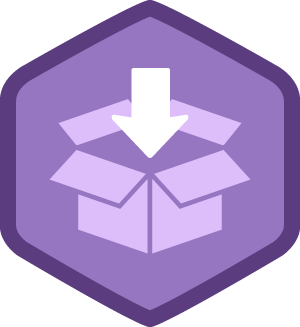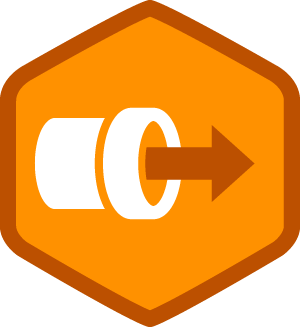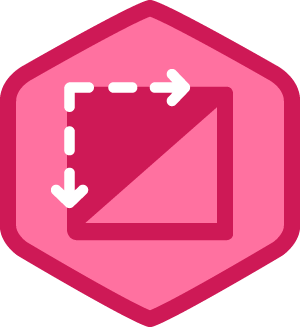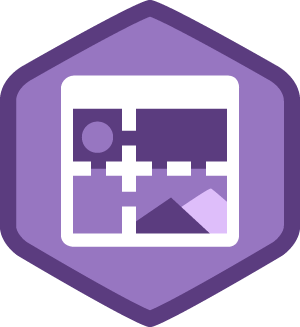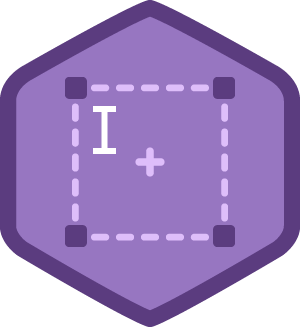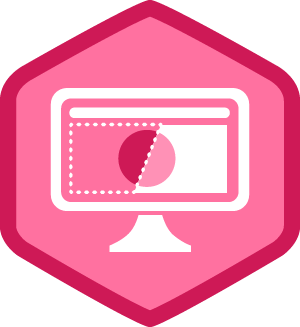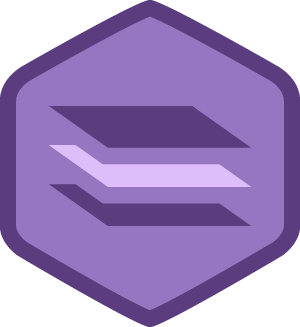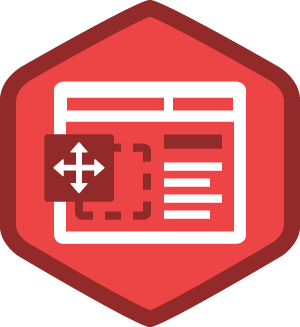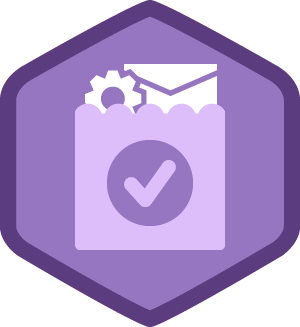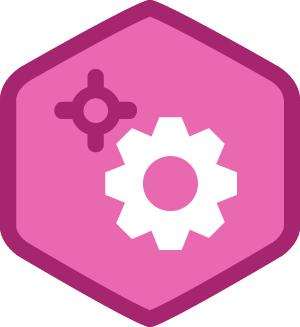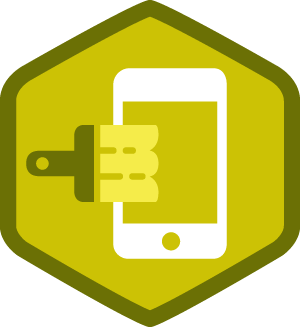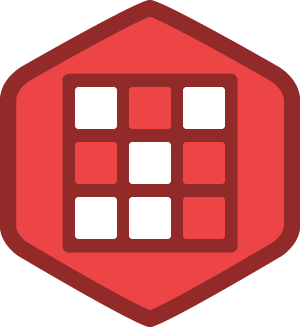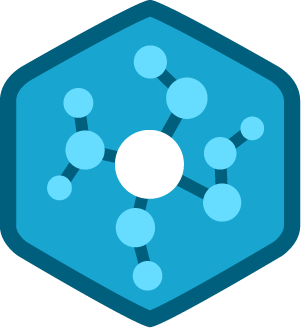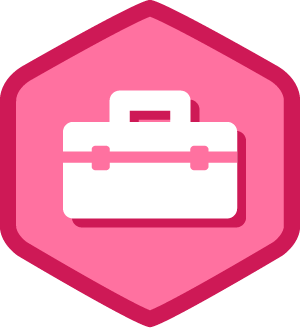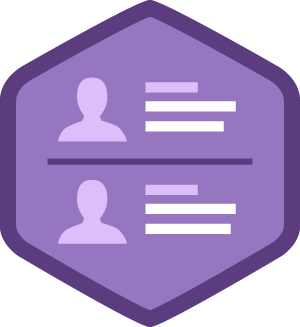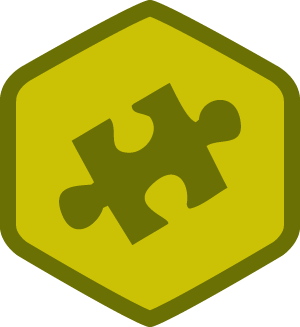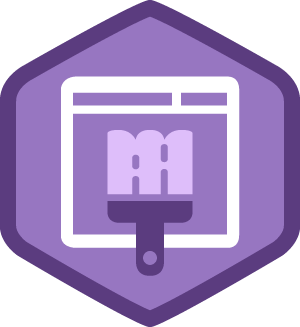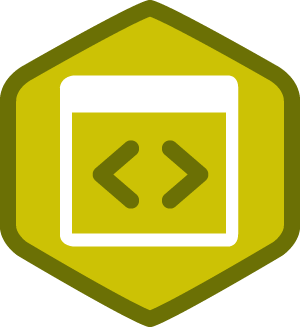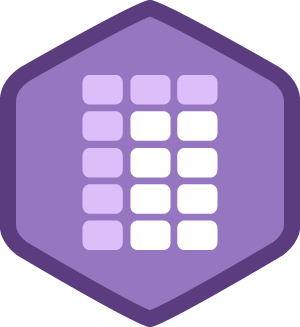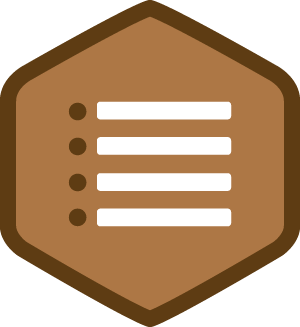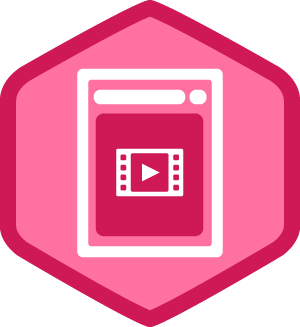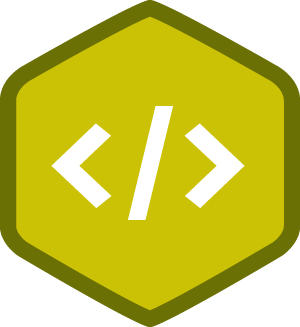Danielle Quevedo
Member Since February 14, 2013
Open to Work
-
•
5,977
JavaScript
5977 ptsAchievements
0 ptsForum
-
•
2,314
HTML
2314 ptsAchievements
0 ptsForum
-
•
1,883
CSS
1883 ptsAchievements
0 ptsForum
-
•
1,528
Development Tools
1528 ptsAchievements
0 ptsForum
-
•
702
Python
702 ptsAchievements
0 ptsForum
-
•
522
PHP
522 ptsAchievements
0 ptsForum
-
•
518
Design
518 ptsAchievements
0 ptsForum
-
•
365
Ruby
365 ptsAchievements
0 ptsForum
-
•
297
Quality Assurance
297 ptsAchievements
0 ptsForum
-
•
51
Databases
51 ptsAchievements
0 ptsForum
-
•
48
Business
48 ptsAchievements
0 ptsForum
-
•
12
Digital Literacy
12 ptsAchievements
0 ptsForum
-
•
5
APIs
5 ptsAchievements
0 ptsForum
Points are earned whenever you take an important action on Treehouse.
Learn more about when and how points are earned.