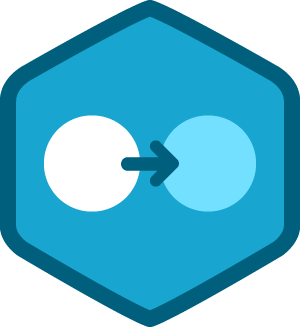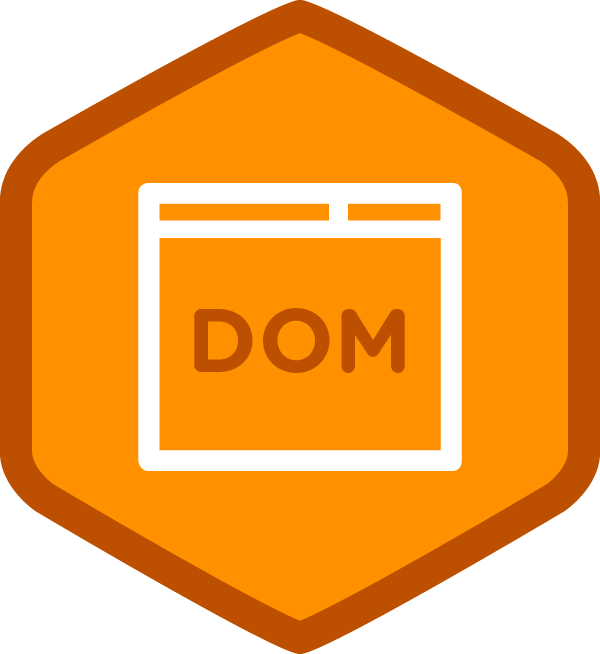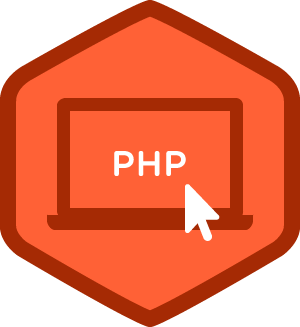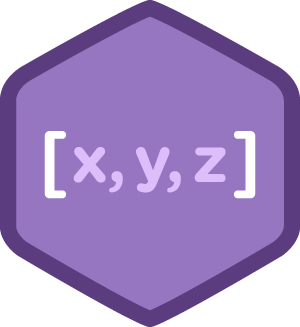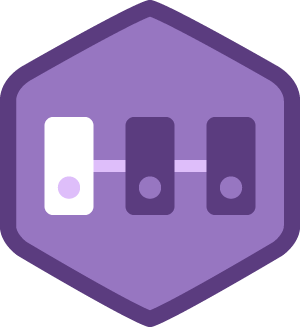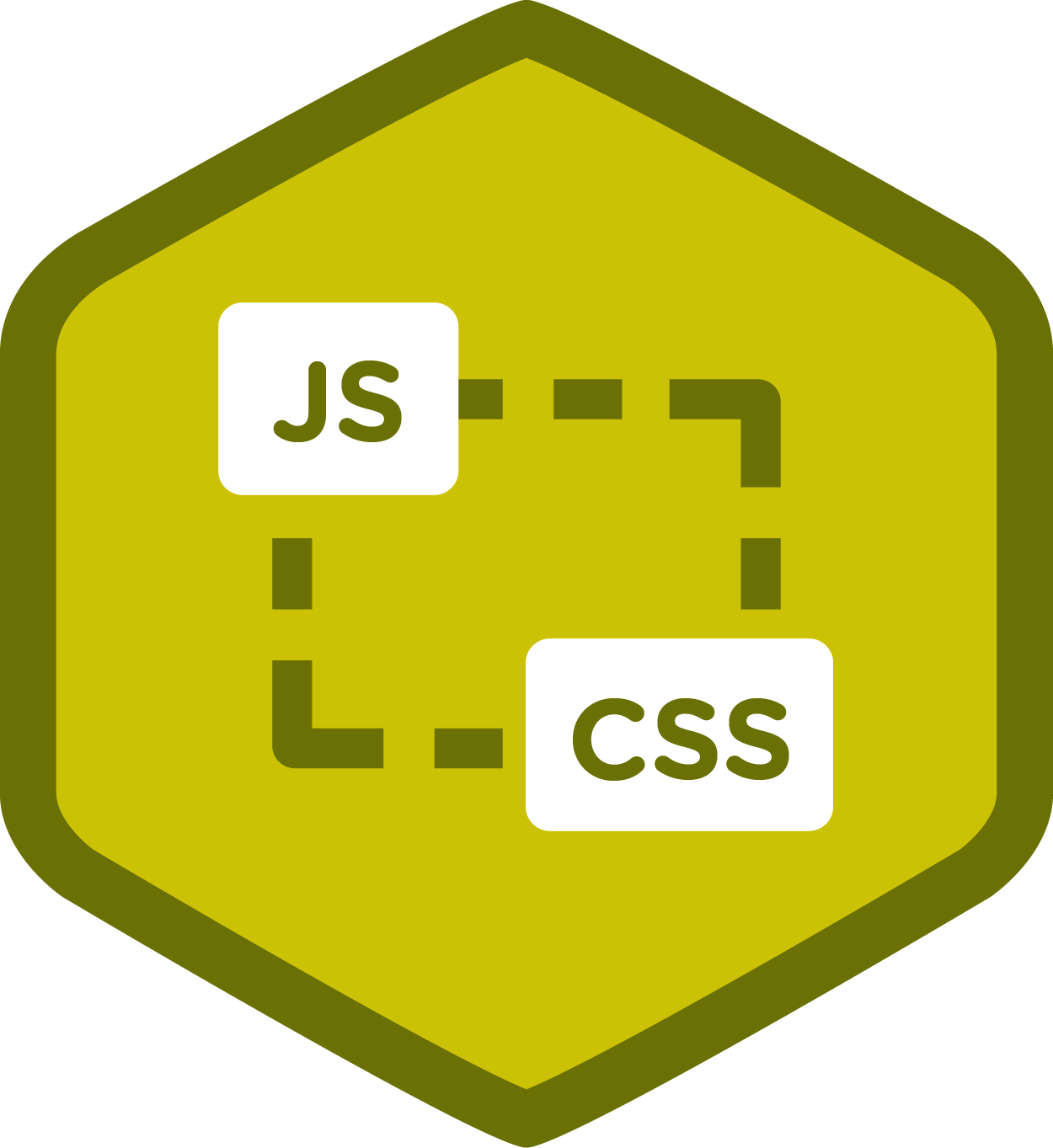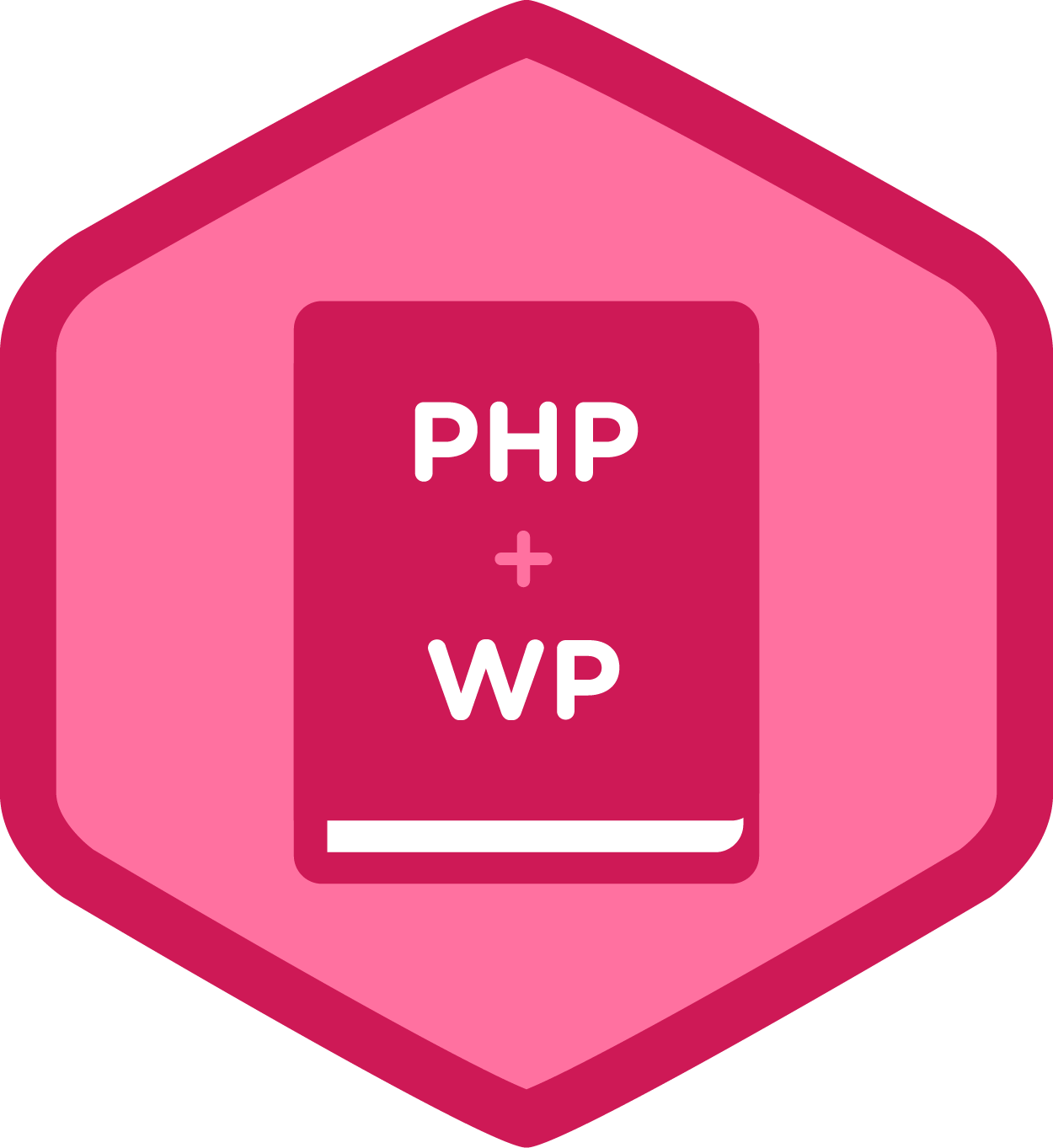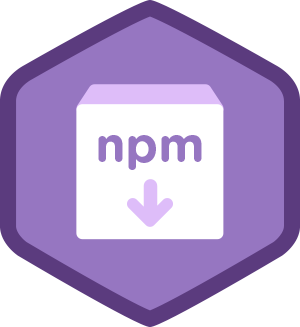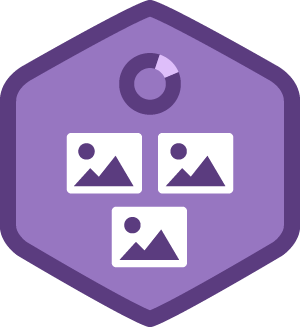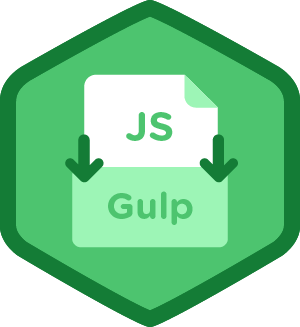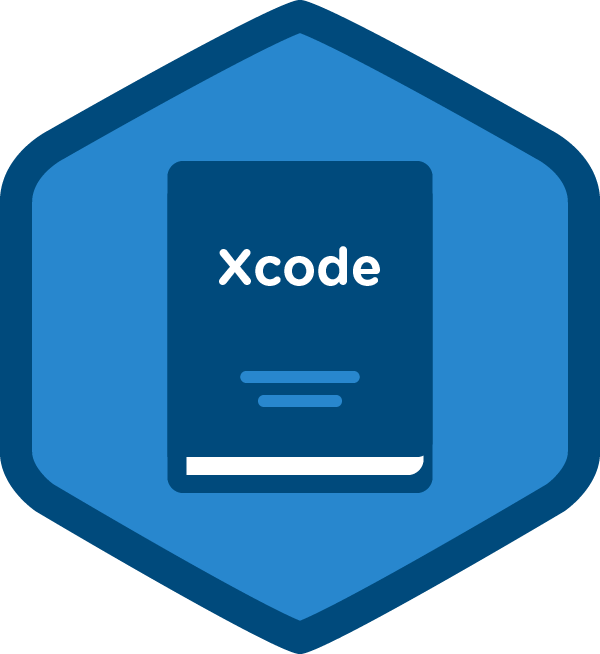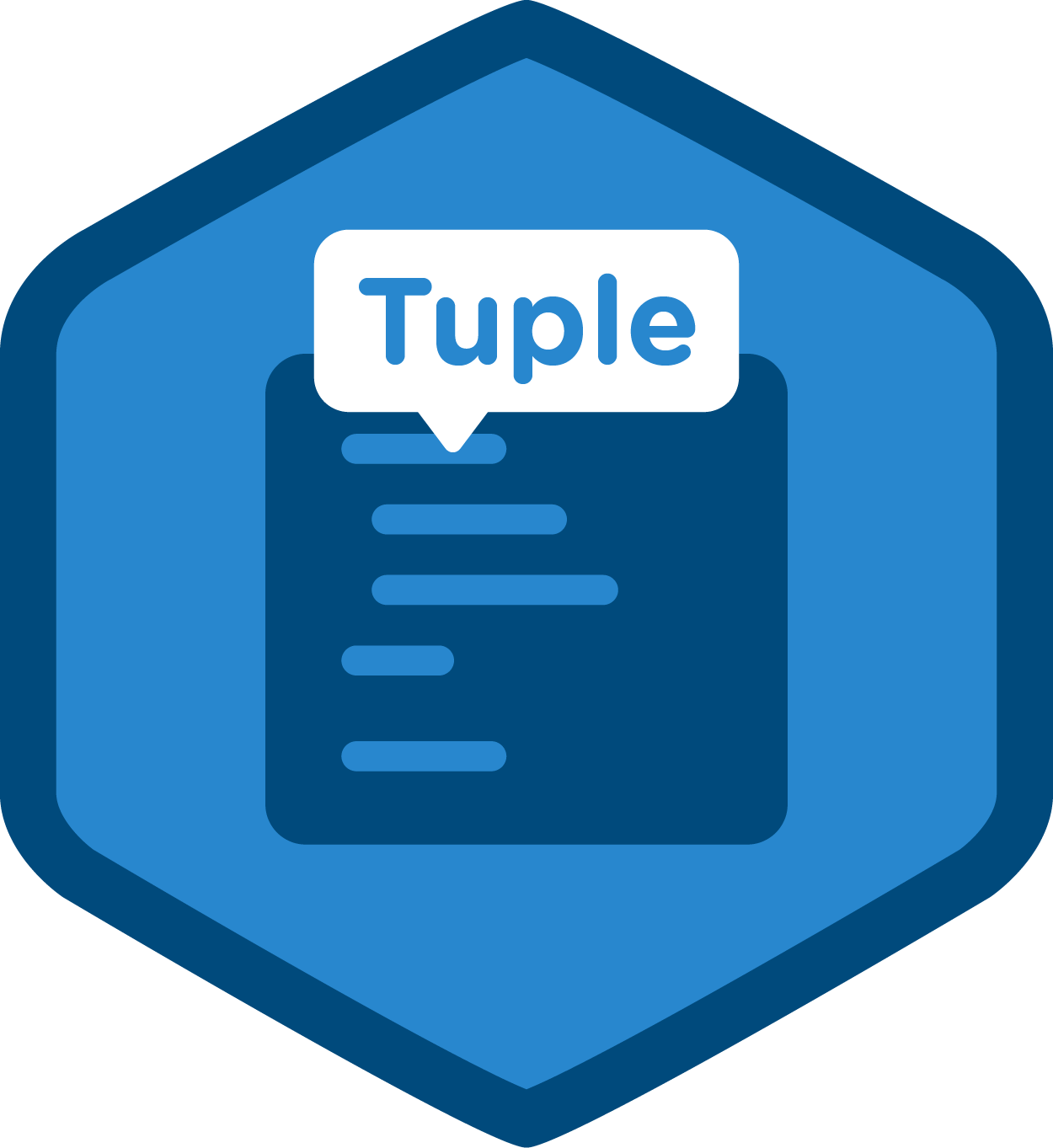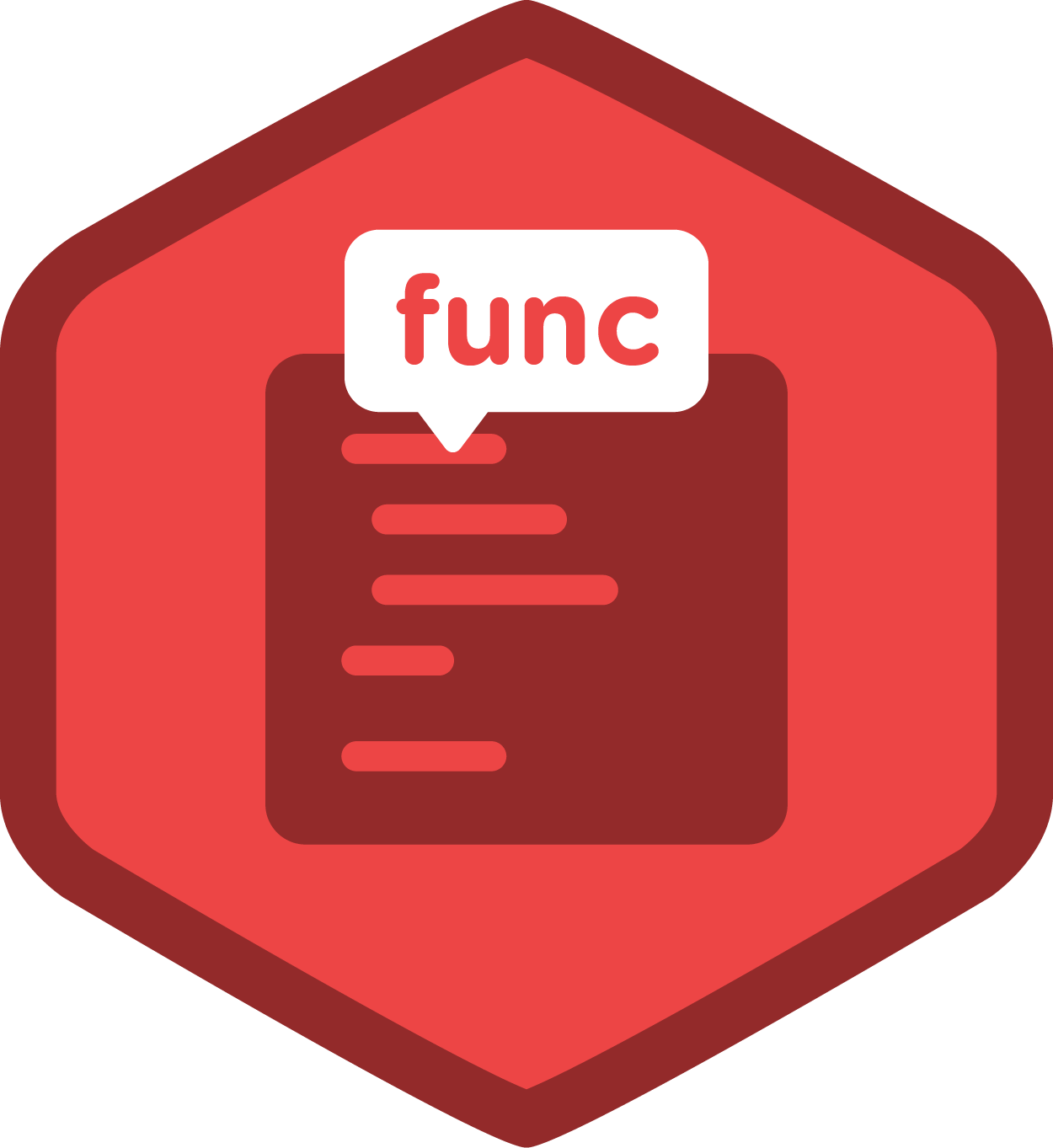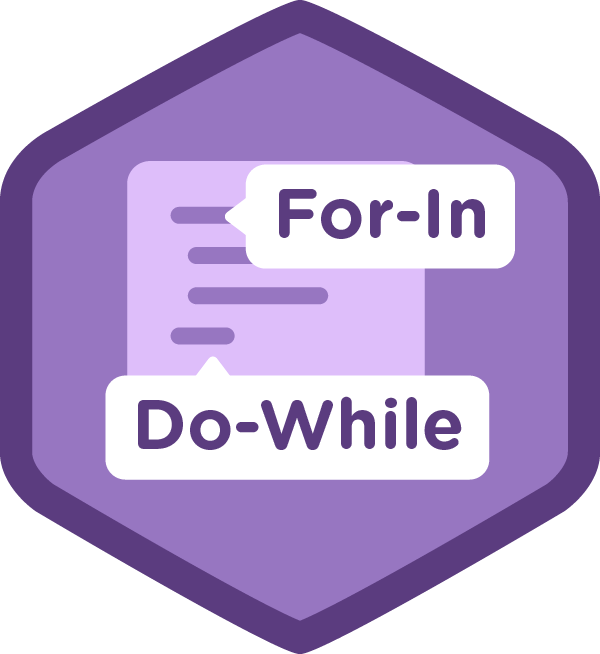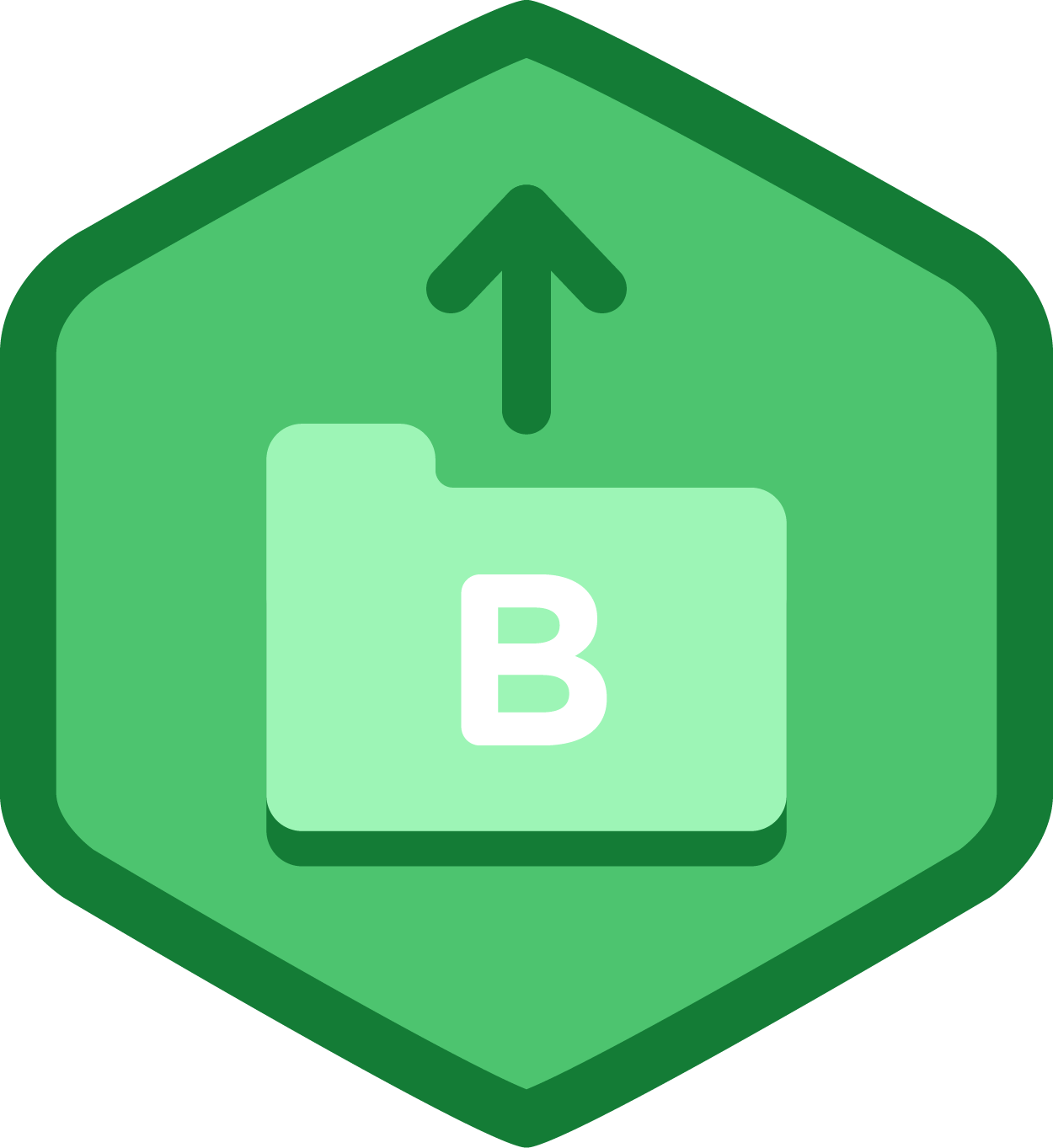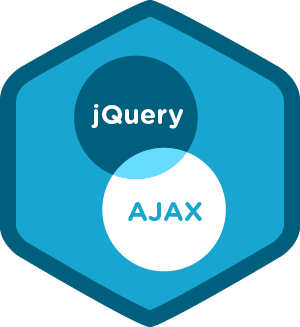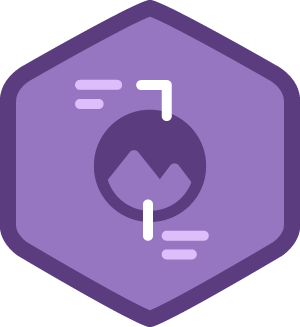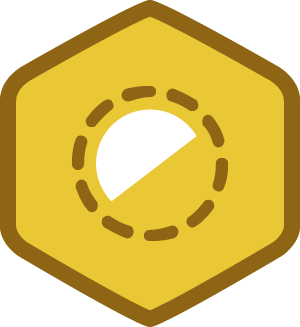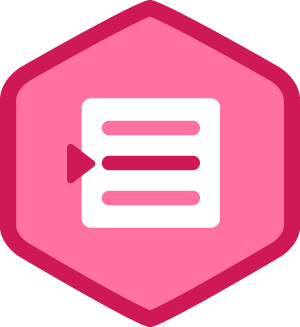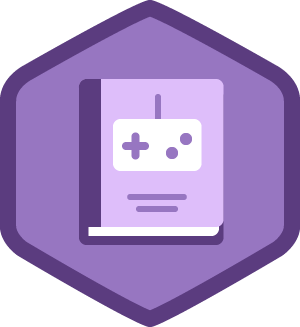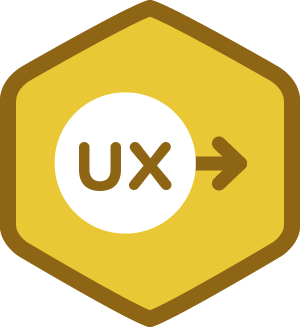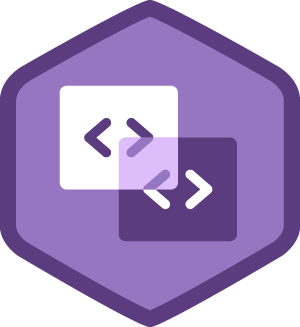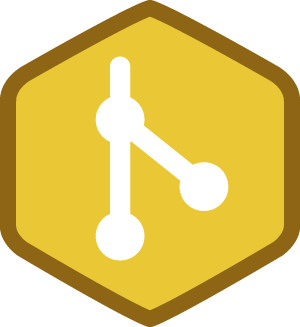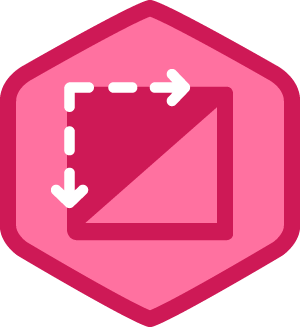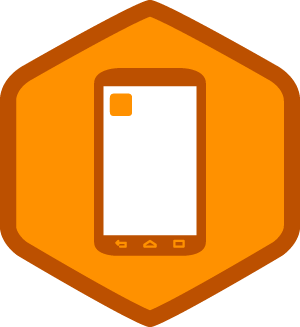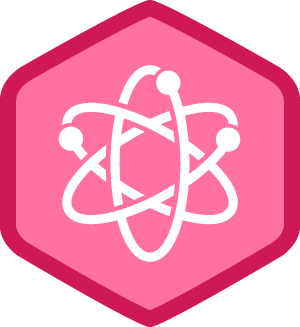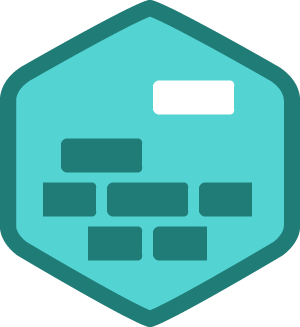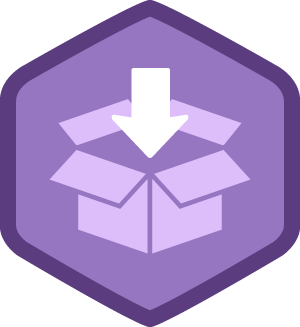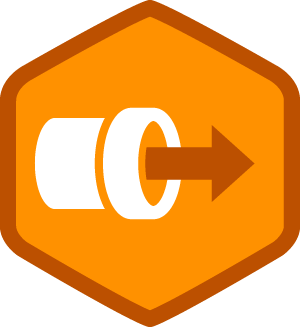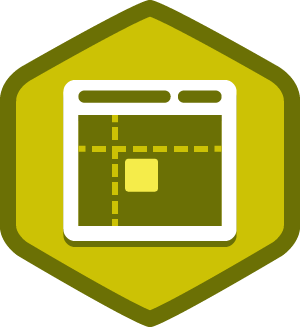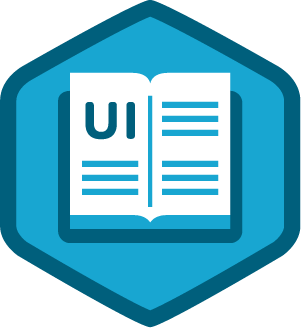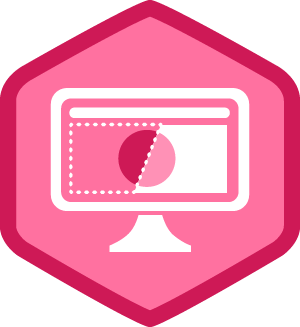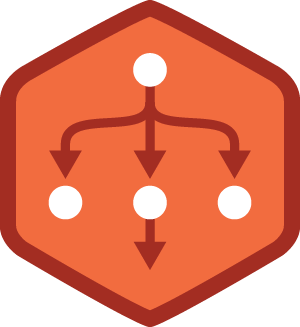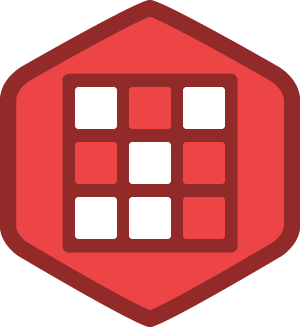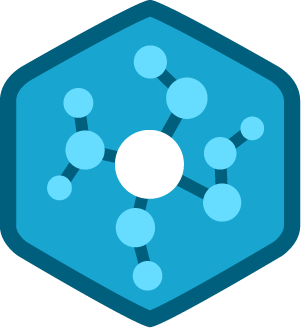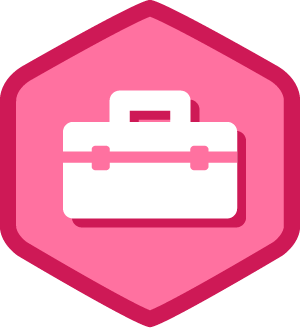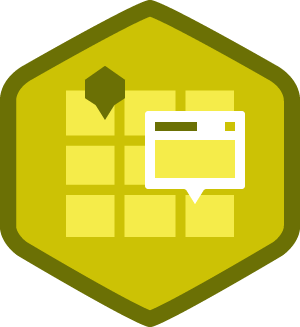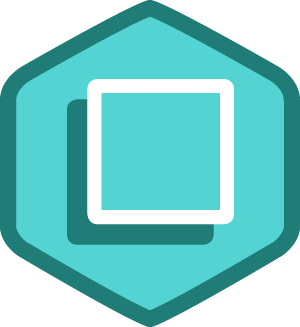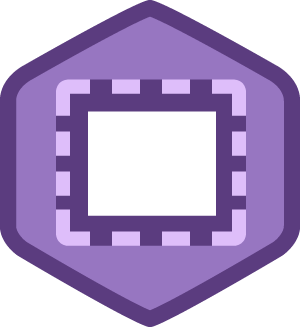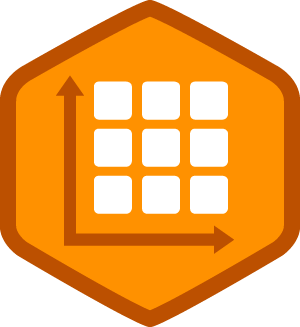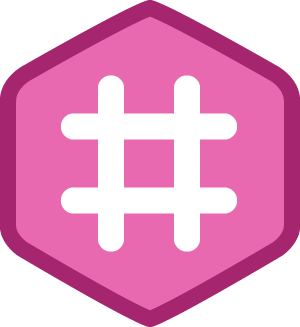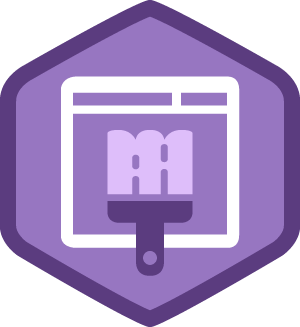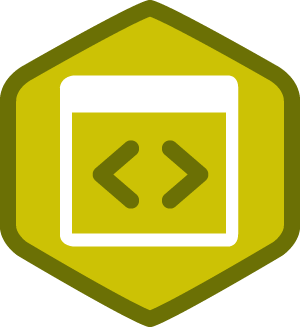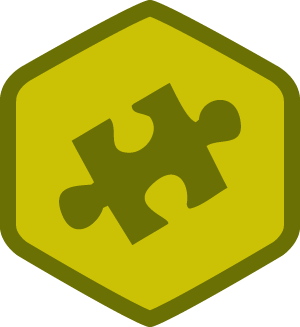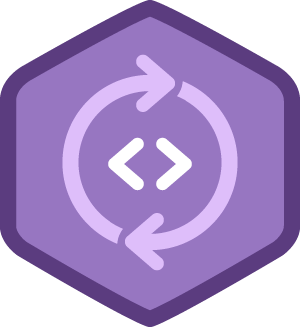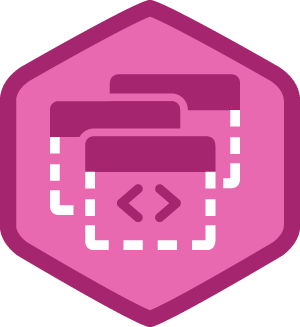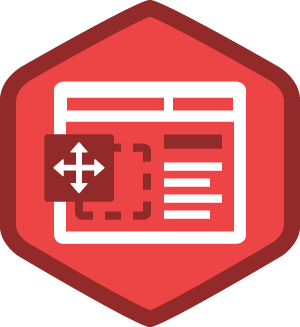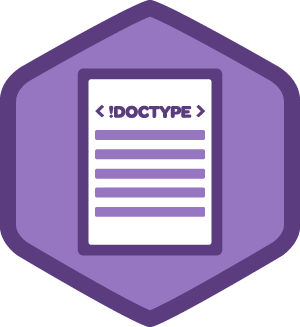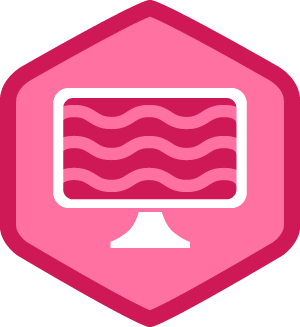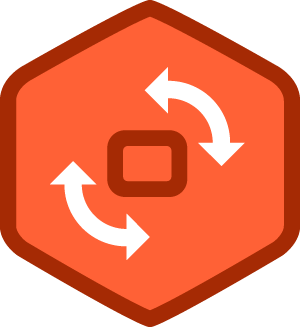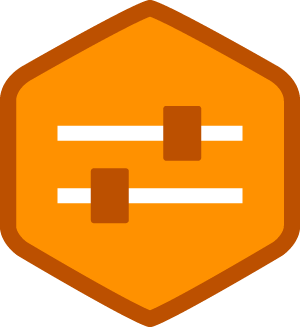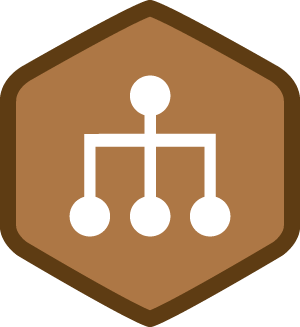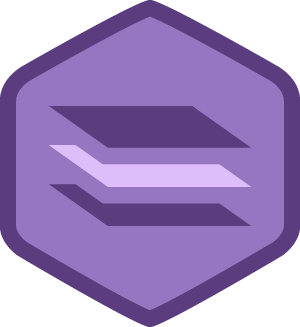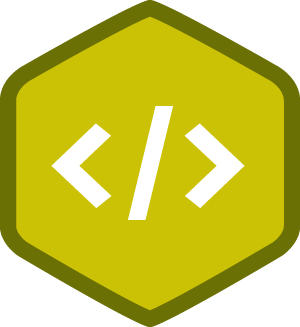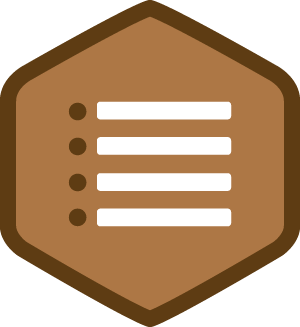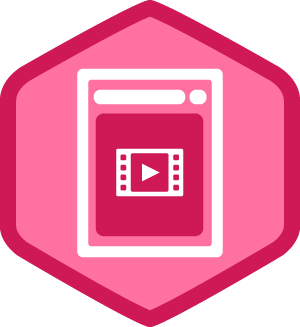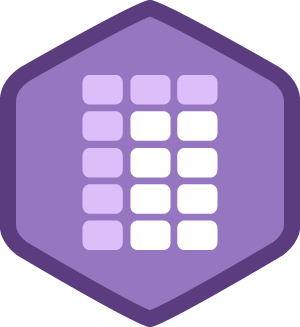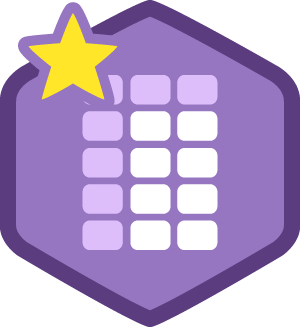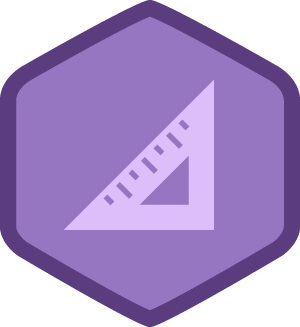Erik Drouhard
MA
Visual UX Designer @ Nuance working on Mix
-
•
3,528
JavaScript
3528 ptsAchievements
0 ptsForum
-
•
2,479
CSS
2479 ptsAchievements
0 ptsForum
-
•
1,861
Design
1860 ptsAchievements
1 ptsForum
-
•
1,088
Development Tools
1088 ptsAchievements
0 ptsForum
-
•
1,039
HTML
1039 ptsAchievements
0 ptsForum
-
•
798
Business
798 ptsAchievements
0 ptsForum
-
•
563
PHP
563 ptsAchievements
0 ptsForum
-
•
96
Android
96 ptsAchievements
0 ptsForum
-
•
30
Ruby
30 ptsAchievements
0 ptsForum
Points are earned whenever you take an important action on Treehouse.
Learn more about when and how points are earned.
Skills & Experience
-
Job Title
Senior Visual UX Designer