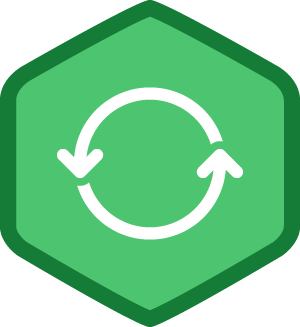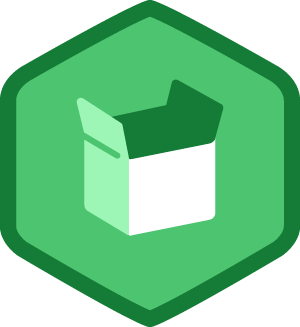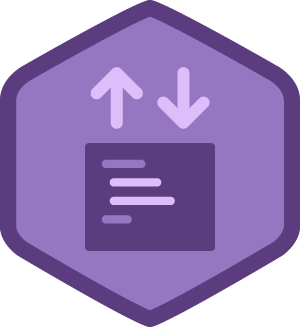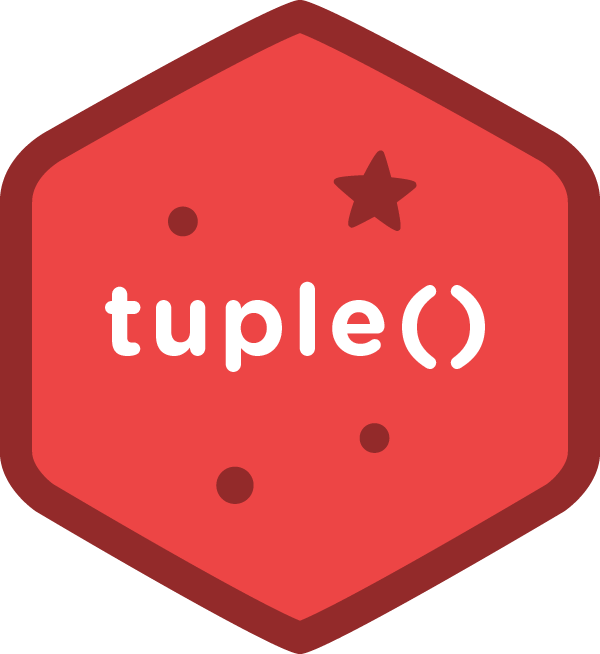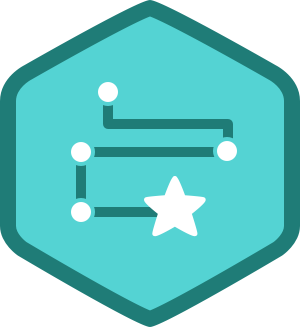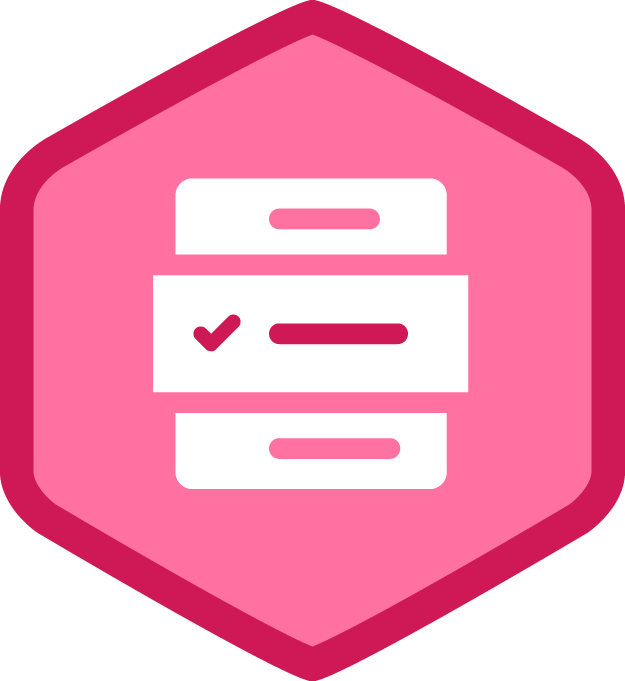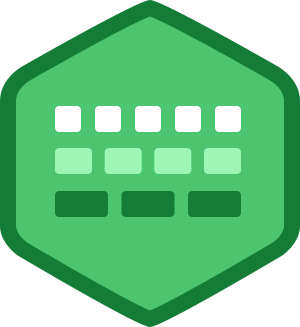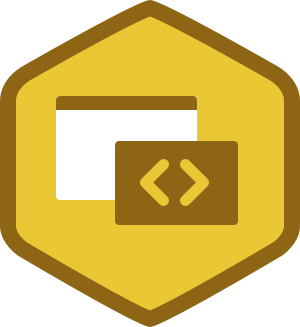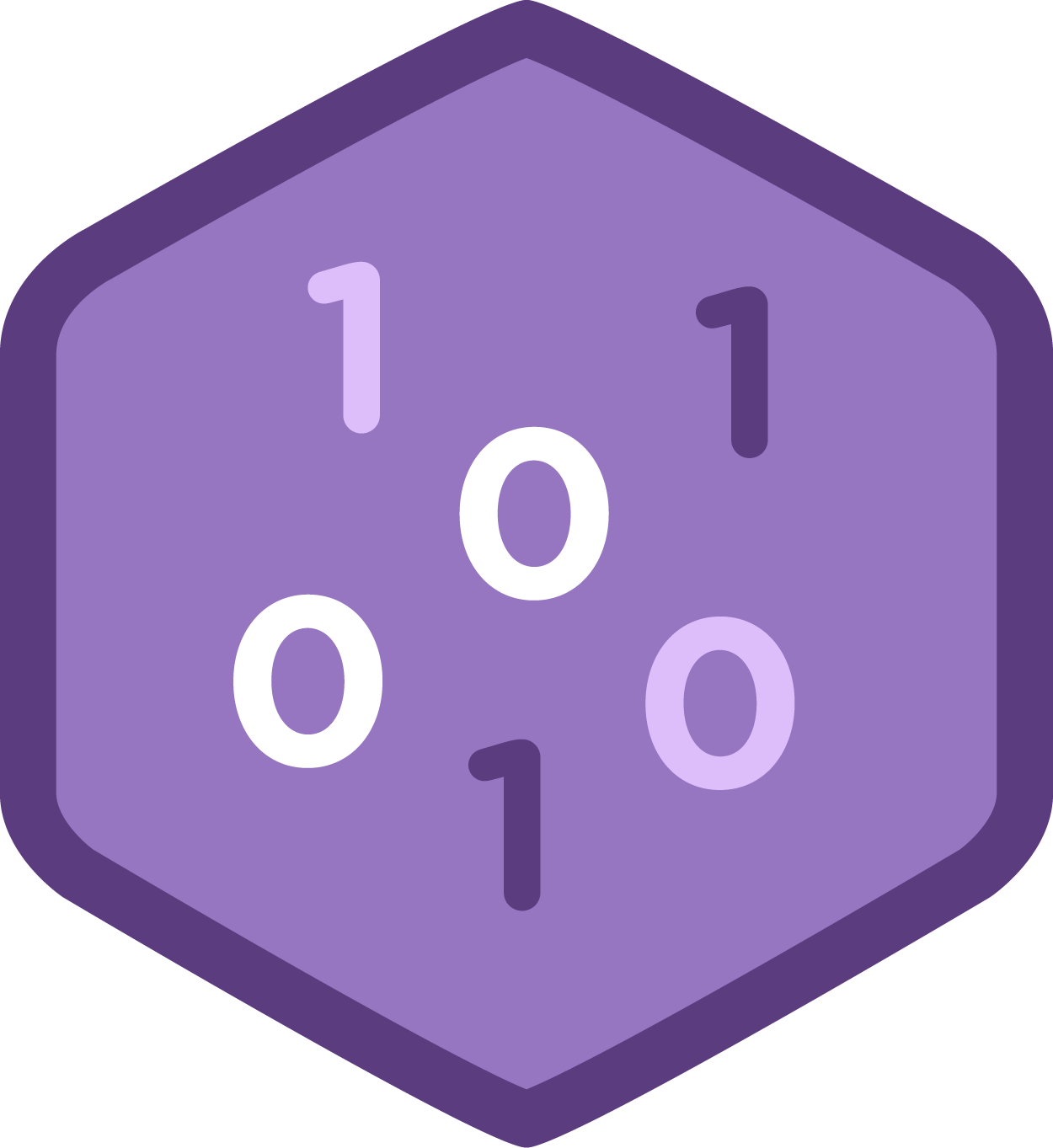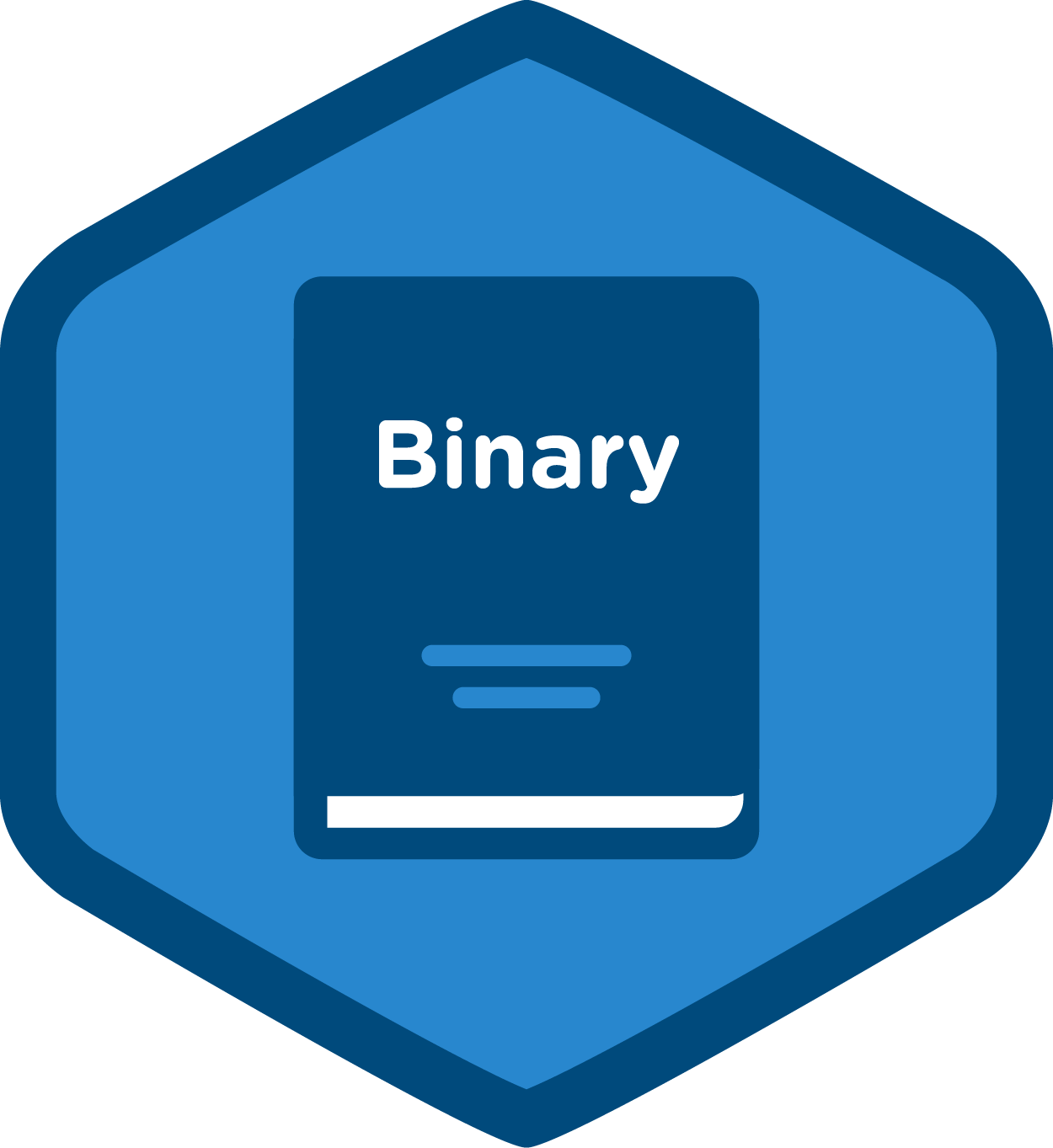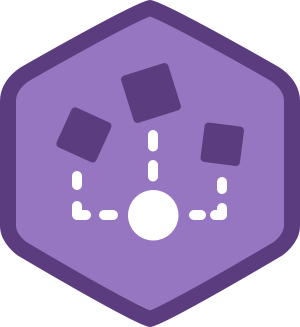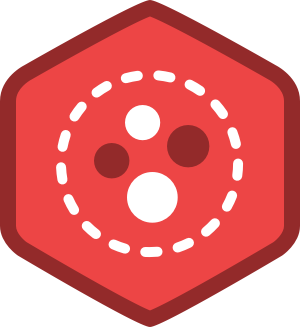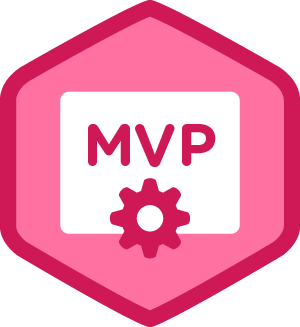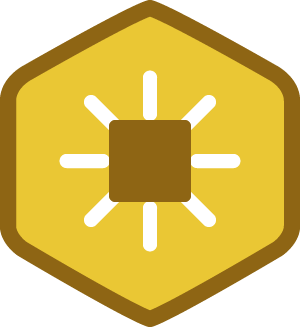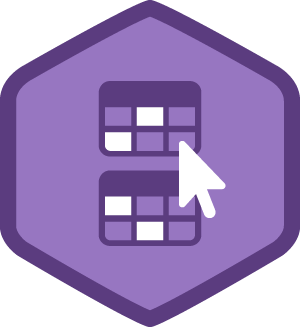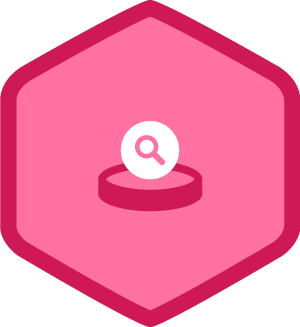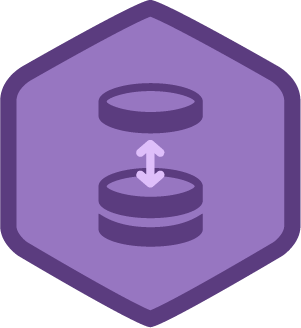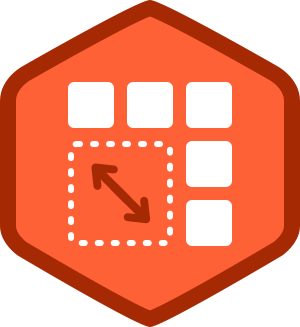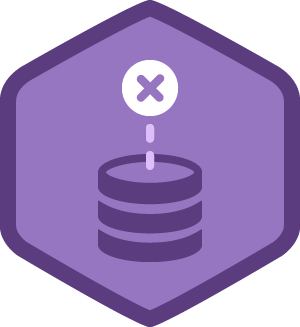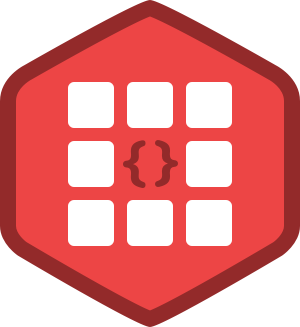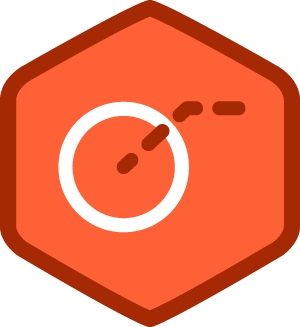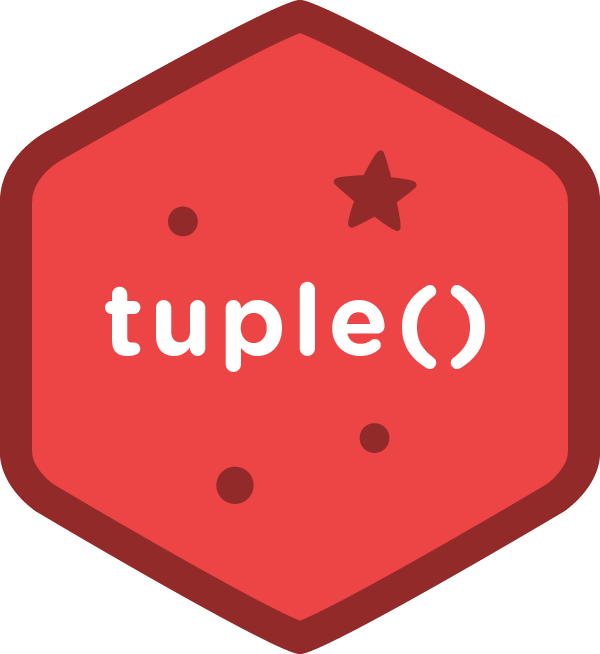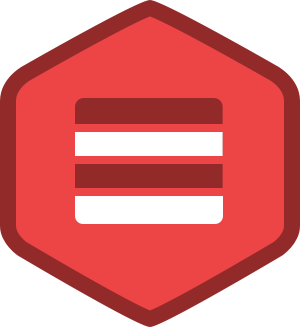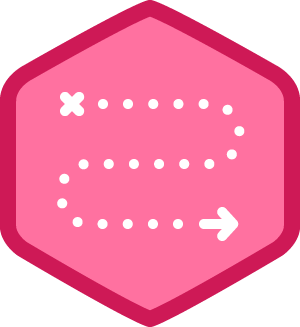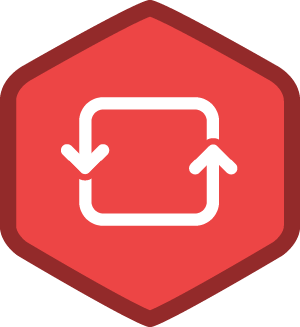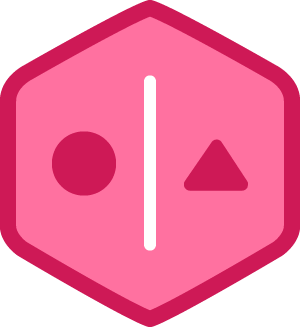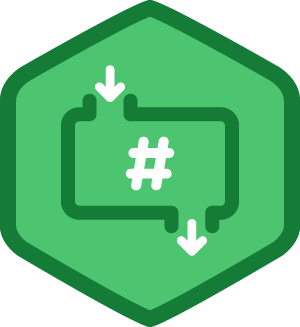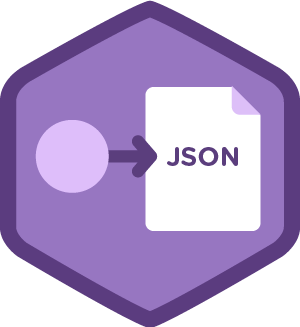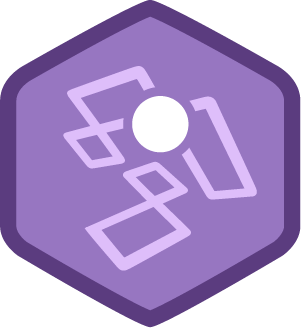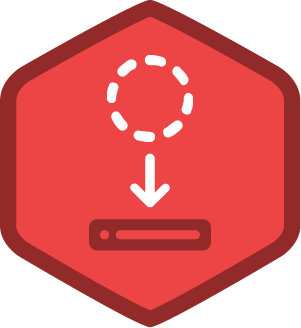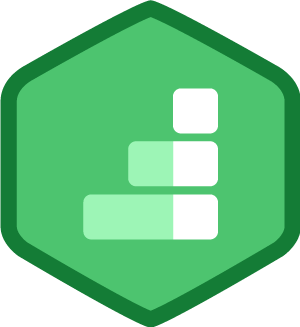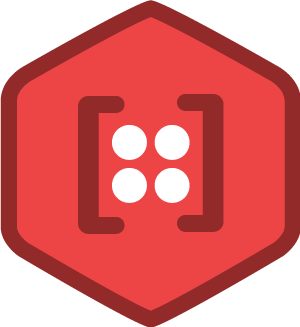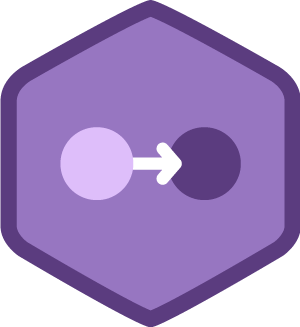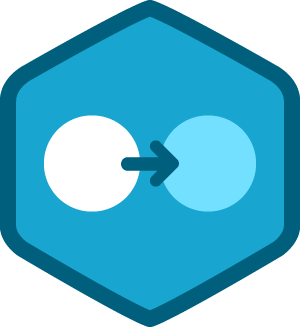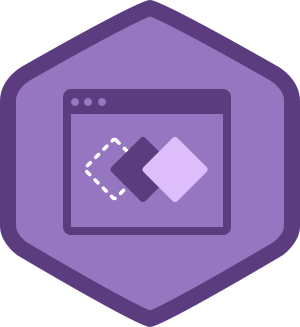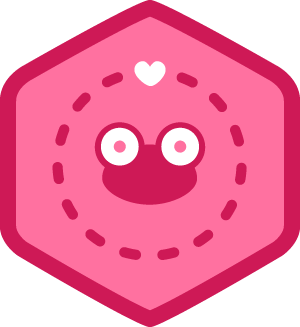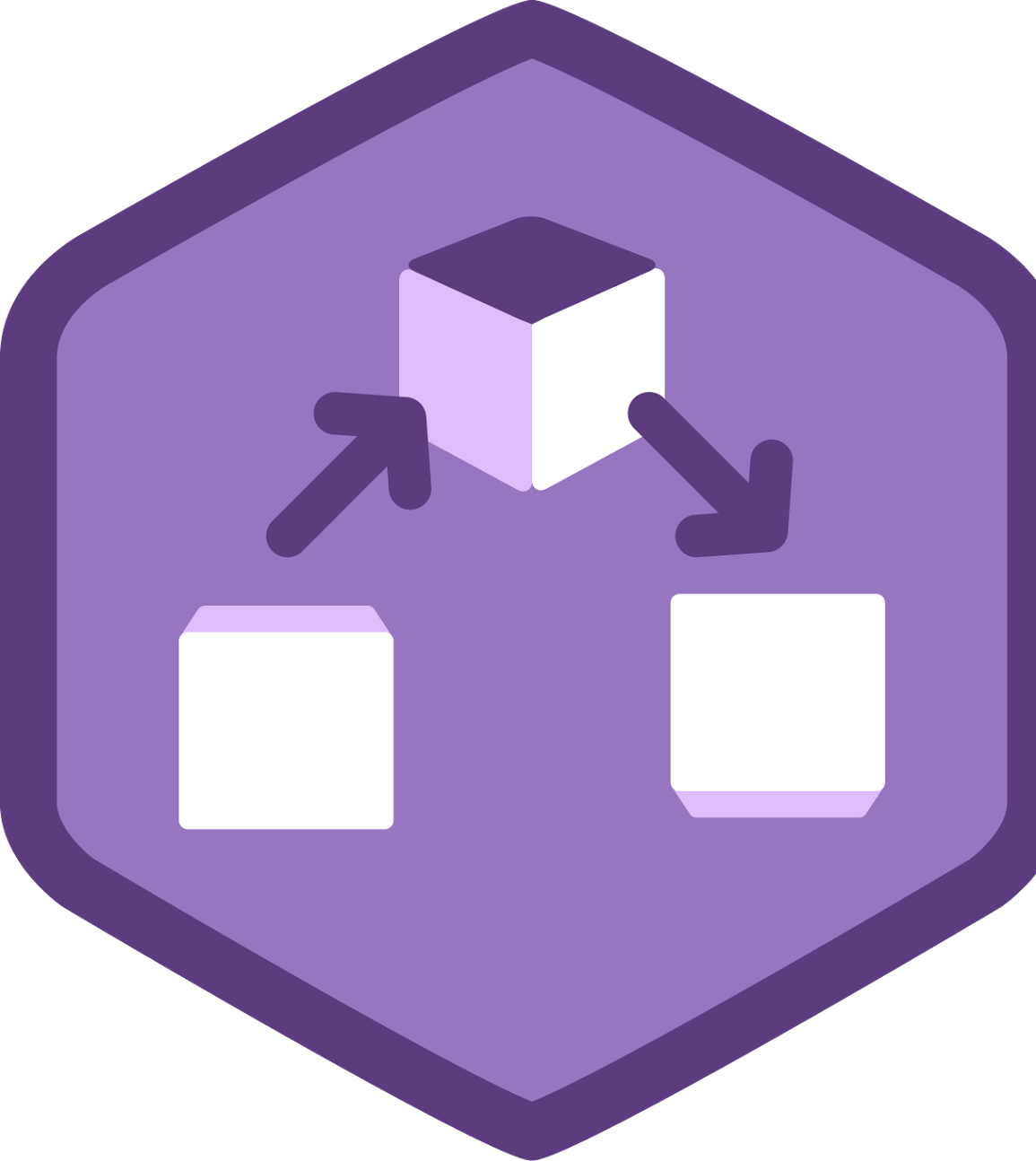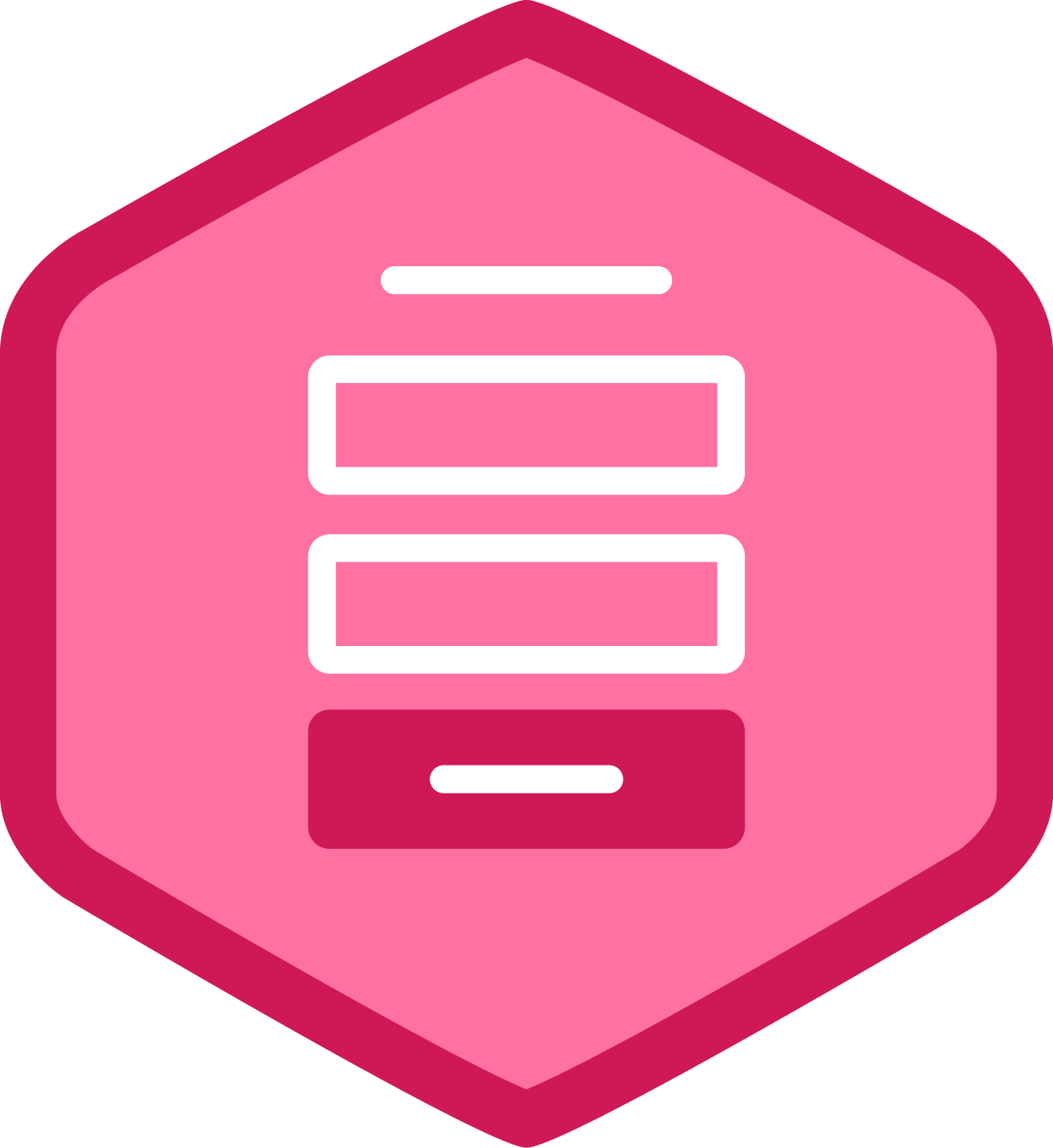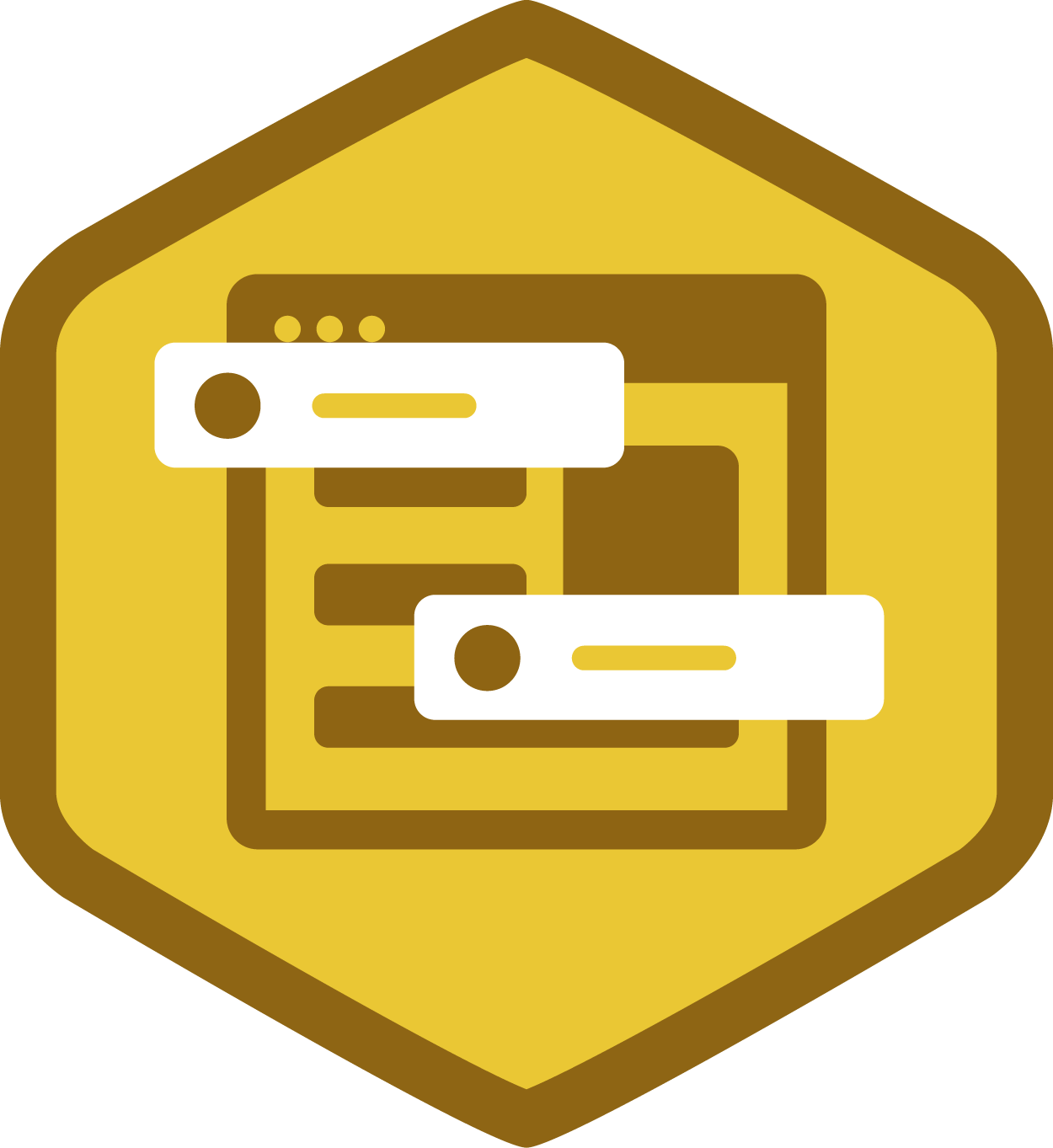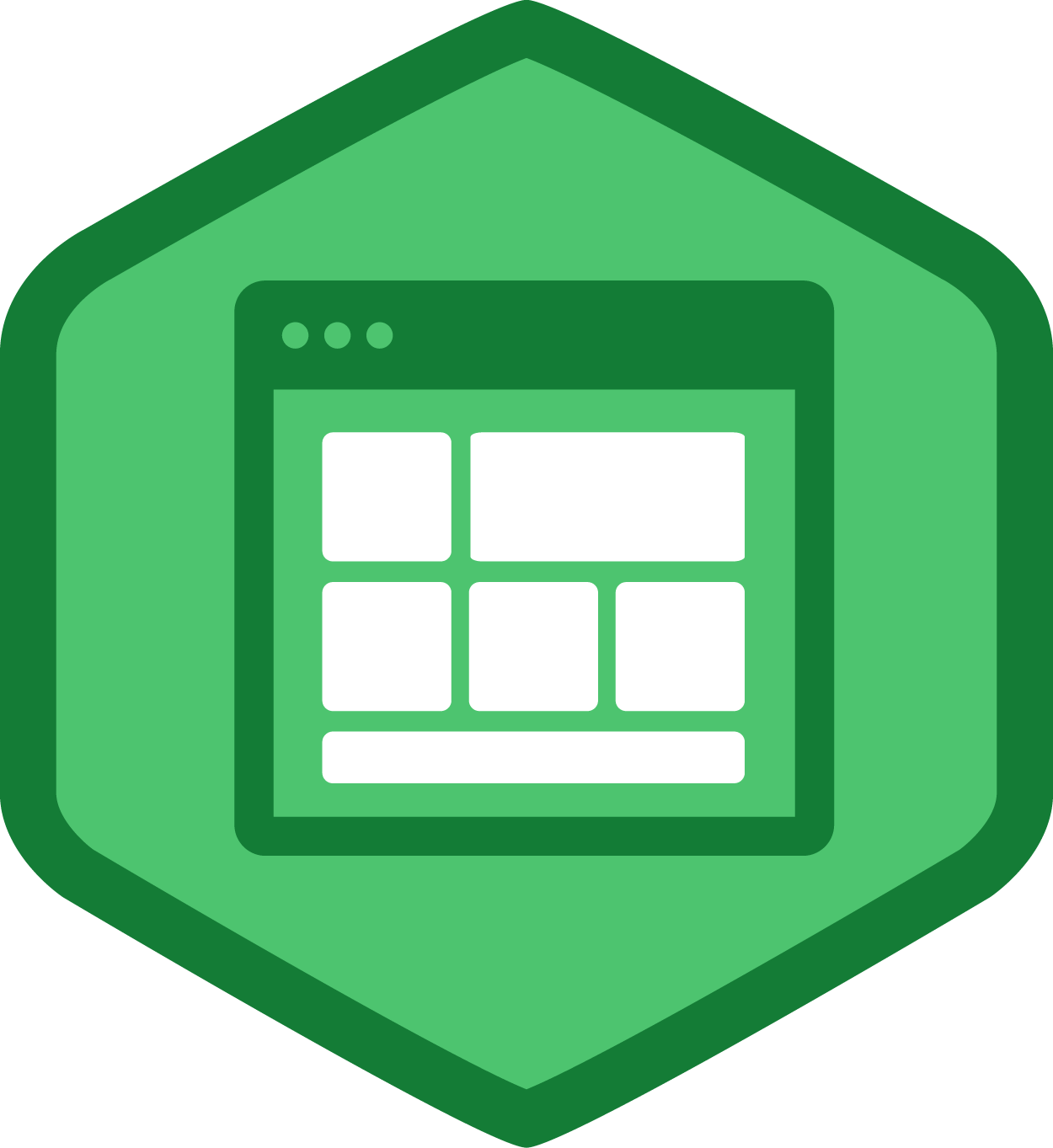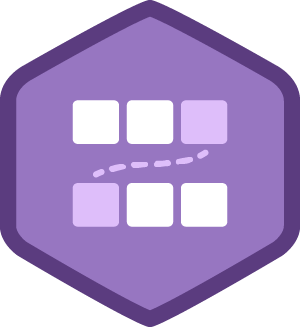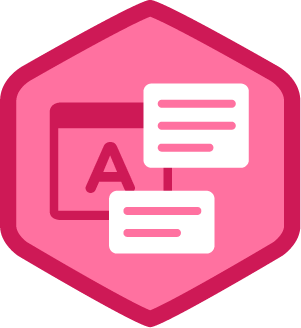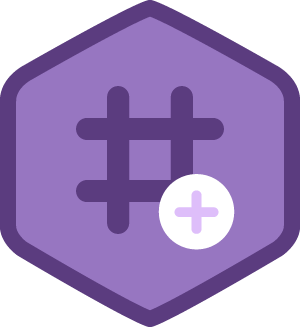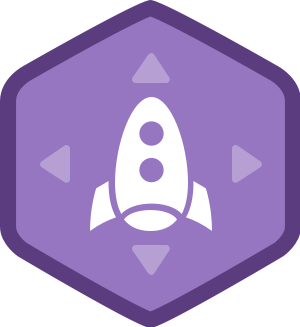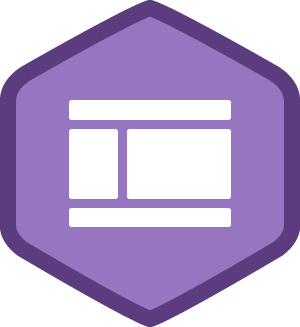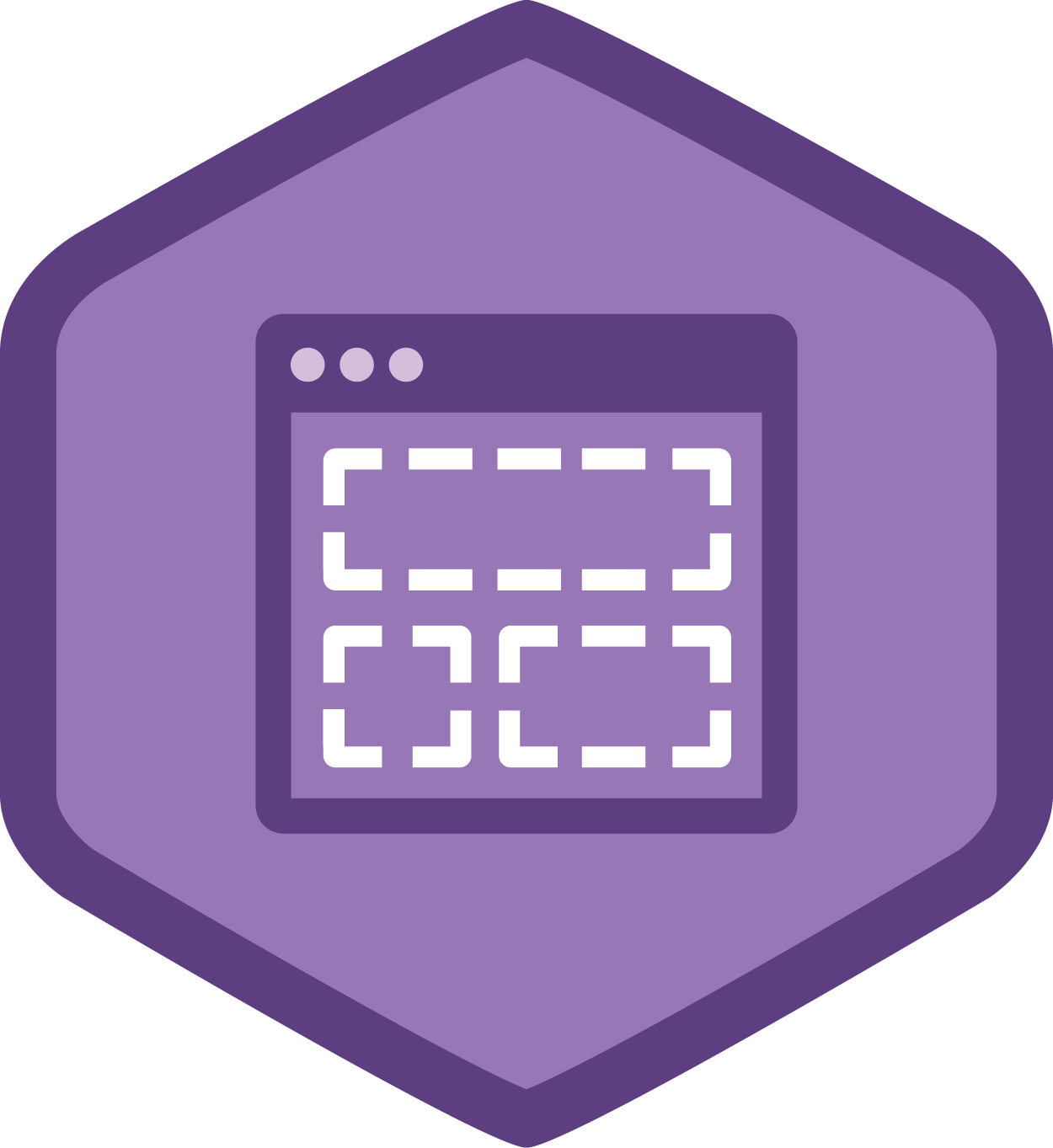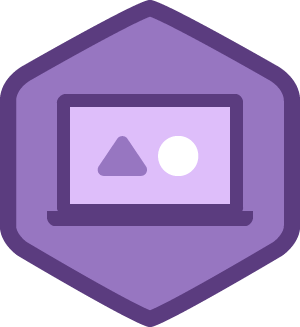Gea Pedrini
Member Since April 18, 2018
-
•
2,394
C#
2394 ptsAchievements
0 ptsForum
-
•
2,229
CSS
2229 ptsAchievements
0 ptsForum
-
•
1,892
JavaScript
1892 ptsAchievements
0 ptsForum
-
•
1,766
Python
1766 ptsAchievements
0 ptsForum
-
•
1,441
Databases
1441 ptsAchievements
0 ptsForum
-
•
1,361
HTML
1361 ptsAchievements
0 ptsForum
-
•
1,225
Java
1225 ptsAchievements
0 ptsForum
-
•
680
Design
680 ptsAchievements
0 ptsForum
-
•
514
Development Tools
514 ptsAchievements
0 ptsForum
-
•
250
Digital Literacy
250 ptsAchievements
0 ptsForum
-
•
25
Business
25 ptsAchievements
0 ptsForum
-
•
3
Data Analysis
3 ptsAchievements
0 ptsForum
-
•
3
PHP
3 ptsAchievements
0 ptsForum
Points are earned whenever you take an important action on Treehouse.
Learn more about when and how points are earned.