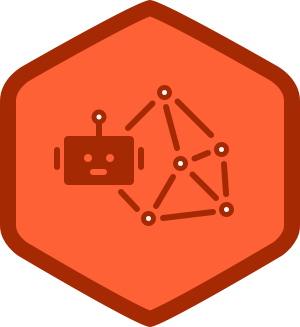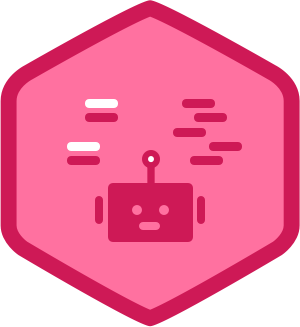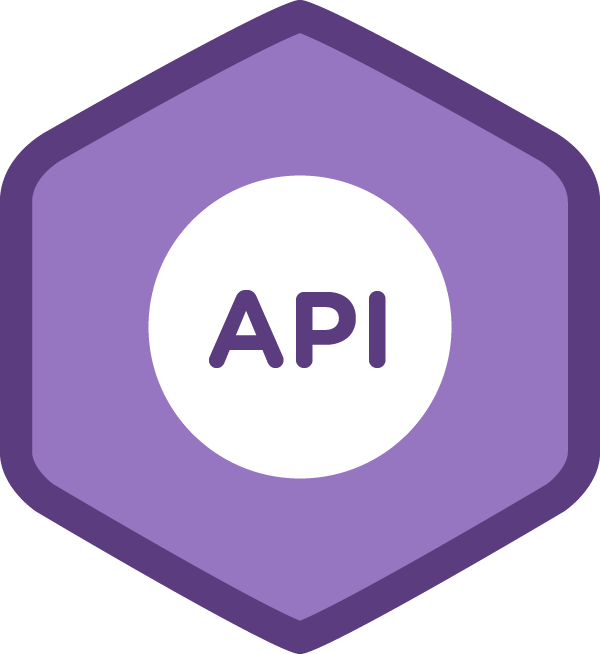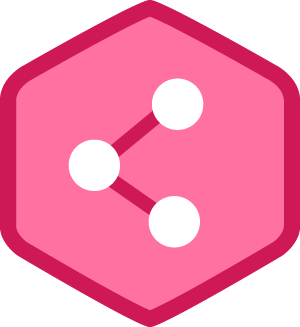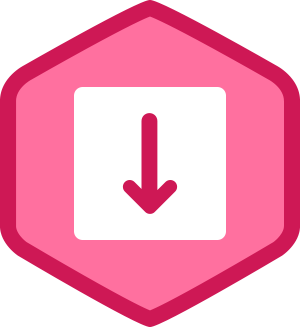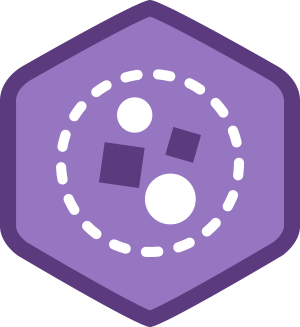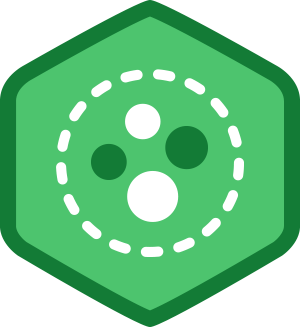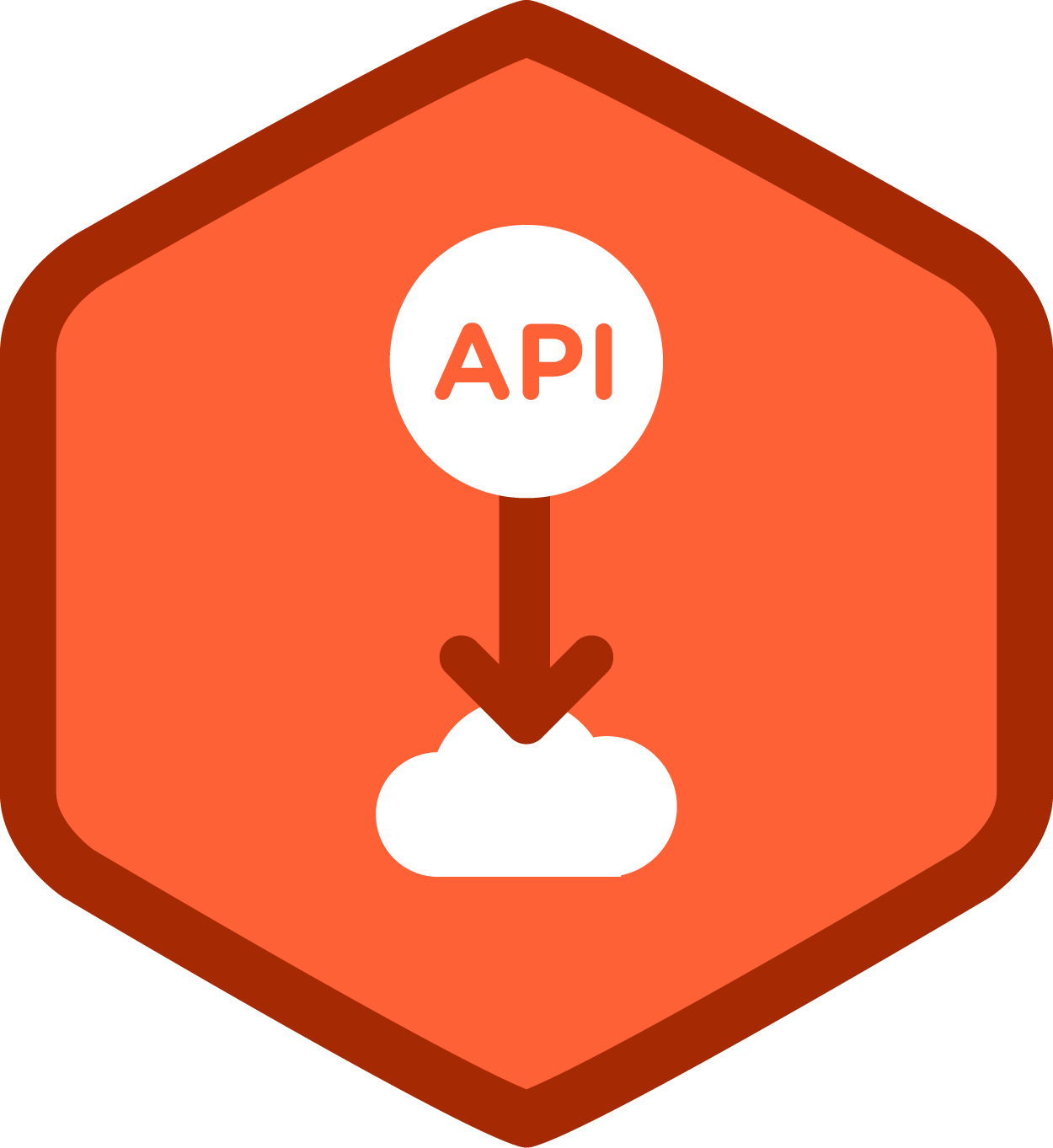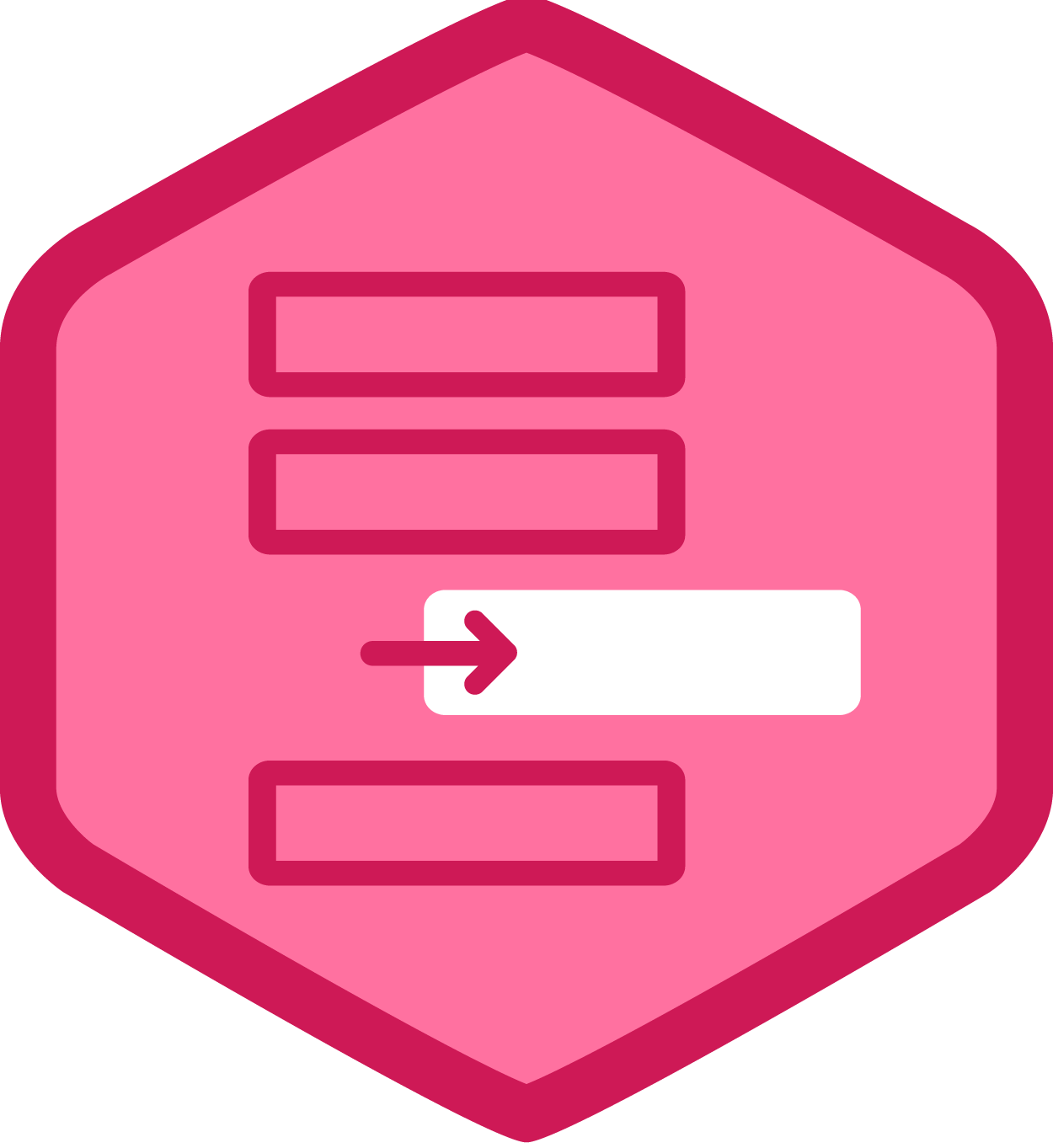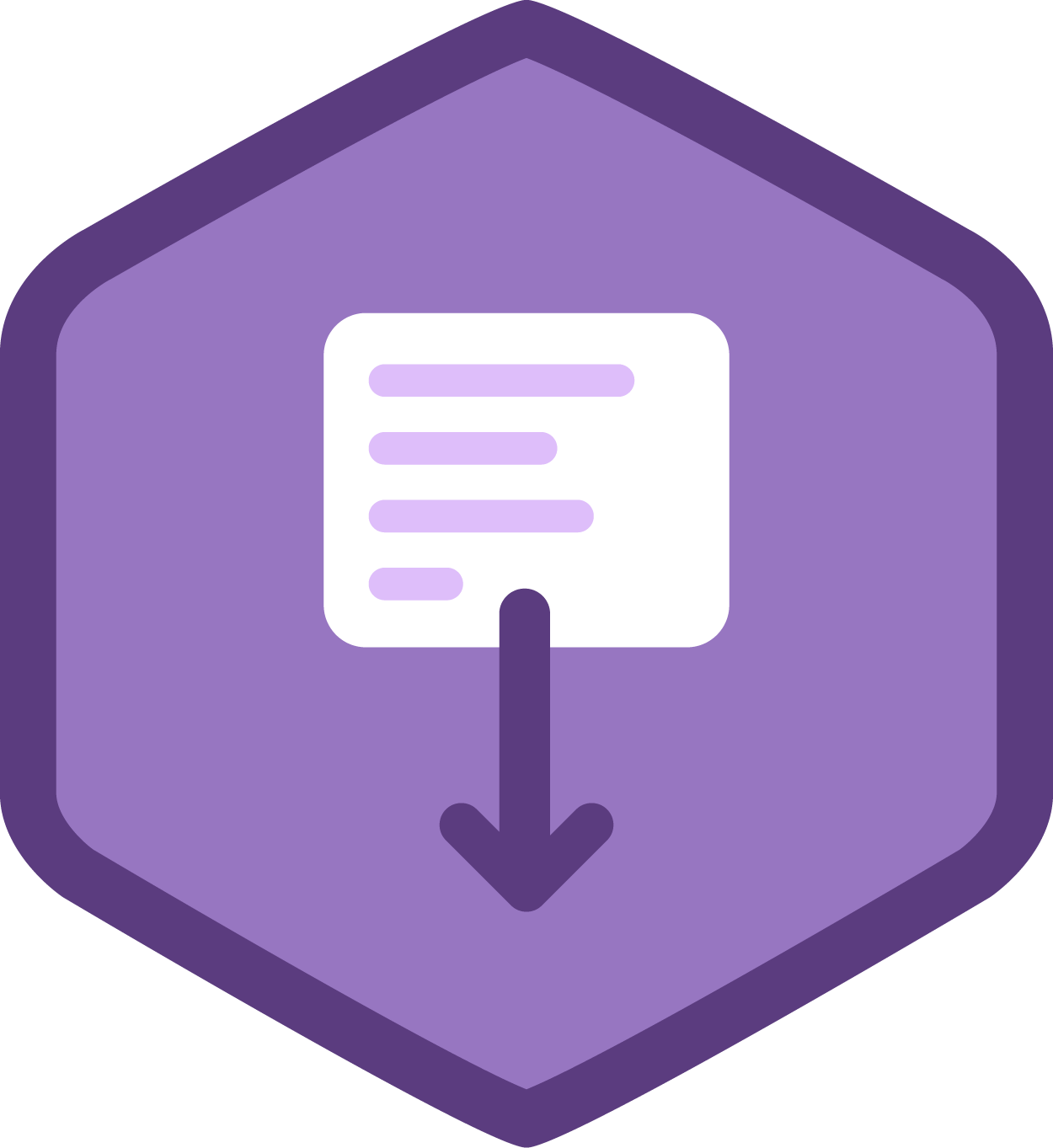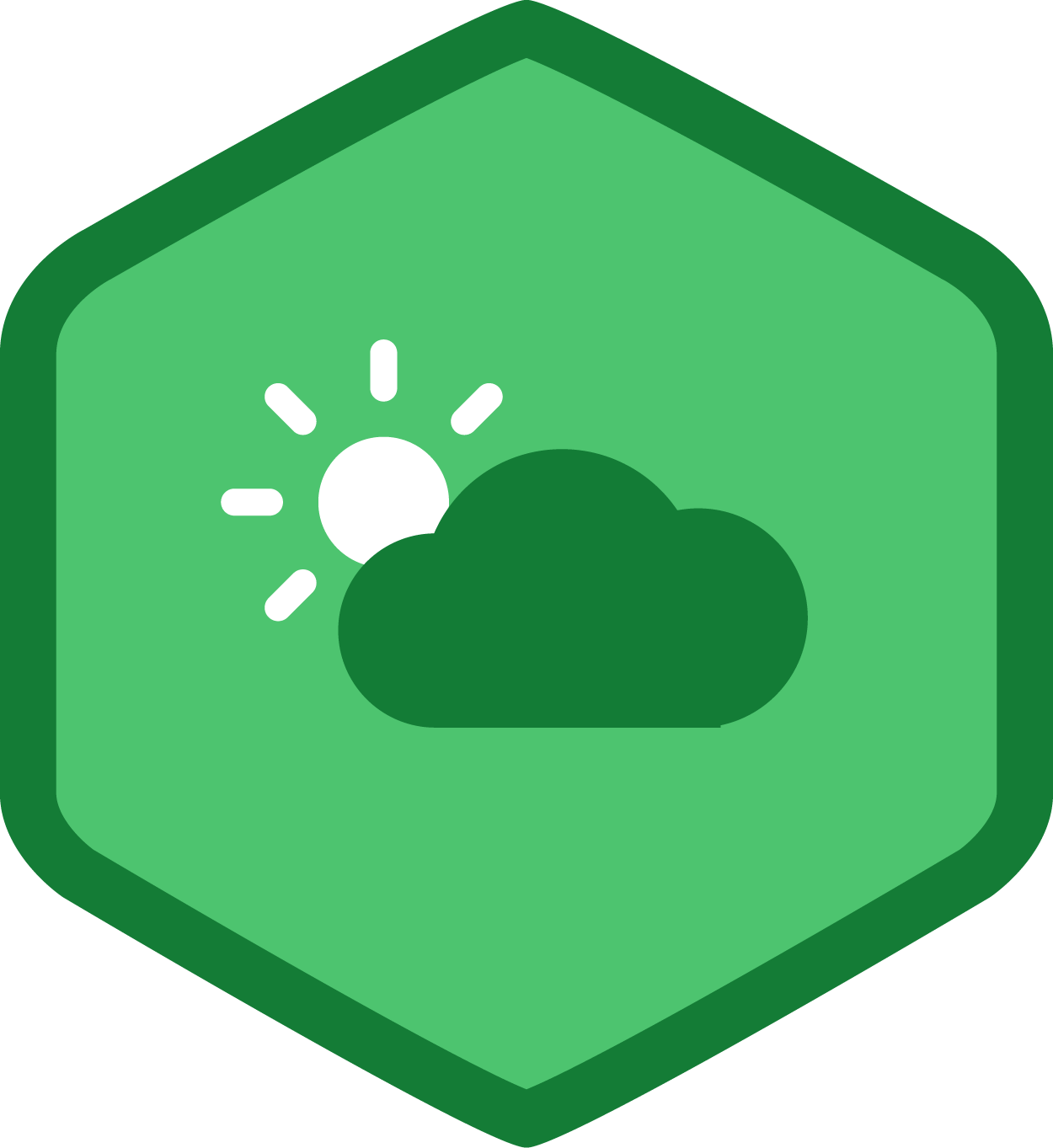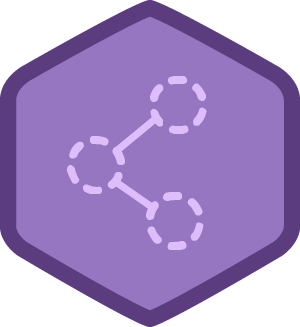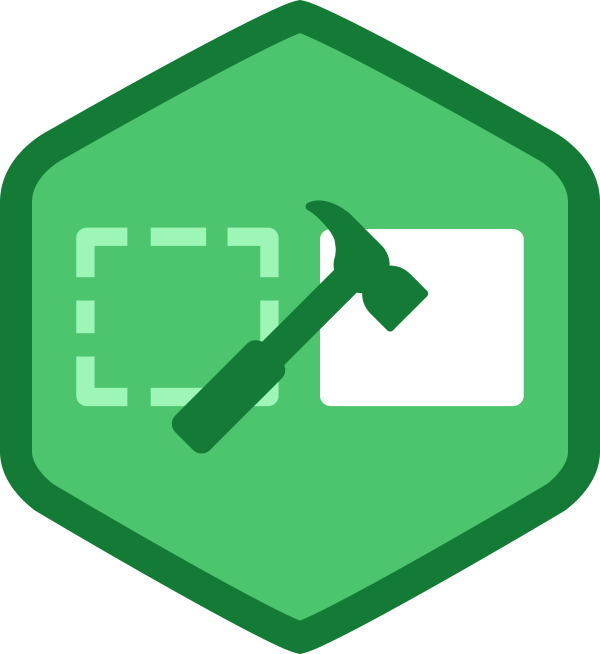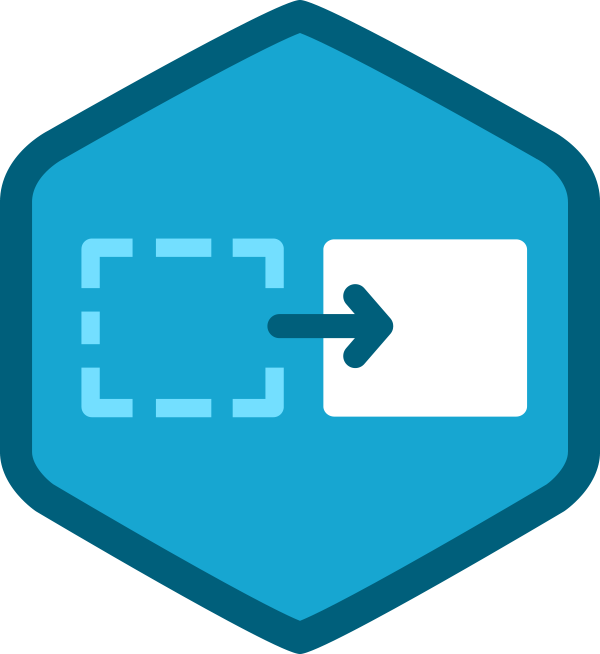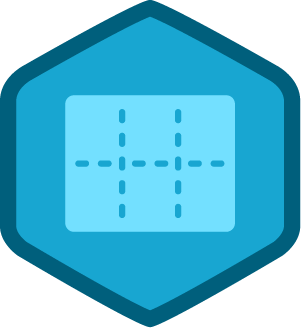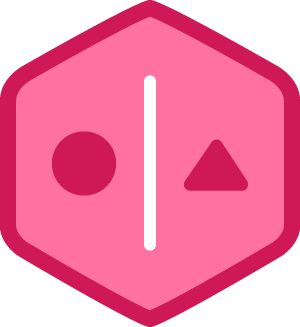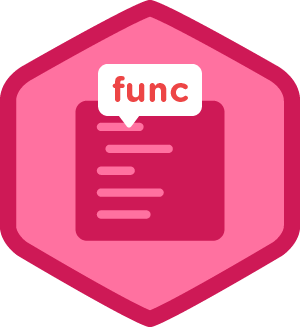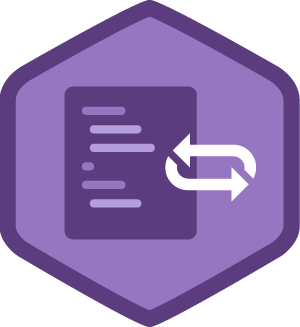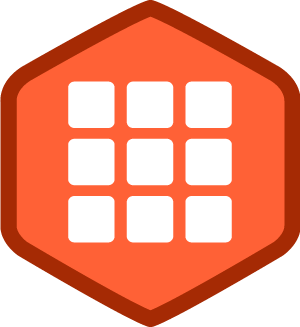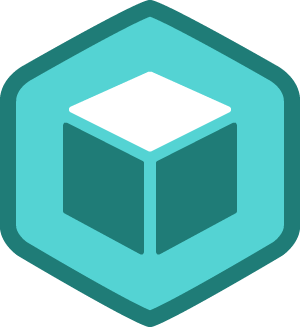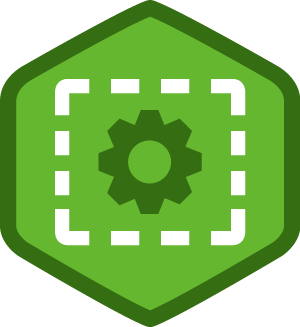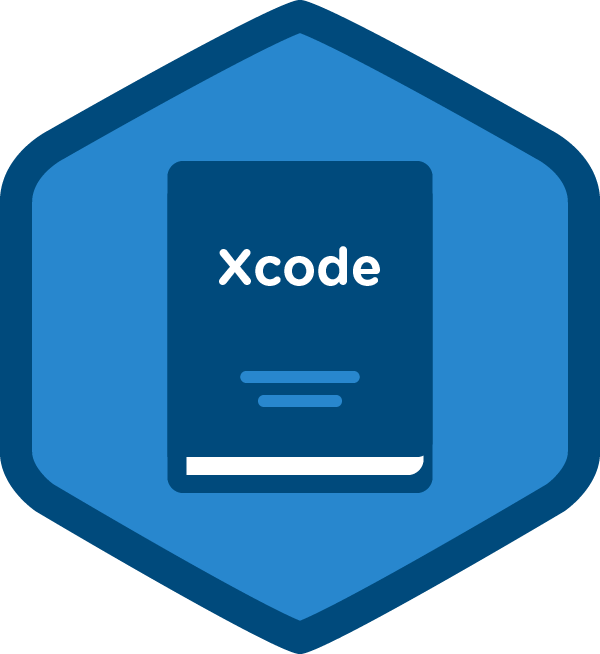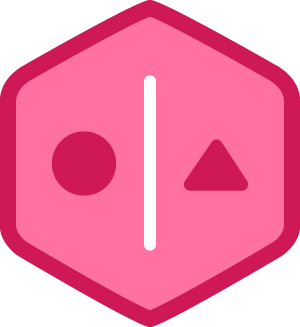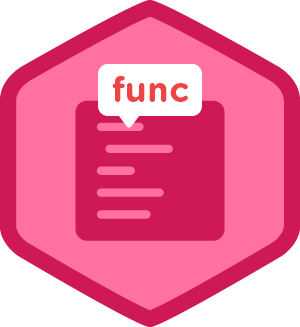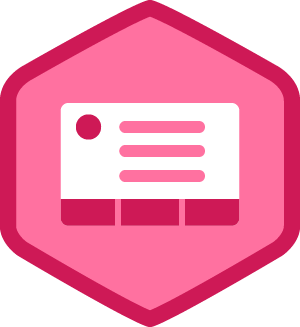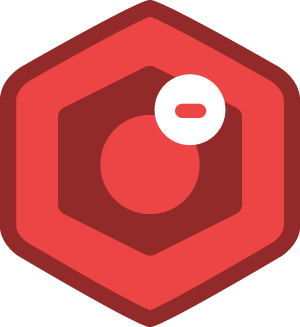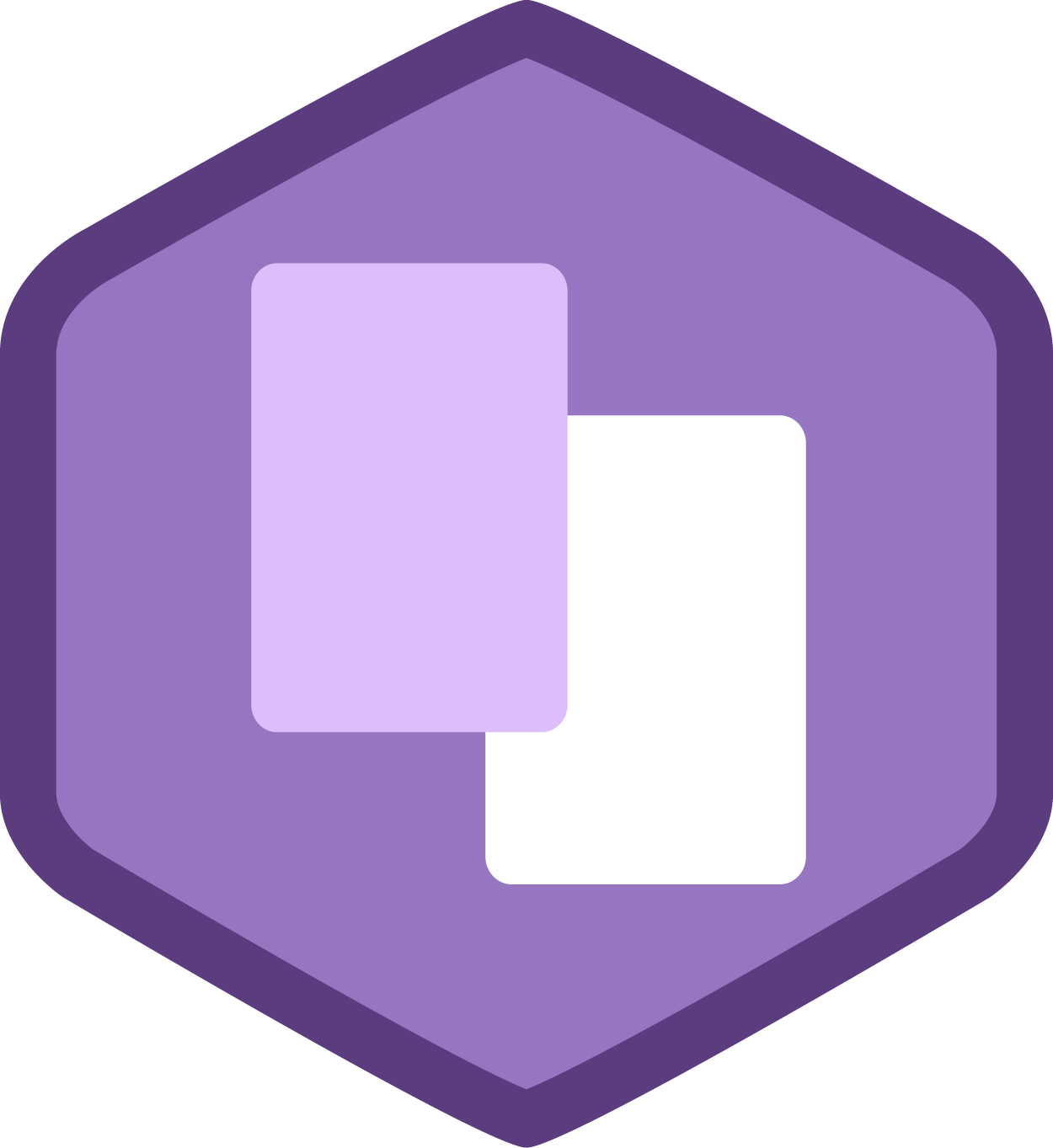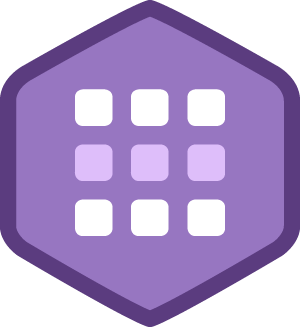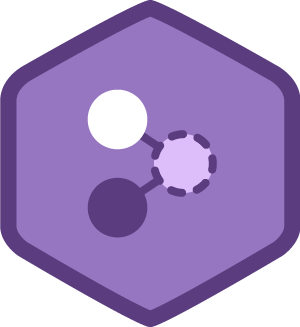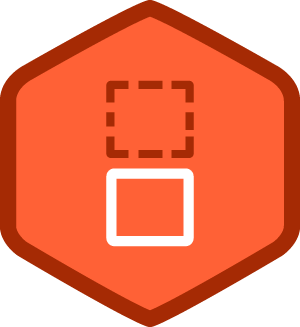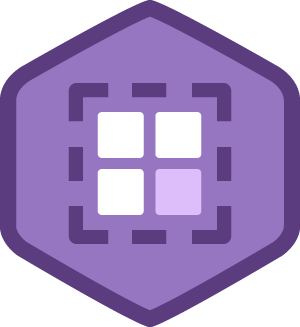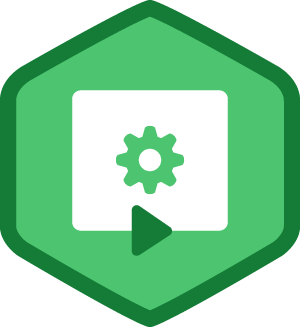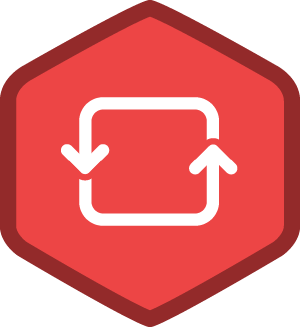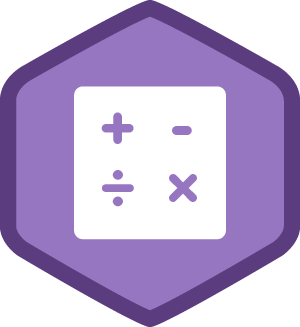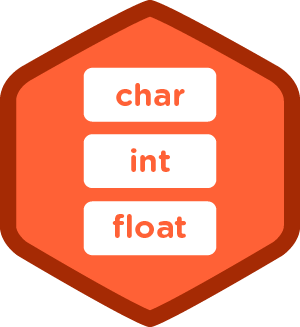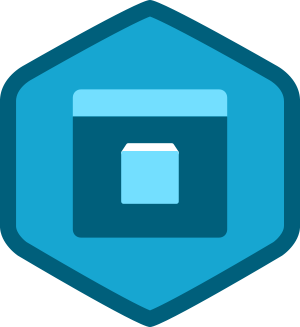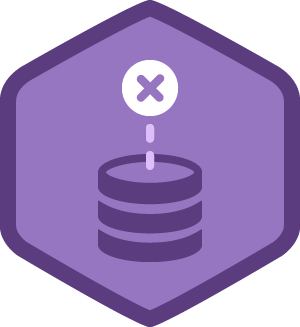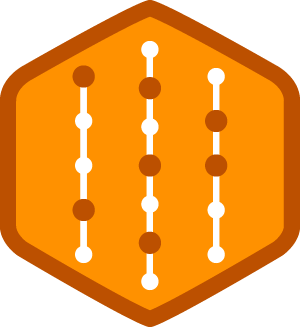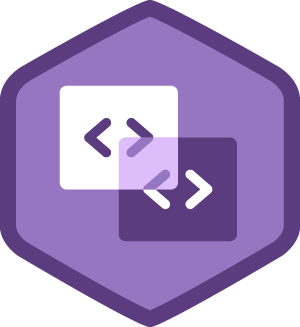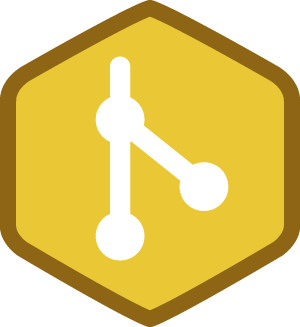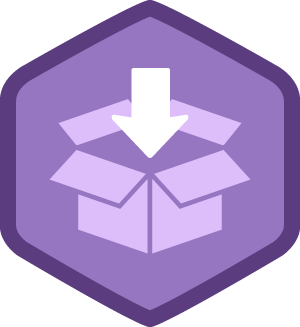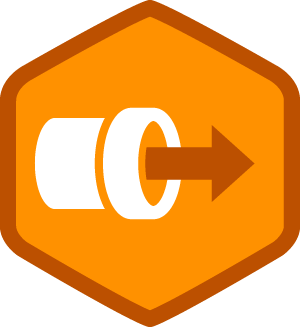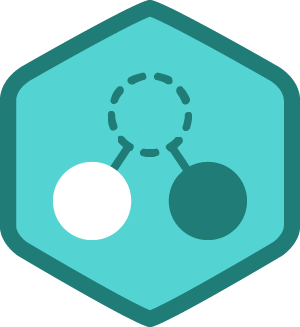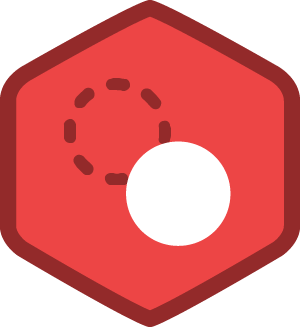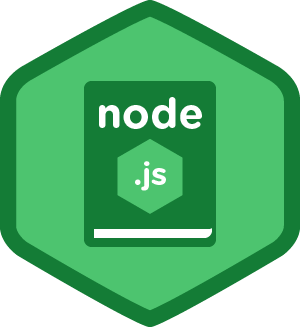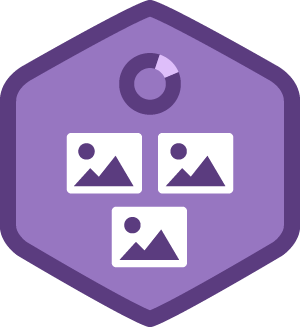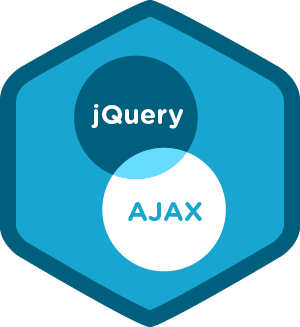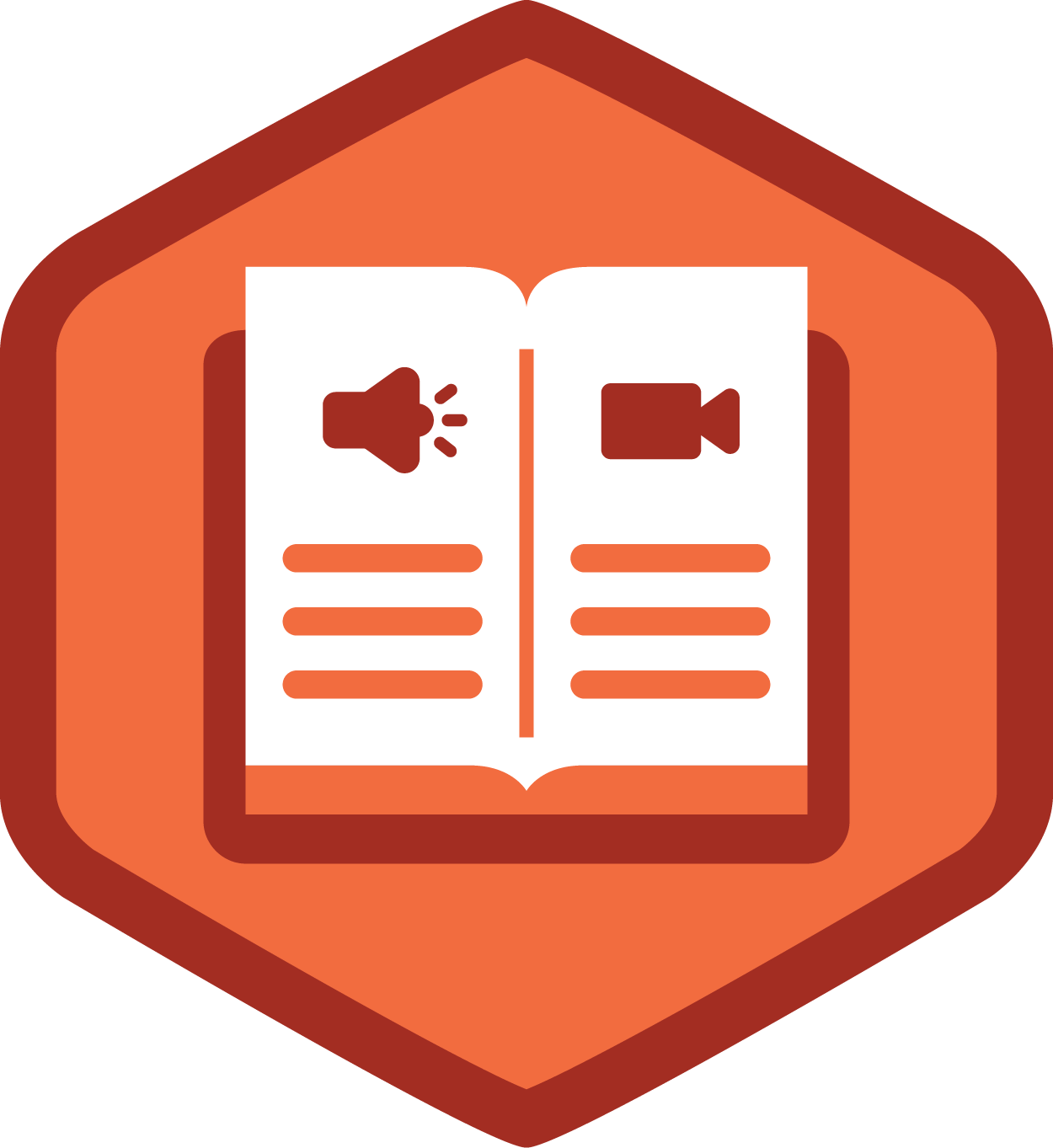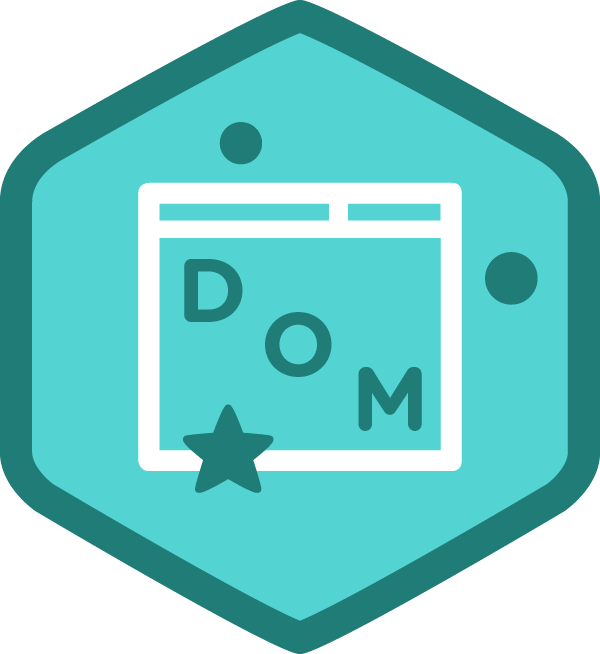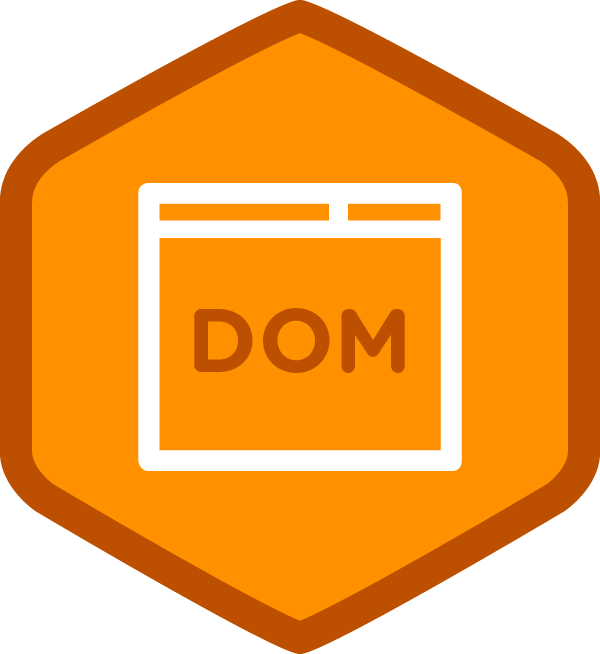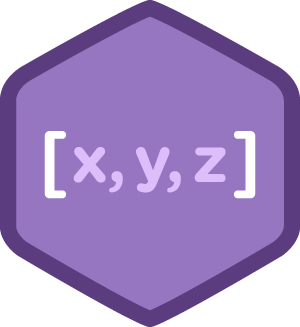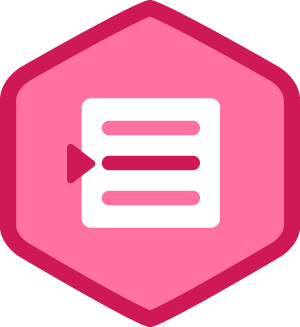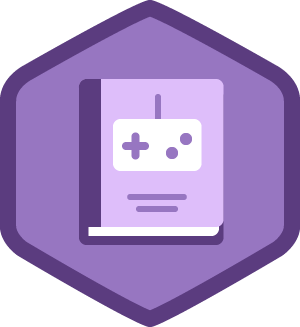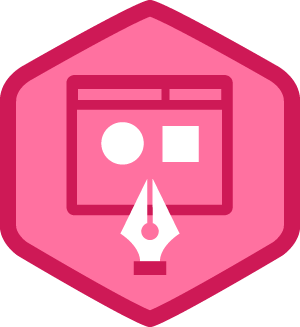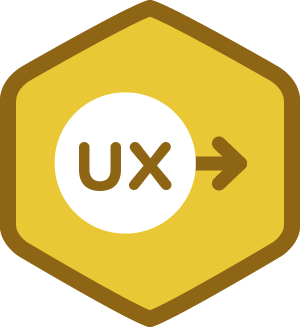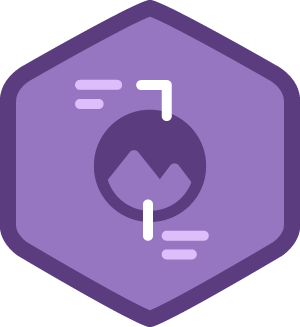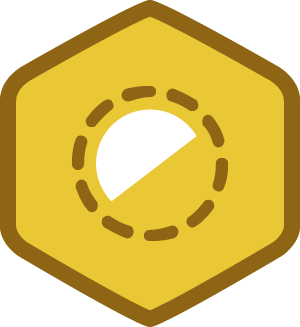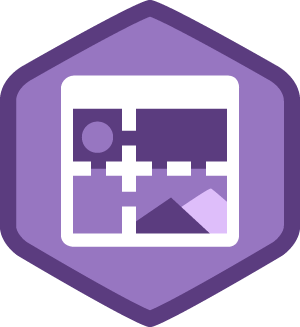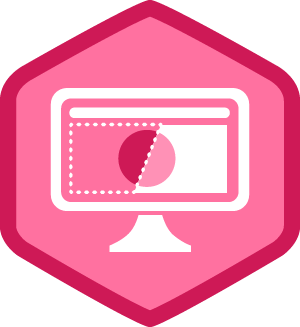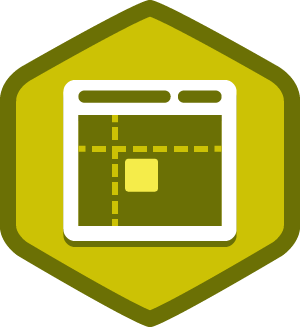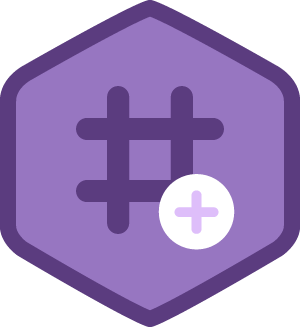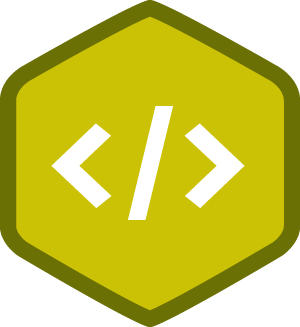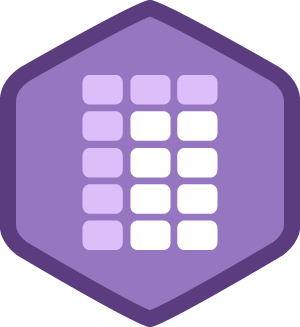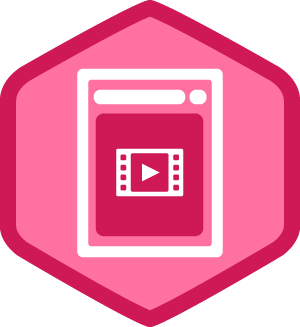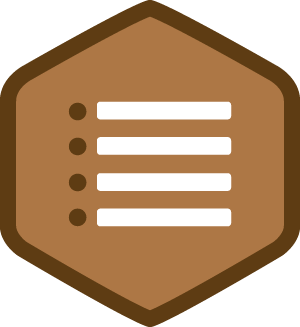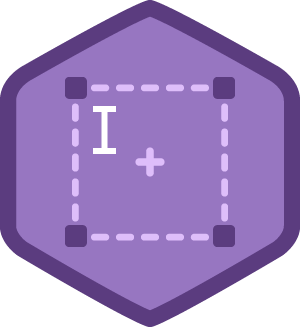james rochabrun
Courses Plus Student
San Francisco, CA
Open to Work
-
•
3,366
JavaScript
3364 ptsAchievements
2 ptsForum
-
•
2,518
Design
2518 ptsAchievements
0 ptsForum
-
•
2,017
HTML
1989 ptsAchievements
28 ptsForum
-
•
1,801
CSS
1801 ptsAchievements
0 ptsForum
-
•
1,665
Development Tools
1665 ptsAchievements
0 ptsForum
-
•
791
Business
791 ptsAchievements
0 ptsForum
-
•
488
Databases
488 ptsAchievements
0 ptsForum
-
•
296
Java
296 ptsAchievements
0 ptsForum
-
•
177
Machine Learning
177 ptsAchievements
0 ptsForum
-
•
132
Digital Literacy
132 ptsAchievements
0 ptsForum
-
•
74
Android
74 ptsAchievements
0 ptsForum
-
•
2
C#
2 ptsAchievements
0 ptsForum
-
•
2
Python
2 ptsAchievements
0 ptsForum
-
•
1
PHP
1 ptsAchievements
0 ptsForum
-
•
1
Ruby
1 ptsAchievements
0 ptsForum
Points are earned whenever you take an important action on Treehouse.
Learn more about when and how points are earned.
Skills & Experience
-
Spoken Languages
- english
- spanish