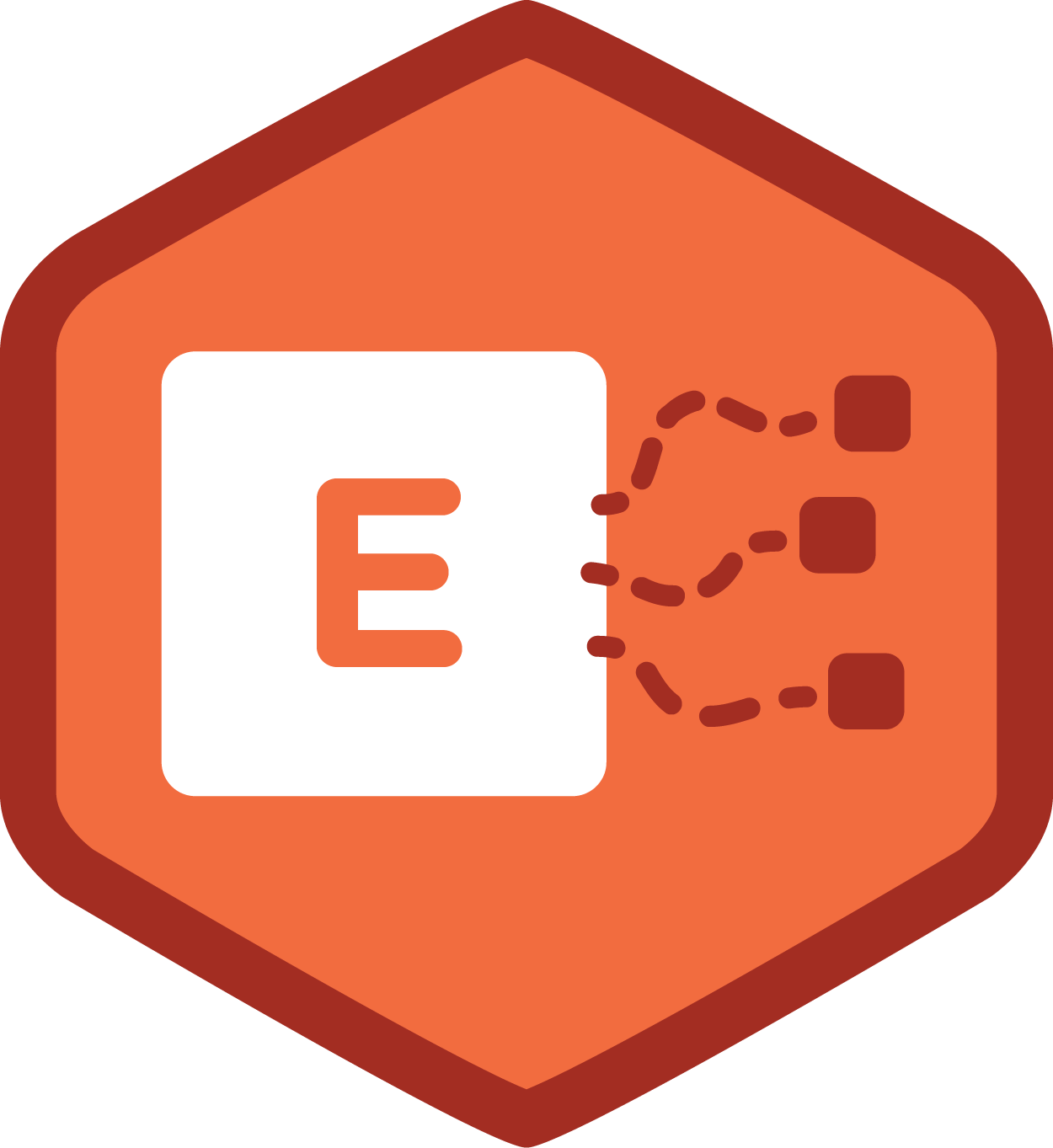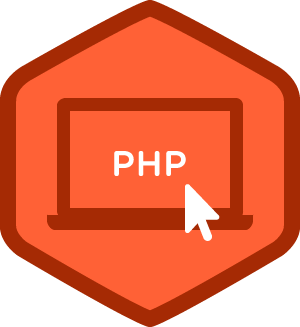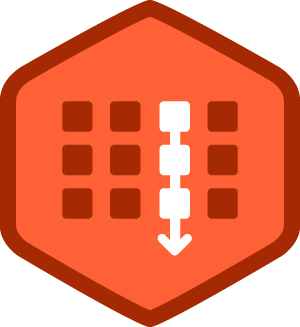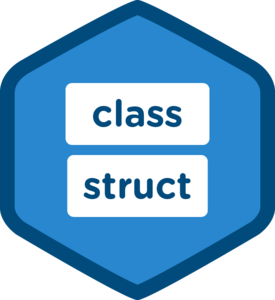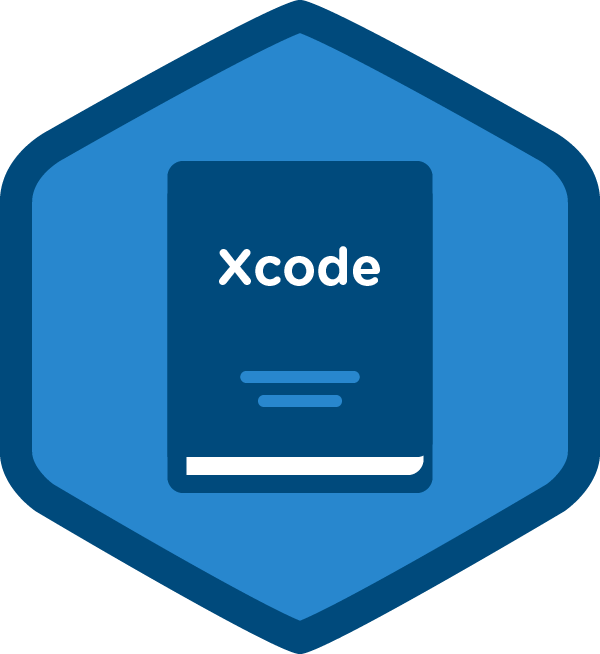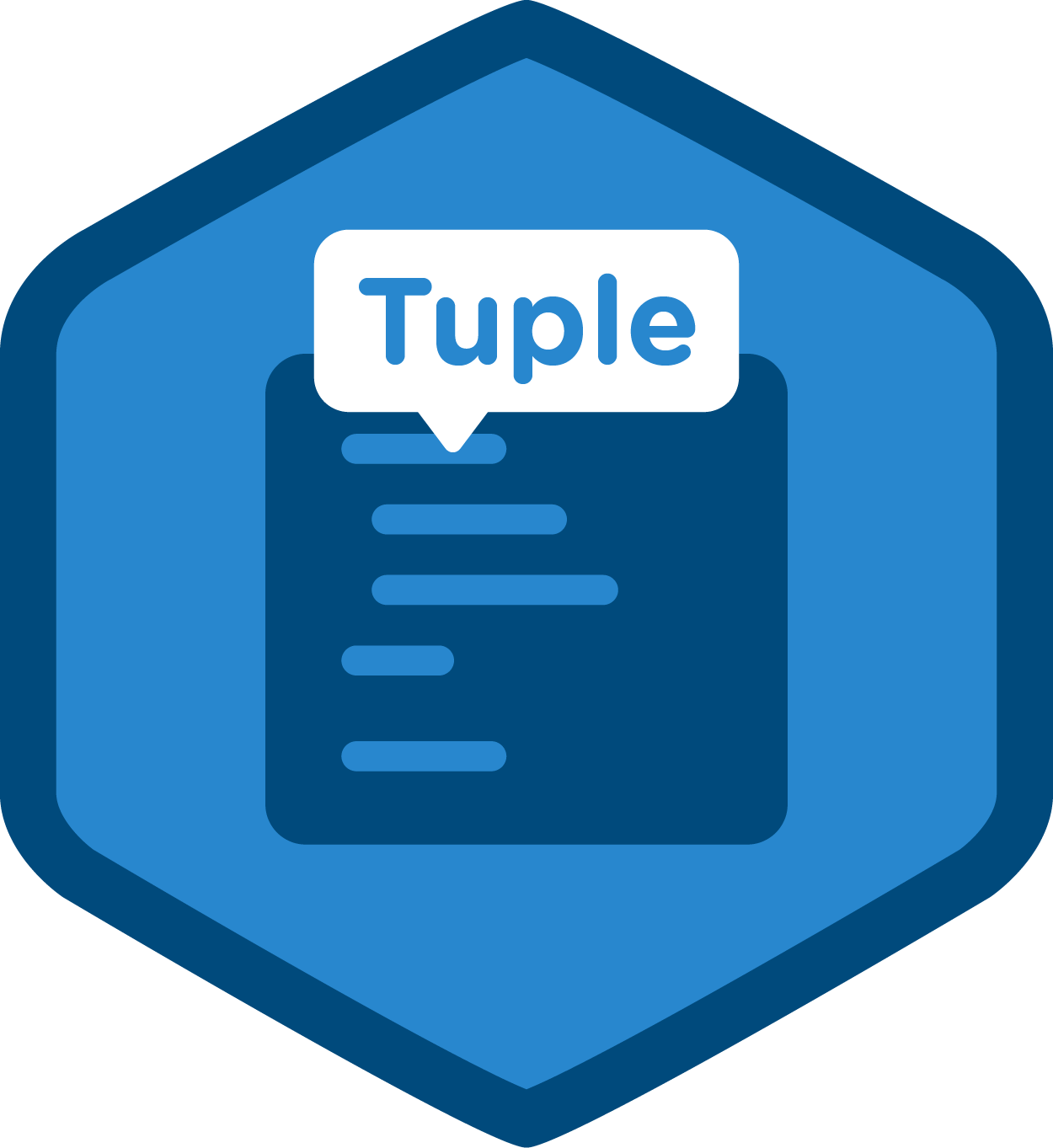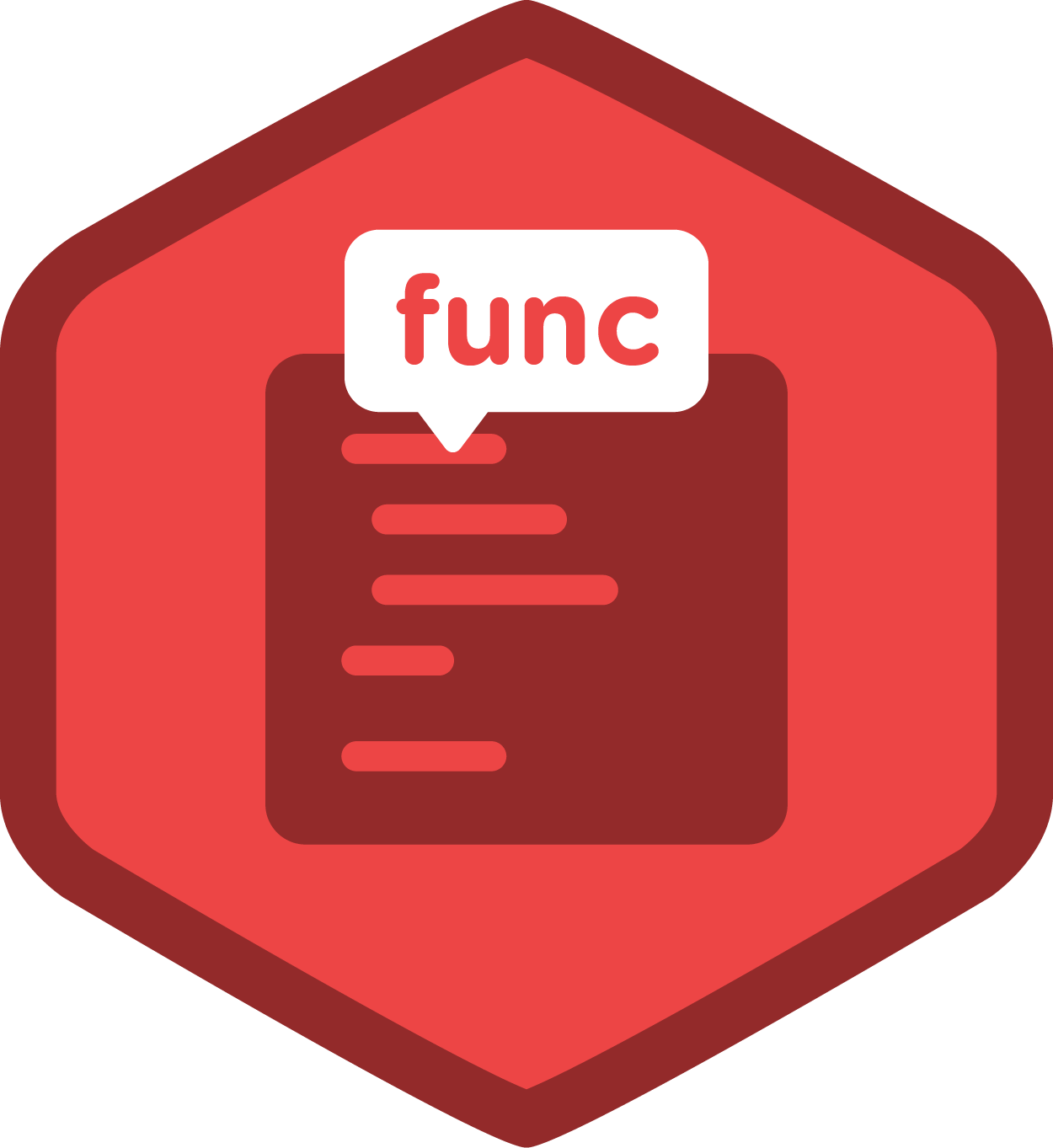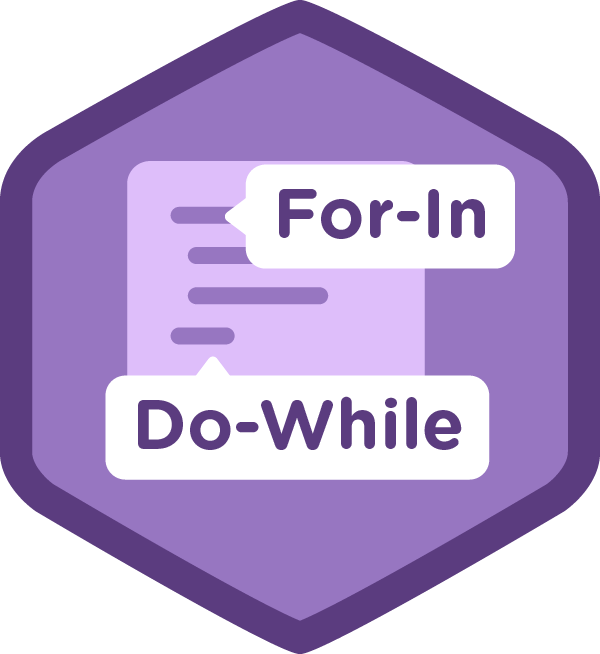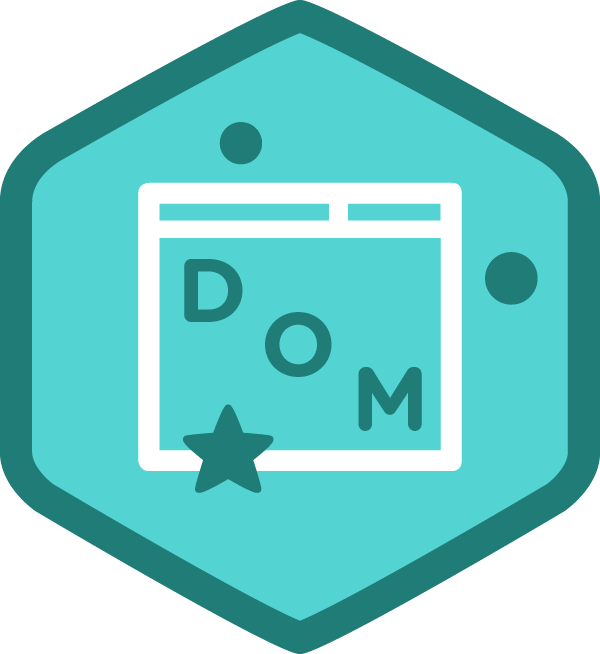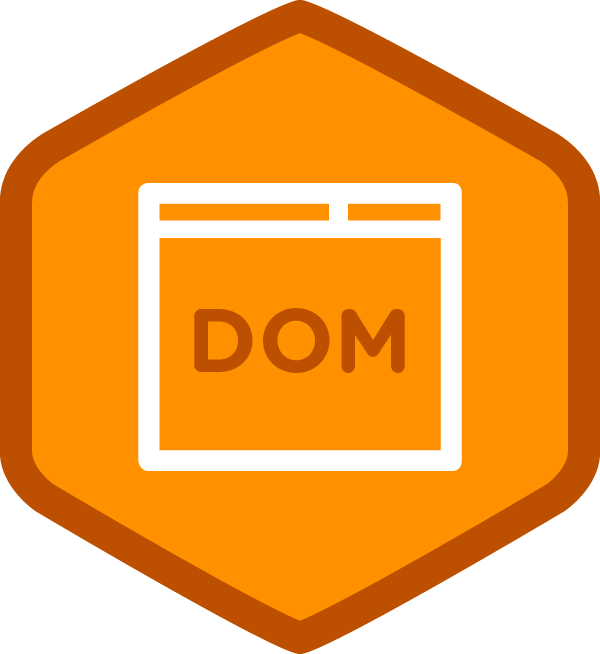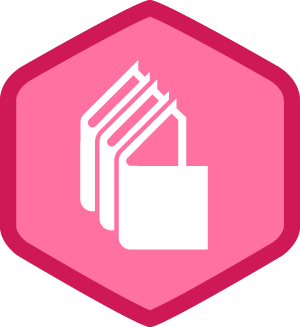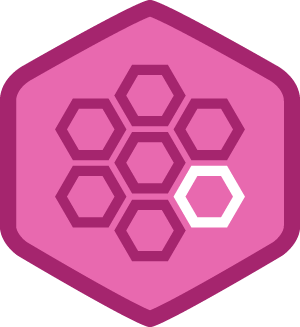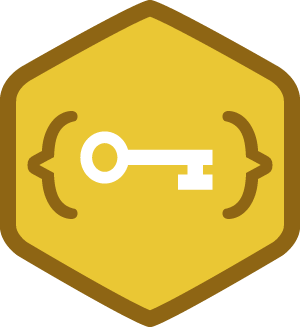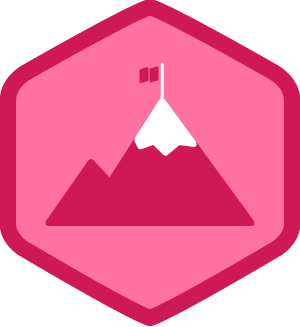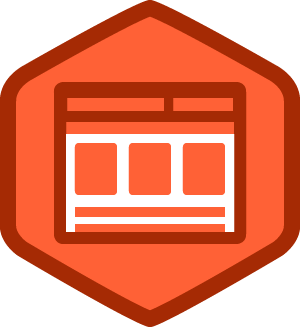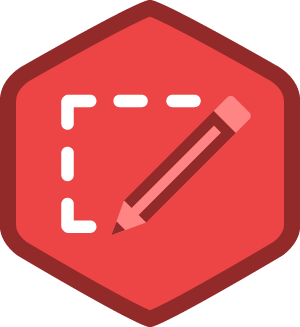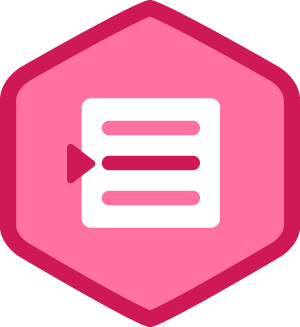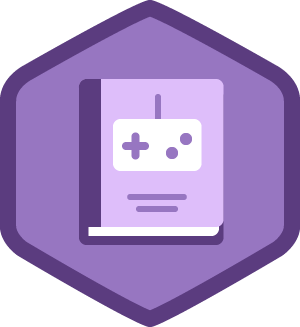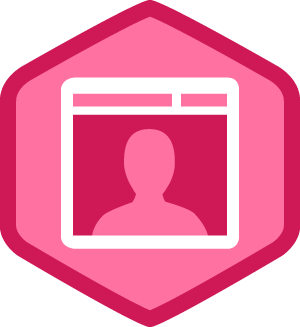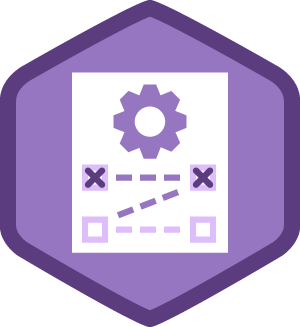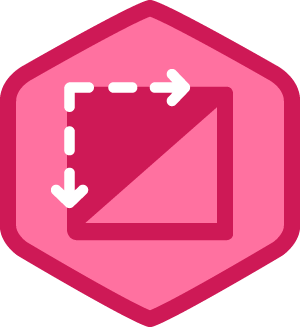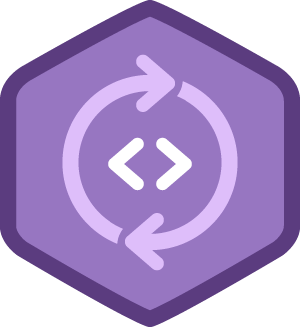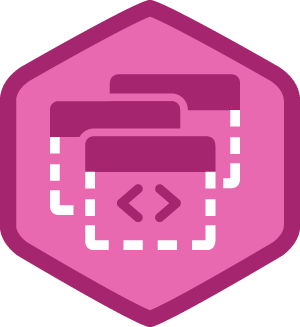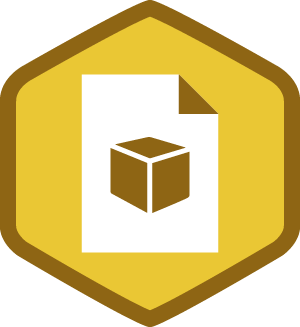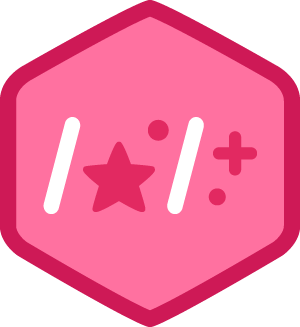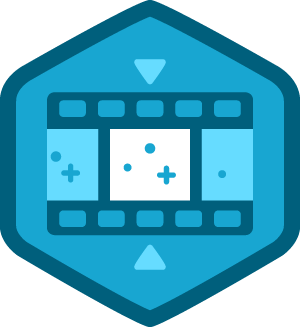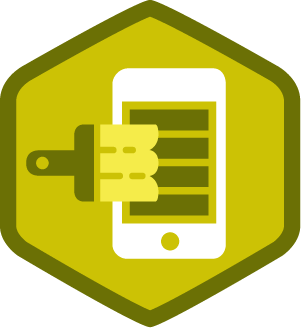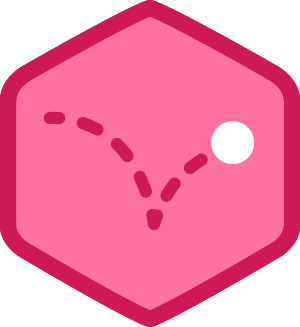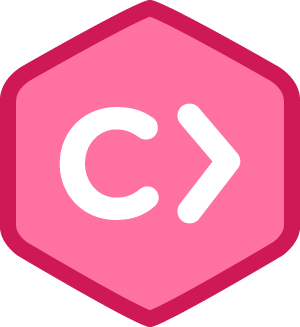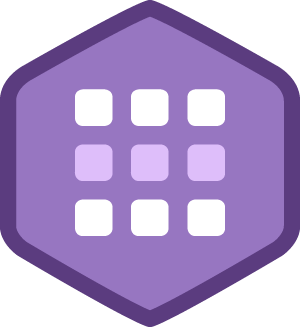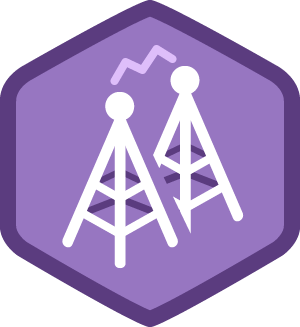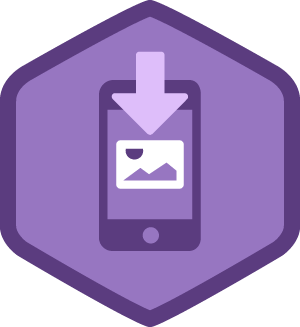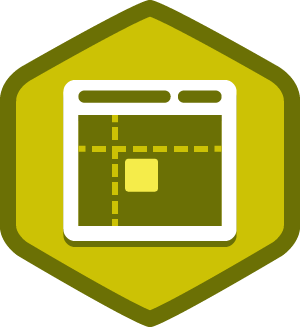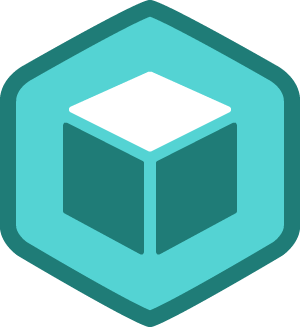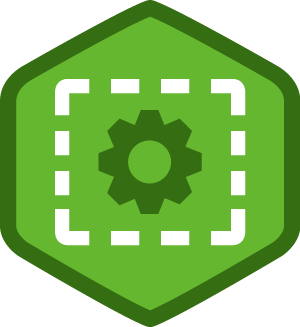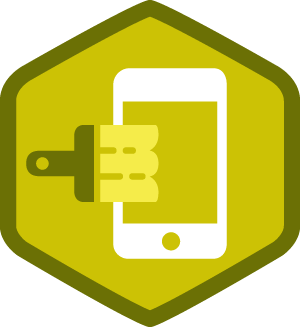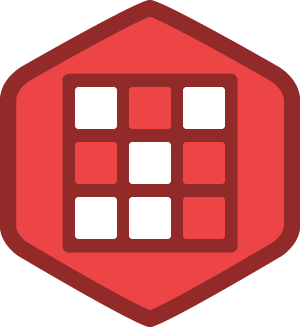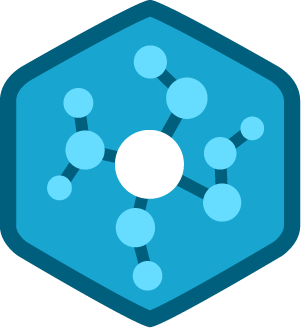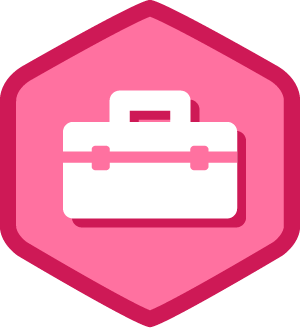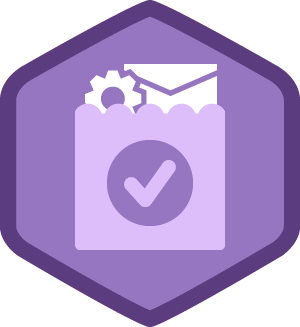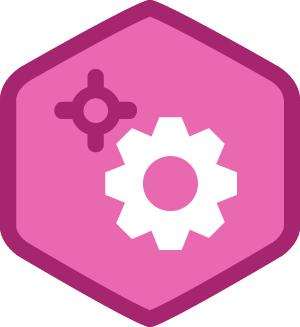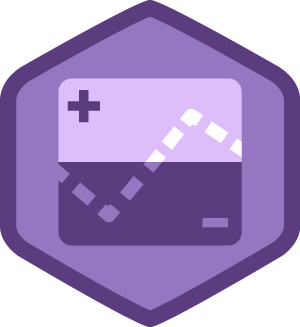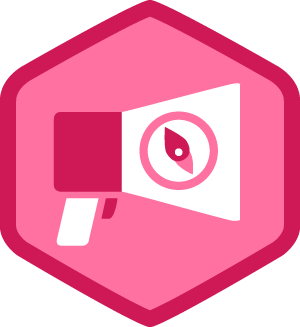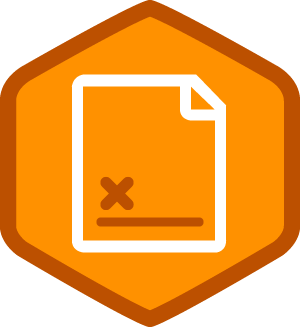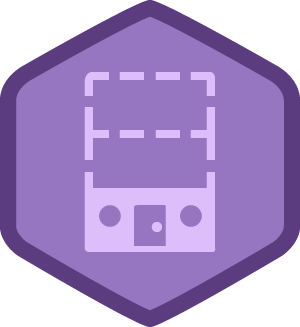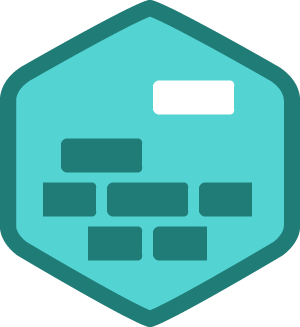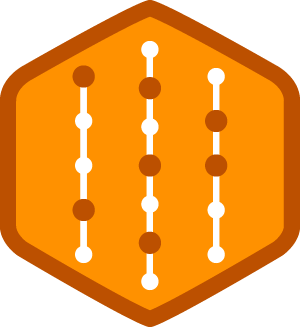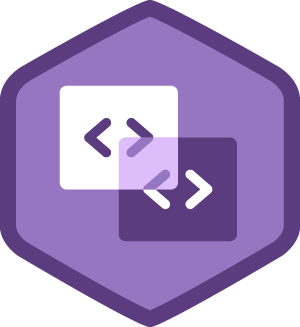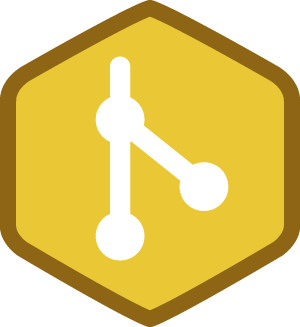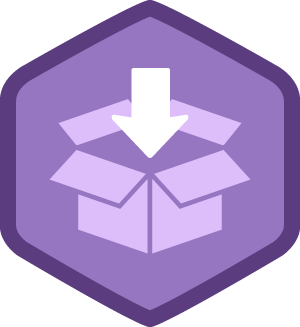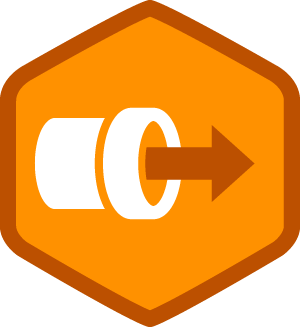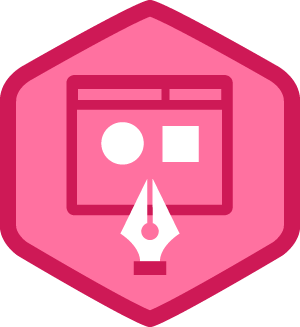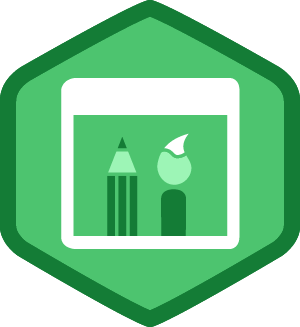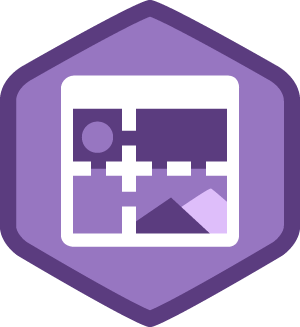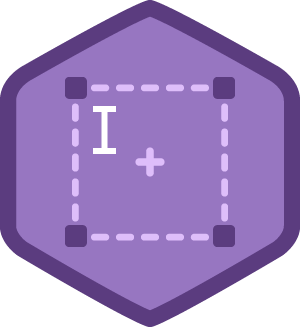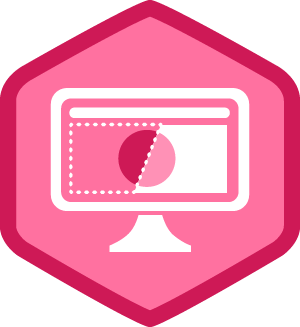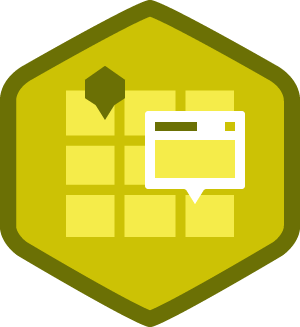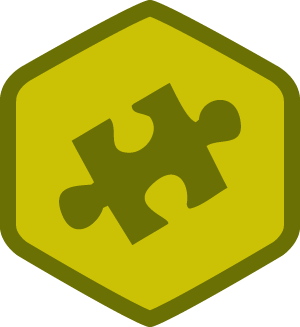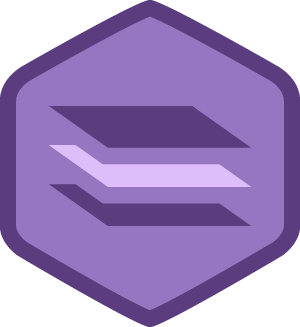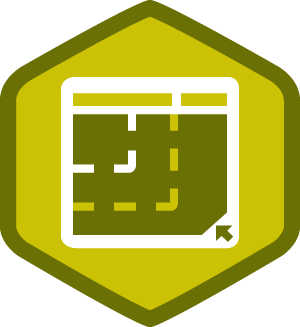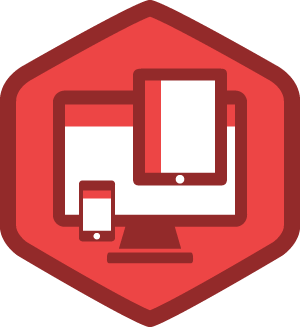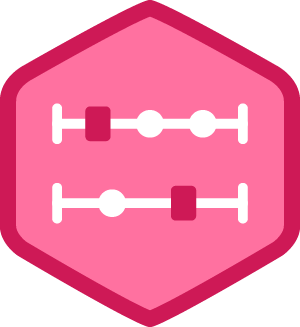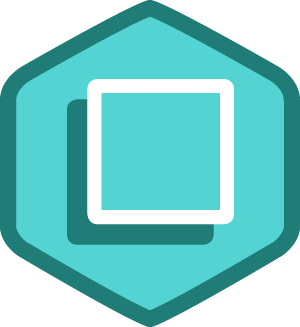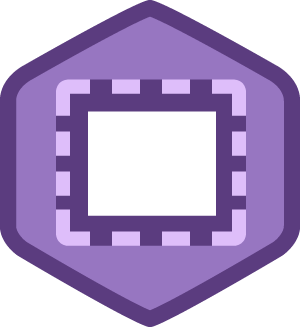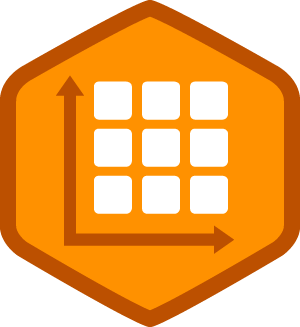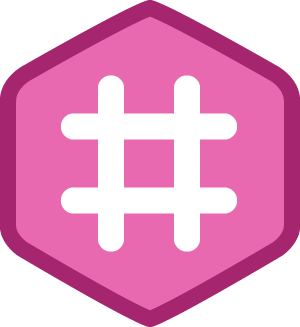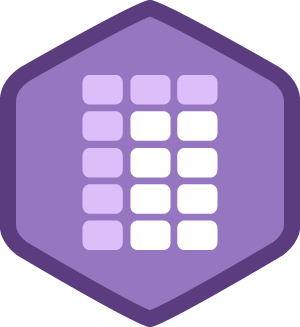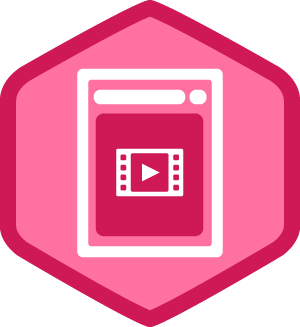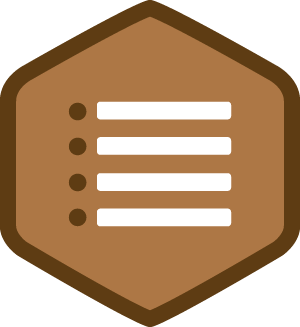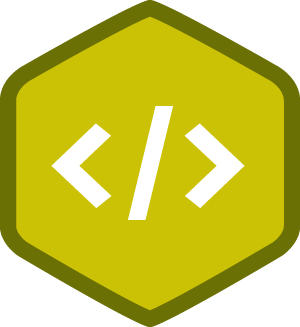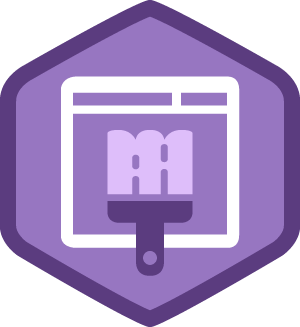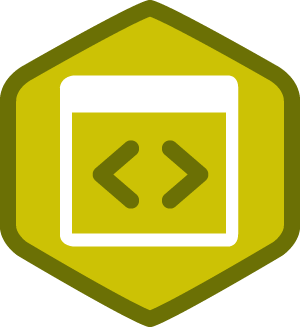Jon Kroeker
Olympia, WA
Open to Work
Jon is an IT professional in pursuit of the code. Coding is a passion for Jon, but other interests are spending time with his family, video editing, watching movies, traveling, and gaming.
-
•
2,767
CSS
2767 ptsAchievements
0 ptsForum
-
•
2,203
Business
2203 ptsAchievements
0 ptsForum
-
•
1,789
JavaScript
1789 ptsAchievements
0 ptsForum
-
•
1,630
Development Tools
1630 ptsAchievements
0 ptsForum
-
•
1,590
PHP
1590 ptsAchievements
0 ptsForum
-
•
1,357
Ruby
1357 ptsAchievements
0 ptsForum
-
•
1,325
HTML
1325 ptsAchievements
0 ptsForum
-
•
1,302
Design
1302 ptsAchievements
0 ptsForum
Points are earned whenever you take an important action on Treehouse.
Learn more about when and how points are earned.
Skills & Experience
-
Spoken Languages
- English