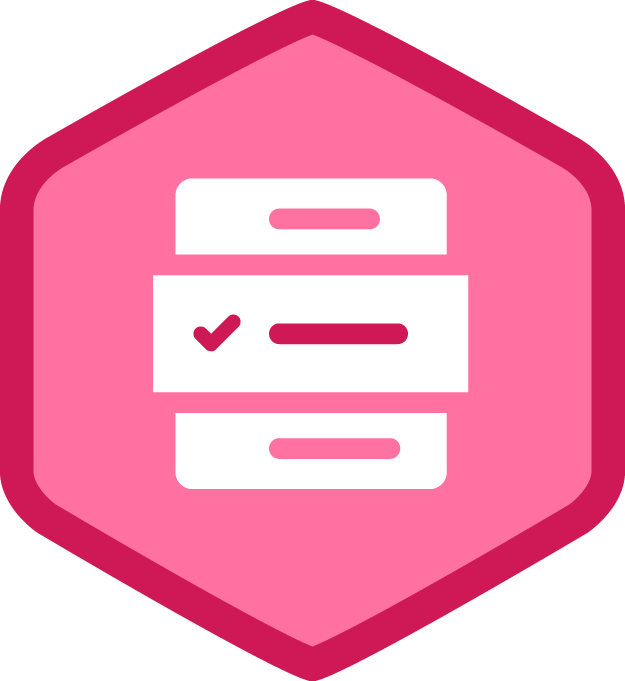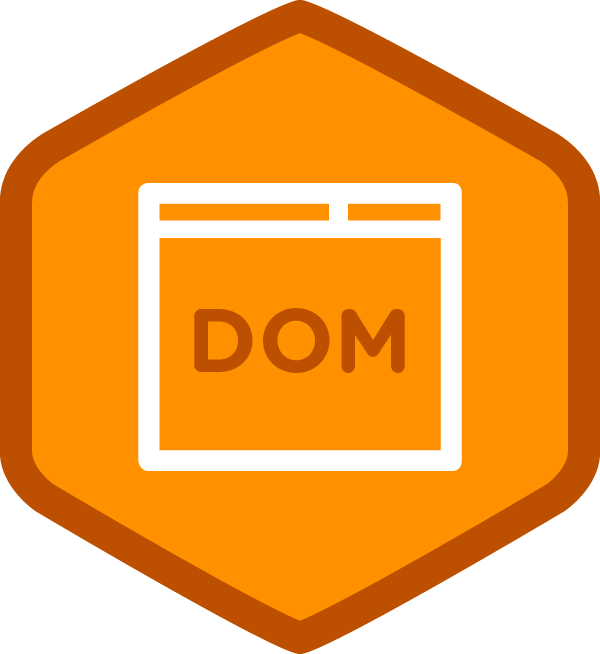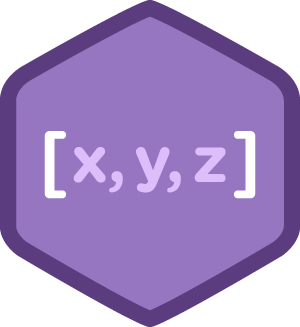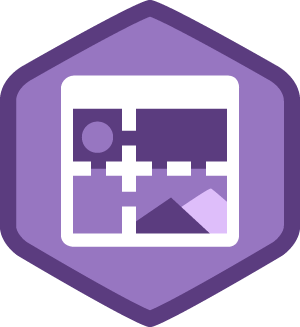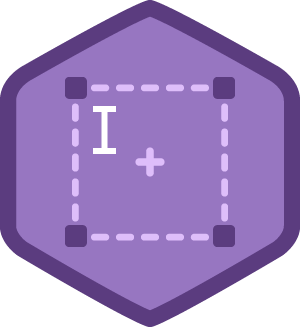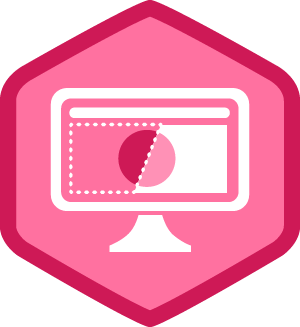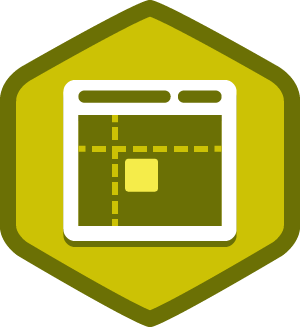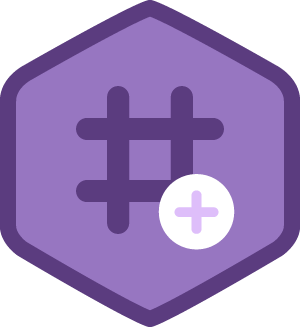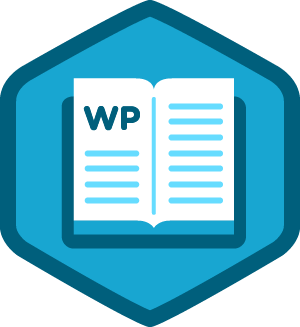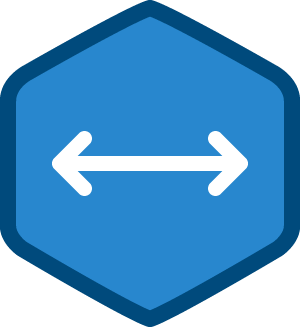Josh Curtis
Seattle, WA
Open to Work
I'm an aspiring web developer and coder. I have a passion for all things tech related. A lot of my free time is spent soaking in everything I can about code and design. One day soon, I hope to quit my day job and work with code full time!
-
•
2,290
JavaScript
2280 ptsAchievements
10 ptsForum
-
•
1,424
CSS
1424 ptsAchievements
0 ptsForum
-
•
1,107
Design
1107 ptsAchievements
0 ptsForum
-
•
1,032
HTML
1032 ptsAchievements
0 ptsForum
-
•
173
Java
173 ptsAchievements
0 ptsForum
-
•
121
Android
121 ptsAchievements
0 ptsForum
-
•
117
Python
117 ptsAchievements
0 ptsForum
Points are earned whenever you take an important action on Treehouse.
Learn more about when and how points are earned.