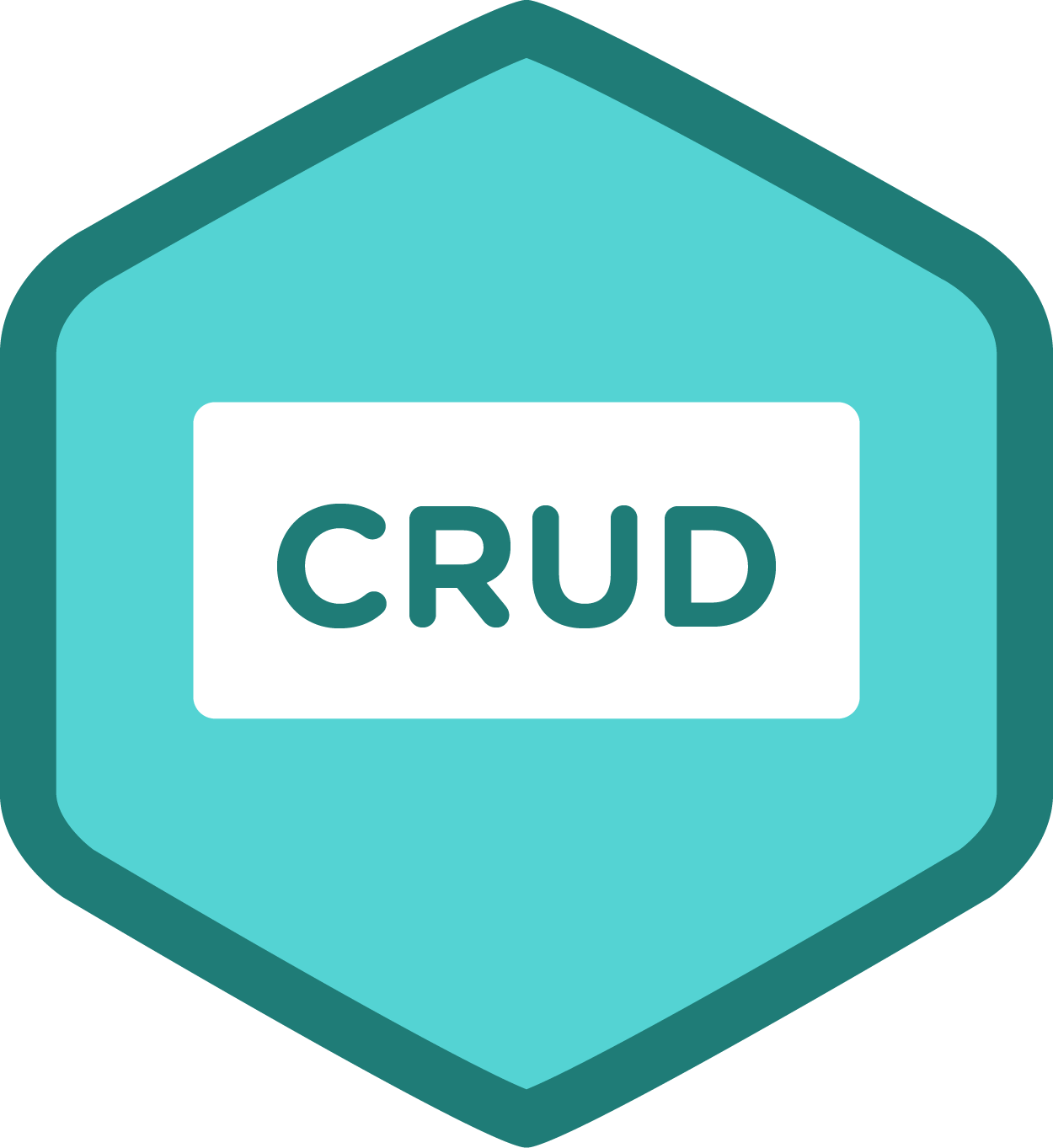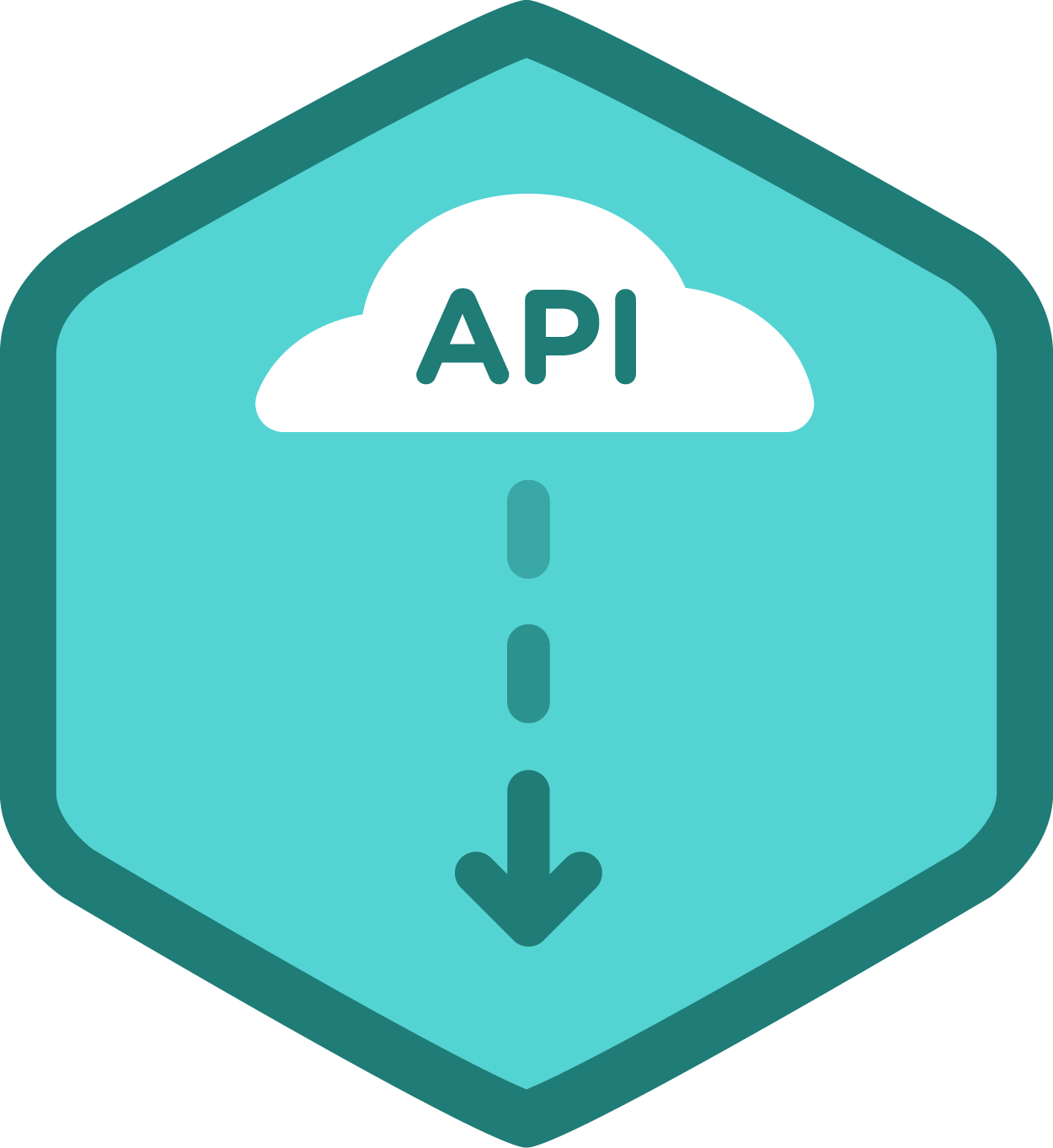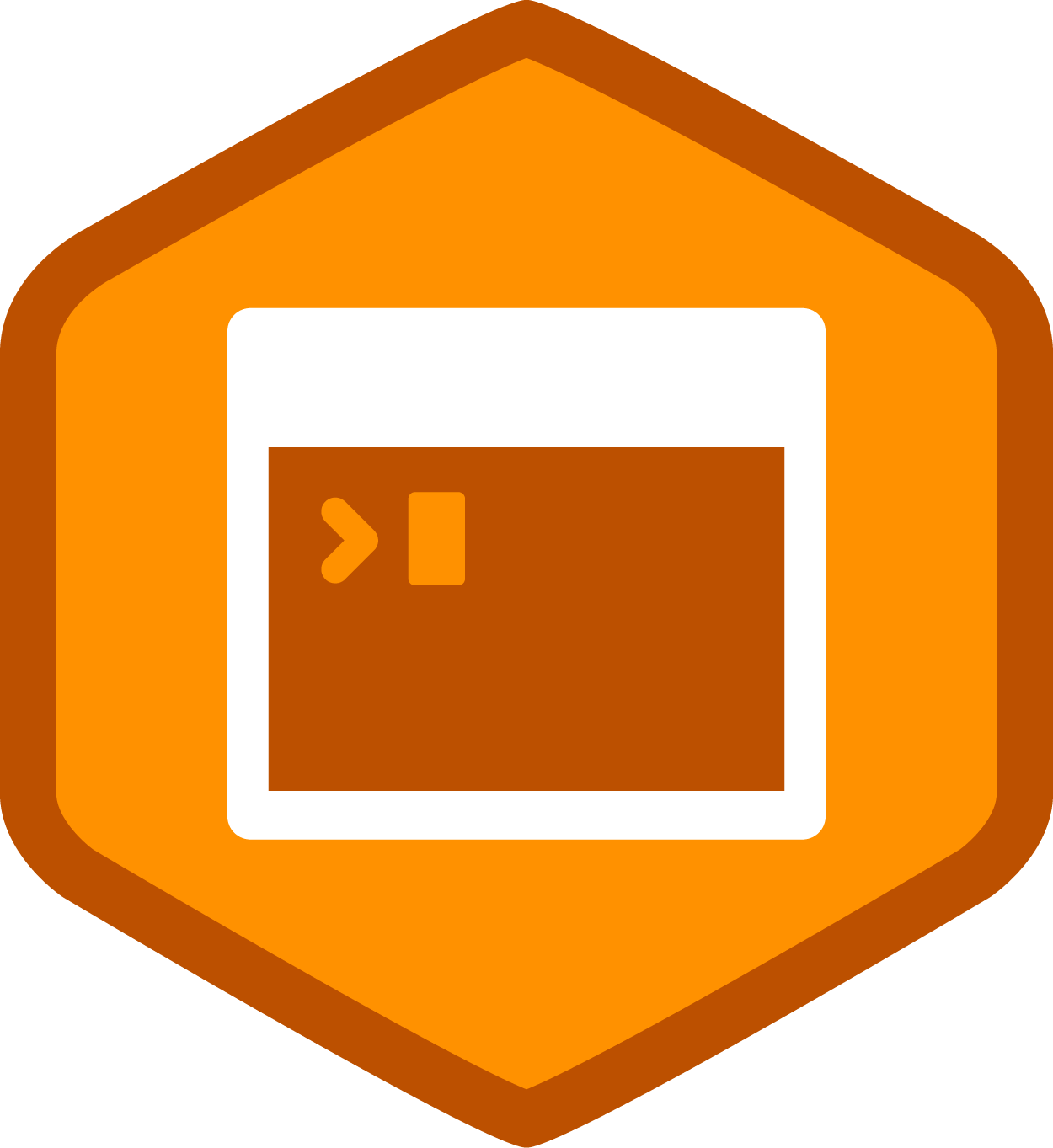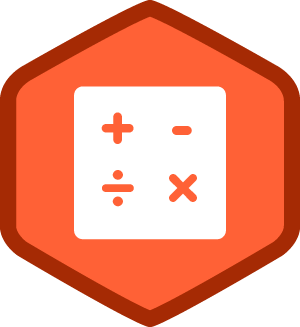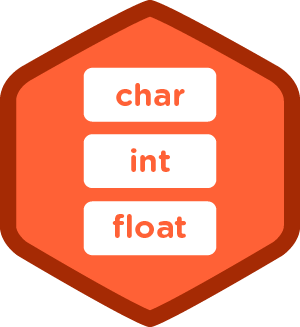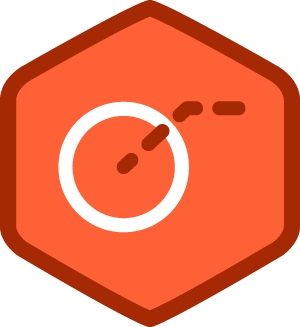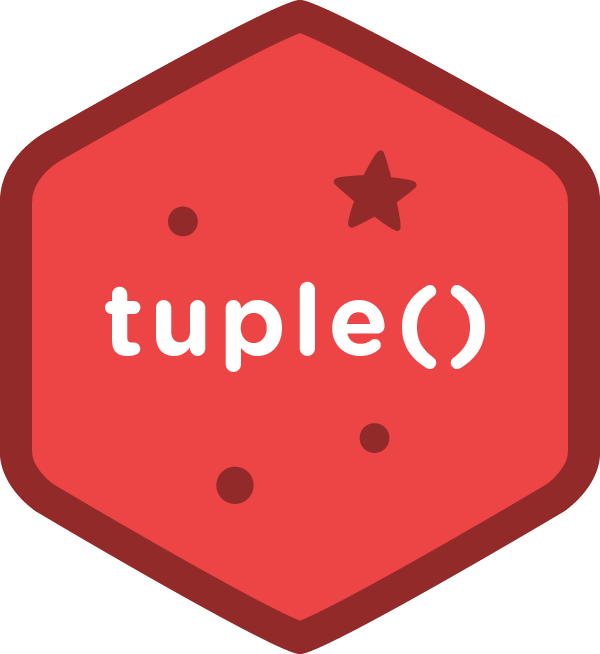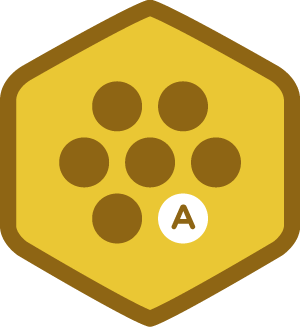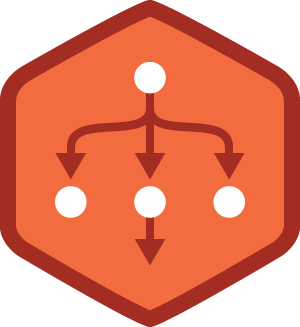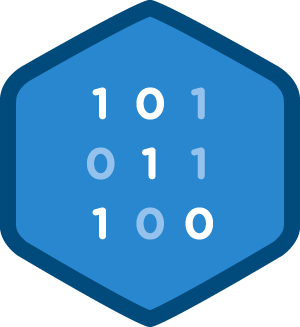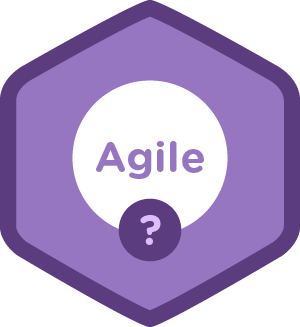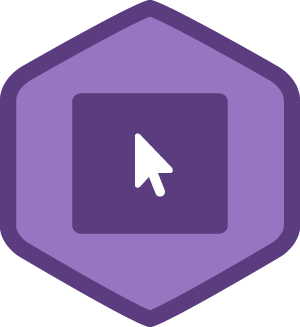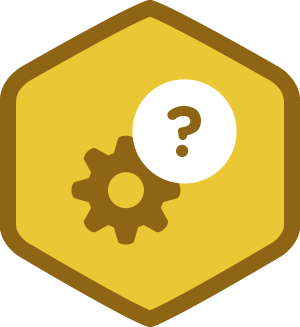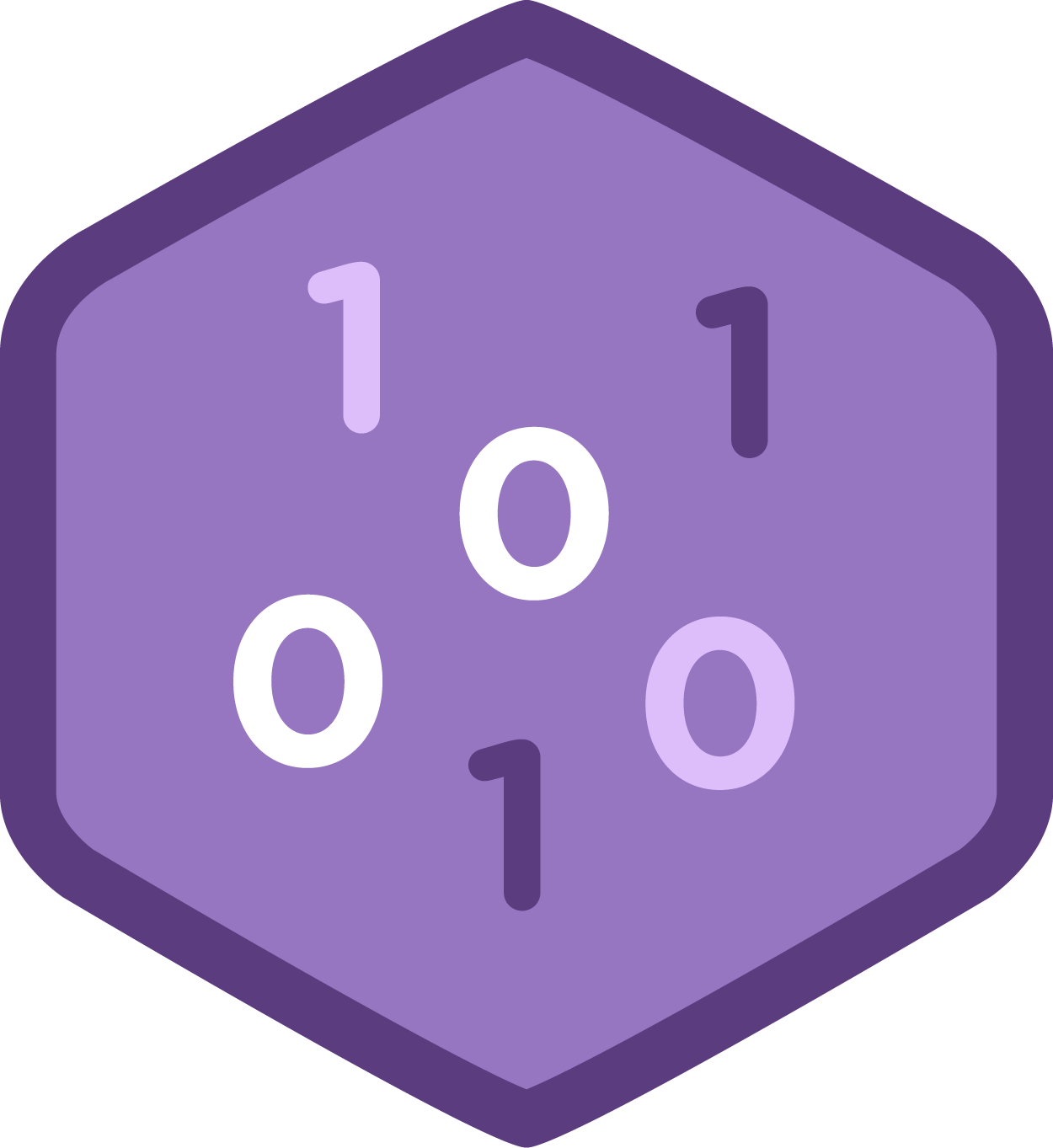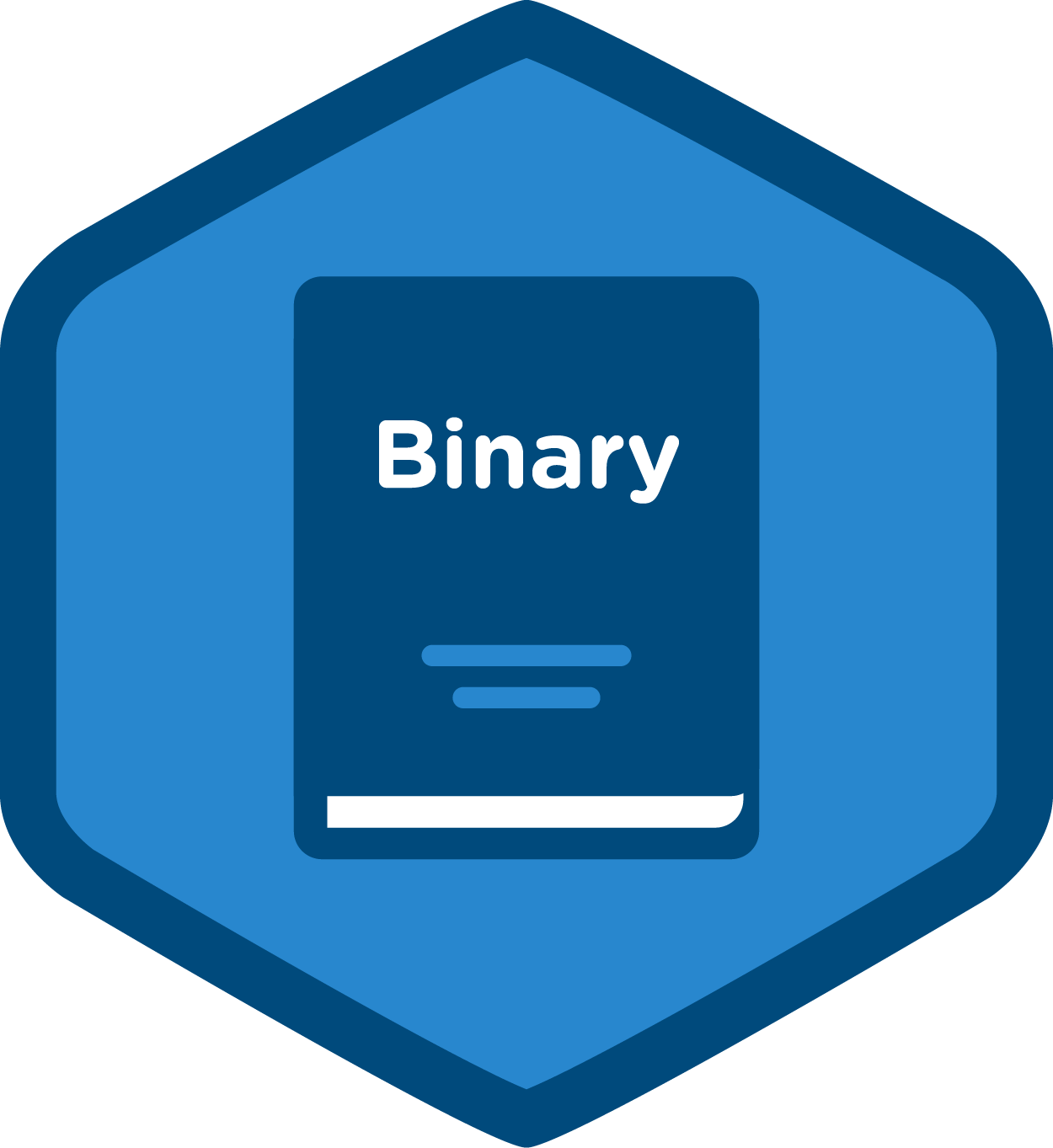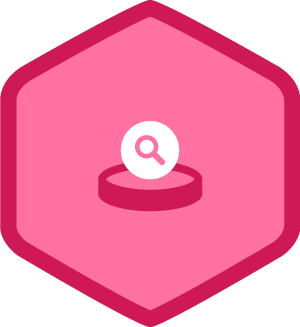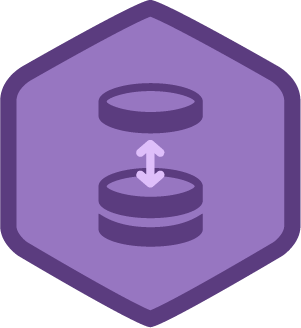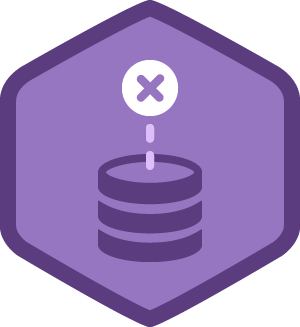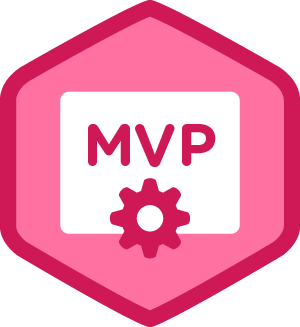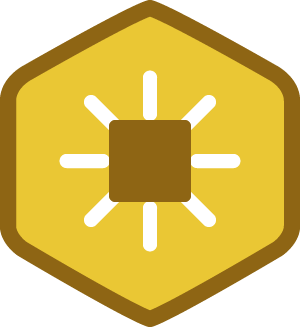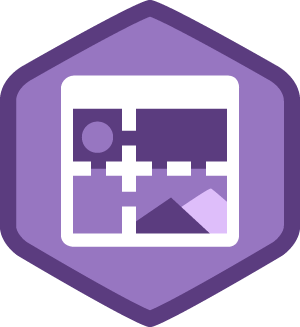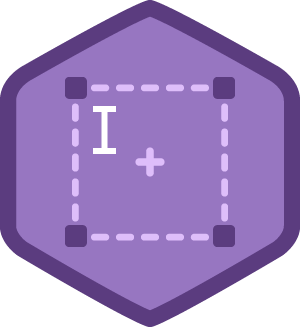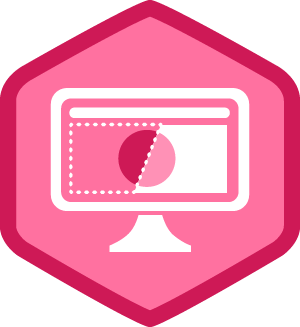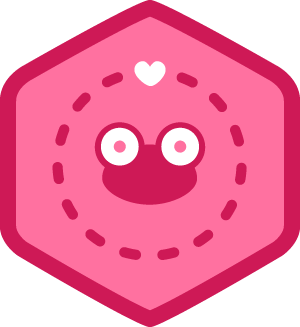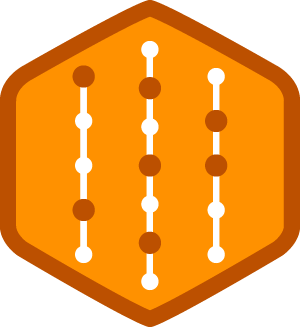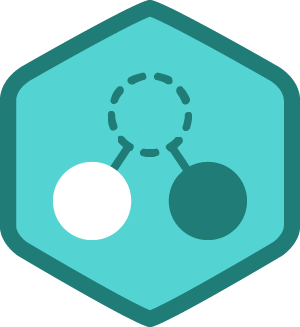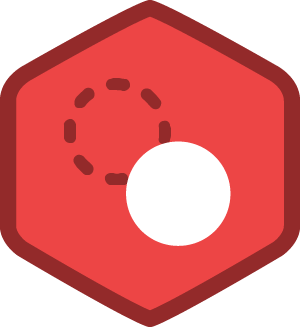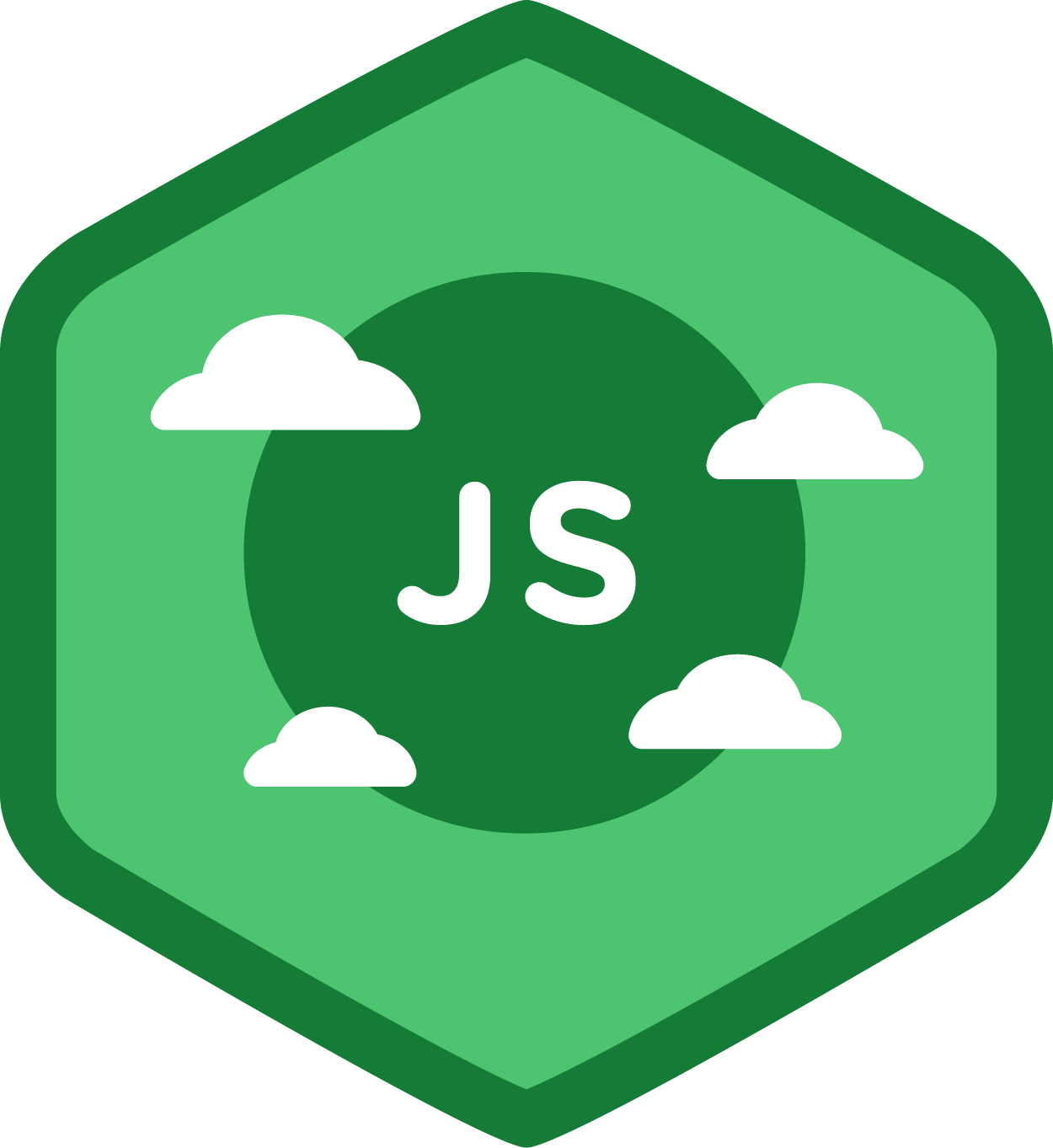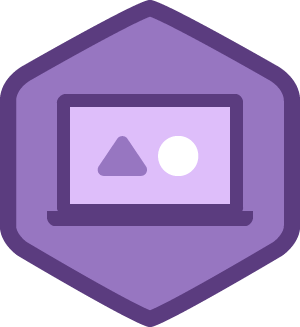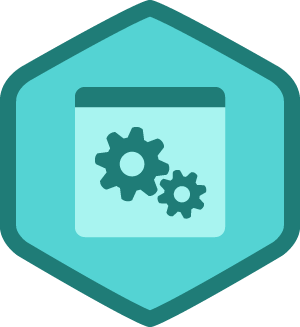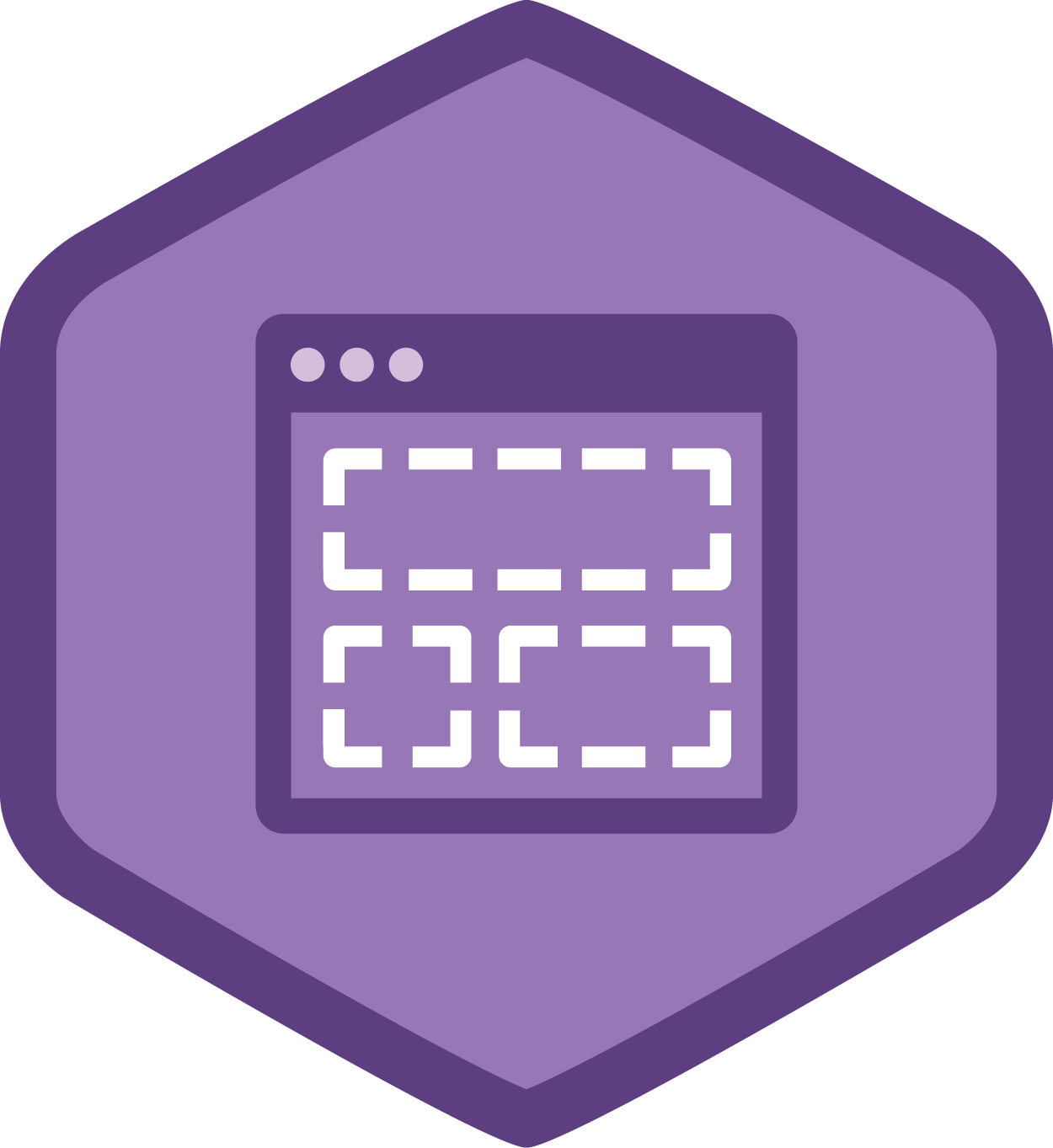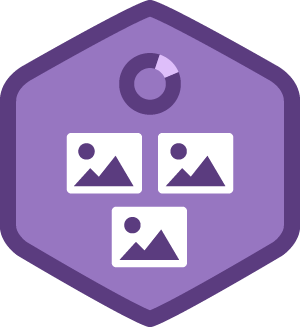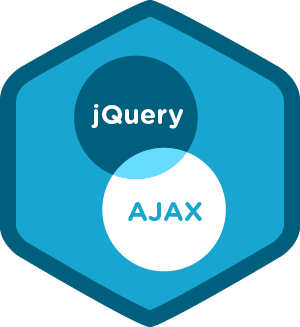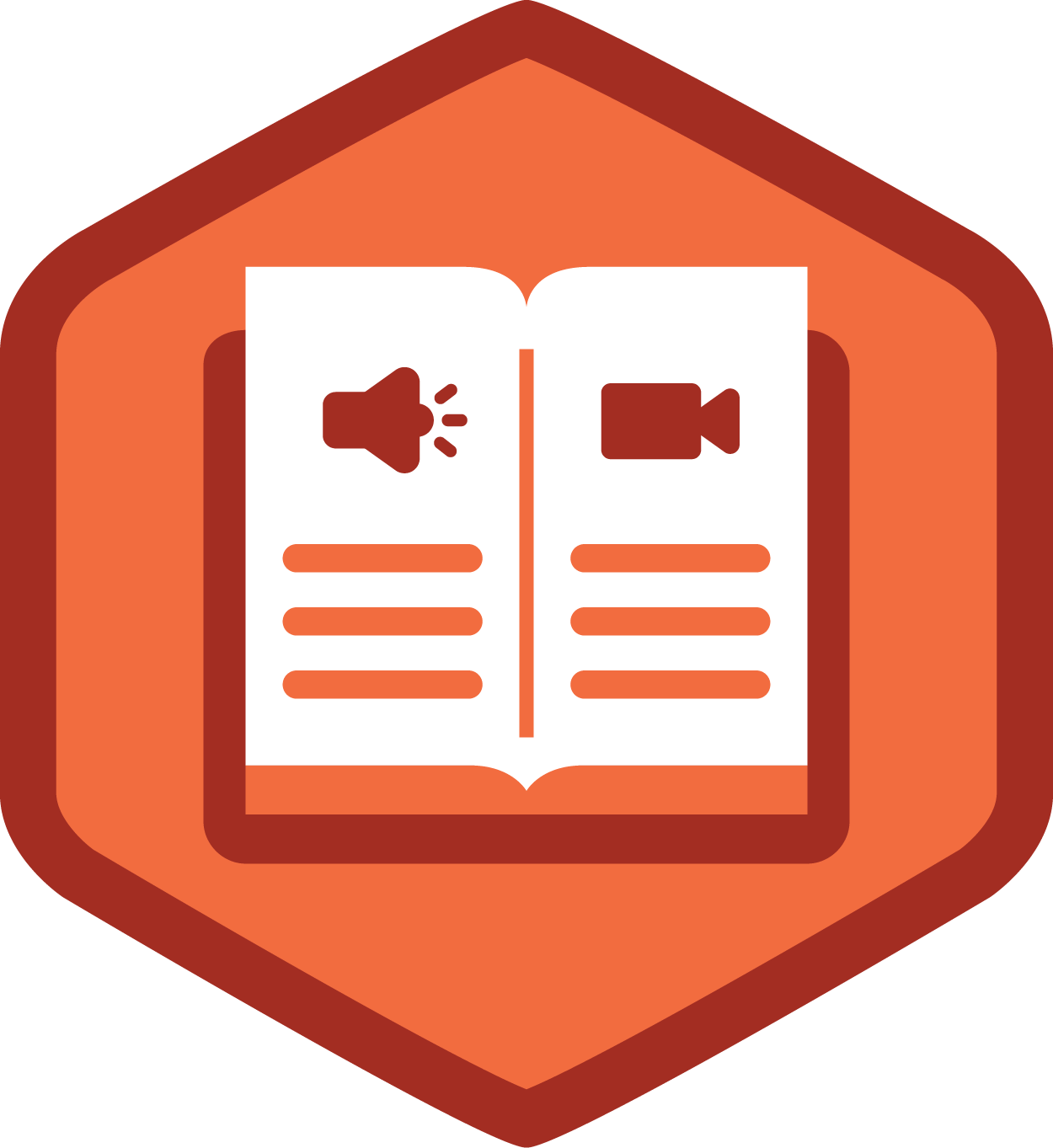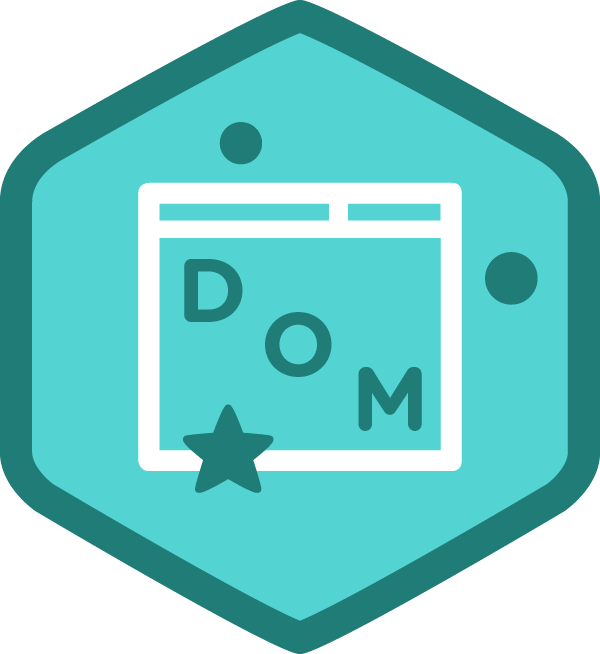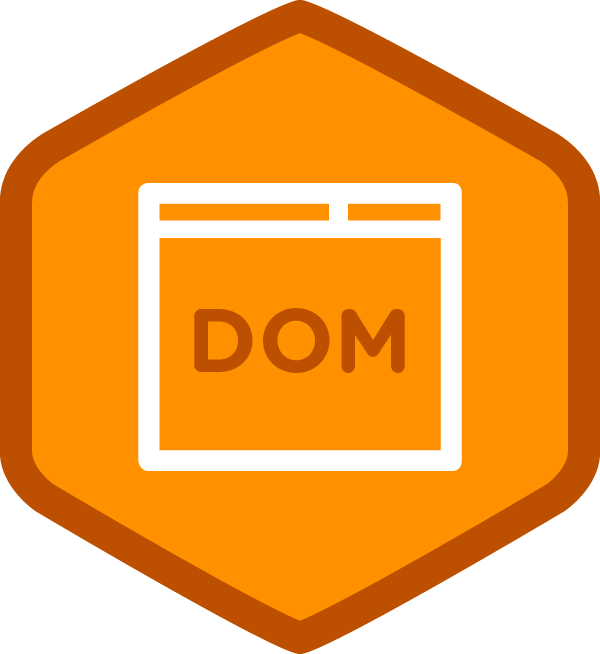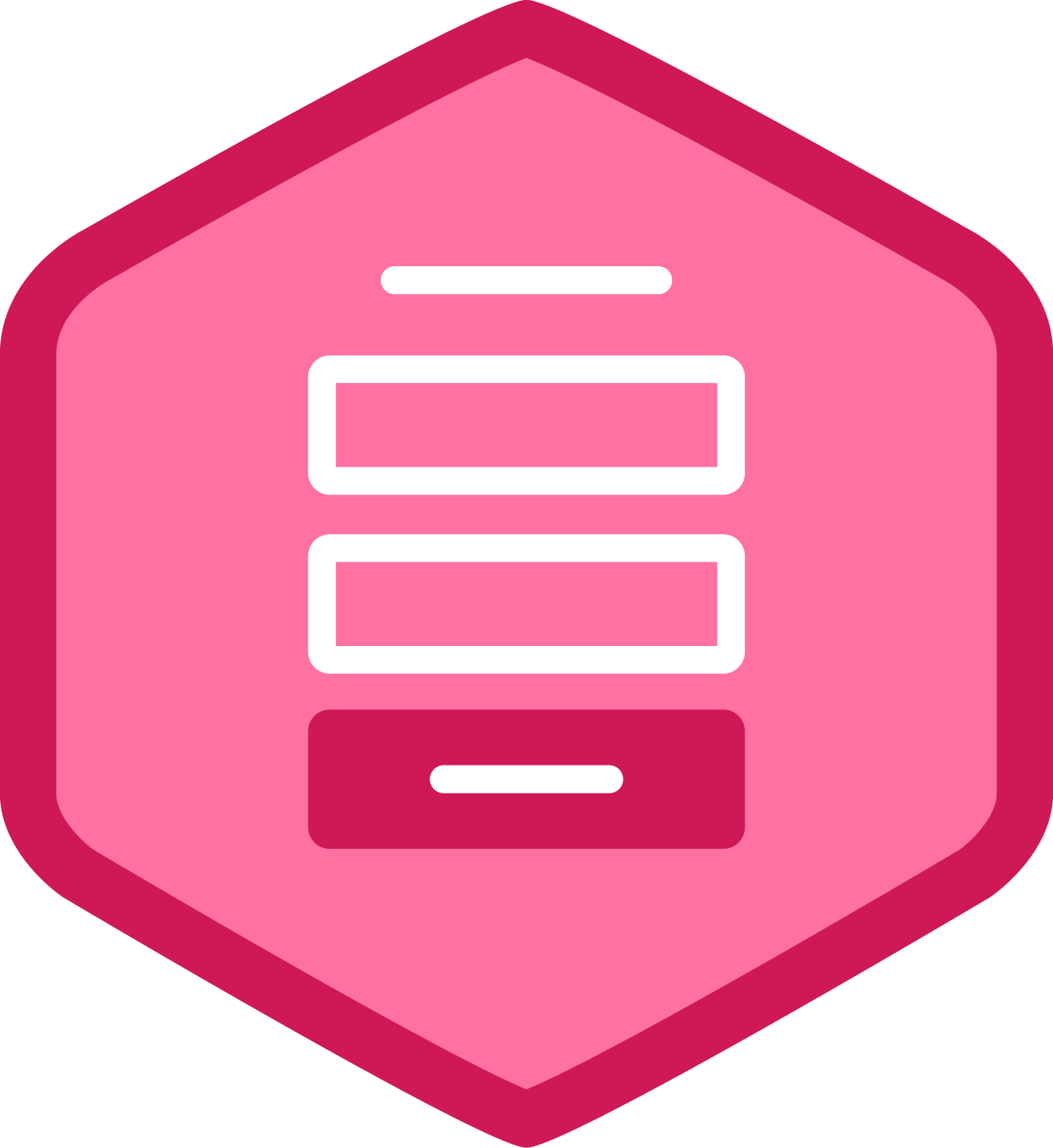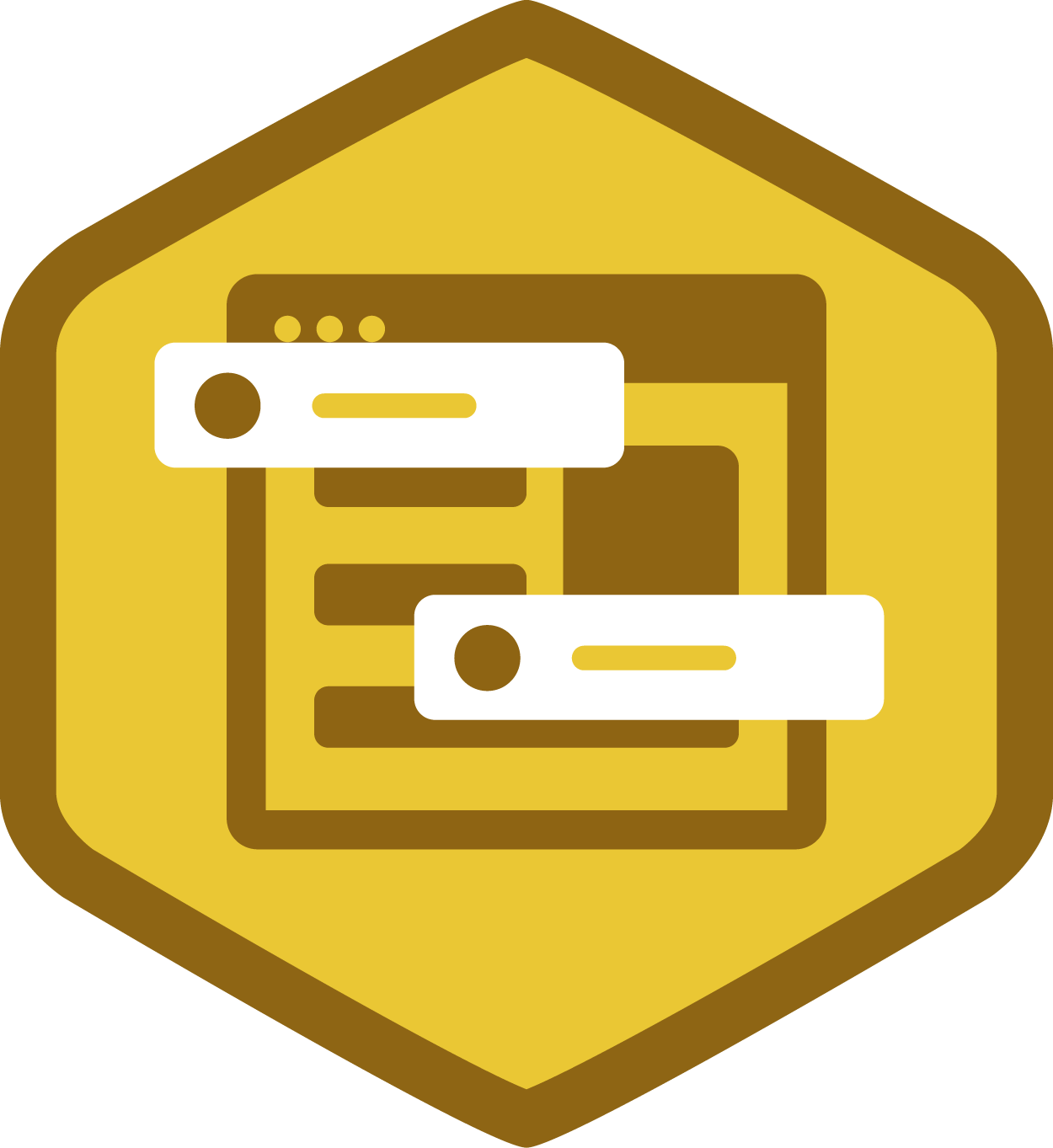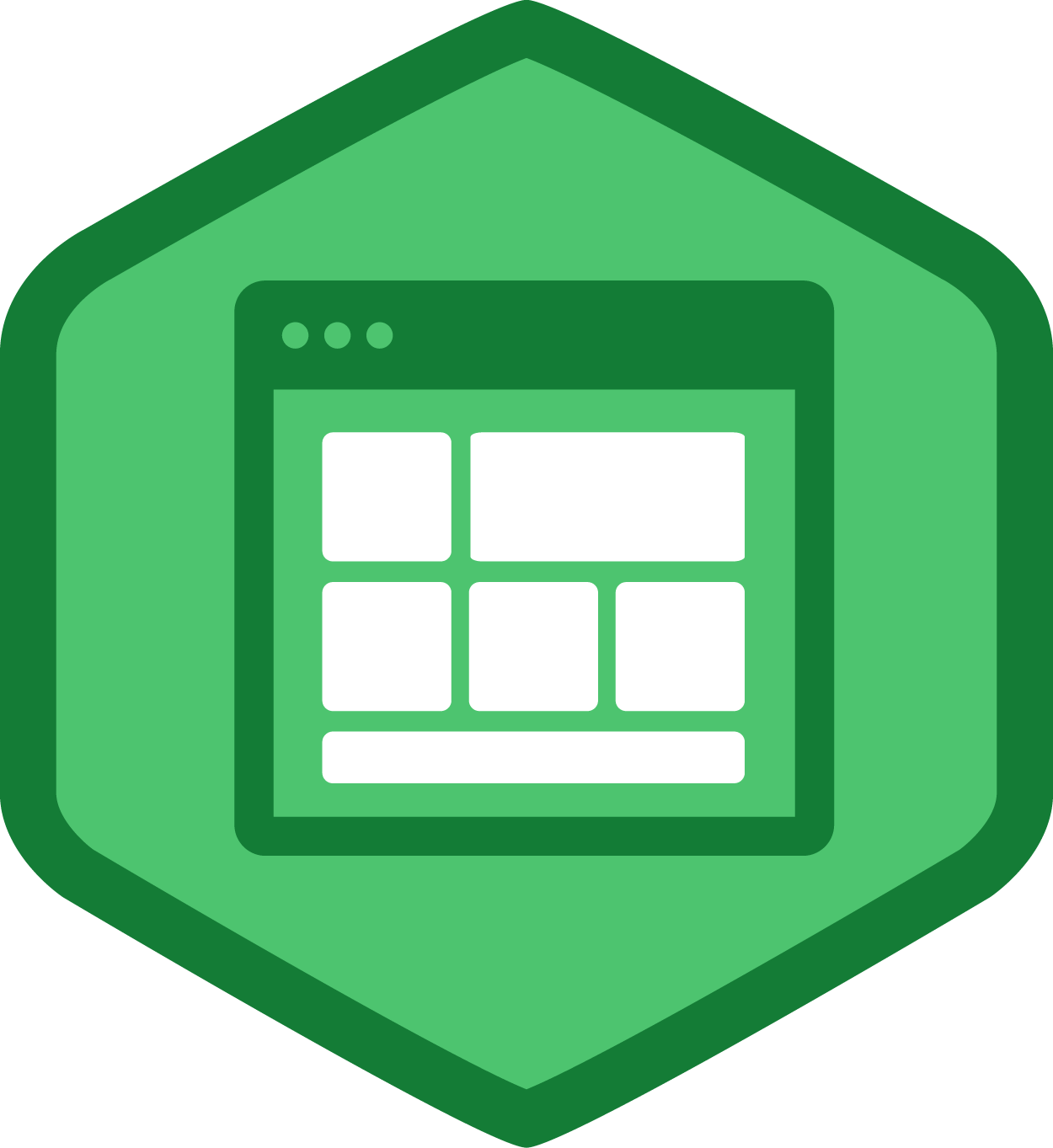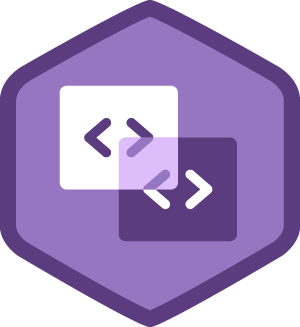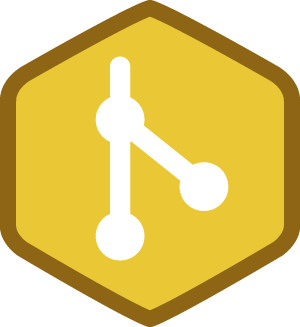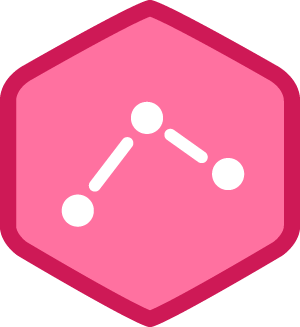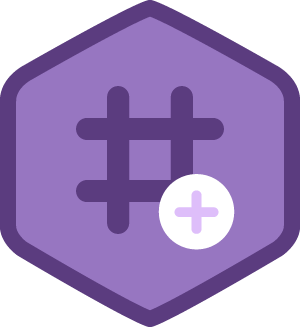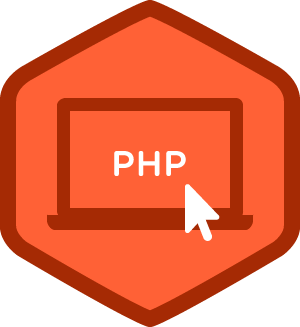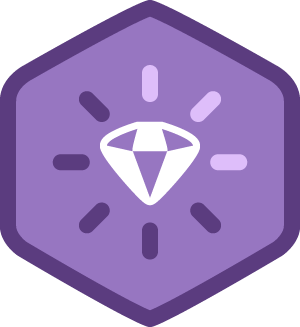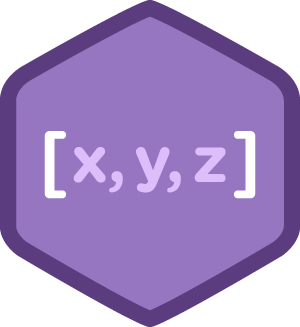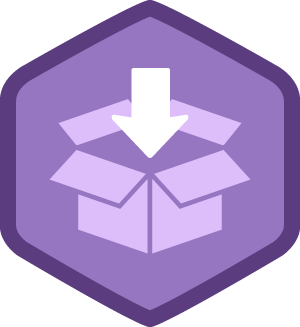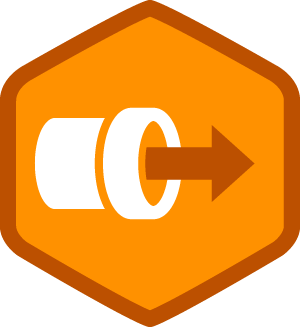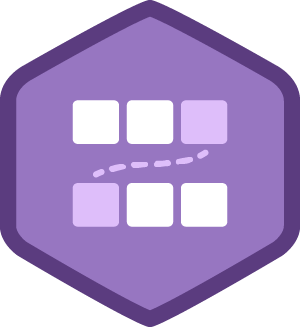Ken LaRose
Techdegree Student
Omaha, NE
Open to Work
-
•
3,740
Python
3710 ptsAchievements
30 ptsForum
-
•
3,040
JavaScript
3040 ptsAchievements
0 ptsForum
-
•
2,169
CSS
2169 ptsAchievements
0 ptsForum
-
•
1,854
HTML
1854 ptsAchievements
0 ptsForum
-
•
1,832
Development Tools
1832 ptsAchievements
0 ptsForum
-
•
1,519
Java
1519 ptsAchievements
0 ptsForum
-
•
1,211
Databases
1211 ptsAchievements
0 ptsForum
-
•
1,157
PHP
1157 ptsAchievements
0 ptsForum
-
•
900
Design
900 ptsAchievements
0 ptsForum
-
•
502
Digital Literacy
502 ptsAchievements
0 ptsForum
-
•
446
Ruby
446 ptsAchievements
0 ptsForum
-
•
441
C#
441 ptsAchievements
0 ptsForum
-
•
16
Go Language
16 ptsAchievements
0 ptsForum
-
•
1
Security
1 ptsAchievements
0 ptsForum
-
•
1
Data Analysis
1 ptsAchievements
0 ptsForum
Points are earned whenever you take an important action on Treehouse.
Learn more about when and how points are earned.
Skills & Experience
-
Job Title
Product Manager