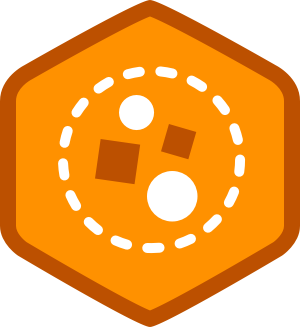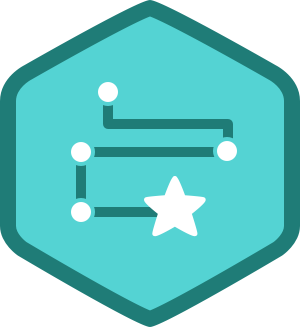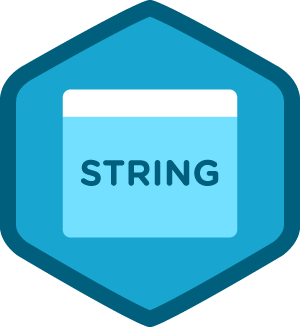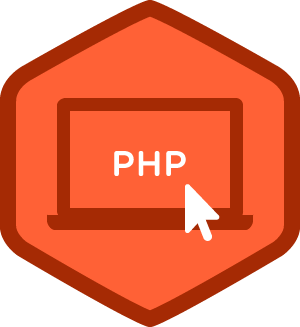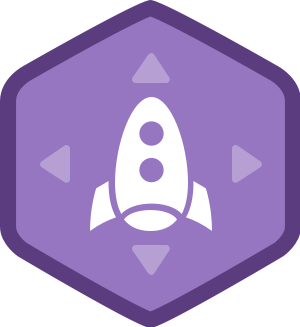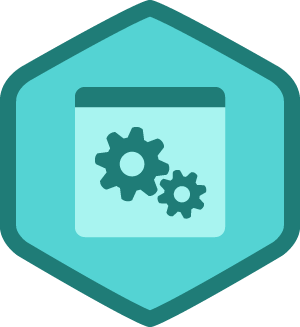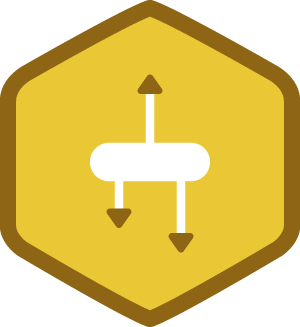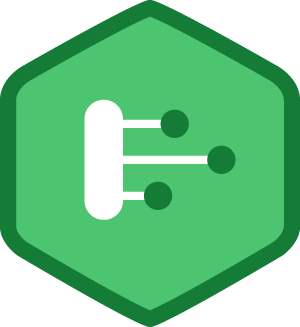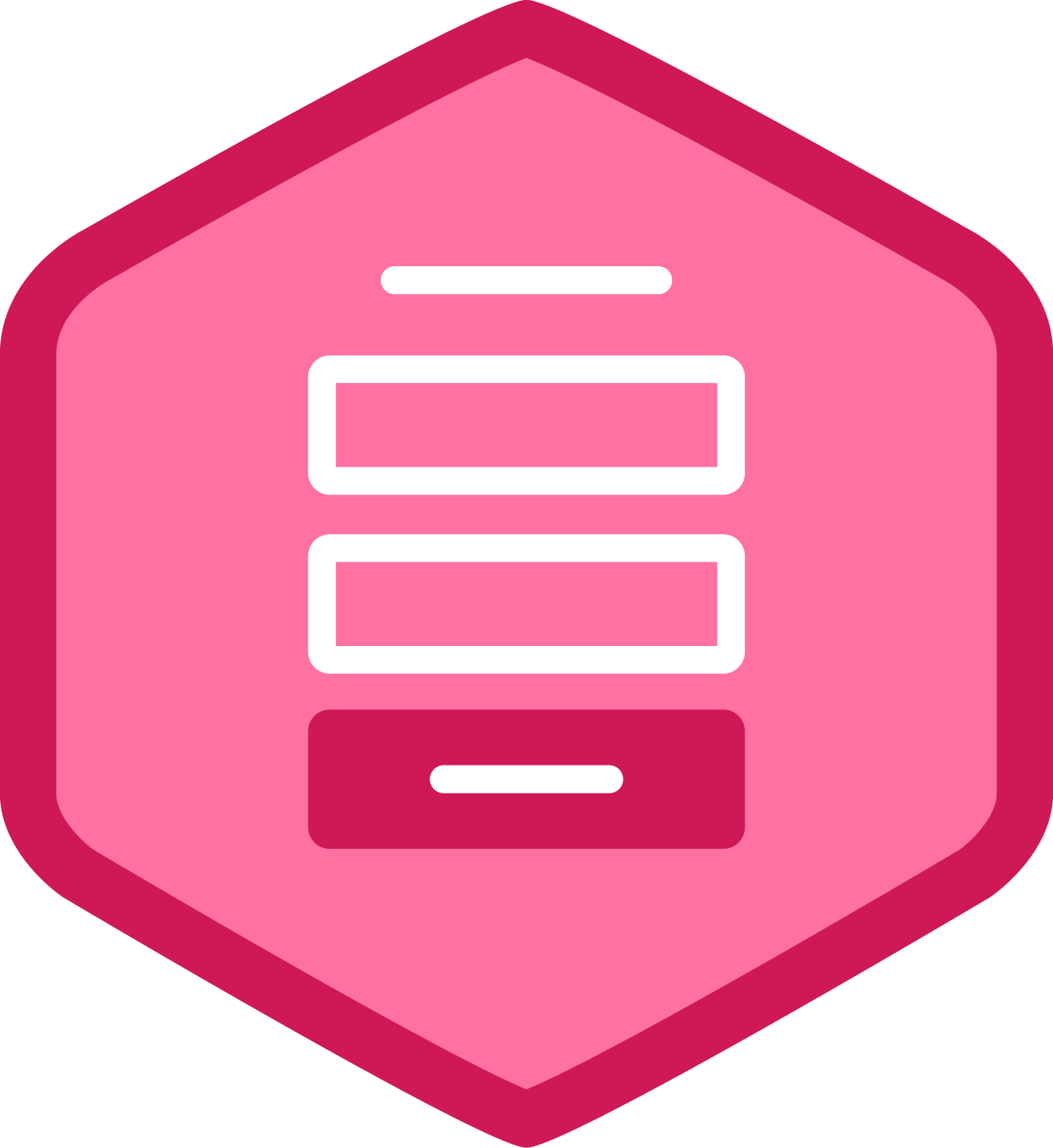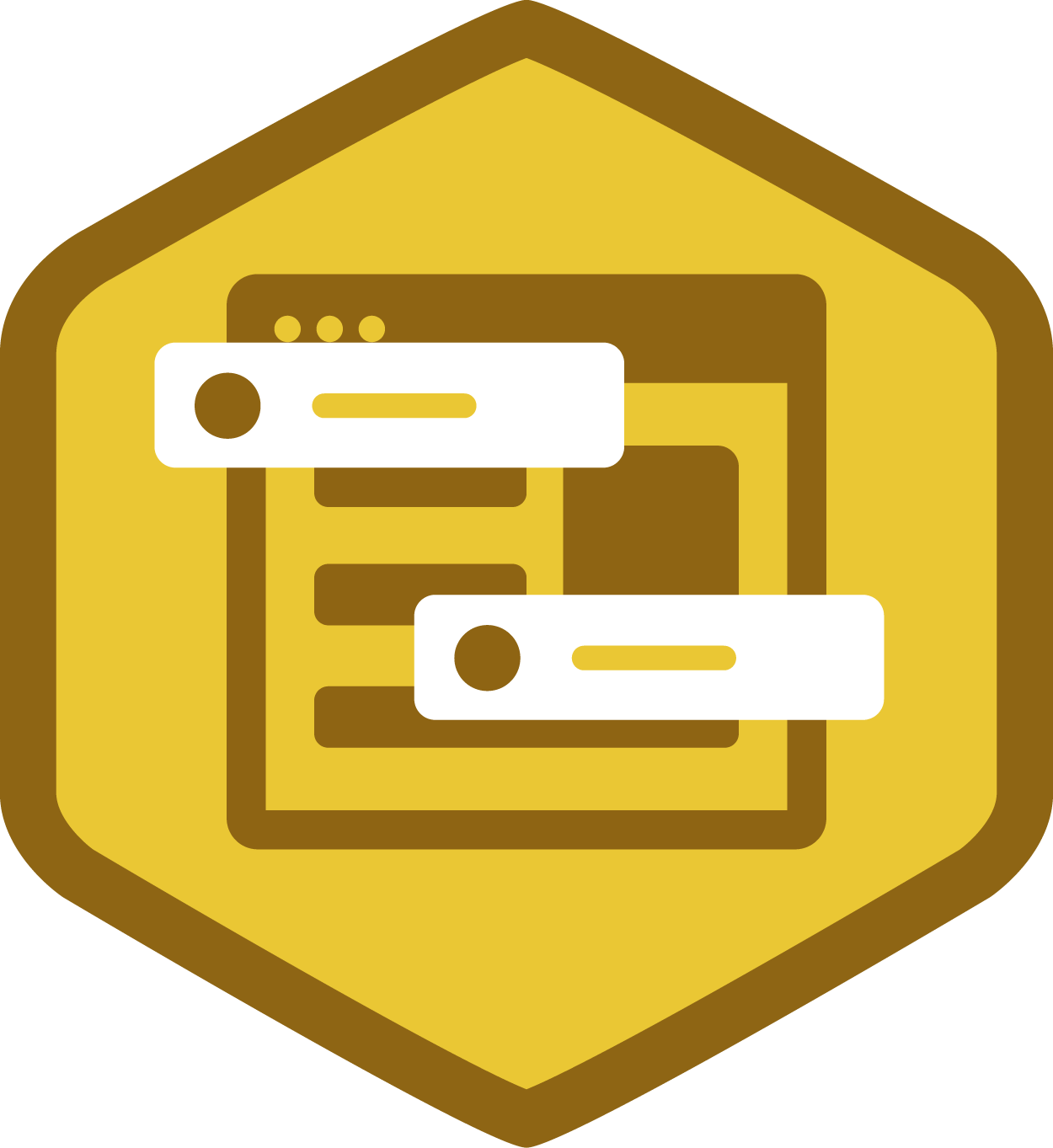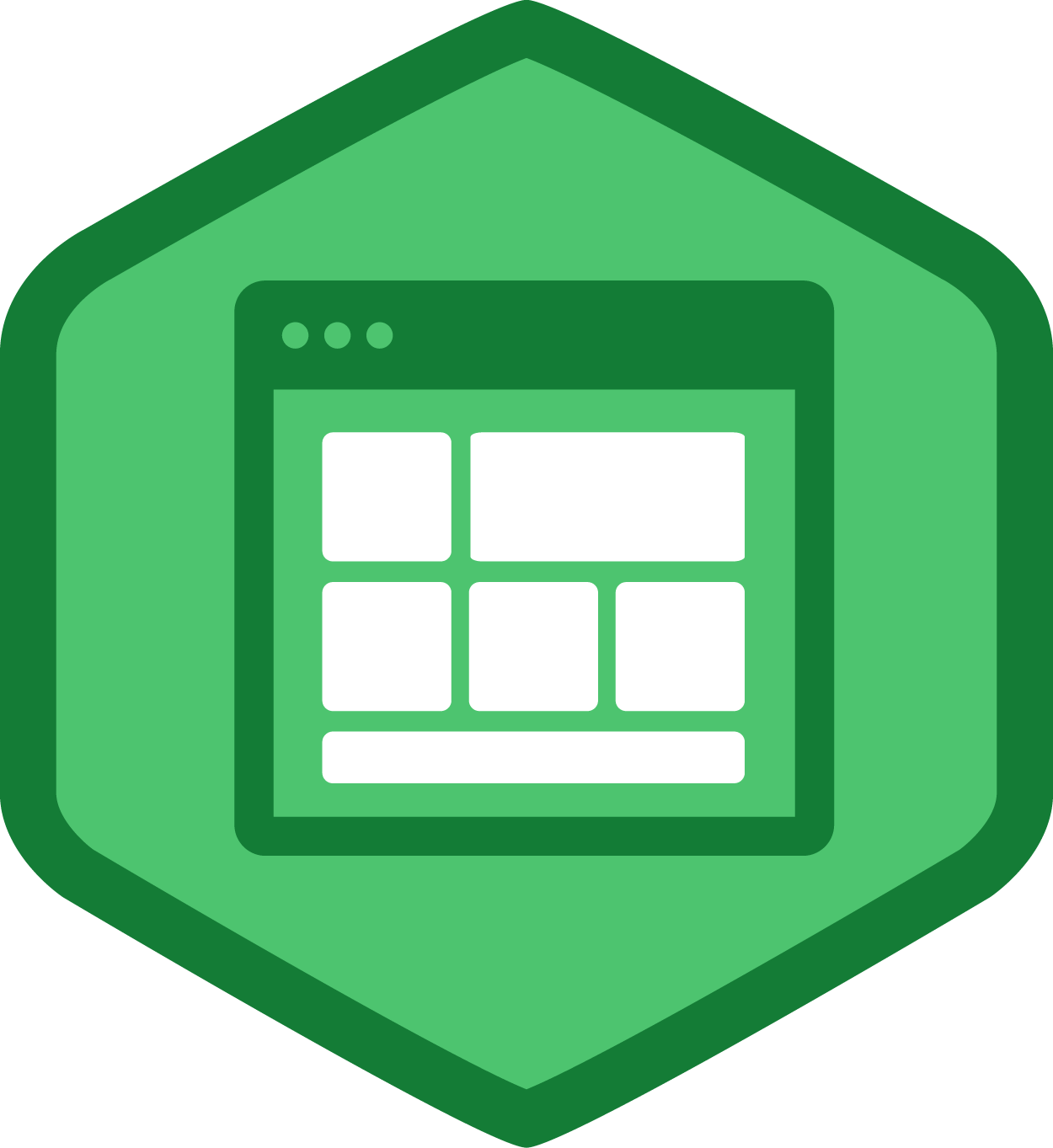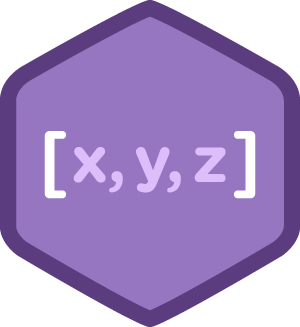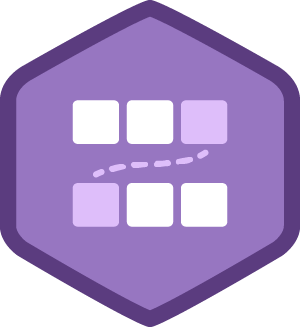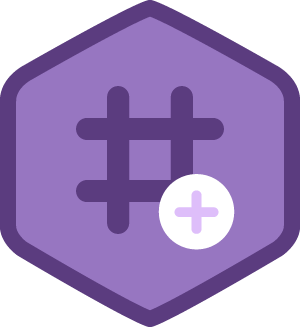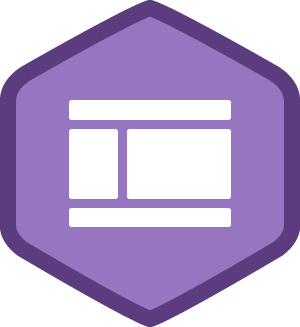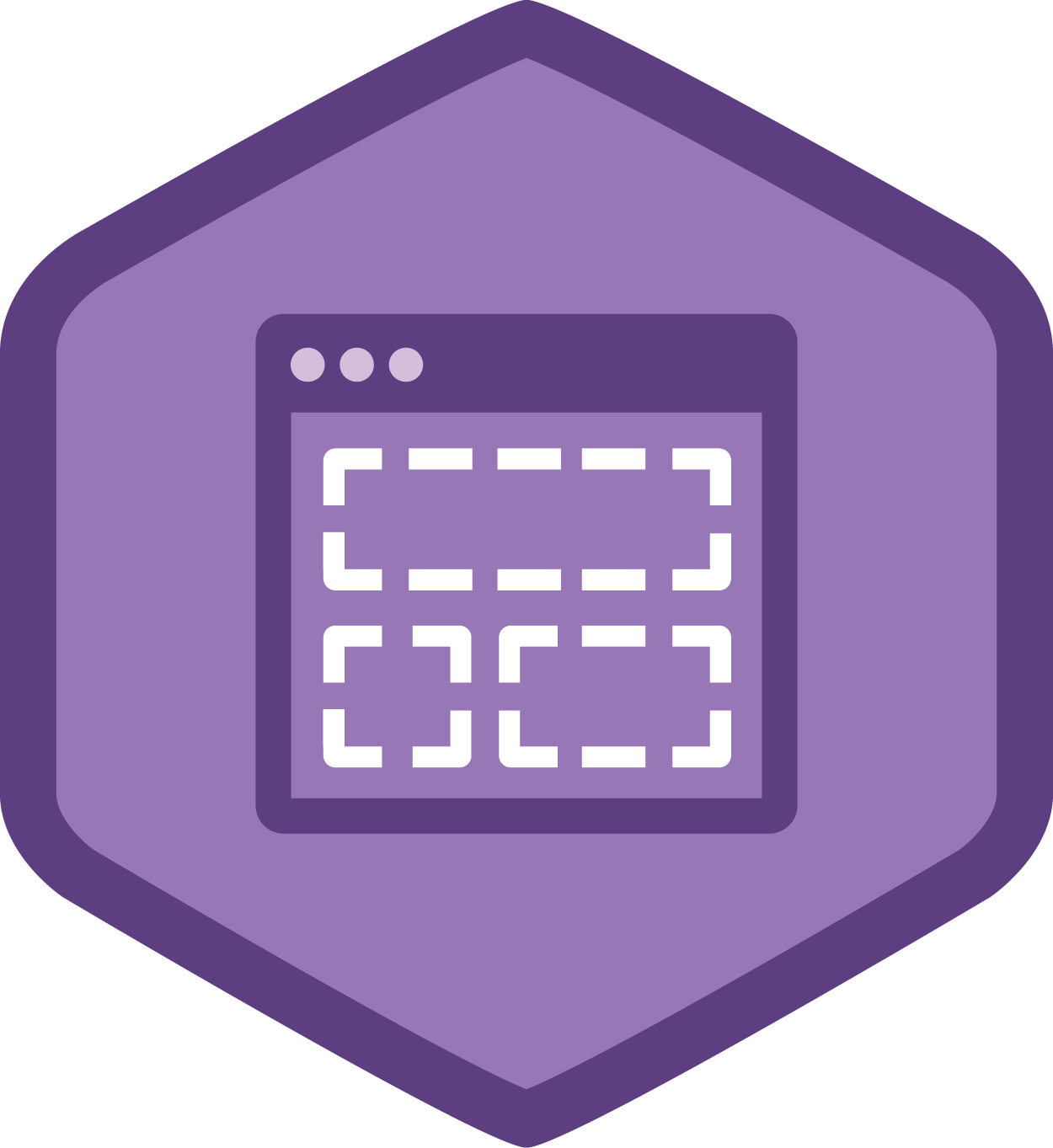Luis Olivárez
Querétaro
-
•
2,093
JavaScript
2093 ptsAchievements
0 ptsForum
-
•
1,722
CSS
1722 ptsAchievements
0 ptsForum
-
•
881
HTML
881 ptsAchievements
0 ptsForum
-
•
554
Design
554 ptsAchievements
0 ptsForum
-
•
341
PHP
341 ptsAchievements
0 ptsForum
-
•
146
Development Tools
146 ptsAchievements
0 ptsForum
-
•
40
Digital Literacy
40 ptsAchievements
0 ptsForum
-
•
9
Security
9 ptsAchievements
0 ptsForum
Points are earned whenever you take an important action on Treehouse.
Learn more about when and how points are earned.