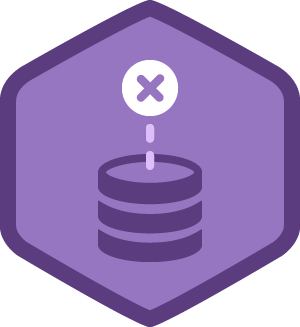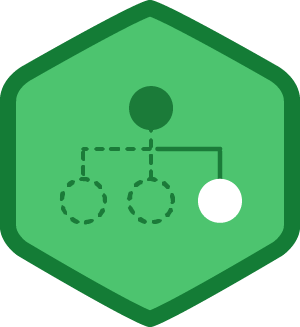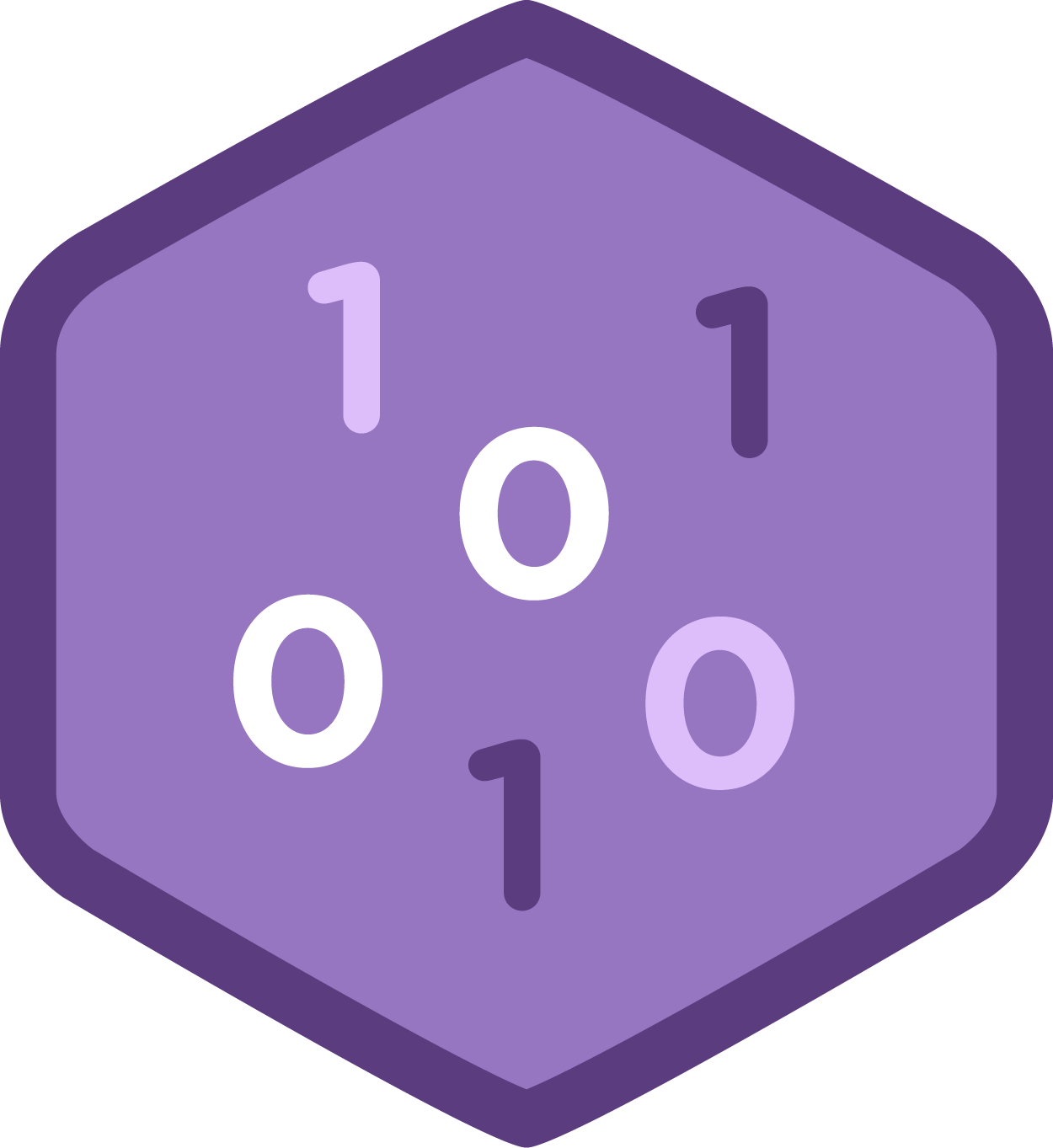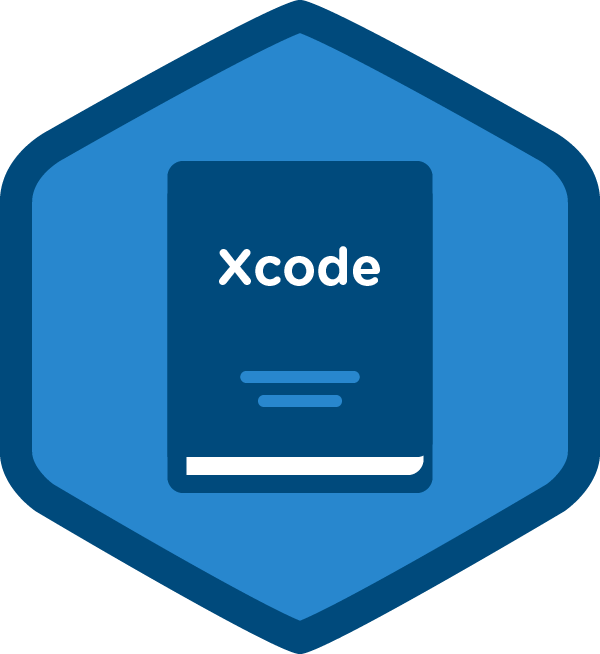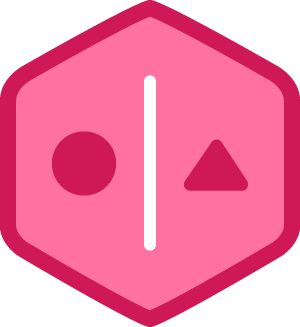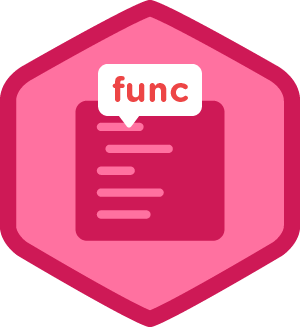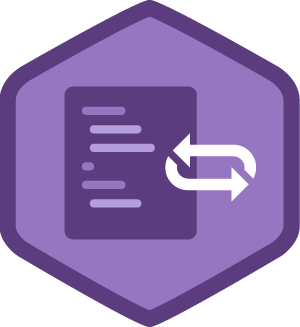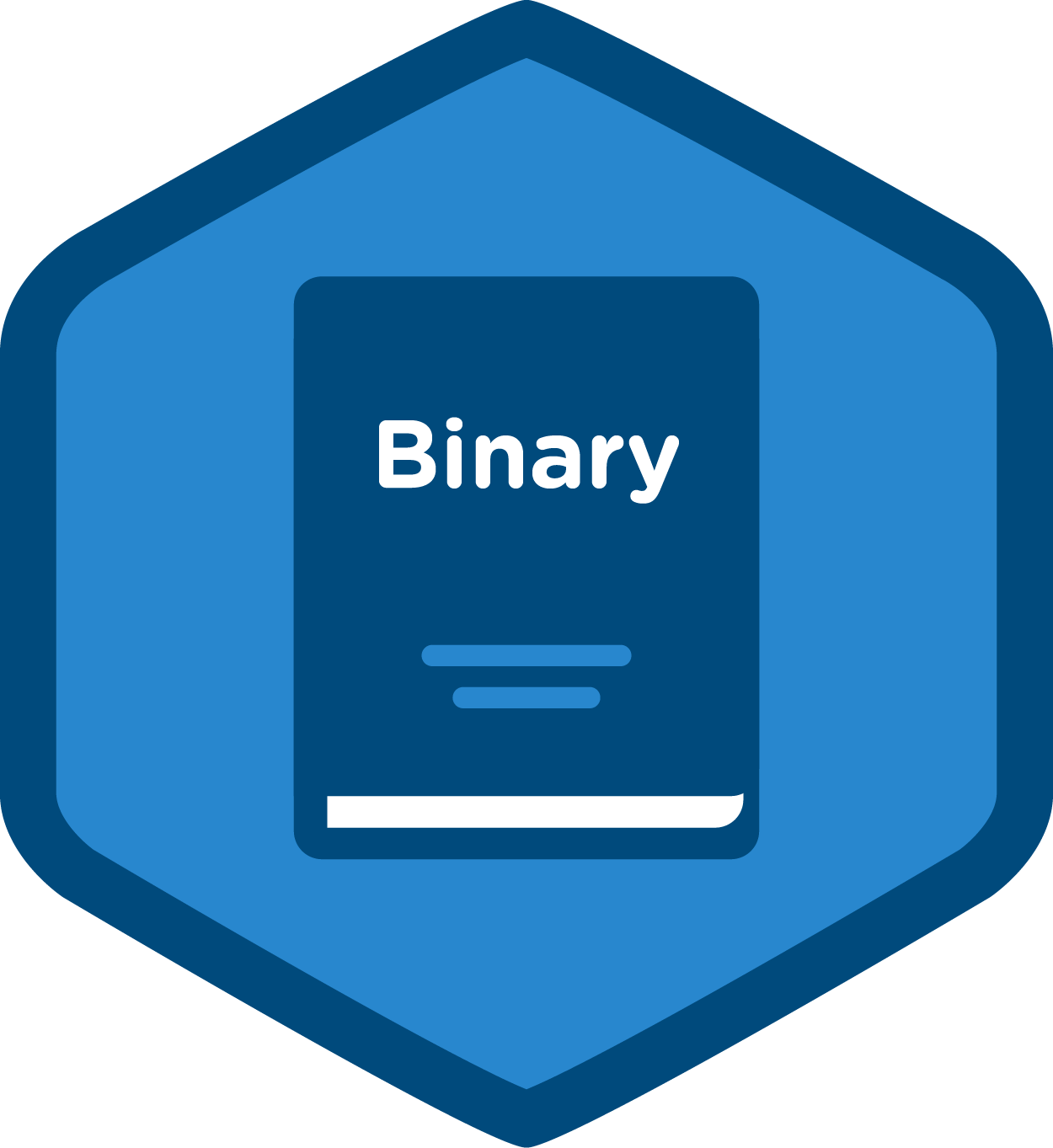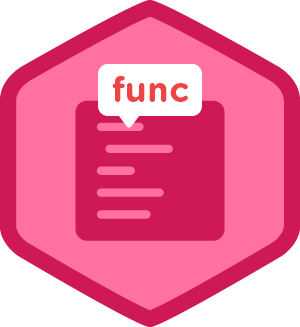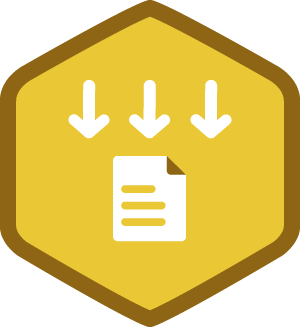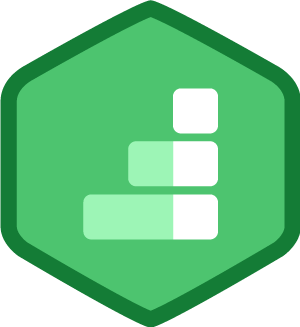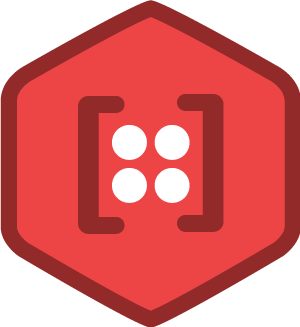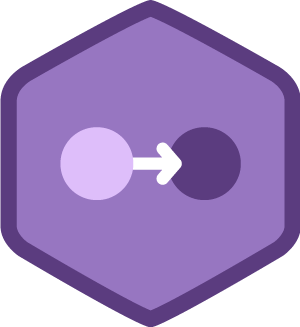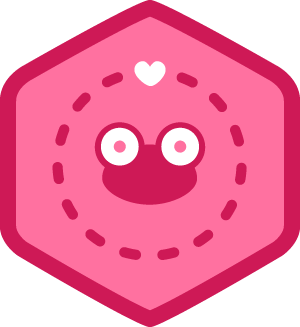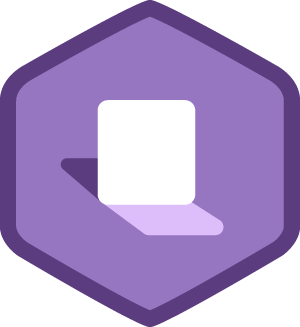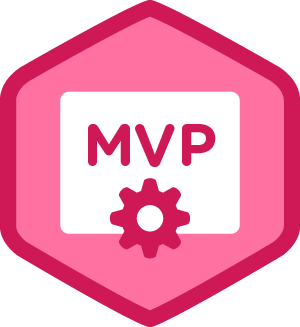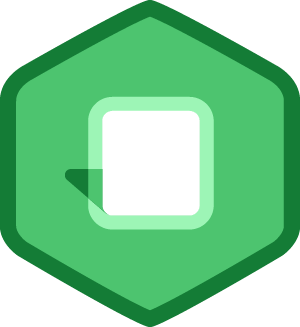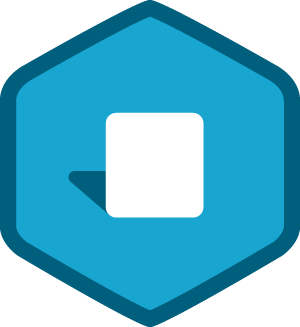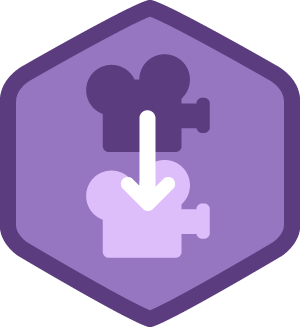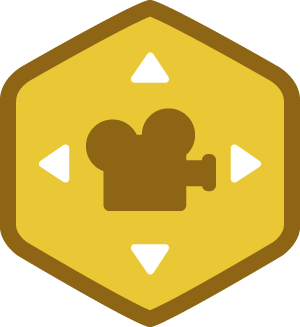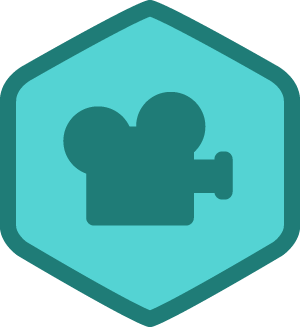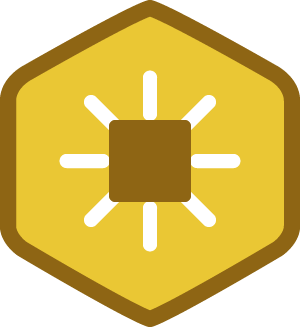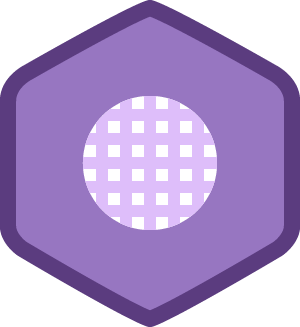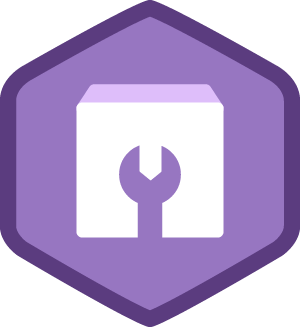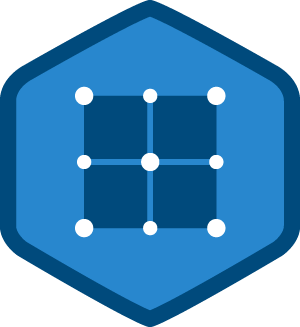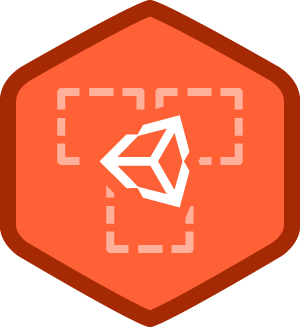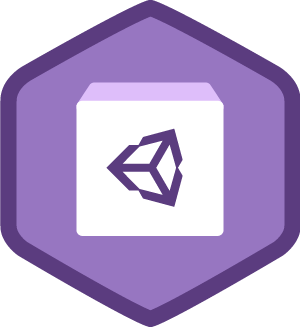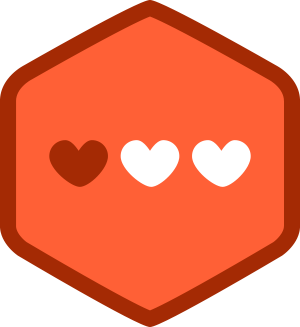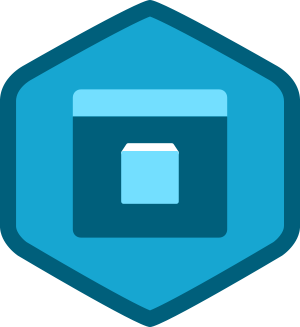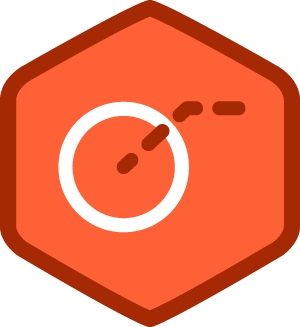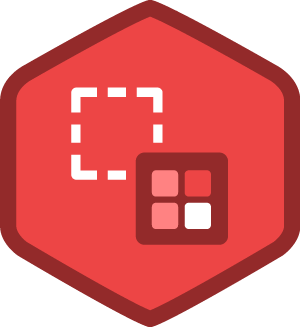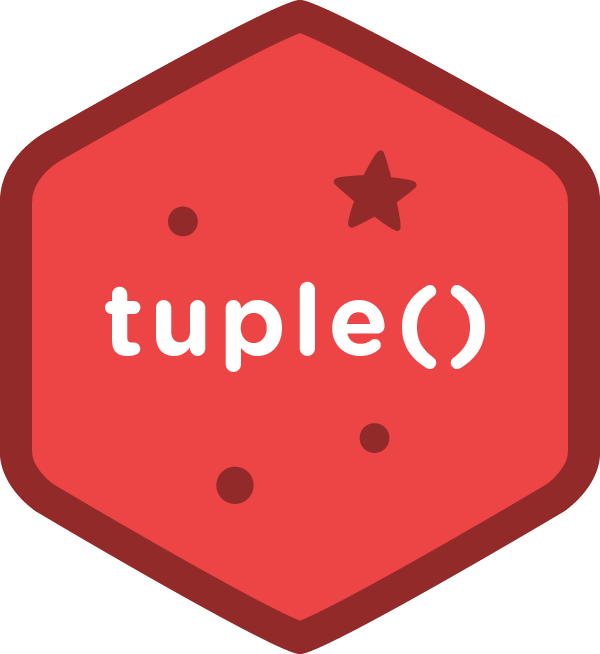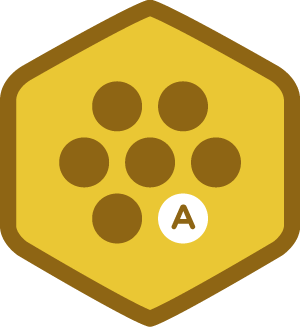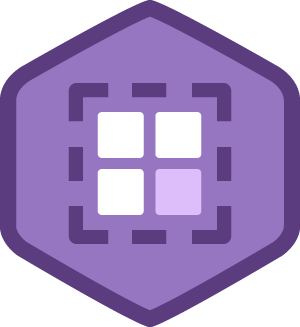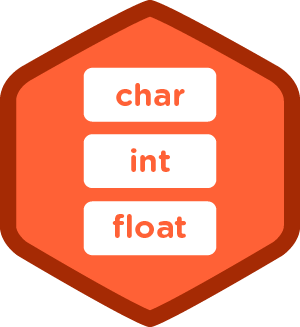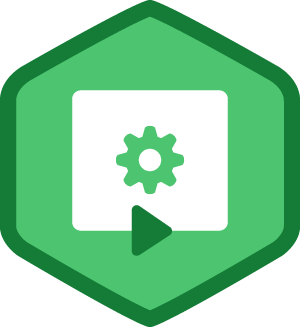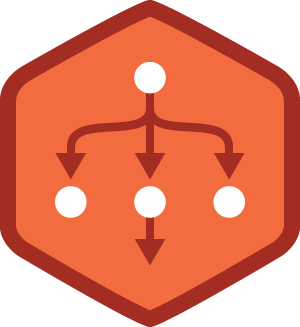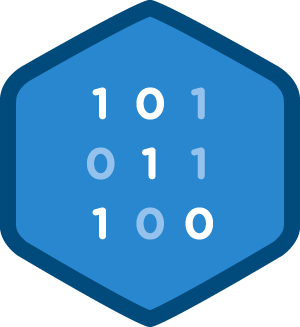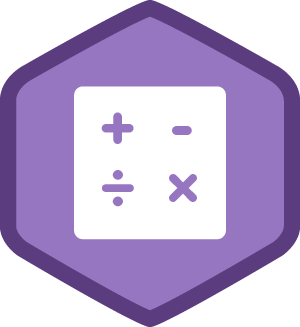Mo Song
Member Since January 21, 2016
-
•
2,061
Python
2061 ptsAchievements
0 ptsForum
-
•
1,030
C#
1030 ptsAchievements
0 ptsForum
-
•
907
Databases
907 ptsAchievements
0 ptsForum
-
•
876
Java
876 ptsAchievements
0 ptsForum
-
•
874
JavaScript
874 ptsAchievements
0 ptsForum
-
•
562
CSS
562 ptsAchievements
0 ptsForum
-
•
514
HTML
513 ptsAchievements
1 ptsForum
-
•
211
Design
211 ptsAchievements
0 ptsForum
-
•
113
Development Tools
113 ptsAchievements
0 ptsForum
Points are earned whenever you take an important action on Treehouse.
Learn more about when and how points are earned.