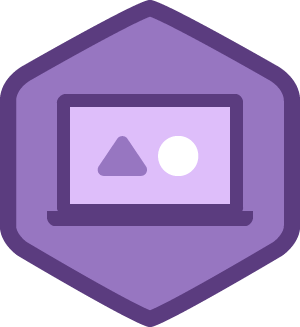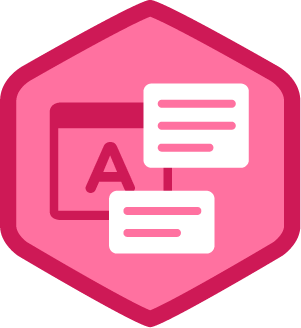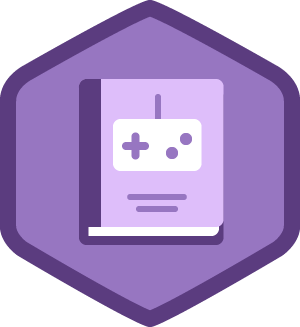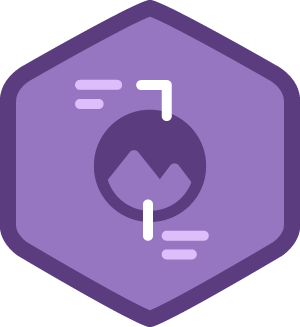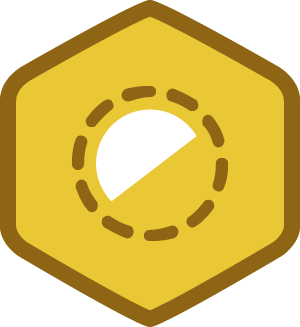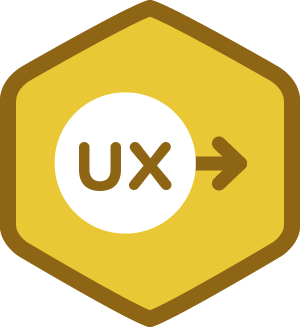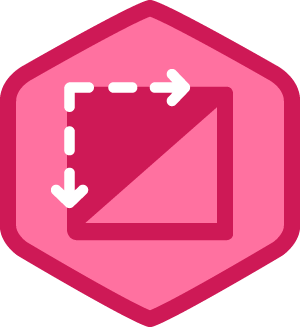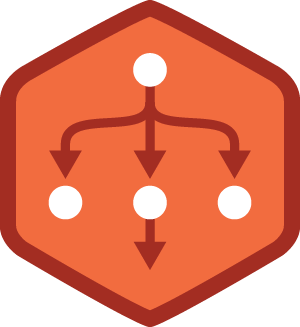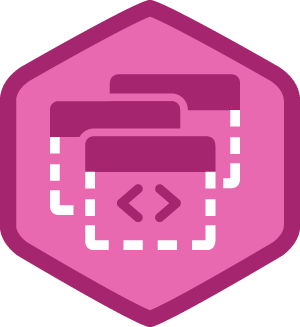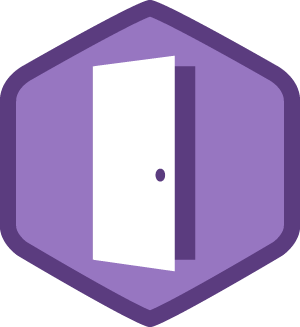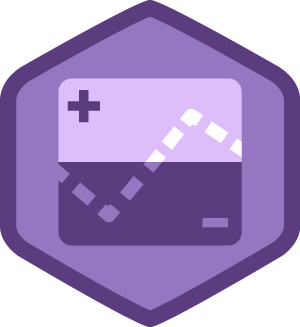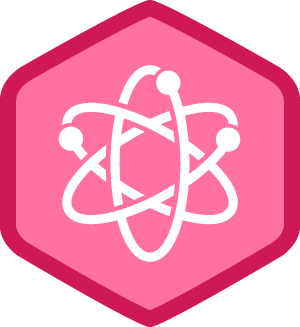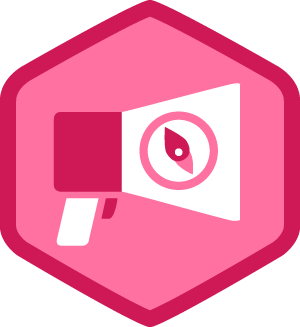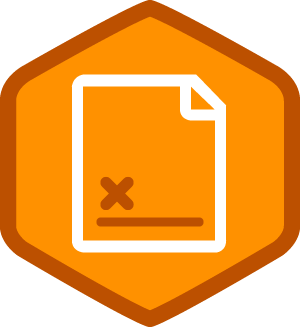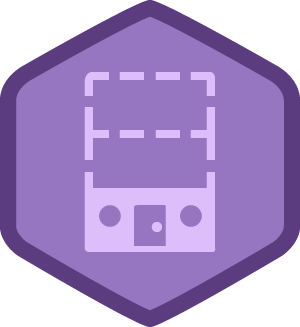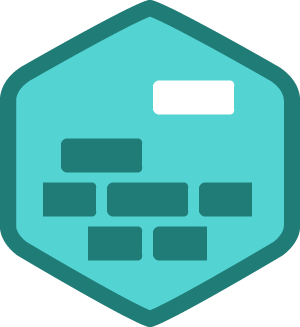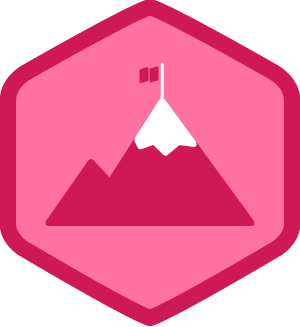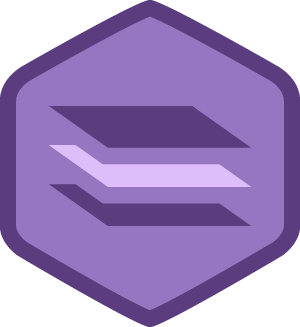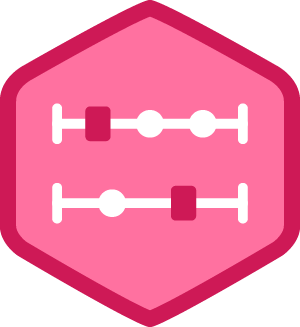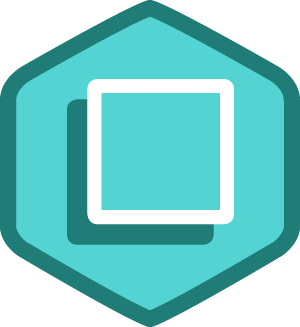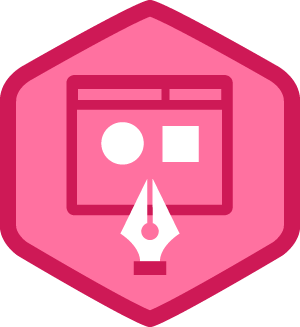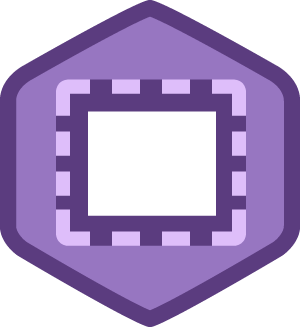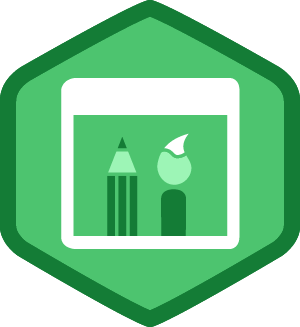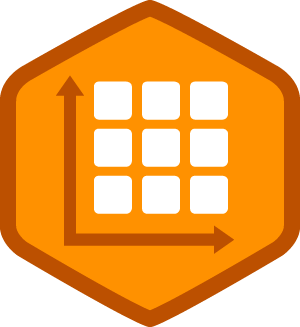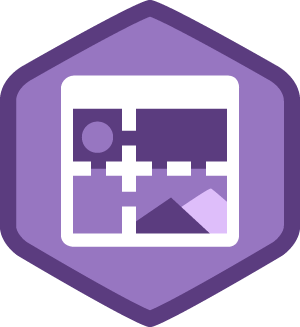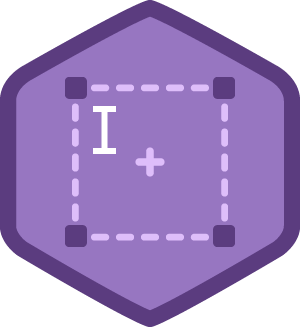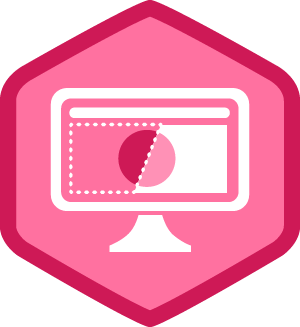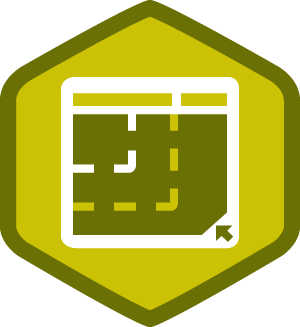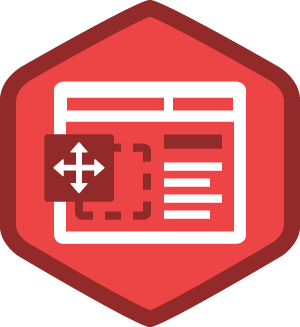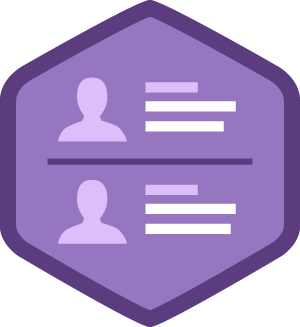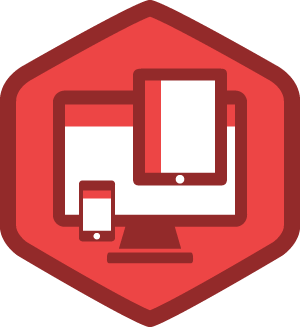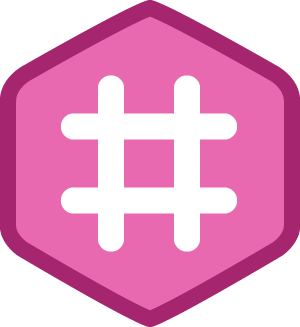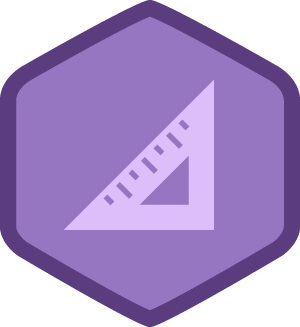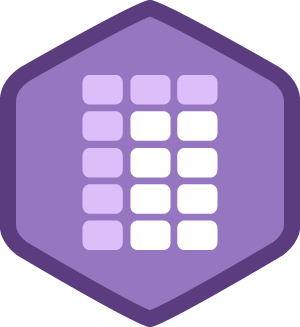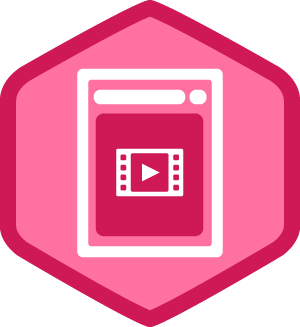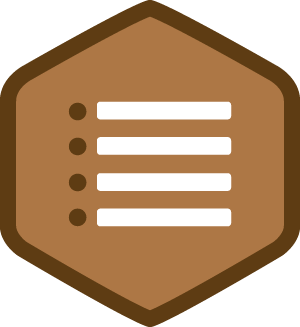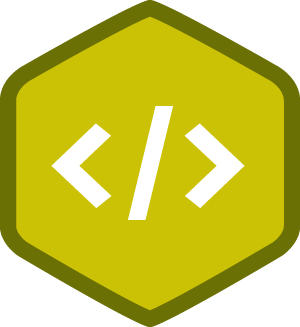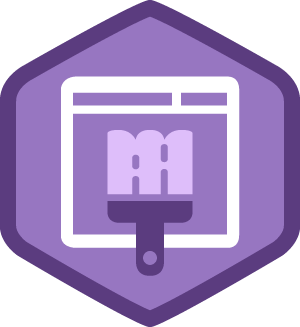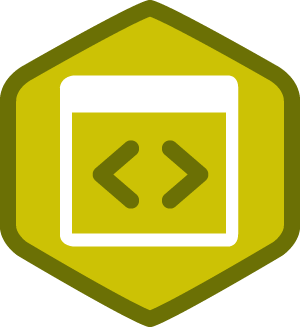Nathan Bentley
London
Open to Work
I am an enthusiastic creative designer with over 20 years in experience. My objective is to expand my creative design skills and grasp new digital challenges.
-
•
2,478
Design
2463 ptsAchievements
15 ptsForum
-
•
2,052
Business
2051 ptsAchievements
1 ptsForum
-
•
1,833
CSS
1833 ptsAchievements
0 ptsForum
-
•
1,156
HTML
1156 ptsAchievements
0 ptsForum
-
•
462
Digital Literacy
462 ptsAchievements
0 ptsForum
-
•
355
Development Tools
355 ptsAchievements
0 ptsForum
-
•
303
JavaScript
303 ptsAchievements
0 ptsForum
-
•
76
PHP
76 ptsAchievements
0 ptsForum
-
•
7
Ruby
7 ptsAchievements
0 ptsForum
Points are earned whenever you take an important action on Treehouse.
Learn more about when and how points are earned.
Skills & Experience
-
Job Title
creative/graphic designer
-
Spoken Languages
- English
-
Publications
- Intellectual Property Magazine