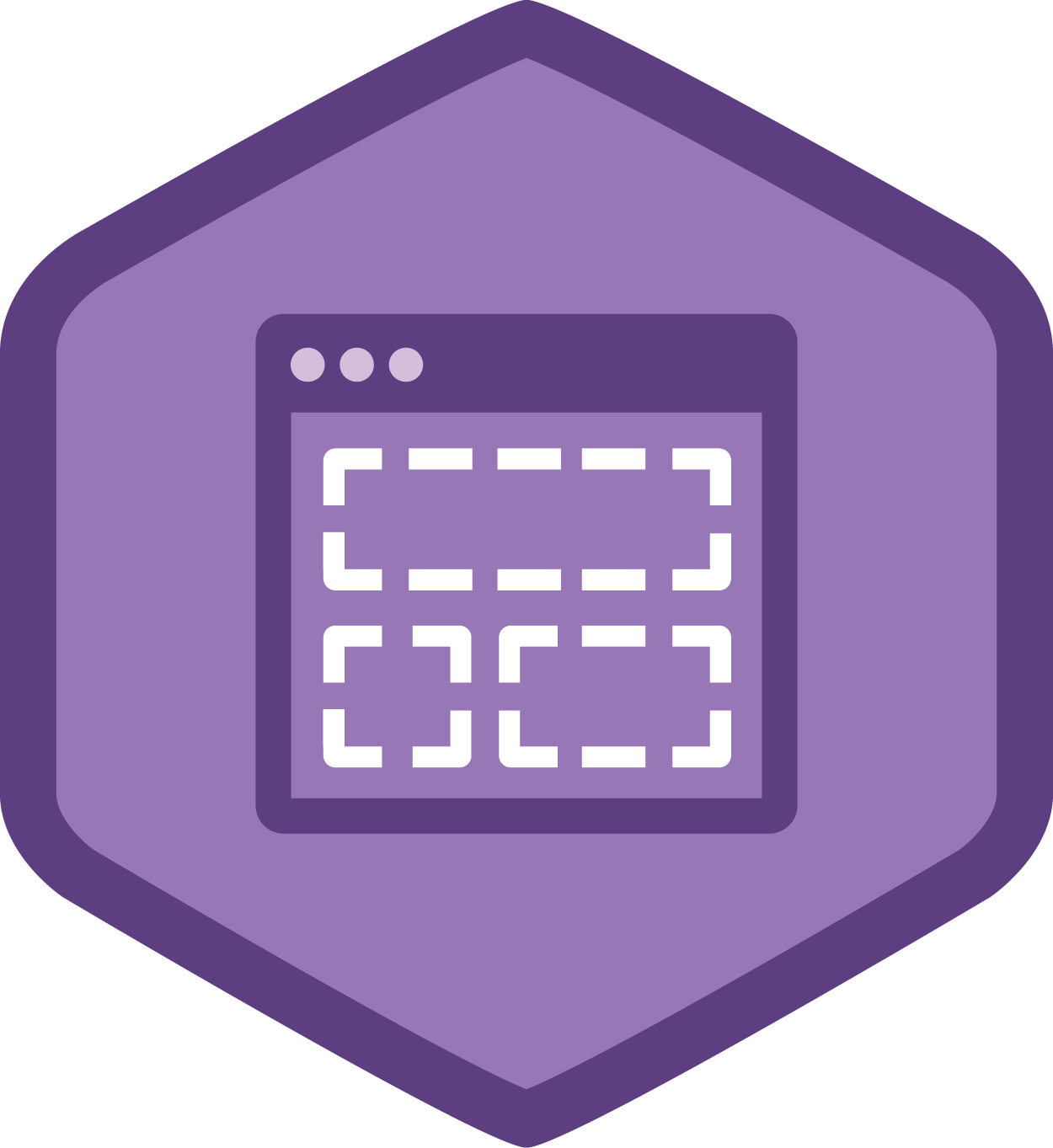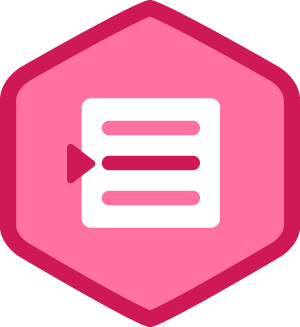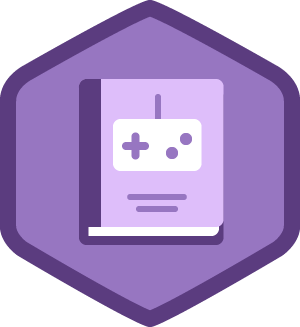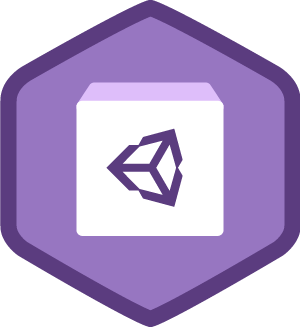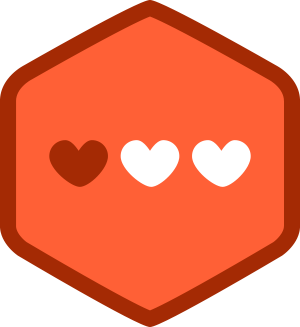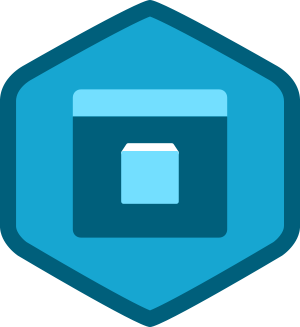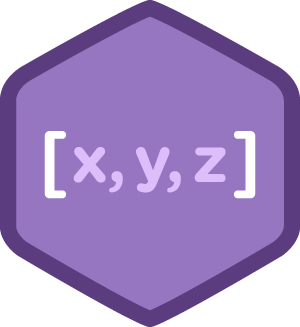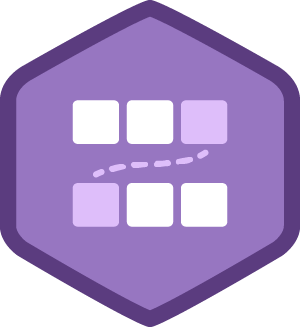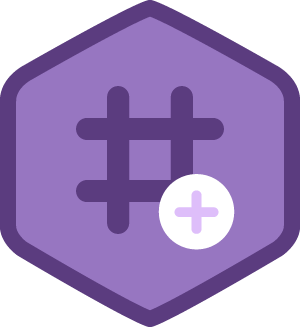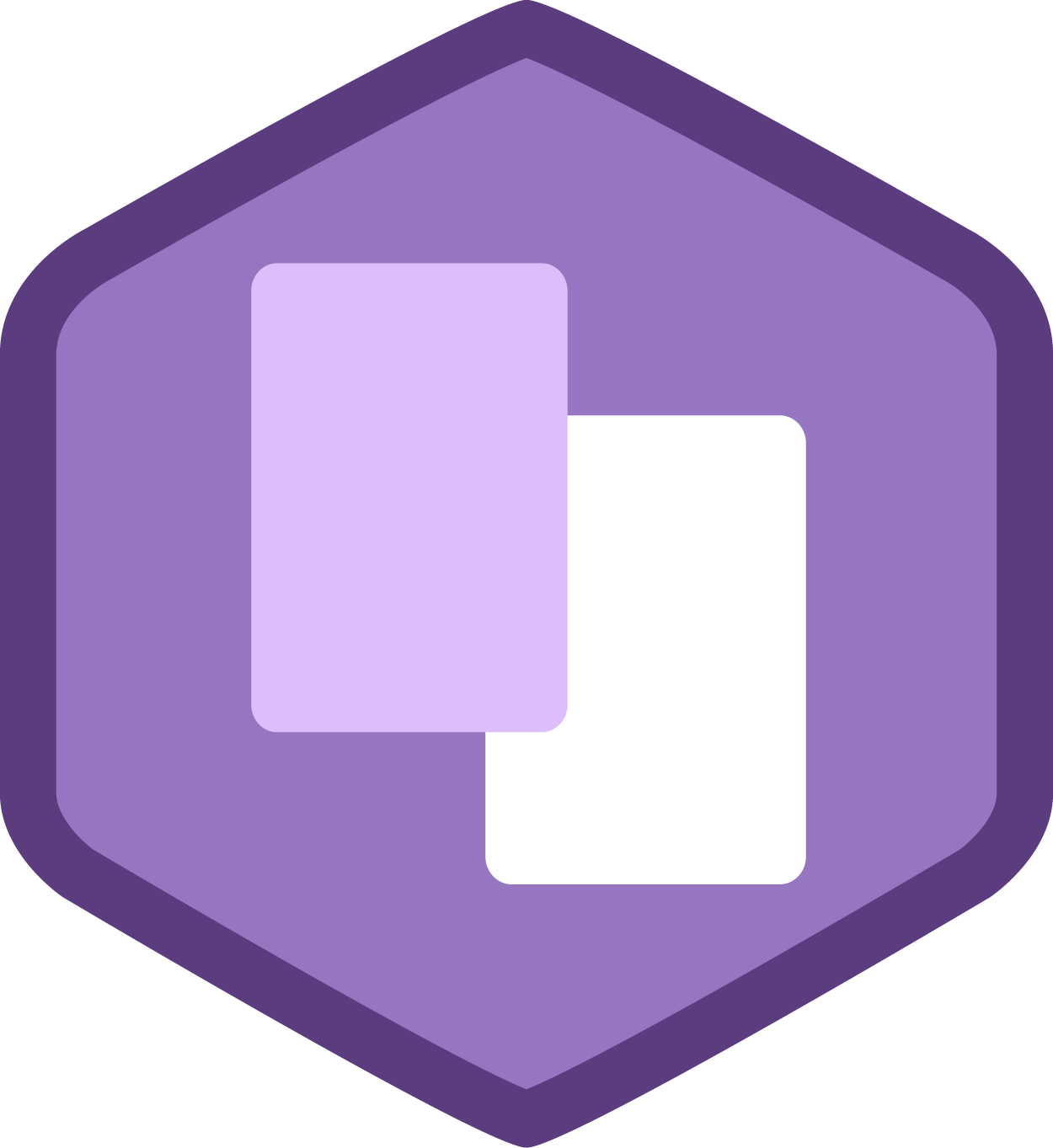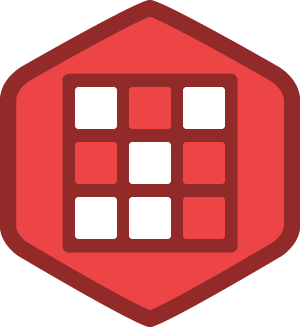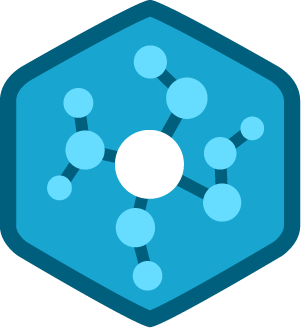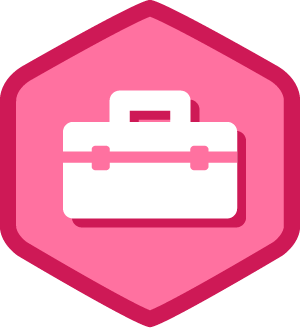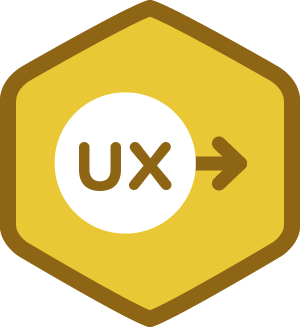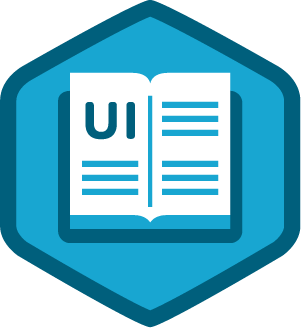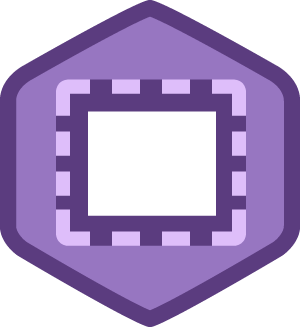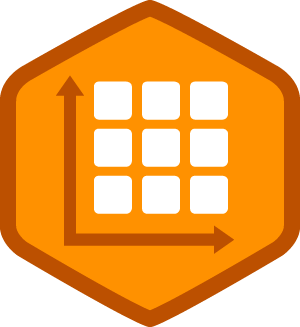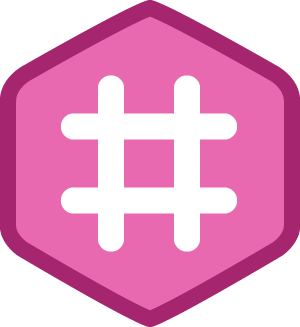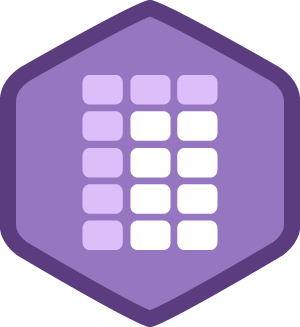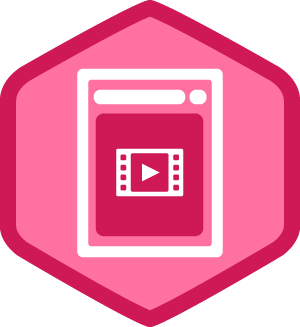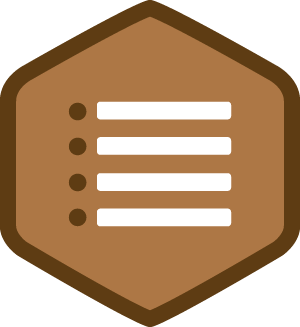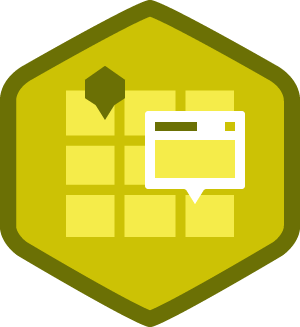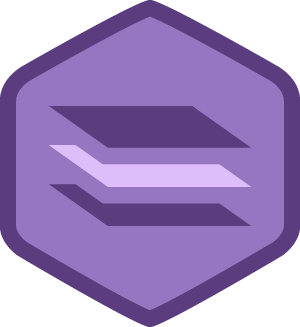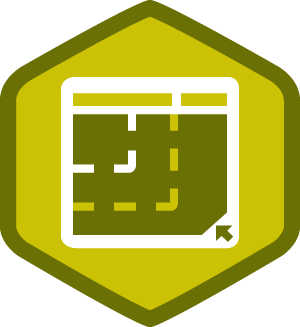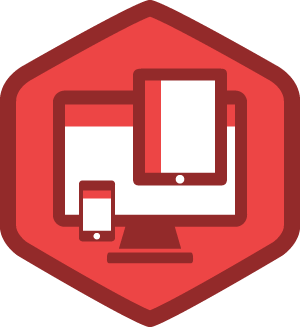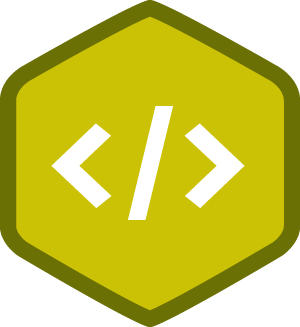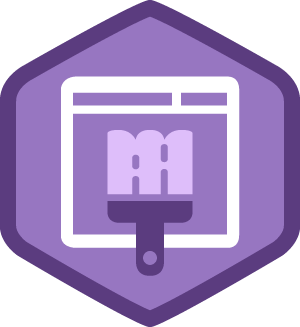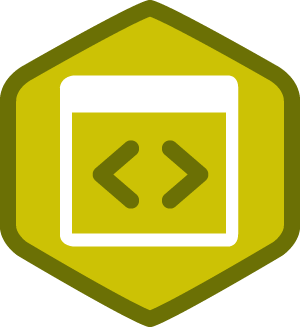Nick Manring
Boston, MA
Open to Work
-
•
2,643
CSS
2643 ptsAchievements
0 ptsForum
-
•
2,042
JavaScript
2042 ptsAchievements
0 ptsForum
-
•
1,840
HTML
1840 ptsAchievements
0 ptsForum
-
•
1,041
Design
1041 ptsAchievements
0 ptsForum
-
•
372
Databases
372 ptsAchievements
0 ptsForum
-
•
40
Digital Literacy
40 ptsAchievements
0 ptsForum
-
•
21
PHP
21 ptsAchievements
0 ptsForum
-
•
8
Java
8 ptsAchievements
0 ptsForum
Points are earned whenever you take an important action on Treehouse.
Learn more about when and how points are earned.
Skills & Experience
-
Company
AnyEm Design Studios
-
Job Title
Graphic Designer
-
Spoken Languages
- English
- Spanish