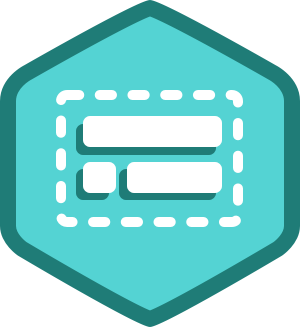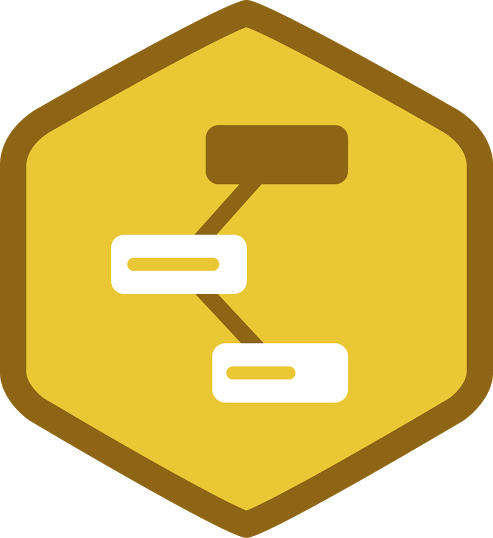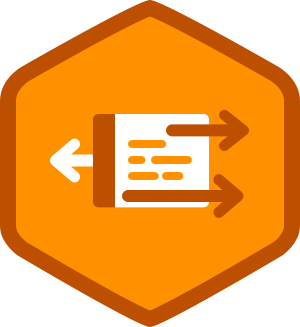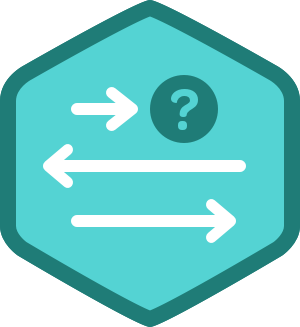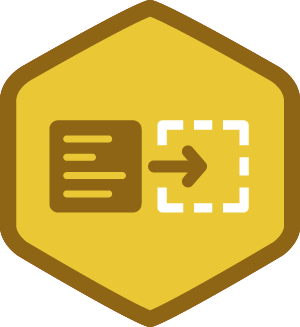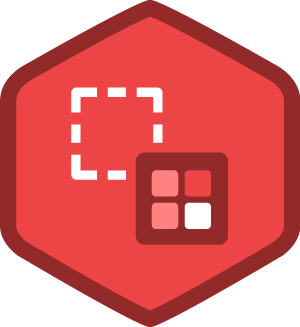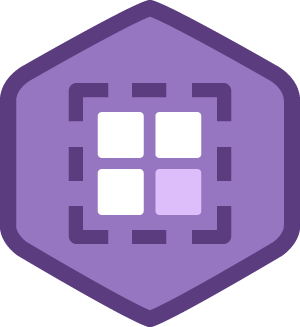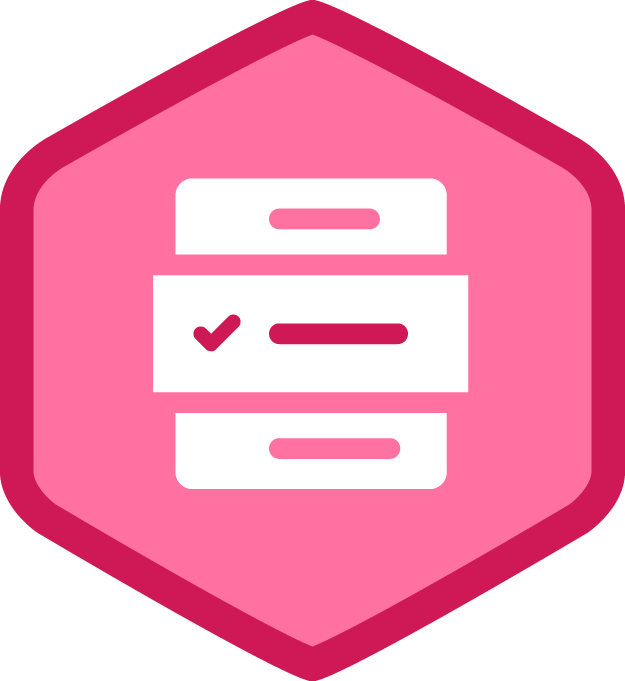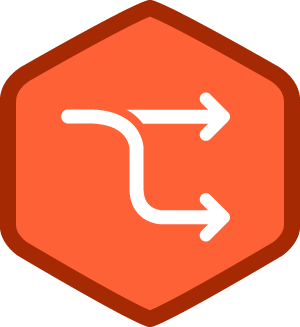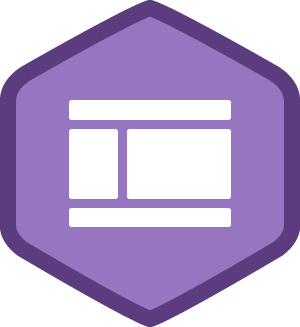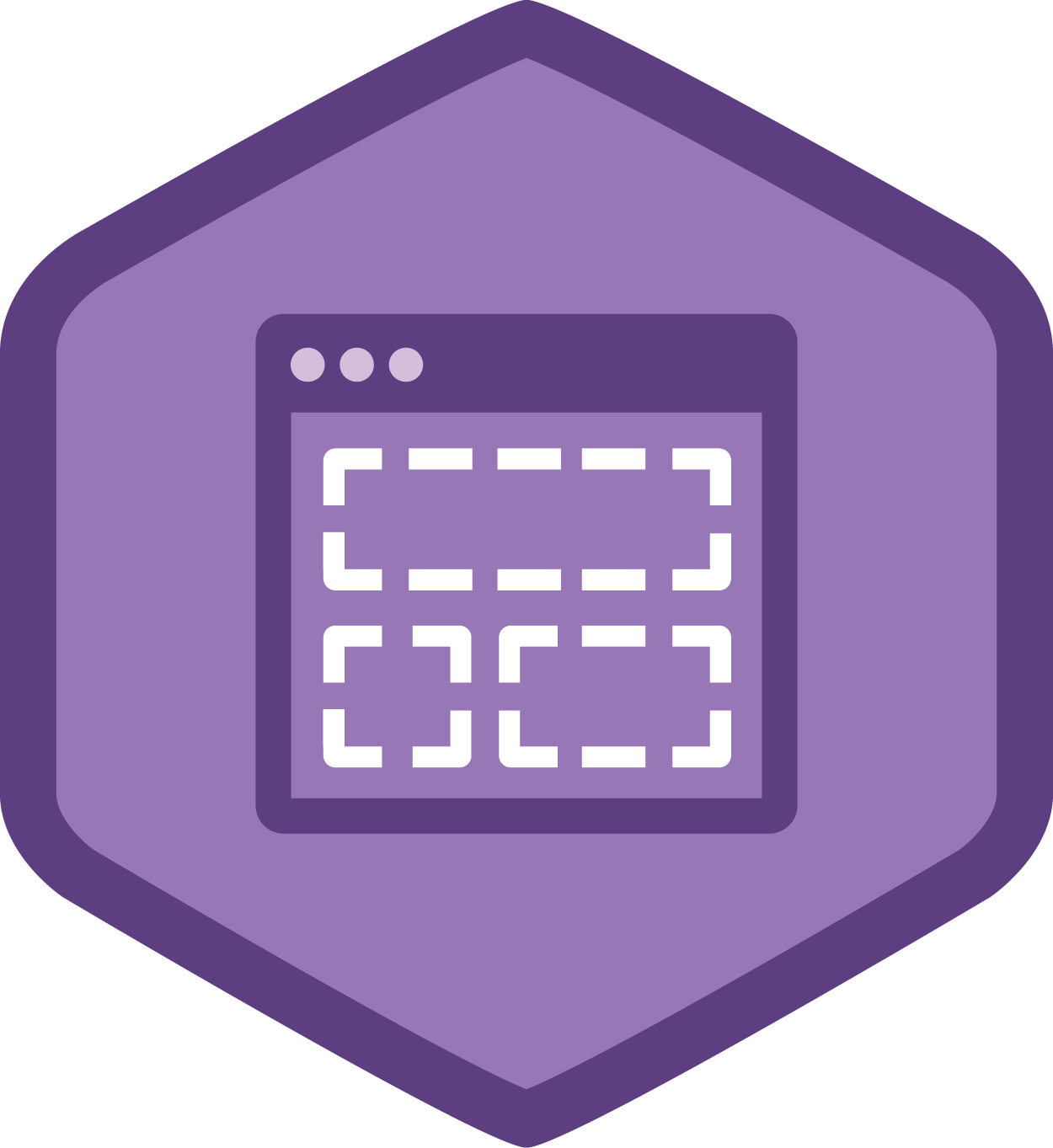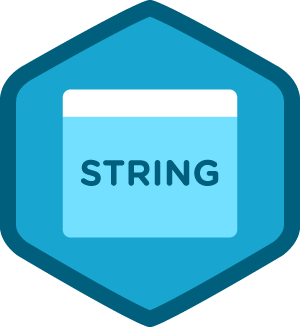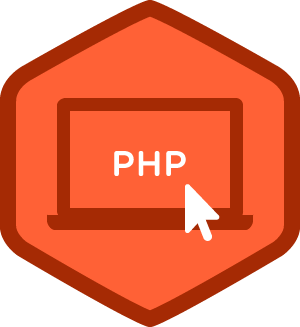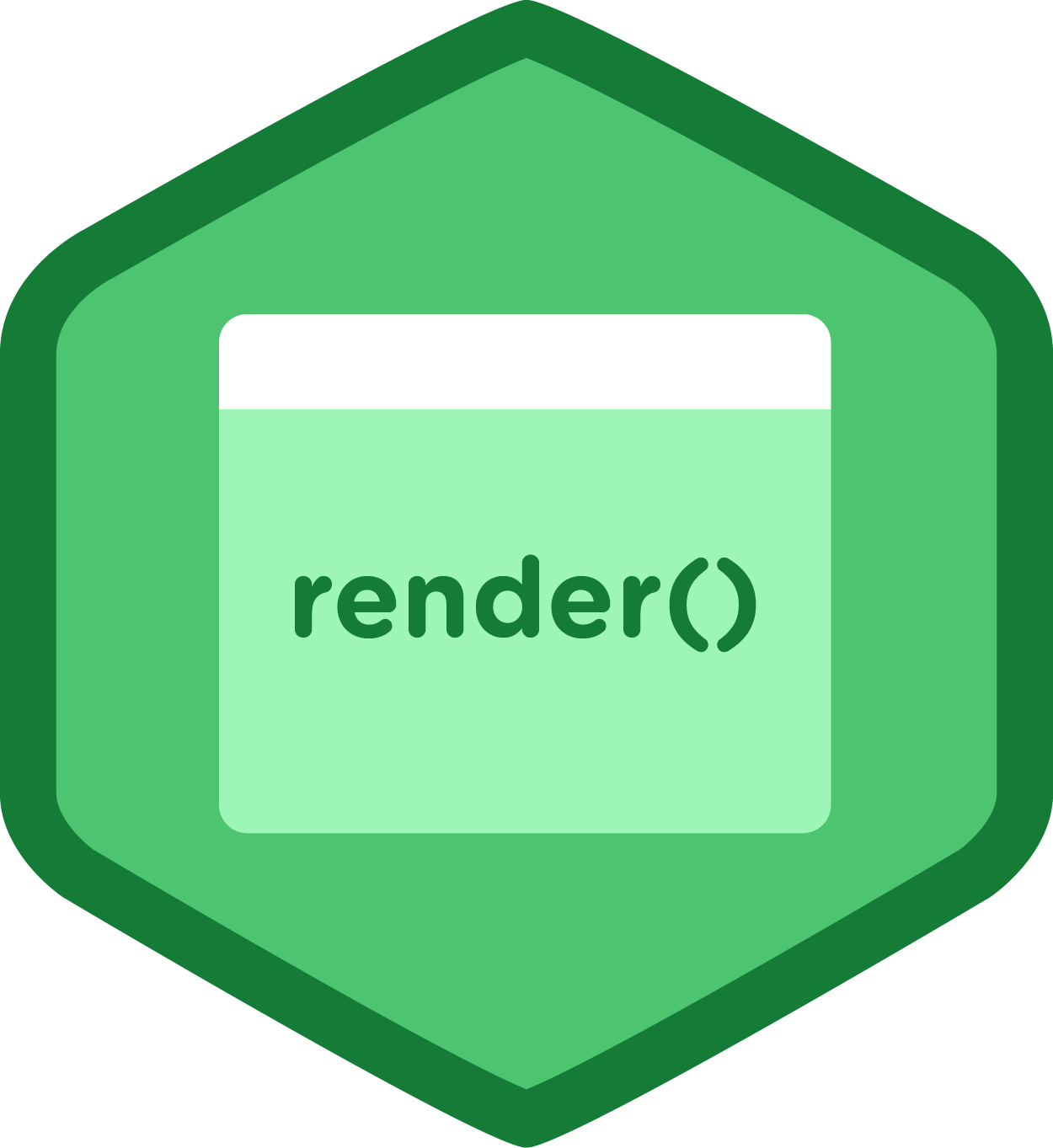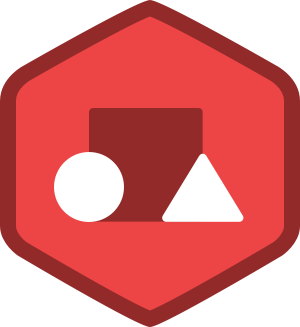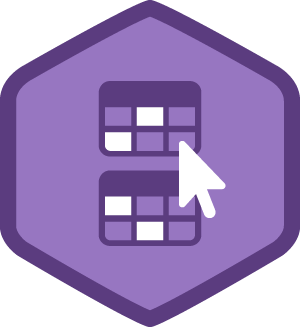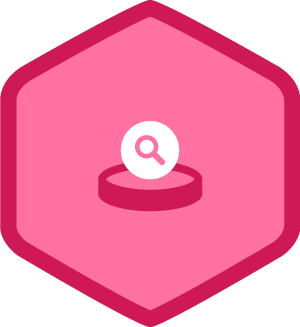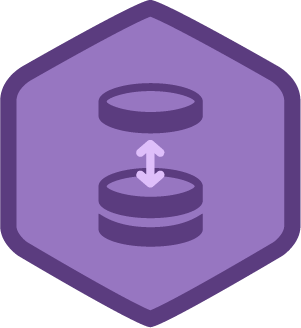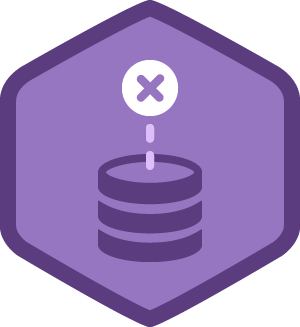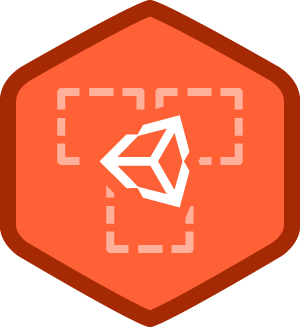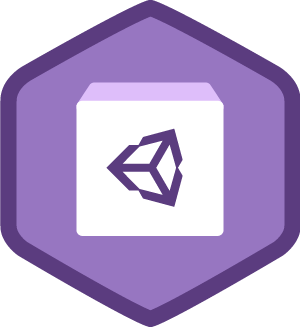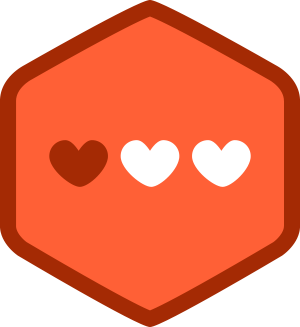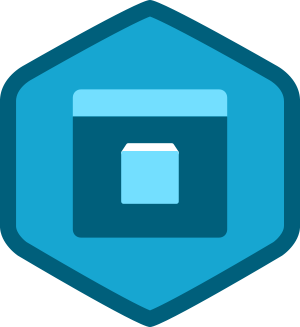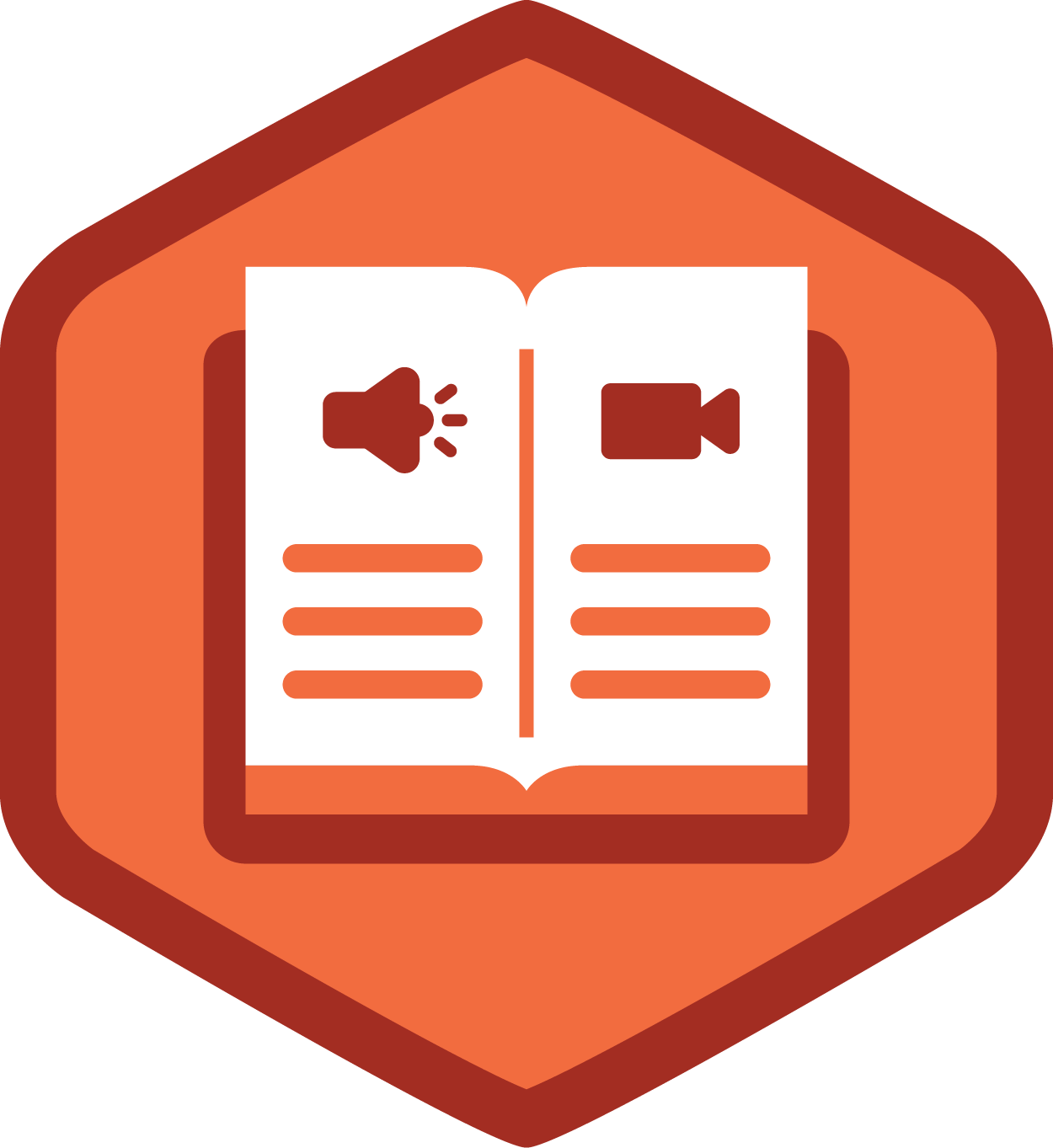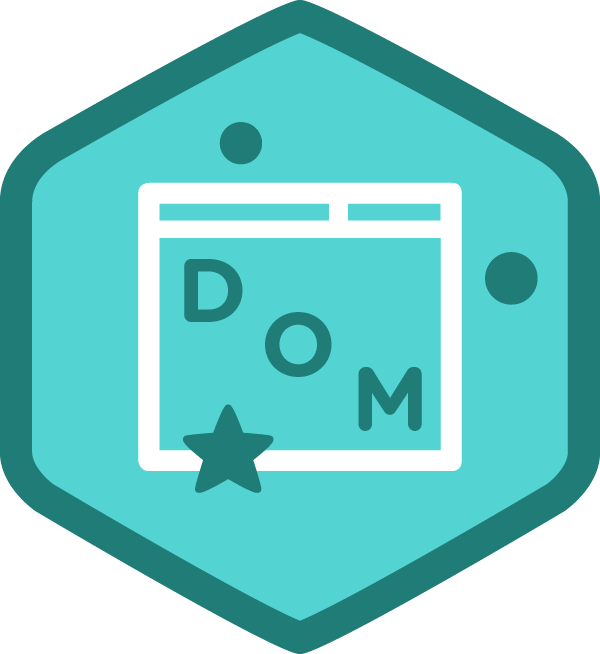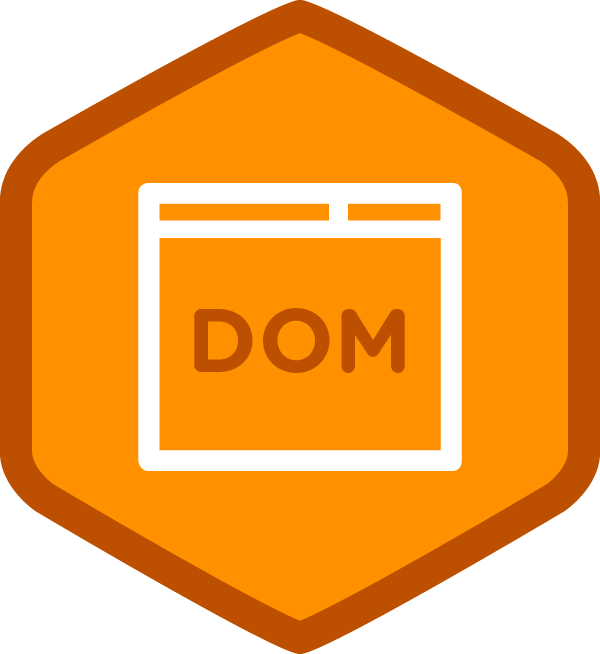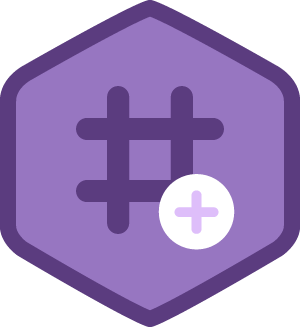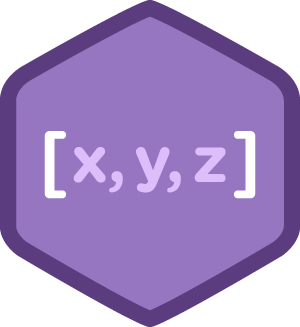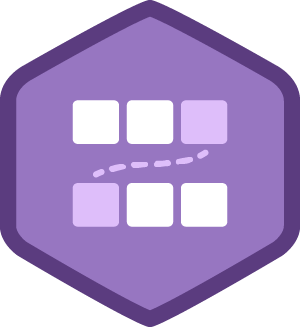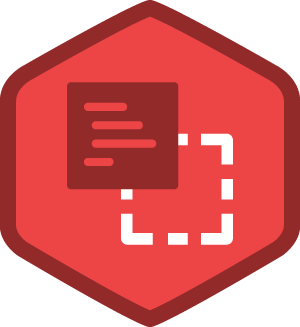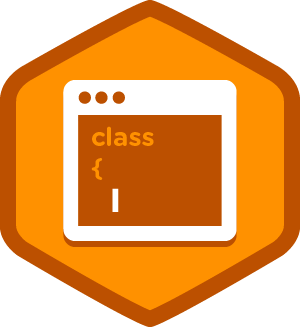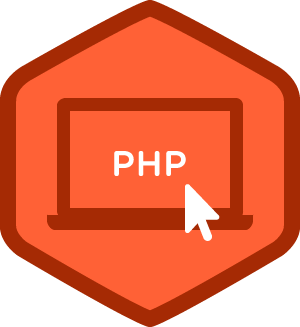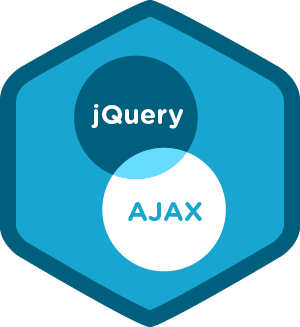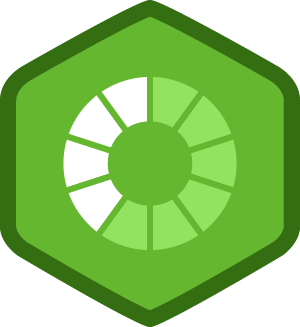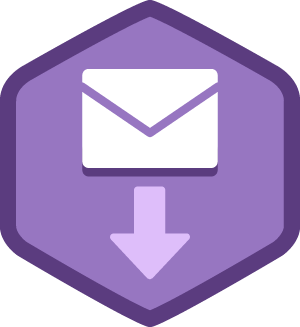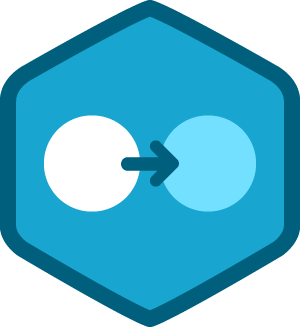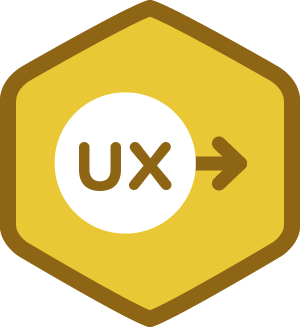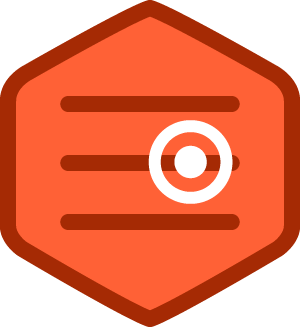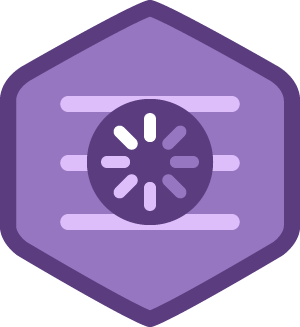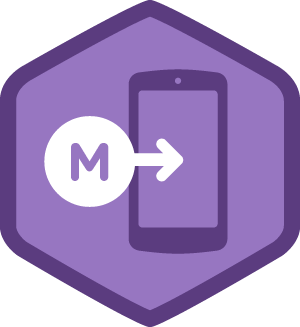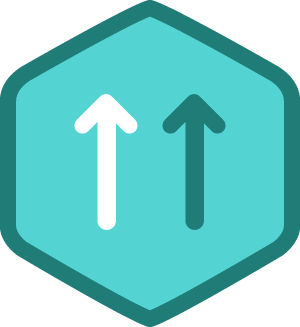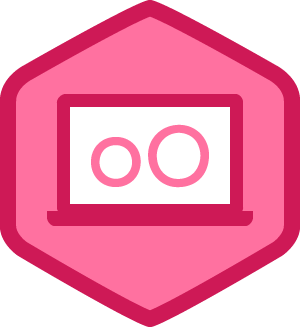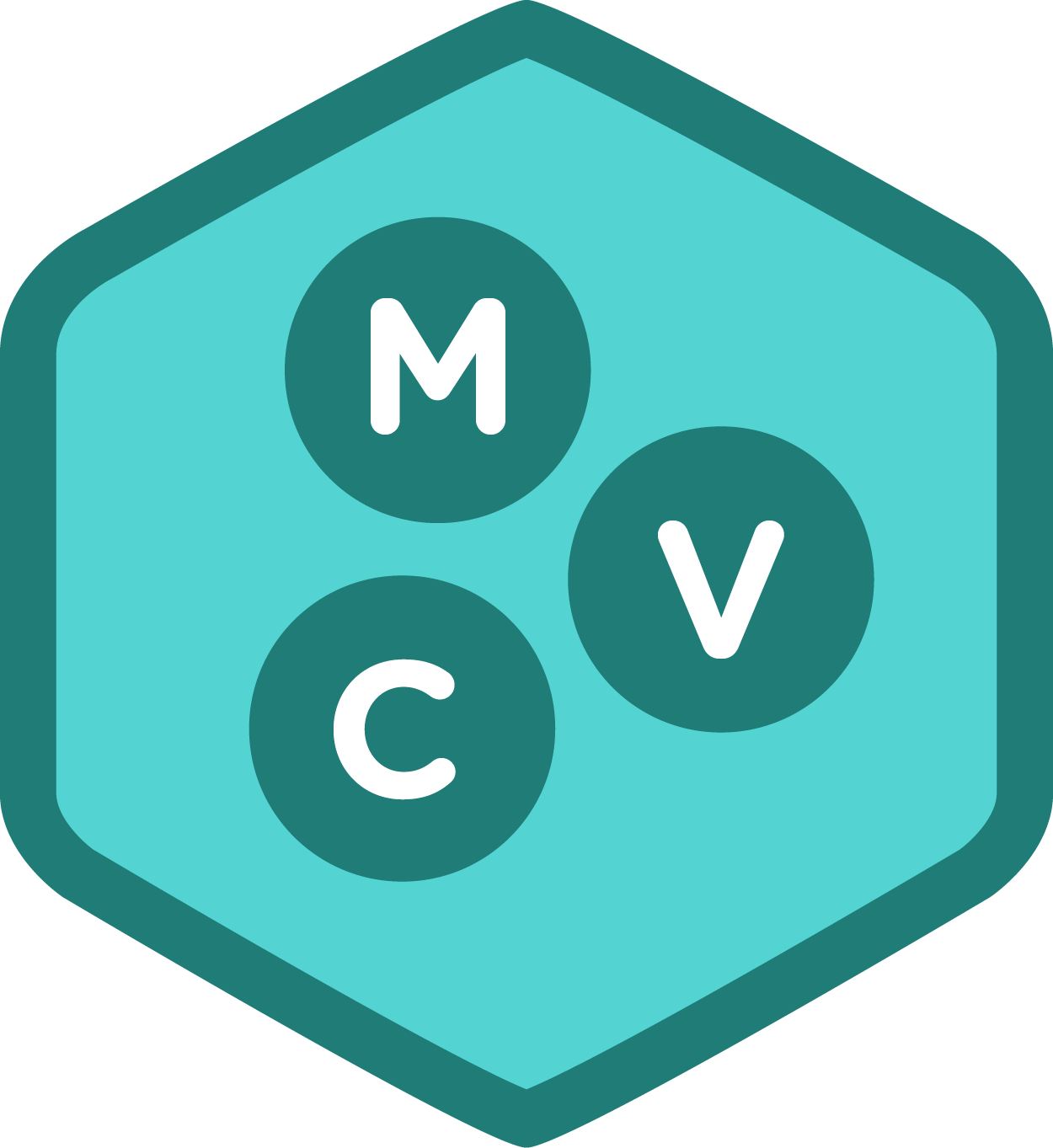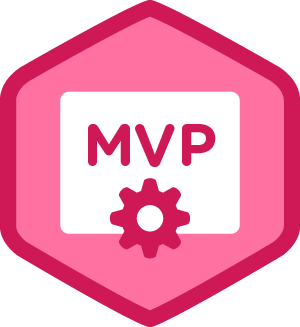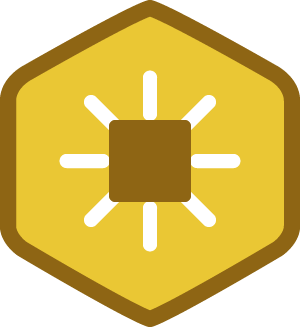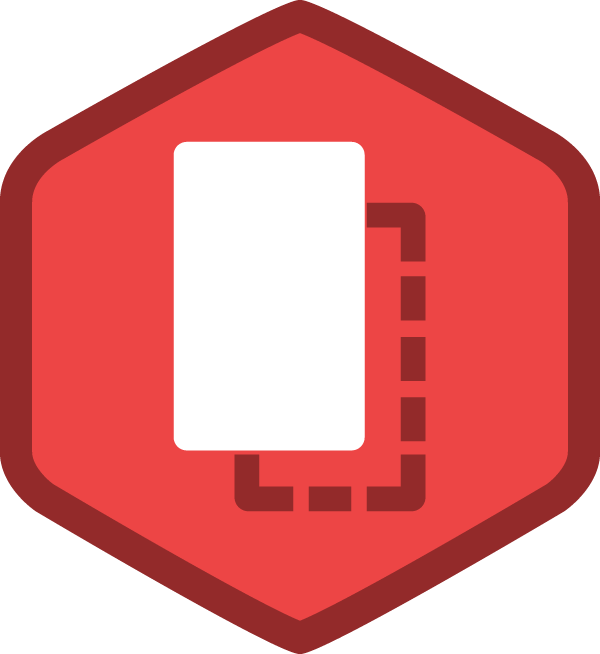Rebecca Bompiani
Portland, OR
Open to Work
-
•
3,559
JavaScript
3555 ptsAchievements
4 ptsForum
-
•
3,281
Android
3268 ptsAchievements
13 ptsForum
-
•
2,514
CSS
2501 ptsAchievements
13 ptsForum
-
•
1,867
PHP
1867 ptsAchievements
0 ptsForum
-
•
1,845
HTML
1845 ptsAchievements
0 ptsForum
-
•
1,440
Databases
1440 ptsAchievements
0 ptsForum
-
•
786
Java
709 ptsAchievements
77 ptsForum
-
•
298
Design
295 ptsAchievements
3 ptsForum
-
•
242
Development Tools
242 ptsAchievements
0 ptsForum
-
•
98
Business
98 ptsAchievements
0 ptsForum
-
•
40
Digital Literacy
40 ptsAchievements
0 ptsForum
-
•
10
C#
10 ptsAchievements
0 ptsForum
Points are earned whenever you take an important action on Treehouse.
Learn more about when and how points are earned.