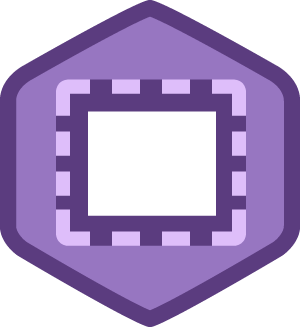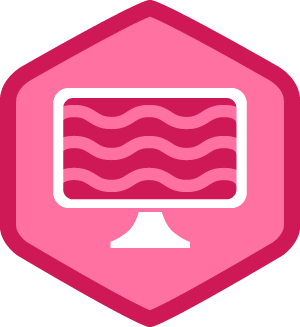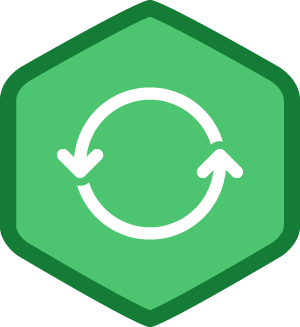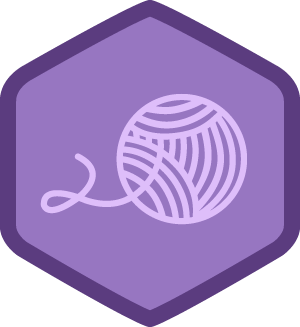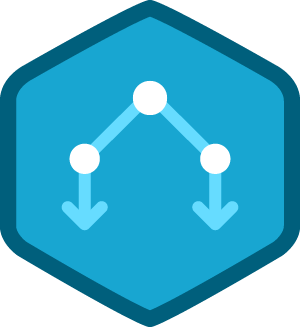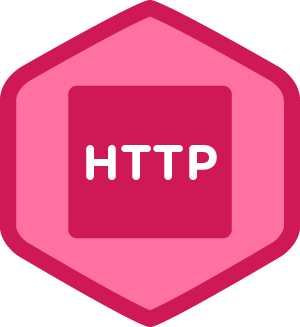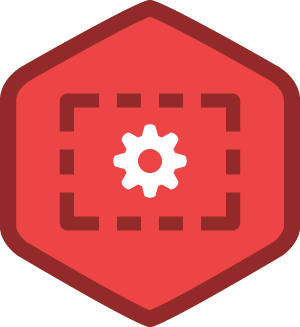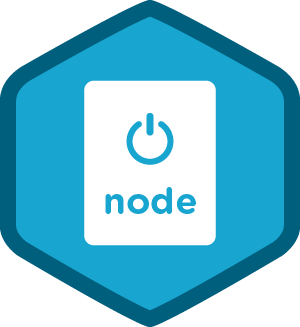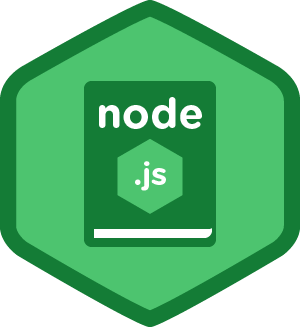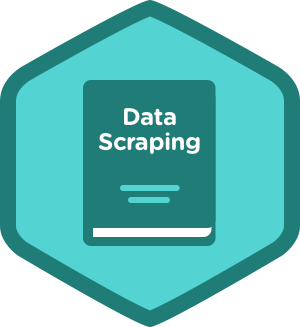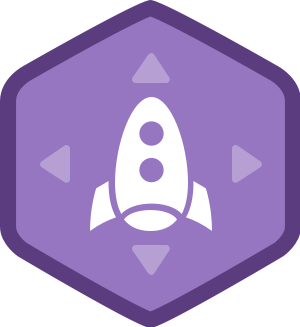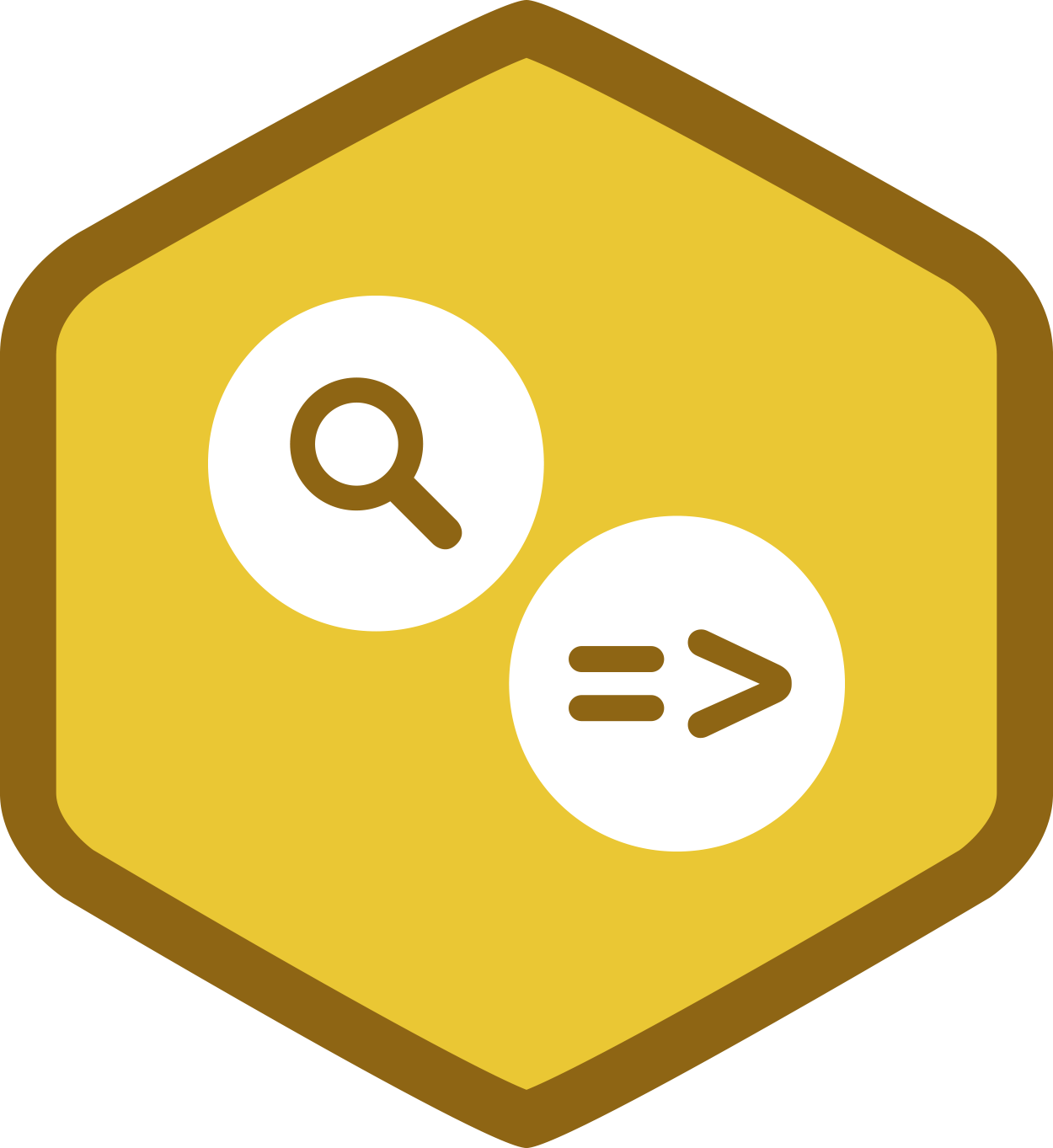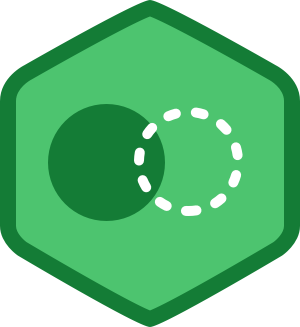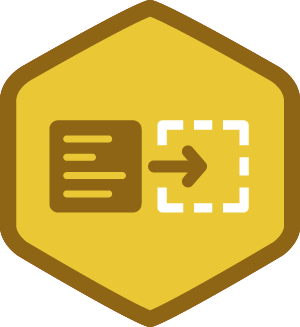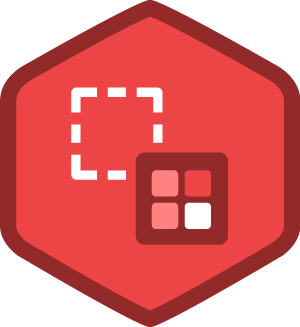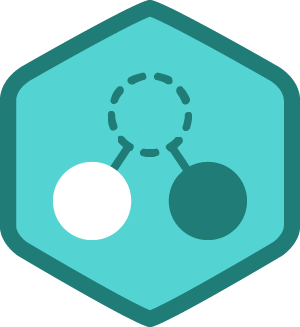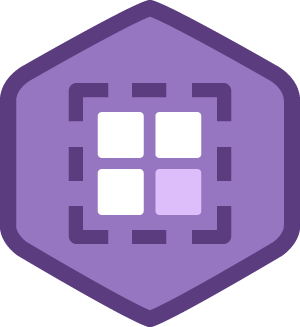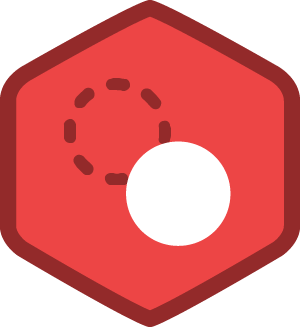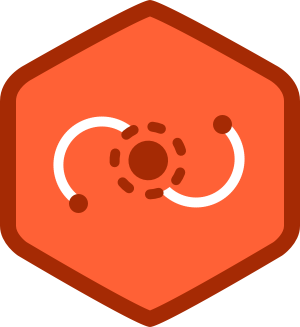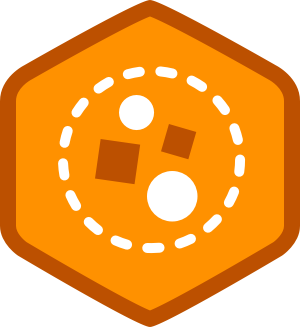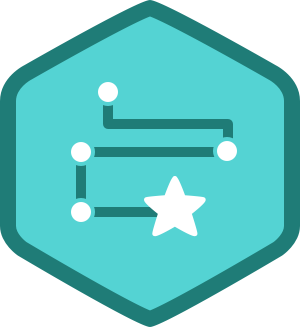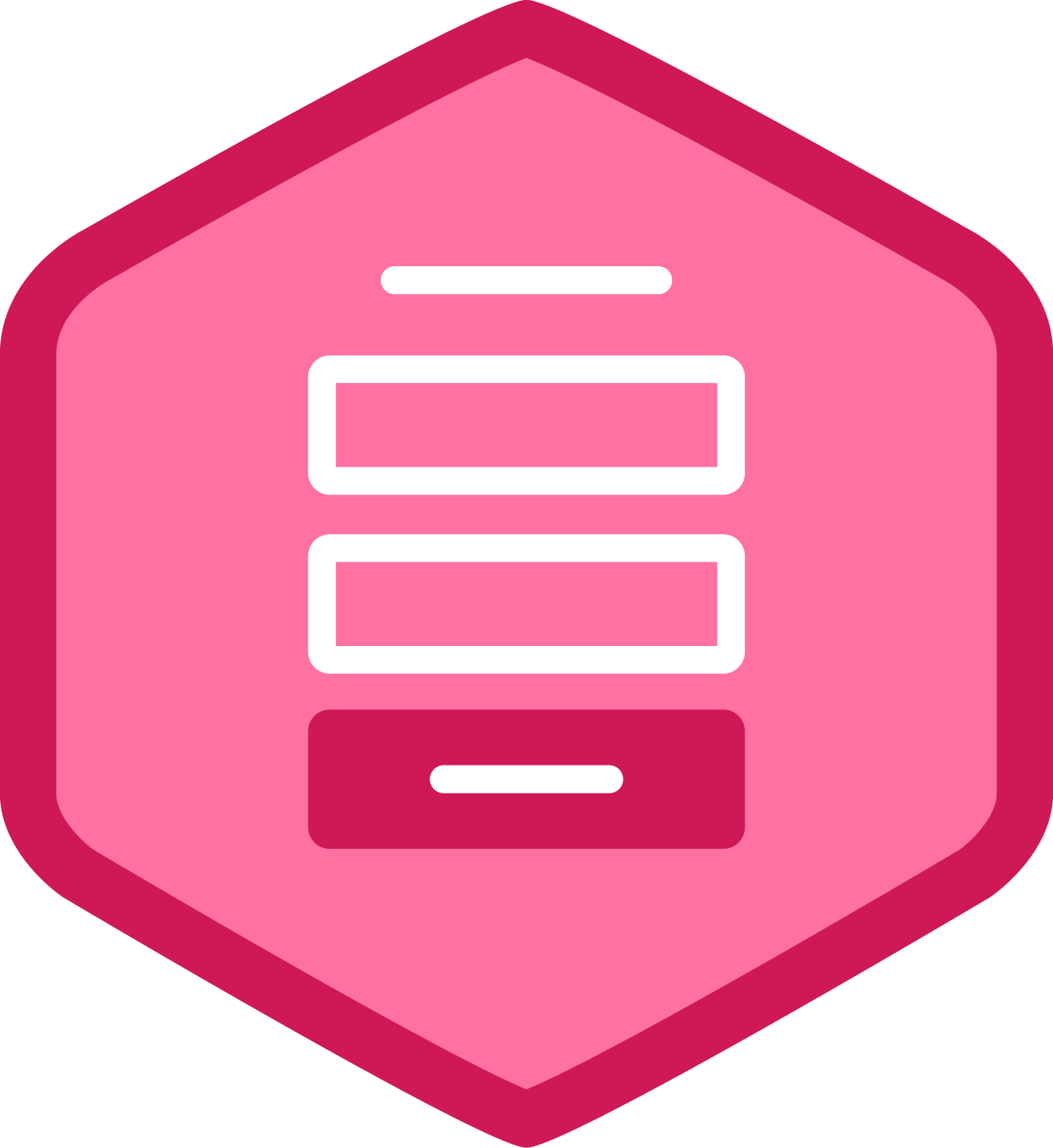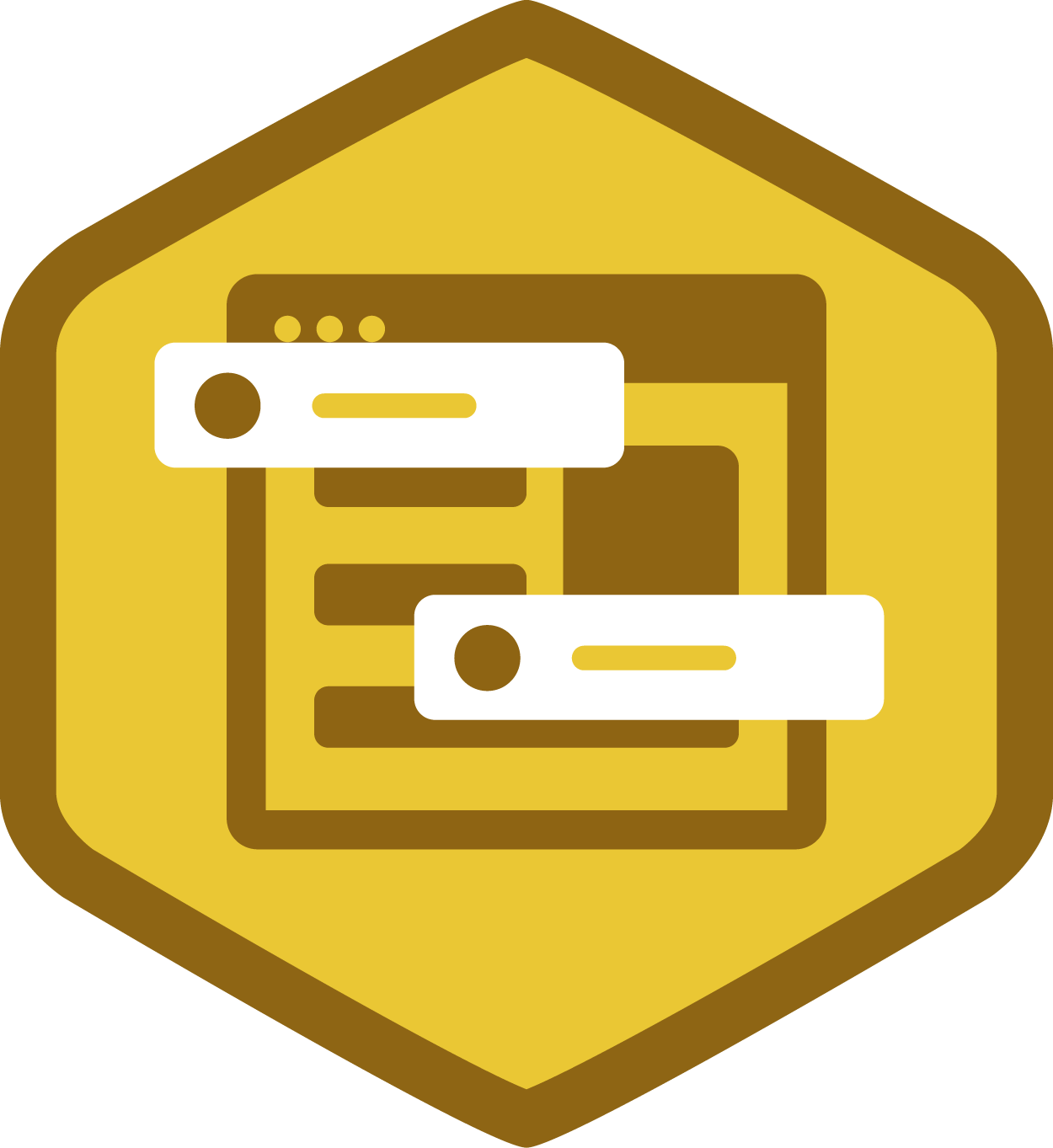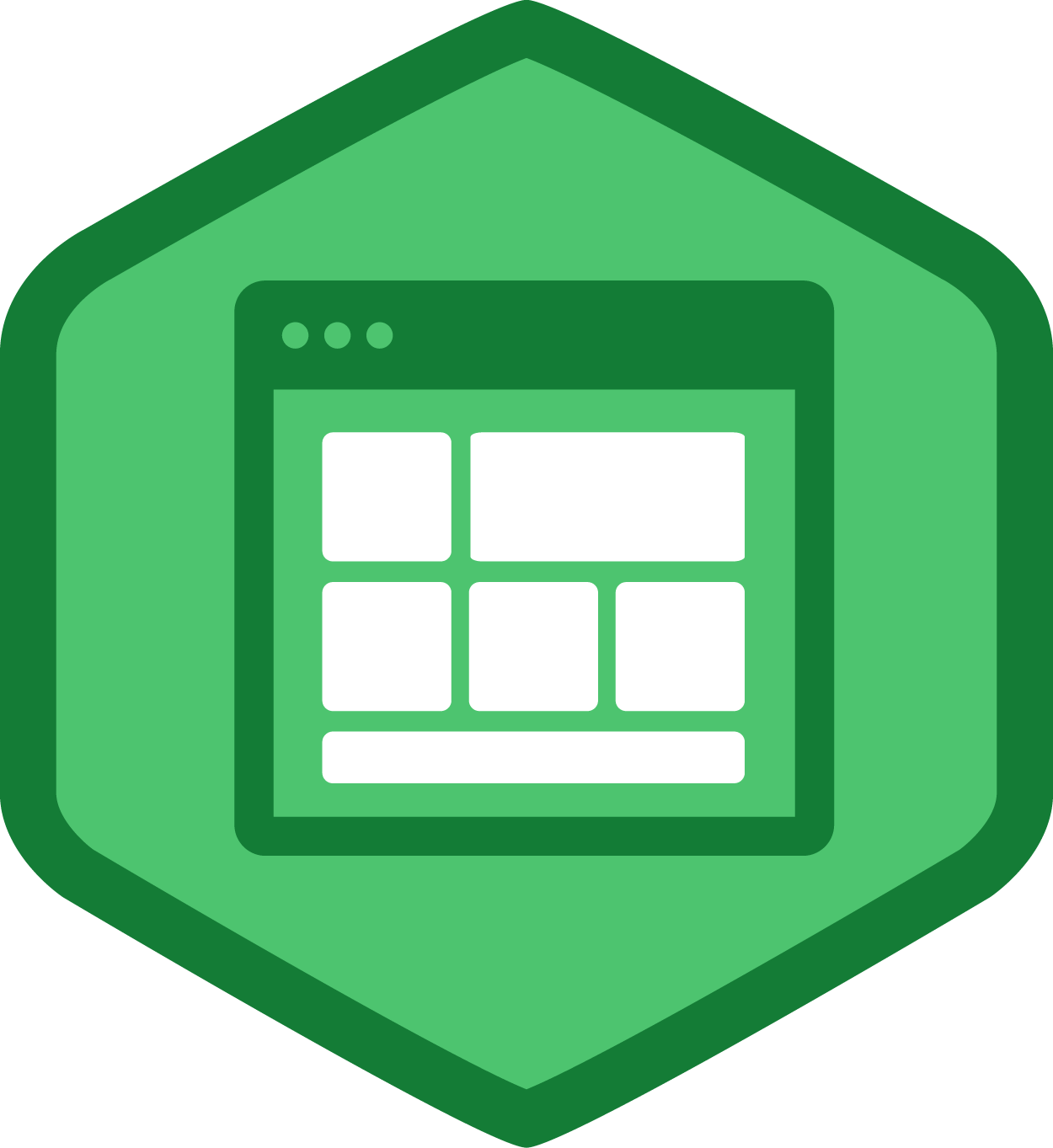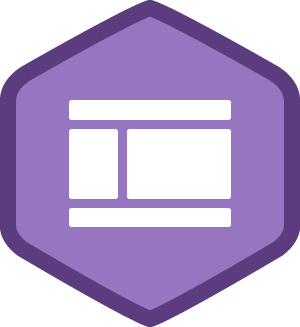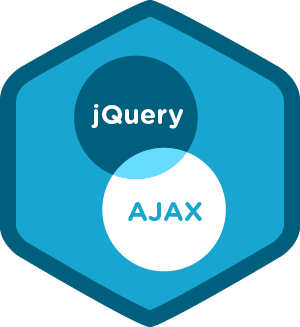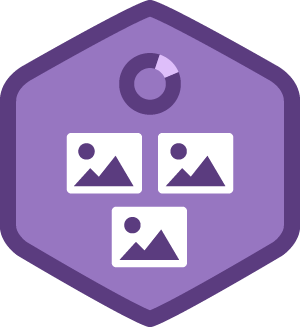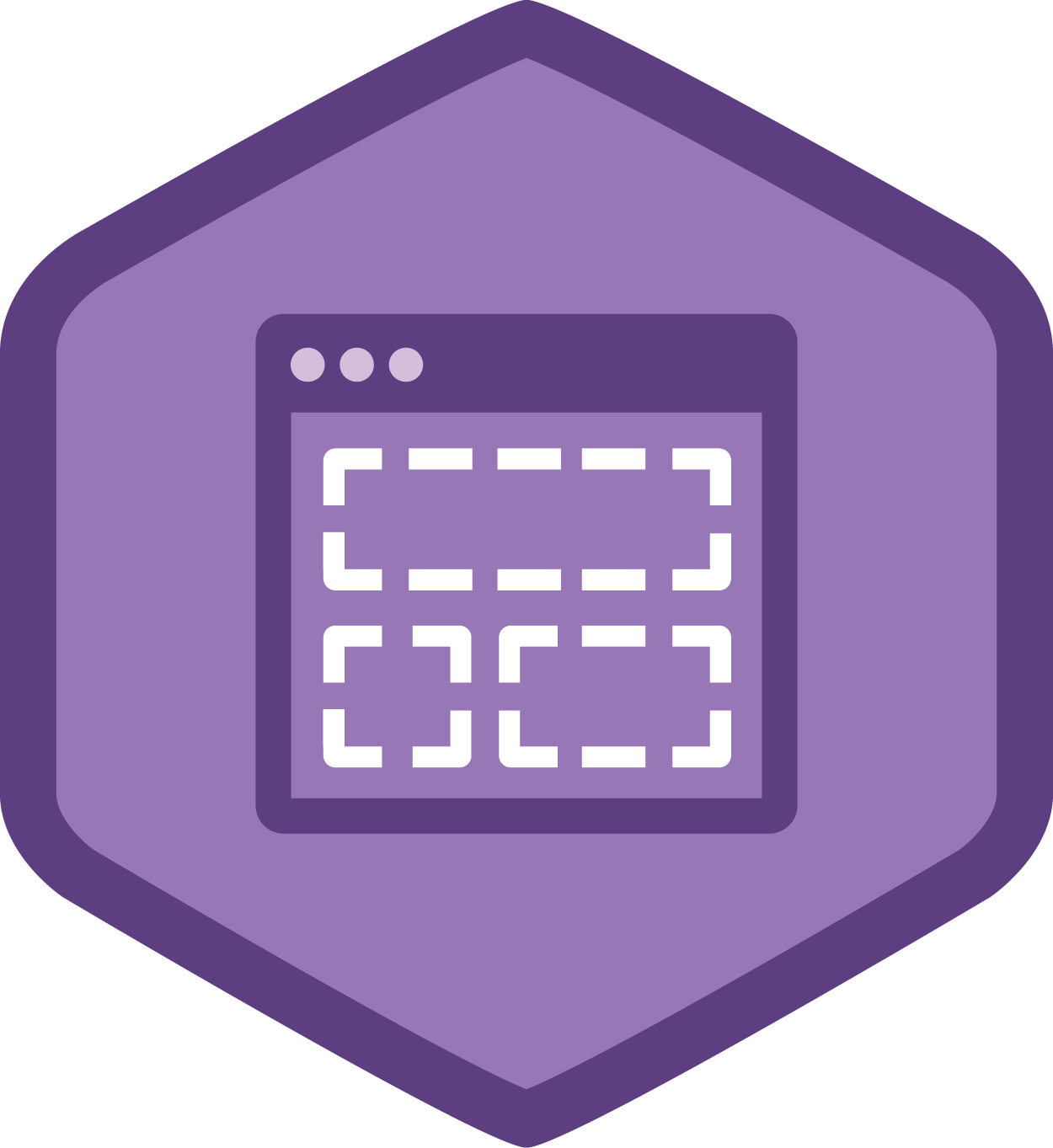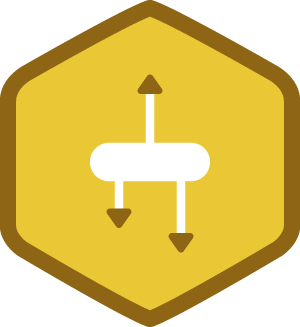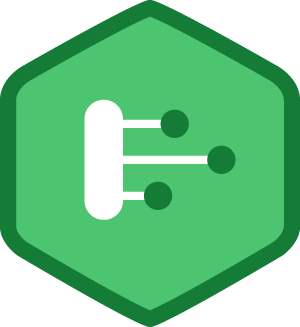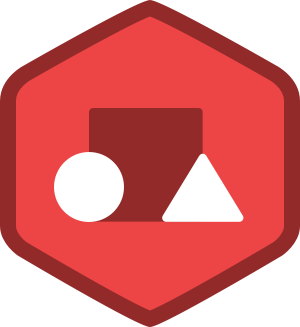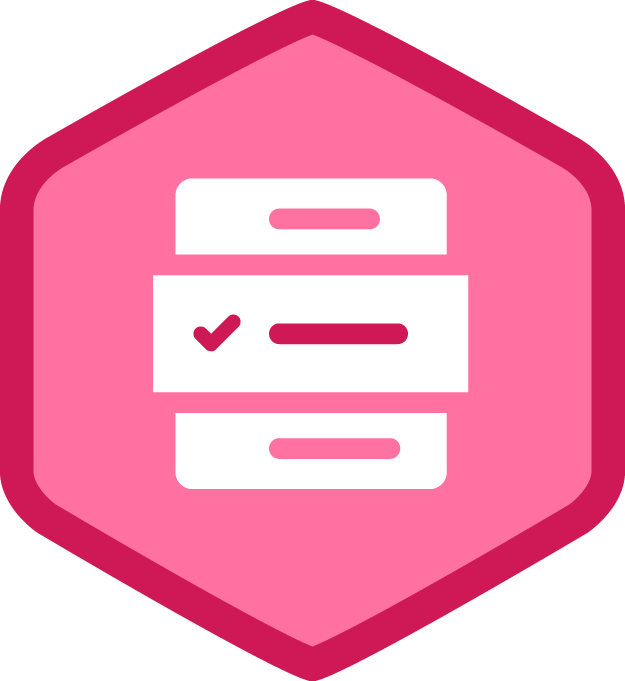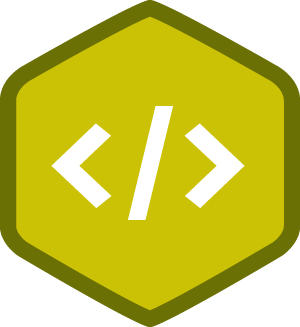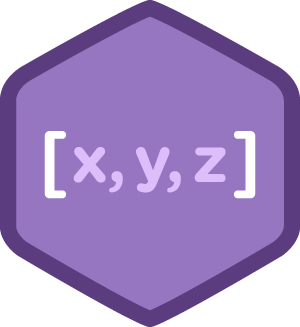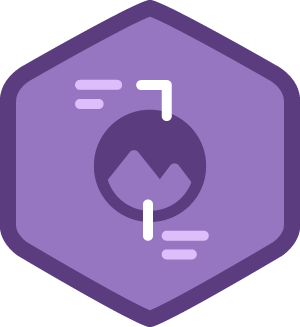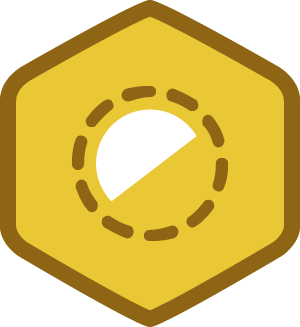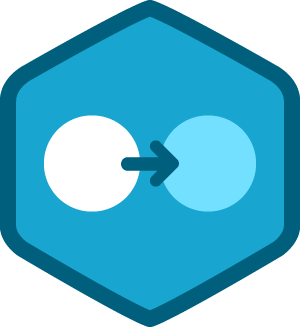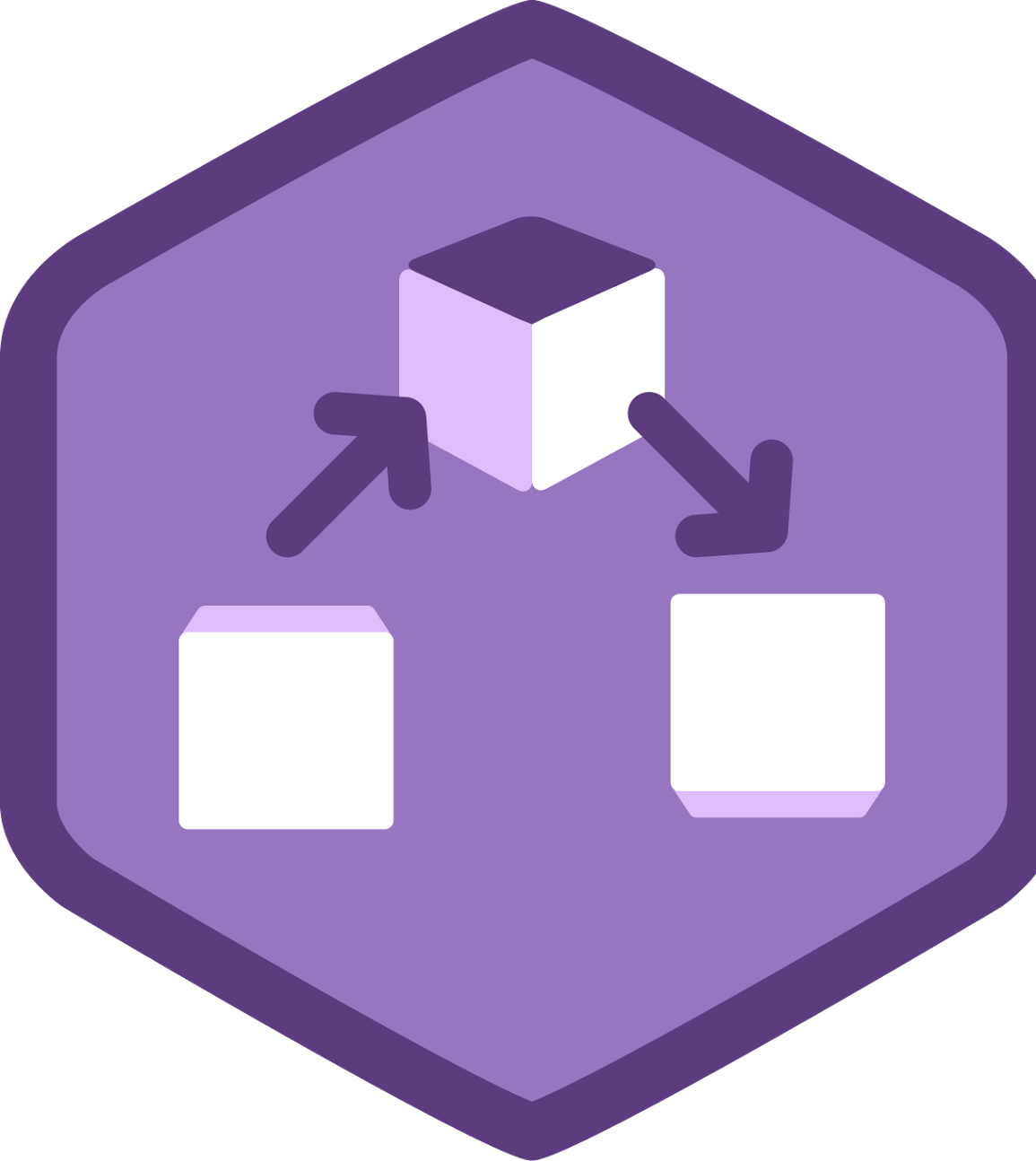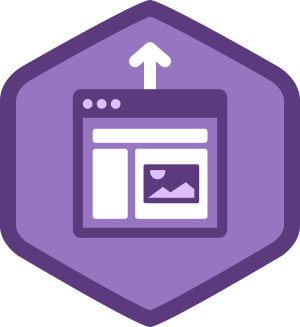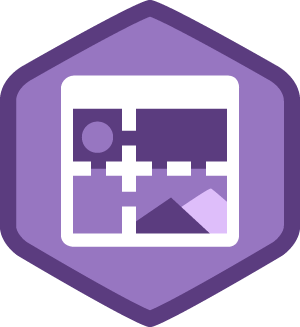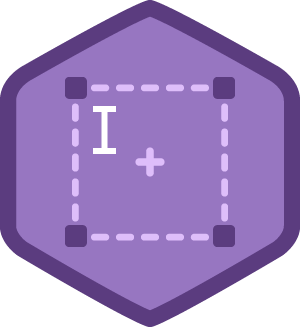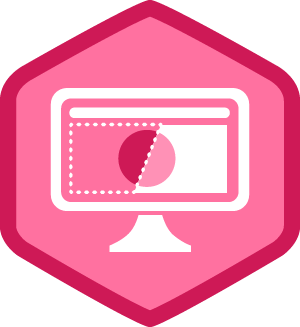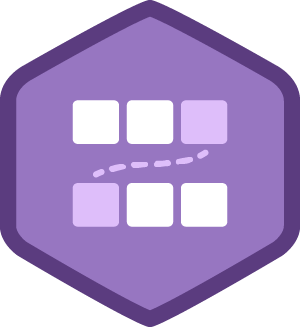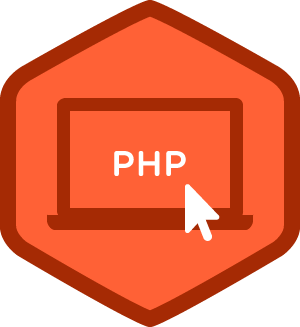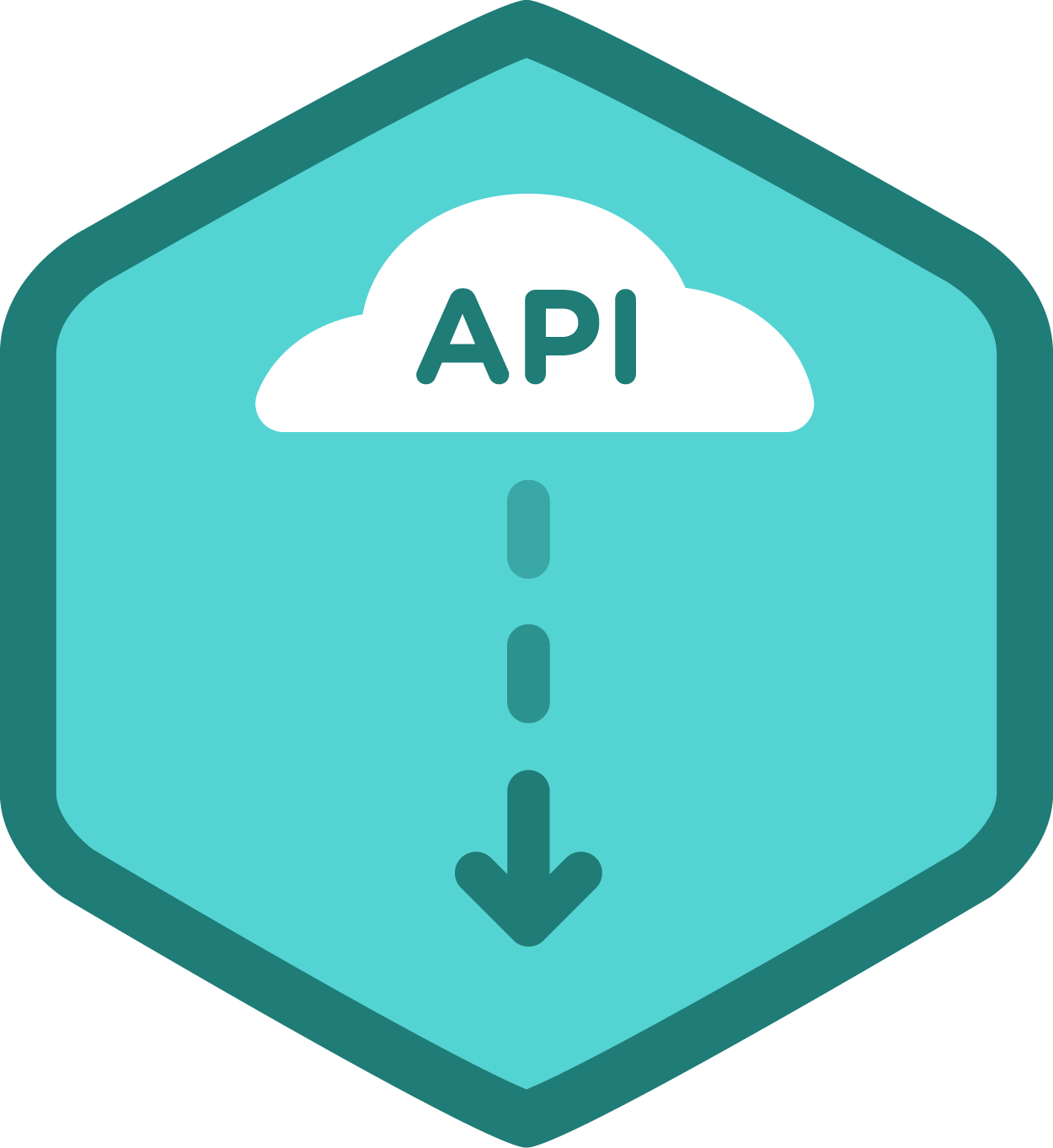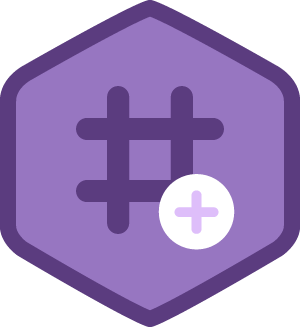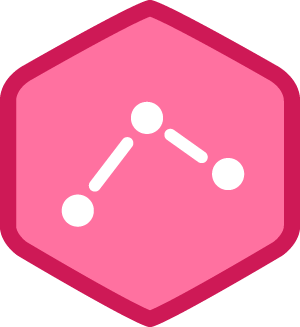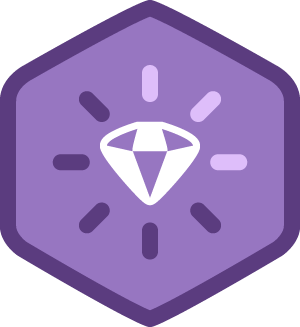Ryan Purcell
Kansas
Father, husband, & uncle. Enthusiast of cycling & snowboarding in the mountains of Colorado
-
•
4,844
JavaScript
4844 ptsAchievements
0 ptsForum
-
•
2,919
CSS
2919 ptsAchievements
0 ptsForum
-
•
2,073
HTML
2060 ptsAchievements
13 ptsForum
-
•
1,544
Design
1544 ptsAchievements
0 ptsForum
-
•
960
Development Tools
960 ptsAchievements
0 ptsForum
-
•
381
Ruby
381 ptsAchievements
0 ptsForum
-
•
172
PHP
172 ptsAchievements
0 ptsForum
-
•
44
Python
44 ptsAchievements
0 ptsForum
-
•
40
Digital Literacy
40 ptsAchievements
0 ptsForum
-
•
2
Databases
2 ptsAchievements
0 ptsForum
Points are earned whenever you take an important action on Treehouse.
Learn more about when and how points are earned.
Skills & Experience
-
Company
Washburn University School of Law
-
Job Title
Assistant Director of Marketing Communications
-
Spoken Languages
- English
-
Publications
- http://issuu.com/ksbar