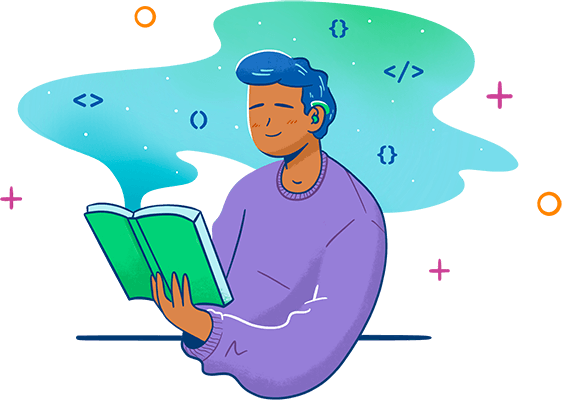
Welcome to the Treehouse Library
This is a sample catalog of all the courses we offer. Browse by topic or difficulty. Sign up today and get access to our entire library. Treehouse students get access to workshops, bonus content, conferences, and more.
Ready to start learning?
Treehouse offers a 7 day free trial for new students. Get access to 1000s of hours of content. Learn to code, land your dream job.
Start Your Free Trial- Newest
-
All Topics
- All Topics
- • AI
- • JavaScript
- • React
- • No-Code
- • Python
- • Design
- • HTML
- • CSS
- • Game Development
- • Data Analysis
- • Development Tools
- • Databases
- • Security
- • Digital Literacy
- • Swift
- • Java
- • Machine Learning
- • APIs
- • Professional Growth
- • Computer Science
- • Ruby
- • Quality Assurance
- • PHP
- • Go Language
- • Android
- • Learning Resources
- • College Credit
- • Coding for Kids
JavaScript
JavaScript is a programming language that allows you to add interactivity to websites. It can be used to create interactive effects on web pages.
-
14 minWorkshop
Using npm as a Task Runner
There are other popular JavaScript task runners out there, like Grunt and gulp but you may not need it.
Viewed -
7 minWorkshop
Monetize Your App with Stripe in 5 Minutes Using Cursor
Want to make money from your web app but not sure where to start? Neither does Dustin—but in this video, watch as he uses Cursor to figure out how to integrate Stripe for payments. Whether you're building a SaaS, a marketplace, or selling digital goods, adding a seamless checkout is key to getting paid.
Viewed -
29 minWorkshop
Build & Launch an App in 30 Minutes with Cursor
Bring your dream project to life with Cursor, an AI-powered code editor, without writing a single line of code. Join Dustin as he builds a fully functional note-taking app—from idea to launch—using Cursor. Watch as he leverages AI to streamline development, proving how easy and fast it can be to turn an idea into reality with the right tools.
Viewed -
42 hoursBonus Series
Code & Chill Livestreams
Watch Treehouse Developer Advocate Dustin Usey on Code & Chill, a weekly livestream on Twitch where he streams random app builds, hosts fun code-along sessions, and hangs out with the Treehouse community.
Viewed -
24 minWorkshop
Create a Portfolio Using React
Build an impressive portfolio with React that showcases your skills to potential employers. We'll start with provided styles and focus on creating components and adding interactivity. The portfolio will have a mobile-first design and be user-friendly for everyone. By the end, you'll have a simple yet impressive portfolio to show to potential employers.
Viewed -
53 minWorkshop
Create a Portfolio Using HTML and CSS
Portfolios are a great way to show off your skills to a potential employer. In this workshop, we’ll start with provided mockups and journey together through the construction of a stunning portfolio using HTML and CSS, sprinkling in a touch of JavaScript for interactivity. Prioritizing a mobile-first approach and keeping accessibility in mind, we’ll ensure the portfolio is not only visually captivating but also user-friendly for all.
Viewed -
19 minWorkshop
Deploying a React App
Learn how to create a production build of your React application and deploy it to a server using free tools and services like Vercel and Netlify.
Viewed -
Course
- 1
- 2
Game Development with Phaser
Learn how to make your own video game in this beginner-friendly course designed to teach the fundamentals of the Phaser game engine. This course takes a hands-on approach to learning by showing you how to setup and create two games from scratch. With this step-by-step guidance, you will gain a solid understanding of the features of the Phaser game engine needed to create a fun game. By the end of the course, you'll not only have two games to show for your effort, but you'll also gain the skills and confidence to build a game of your own.
-
7 minPractice
Practice ExpressJS: Middleware
Practice middleware in ExpressJS by replicating user authentication and controlling access to protected routes.
Viewed -
41 minWorkshop
Navigate Unfamiliar Code with AI
Join Dustin as he showcases the actual process of constructing a task manager application when faced with an unfamiliar codebase. Using AI tools such as GitHub Copilot and ChatGPT to assist in bridging any gaps that come up along the way.
Viewed -
3 minPractice
Practice Web Accessibility: Checkboxes
Practice web accessibility by adding focus states to checkbox inputs with JavaScript.
Viewed -
42 minWorkshop
Pagination with GitHub Copilot
Follow along with Dustin in this fun, unscripted, live coding session where he demonstrates the strengths and weaknesses of using GitHub Copilot as a co-developer. In this video, Dustin builds a friends app that utilizes pagination with vanilla JavaScript! How much do you think GitHub Copilot was able to help?
Viewed -
4 minPractice
Practice DOM Manipulation: Modal
Practice DOM Manipulation with JavaScript by creating a modal.
Viewed -
7 minPractice
Practice Filtering Paginated Data
Practice implementing user-friendly data filtering and displaying the paginated results using JavaScript event listeners.
Viewed -
4 minPractice
Practice DOM Manipulation: Checkboxes
Practice DOM Manipulation with JavaScript by conditionally disabling checkboxes.
Viewed -
11 minPractice
Practice React Component Rendering
Sharpen your React skills by practicing JSX, creating and rendering components, passing down props, as well as iterating over data, and more.
Viewed -
Course
- 1
- 2
- 3
- 4
React Basics
React is a JavaScript library for building user interfaces. React makes building and maintaining your application's user interface faster and easier by breaking it up into smaller, reusable components. It also helps eliminate the complexity of updating your DOM elements when the user interacts with your application.
-
10 minPractice
Practice Data Pagination
Practice data pagination with JavaScript to enhance user experience and optimize web performance by efficiently managing and displaying large datasets.
Viewed -
5 minPractice
Practice Fetch API
Practice Fetch API using the REST Countries API.
Viewed -
8 minPractice
Practice Dynamic Select Menus
Practice creating intuitive and error-proof web forms using JavaScript to automatically update select menu options as users make choices.
Viewed -
4 minPractice
Practice JavaScript Basics: Conditional Strings
Practice conditional strings with JavaScript.
Viewed -
6 minPractice
Practice DOM Manipulation: Form Validation
Practice DOM Manipulation with JavaScript.
Viewed -
18 minWorkshop
Build Your Own AI Image Generator
Improve your JavaScript skills with a hands-on experience! Join Dustin as he guides you through building an AI-powered image generator using vanilla JavaScript. This exciting project will reinforce your foundational JavaScript knowledge, including variables, functions, arrays, and more. Learn how to connect to the OpenAI API and showcase the retrieved data. Don't miss this perfect opportunity to enhance your JavaScript basics while following along step by step. Let's get coding!
Viewed -
9 minWorkshop
SQL to Sequelize with ChatGPT
Learn how to leverage ChatGPT to effortlessly transform raw SQL queries into Sequelize queries.
Viewed -
14 minWorkshop
Debugging with ChatGPT
Join me in this exciting video as we harness the power of ChatGPT, the AI coding assistant, to debug our code. Discover how AI can revolutionize your debugging process and help you squash those pesky bugs in record time! Whether you're a seasoned developer or just starting out, this video showcases the potential of AI-driven debugging.
Viewed -
28 minWorkshop
Building a React App with ChatGPT
Learn how to create a React app using ChatGPT! In this video, we harness the capabilities of ChatGPT to generate the initial code and continuously improve our app's functionality and user experience. Witness the synergy between AI and React as we explore the pros and cons of leveraging ChatGPT in app development. Join us on this exciting journey of building a feature-rich app with ChatGPT and React.
Viewed -
22 minWorkshop
Build a ChatGPT Discord Bot
In this tutorial video, Dustin will guide you through the process of building a ChatGPT-powered Discord bot. You'll learn how to create a bot that listens to messages in a designated channel, sends those messages to the ChatGPT API for processing, and then responds with the generated text from the AI. By the end of this tutorial, you'll have a functional Discord bot that can generate responses to user messages using the power of ChatGPT. So whether you're a seasoned developer or just starting out, come join Dustin and learn how to build a ChatGPT Discord bot today!
Viewed -
15 minWorkshop
Build a Basic ChatGPT Clone with Vanilla JavaScript
Learn to build a basic ChatGPT clone with vanilla JavaScript in this video. Follow along with Dustin as he walks you through the process, from writing the HTML for the UI to integrating the OpenAI API. By the end, you'll have a functional chatbot that can generate human-like responses to user inputs!
Viewed -
21 minWorkshop
How to Set Up a React App
React is a popular JavaScript library used for building user interfaces. In this workshop, you will learn how to set up a React app from scratch using Create React App and Vite. In this course, you'll learn step-by-step how to create a new React project, the starter files each built tool starts you off with and the default commands it comes with.
Viewed -
Course
- 1
- 2
- 3
React Authentication
In this course, you will learn how to implement the Basic Authentication scheme in a React application using an Express REST API.
-
35 minWorkshop
How to Build a Google Chrome Extension: Strong Password Generator
Ever wanted to make your own Google Chrome Extension? Follow along as Dustin builds a strong password generator and then converts it to a Google Chrome Extension! This project is built with HTML, SASS, and vanilla JavaScript so a good understanding of those concepts will help you understand this project. If you need a refresher, take a look at some of the courses in the Teacher's Notes that cover the basics.
Viewed -
35 minWorkshop
Auto User Search with JavaScript - Treehouse Live
Need practice working with the Document Object Model (DOM)? This project showcases some of the core concepts needed to interact with and manipulate the DOM. Follow along as Dustin builds a searchable input field that filters users based on your search query!
Viewed -
1 minWorkshop
Copy to Clipboard
Ever wondered how a copy to clipboard button works? They’re all over the web. In this quick guide, Dustin demonstrates how to add this feature to an input field with ease by writing just a few lines of JavaScript!
Viewed -
33 minWorkshop
Build an Interactive Settings Panel - Treehouse Live
Want to code out a real-world project with Dustin? Follow along with our Treehouse Live replay as he builds a settings panel UI from scratch with just HTML and CSS. Then, he refactors the app with JavaScript to render parts of the UI dynamically. Stick around to the end to find out how he implements a dark mode toggle for the settings panel itself with an event listener!
Viewed -
54 minWorkshop
React Context API
In the typical React data flow, components communicate with each other via props. A parent passes props down to child components. Sometimes the intermediary components get props passed to them with the sole purpose of passing that data down one (or several) more levels deep. This cascade of props is often referred to as "prop drilling". The React Context API provides a way to pass data to components without having to pass props manually at every single level.
Viewed -
6 minWorkshop
JavaScript Array Methods: reduce()
The reduce() method in JavaScript is used to apply a function to each element in an array, with the purpose of reducing the array to a single value. It has some relatively straightforward applications such as calculating the sum or average of the elements in an array. However, it can also perform more complex operations, including flattening a multi-dimensional array into a single-dimensional array, counting the occurrences of a particular element in an array, converting an array of objects into a single object, filtering an array based on a condition, and more. Learn how to use reduce() with Dustin as he goes over some use cases and the official documentation.
Viewed -
2 minWorkshop
JavaScript Array Methods: includes()
Have you ever wondered if an array includes a specific value? There is an easy way to check by using a JavaScript array method known as includes(). Follow along as Dustin explains and demonstrates this easy-to-use method.
Viewed -
7 minWorkshop
JavaScript Array Methods: sort()
Have you ever needed to sort an array in alphabetical order? Or what about sorting an array of players based on their scores? The sort() JavaScript array method can do this with ease, though there are a few pitfalls you have to keep in mind. Follow along as Dustin explains how to incorporate this method into your projects to sort your data efficiently.
Viewed -
4 minWorkshop
JavaScript Array Methods: find()
Have you ever needed to find or locate a specific array item? Luckily for us, we have a JavaScript method that can handle that task with ease. In this quick guide, Dustin will go over the documentation and how to use this method.
Viewed -
43 minWorkshop
Data Fetching in React
Learn different methods for fetching external data in React, and how to display the data in your app.
Viewed -
5 minWorkshop
JavaScript Array Methods: filter()
Have you ever needed to filter array elements by certain criteria? For example, to get numbers within a range, or strings that contain certain characters? Luckily, there is an easy way to do this in JavaScript by using the filter() method. Follow along as Dustin dives into how to use this method and what it can do. Then, he offers a challenge (and a solution) so you can get some practice using it right away.
Viewed -
Course
- 1
- 2
- 3
- 4
TypeScript Basics
Dive into the basics of TypeScript, an open-source programming language created by Microsoft that shares the same basic syntax as JavaScript. In this beginner course, you'll explore using, creating, and manipulating types to help you write robust and readable code.
-
4 minWorkshop
forEach() vs. map() - What’s the Difference?
Have you ever needed to loop over an array and weren't sure which method to use? At first, forEach() and map() can seem to do the same thing, right? So which one do you choose and what is the difference between them? In this quick guide, Dustin goes over one thing that sets these two methods apart. If you're unfamiliar with forEach() or map() and would like to learn more, check out the guides in the notes below.
Viewed -
6 minWorkshop
JavaScript Array Methods: map()
Still using a for loop to iterate over a collection of array elements? In this quick guide, Dustin introduces an array method known as map() that has a more straightforward syntax than the standard for loop and some extra features. Follow along to learn how and when to use the map() array method.
Viewed -
16 minWorkshop
JavaScript Array Methods: forEach()
Being able to loop over items in an array is a crucial skill to understand as a developer. The popular JavaScript array method forEach() allows you to do this with clean, simple syntax. Follow along as Dustin explains and demonstrates forEach(). Stick around for the second video to see it in a real-world example! Dustin builds a simple settings app that includes toggle switches and status messages based on the user's input.
Viewed -
38 minWorkshop
Create a Chat App UI - Treehouse Live
In this live demonstration, Dustin builds a chat app UI (user interface) using HTML, CSS, and JavaScript. The slick design includes a toggle button for dark mode. The GitHub link in the teacher's notes includes both the starter files and the completed code. You can follow along and build the project yourself, as well as study Dustin's version. Note that he builds only the UI, not the chat app itself.
Viewed -
8 minWorkshop
Basic JavaScript Array Methods
Arrays are used to store a collection of multiple items under a single variable name. This collection could be things like strings, numbers, or even a mix of different data types. Sometimes we need to update or manipulate our arrays by adding or removing items, or combining one array with another. In this guide, I’ll go over just some of the many basic JavaScript array methods. Methods we’ll discuss include: .push(), .pop(), .shift(), .unshift(), .indexOf(), .toString(), .join(), & .concat().
Viewed -
Course
- 1
- 2
- 3
React Router v6 Basics
Learn to use React Router v6, a declarative routing solution for React, to manage the navigation and rendering of components in your applications.
-
10 minWorkshop
JavaScript Emoji Selector Using Fetch
There are APIs for just about everything. In this workshop, I'll take you through how to connect to an API using fetch. We'll add a feature to a chat application to toggle a menu full of emojis that are coming from the open-emoji API.
Viewed -
8 minWorkshop
JavaScript Accordion
Accordions are everywhere on the web and even in mobile apps. They’re an effective way to show and hide content based on user interaction. In this guide, I’ll go over how to create an accordion using HTML, CSS, and a little bit of JavaScript.
Viewed -
10 minWorkshop
Animated Hamburger Menu
Want to set up a hamburger menu for your mobile navigation with a slick animation? It's not as hard as you may think. Follow along while I tackle this small UX feature!
Viewed -
8 minWorkshop
Full Stack JavaScript Techdegree Portfolio Overview
Here at Treehouse, we have many Techdegrees to get you job ready no matter your skill level. The Full Stack JavaScript Techdegree is one of the most popular. Come take a look at all the professional-quality projects you'll build in this Techdegree!
Start your free trial today! (https://trhou.se/3I1UNT3)
Projects Random Quote Generator (https://teamtreehouse.com/library/introducing-the-random-quote-generator-2) Data Pagination and Filtering (https://teamtreehouse.com/library/introducing-the-data-pagination-and-filtering-project-2) Interactive Form (https://teamtreehouse.com/library/introducing-the-interactive-form-project-2) OOP Game Show App (https://teamtreehouse.com/library/introducing-the-oop-game-show-app-2) Public API Requests (https://teamtreehouse.com/library/introducing-the-api-requests-project-2) Static Node.js and Express Site (https://teamtreehouse.com/library/introducing-the-static-nodejs-and-express-site-project-2) React Gallery App (https://teamtreehouse.com/library/introducing-the-react-gallery-app-project-2) SQL Library Manager (https://teamtreehouse.com/library/introducing-the-sql-library-manager-project-2) REST API (https://teamtreehouse.com/library/introducing-the-rest-api-project-2) Full Stack App with React and a REST API (https://teamtreehouse.com/library/introducing-the-full-stack-app-with-react-and-a-rest-api-project-2)Viewed -
9 minWorkshop
JavaScript Search
Letting users search through data in your application or website is a great UX feature. Building out this type of functionality isn't as hard as you may think. With some basic JavaScript, we can tackle the filtering and searching of data. Follow along as I add a search feature with vanilla JavaScript that allows the user to search for a specific author in a list of authors!
Viewed -
15 minPractice
Practice State in React
Practice initializing and managing state in React by building a star rating component.
Viewed -
Course
- 1
- 2
- 3
- 4
- 5
React Components
Components are the core building blocks of a React application. This course will level-up your React skills by providing a better understanding of functional components, state and lifecycle methods, and how to split your UI into reusable and composable components.
-
4 minWorkshop
Dark Mode in CSS
How often do you find yourself on a website or app looking for a toggle for dark mode? Most apps nowadays, like Facebook, Twitter, Instagram, & Snapchat just to name a few, use some sort of dark mode feature. Implementing this is actually pretty quick and simple. There are many ways to go about this but the method I prefer is using CSS variables. Follow along and I’ll show you how I tackle this feature.
Viewed -
15 minWorkshop
Gulpfile Setup
Ever wondered how other developers minify their code and add tons of enhancements to their projects or apps? I can tell you a secret; they don’t do it themselves! They use something like gulp to automate that stuff for them. Follow along as I show you how I build out a basic gulpfile from scratch using gulpjs. Never heard of gulp before? Not to worry, I’ll take you through the process step-by-step in this beginner guide to setting up a gulpfile. With only a basic knowledge of JavaScript, npm, and Node.js, you’ll be able to follow along comfortably and start automating your workflow like a seasoned developer. If videos aren't your thing or want to take your time to work at your own pace, check out our blog post (https://blog.teamtreehouse.com/gulpfile-setup) that mimics this video.
Viewed -
10 minWorkshop
JavaScript Tip Calculator Overview
In this quick overview geared for advanced beginners, you’ll learn my thought process behind building a tip calculator with vanilla JavaScript. By the end of this video, you should have a decent understanding of what it takes to build this out and try it for yourself. Though this isn’t meant to be a step-by-step guide, you should be able to tackle this project on your own with a solid understanding of JavaScript basics as well as HTML and CSS. If any of the topics discussed are confusing to you, I suggest taking a look at the courses in the Teacher's Notes.
Viewed -
Course
- 1
- 2
- 3
- 4
Node.js Basics
In this course we will create two command line applications using the popular server-side JavaScript platform Node.js. We'll be creating an application to retrieve a student's Treehouse profile information and be working with a dictionary API to retrieve definitions of a given word.
-
Course
- 1
- 2
npm Basics
npm is a command line tool to help you manage Node.js modules, and this course will get you up and running with npm.
-
Course
- 1
- 2
- 3
JavaScript and the DOM
JavaScript lets you create interactive web pages which can respond to a user's actions. In this course, you'll learn how to bring web pages to life using the power of JavaScript.
-
Course
- 1
- 2
Interacting with the DOM
Along with selecting DOM elements in JavaScript we can also write code that gives elements behavior. In this course we will first explore how to watch for interaction and respond using the method addEventListener. We'll learn about different types of events and how we can use the relationships between elements to write more powerful code.
-
18 minWorkshop
Hello Full Stack JavaScript
This workshop provides an introduction to Full Stack JavaScript. Learn about the difference between front and back-end programming. Start writing code in JavaScript and making changes to web pages.
Viewed -
12 hoursConference
Treehouse Festival December 2020
Treehouse Festival is an online conference designed for Treehouse students and all aspiring developers and designers. The presentations will empower those that attend with skills and a network to transition to a tech career or level-up in their current roles. Sessions include “Designing with a Developer Mindset,” “Computer Science, Emulation, and the NES,” “Interview with a Treehouse Grad”, and more!
Viewed -
10 minWorkshop
Using Local Storage With JavaScript
Local Storage is part of the Web Storage API, and allows you, as a developer, to store data in a user's browser. Let's learn how to use Local Storage and the Web API, then create a fun project to see it in action.
Viewed -
11 minPractice
Practice Hooks in React
Practice React's built-in useContext and useState Hooks to update an app with user authentication.
Viewed -
16 minWorkshop
Structuring Your JavaScript Code
Improve the quality of your code by applying the principles of narrative flow, iterative coding, KISS, DRY, and JavaScript Best Practices.
Viewed -
30 minWorkshop
REST API Authentication with Express
This workshop will explore Basic Authentication and how to use it to implement user authentication within an Express REST API application.
Viewed -
30 minWorkshop
Sequelize Model Validation
When working with an ORM library like Sequelize, you can take advantage of its built-in data validation and constraint capabilities. In this workshop, you'll continue to use Sequelize to write robust server-side data validation for a REST API developed with Express. The API allows you to create a user account and retrieve a list of user accounts.
Viewed -
Course
- 1
- 2
REST API Validation with Express
Explore how to validate data on the server using a REST API developed with Node.js and Express. The API will allow you to create a user account and retrieve a list of user accounts.
-
Course
- 1
- 2
- 3
- 4
Data Relationships with SQL and Sequelize
As you follow along in this course, you'll define data relationships for a simple Node application that creates and retrieves movie data. You'll define data relationships in Sequelize models, and create related data (like Movie and Person records) using those models. Then you'll retrieve related data with Sequelize queries.
-
70 minWorkshop
React Hooks
Get started with React Hooks, special functions that let you use state, context, and perform side effects in function components.
Viewed -
9 minPractice
Practice Error Handling in Express
In this practice session, you'll get to sharpen your error handling skills in Express. Handling errors well helps users understand what's going on with your app when something goes wrong.
Viewed -
15 minPractice
Practice JavaScript Loops
Build up your JavaScript skills by practicing the basics of loops.
Viewed -
Course
- 1
- 2
JavaScript Objects
Objects are an essential part of JavaScript; they provide a flexible way to keep track of data by associating a name with a particular value. In this course, you'll learn the basics of JavaScript objects as a data structure (using objects to store key/value pairs).
-
Course
- 1
- 2
- 3
JavaScript Arrays
Arrays provide a way to store multiple pieces of information. An array is a list of values: numbers, strings, boolean values, or even other arrays. In this course, you'll learn the basics of using arrays as data structures.
-
Course
- 1
- 2
JavaScript Loops
Loops are a way of repeating code -- they're handy for repetitive tasks. Loops are frequently used for actions that need to run a particular number of times or until a certain condition is true.
-
Course
- 1
- 2
- 3
JavaScript Functions
JavaScript functions let you create reusable chunks of code. They make programming faster, easier, and less error-prone. They are also one of the essential concepts in JavaScript programming.
-
Course
- 1
- 2
JavaScript Numbers
Numbers are everywhere in programming. You use them to track a player's score in a game, calculate the cost of shipping a product, or count the number of times a "Like" button gets clicked on a page. In this course, you'll learn how to use numbers for useful tasks in your JavaScript programs, including doing math, converting strings to numbers, generating random numbers, and more.
-
Course
- 1
- 2
- 3
- 4
JavaScript Basics
JavaScript is a programming language that drives the web: from front-end user interface design to server-side backend programming, you'll find JavaScript at every stage of a website and web application. In this course, you'll learn the fundamental programming concepts and syntax of the JavaScript programming language.
-
9 minPractice
Practice Serving Static Files in Express
Practice the basics of serving static files in Express, a popular web application framework.
Viewed -
10 minPractice
Practice Using Data with Pug Templates
Practice the basics of passing data to Pug views and generating HTML dynamically within an Express application.
Viewed -
37 minWorkshop
Using Sequelize ORM With Express
In this workshop, you will use the Sequelize ORM and Express to build a simple CRUD application that's connected to a SQL database.
Viewed -
14 minPractice
Practice Importing and Exporting Modules in Node.js
Practice the basics of importing and exporting modules in Node.js.
Viewed -
18 minWorkshop
Debug Node Applications with Visual Studio Code
Debugging Node.js is not limited to using console.log. You can use more powerful and efficient tools like the built-in debugger within the Visual Studio Code editor.
Viewed -
7 minWorkshop
Translating Pseudocode to JavaScript Code
Take pseudocode describing a function to calculate a GPA, and turn it into working JavaScript code.
Viewed -
28 minWorkshop
Plan Ahead with Pseudocode
Learn how to plan your programming projects before you open a text editor so you can discover logic errors before you start to share your ideas with your team.
Viewed -
Course
- 1
- 2
- 3
Using SQL ORMs with Node.js
In this course, you'll learn how to use the Sequelize ORM to leverage the power of SQL within your Node.js applications.
-
Course
- 1
- 2
AJAX Basics
AJAX is an important front-end web technology that lets JavaScript communicate with a web server. It lets you load new content without leaving the current page, creating a better, faster experience for your website's visitors. In this course, you'll learn how AJAX works and how you can use JavaScript to communicate with a web server. We'll use plain JavaScript to create AJAX requests and use the response to dynamically update your web pages. Along the way, you'll build mini-projects to reinforce your learning.
-
Course
- 1
- 2
- 3
- 4
Asynchronous Programming with JavaScript
In this course, you will learn why asynchronous code matters and how to write code that avoids blocking behavior using three approaches: callbacks, promises, and async/await.
-
Course
- 1
- 2
- 3
- 4
REST APIs with Express
Learn the basics of building out a REST API with Express, a popular framework written for Node.js.
-
Course
- 1
Asynchronous Code in Express
In this course, we’ll look more closely at three approaches to handling asynchronous operations in Express: callbacks, promises, and async/await.
-
Course
- 1
- 2
- 3
CSS Selectors Quickstart
An introduction to CSS selectors for JavaScript programmers. This course covers what you need to know about CSS selectors to complete common DOM programming tasks.
-
Practice
- 1
- 2
- 3
Practice Object Interaction
Get more familiar with building different classes, instantiating objects and having those objects interact with one another in a complete app.
-
Practice
- 1
Practice Classes in JavaScript
Practice building and working with classes in JavaScript.
-
Practice
- 1
Practice Getters and Setters in JavaScript
Practice writing and using getters and setters in JavaScript classes.
-
Practice
- 1
Practice Object Basics in JavaScript
Practice working with object literals in JavaScript.
-
Practice
- 1
- 2
- 3
- 4
- 5
Object-Oriented JavaScript: Challenge
Practice your object-oriented JavaScript skills by building a fun and interactive 'Four in a Row' game.
-
5 minPractice
Practice Vue.js Templating
Practice displaying data in a Vue.js template, as well as adding functionality to templates with Vue directives and methods.
Viewed -
9 minPractice
Practice Vue.js List Rendering
Practice list rendering, writing methods, computed properties and adding functionality to forms with Vue.js
Viewed -
Course
- 1
- 2
- 3
- 4
JavaScript Quickstart
Get up to speed with the basics of JavaScript. In this course, you'll learn the fundamental concepts and syntax of the JavaScript programming language.
-
Course
- 1
- 2
The JavaScript Ecosystem
In this course, we'll explore the exciting JavaScript ecosystem. You'll learn how Node.js helped JavaScript reach new heights, discover applications and tools built with JavaScript, and evaluate popular JavaScript frameworks, libraries, developer roles, and more.
-
Course
- 1
- 2
- 3
- 4
Vue.js Basics
Vue.js is a front end JavaScript framework with a gentle learning curve. Vue’s lower barrier to entry, ease of use and fantastic documentation make it a fun and accessible technology. In this course, you’ll learn fundamental concepts that will help you get up and running with Vue. You’ll also gain skills and foundational knowledge that will help prepare you to tackle the complexities of other frameworks.
-
Course
- 1
- 2
The Landscape of JavaScript
JavaScript is everywhere and used in all phases of development from software to hardware. This course walks you through the modern landscape of JavaScript, and what it means to learn and program with JavaScript now and beyond.
-
Course
- 1
- 2
- 3
- 4
Object-Oriented JavaScript
In this course, you'll learn the basics of object-oriented programming in JavaScript along with the new ES2015 Class syntax.
-
26 minPractice
Practice Basic Arrays in JavaScript
Practice creating array literals, accessing array items, and using array methods to add and remove array items.
Viewed -
17 minWorkshop
Using Create React Native App
Learn the fastest way to get up and running with React Native.
Viewed -
44 minWorkshop
Working with the Fetch API
Learn how to use the Fetch API to fetch resources.
Viewed -
8 minPractice
Practice Basic jQuery Methods
Practice enhancing small projects using a variety of jQuery methods.
Viewed -
6 minPractice
Practice Working with jQuery Collections
Practice working with collections in JQuery.
Viewed -
8 minPractice
Practice Handling Events in jQuery
Practice responding to user actions with jQuery.
Viewed -
8 minPractice
Practice Let and Const in JavaScript
Practice working with let and const variables in JavaScript.
Viewed -
8 minPractice
Practice Arrow Functions in JavaScript
Practice arrow function syntax in JavaScript.
Viewed -
4 minPractice
Practice Hashing Passwords in JavaScript
When storing users' passwords, the most important thing to keep in mind is that you should always hash your passwords. Hashing is a one-way process of securing data with a strong algorithm. As of 2017, the accepted hashing algorithm is bcrypt.
Viewed -
8 minPractice
Practice Selecting DOM Elements
In this workshop, you will practice selecting DOM elements with JavaScript.
Viewed -
20 minPractice
Practice Object Literals in JavaScript
Practice creating, using and modifying simple object literals in JavaScript
Viewed -
37 minWorkshop
Using the Angular CLI
In this workshop, you'll learn how to use the Angular CLI to easily create, modify, and serve Angular apps.
Viewed -
5 minPractice
Practice Traversing the DOM
Practice Traversing the DOM in JavaScript.
Viewed -
5 minPractice
Practice Template Literals
Practice using template literals in JavaScript.
Viewed -
Course
- 1
- 2
- 3
jQuery Basics
jQuery is an immensely popular JavaScript library used to add interactivity to webpages. It's a mature and robust tool that can help you build confidence as a developer by helping you quickly and easily get projects up and running. This course explores the fundamentals of manipulating elements on a webpage and responding to user interactions. We cover what jQuery is, why you'd want to use it, and how to include it in your projects. Throughout the course, you'll use jQuery to enhance several small projects and learn how to add a level of flair and interactivity to any site you work on.
-
8 minPractice
Practice Manipulating the DOM
Practice Manipulating the DOM with JavaScript.
Viewed -
Practice
- 1
Practice forEach in JavaScript
Now that you've learned about JavaScript's forEach method, practice using it with this series of challenges.
-
26 minWorkshop
What's New in React 16
Get up to speed with new features in React 16, a complete rewrite of the React library.
Viewed -
Course
- 1
- 2
- 3
Getting Started With ES2015
ES2015, also called ES6, is a newer version of the JavaScript language that’s well supported in browsers and commonly used by programmers. In this course, you'll get up-to-speed with ES2015 basics and be well on your way to writing modern JavaScript. You'll learn best practices for creating variables, using the let and const keywords, and a better way to concatenate string values using template literals. You'll also learn the compact syntax for creating functions using "arrow syntax."
-
Course
- 1
- 2
- 3
JavaScript Array Iteration Methods
Learn how to access and transform data in arrays with JavaScript's array iteration methods. You'll learn how, why, and when to use these powerful methods to make your code easier to read and more concise.
-
Course
- 1
- 2
- 3
React by Example
Learn React programming patterns by building an application for keeping track of RSVP's! We'll start at the beginning, using create react app (https://github.com/facebookincubator/create-react-app) to initialize the project, and by the end you'll have a functional application.
-
Course
- 1
- 2
- 3
Regular Expressions in JavaScript
Learn how regular expressions can help you validate forms, search and replace strings, and more. Regular expressions match patterns in strings. Pattern matching is a powerful tool that programs can use to "understand" the text users type in.
-
Course
- 1
- 2
Introducing JavaScript
Learn the fundamentals of programming by building a JavaScript video game. This fun, exploratory course teaches you basic concepts like variables, values, conditional statements and functions by interactively playing with code while creating a game.
-
22 minWorkshop
Using Create React App
Learn to quickly set up React projects using Create React App.
Viewed -
Course
- 1
- 2
- 3
Callback Functions in JavaScript
Callback functions are a foundational concept in JavaScript. Callbacks are used in timers, user interaction events, loading data from a server, and used in Node.js. Whether you're a budding front end or back end developer, callbacks are everywhere!
-
Course
- 1
- 2
- 3
- 4
- 5
- 6
Express Basics
Learn how to use Express.js to build dynamic websites on the Node.js platform. In the process, you'll learn some fundamental HTTP concepts that you can apply to any other framework!
-
8 minPractice
Practice JavaScript Math Methods
Practice using JavaScript's math methods to add, subtract, multiply, divide, as well as to convert strings to numbers.
Viewed -
7 minPractice
Practice If and Else If Statements in JavaScript
Practice simple conditional statements in JavaScript.
Viewed -
7 minPractice
Practice Basic JavaScript Functions
Practice creating basic JavaScript functions, adding parameters, calling functions and passing values.
Viewed -
10 minWorkshop
Code Coverage with Istanbul
Code coverage is the development practice in seeing how much of your code is covered by tests. We'll use the Node.js module Istanbul in this workshop to illustrate code coverage in Node.js projects.
Viewed -
21 minWorkshop
Create a Media Player with MediaElement.js
MediaElement.js allows you to offer a consistent experience with audio and video across browsers. You can also customize the players to your heart's content. Let's learn how to use MediaElement.js to share audio and video with your users.
Viewed -
5 hoursBonus Series
The Treehouse Show
The Treehouse Show is our weekly conversation with the Treehouse Community.
Viewed -
6 minPractice
Practice Basic Variables, Input & Output in JavaScript
Practice creating variables, working with input and alert dialog boxes, concatenating strings and using JavaScript string methods.
Viewed -
39 minWorkshop
Debugging JavaScript in the Browser
JavaScript programs are mysterious and hidden realms where magic happens. This can be delightful when everything is working. During development, though, things often won't work so well, and understanding why can be hard. You need a way to dispell the fog and see everything clearly. In this workshop we'll learn how to use a tool that professionals rely on to get crucial insights into their JavaScript programs: Chrome's Developer Tools (DevTools). With DevTools, you can get amazing access to the inner workings of your program while it runs, controlling how it executes with fine-grained control. This means that once you learn the DevTools arts, you can find and fix problems in a snap! Prerequisite Course For best results, we recommend first taking the following course: * DOM Scripting By Example (https://teamtreehouse.com/library/dom-scripting-by-example)
Viewed -
23 minWorkshop
Understanding Express Middleware
Learn how Express Middleware works. We'll walk through some simple examples to start. Then we'll create a simple Express app to show middleware in context. Prerequisite Course For best results, we recommend first taking the following course: Express Basics (https://teamtreehouse.com/library/express-basics)
Viewed -
13 minWorkshop
Debugging Node Applications with Google Chrome
Debugging Node.js is not limited to using console.log, you can use more powerful tools like Google Chrome's DevTools Inspector.
Viewed -
45 minBonus Series
Learn React Panel
James Churchill moderates a panel discussion with Jared Schaab, Joe Fraley, and Beau Palmquist on the state of React in development today. They will discuss the best ways to learn React, how its being used in both professional and personal development projects, and will give advice to students on best practices.
Viewed -
Course
- 1
- 2
- 3
DOM Scripting By Example
Use JavaScript to build an RSVP web application. Many of the features you'll build are common to other web applications. When you're done programing the app, you'll have the basics you will need to build any client-side web app.
-
9 minWorkshop
Introducing Template Literals
Template literals offer a lot of convenience when creating strings in JavaScript. Let's look at the main features.
Viewed -
14 minWorkshop
Defining Variables with let and const
For most of JavaScript's life, there's been only one way to create, or "declare", a variable: the var keyword. In the latest version of JavaScript there are two new ways: const and let.
Viewed -
8 minWorkshop
Introducing Arrow Function Syntax
ECMAScript 2015 has been widely adopted by all modern browsers. This means we can use a more concise way to write functions. In this workshop we'll convert some traditional functions into a more modern syntax.
Viewed -
13 minWorkshop
JavaScript and the Internet of Things
JavaScript is everywhere. From it's humble beginnings in the browser, to it's renaissance on the server side, Javascript is incredibly popular. This has lead to individuals putting JavaScript runtimes in to embedded electronics. Discover the strategies you can employ with JavaScript enabled IoT projects.
Viewed -
13 minWorkshop
Setting Up Travis CI with Node.js
In this workshop we'll show you how to use the Continuous Integration service, Travis CI, to automatically run tests in your Node.js projects.
Viewed -
13 minWorkshop
Build a Cross-Platform Desktop Application with Electron
Learn how to use Electron to create a desktop application that will run on Windows, macOS and Linux.
Viewed -
Course
- 1
- 2
- 3
- 4
Introducing ES2015
Learn the basics of the ECMAScript 2015, also known as ES6, JavaScript standard. JavaScript has come a long way since it’s inception in 1995. The ECMAScript 2015 specification brought a lot of improvements, the largest set of changes the language has seen to-date. In this course, we’ll review some of the new features and demonstrate how they can be used to build better JavaScript applications.
-
25 minWorkshop
Exploring JavaScript Conditionals
In this workshop, we'll explore alternatives to if..then statements for controlling program flow. Even if you don't end up using them, you will see these forms appear in other code bases, and it's helpful to know how they work.
Viewed -
Course
- 1
- 2
- 3
- 4
User Authentication With Express and Mongo
Learn how to implement a custom user authentication system that controls users access to web resources using Node.js using Express and MongoDB. The system lets users sign up, log in, and log out, limiting access to password-protected resources. Express is a popular web framework for creating MVC applications and RESTful APIs in Node.js. Express lets developers define routes and middleware for submitting and retrieving data in our database. We will leverage the document based NoSQL database, MongoDB, to store our user data by creating a user model with mongoose. Mongoose is an open source Node package for defining data models for an application and connecting to MongoDB.
-
22 minWorkshop
Understanding Closures in JavaScript
In this workshop learn how closures are used to preserve data between function calls.
Viewed -
Course
- 1
- 2
- 3
- 4
JavaScript Unit Testing
In this course, you’ll use Behavior Driven Development to write unit tests for your functions with the JavaScript testing framework Mocha.js. Writing unit tests will help you improve your code before you even start writing it. You’ll have fewer problems, and better understand the problems you do have.
-
44 minWorkshop
Using SQL and Node.js with Sequelize
In this workshop we'll use SQL and Node.js together with the popular ORM Sequelize.
Viewed -
12 minWorkshop
Deploy a Node Application to Heroku
Heroku is a git-based, simple to use, hosting platform. You can deploy Ruby, PHP, Java and Python web applications to it in a breeze. But more importantly you can deploy Node.js applications too!
Viewed -
8 minWorkshop
How to Create and Distribute an npm Package
In this Workshop we'll sign up for npm, login in the command line, prepare our package, test our package and distribute it so thousands of other developers can use our code in their projects.
Viewed -
43 minWorkshop
Getting Started with TypeScript
Andrew Chalkley shows you how to get up and running with TypeScript, an enhanced version of JavsScript that provides static typing, classes and interfaces. TypeScript compiles to regular JavaScript code so you can write TypeScript code that works in every common JavaScript environment such as browsers and Node.js.
Viewed -
17 minWorkshop
JavaScript Booleans
Logic is an incredibly important part of programming. Typically languages will have a “boolean” data type with two values, “true” or “false”. In JavaScript, some of the behaviors that produce “truthiness” and “falsiness” can be confusing. In this workshop, you will be steeped in all of the different ways JavaScript takes into account booleans.
Viewed -
20 minWorkshop
Using the Geolocation API in JavaScript
Smart devices with GPS common place in todays world. With that being true we can start tapping in to that information to make exciting applications. Developers can get a user's location by using a Geolocation API. In this Workshop, Andrew shows you not only how to find a location but handle all the other gotchas and errors that can occur.
Viewed -
Course
- 1
- 2
- 3
Using jQuery Plugins
jQuery plugins let you add interactive page effects, engaging user interfaces, and eye grabbing additions to your web pages. In this course, you'll learn how to find and use these free and easy to use programs that take advantage of the power of jQuery.
-
18 minWorkshop
The JavaScript 'use strict' Statement
This workshop is all about JavaScript’s “use strict” statement. Recently you may have seen a curious little string “use strict”; appearing at the top of JavaScript files and within functions. This little statement causes the JavaScript interpreter to run in a strict variant. It can introduce a lot of breaking changes to your code, but in this workshop we’ll check out why this is a good thing!
Viewed -
Course
- 1
- 2
- 3
- 4
Build a Simple Dynamic Site with Node.js
Node.js is a versatile platform for building all sorts of applications. In this course, we're going to make a dynamic website that displays a Treehouse student's profile information by creating a server that will dynamically generate content, handle URLs, read from files and build a simple template engine.
-
Course
- 1
Treehouse Club: JavaScript
In the Car Sounds project, you learn how to edit pre-written HTML, CSS, and JavaScript code to add functionality to a web page. Some features you will use are buttons, audio tags, and JavaScript events.
-
75 minBonus Series
CSS3 Master Class
Learn how to build a real-world site using everything from Border Radius, Border Image, Box Shadow, Linear and Radial Gradients and more.
Viewed -
4 hoursBonus Series
HTML5 Mobile Web Applications
Learn how to build a mobile HTML5 web app that will work across multiple devices, from start to finish using canvas, localStorage and video.
Viewed -
3 hoursBonus Series
Treehouse Quick Tips
Treehouse Quick Tips are fast and easy lessons that you can start applying now. Learn to create stunning designs in Photoshop, beautiful websites, and useful mobile apps for Android and iOS.
Viewed -
30 hoursBonus Series
The Treehouse Show (2012 - 2015)
The Treehouse Show is your weekly dose of web design and web development news, hosted by Nick Pettit and Jason Seifer.
Viewed
Whoops! Perhaps you can try a broader search.