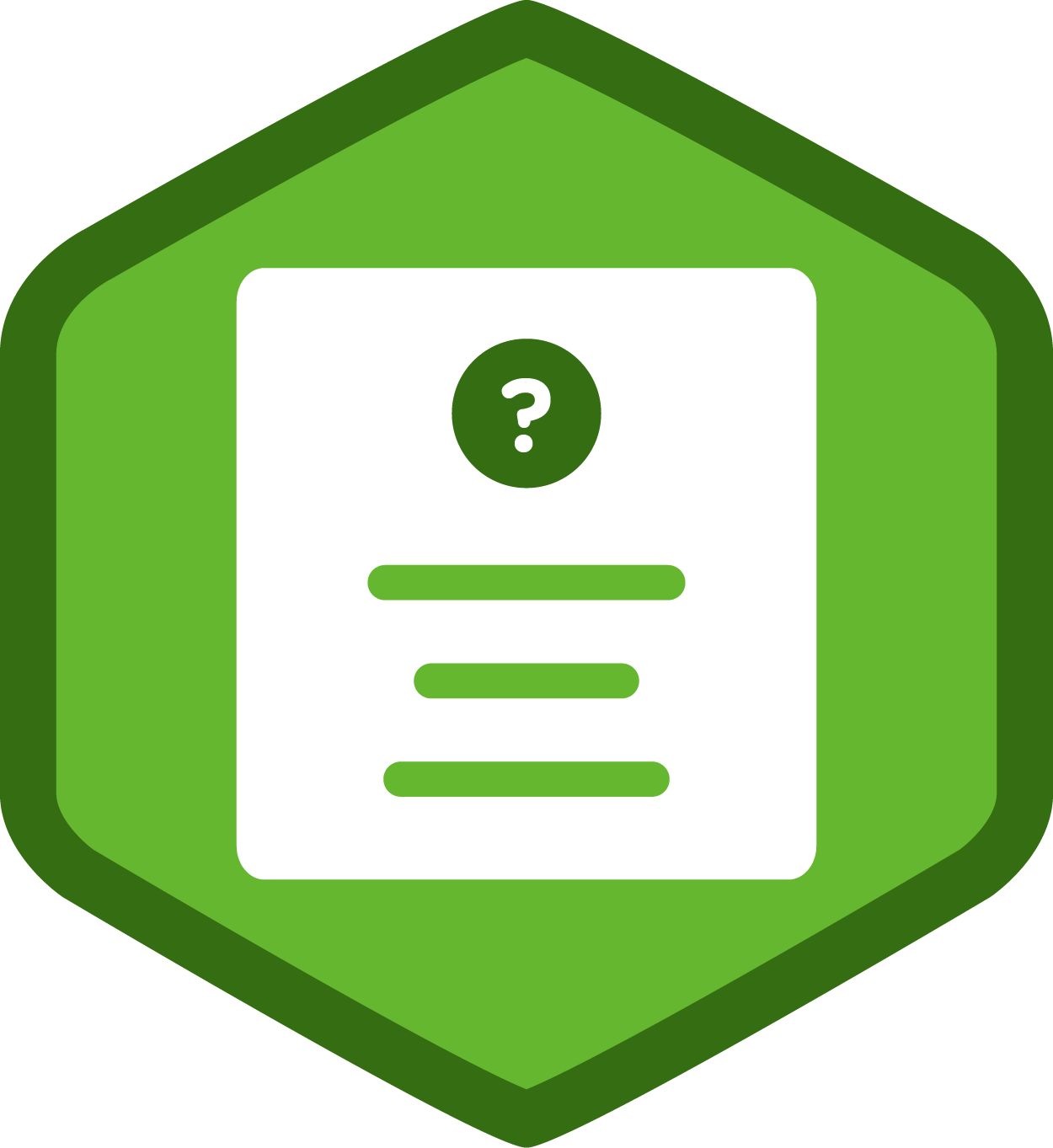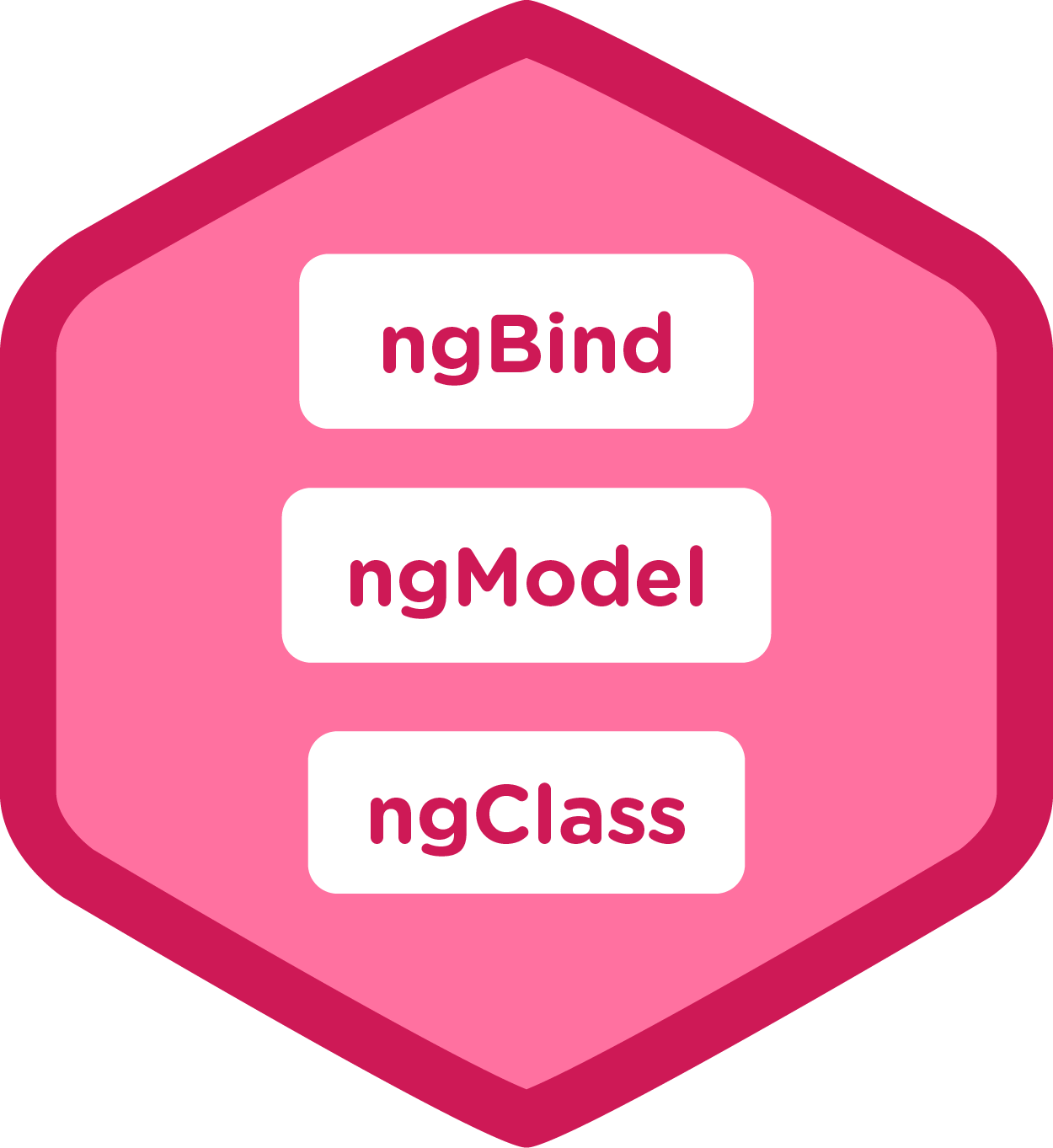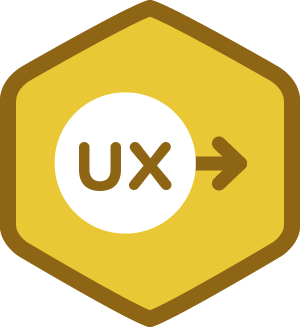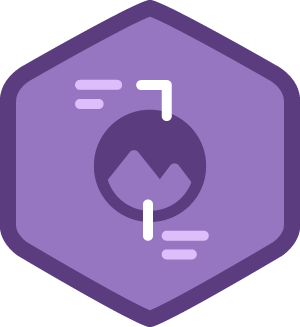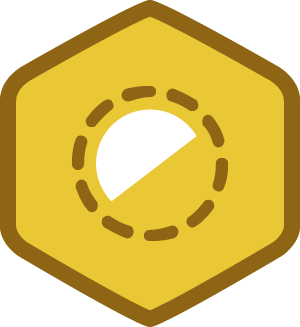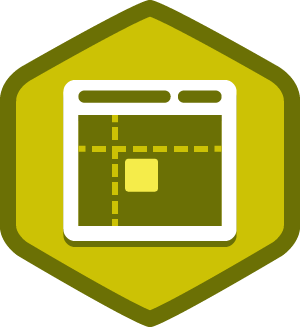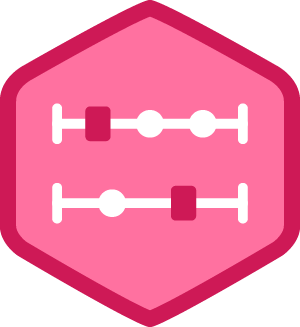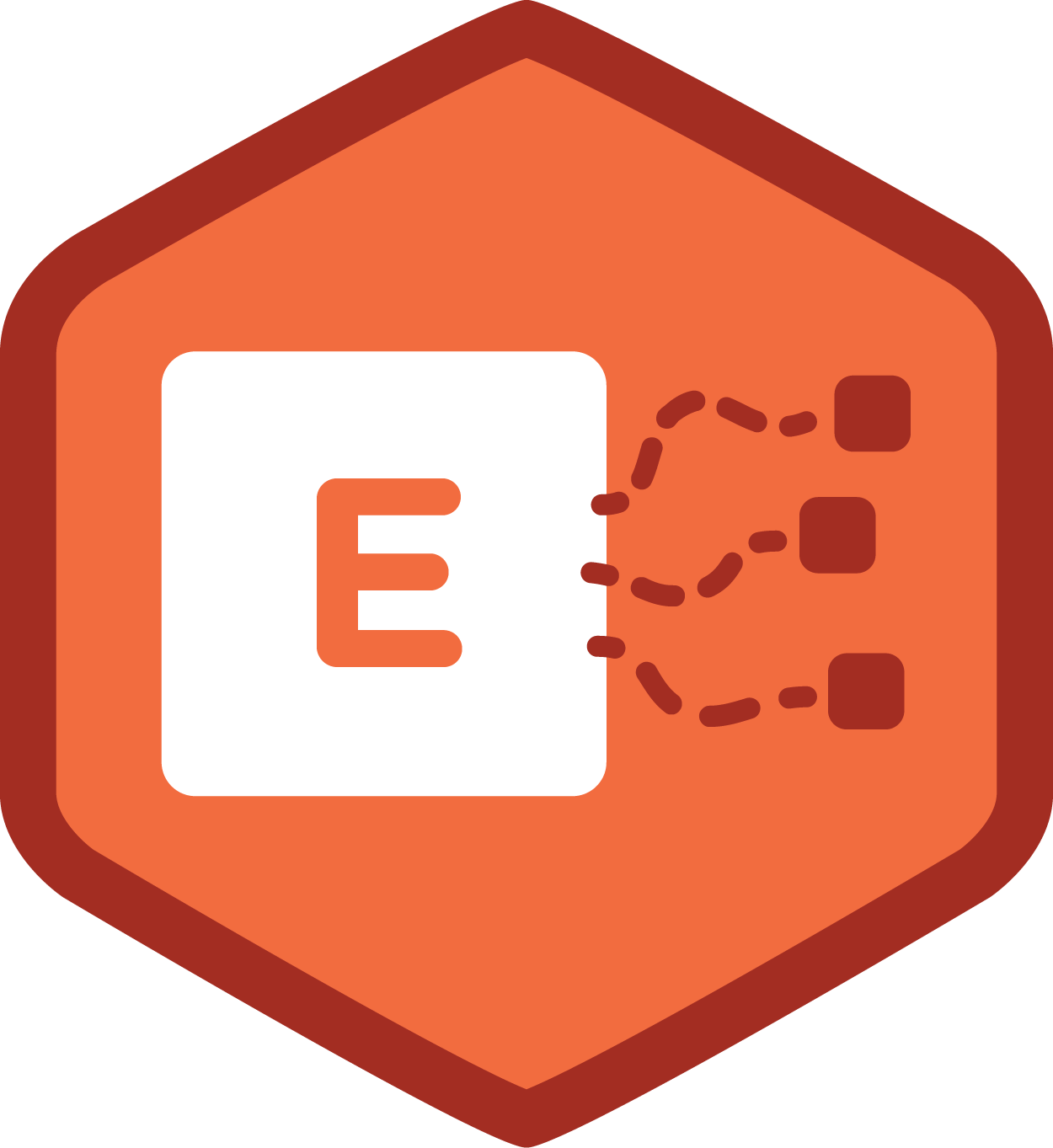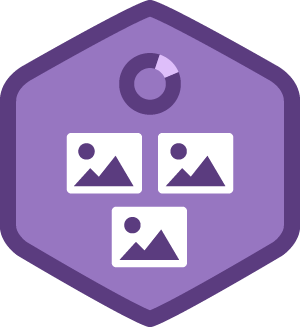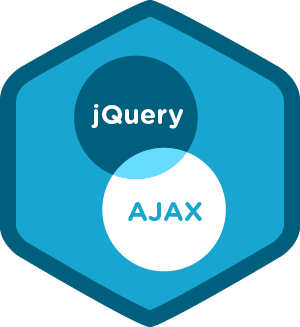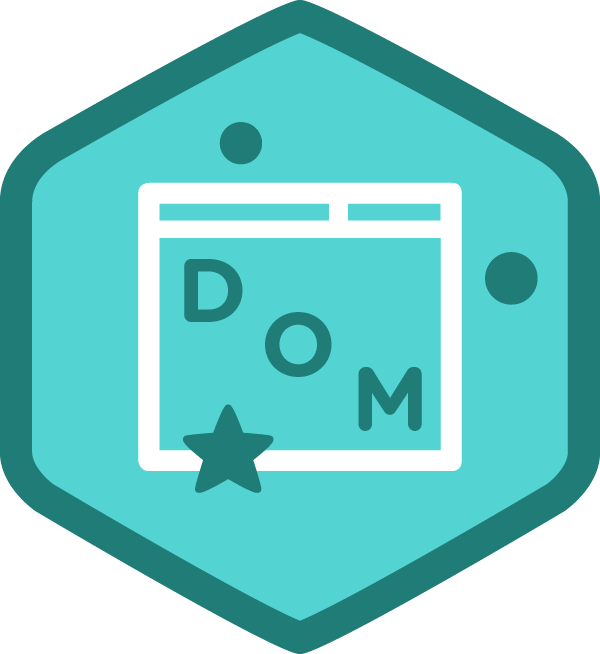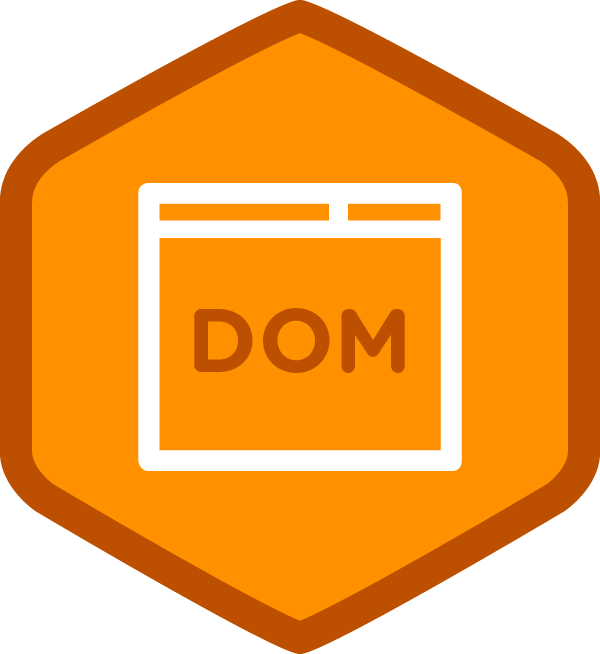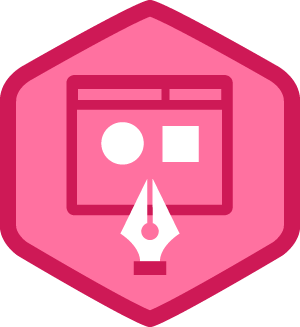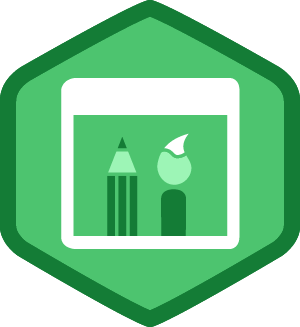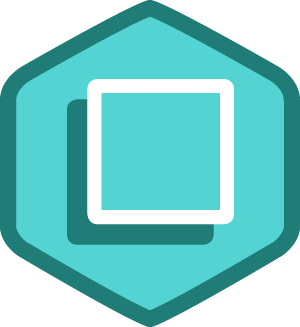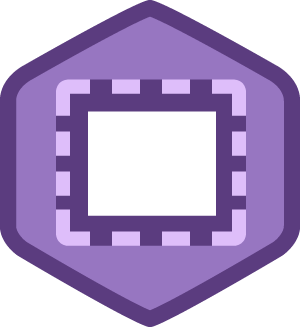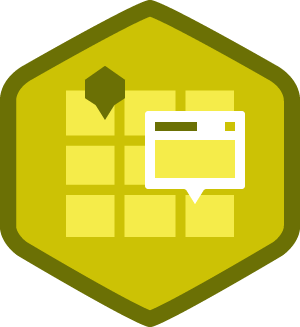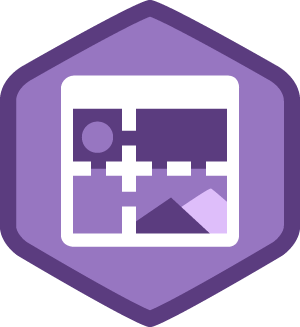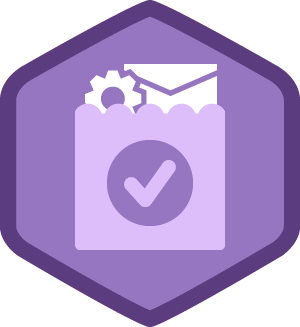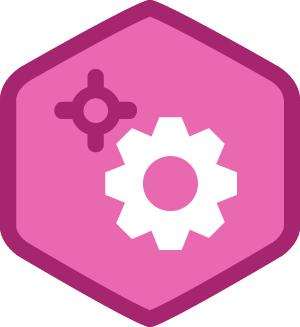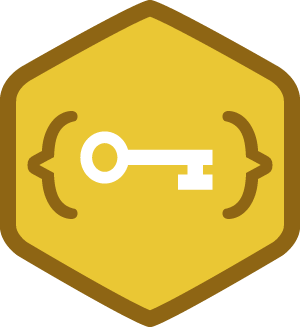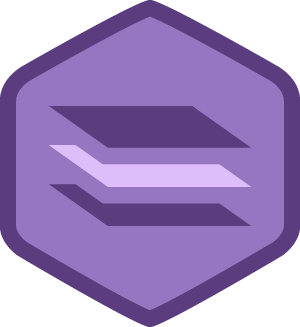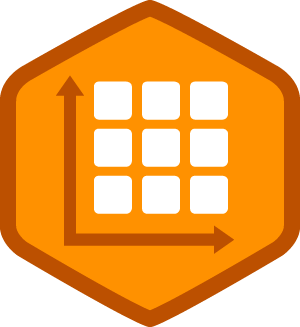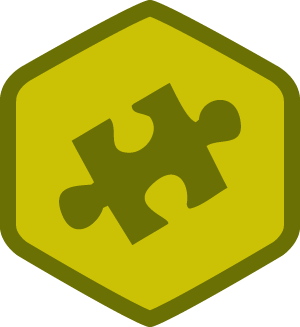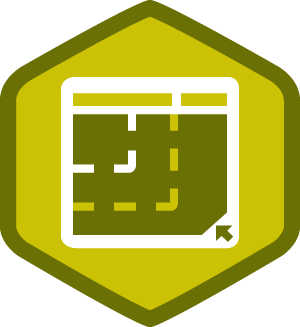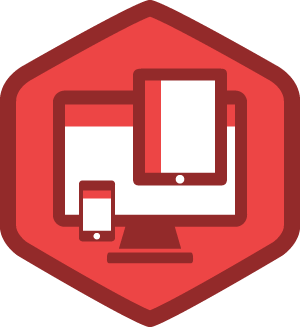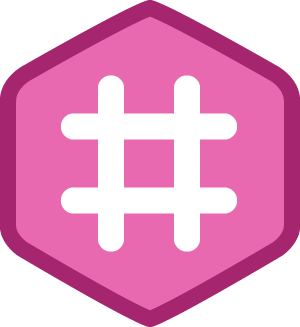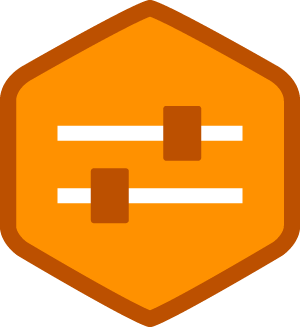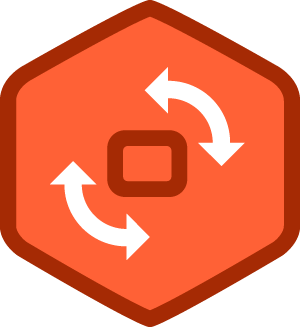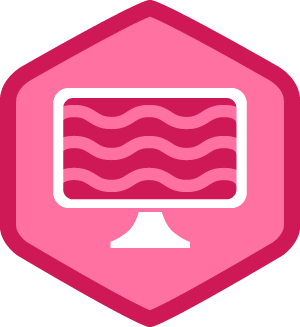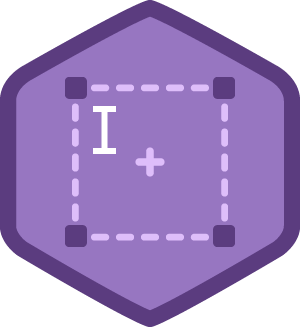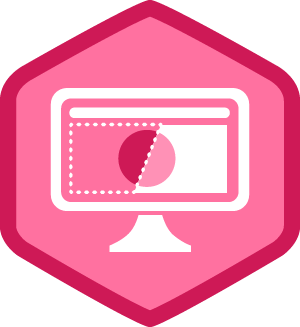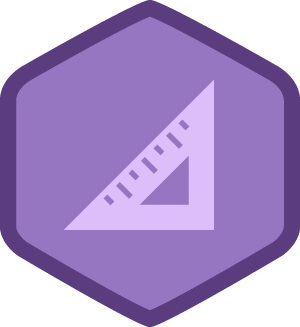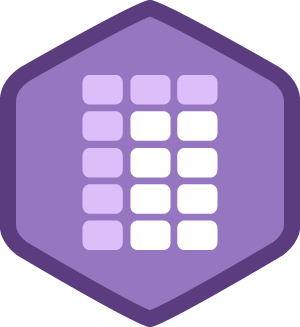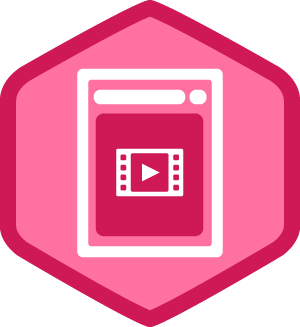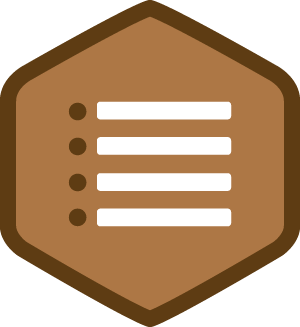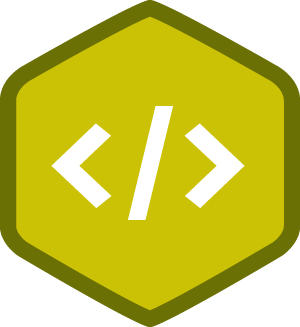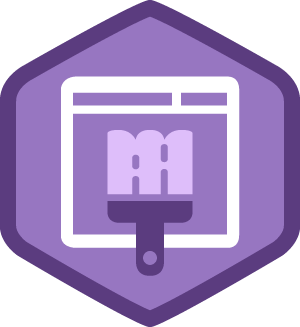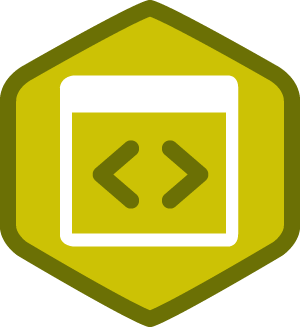Ryan Foote
Boston
Open to Work
My personal design work focuses primarily on developing websites that are easy to use and maintain with an emphasis on accessibility and web standards. My background in Industrial Design has helped me utilize my strong aesthetic skills throughout my work.
-
•
3,708
JavaScript
3682 ptsAchievements
26 ptsForum
-
•
2,771
CSS
2771 ptsAchievements
0 ptsForum
-
•
2,034
Design
2034 ptsAchievements
0 ptsForum
-
•
1,877
HTML
1877 ptsAchievements
0 ptsForum
-
•
451
PHP
451 ptsAchievements
0 ptsForum
-
•
235
Development Tools
235 ptsAchievements
0 ptsForum
-
•
223
Ruby
223 ptsAchievements
0 ptsForum
-
•
210
Business
210 ptsAchievements
0 ptsForum
Points are earned whenever you take an important action on Treehouse.
Learn more about when and how points are earned.
Skills & Experience
-
Company
PowerInbox
-
Job Title
UI/UX Developer
-
Spoken Languages
- English