Development Tools Courses
Uncover the common tools used in software and web development. Whether you're writing code, organizing code or communicating with servers, these courses will introduce you to many of the tools that make development much easier and more powerful.
- Most Relevant
- All Types
-
All Topics
- All Topics
- • AI
- • Vibe Coding
- • JavaScript
- • Python
- • No-Code
- • React
- • Coding for Kids
- • Design
- • HTML
- • CSS
- • Game Development
- • Data Analysis
- • Development Tools
- • Databases
- • Security
- • Digital Literacy
- • Swift
- • Java
- • Machine Learning
- • APIs
- • Professional Growth
- • Computer Science
- • Ruby
- • Quality Assurance
- • PHP
- • Go Language
- • Learning Resources
- • College Credit
- Reset filters
-
Introducing Progressive Web Apps
Learn a new way of delivering amazing user experiences on the web with Progressi...
- Development Tools
- Intermediate
- 22 min
-

Dev Team Show
The Dev Team Show is a biweekly show released every other Thursday, where Treeh...
- Development Tools
- 192 min
-
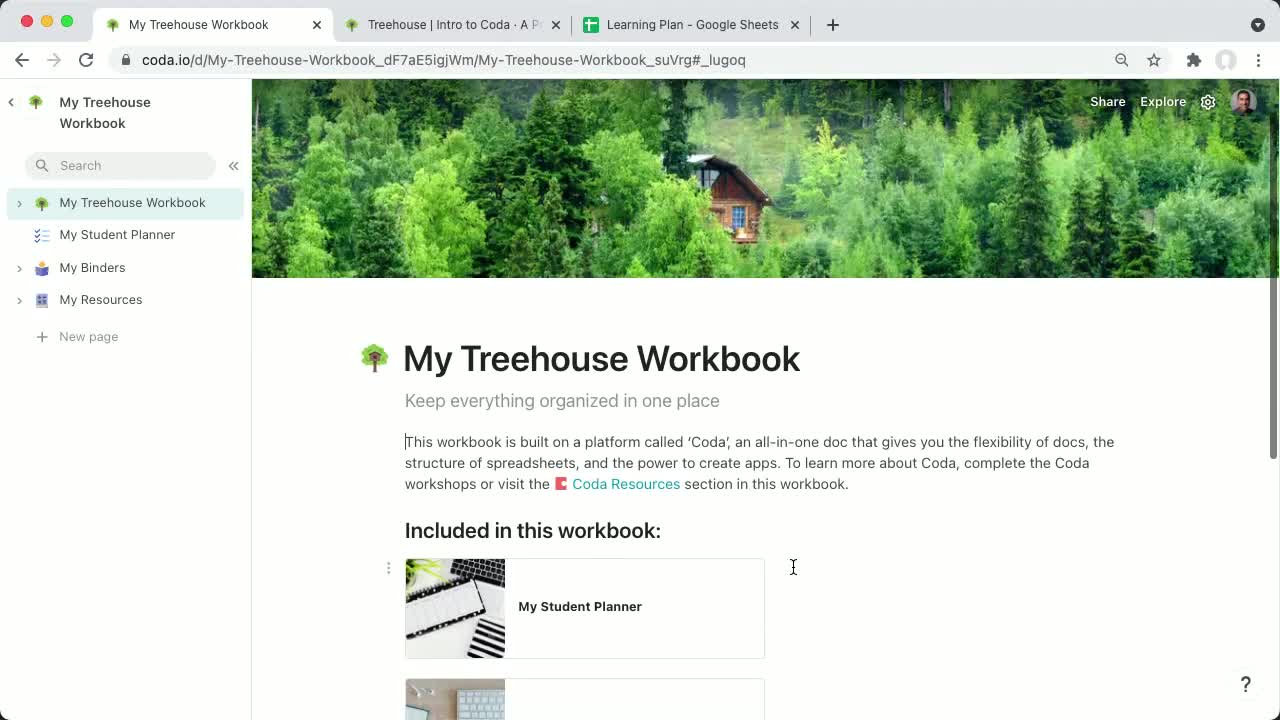
Learning with Coda
In this workshop, you'll learn how to use Coda as a tool for learning, note-taki...
- Development Tools
- Beginner
- 24 min
-

Linux Servers on VirtualBox
Today we're going to show you how to set up a Linux server running as a virtual ...
- Development Tools
- Advanced
- 18 min
-
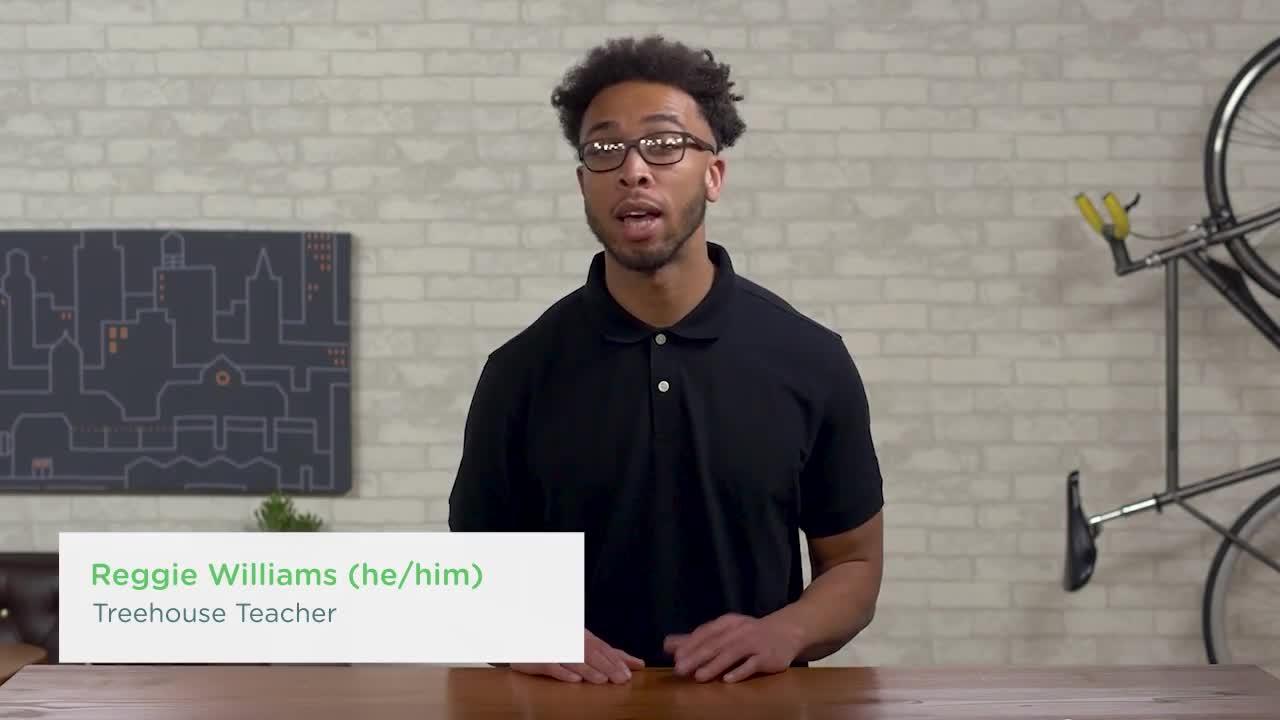
Introduction to New Relic
Learn what New Relic is and how its platform can support you in your learning an...
- Development Tools
- Beginner
- 20 min
-

Introducing Coda
Get started with the basics of Coda! Coda reinvented how we create, share, and w...
- Development Tools
- Beginner
- 32 min
-
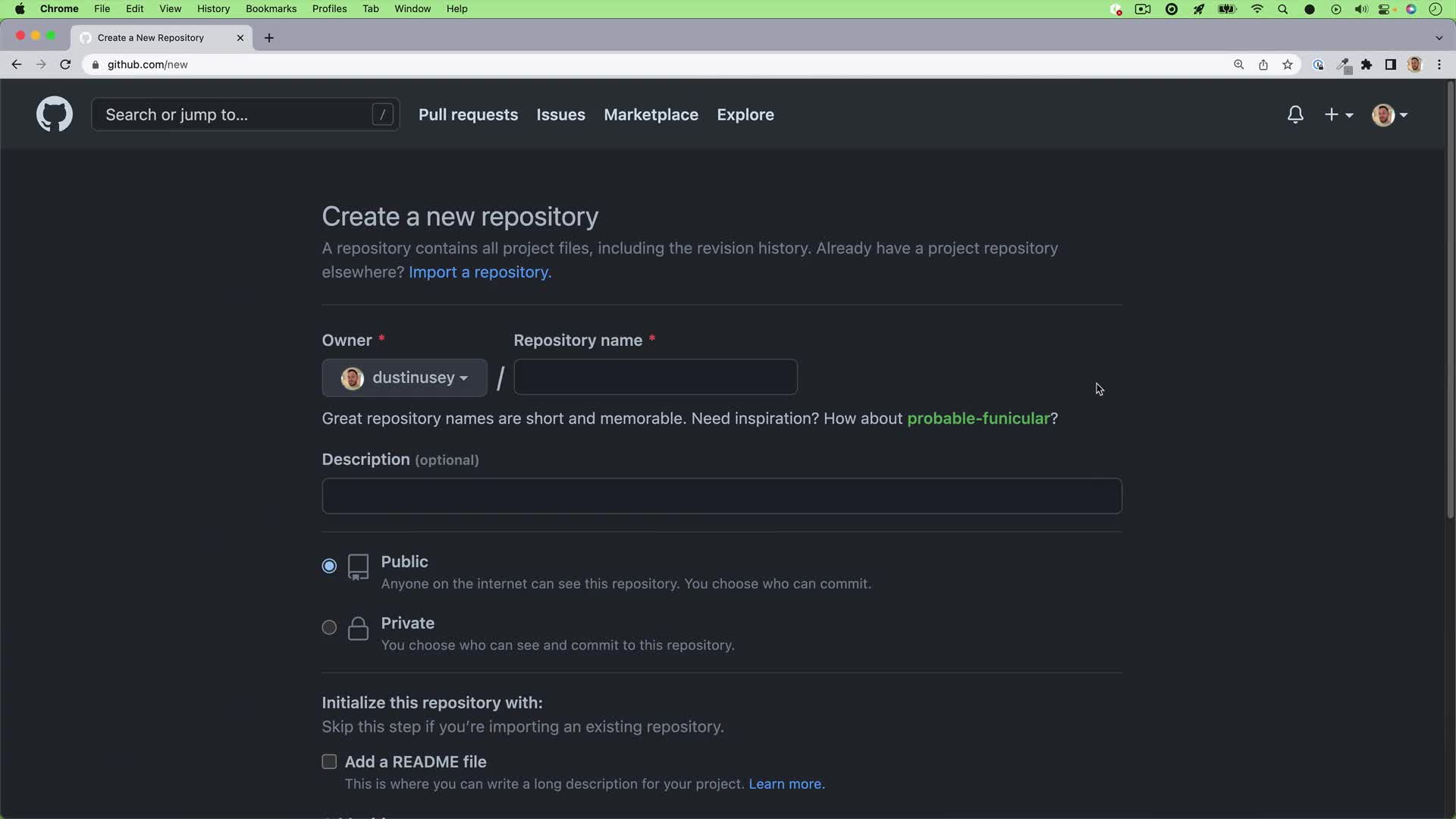
How To Clone a Repository From GitHub Using Your Terminal
Just set up a new repository on GitHub? Checking out someone else’s work? Want t...
- Development Tools
- Beginner
- 2 min
-
App Deployment Accounts
When working on the public server where your users will interact with your app, ...
- Development Tools
- Advanced
- 25 min
-

Monetize Your App with Stripe in 5 Minutes Using Cursor
Want to make money from your web app but not sure where to start? Neither does D...
- AI
- Intermediate
- 7 min
-
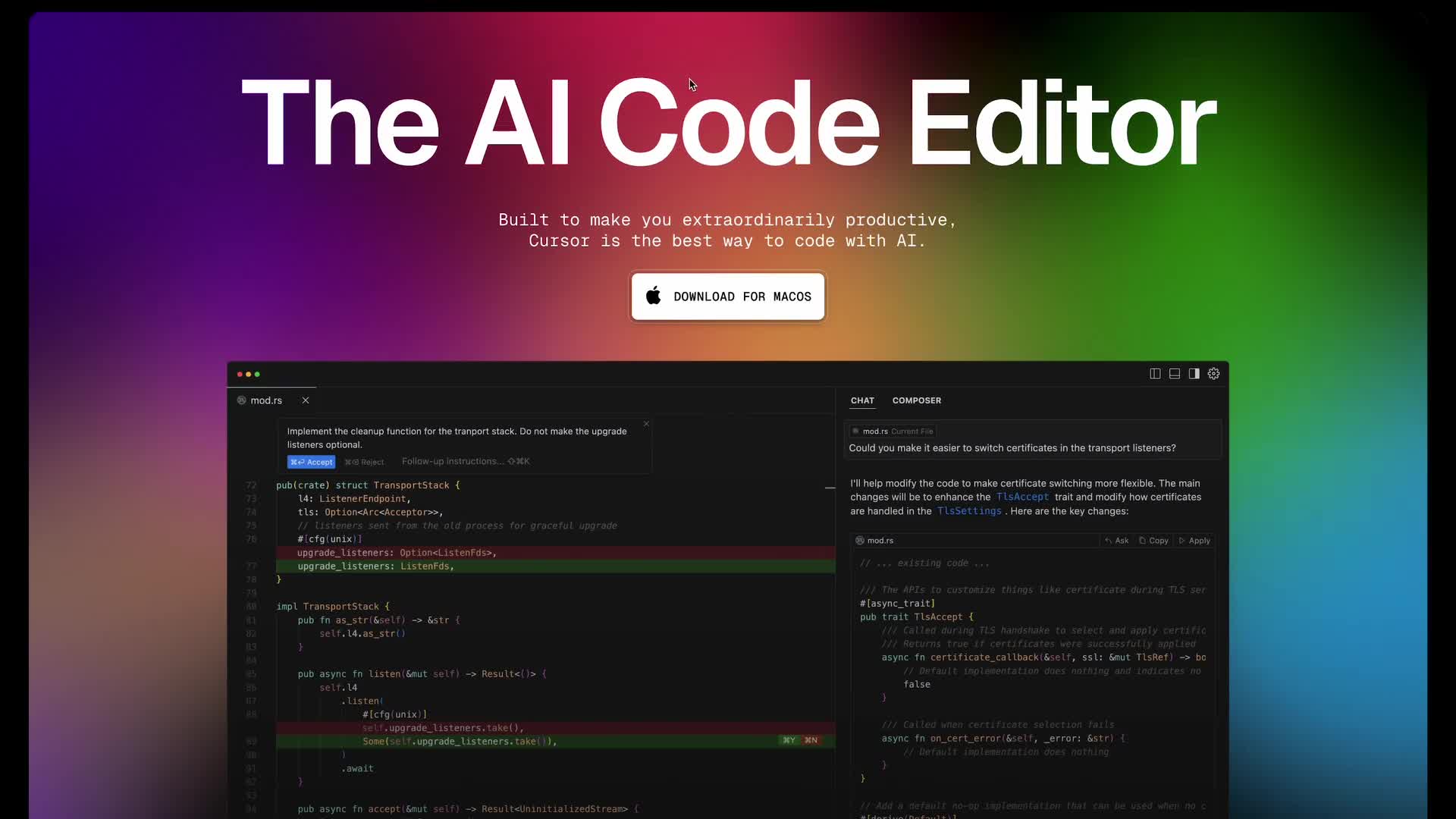
Build & Launch an App in 30 Minutes with Cursor
Bring your dream project to life with Cursor, an AI-powered code editor, without...
- No-Code
- Intermediate
- 29 min
-
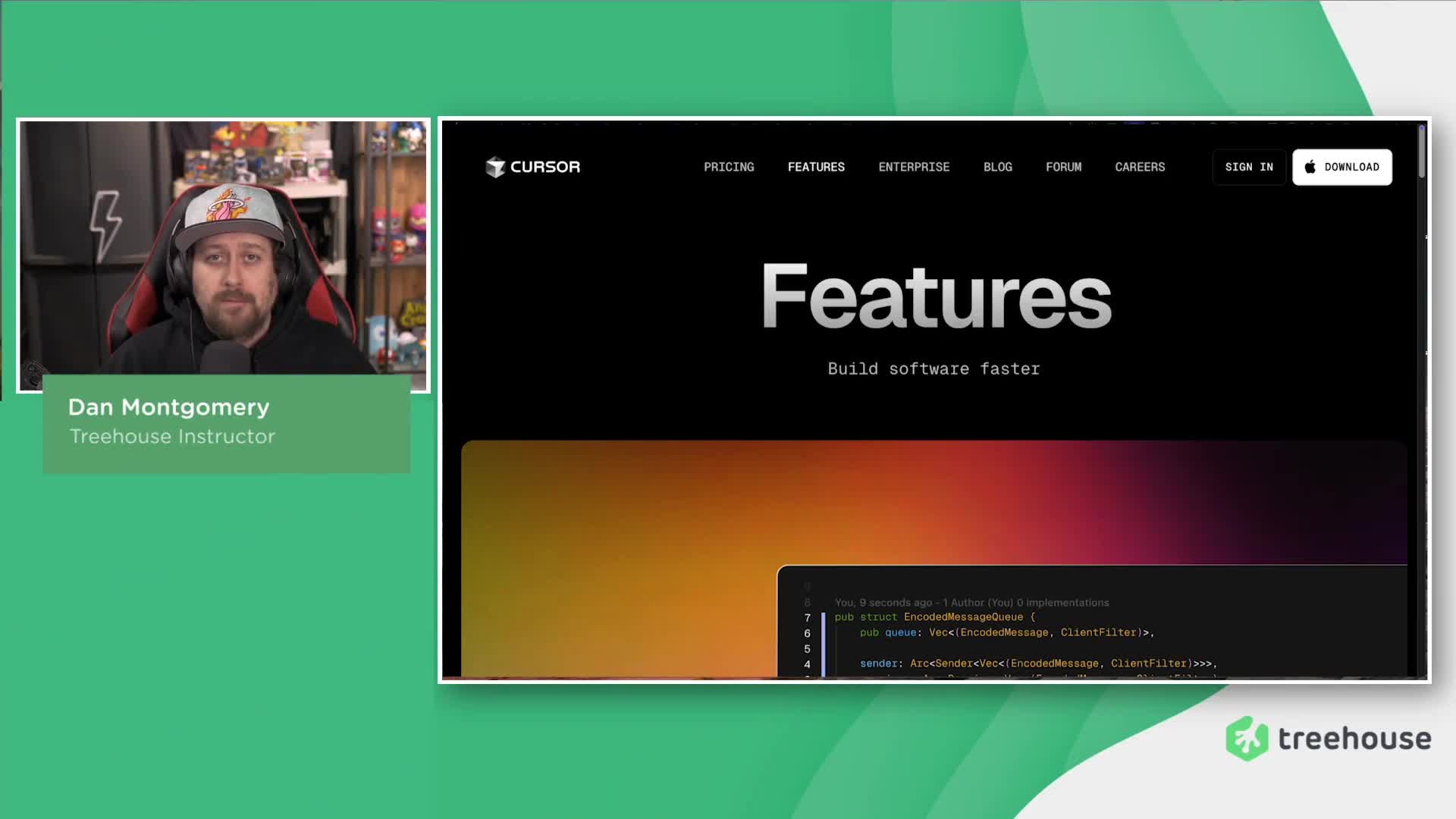
Meet Cursor and Experience AI-Driven Coding
This workshop explores Cursor, an AI-powered code editor designed to make coding...
- AI
- Beginner
- 4 min
-

Git Branches and Merging
This course introduces the concept of branches in Git and shows practical uses f...
- Development Tools
- Intermediate
- 101 min
-

GitHub in Workspaces
If you're ready to use GitHub for version control, but want to stick with using ...
- Development Tools
- Beginner
- 9 min
-

MailChimp API
In this course, you will learn how APIs work and how to customize them using the...
- Development Tools
- Beginner
- 29 min
-

Introduction to Design Patterns
Design patterns are a collection of language agnostic solutions to common progra...
- Development Tools
- Intermediate
- 37 min
-
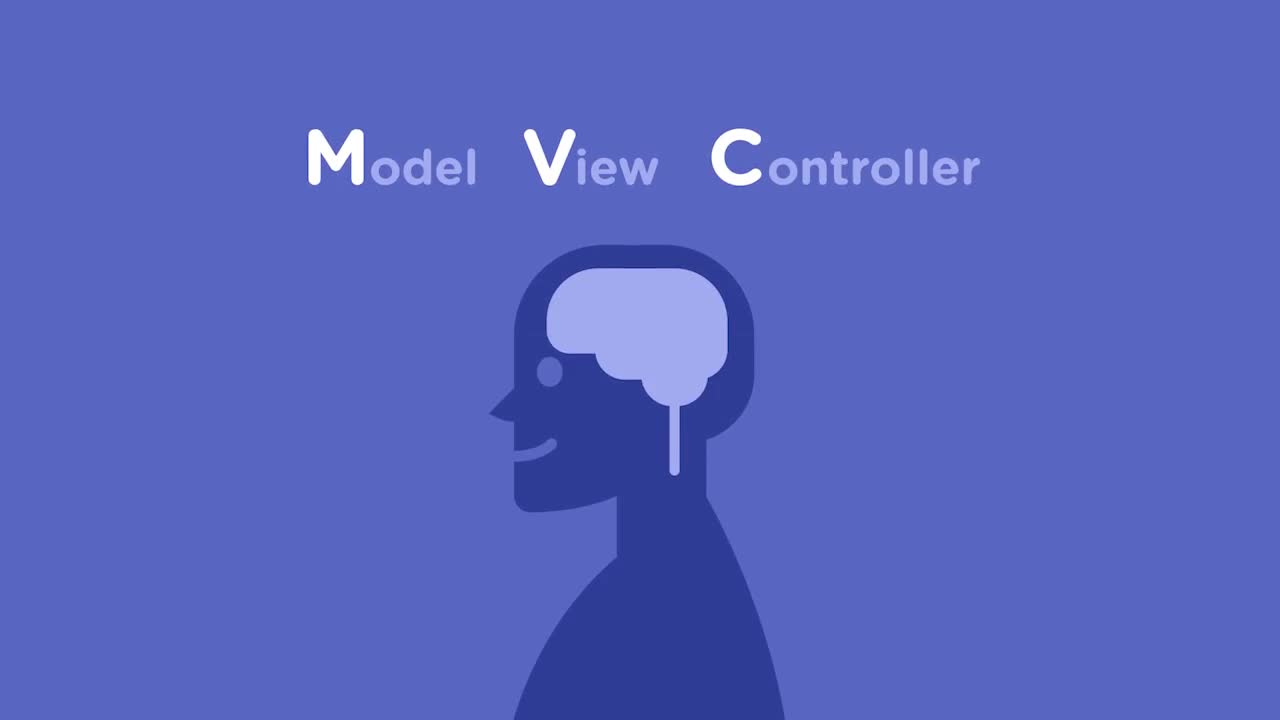
Understanding MVC
Learn the concepts behind the MVC -- Model, View, Controller -- programming patt...
- Development Tools
- Beginner
- 8 min
-
Hosting a Website with GitHub Pages
GitHub provides a simple hosting solution called GitHub pages that lets others v...
- Development Tools
- Beginner
- 13 min
-
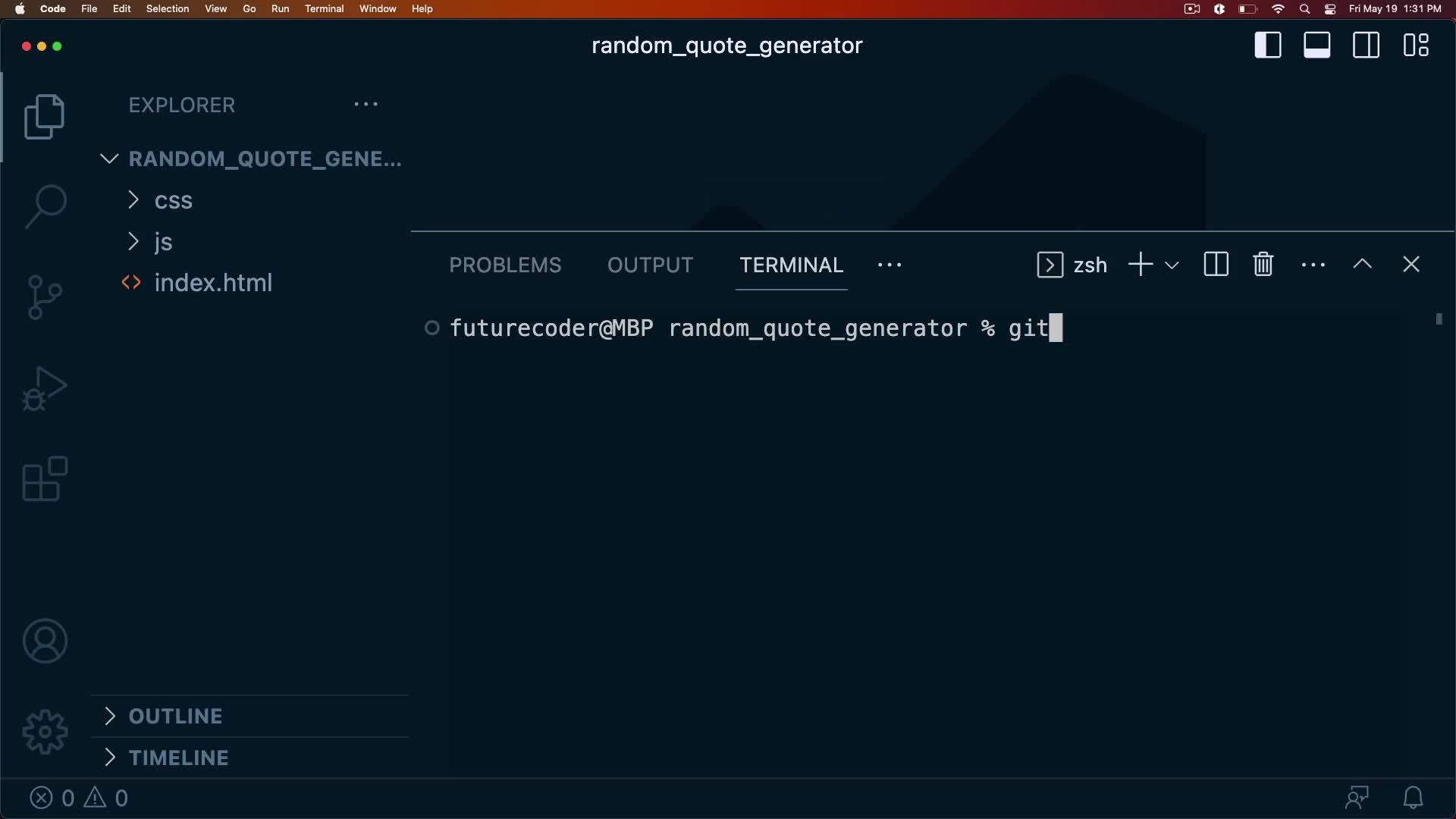
Git and GitHub Workflow for Developers
Learn how to create a local git repository and seamlessly connect it to a GitHub...
- Development Tools
- Beginner
- 9 min
-
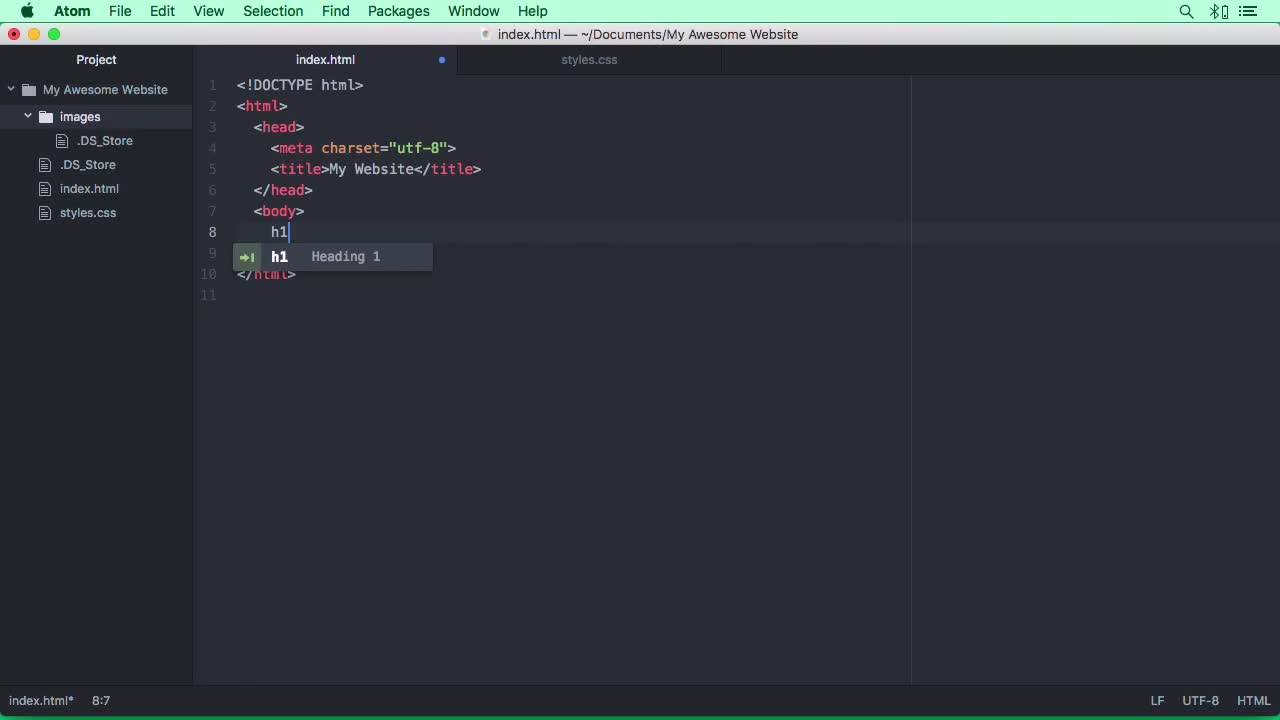
Introducing the Atom Text Editor
Text editors are simple but important tools that let developers write code. They...
- Development Tools
- Beginner
- 14 min
-
Website Optimization
In this course we'll cover tools needed in keeping your website in top shape. T...
- Development Tools
- Beginner
- 89 min
-

HTTP Basics
During this course, we'll look at the underlying method devices use to communica...
- Development Tools
- Beginner
- 67 min
-

Introduction to Regular Expressions
Regular Expressions are like having a secret code for telling a computer exactly...
- Development Tools
- Intermediate
- 36 min
-
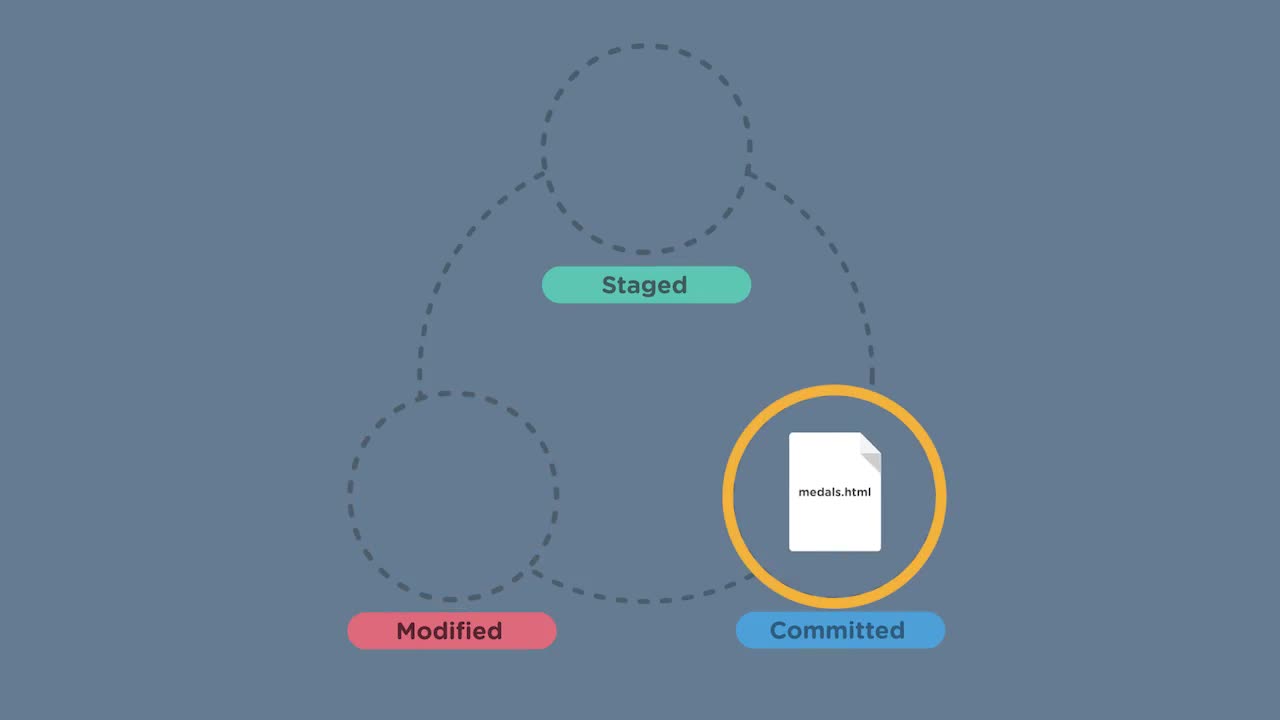
Introduction to Git
Git is a version control system - it helps you manage the different versions of ...
- Development Tools
- Beginner
- 186 min
-
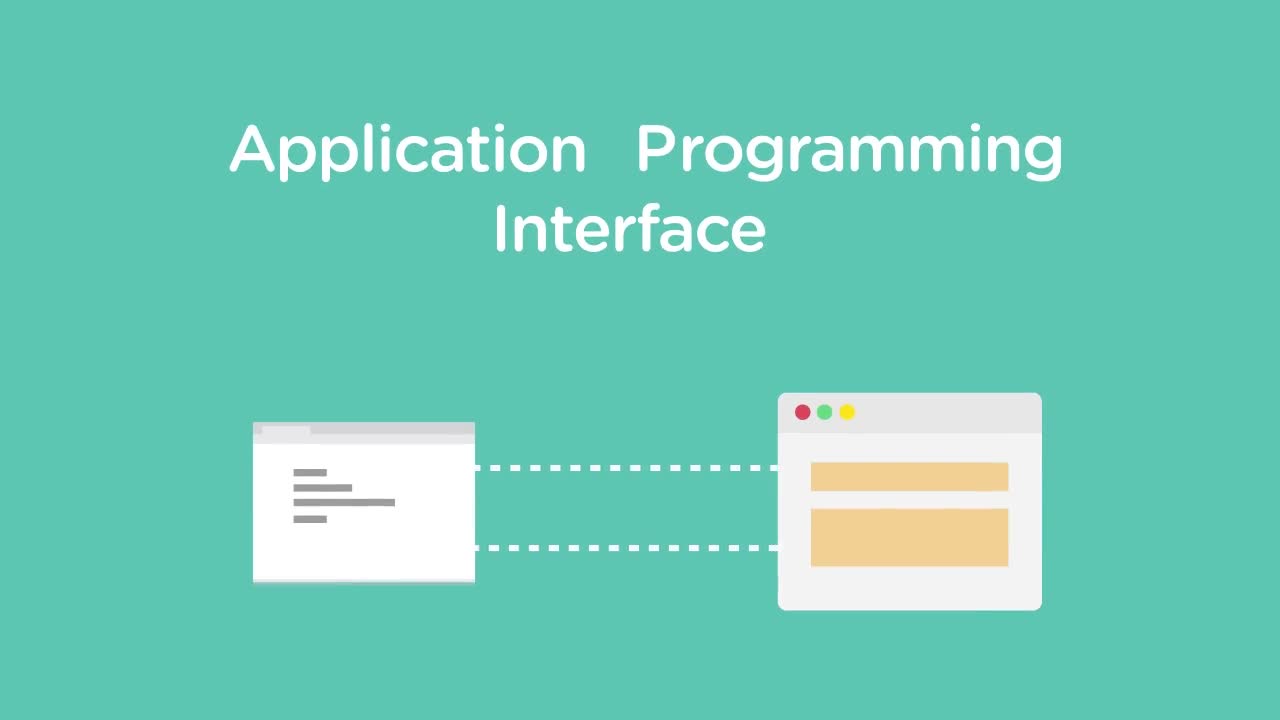
Introduction to REST APIs
Many of the APIs you'll encounter on the Web use an underlying design idea known...
- Development Tools
- Beginner
- 30 min
-

AWS with S3
Whether you're building a major web site, backing up vacation photos, or sharing...
- Development Tools
- Beginner
- 52 min
-
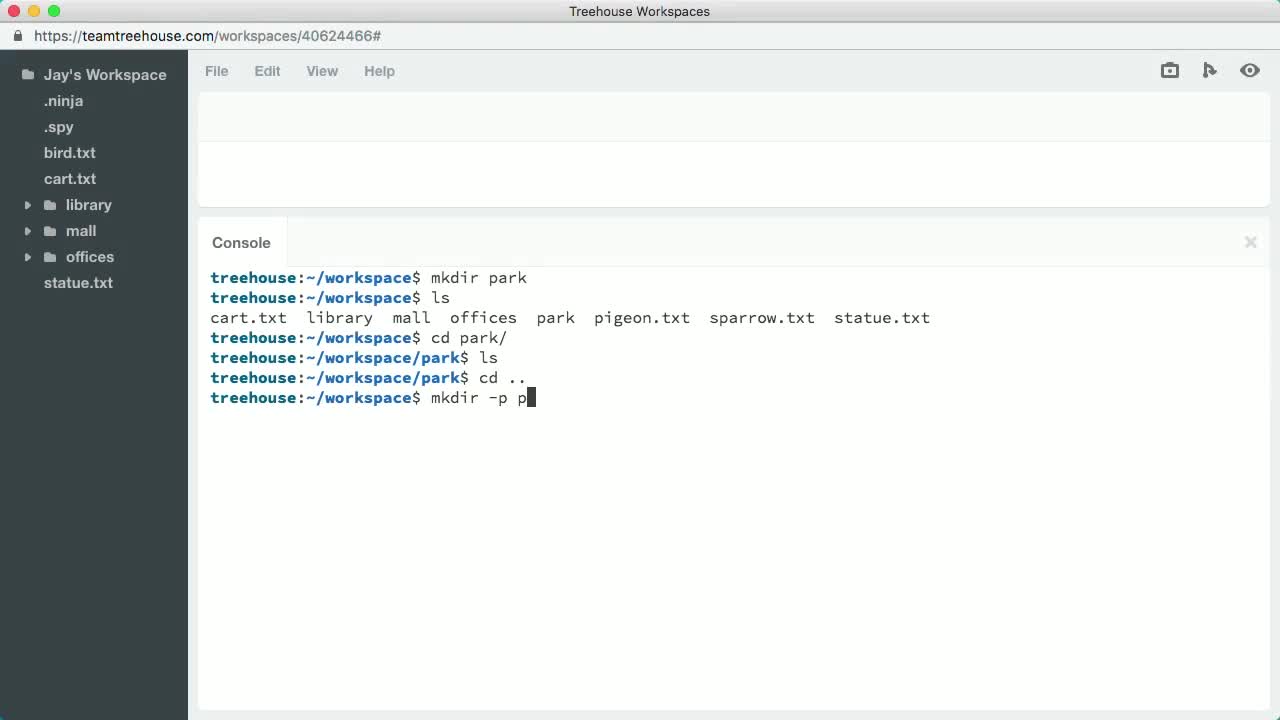
Introduction to the Terminal
Apps for ordinary users use GUIs you control with a mouse or touchscreen. But de...
- Development Tools
- Beginner
- 112 min
-
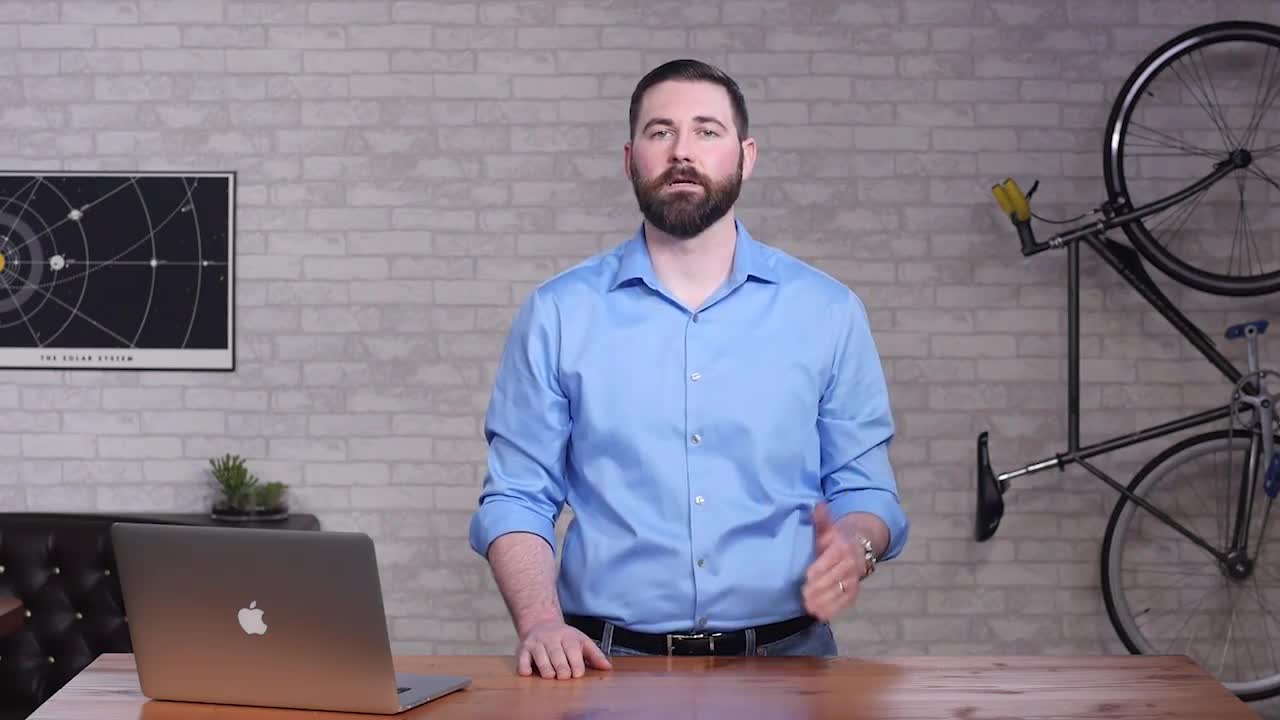
Markdown Basics
Learn the basics of Markdown—a simple, text-to-html tool used to format writing ...
- Development Tools
- Beginner
- 59 min
-
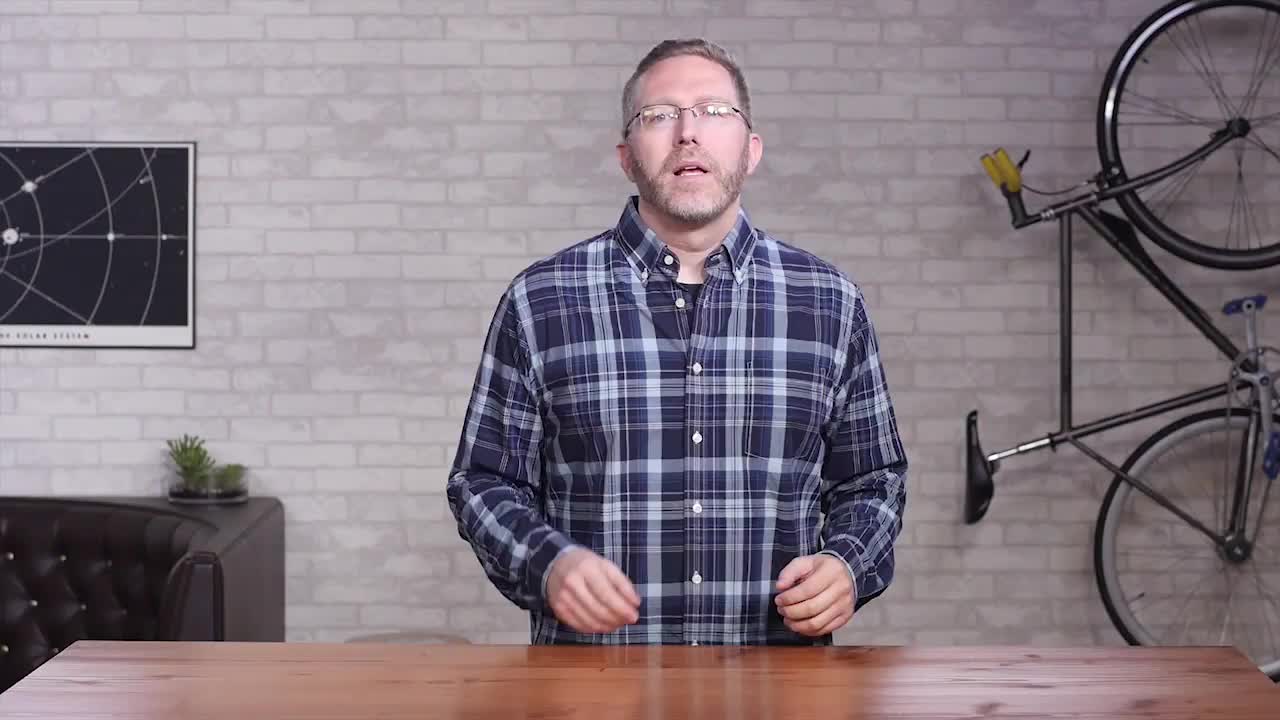
Introduction to Docker
Docker allows any developer of any language to package an app into a container, ...
- Development Tools
- Intermediate
- 103 min
-
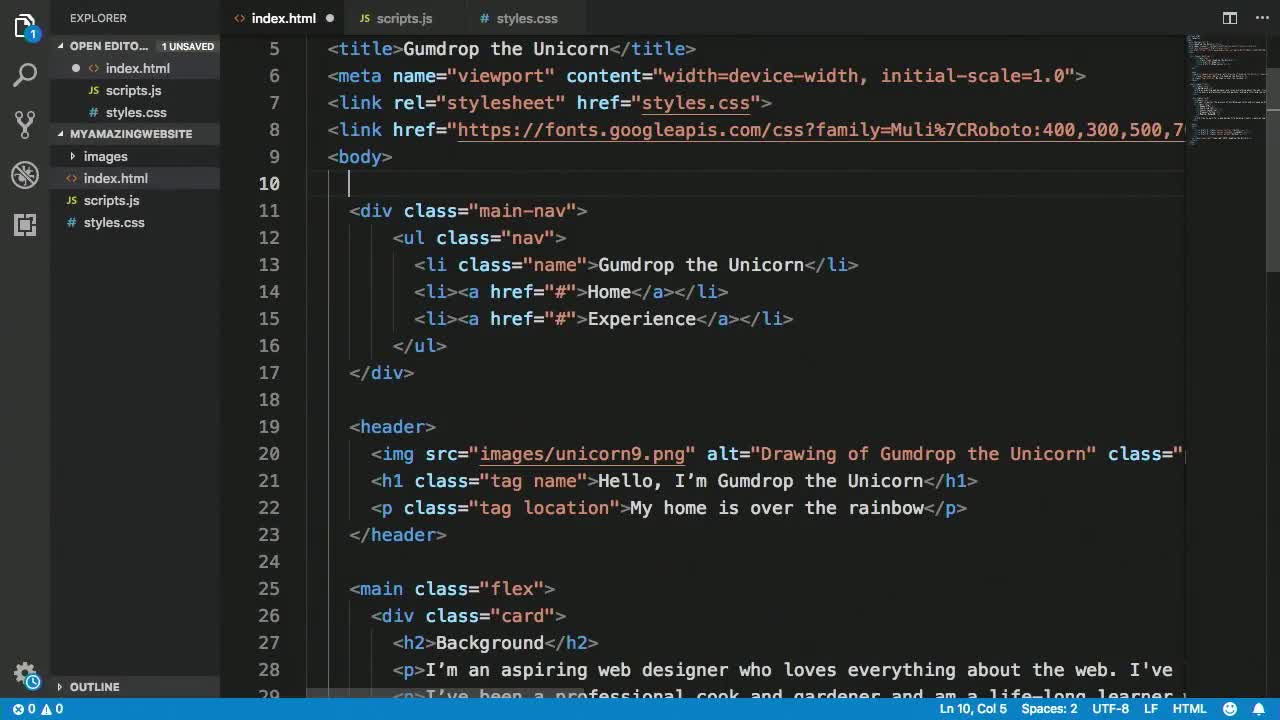
Introducing the VS Code Text Editor
Text editors provide important tools that help developers write code. Get a feel...
- Development Tools
- Beginner
- 22 min
-

Automate Your Work with Zapier
Zapier automates repetitive, easily replicated tasks in your day by connecting t...
- Development Tools
- Beginner
- 30 min
-
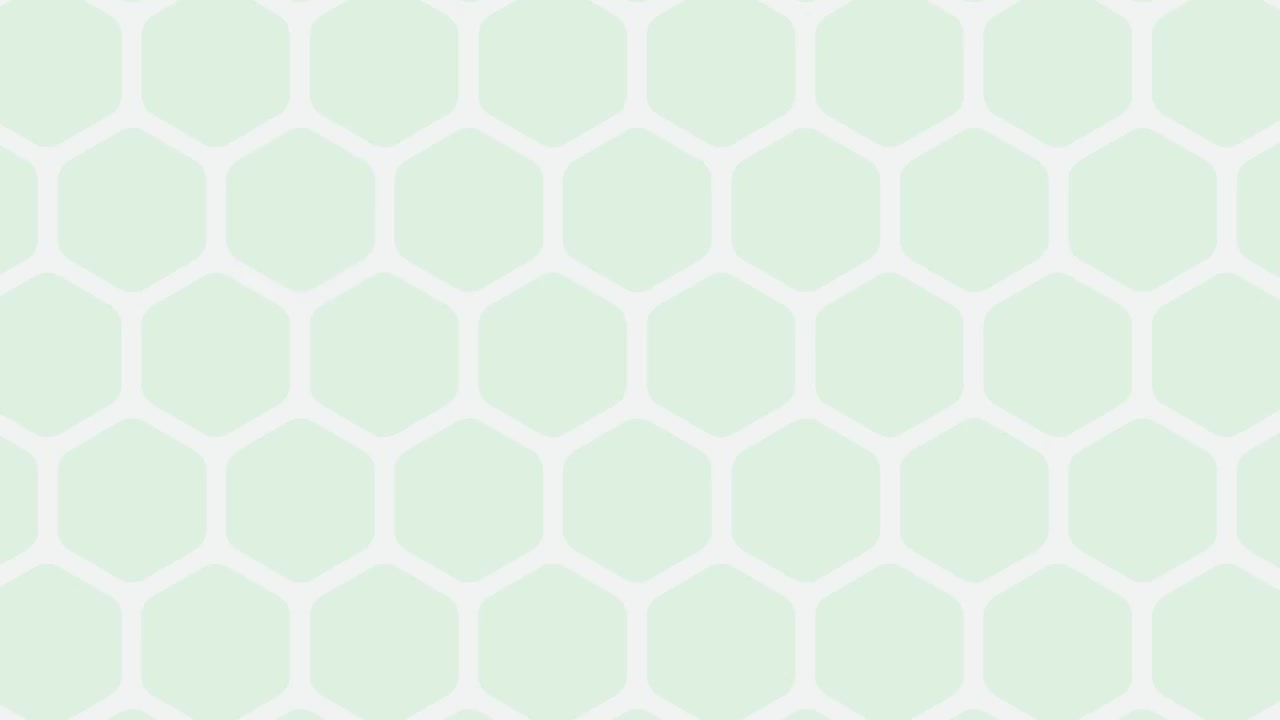
Continuous Integration with Jenkins
Jenkins is a __continuous integration__ server. Integration tests take all the c...
- Development Tools
- Advanced
- 124 min
-
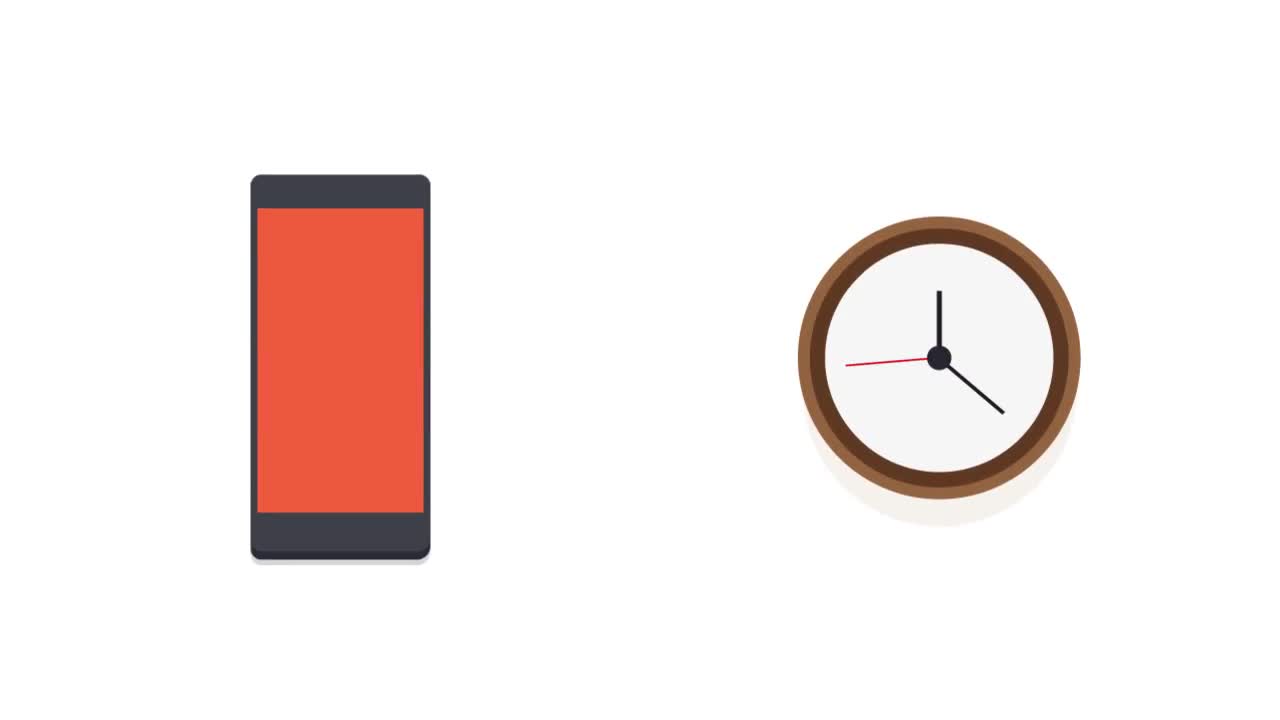
Introduction to Front End Performance Optimization
People want to use websites that load quickly, and every second counts. If a web...
- Development Tools
- Intermediate
- 92 min
-

GitHub Basics
GitHub is a collaboration platform built on top of a distributed version control...
- Development Tools
- Beginner
- 139 min
-

Scrum Basics
These days, just about every software team says they are “Agile.” You will even ...
- Development Tools
- Intermediate
- 107 min
-

Front End Web Optimization Workflow
As more people are getting on the web every day, there is a desire for those web...
- Development Tools
- Intermediate
- 128 min
-

Web Accessibility Compliance
Your content is clear, your images are responsive, your code is clean, and your ...
- Development Tools
- Beginner
- 124 min
-
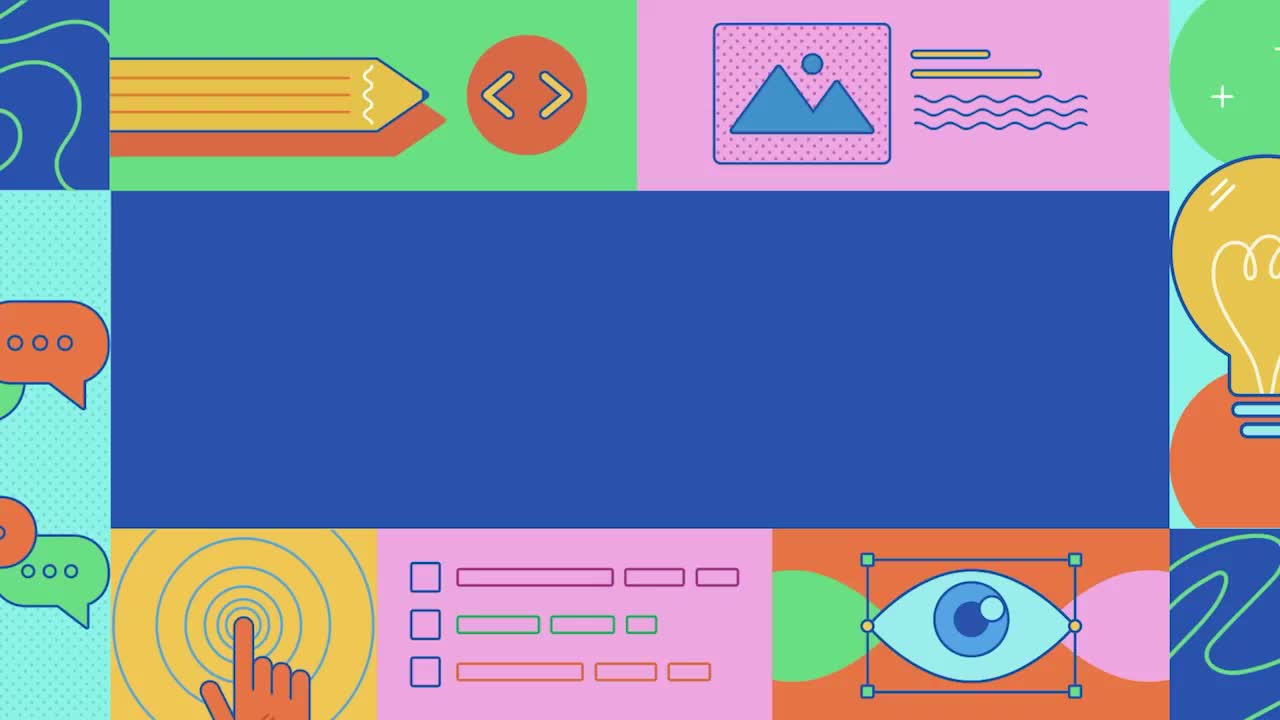
Treehouse Festival June 2021
Treehouse Festival is an online conference designed for Treehouse students and a...
- HTML
- 859 min
-
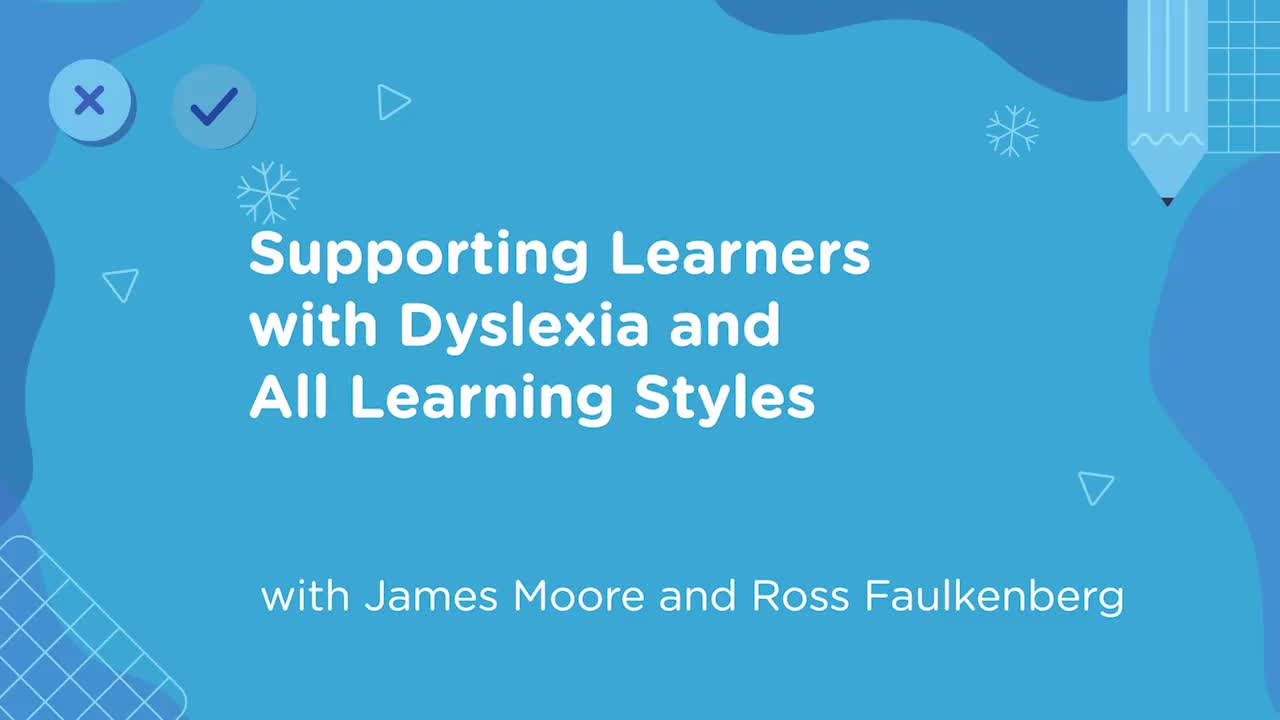
Treehouse Festival December 2020
Treehouse Festival is an online conference designed for Treehouse students and a...
- HTML
- 722 min
-

Treehouse Festival July 2020
Treehouse Festival 2020
- HTML
- 775 min
-

The Treehouse Show
The Treehouse Show is our weekly conversation with the Treehouse Community.
- HTML
- 339 min