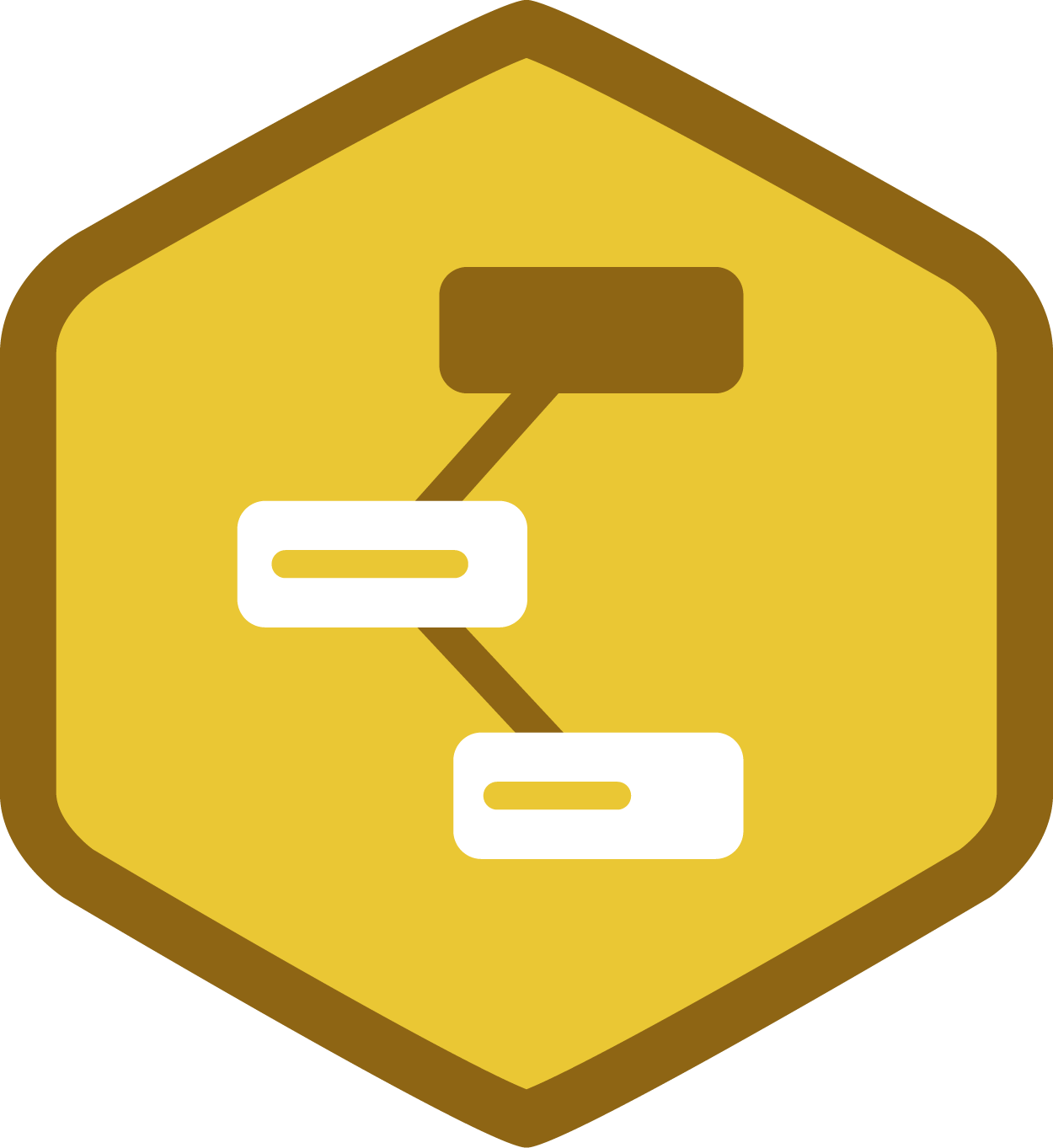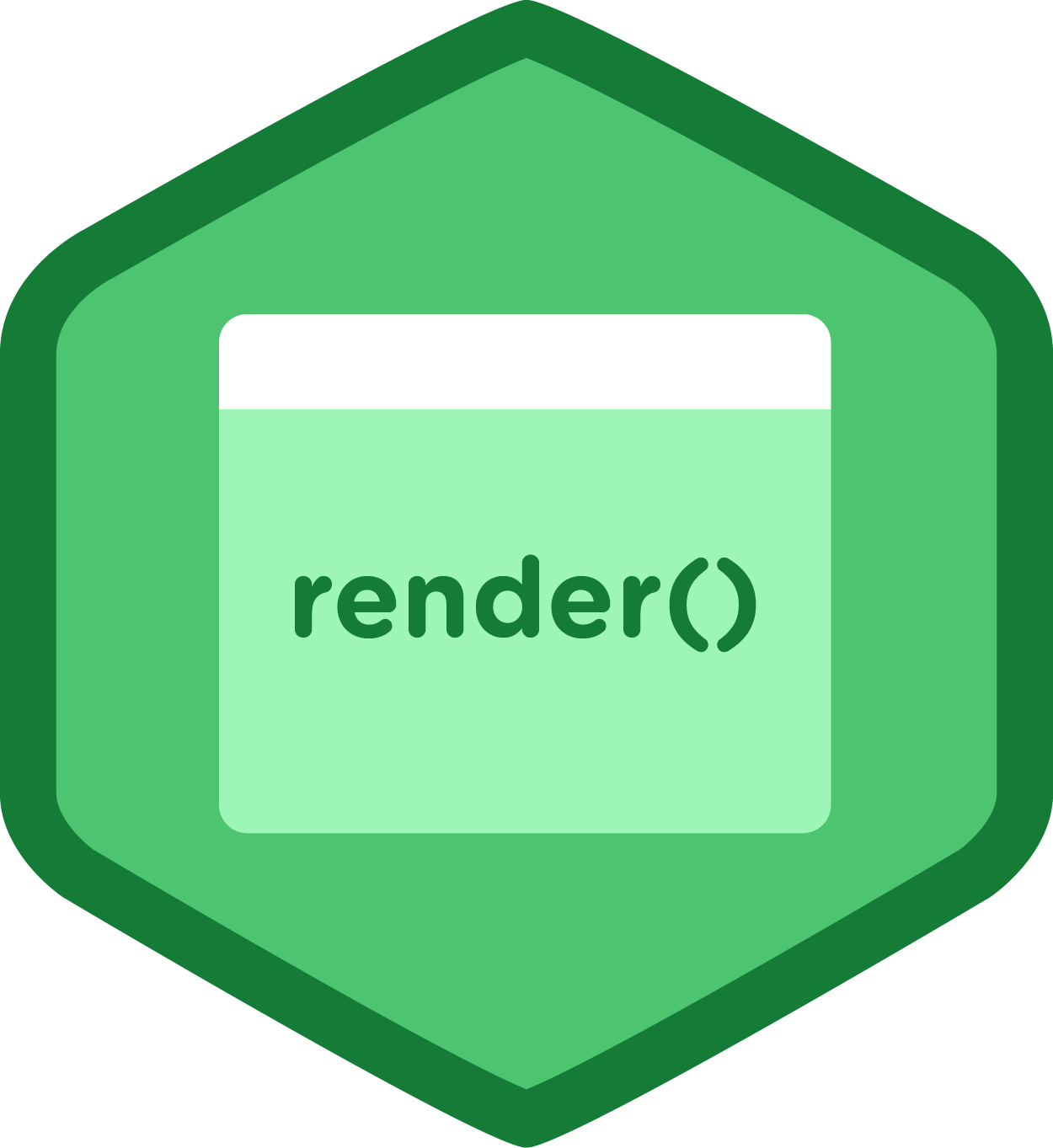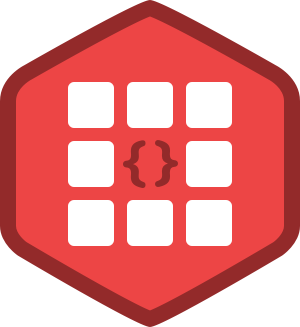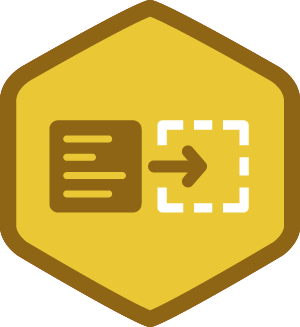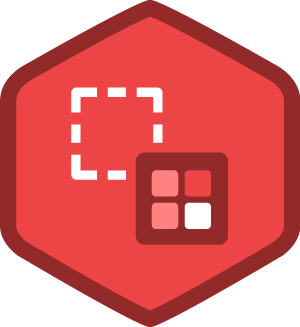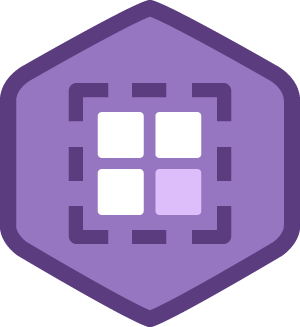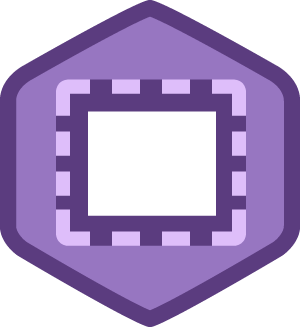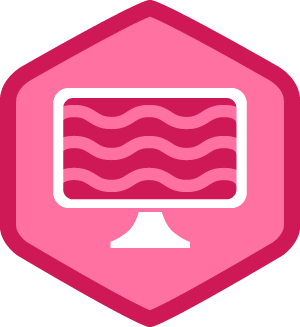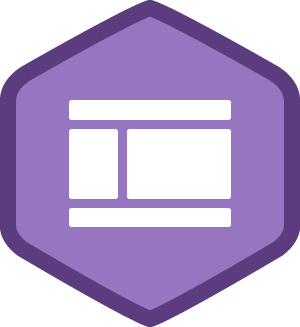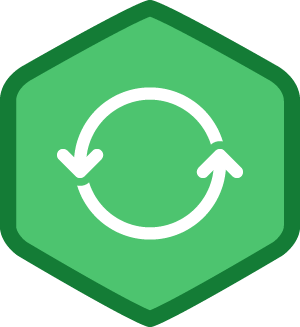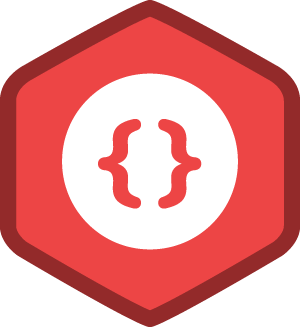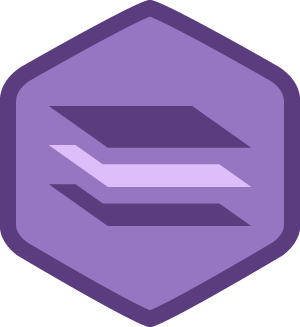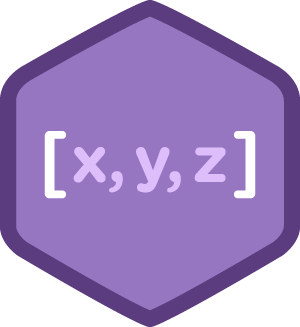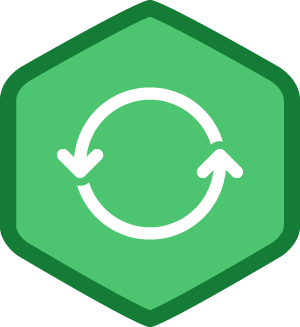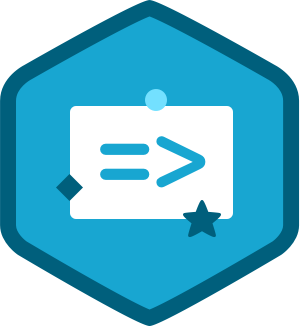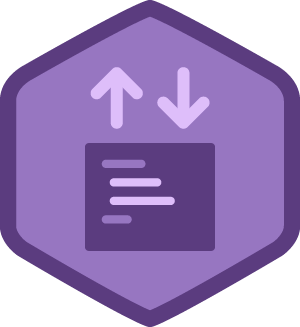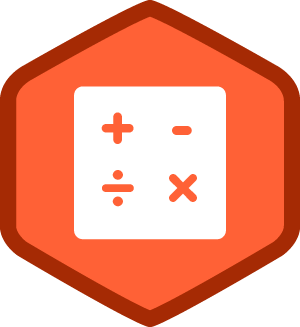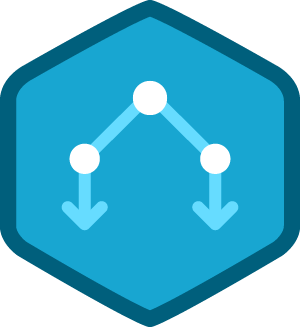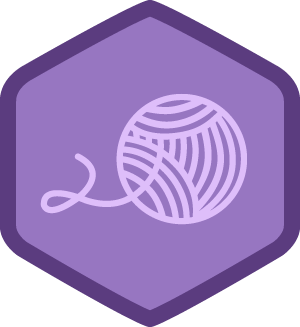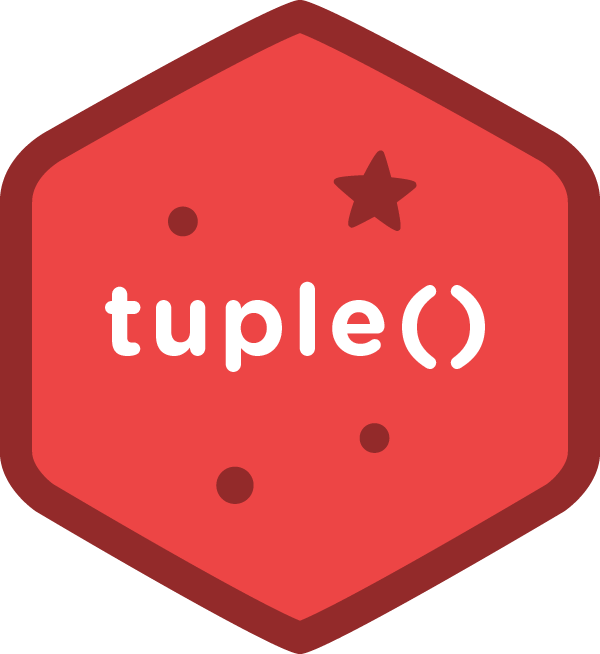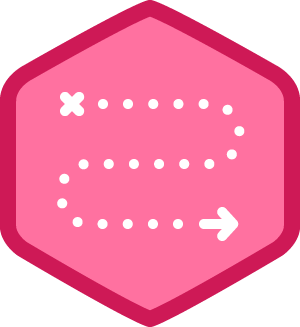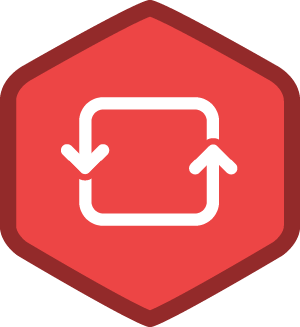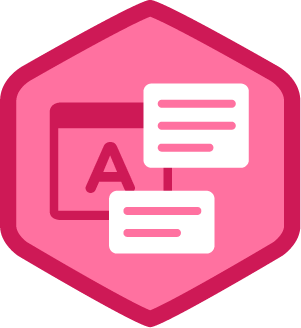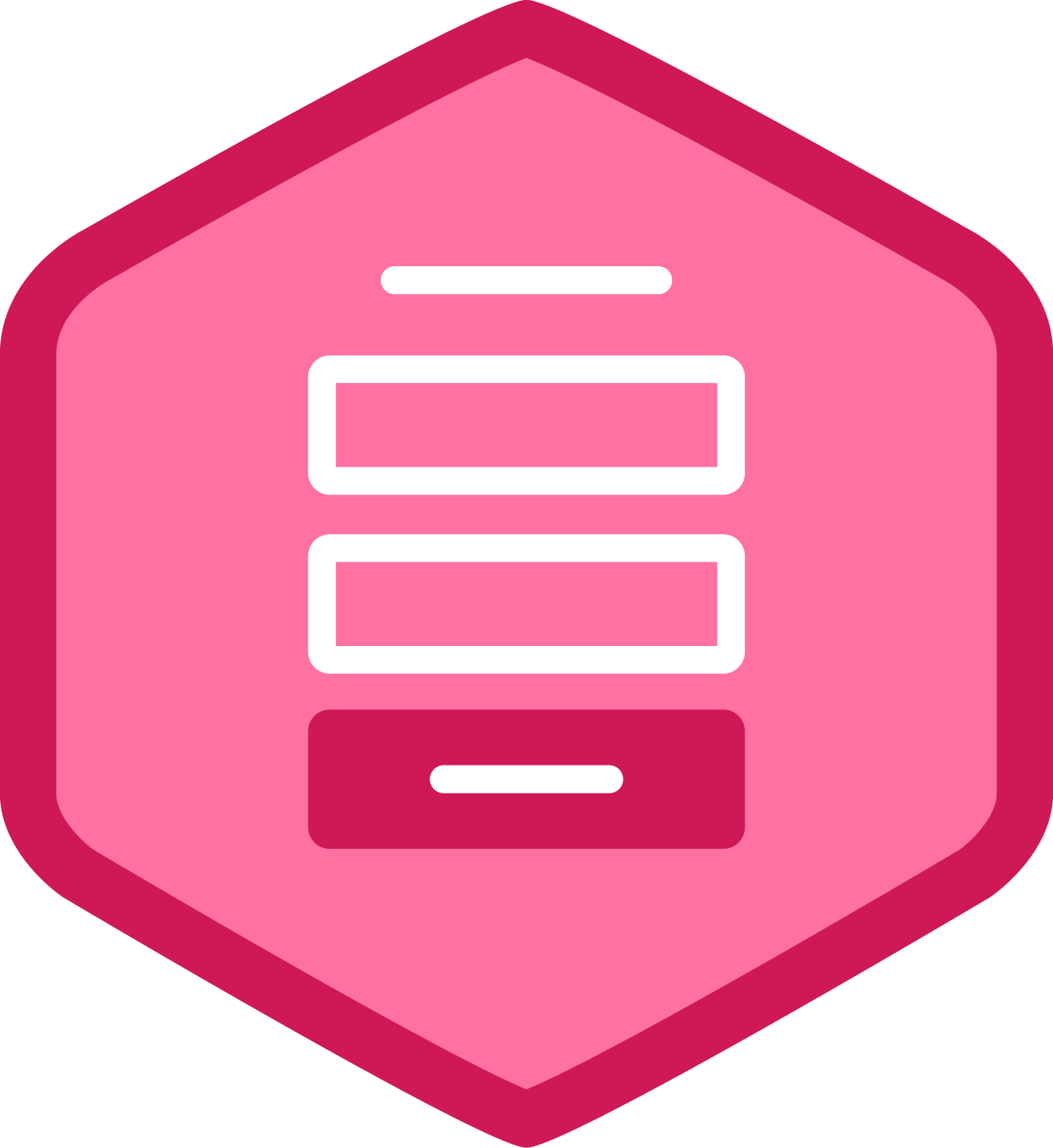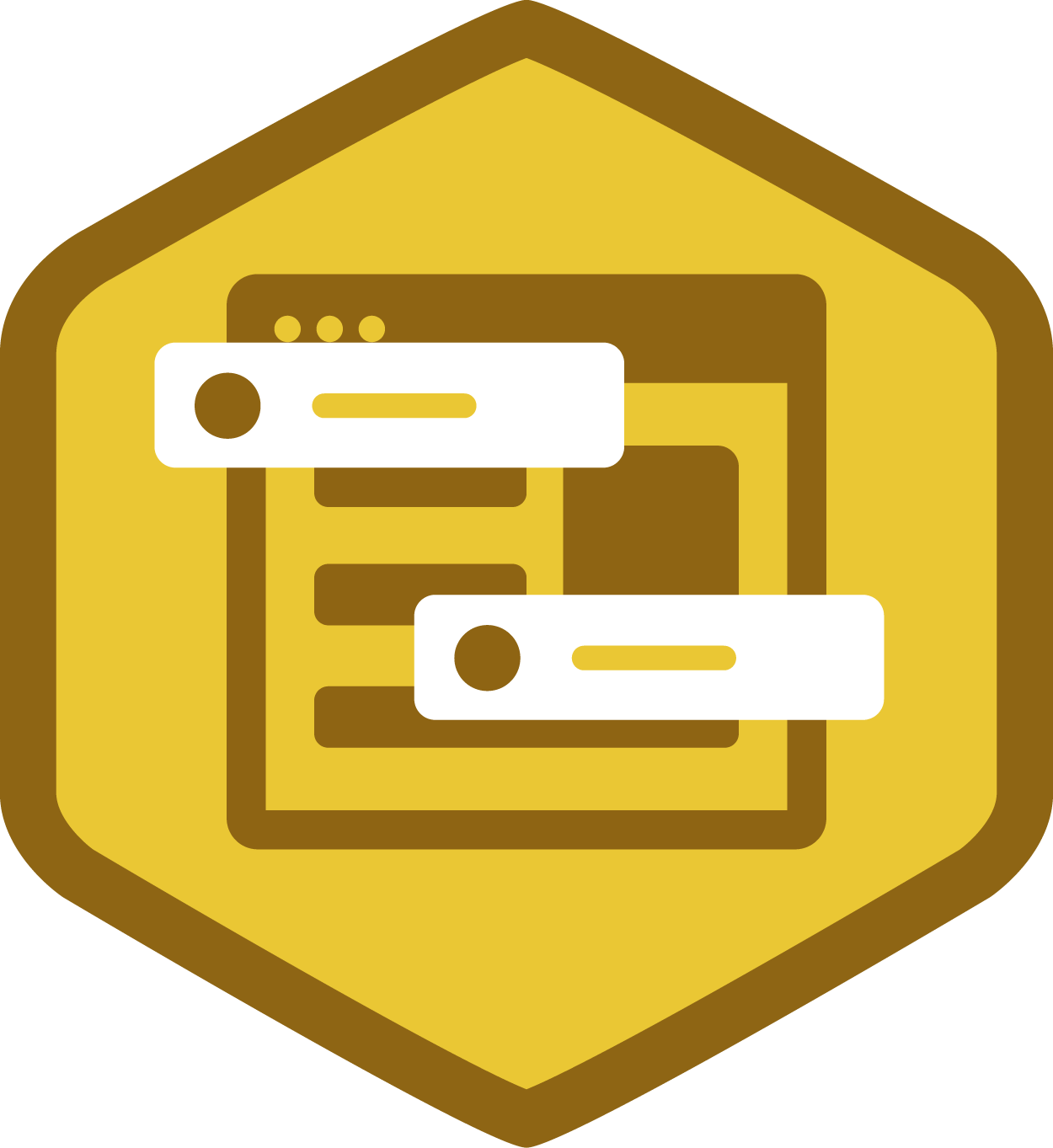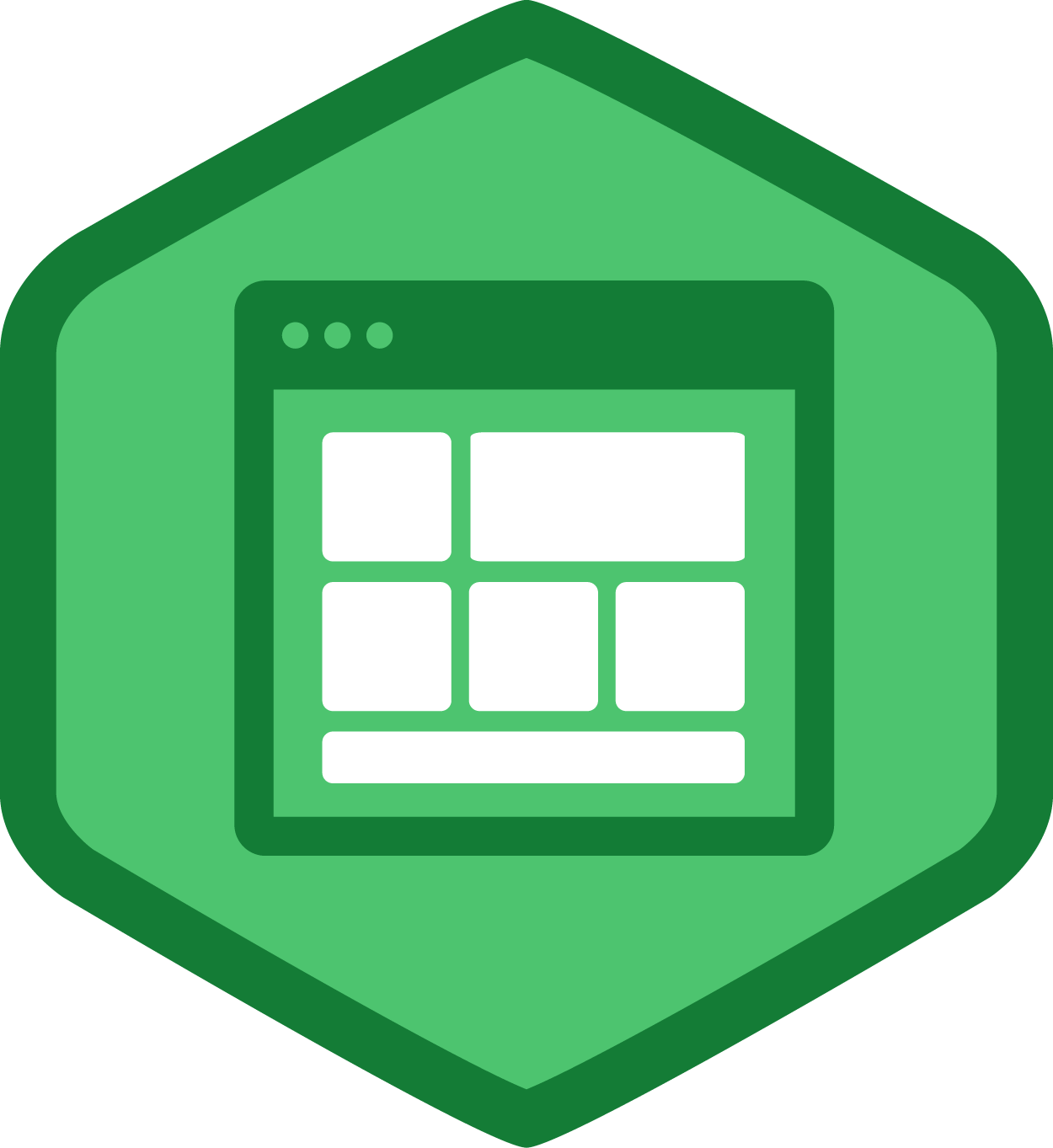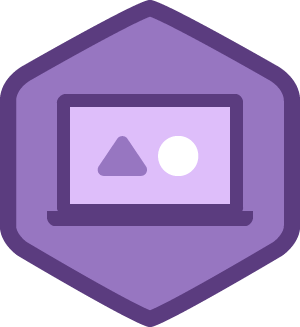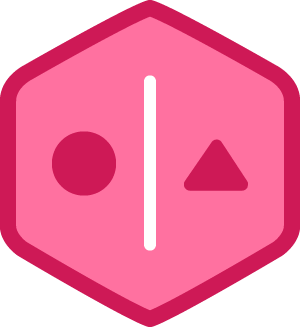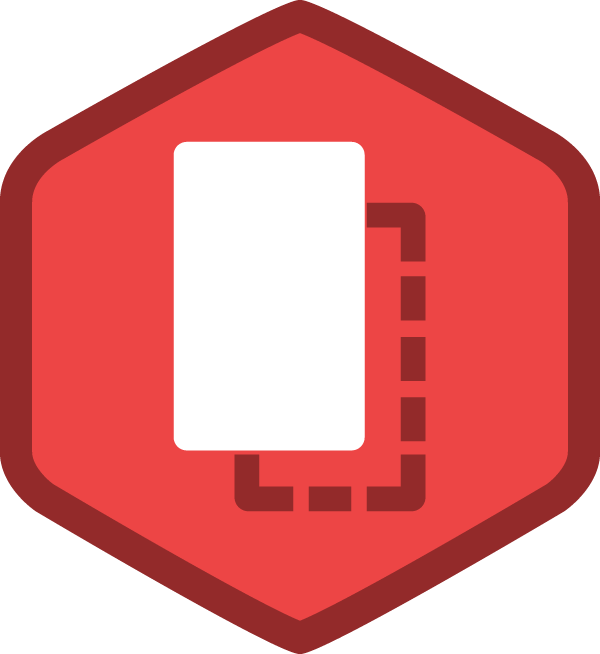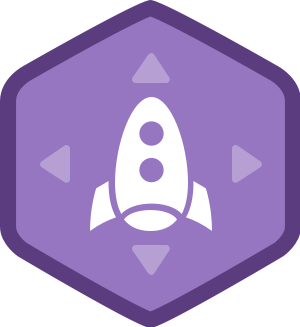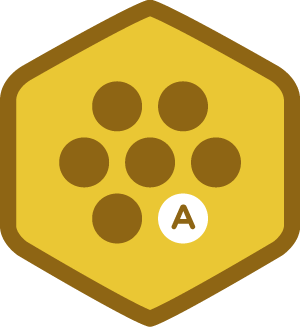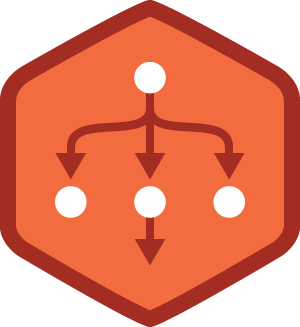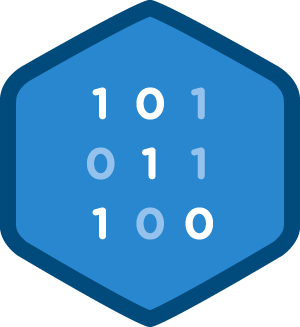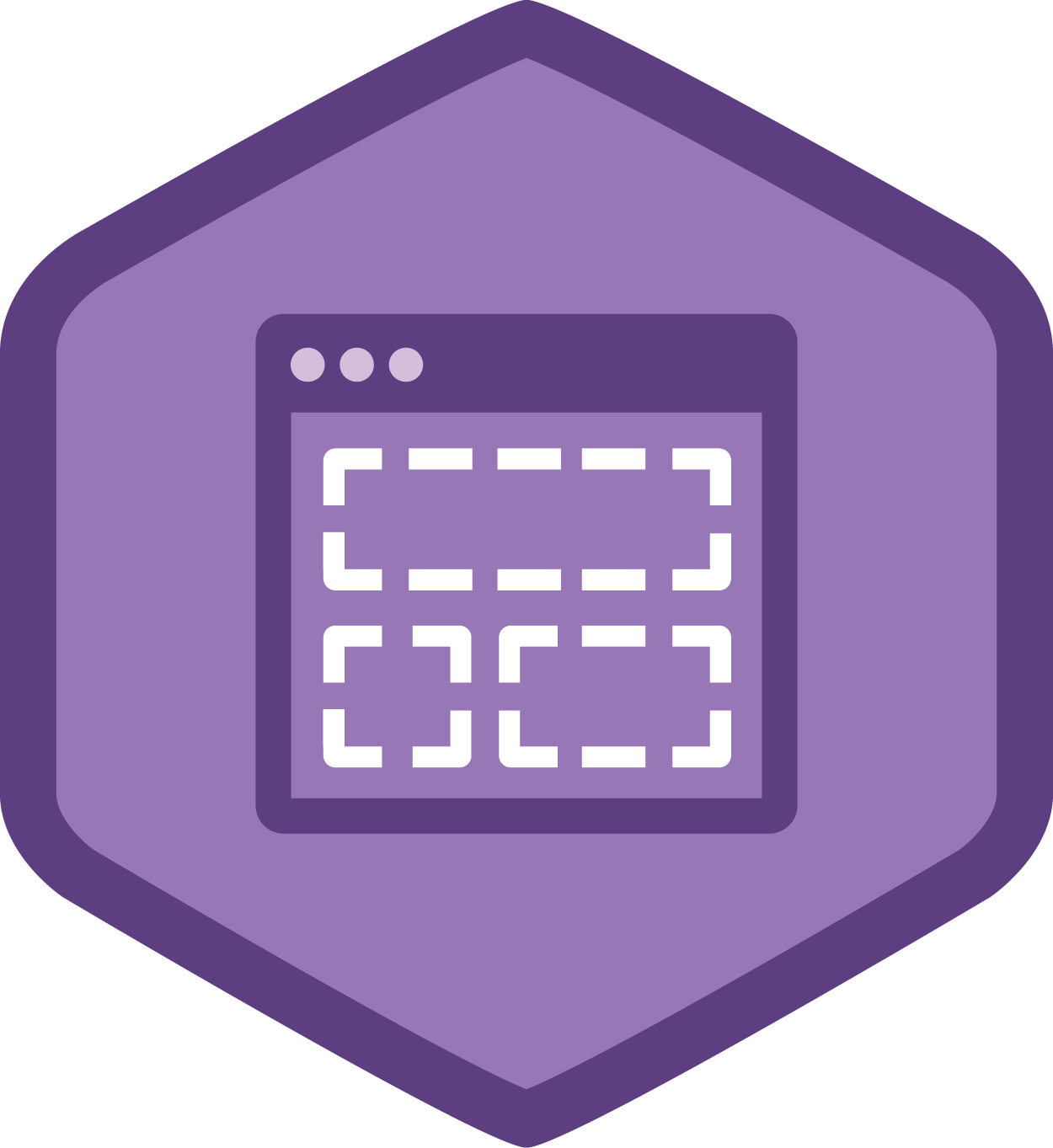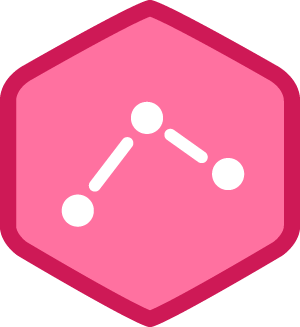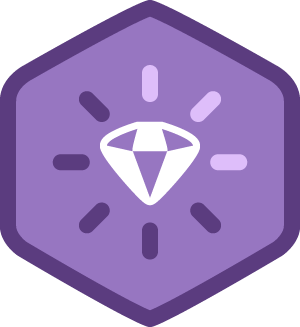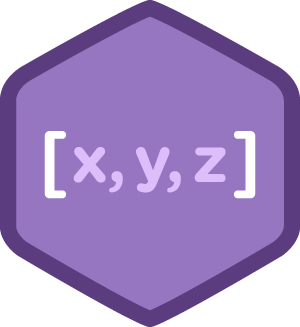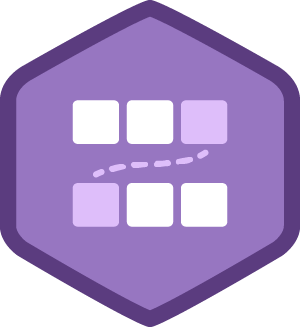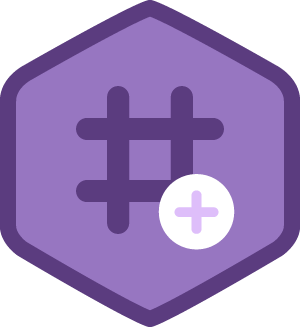Aaron Loften
Phoenix, AZ
Open to Work
I like to do cool stuff. New side projects are fun for me. I love working with a group of forward-minded individuals on exciting projects. Always looking for extra work. P - 480.823.1687 E - aaronloften@gmail.com
-
•
4,093
JavaScript
4011 ptsAchievements
82 ptsForum
-
•
2,835
CSS
2778 ptsAchievements
57 ptsForum
-
•
2,122
HTML
2109 ptsAchievements
13 ptsForum
-
•
1,172
Python
1108 ptsAchievements
64 ptsForum
-
•
516
Design
516 ptsAchievements
0 ptsForum
-
•
352
Ruby
352 ptsAchievements
0 ptsForum
-
•
277
Java
277 ptsAchievements
0 ptsForum
-
•
246
Digital Literacy
246 ptsAchievements
0 ptsForum
-
•
163
Development Tools
151 ptsAchievements
12 ptsForum
-
•
86
Professional Growth
86 ptsAchievements
0 ptsForum
-
•
46
Game Development
46 ptsAchievements
0 ptsForum
-
•
18
Data Analysis
18 ptsAchievements
0 ptsForum
-
•
12
PHP
12 ptsAchievements
0 ptsForum
Points are earned whenever you take an important action on Treehouse.
Learn more about when and how points are earned.
Skills & Experience
-
Spoken Languages
- English