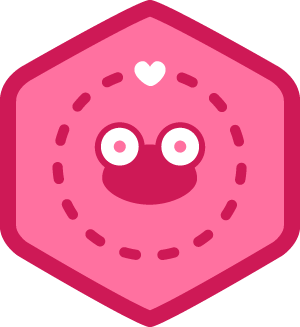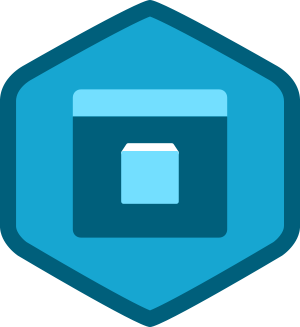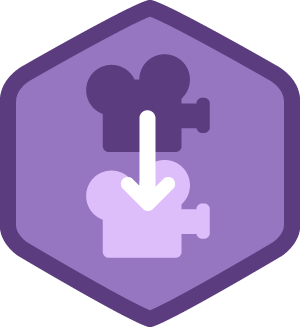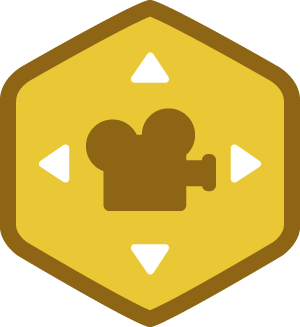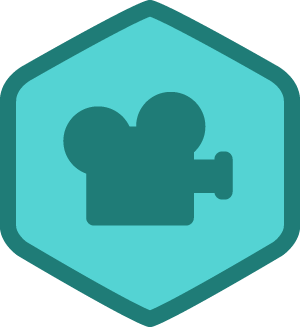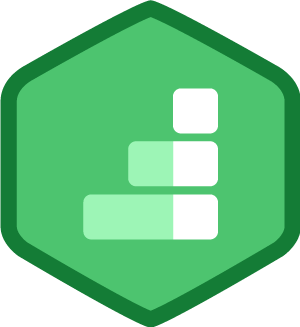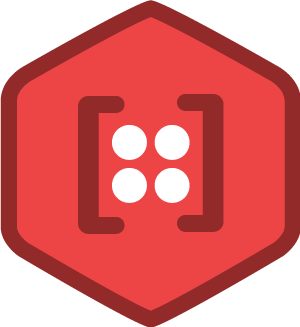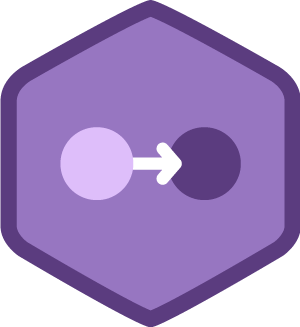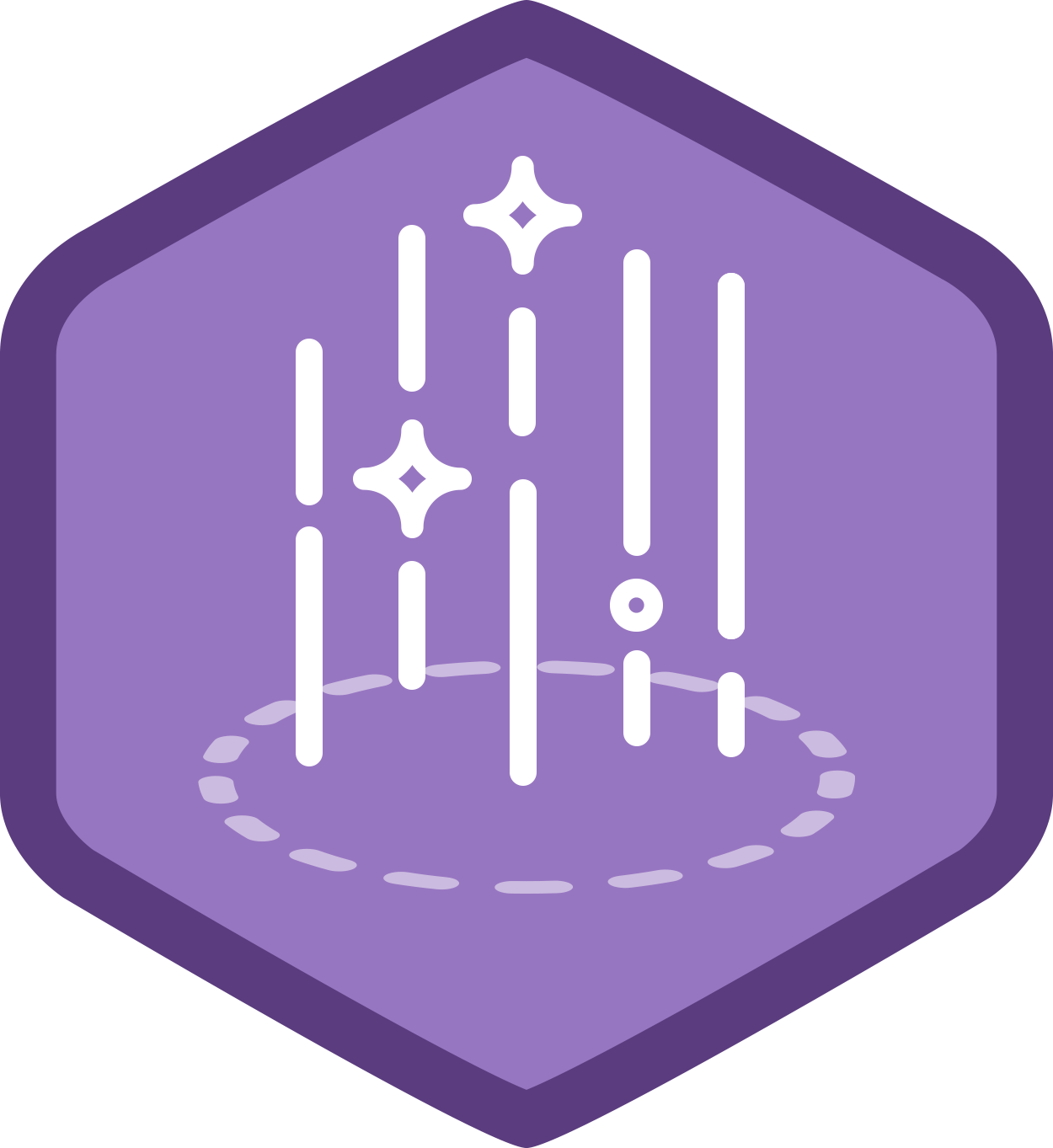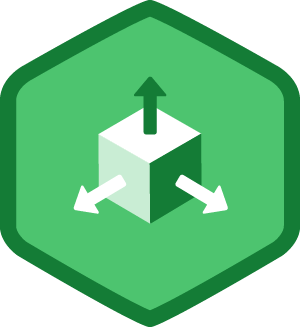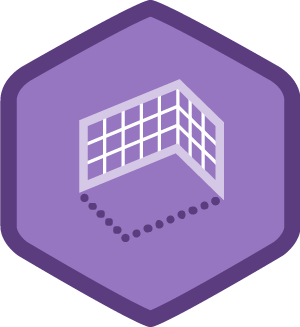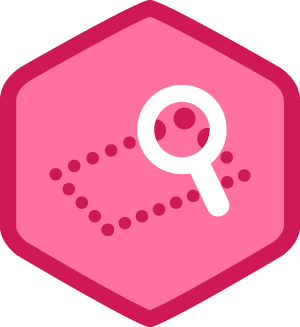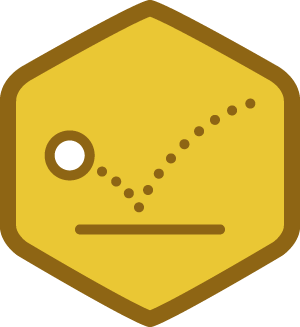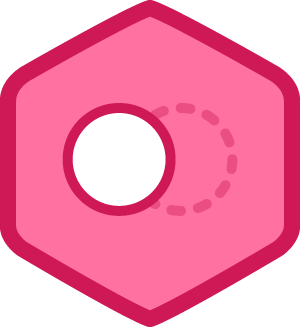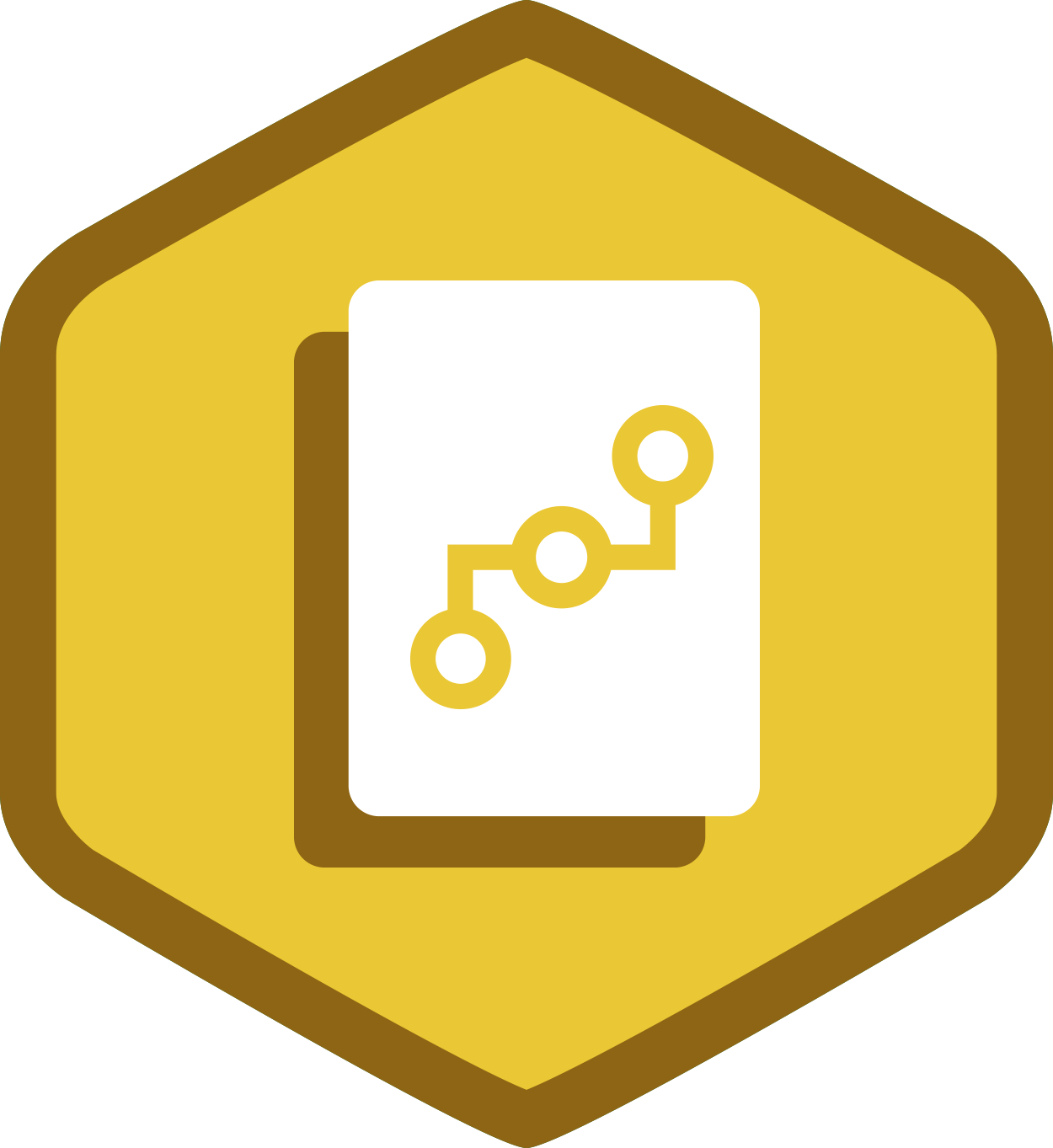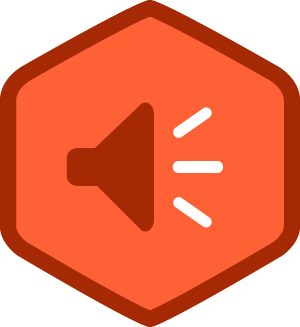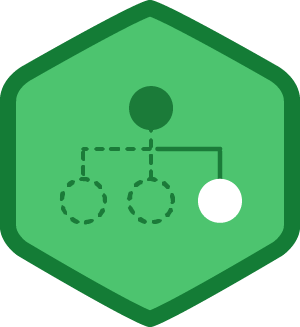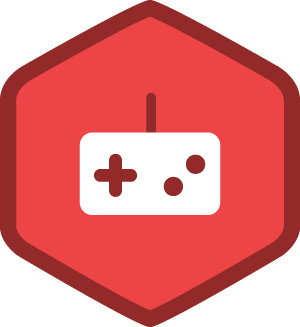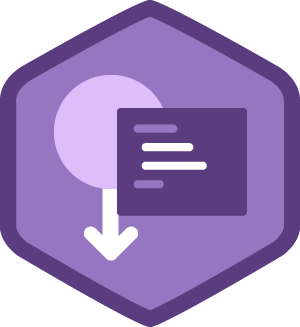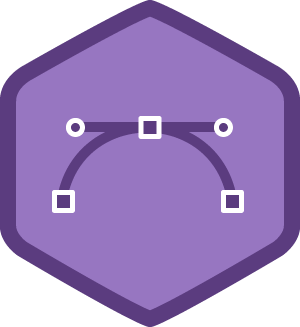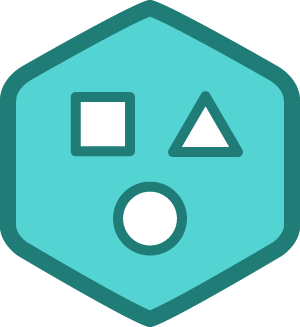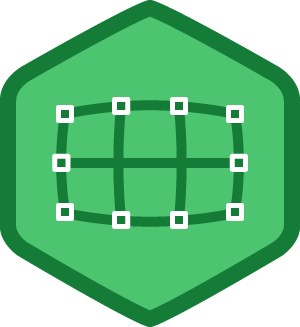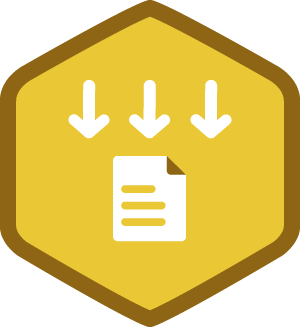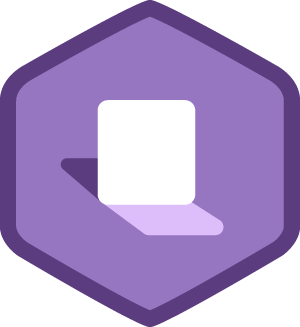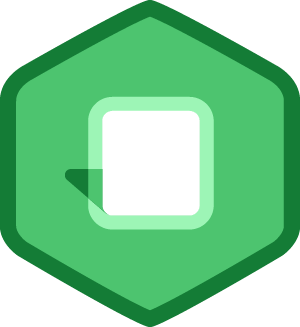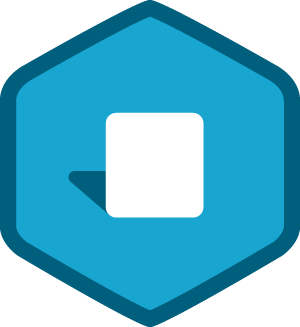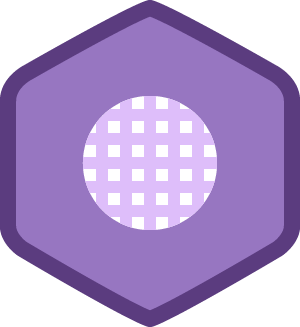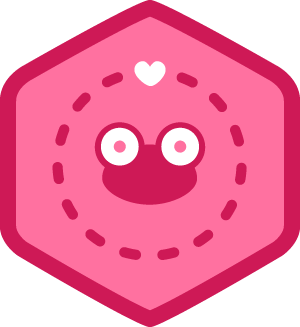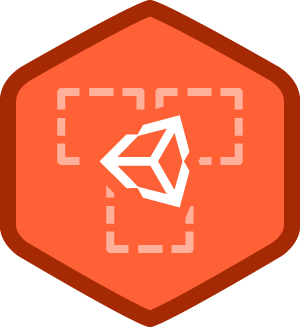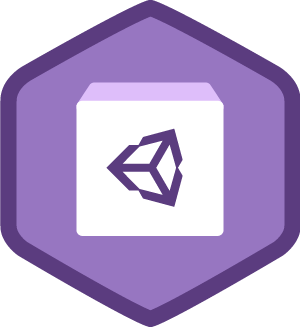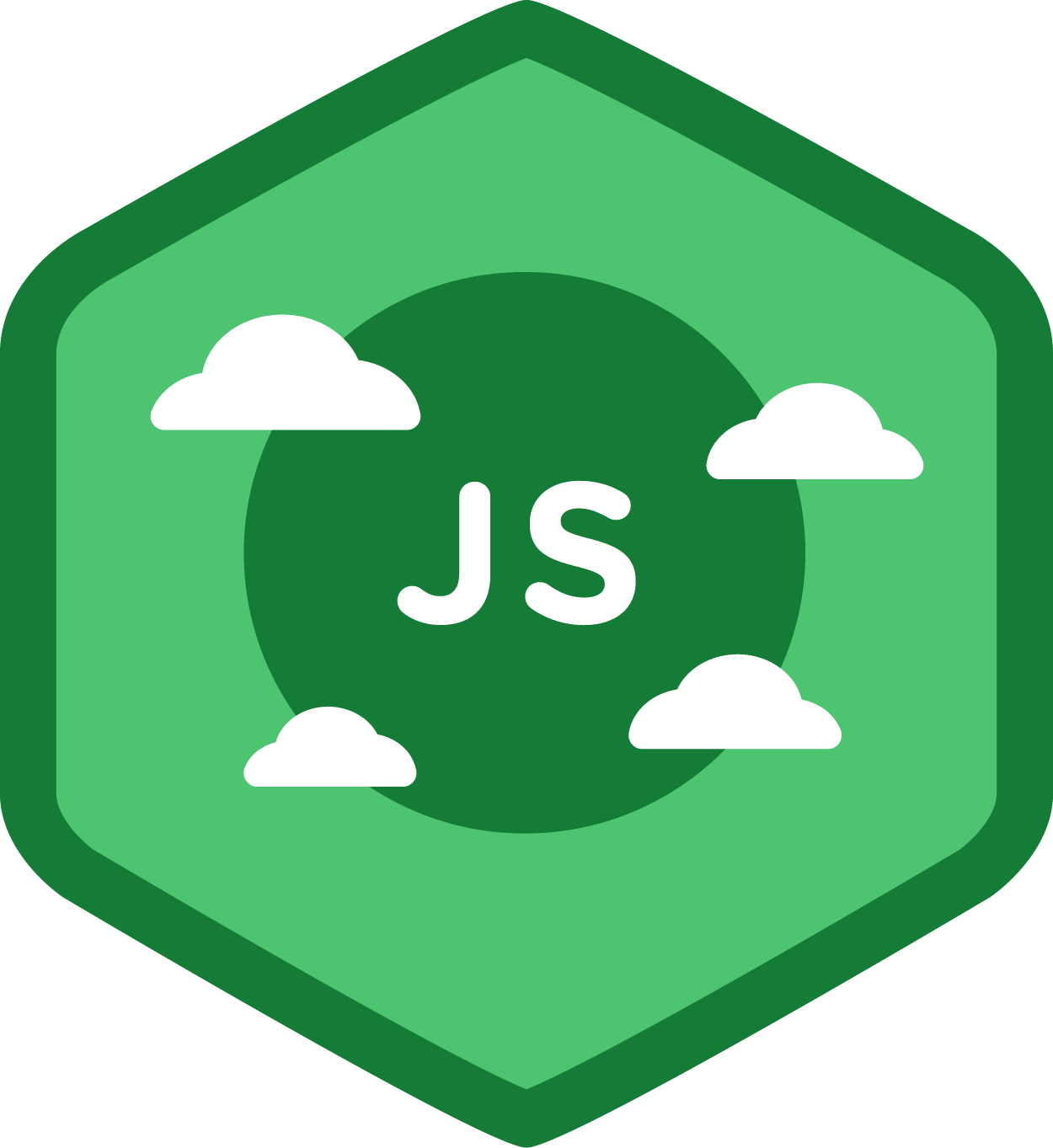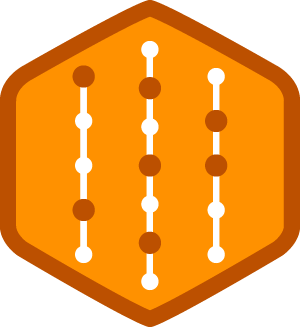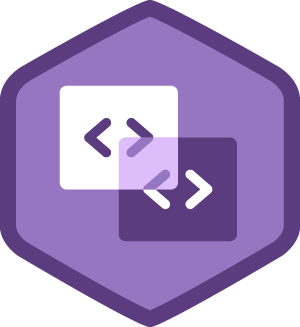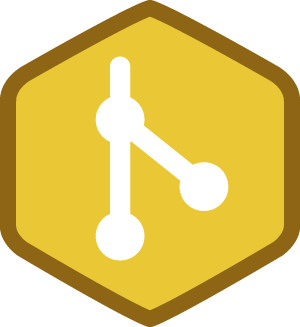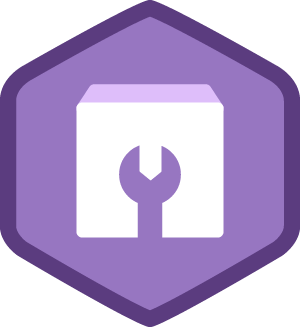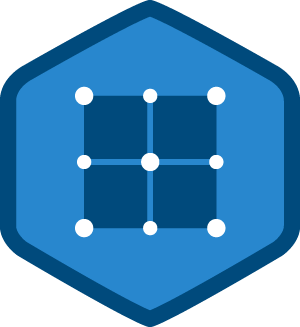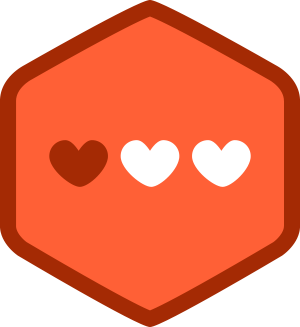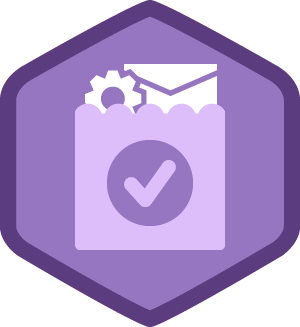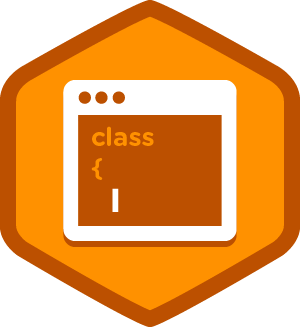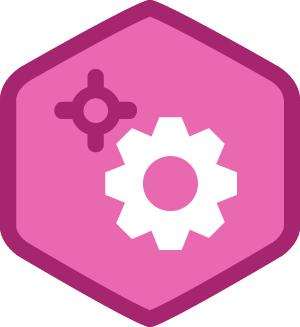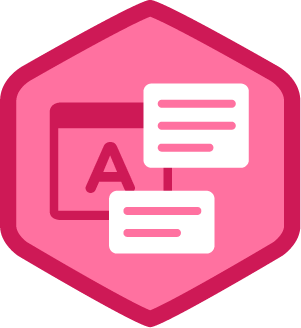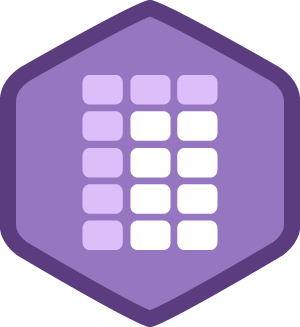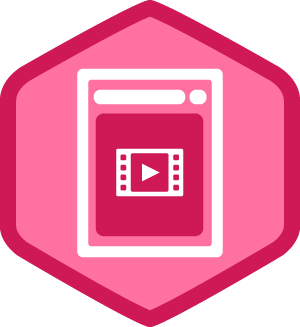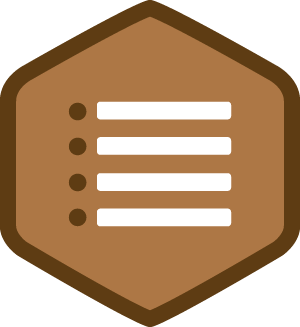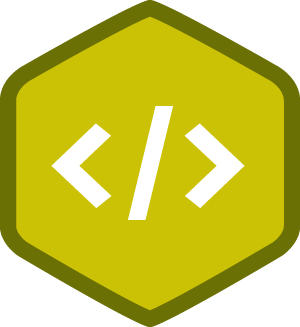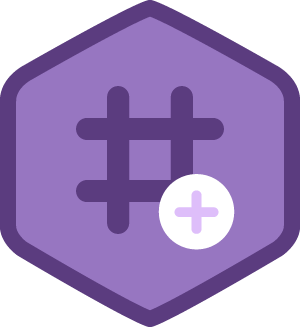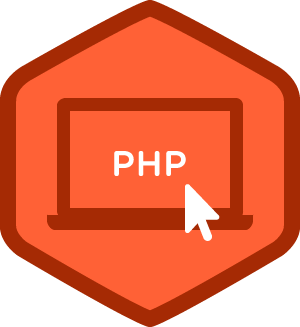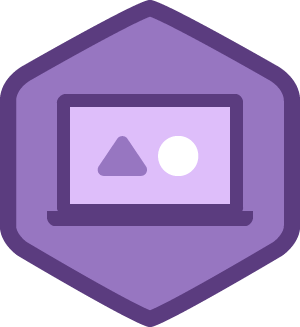Alan Mattanó
Western Earth
Computer fan since the early '80s, copy code in 1984. Peeks-Pokes '85. Basic in 86 and made 3D model in 87 and my first render in 1988. Pininfarina Ferrari Car Designer and German Frers Wally Consultant. Now making my first indie simulator game.
-
•
2,959
Game Development
2760 ptsAchievements
199 ptsForum
-
•
1,427
HTML
1400 ptsAchievements
27 ptsForum
-
•
1,252
CSS
1252 ptsAchievements
0 ptsForum
-
•
1,214
PHP
1199 ptsAchievements
15 ptsForum
-
•
972
Design
972 ptsAchievements
0 ptsForum
-
•
463
Digital Literacy
463 ptsAchievements
0 ptsForum
-
•
416
Professional Growth
415 ptsAchievements
1 ptsForum
-
•
415
JavaScript
415 ptsAchievements
0 ptsForum
-
•
365
Development Tools
365 ptsAchievements
0 ptsForum
-
•
154
Security
154 ptsAchievements
0 ptsForum
-
•
121
College Credit
121 ptsAchievements
0 ptsForum
-
•
1
AI
1 ptsAchievements
0 ptsForum
-
•
1
Java
1 ptsAchievements
0 ptsForum
Points are earned whenever you take an important action on Treehouse.
Learn more about when and how points are earned.
Skills & Experience
-
Job Title
Inventor Designer
-
Spoken Languages
- English
- Italian
- Spanish