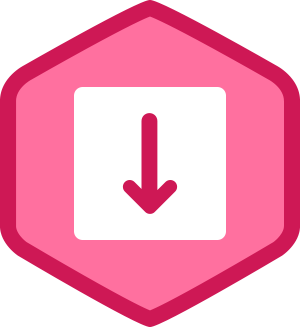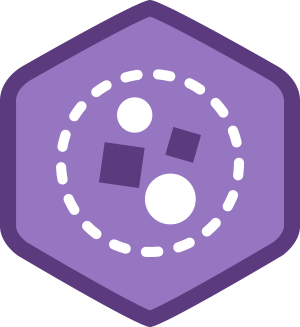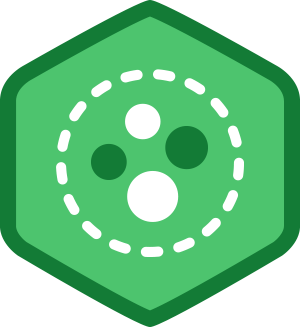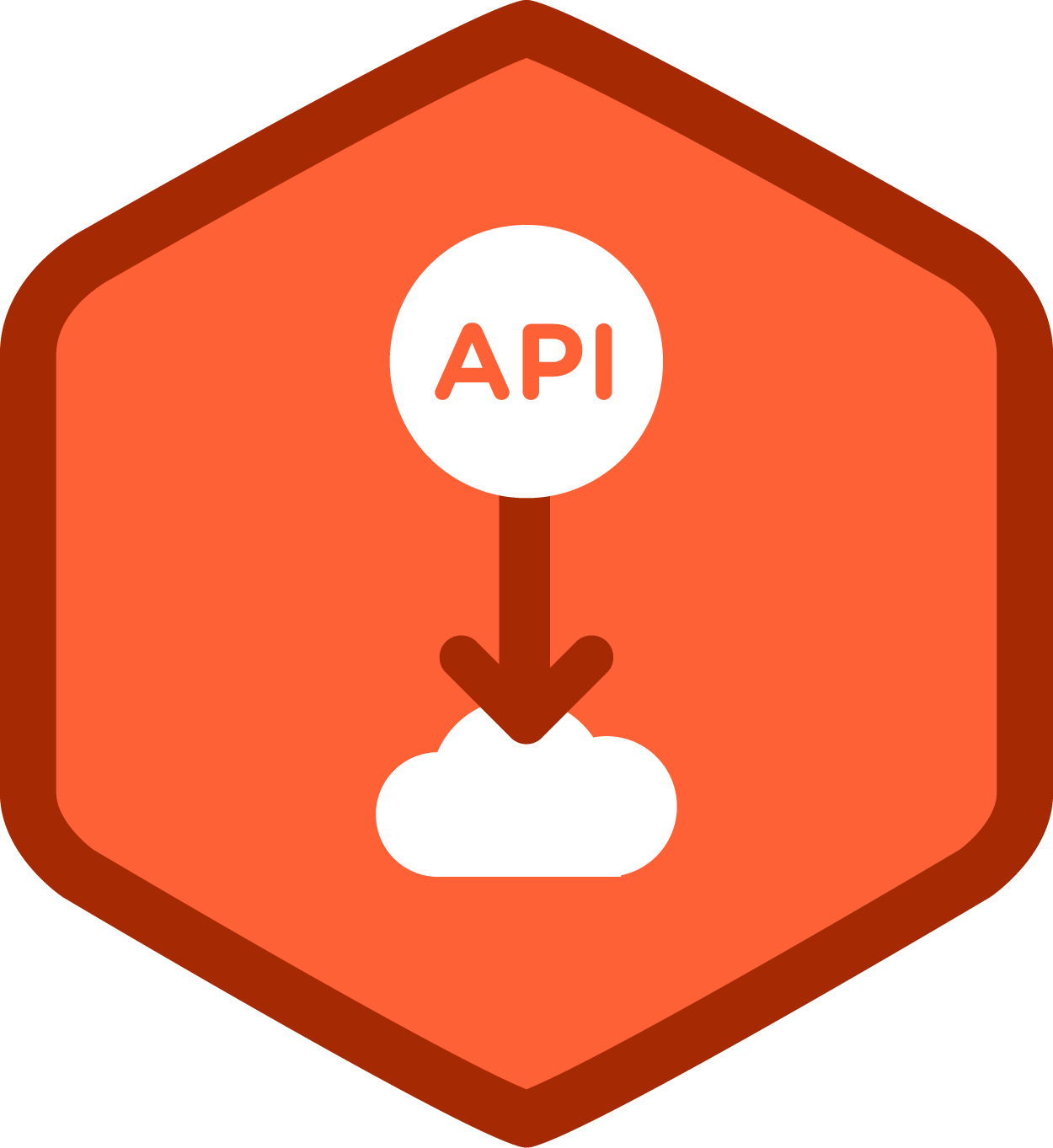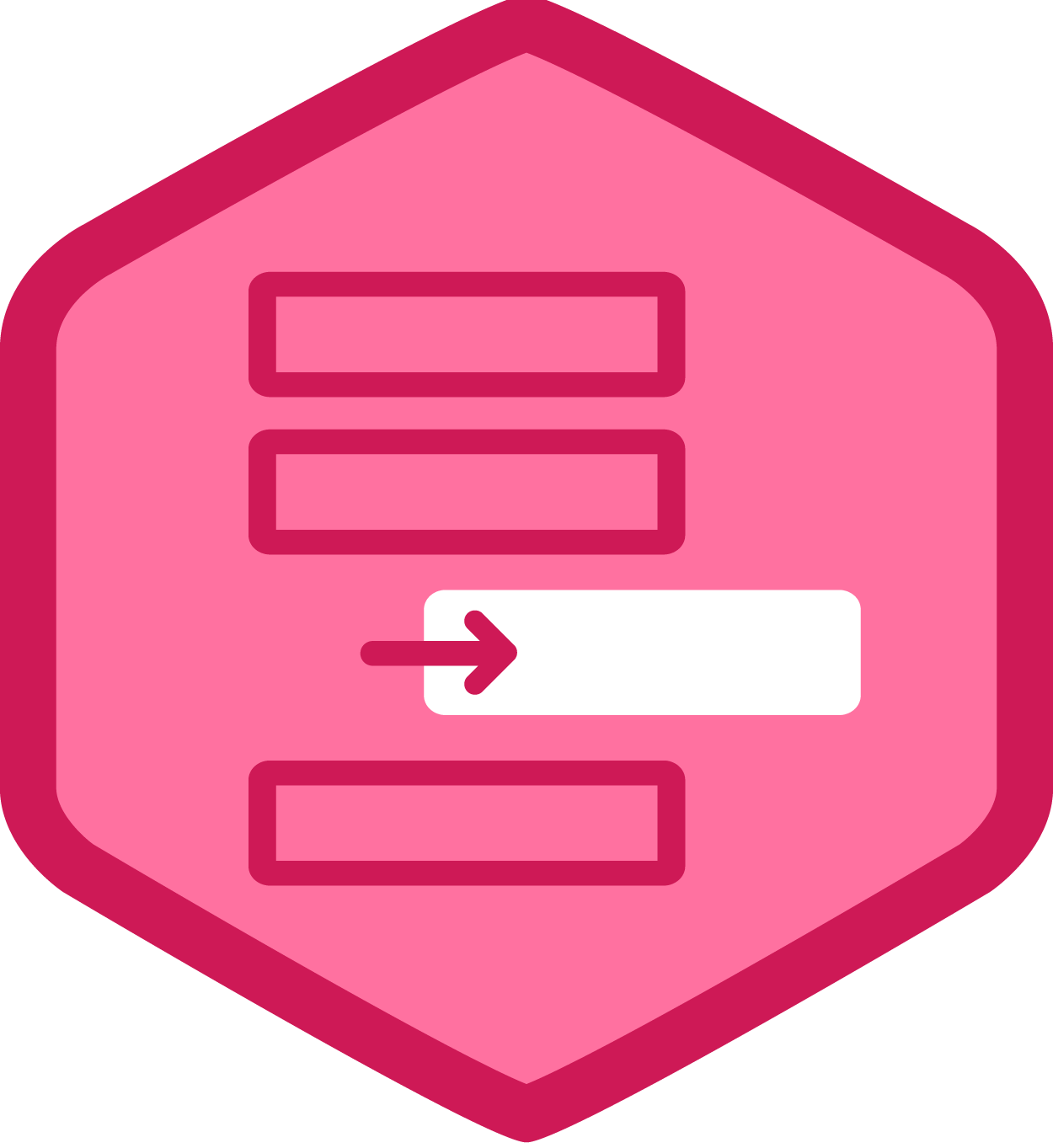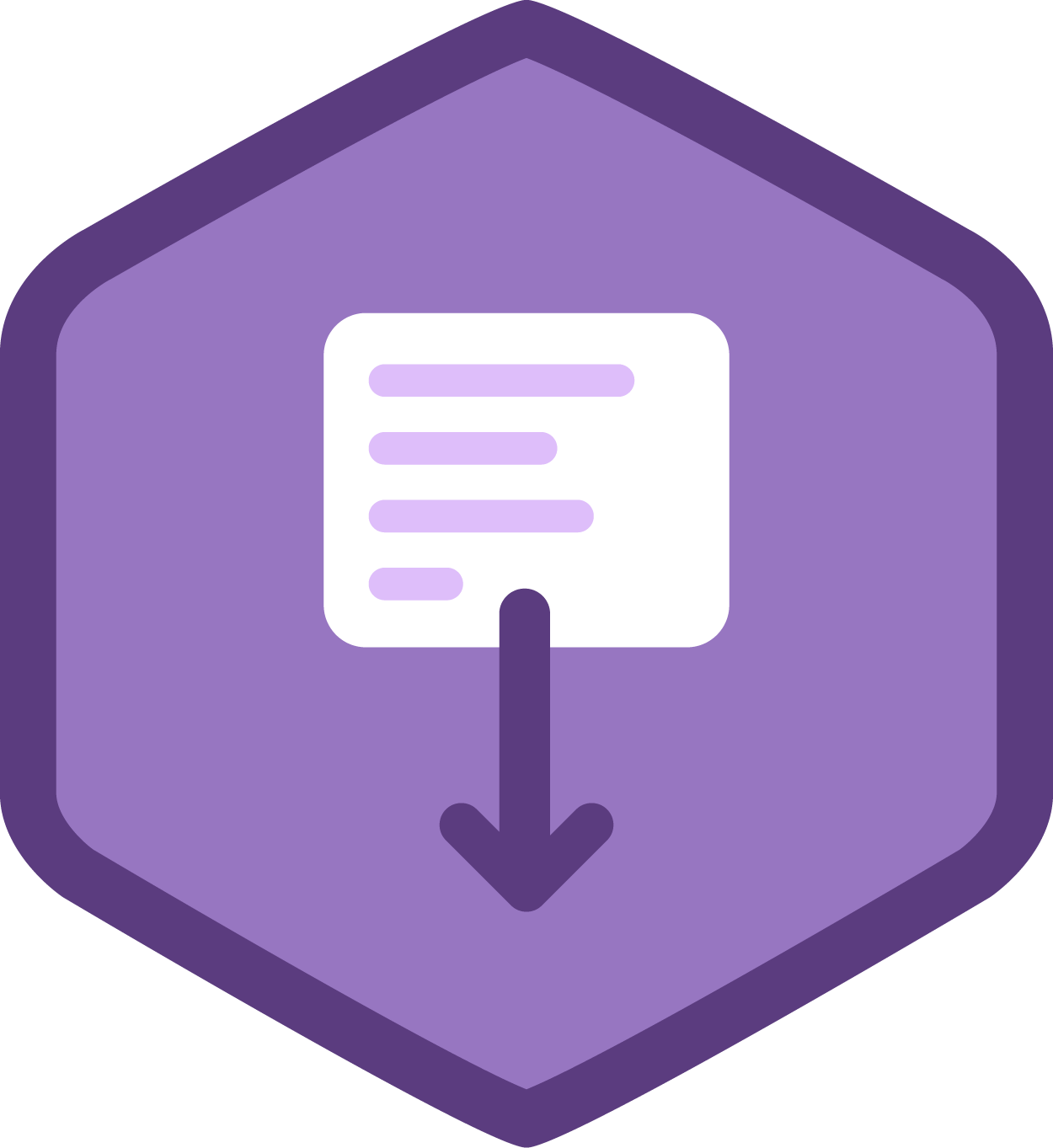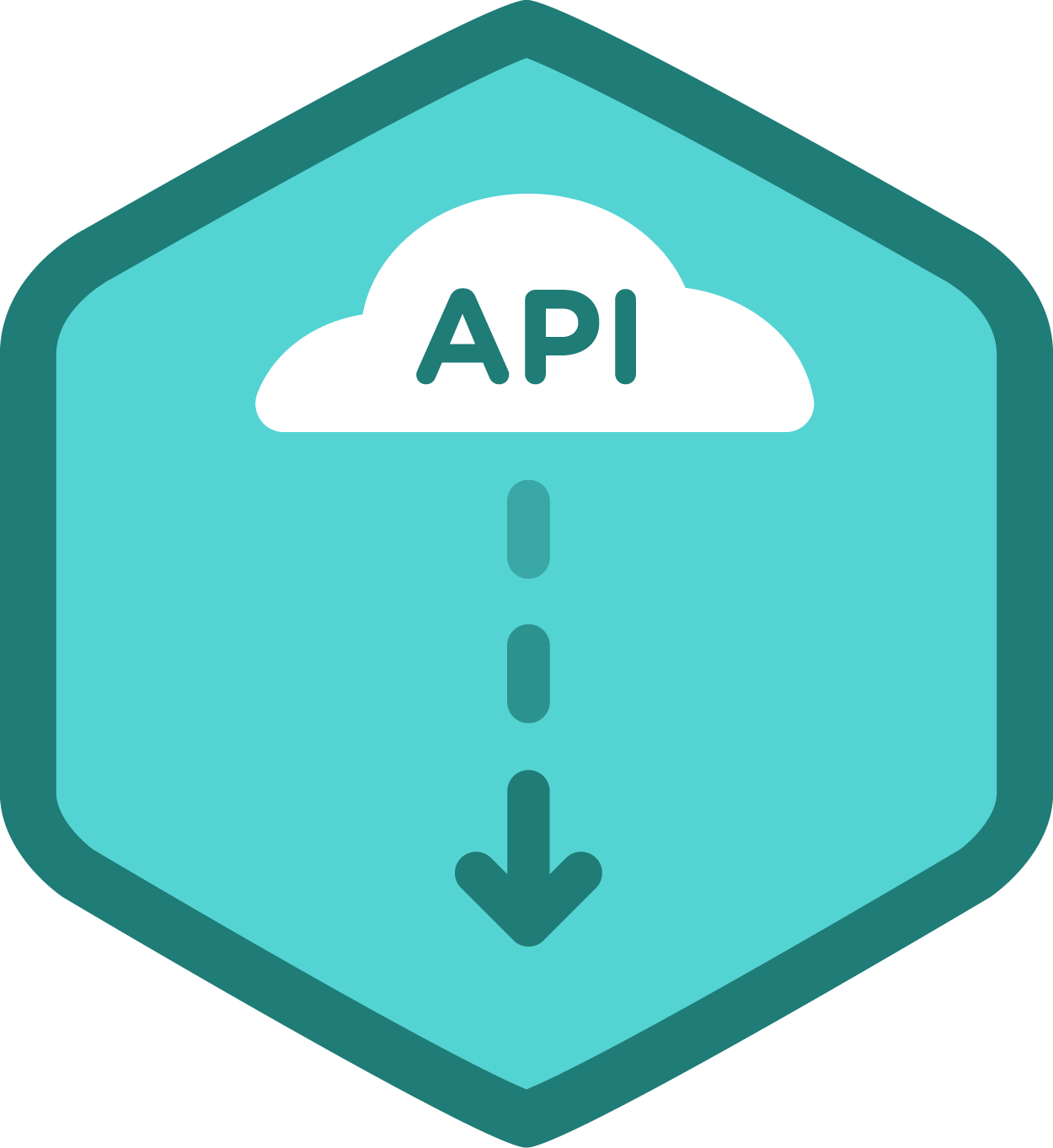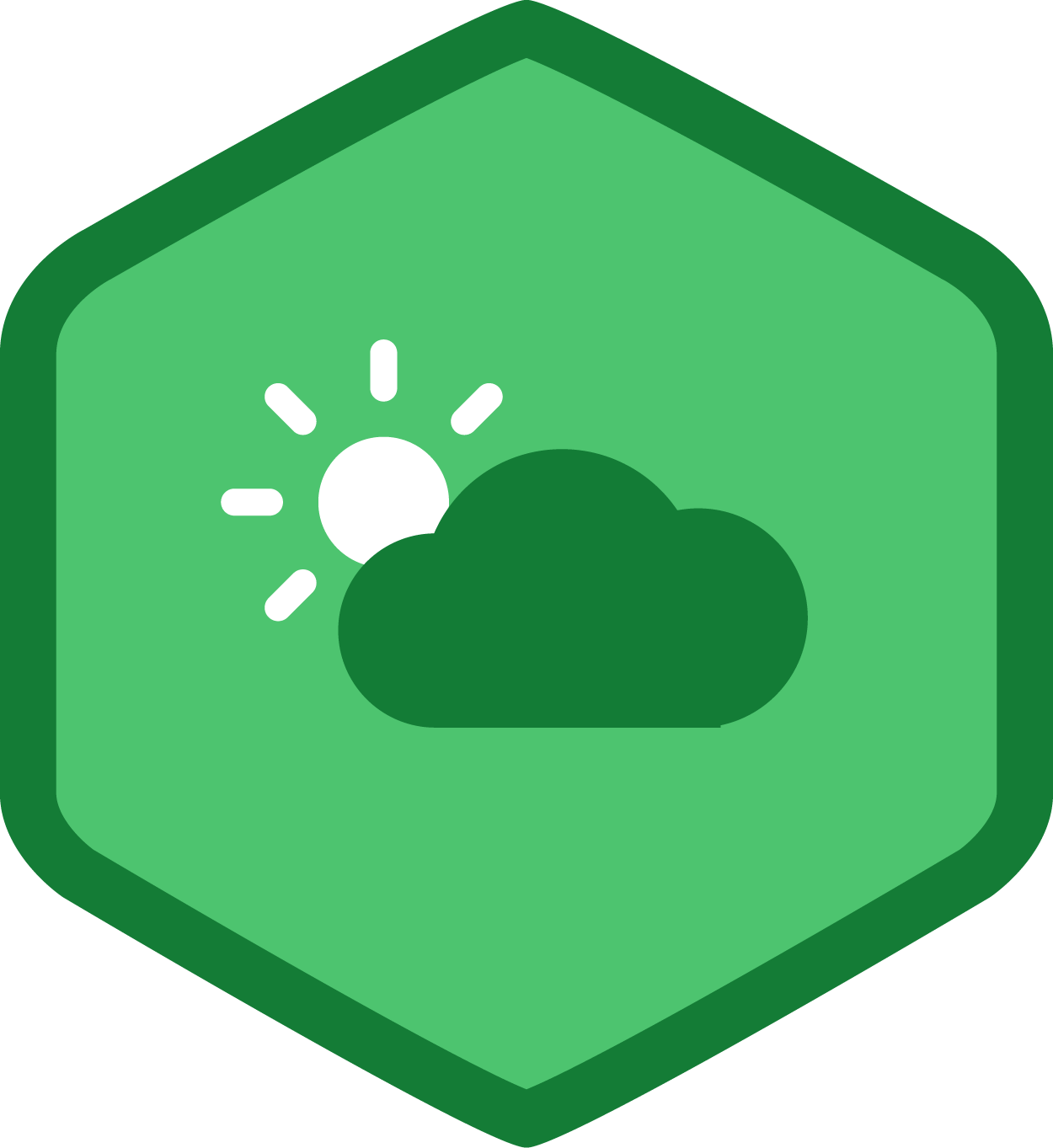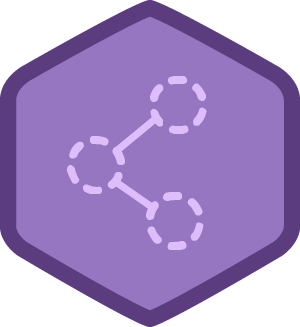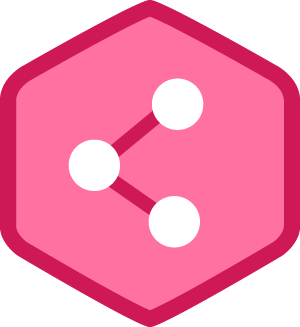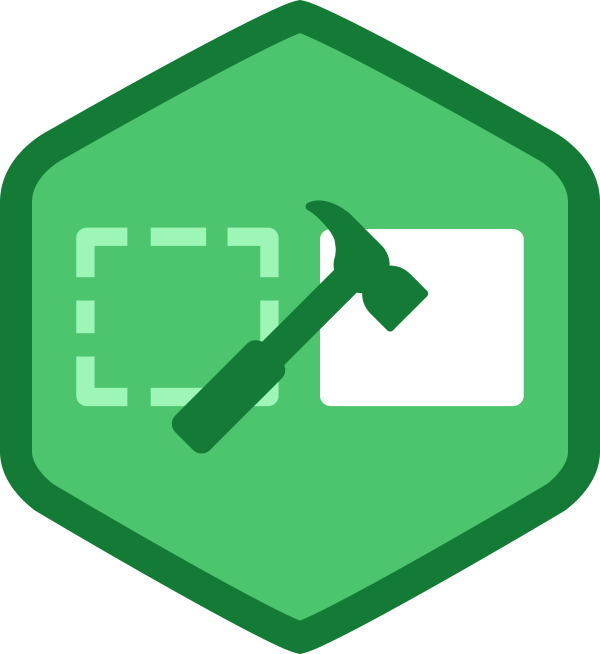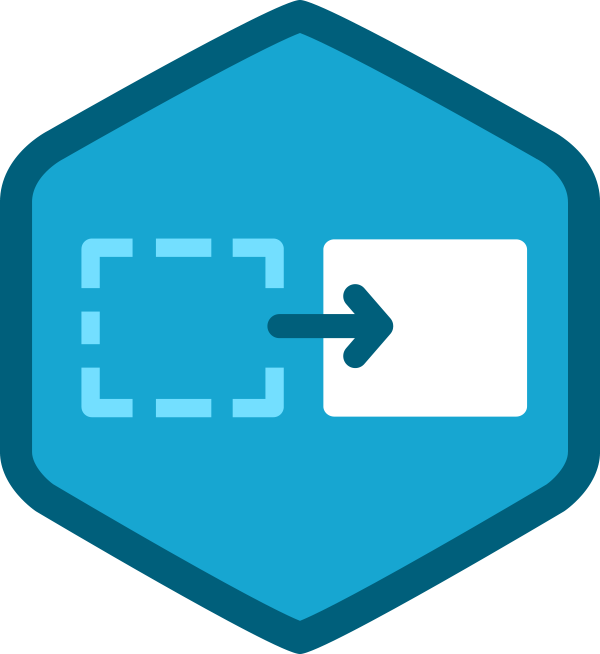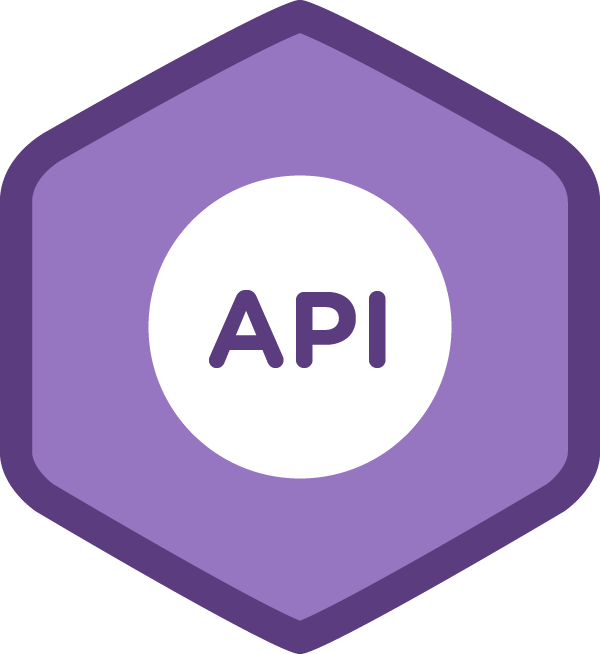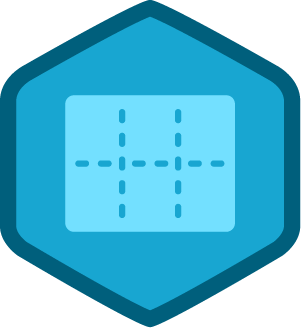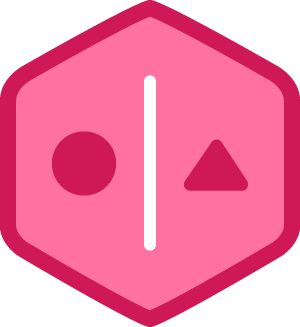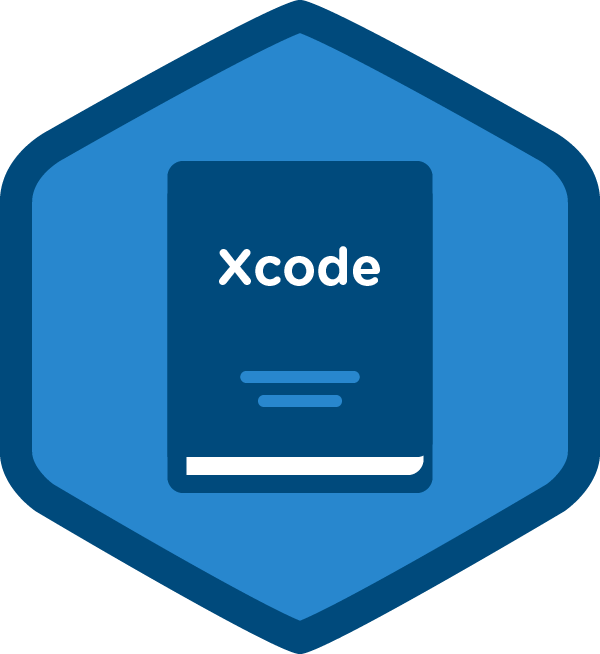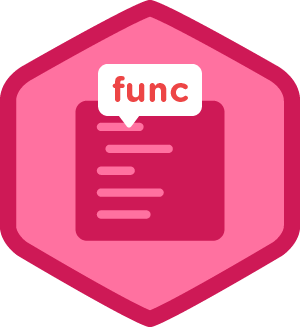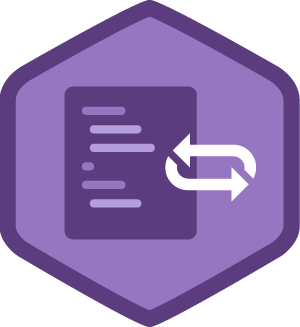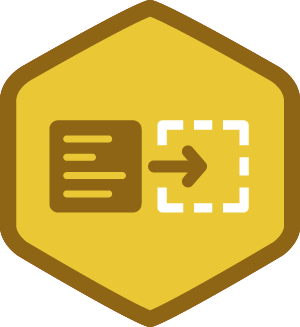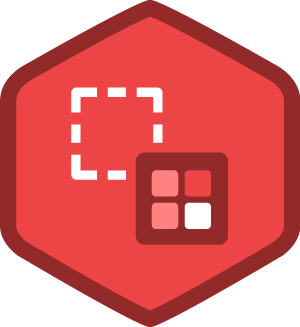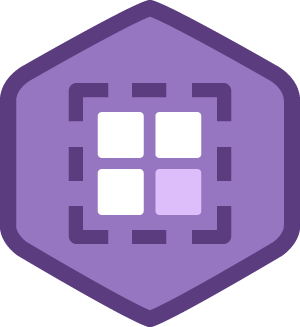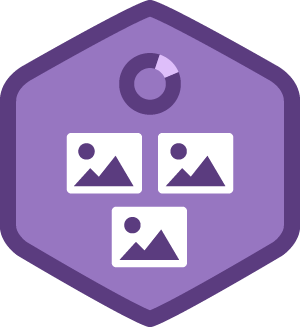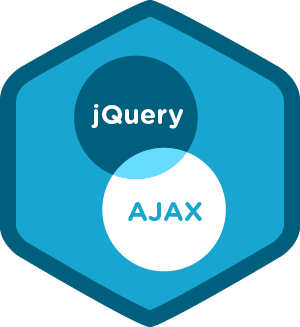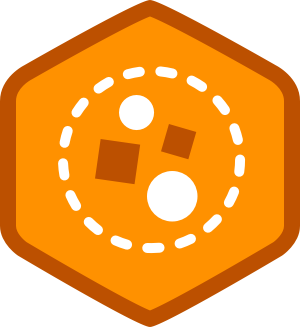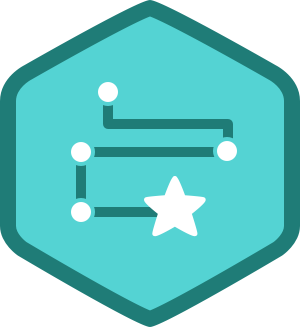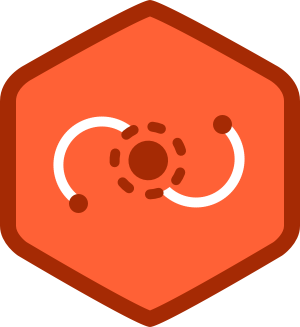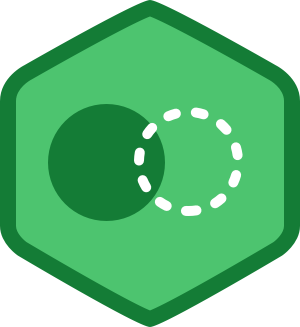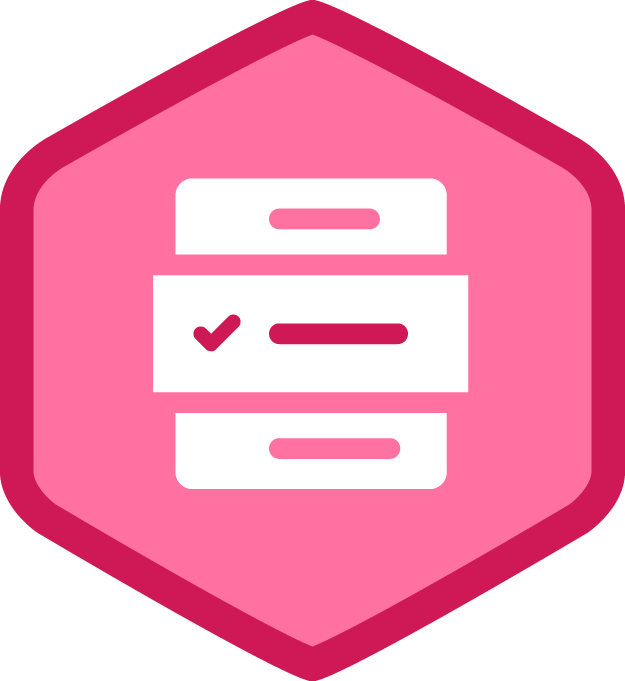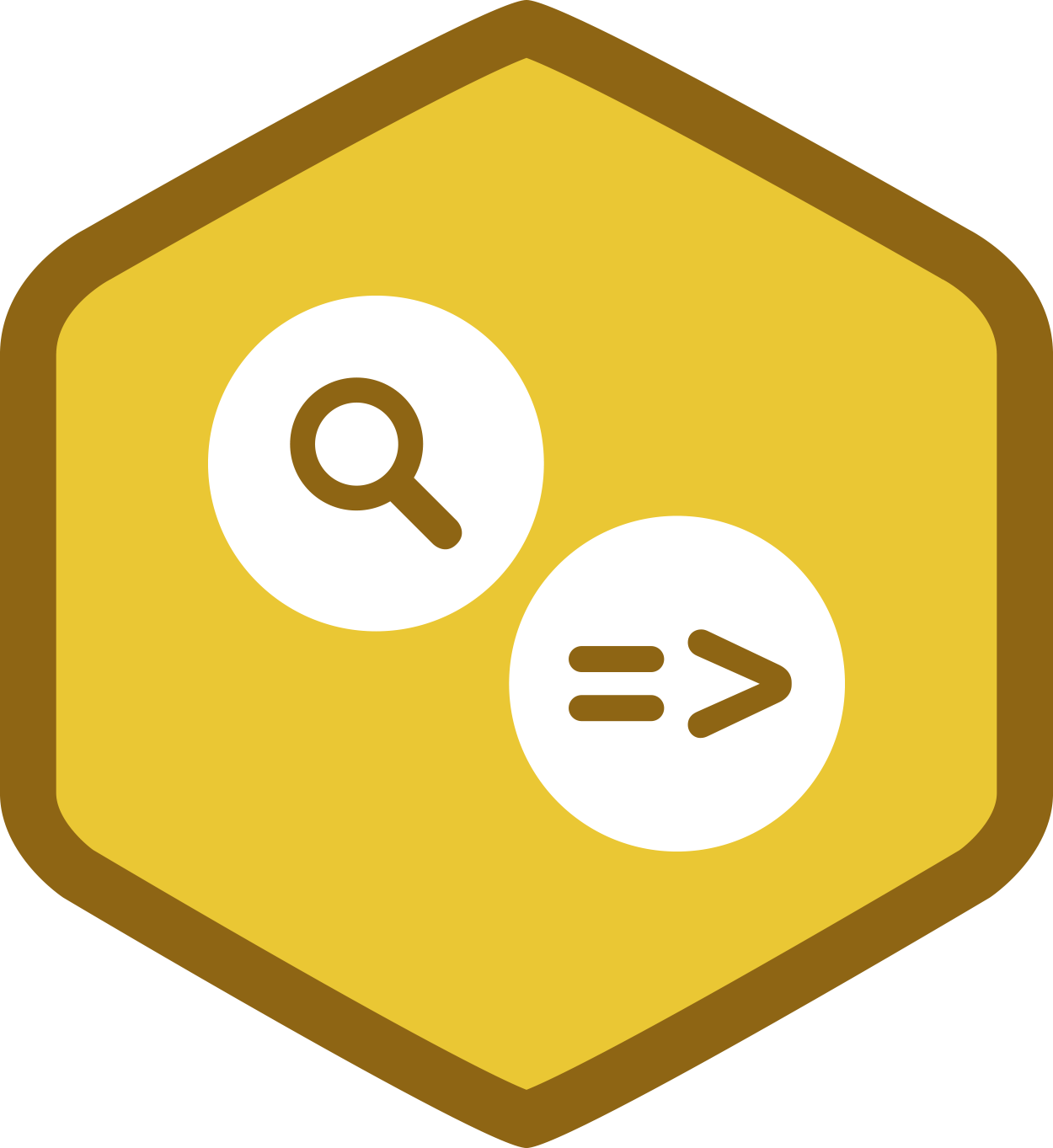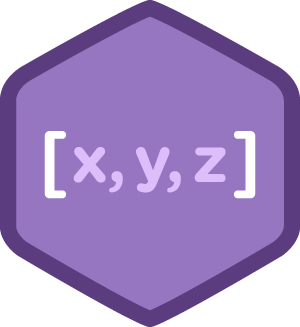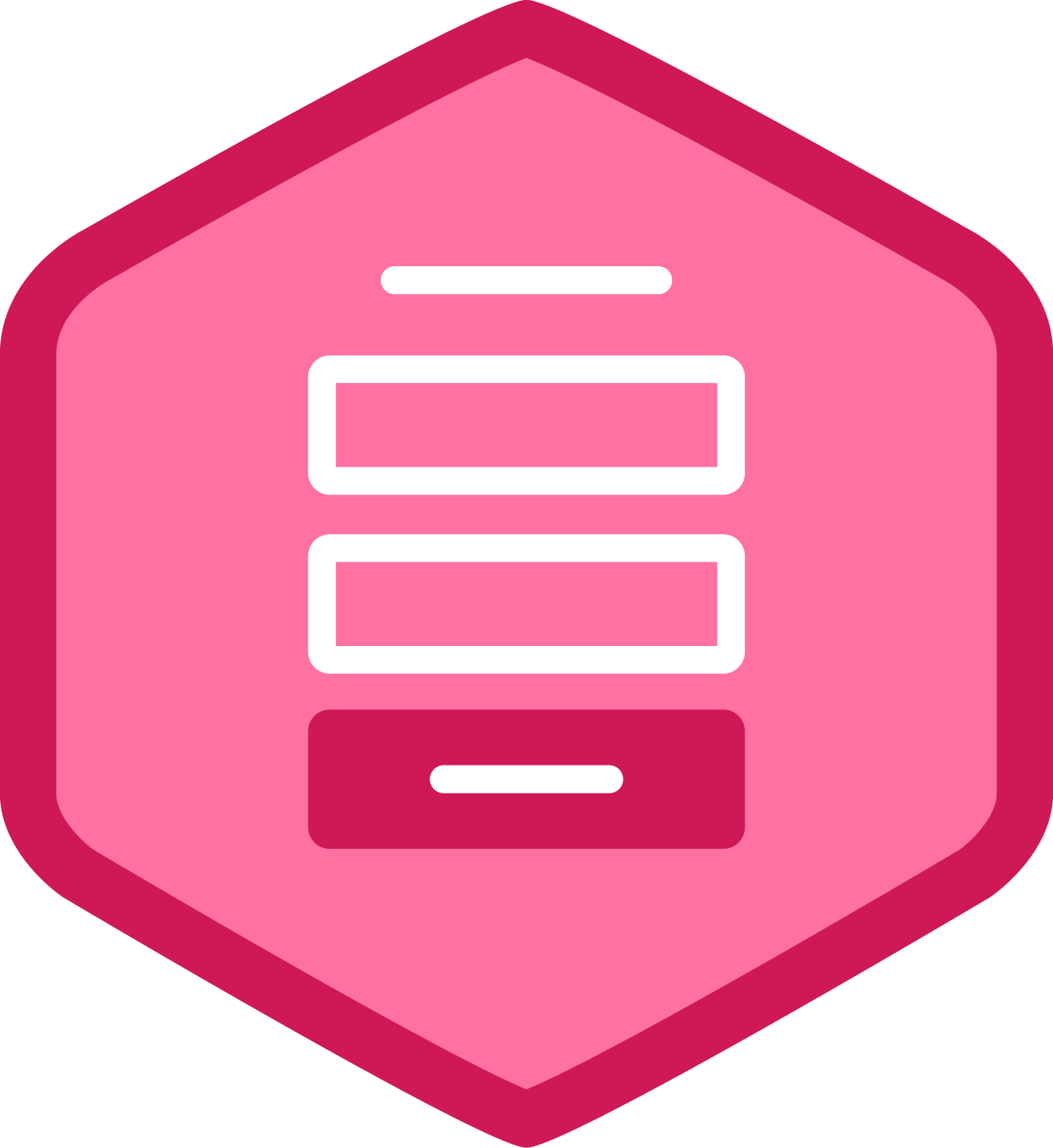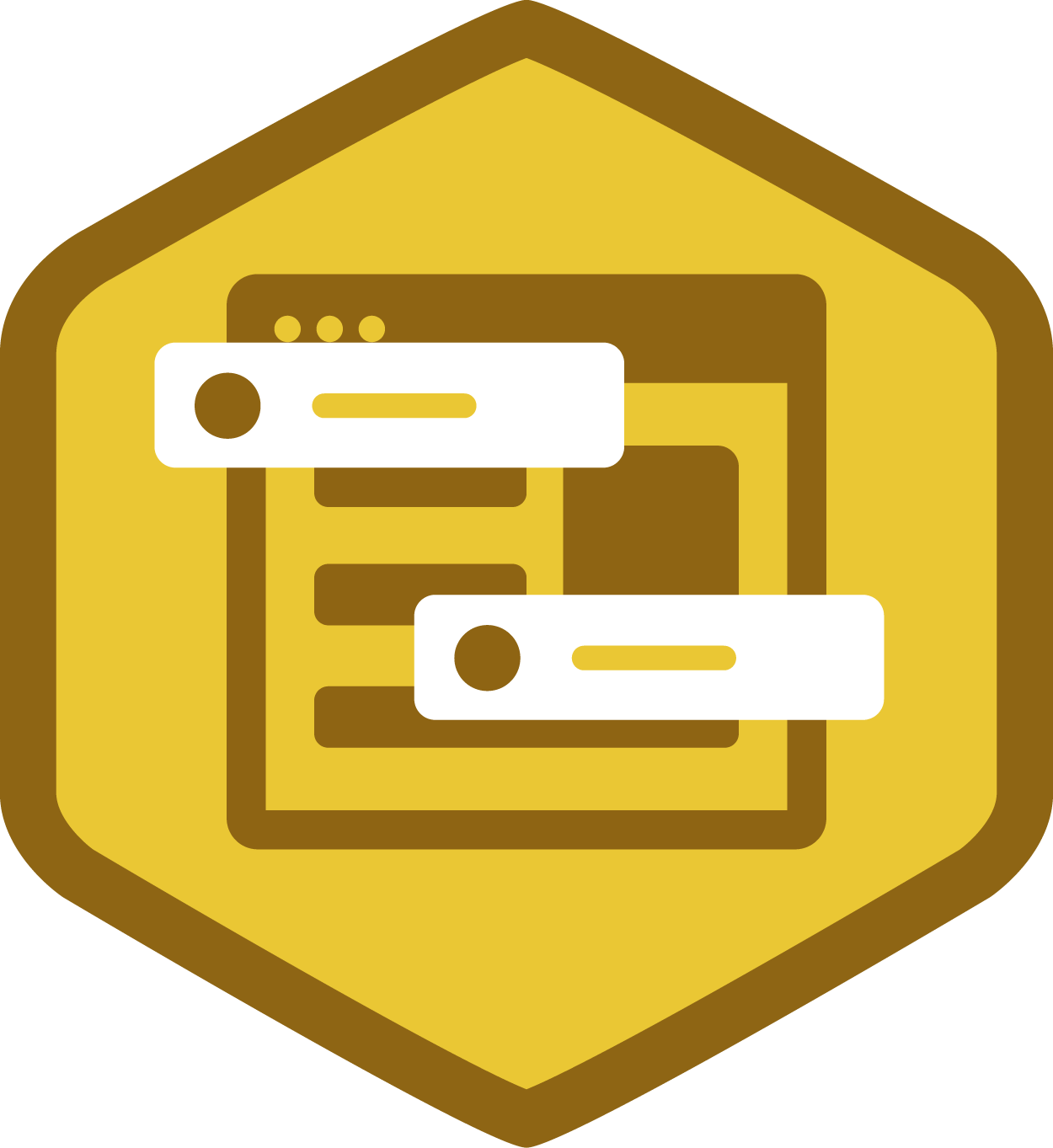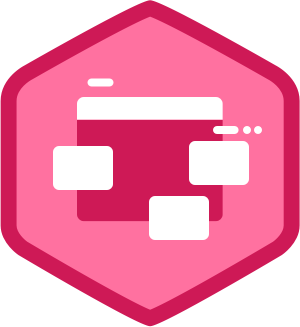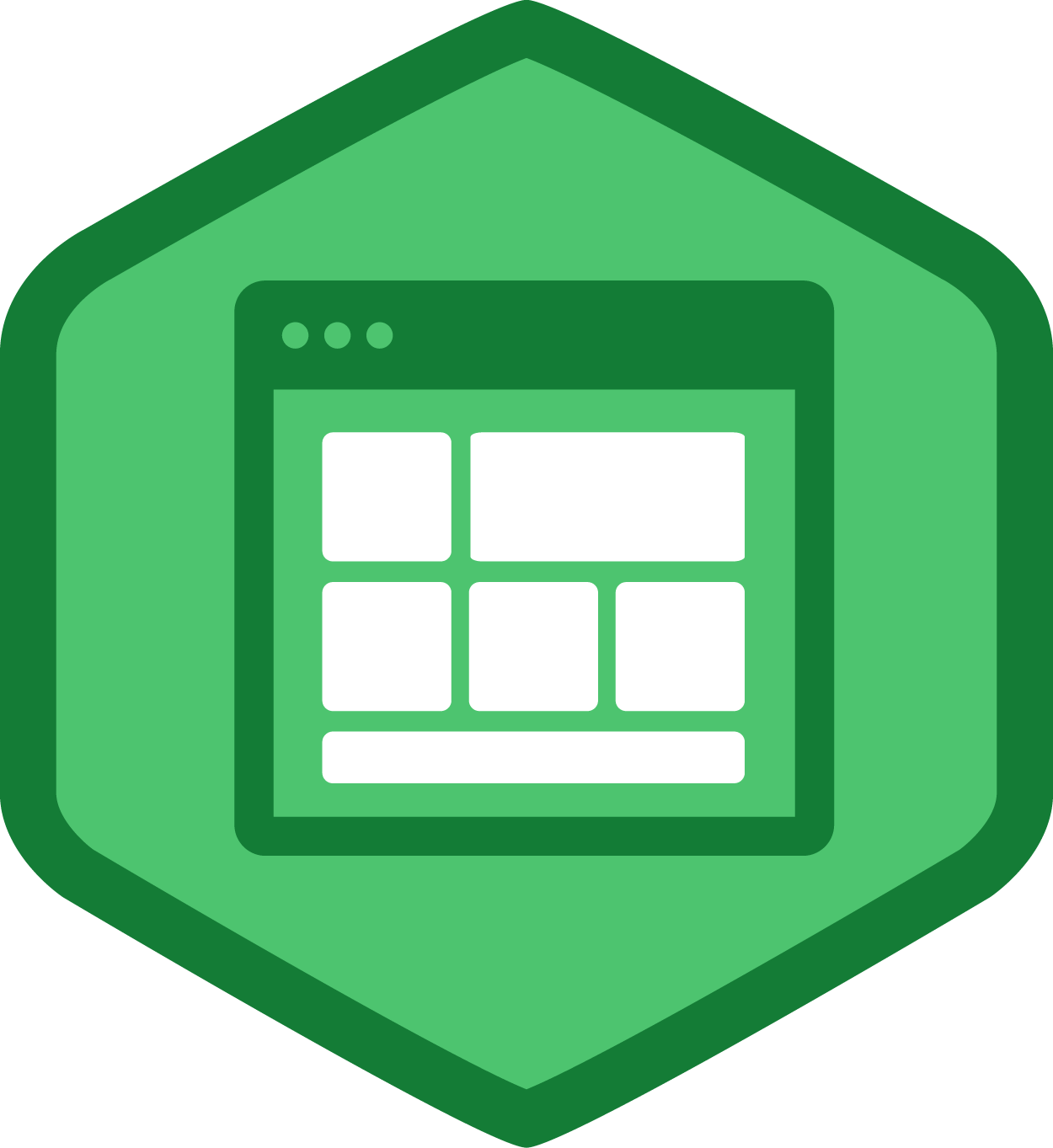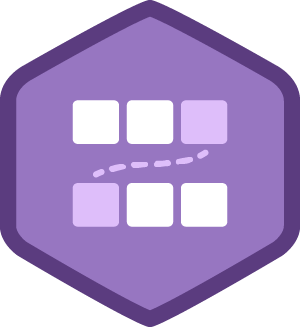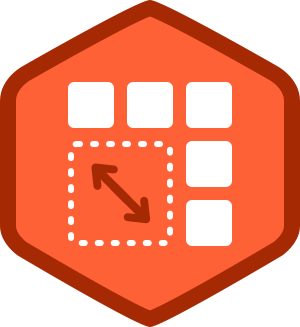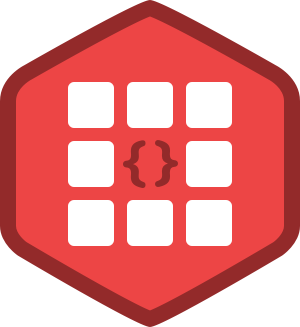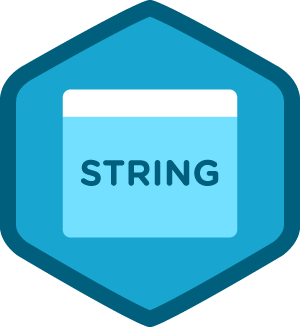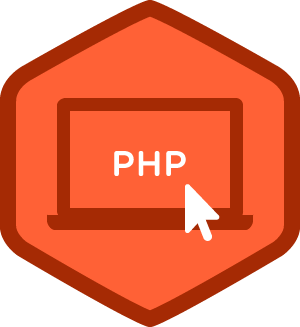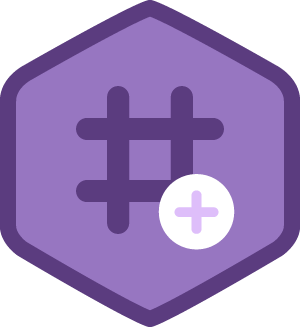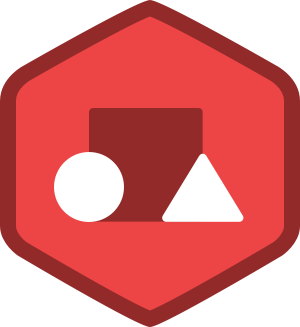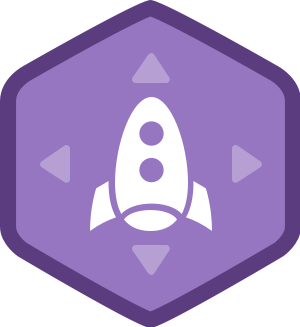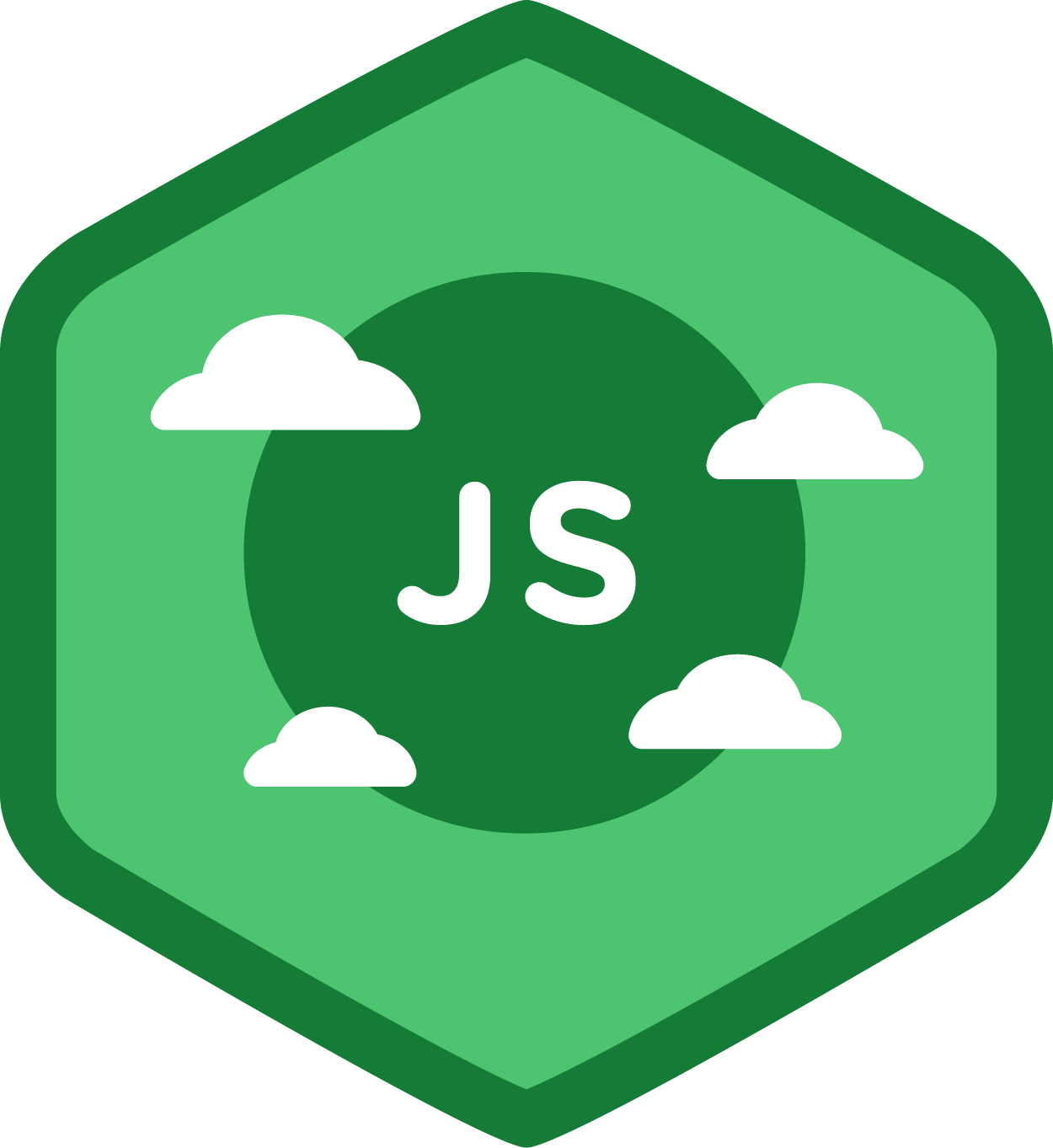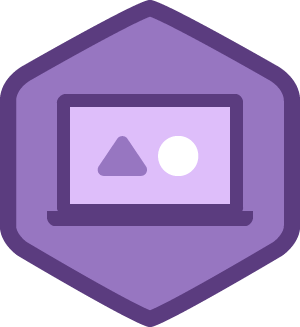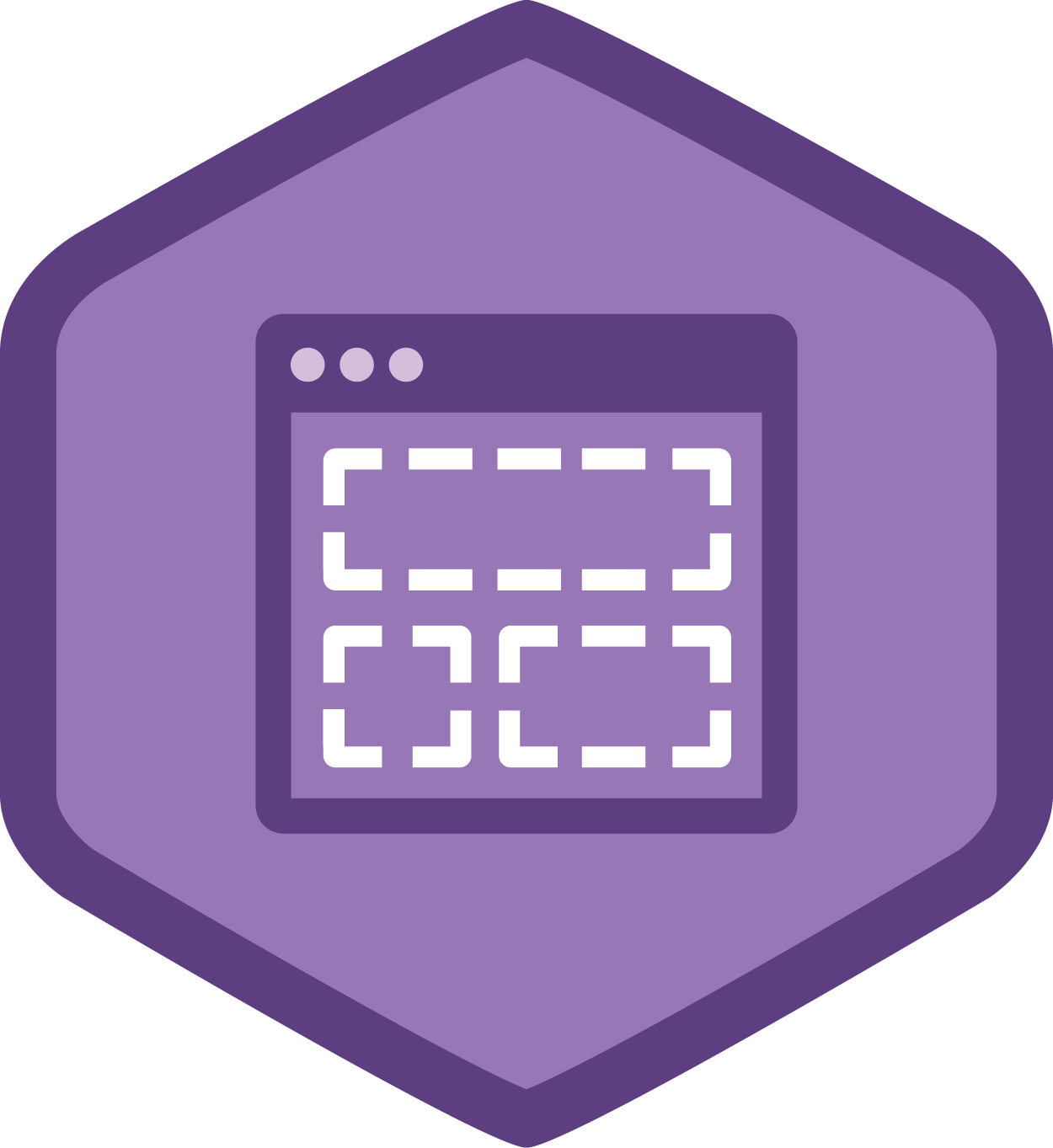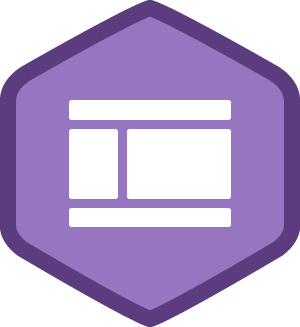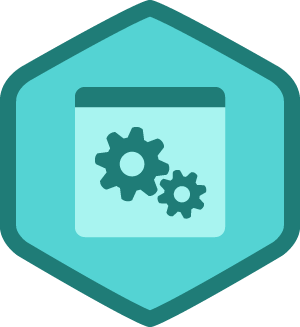Anna Steel
Kingston upon Hull, United Kingdom
Open to Work
-
•
4,124
JavaScript
4124 ptsAchievements
0 ptsForum
-
•
2,144
CSS
2144 ptsAchievements
0 ptsForum
-
•
1,566
HTML
1566 ptsAchievements
0 ptsForum
-
•
1,354
Development Tools
1354 ptsAchievements
0 ptsForum
-
•
903
Design
903 ptsAchievements
0 ptsForum
-
•
502
Digital Literacy
502 ptsAchievements
0 ptsForum
-
•
333
PHP
333 ptsAchievements
0 ptsForum
-
•
50
Business
50 ptsAchievements
0 ptsForum
-
•
48
Security
48 ptsAchievements
0 ptsForum
Points are earned whenever you take an important action on Treehouse.
Learn more about when and how points are earned.