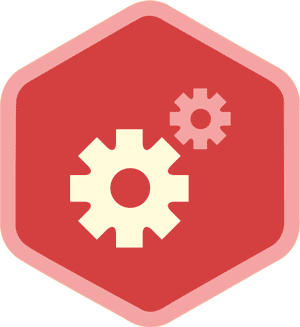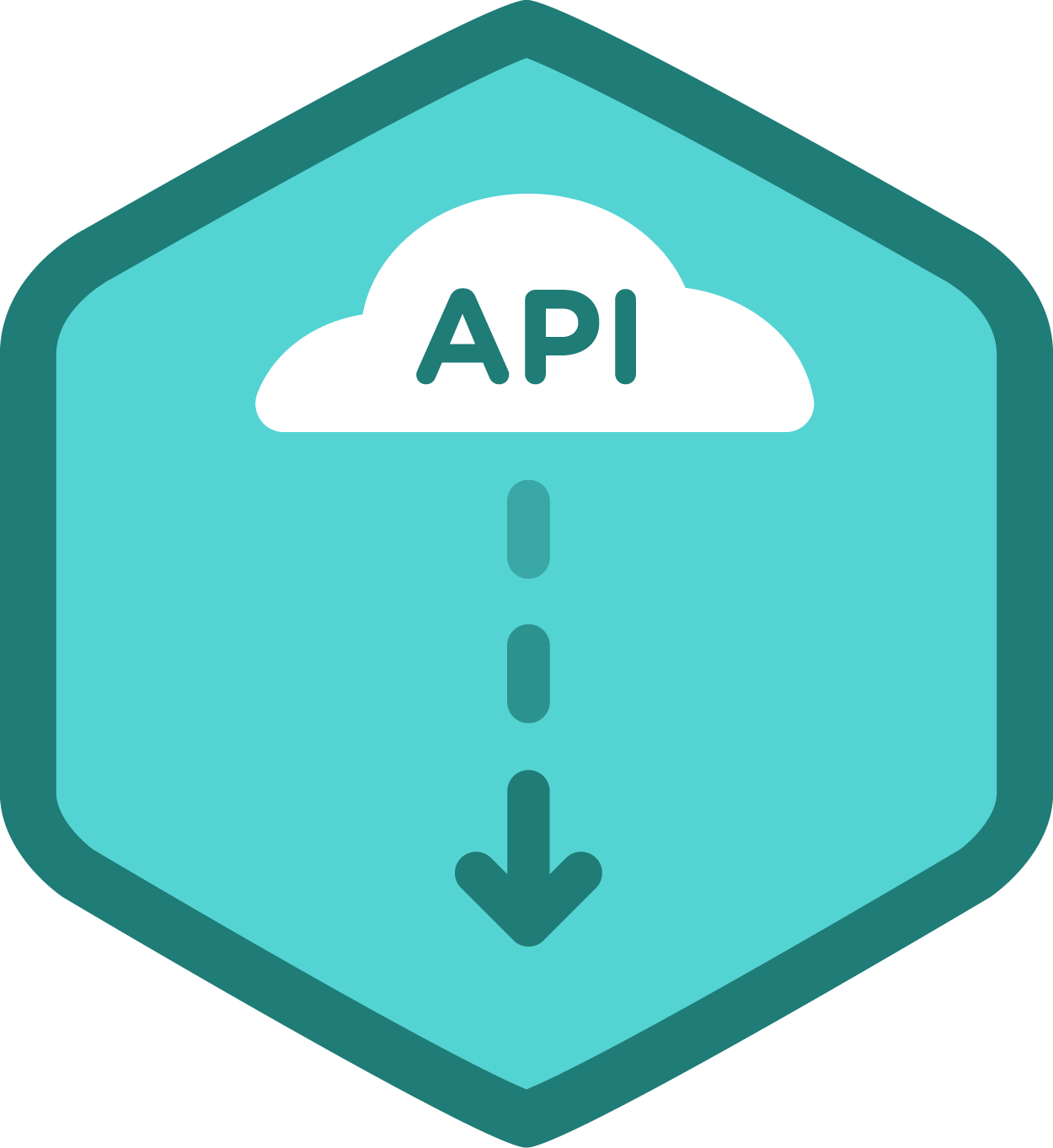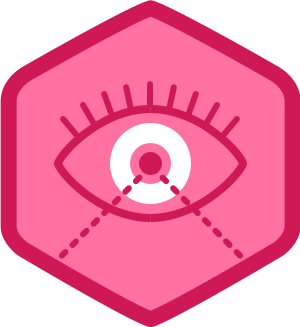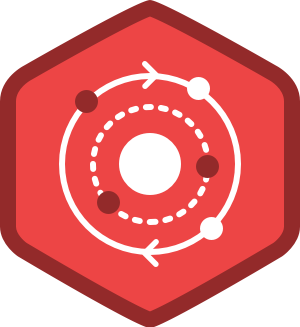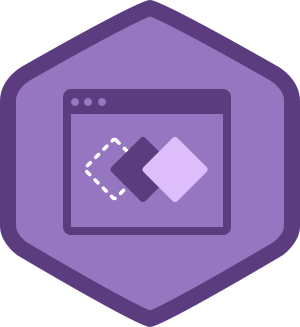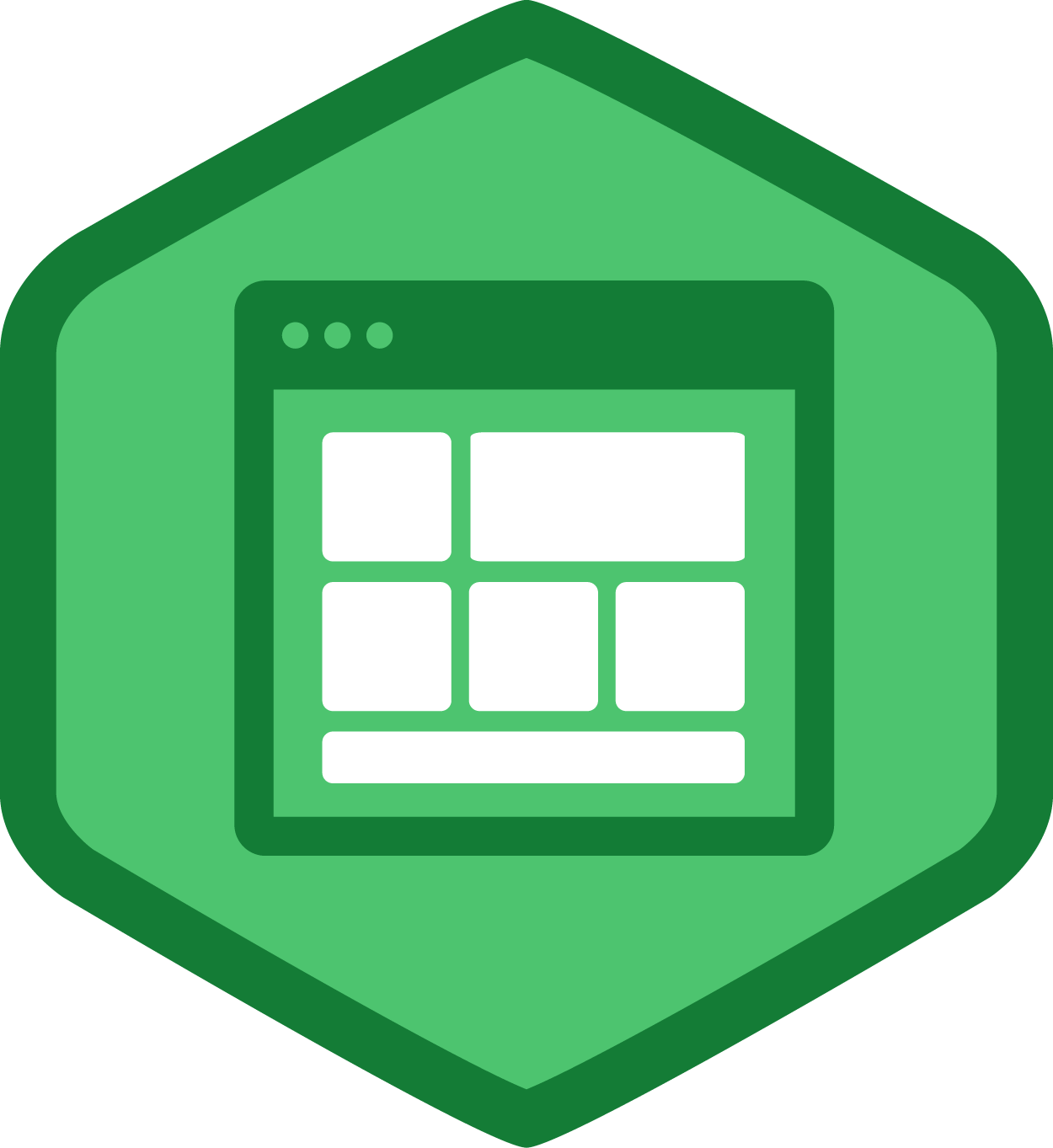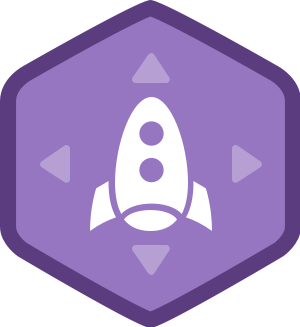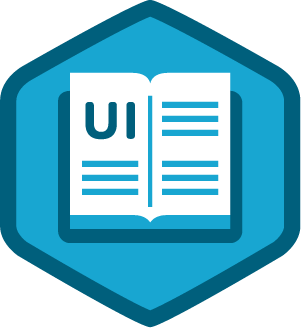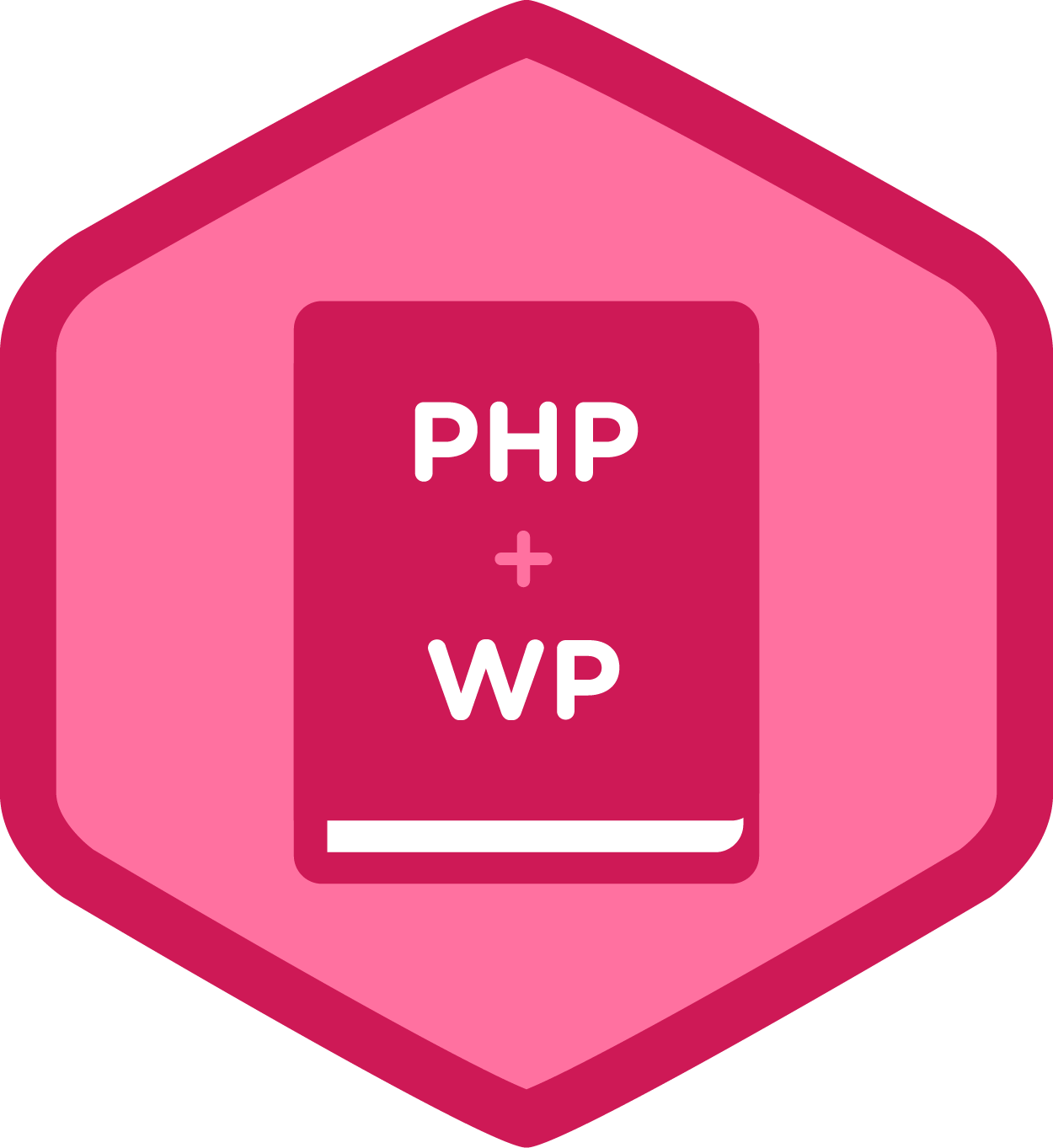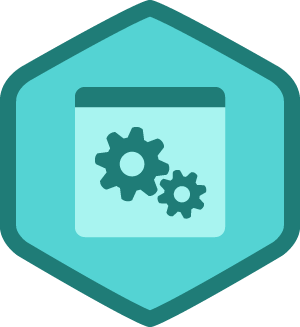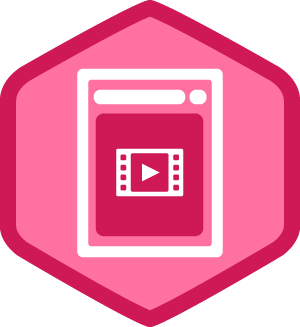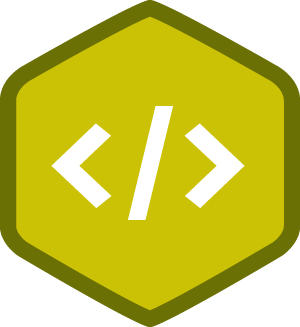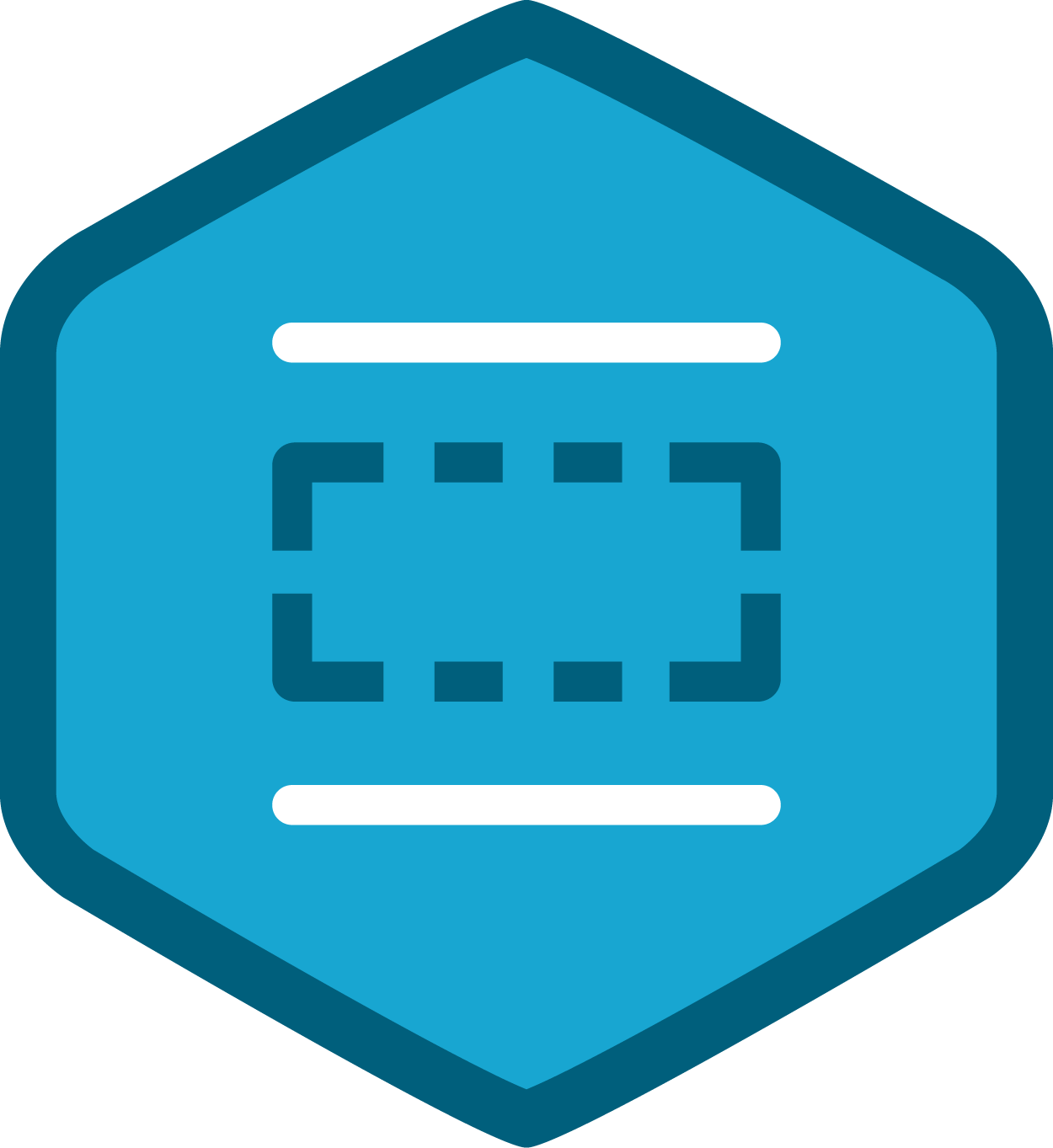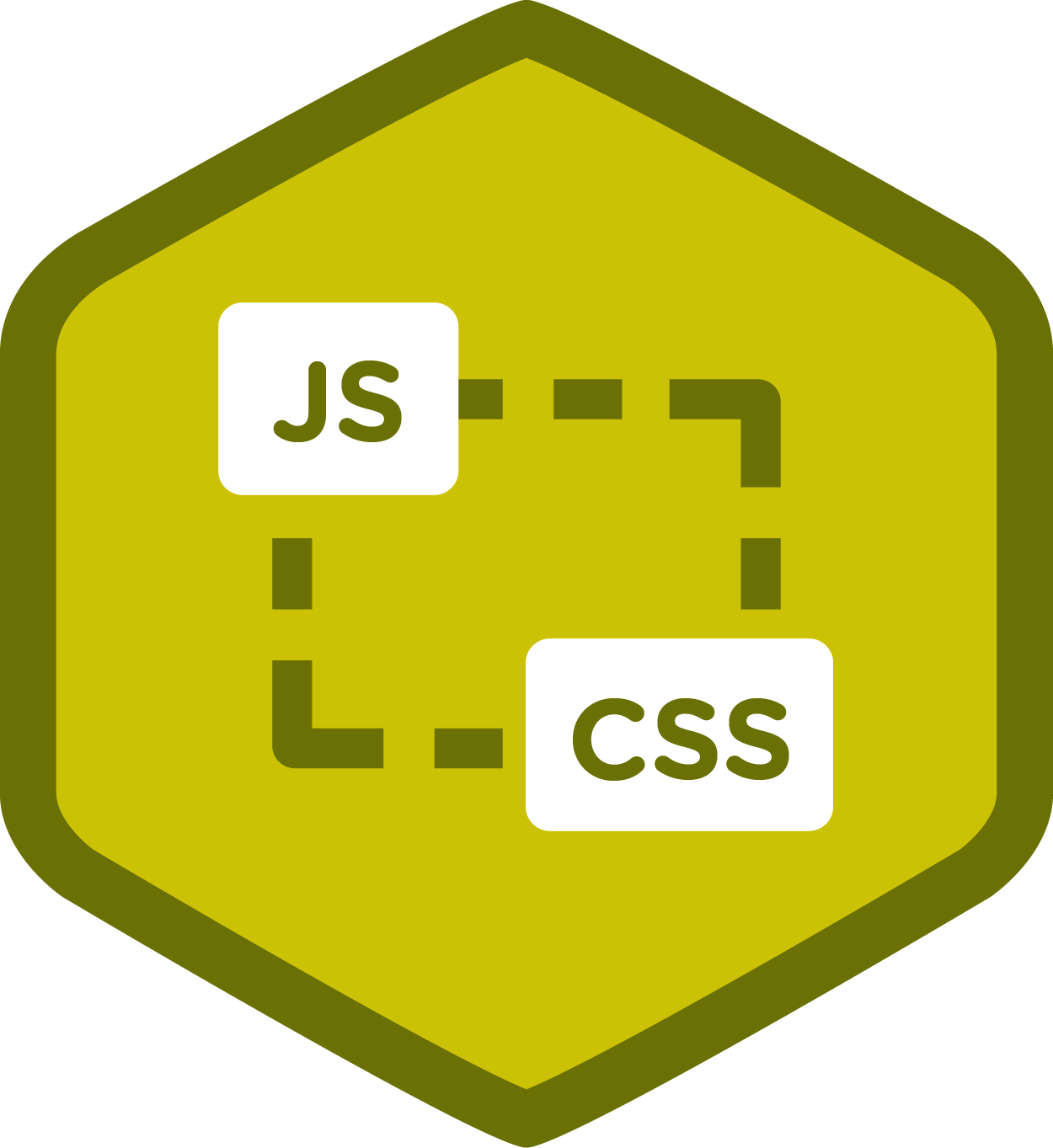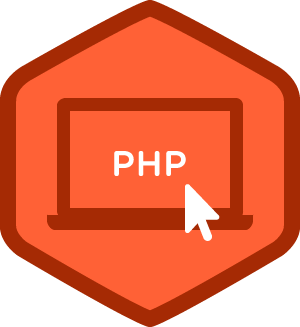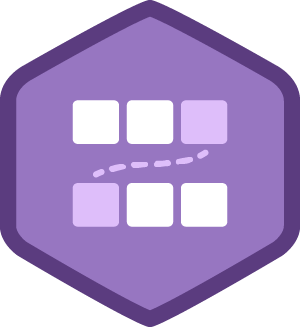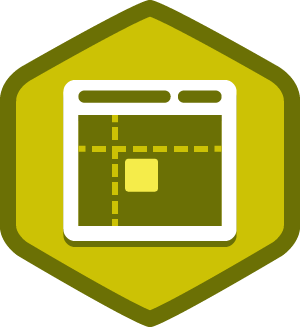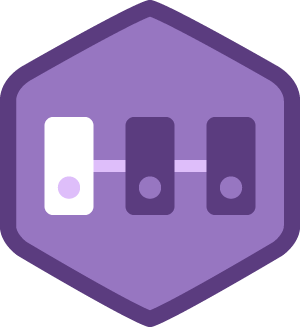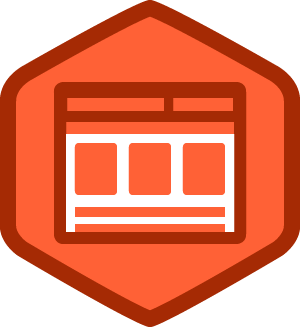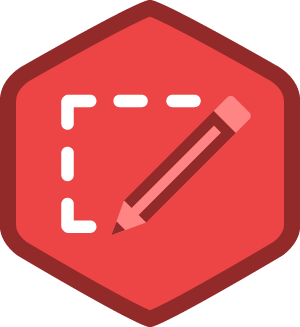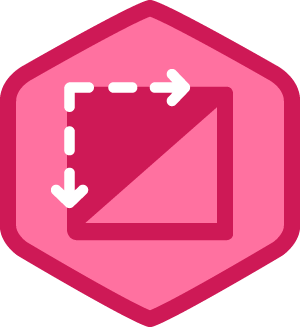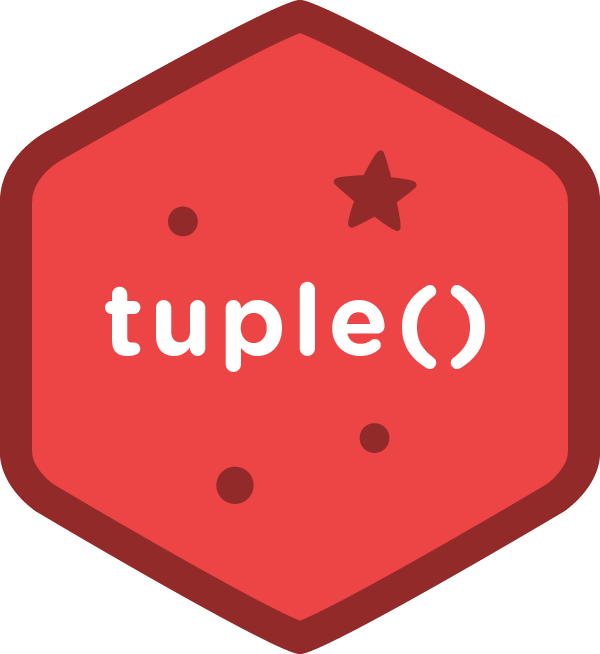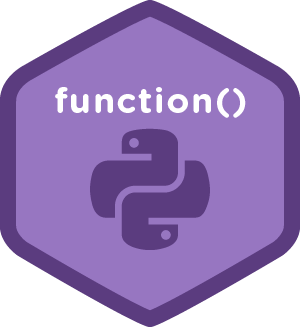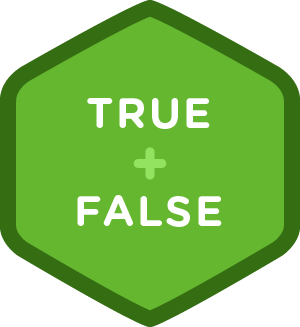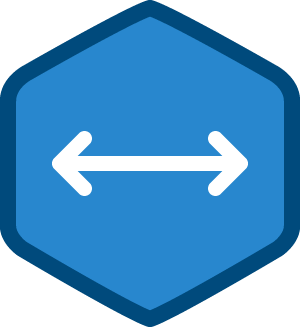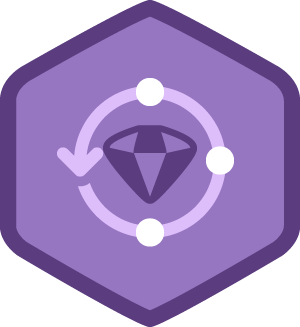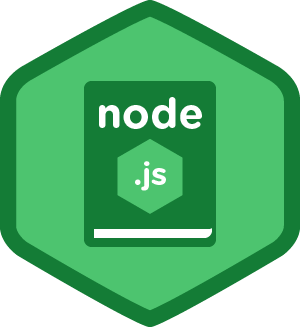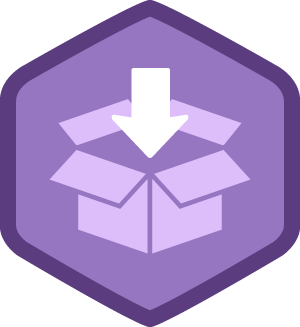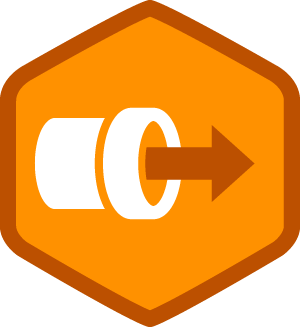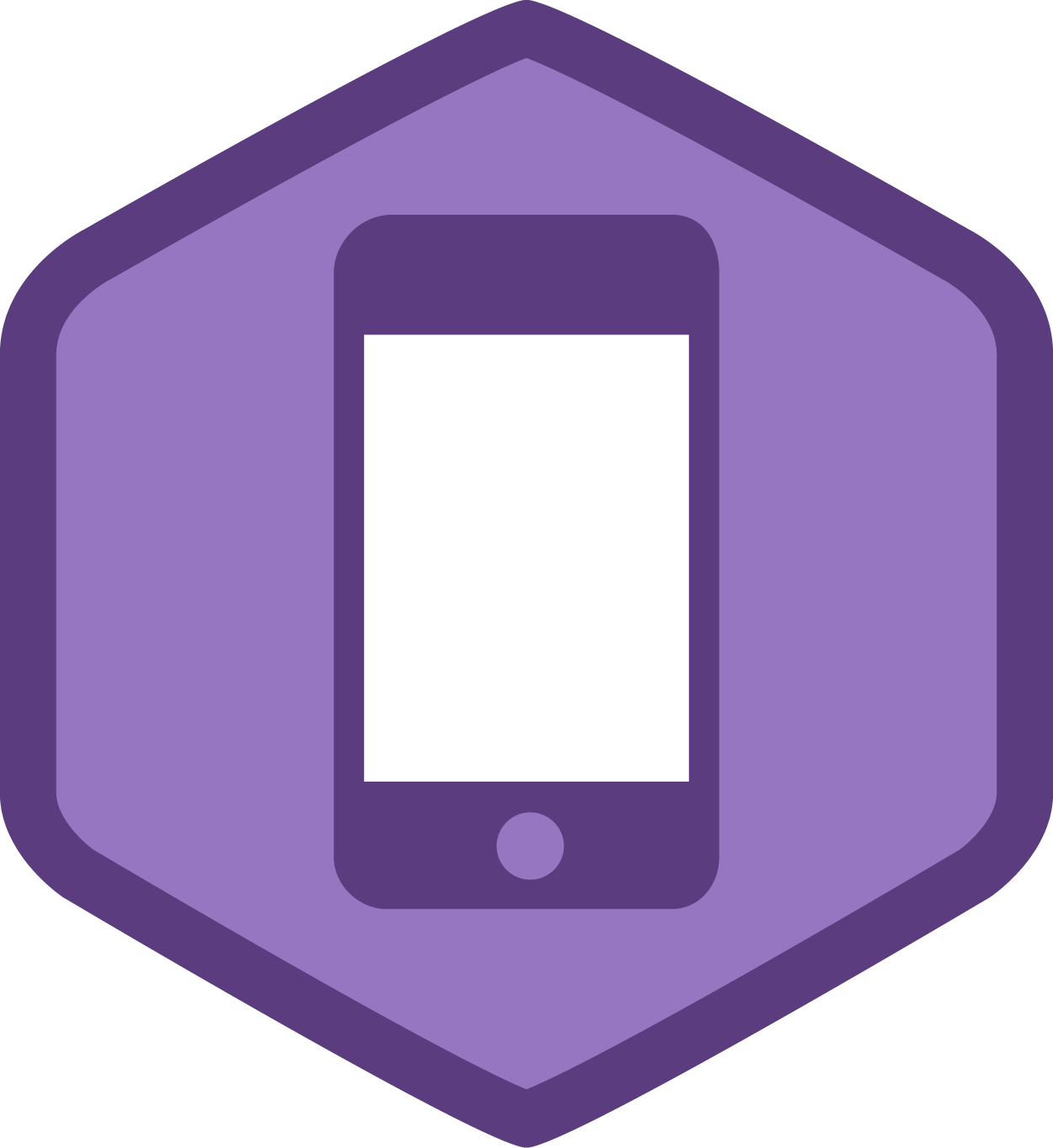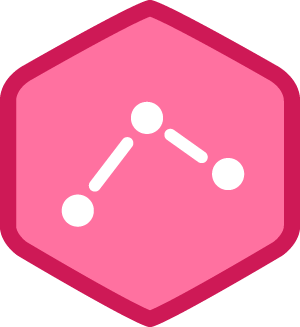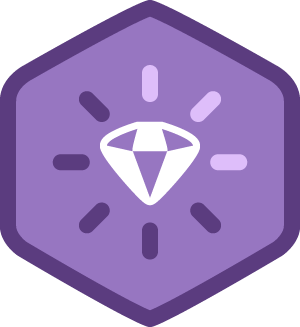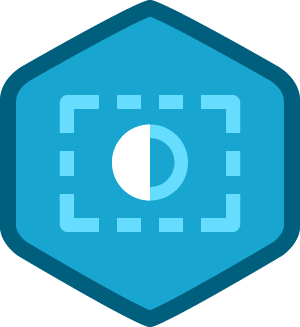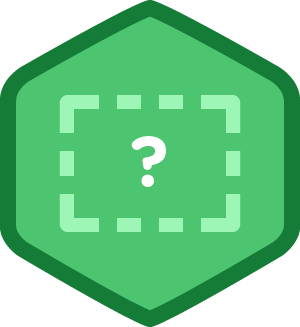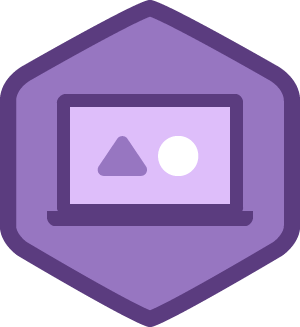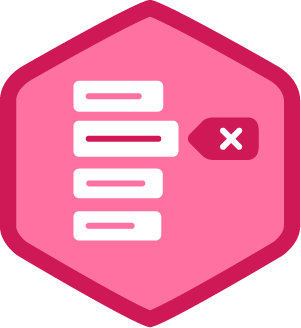Christopher Vicini
Courses Plus Student
New York, NY
Open to Work
Developer / Python / Ruby / JavaScript / jQuery / HTML / CSS / Learning: / Node.js / PHP
-
•
2,302
CSS
2302 ptsAchievements
0 ptsForum
-
•
1,298
Design
1298 ptsAchievements
0 ptsForum
-
•
1,266
HTML
1266 ptsAchievements
0 ptsForum
-
•
918
Development Tools
918 ptsAchievements
0 ptsForum
-
•
835
Ruby
835 ptsAchievements
0 ptsForum
-
•
715
Python
715 ptsAchievements
0 ptsForum
-
•
579
JavaScript
579 ptsAchievements
0 ptsForum
-
•
539
Business
539 ptsAchievements
0 ptsForum
-
•
234
APIs
234 ptsAchievements
0 ptsForum
-
•
199
Digital Literacy
199 ptsAchievements
0 ptsForum
-
•
159
PHP
159 ptsAchievements
0 ptsForum
-
•
154
Security
154 ptsAchievements
0 ptsForum
-
•
76
Data Analysis
76 ptsAchievements
0 ptsForum
-
•
35
Android
35 ptsAchievements
0 ptsForum
Points are earned whenever you take an important action on Treehouse.
Learn more about when and how points are earned.
Skills & Experience
-
Company
VICINIPR
-
Job Title
Developer
-
Spoken Languages
- English