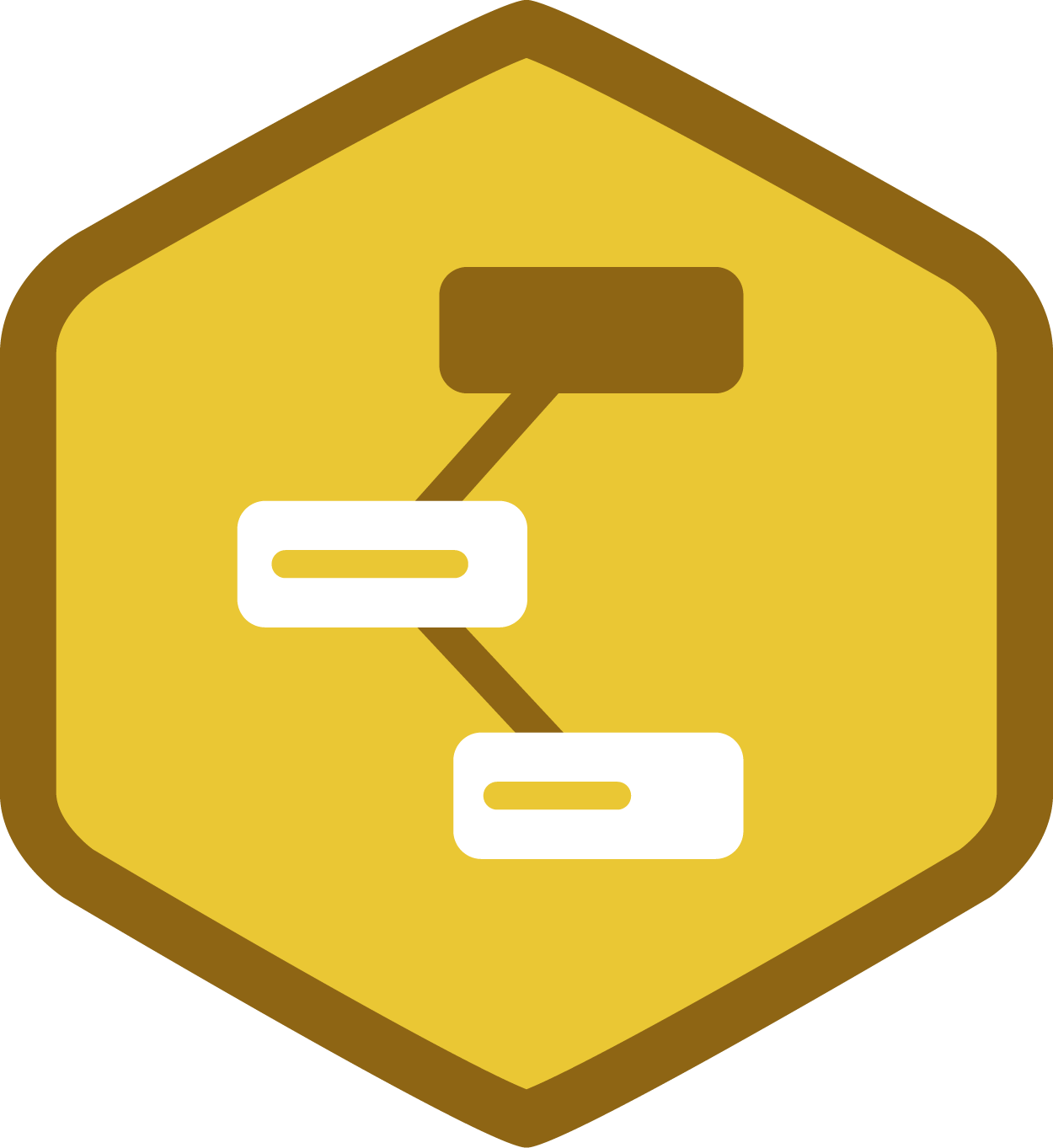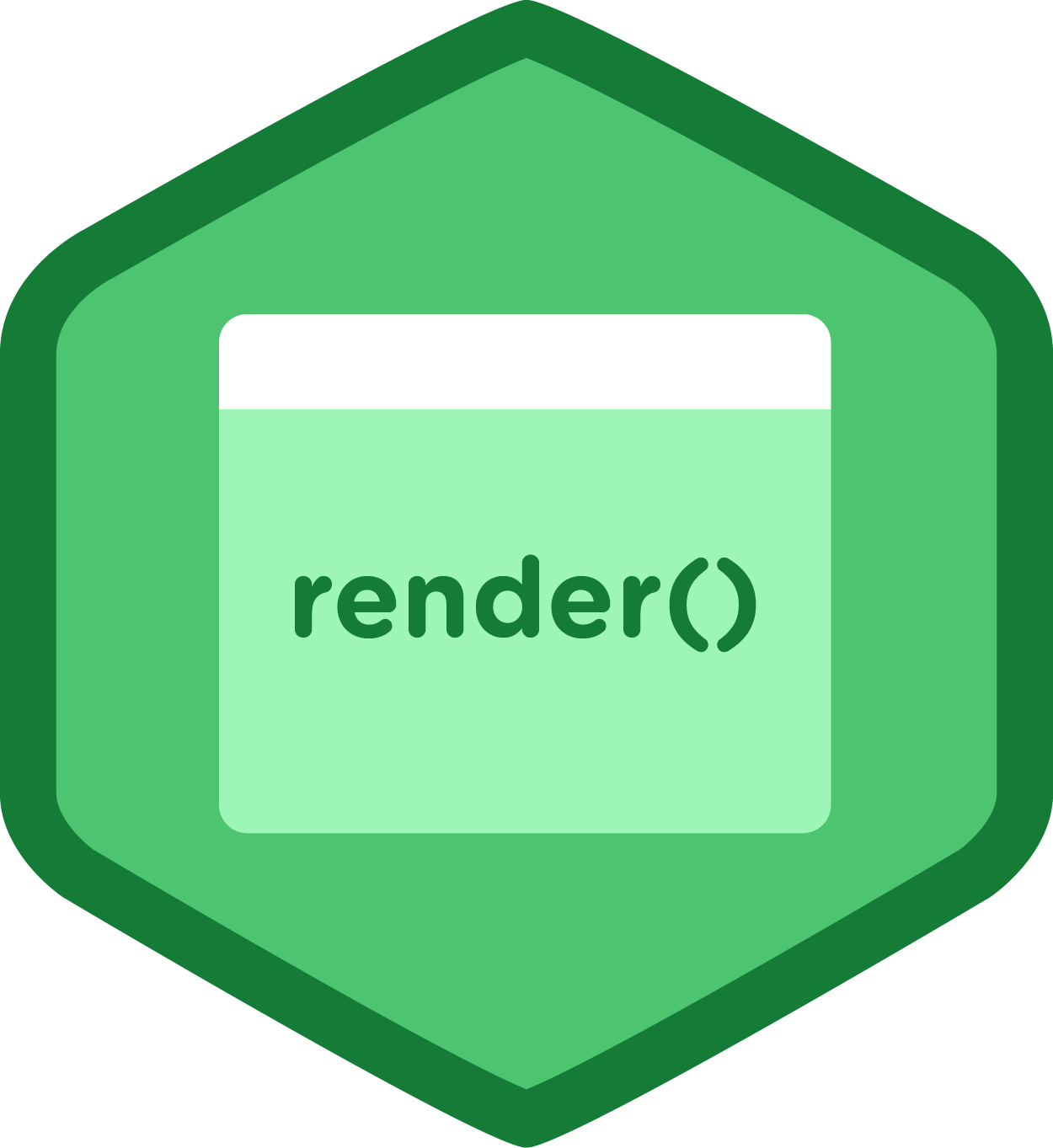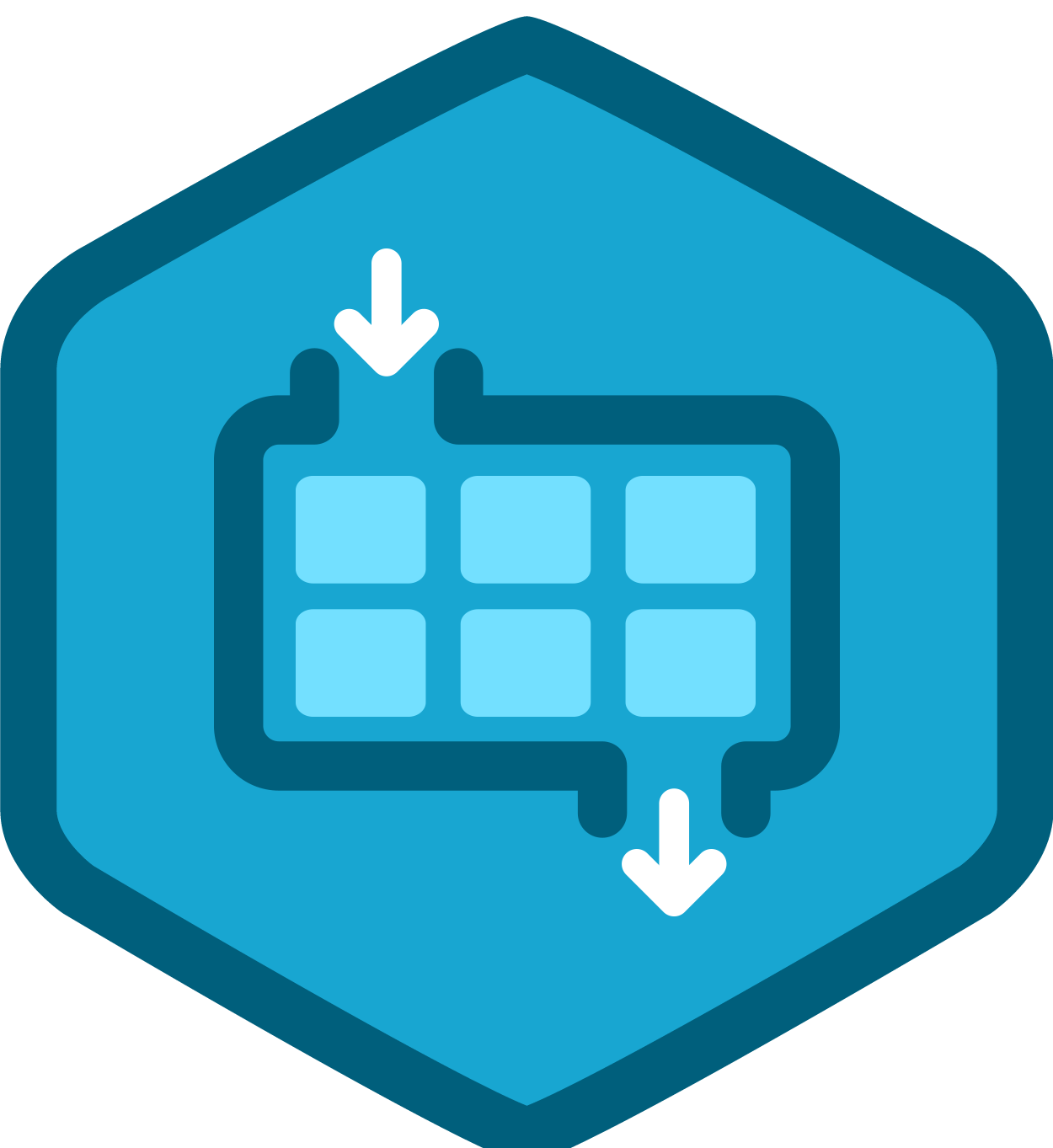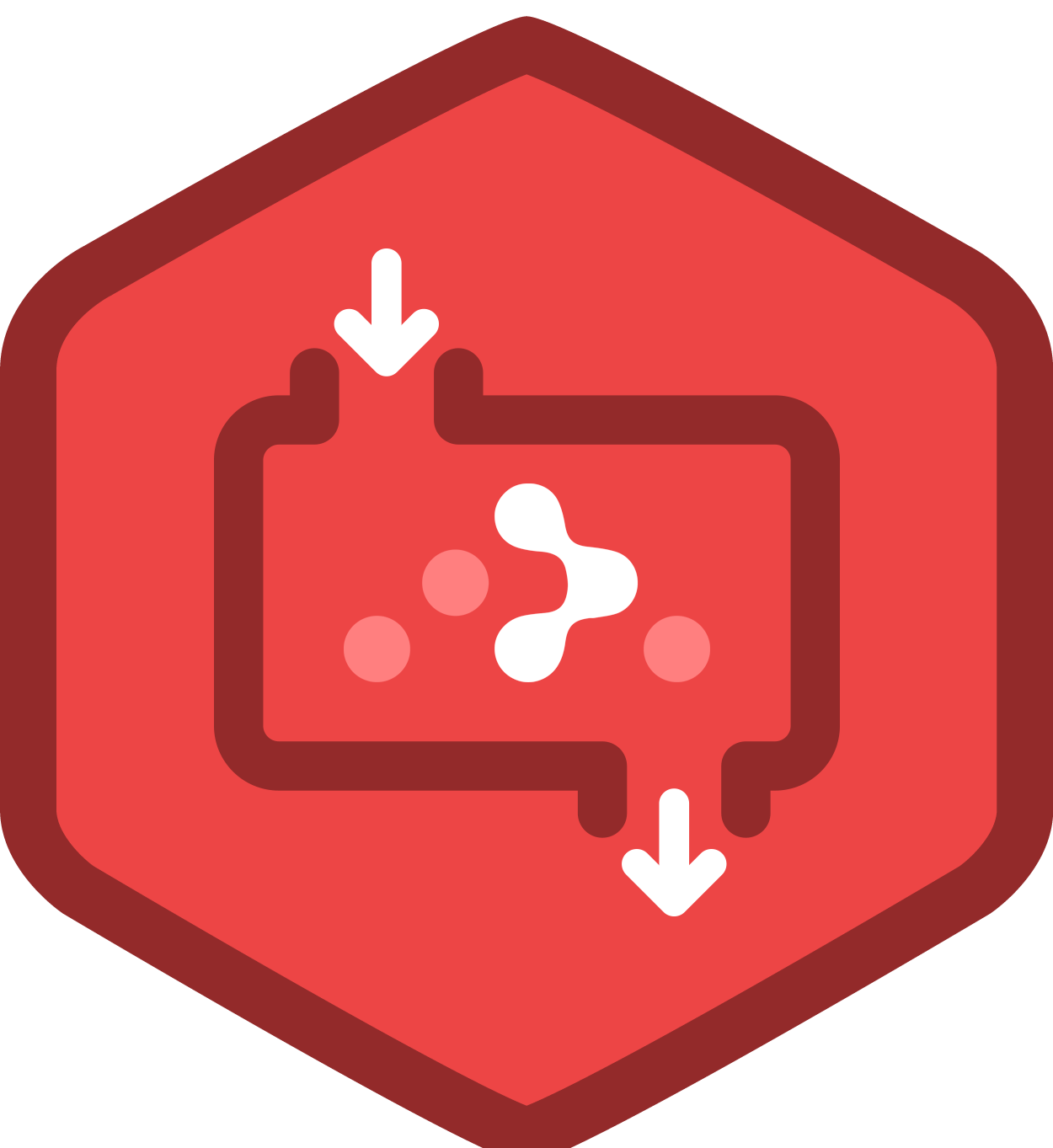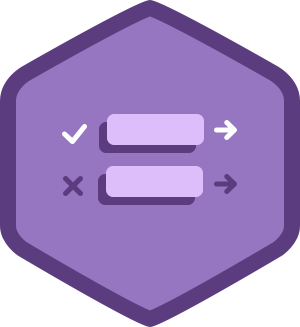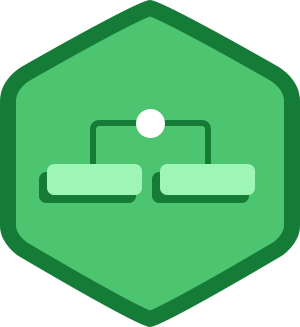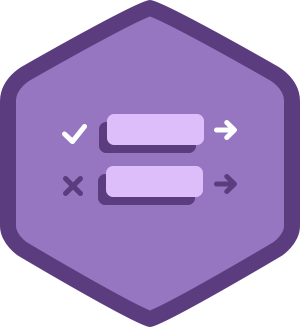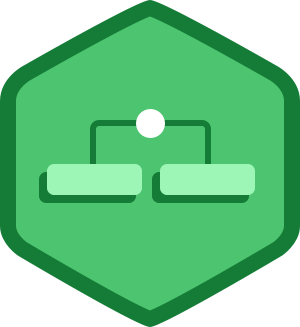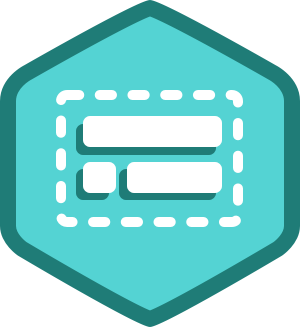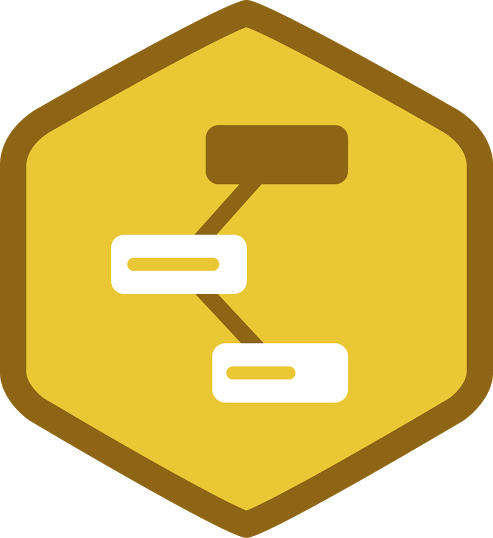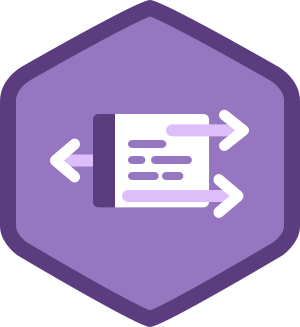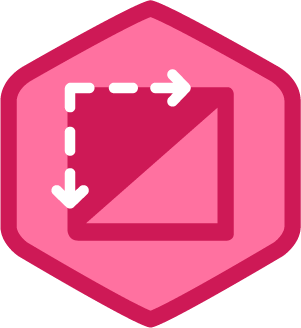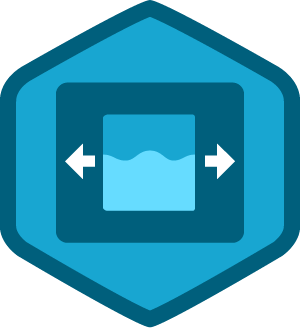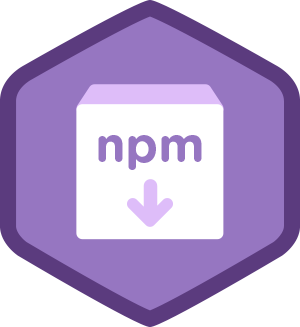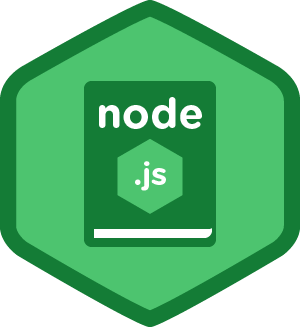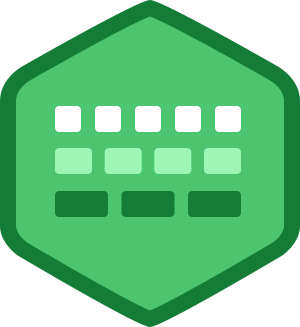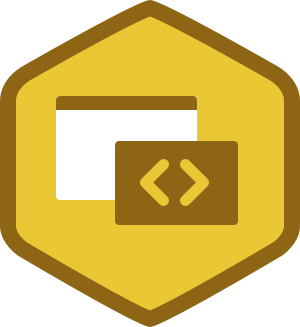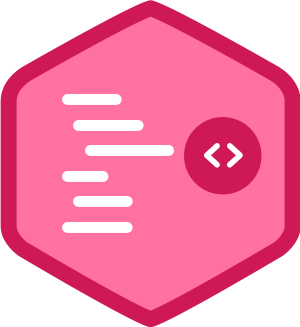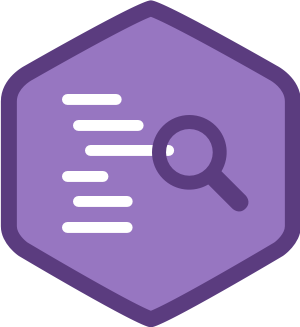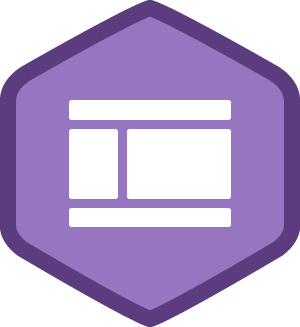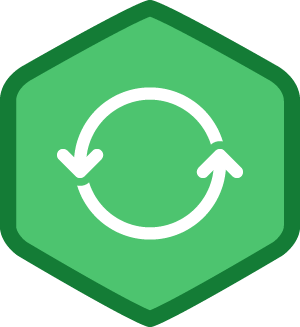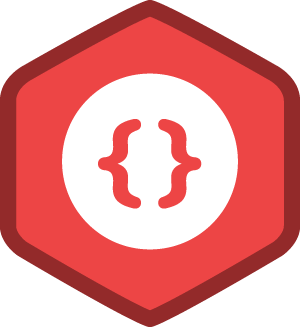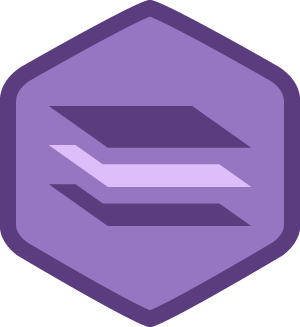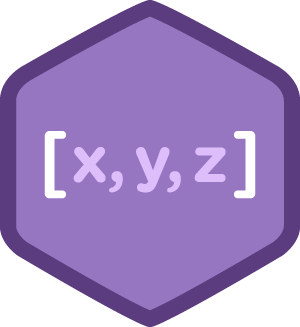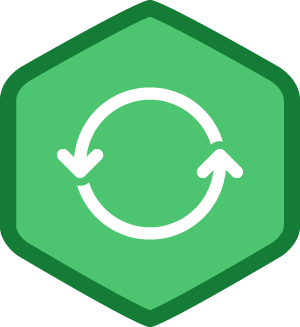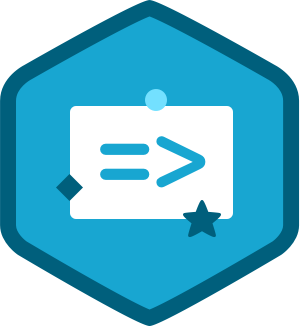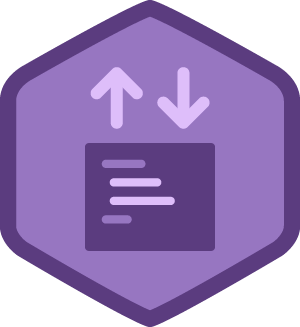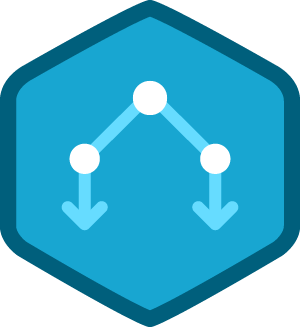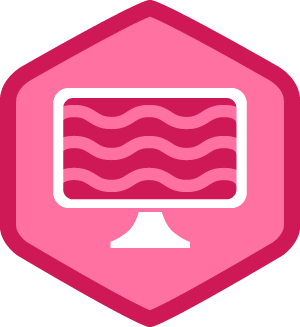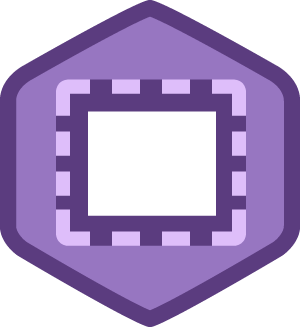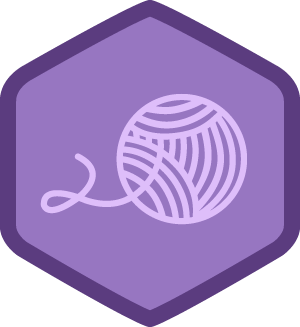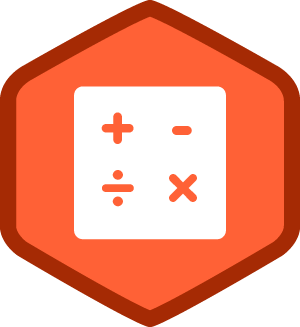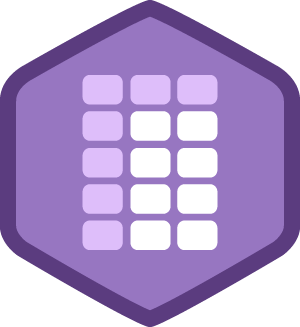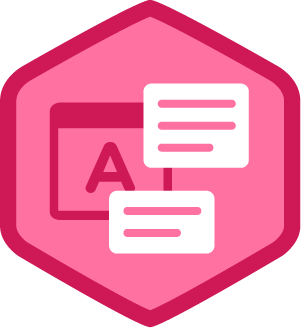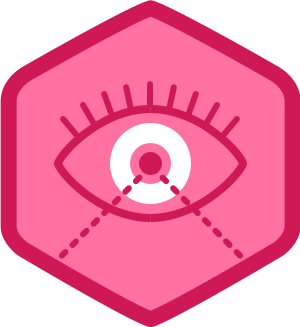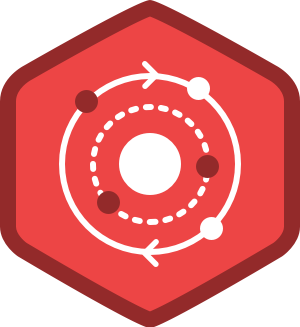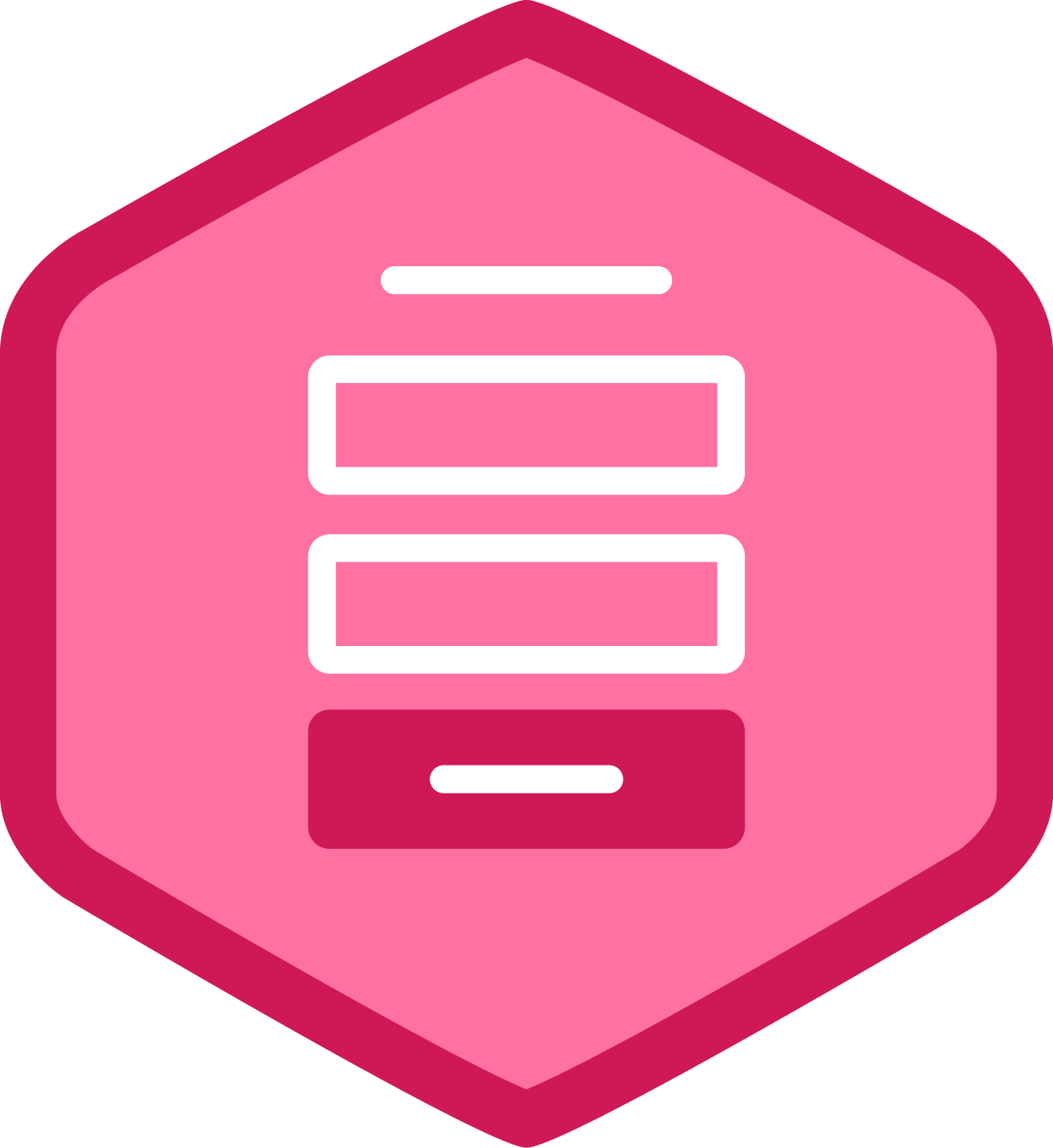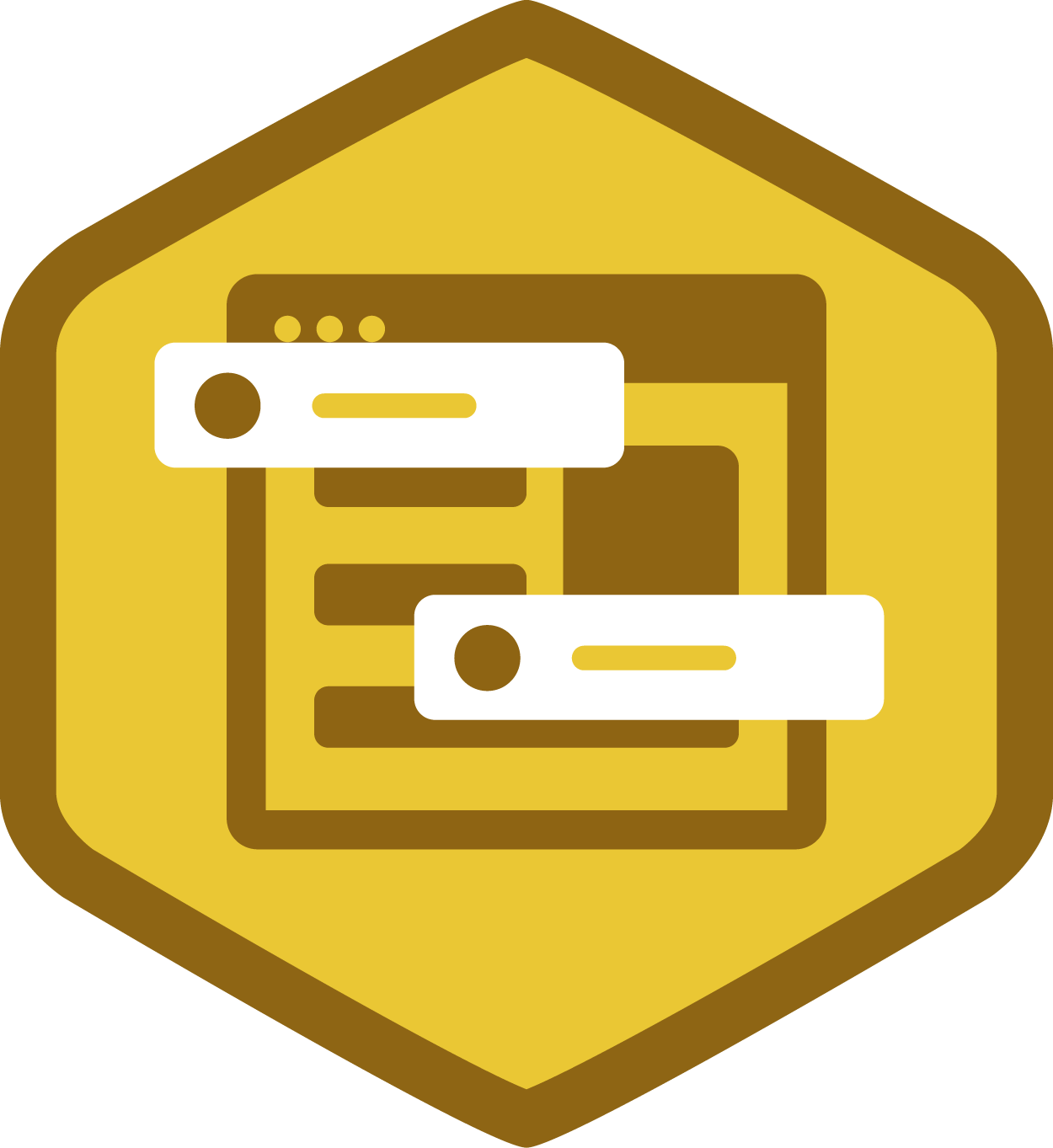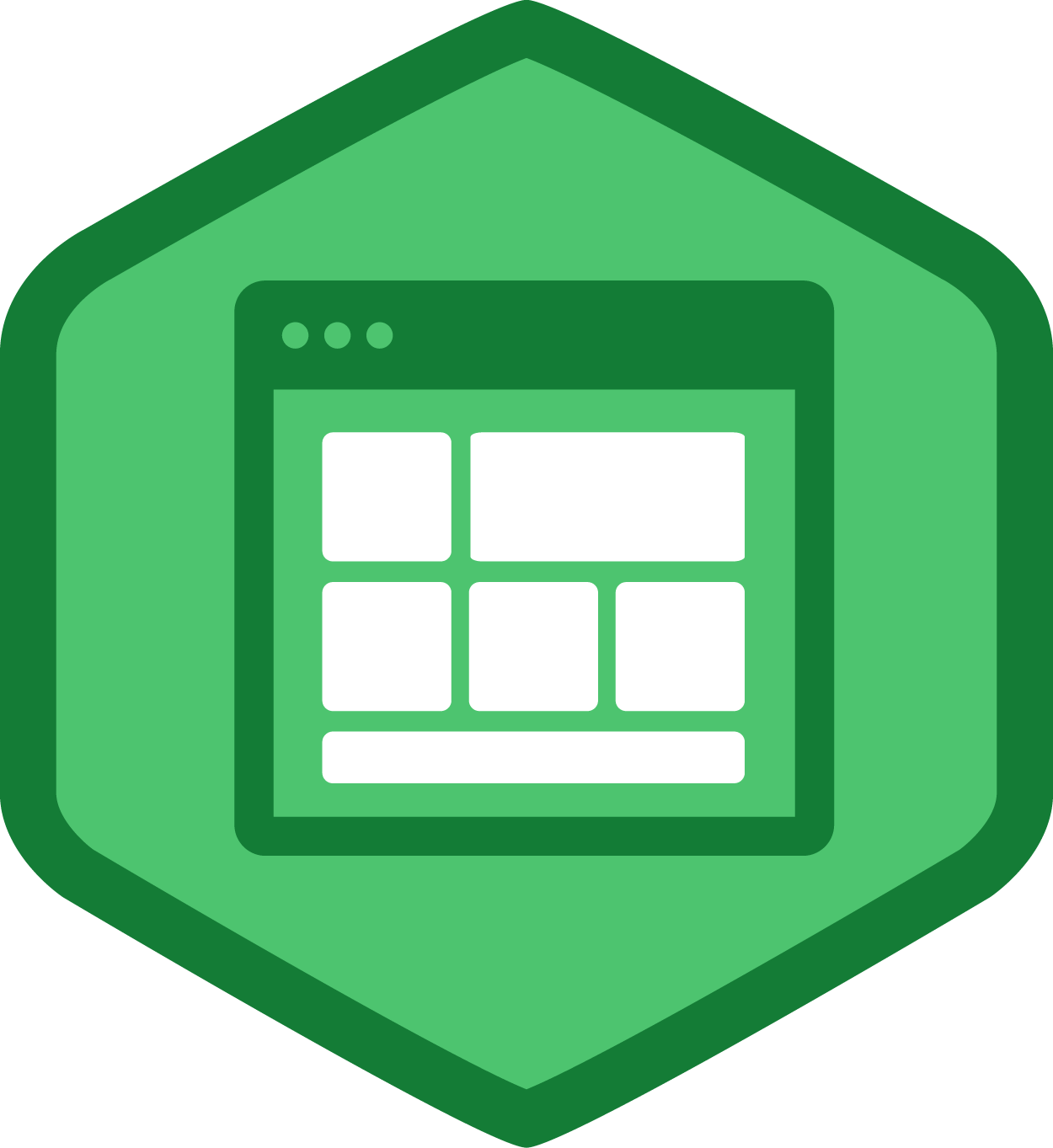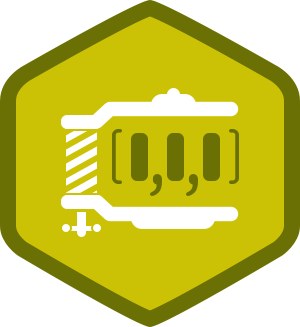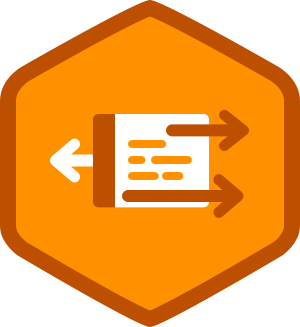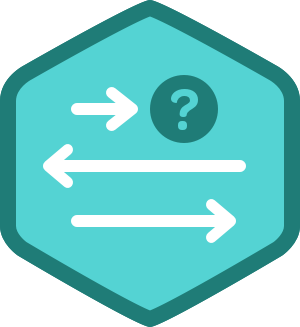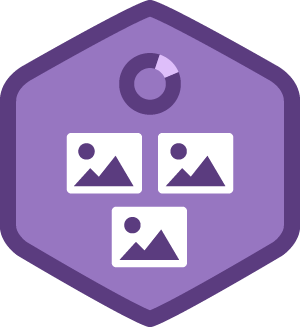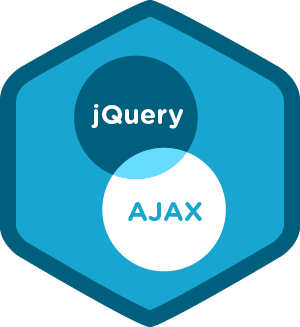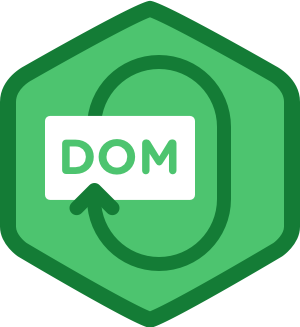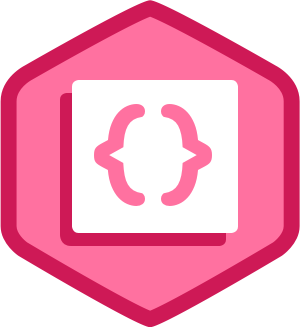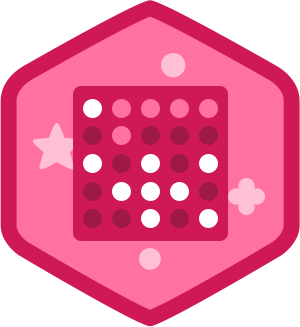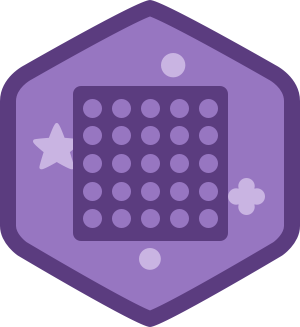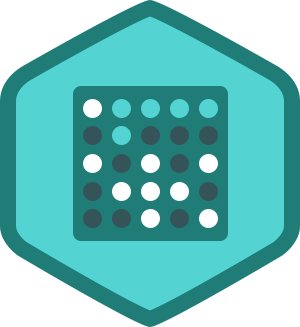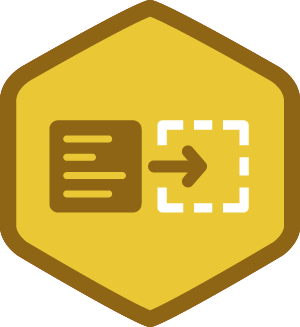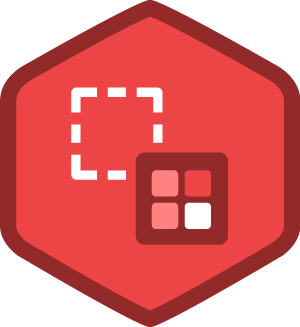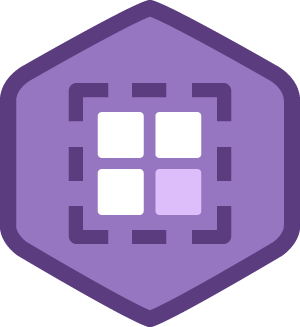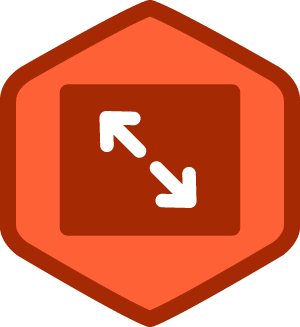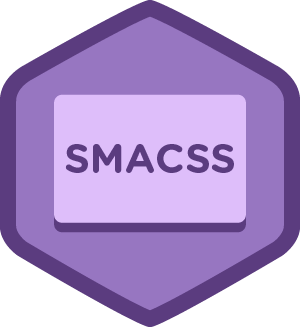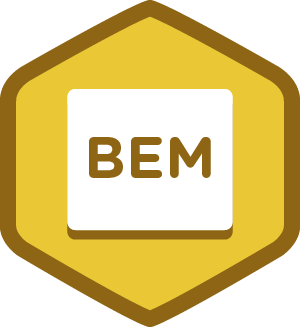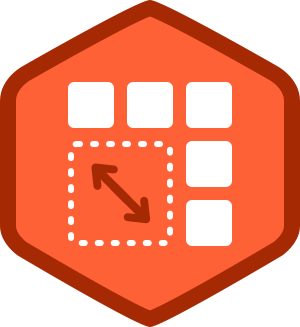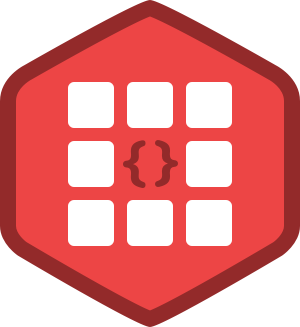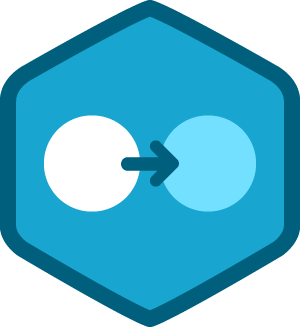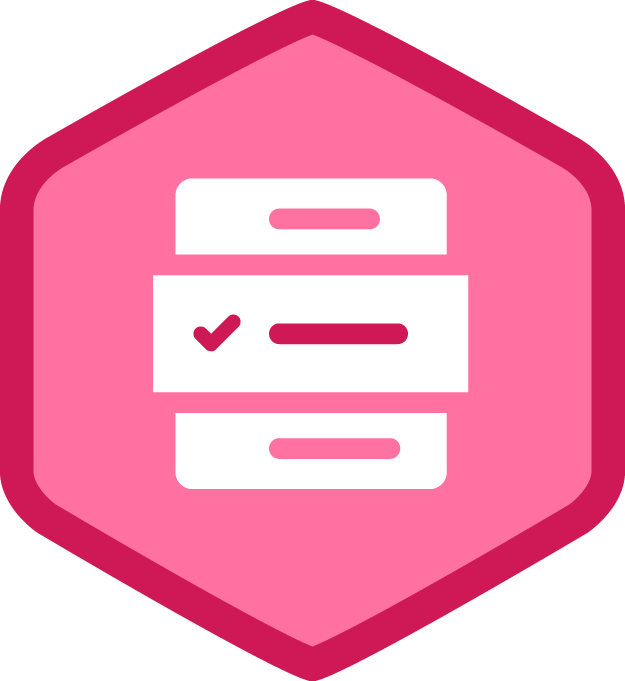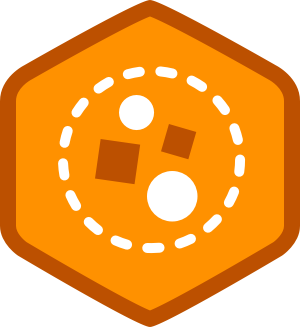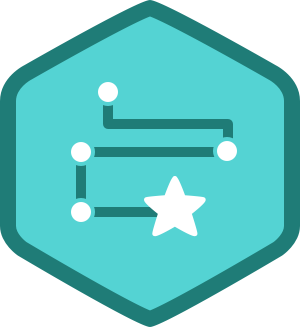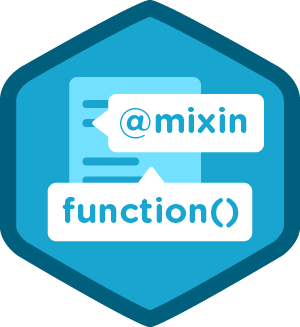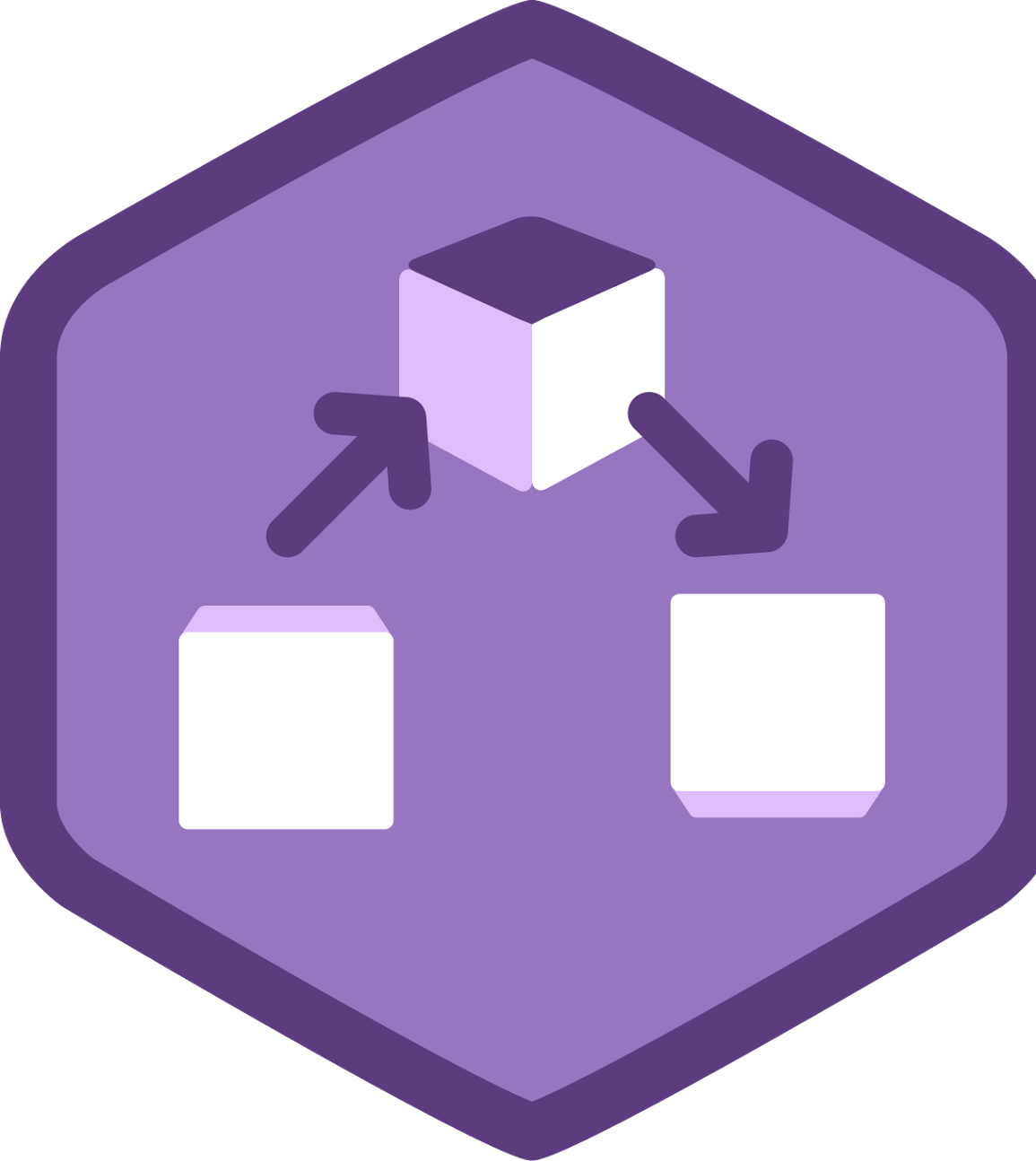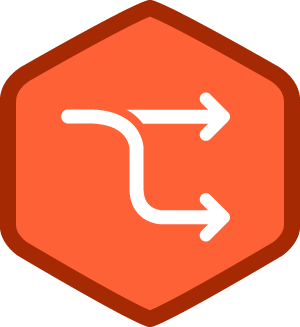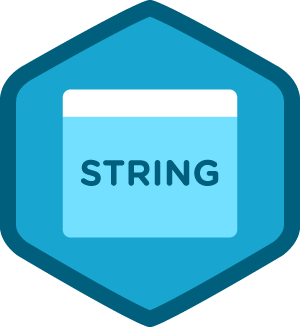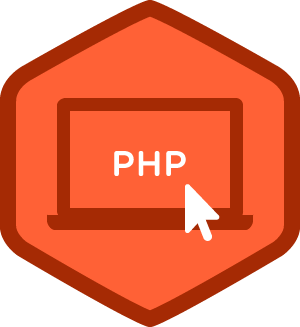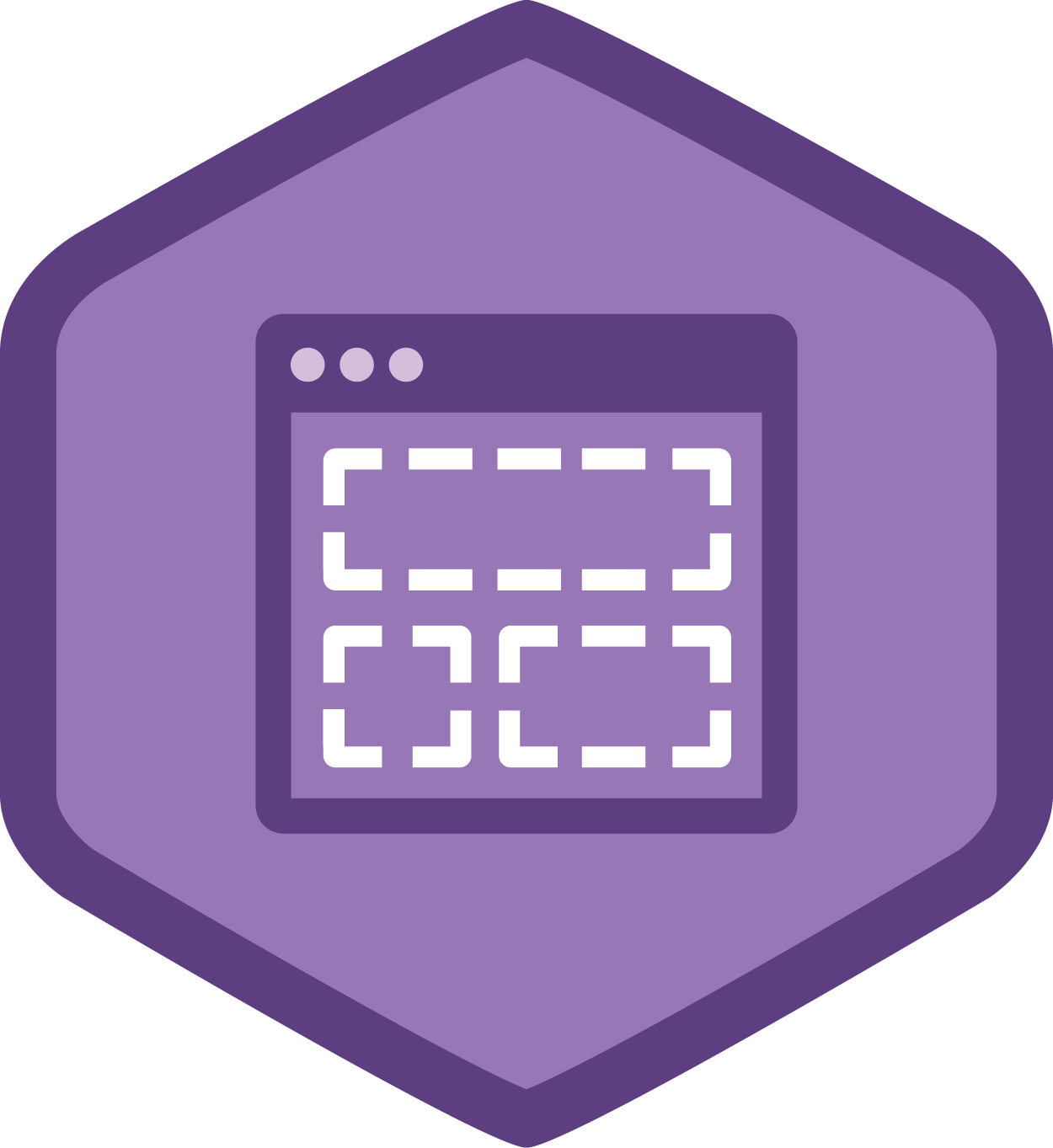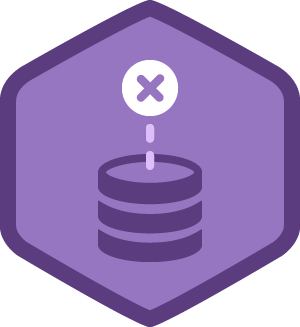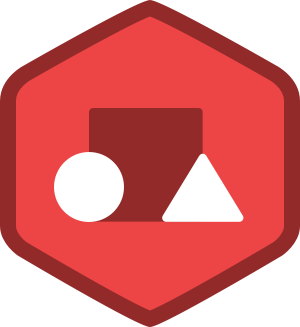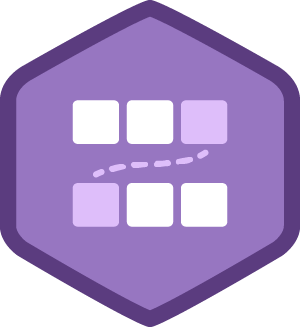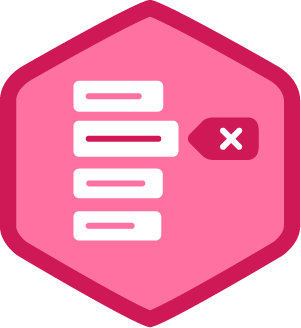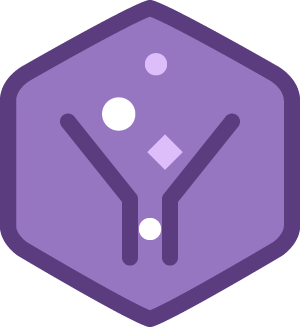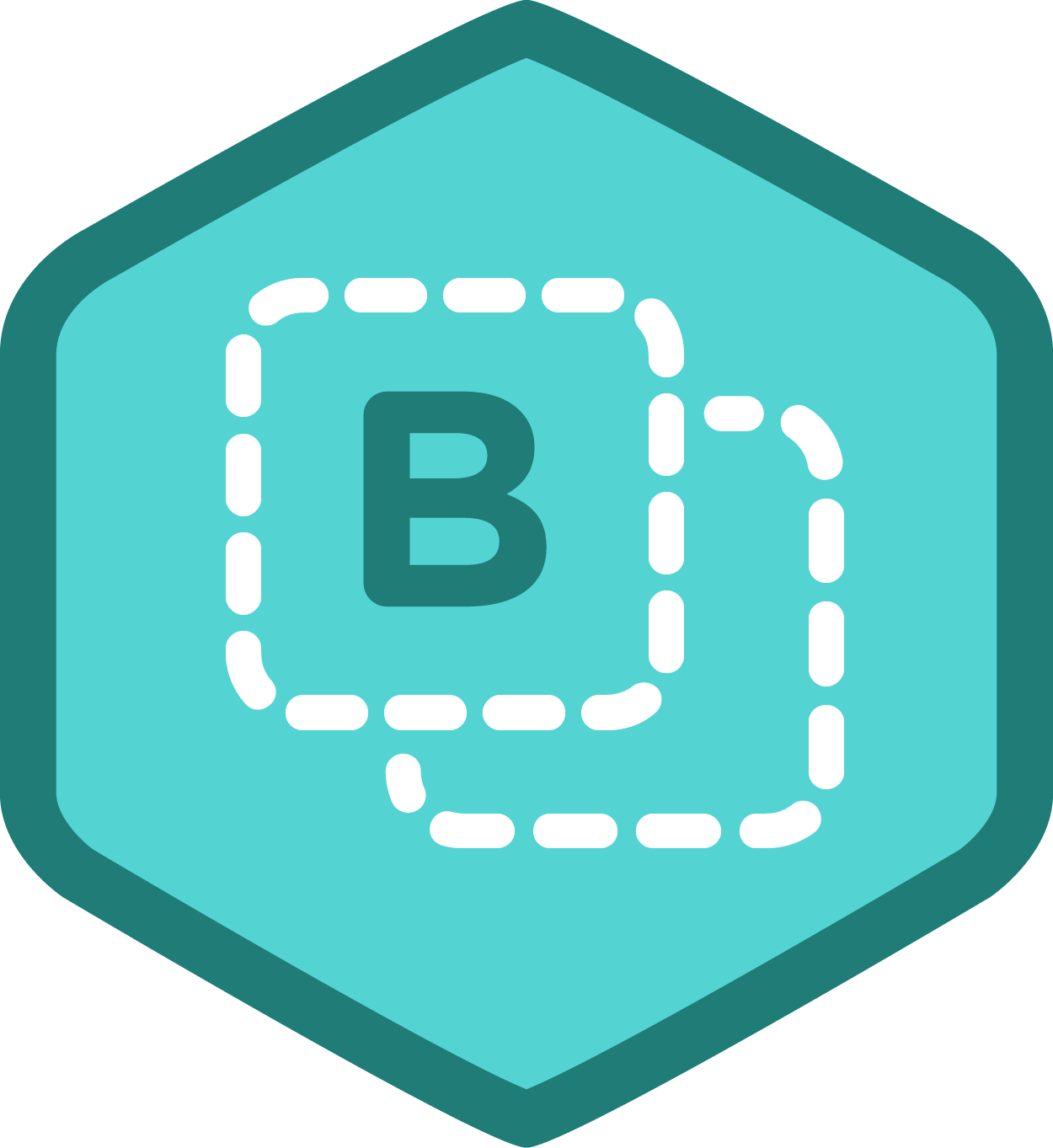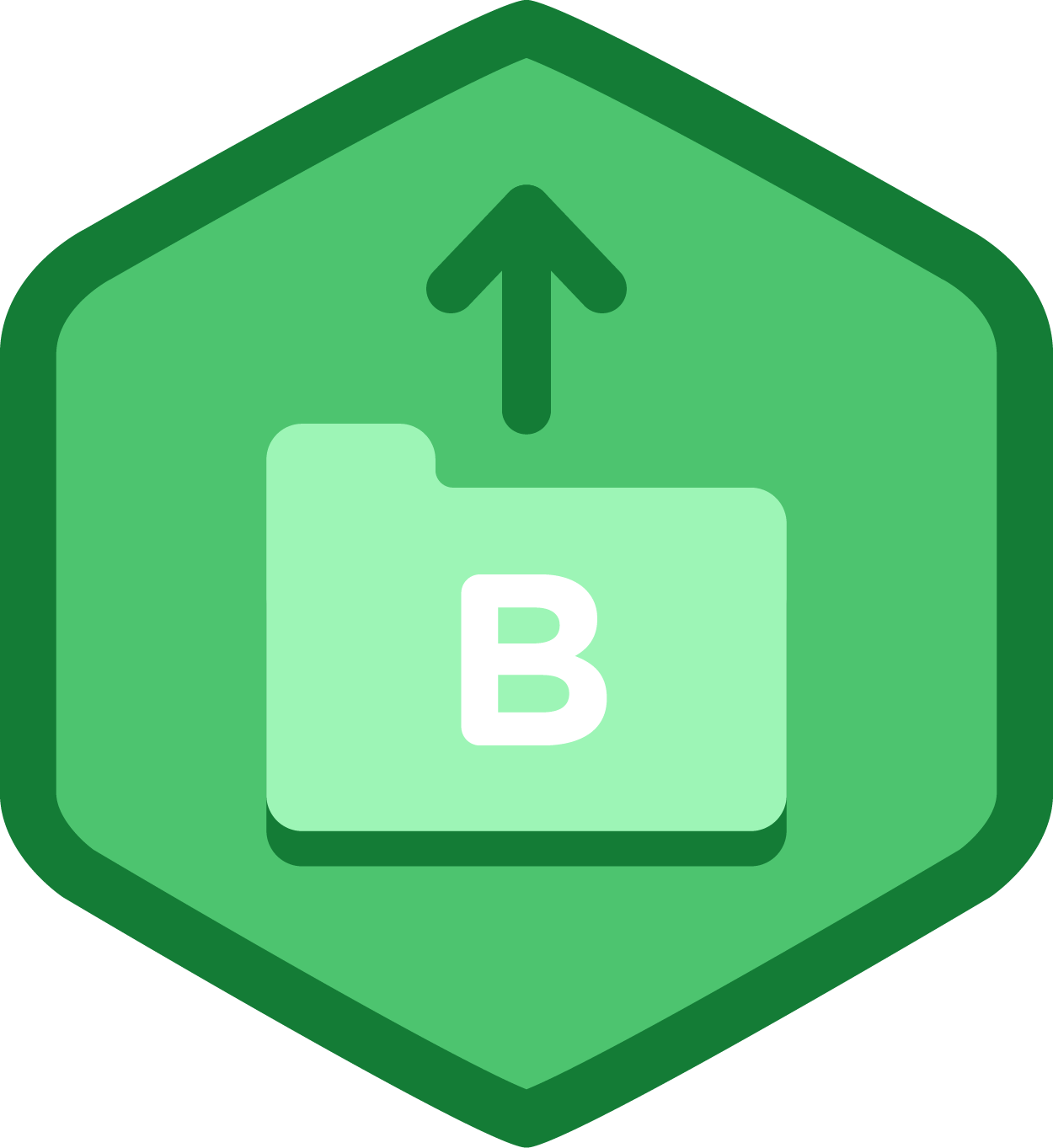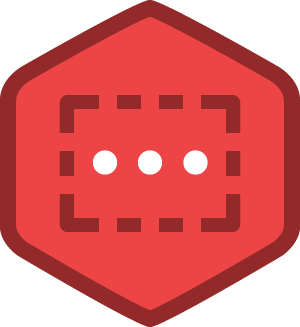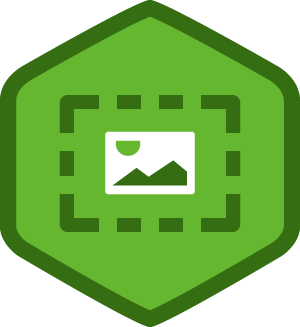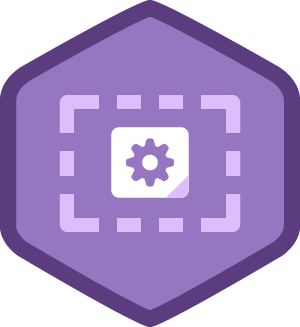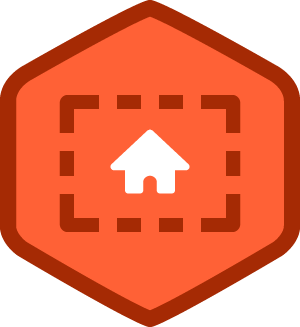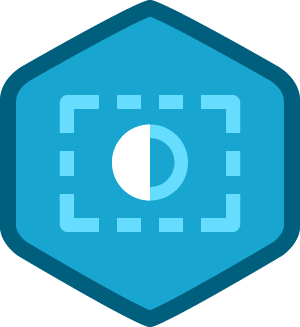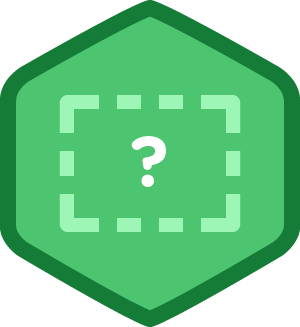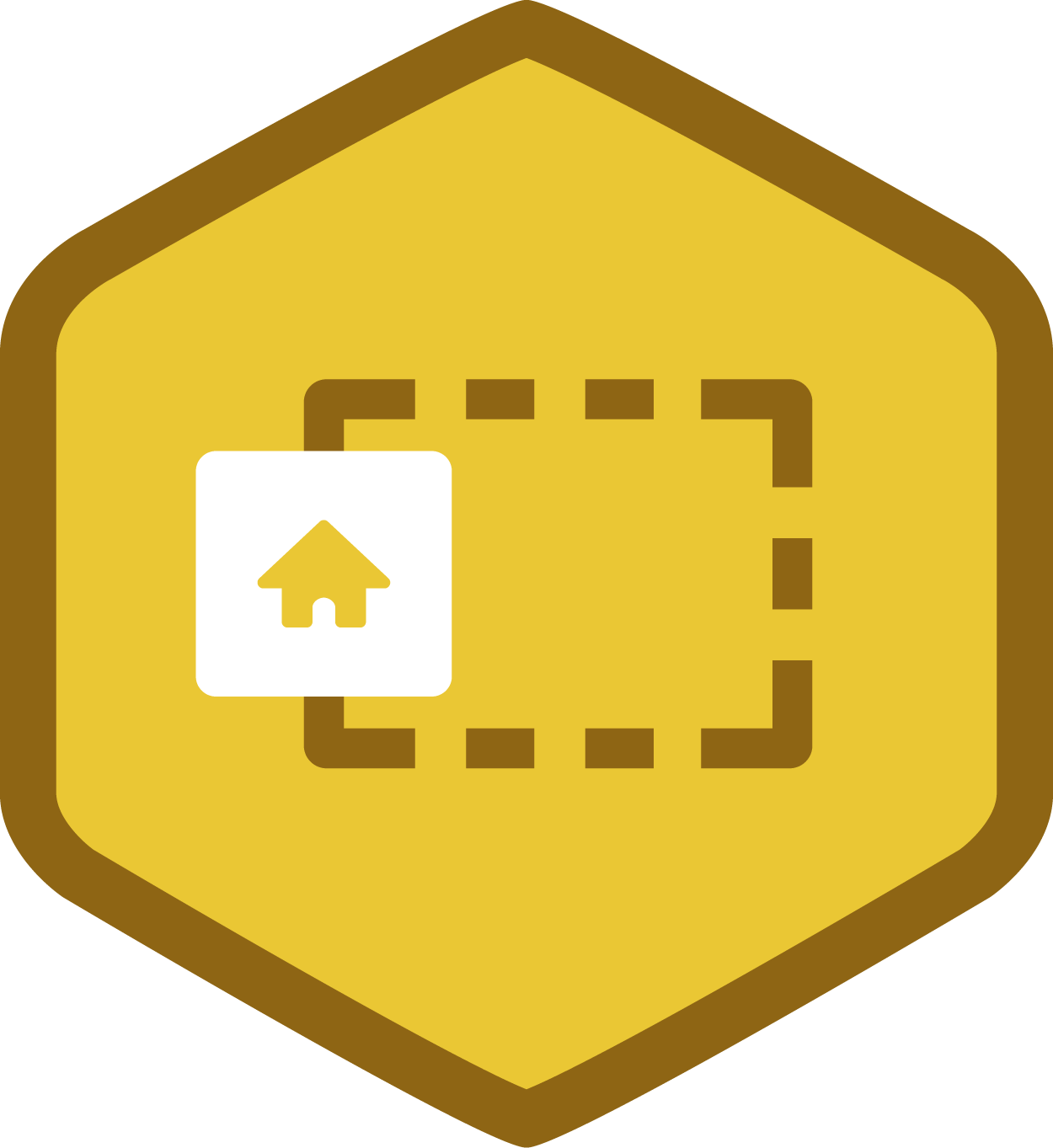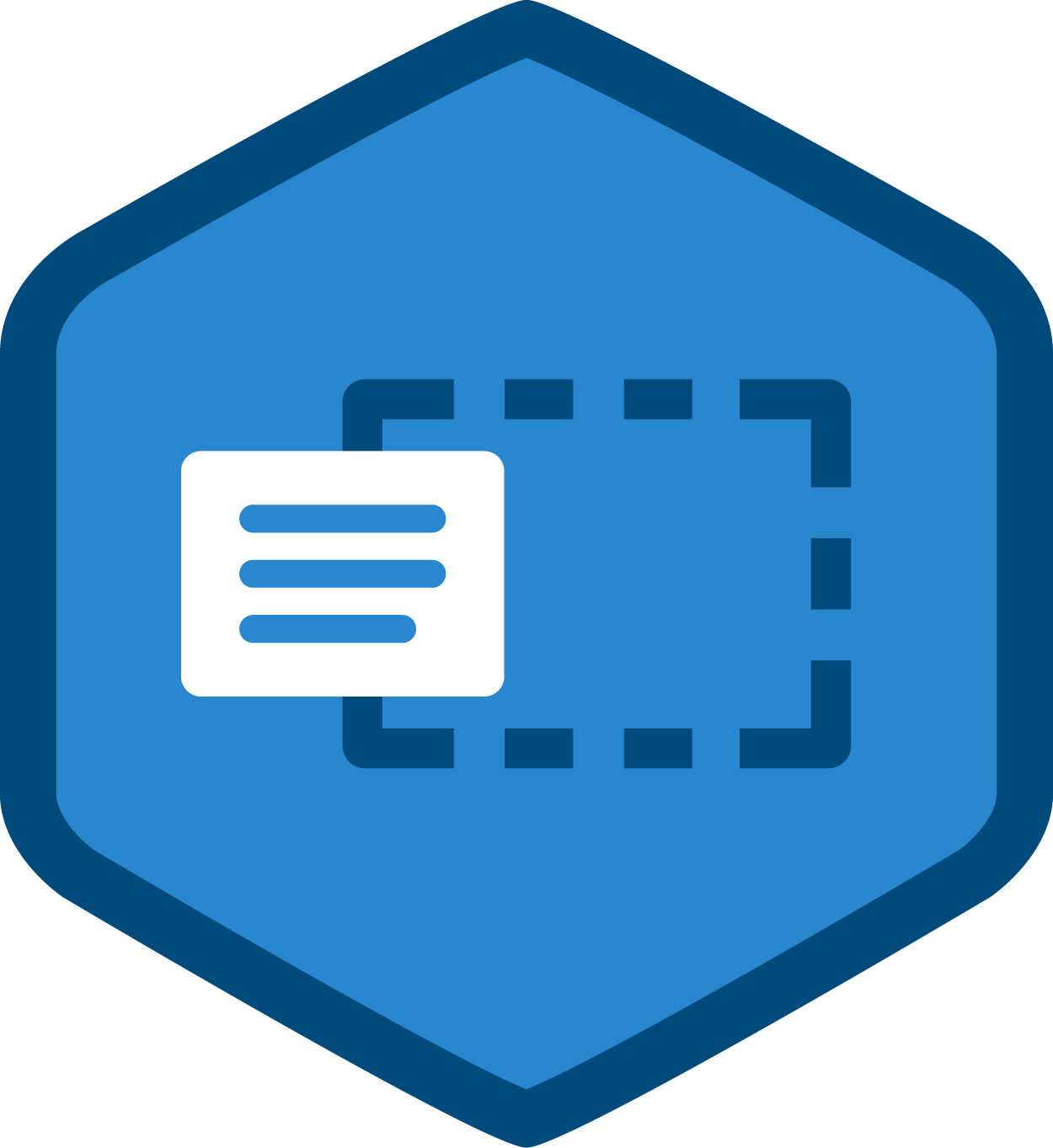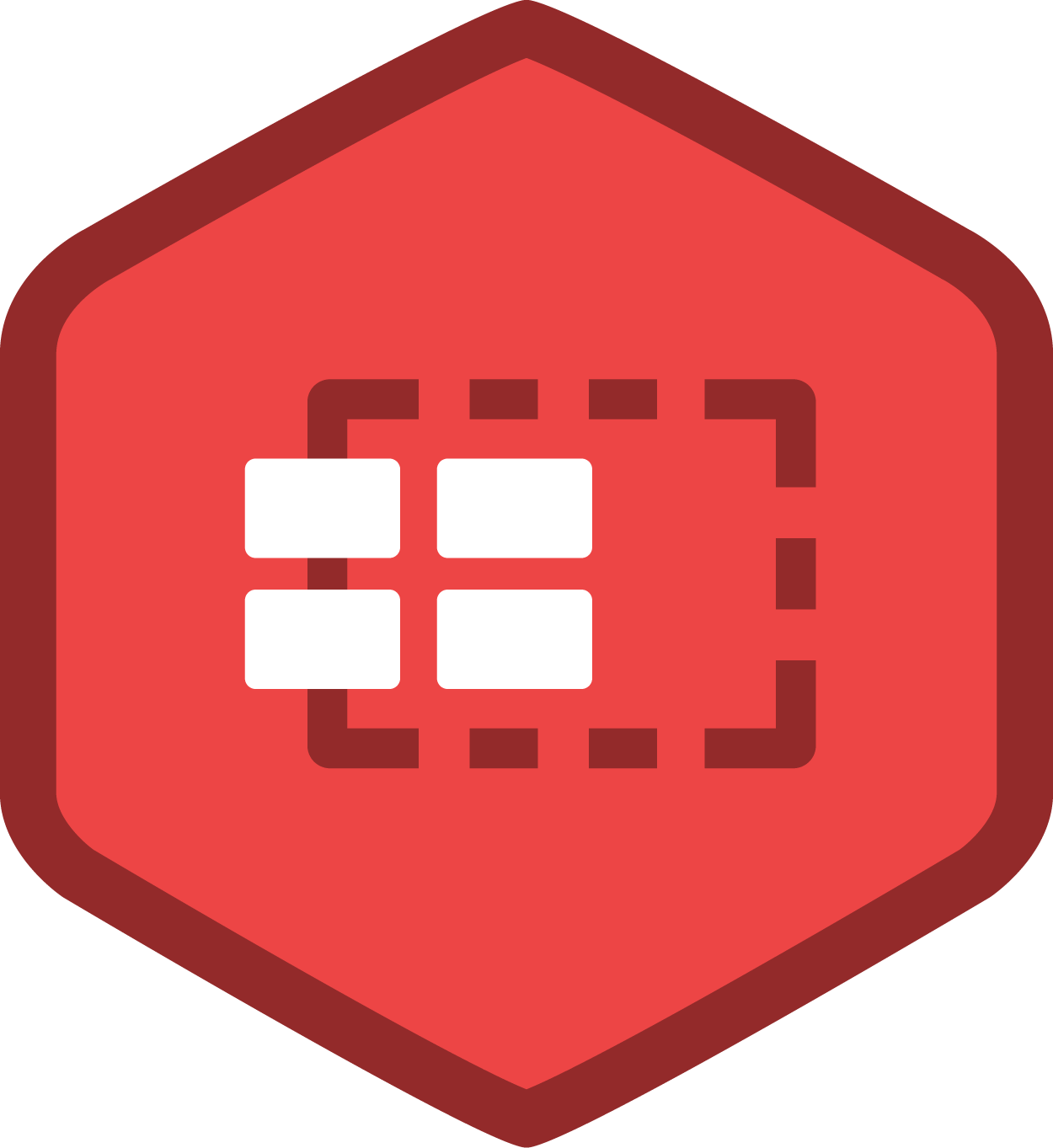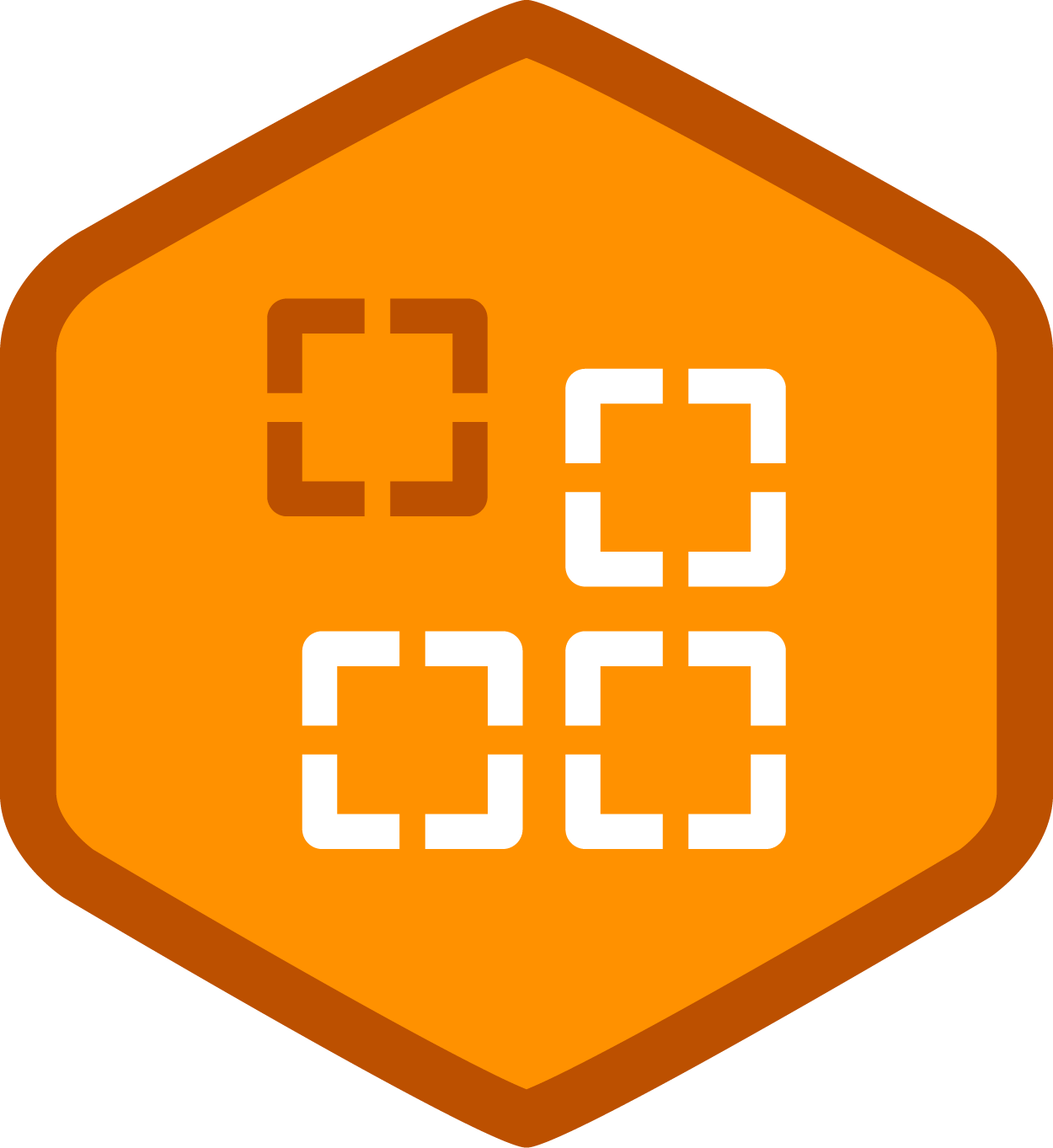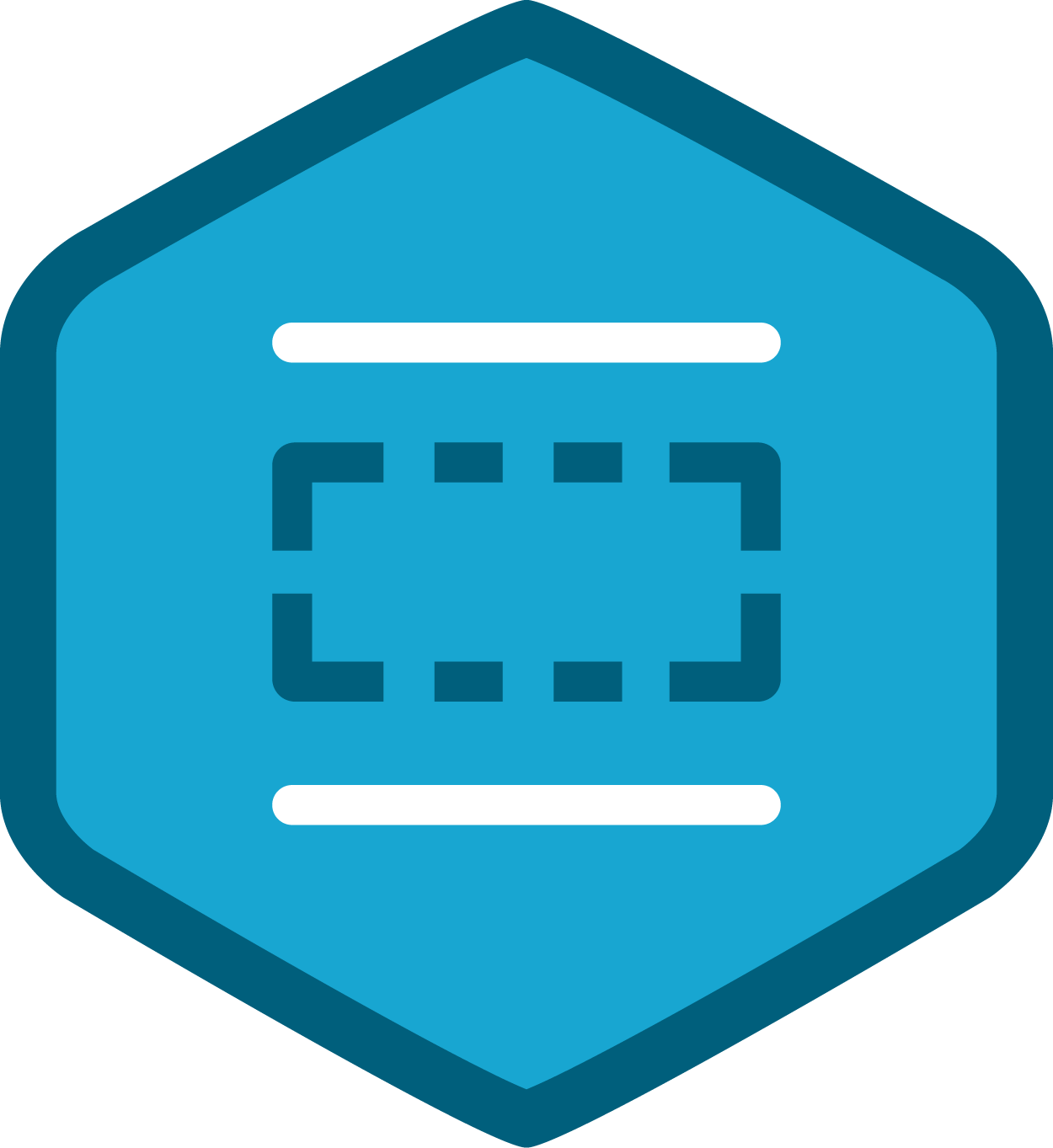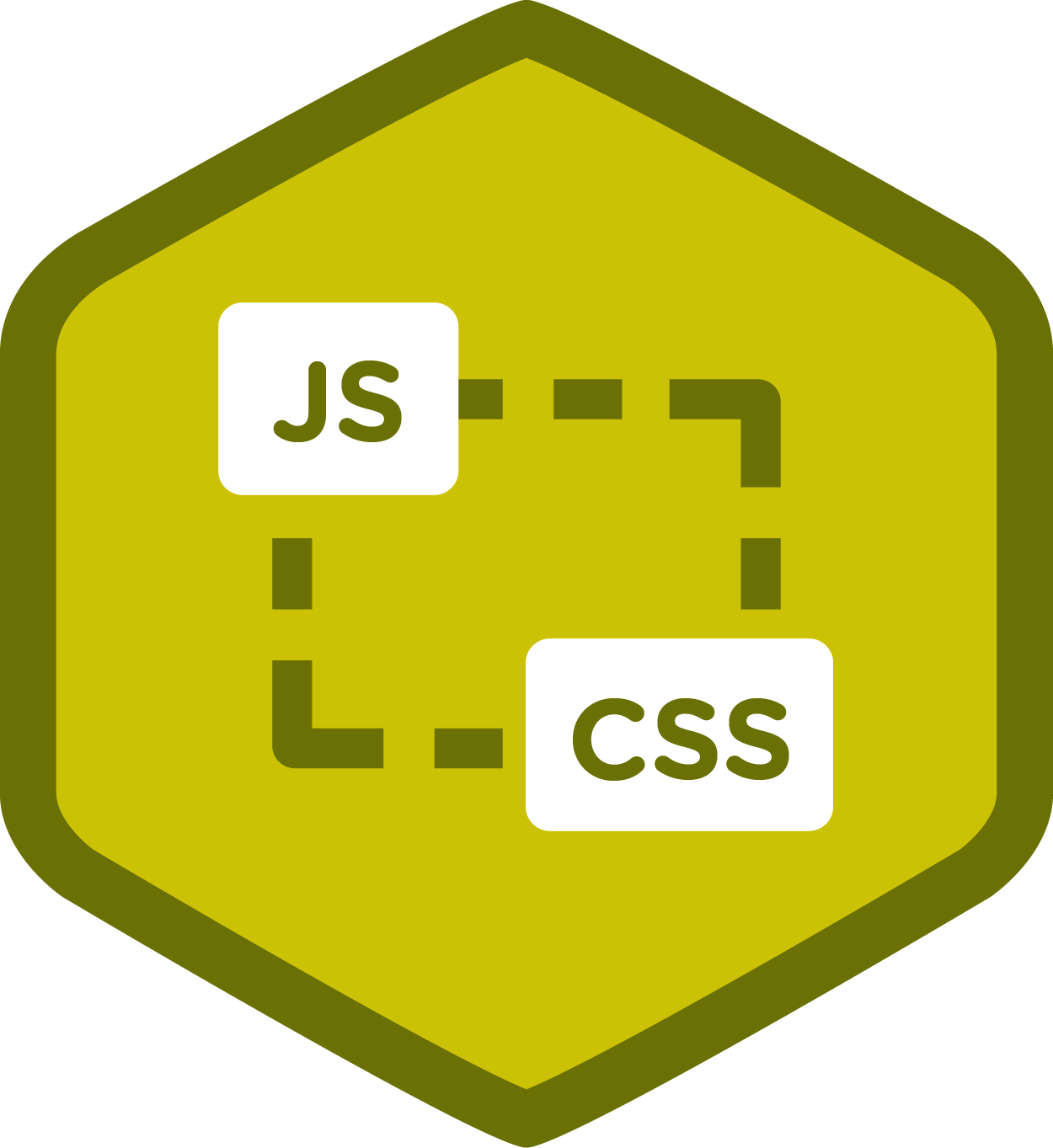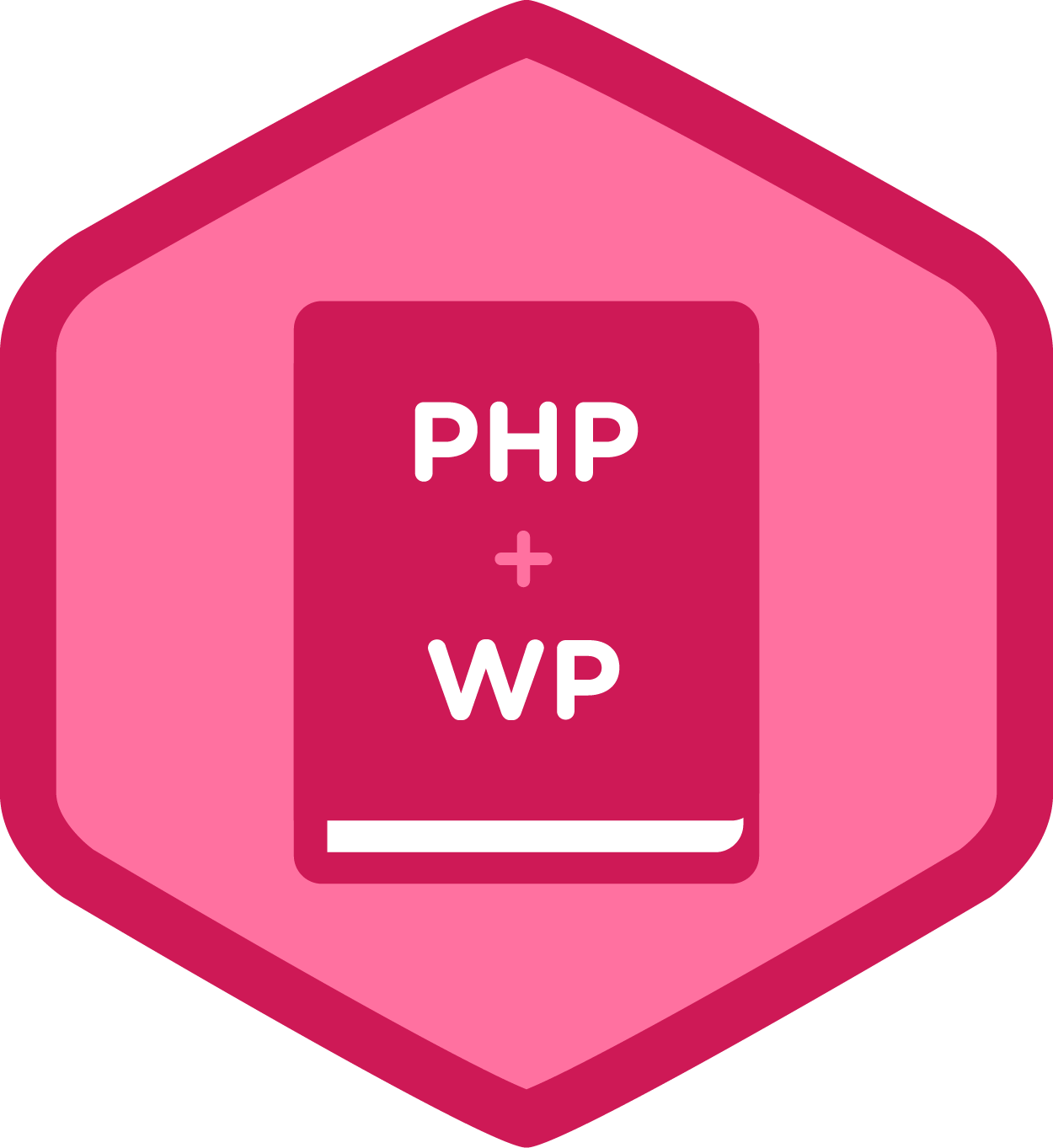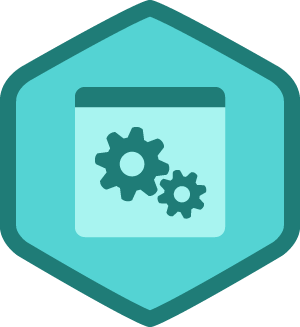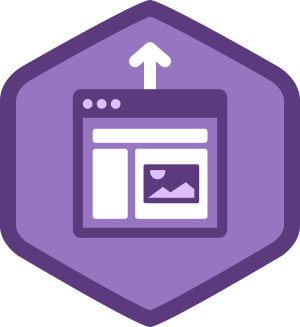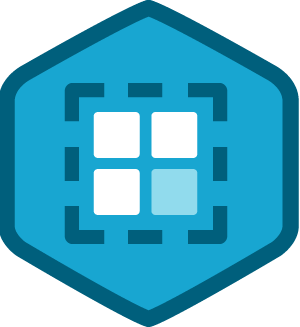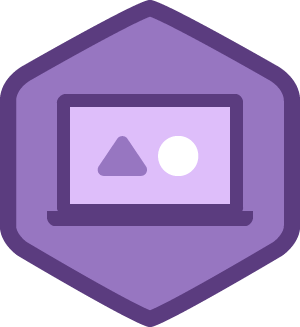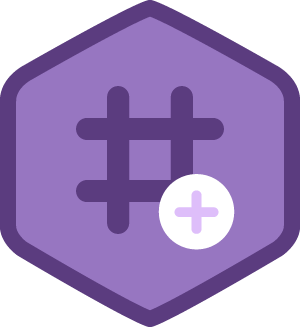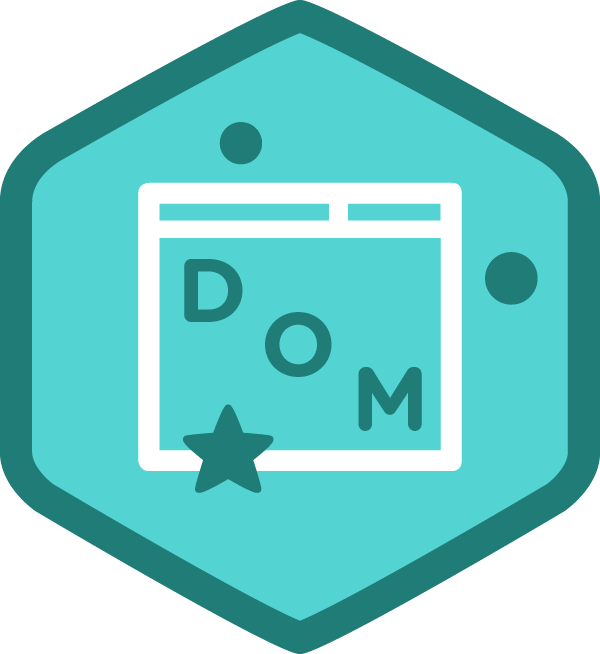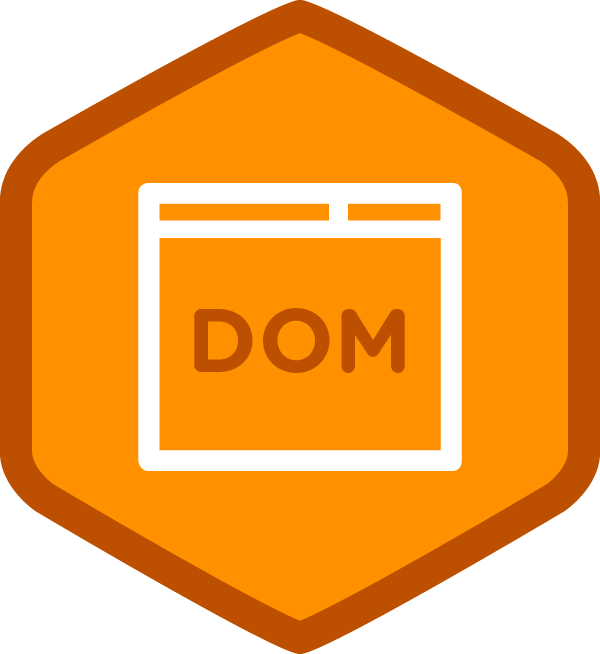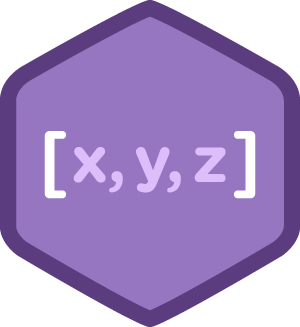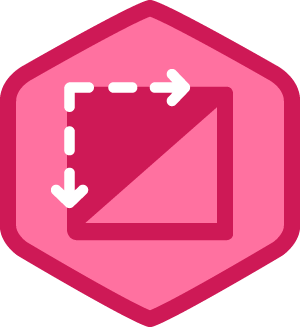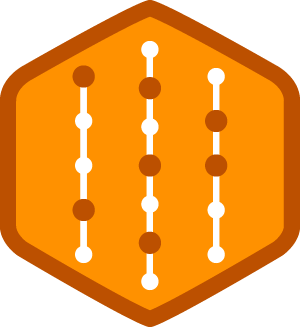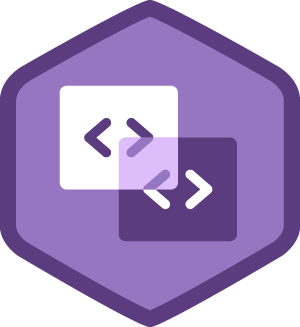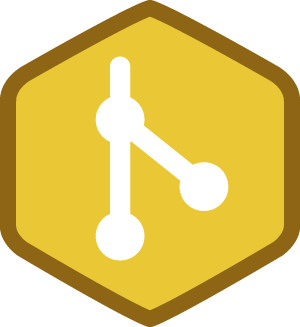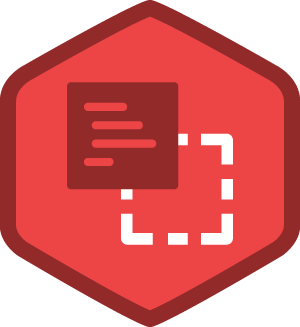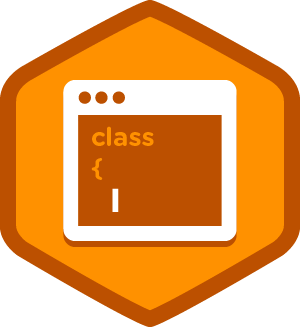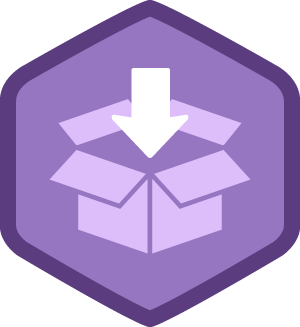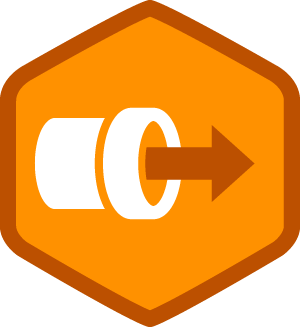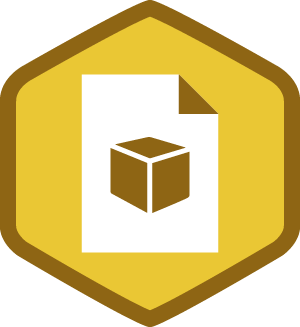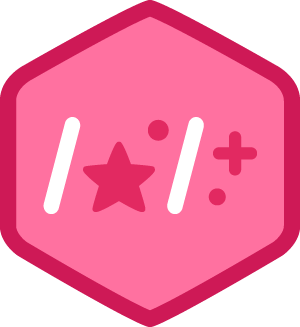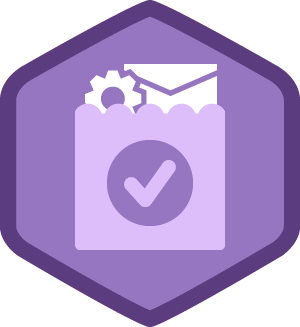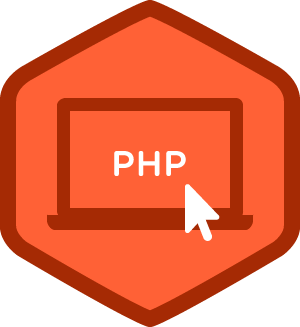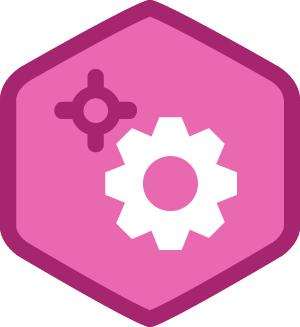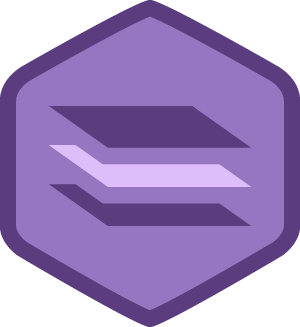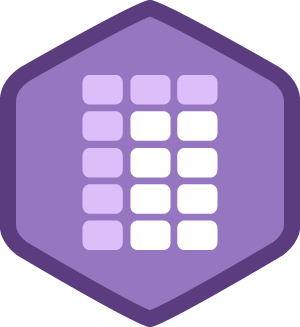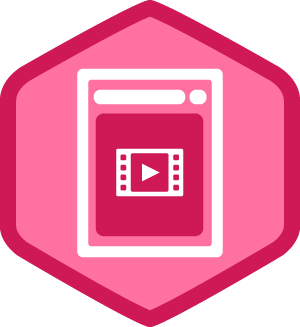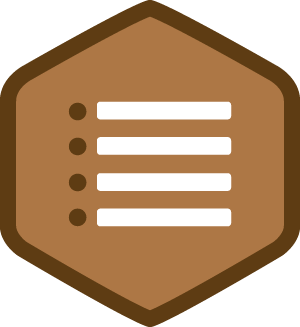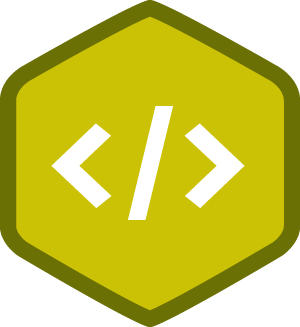Doris Keller
Techdegree Graduate
Member Since January 24, 2015
-
•
11,798
JavaScript
11784 ptsAchievements
14 ptsForum
-
•
4,890
CSS
4889 ptsAchievements
1 ptsForum
-
•
3,280
HTML
3267 ptsAchievements
13 ptsForum
-
•
3,067
PHP
3067 ptsAchievements
0 ptsForum
-
•
2,584
Design
2572 ptsAchievements
12 ptsForum
-
•
2,334
Development Tools
2334 ptsAchievements
0 ptsForum
-
•
1,105
Databases
1105 ptsAchievements
0 ptsForum
-
•
411
Java
411 ptsAchievements
0 ptsForum
-
•
90
Digital Literacy
90 ptsAchievements
0 ptsForum
-
•
40
Professional Growth
40 ptsAchievements
0 ptsForum
-
•
2
AI
2 ptsAchievements
0 ptsForum
Points are earned whenever you take an important action on Treehouse.
Learn more about when and how points are earned.