Welcome to the Treehouse Community
Want to collaborate on code errors? Have bugs you need feedback on? Looking for an extra set of eyes on your latest project? Get support with fellow developers, designers, and programmers of all backgrounds and skill levels here with the Treehouse Community! While you're at it, check out some resources Treehouse students have shared here.
Looking to learn something new?
Treehouse offers a seven day free trial for new students. Get access to thousands of hours of content and join thousands of Treehouse students and alumni in the community today.
Start your free trial
Sergio Bustamante
5,456 PointsAbout teaching speed
Hello! I'm on treehouse since three weeks and it has been a very good experience, with a lot of learning. As request, I would like to ask for some consideration to no native english speakers, like me. The easiest way to achieve this, I think, is by adding an optional 0.8(i.e) speed factor button to video classes. Thanks!
James Barnett
39,199 PointsJoseph Raj - The videos all have subtitles, they take time to process so they usually are added about a week after the video goes live. Or did I misunderstand something and that's not what you meant?
Joseph Raj
3,773 Pointssubtitles are in the page but not appears in the videos (browser) for that I have to download the videos and subtitles and view it in vlc media player.... Thanks!
James Barnett
39,199 PointsIs this what you are looking for?
Joseph Raj
3,773 Pointsoh! thank you very much.......
2 Answers
Jakob Pfefferkorn
8,692 PointsI agree there should be speed controls on the videos, both for slowing down and speeding up.
Sergio, in the mean time if you use Firefox (possibly other browsers support this as well):
- Under the "Download" section on the right side of the video pages, right click on either standard or high definition video and select open in a new tab or window.
- Once the video appears, right click anywhere within the video frame and go to play speed > slow motion (0.5x) or any other speed you want.
It's irritating to have to open every video twice basically, but it works. I hope it helps!
James Barnett
39,199 PointsYou can also download entire courses via iTunes and use the speed controls there.
Sergio Bustamante
5,456 PointsYes, I'll try to find a solution via Browser. Thanks for the advise Jakob.
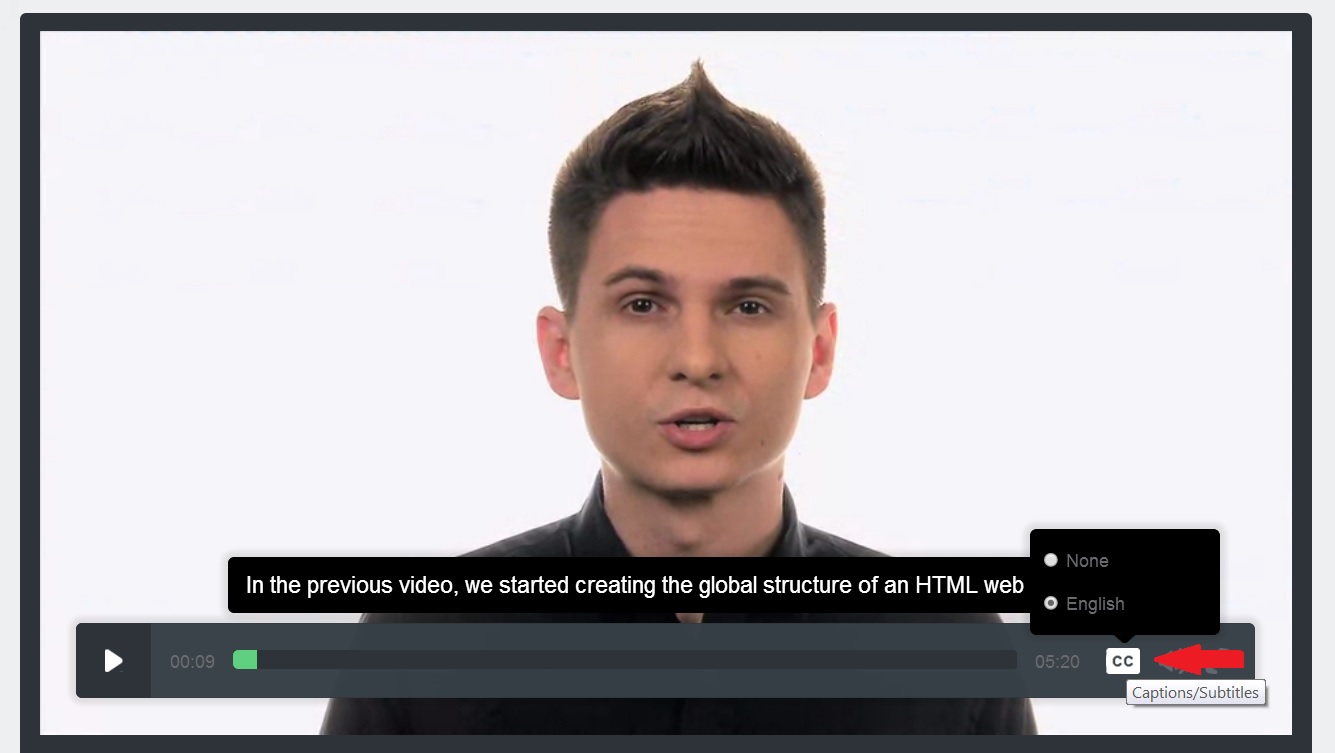
Joseph Raj
3,773 PointsJoseph Raj
3,773 PointsAnd also please add sub-title to the video itself....
Thanks!