Welcome to the Treehouse Community
Want to collaborate on code errors? Have bugs you need feedback on? Looking for an extra set of eyes on your latest project? Get support with fellow developers, designers, and programmers of all backgrounds and skill levels here with the Treehouse Community! While you're at it, check out some resources Treehouse students have shared here.
Looking to learn something new?
Treehouse offers a seven day free trial for new students. Get access to thousands of hours of content and join thousands of Treehouse students and alumni in the community today.
Start your free trial
Tosin Akinbola
272 Pointsi am getting this warning message : " Rendering Problems No Android SDK found. Please configure an Android SDK"
I cannot run the app due to the above error message, what can I do to progress?
2 Answers
Tosin Akinbola
272 Pointsfigured it out! Ran Android studio as an administrator, as a complete newbie, I am happy I figured this out, learning one problem at a time :) !
Charles cruz
356 Pointsthats the best way to learn good job keep at it
Ryan Duchene
Courses Plus Student 46,022 PointsRyan Duchene
Courses Plus Student 46,022 PointsThat's awesome! Great work!
Harry James
14,780 PointsHarry James
14,780 PointsGlad to hear you got it fixed! I will mark your answer as the Best Answer so that other users know it has been resolved.
I also had a similar issue where my Android Studio couldn't find my JDK unless I ran it as an Administrator. In case you hadn't already, here's a handy tip to get Android Studio to always open as Administrator if you need it:
Niyamat Almass
8,176 PointsNiyamat Almass
8,176 Pointsthis problem is not gone yet
Harry James
14,780 PointsHarry James
14,780 PointsHey Niyamat Almass - Sorry for the delay, I was testing out the new Weather App course.
Are you able to open up Android Studio? If so, there's an option to update the SDK location in Android Studio!
Go to File >> Project Structure >> SDK Location and make sure you have the correct path selected to your Android SDK: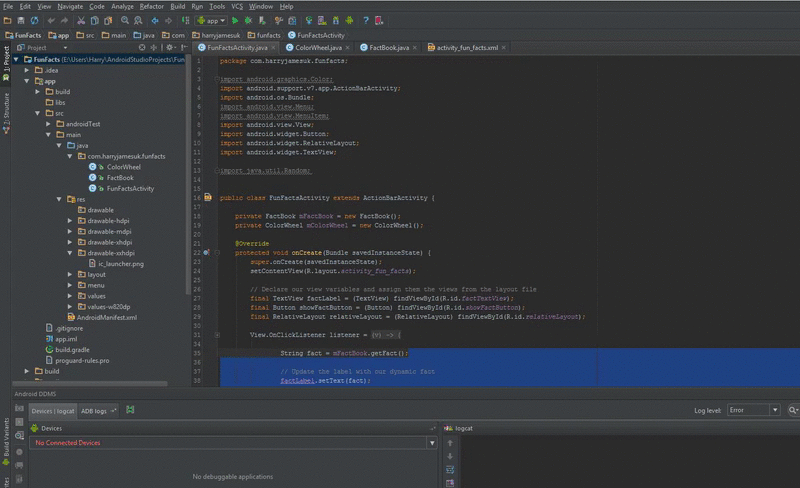
Also, try navigating to the location in your systems file browser. Make sure that upon visiting the file path, you see add-ons, build-tools, docs, extras etc... (You might not have all of these) and not another folder called sdk.
If you don't have the Android SDK yet, go ahead and download it! Go to this link, scroll down and where it says "SDK Tools Only", install/extract the appropriate version for your system where you want and then set the path to the SDK as shown above.