Welcome to the Treehouse Community
Want to collaborate on code errors? Have bugs you need feedback on? Looking for an extra set of eyes on your latest project? Get support with fellow developers, designers, and programmers of all backgrounds and skill levels here with the Treehouse Community! While you're at it, check out some resources Treehouse students have shared here.
Looking to learn something new?
Treehouse offers a seven day free trial for new students. Get access to thousands of hours of content and join thousands of Treehouse students and alumni in the community today.
Start your free trial
Aisha Blake
Treehouse Guest TeacherNothing happens when I type "vagrant ssh"
Hi! I've been following along with the videos and everything works fine until I get to the step where you're supposed to enter "vagrant ssh". Nothing happens. I just move to a new line in Cmder. I've searched around for an answer, but haven't seen anything that addresses this exact issue. Anyone have any ideas?
7 Answers
Aisha Blake
Treehouse Guest TeacherIt works! After all these months, I came back to the Rails Development Track and started working in my normal Command Prompt window without thinking. That's the only thing that I changed and I've been able to follow along with the videos. Still not sure why it didn't work when I was using Cmder, but maybe anyone else having this issue can try just using the Command Prompt instead.
Mike White
23,234 PointsAisha, do you get any response from Vagrant? Can you type "vagrant -v"? I'm not sure how it works in Windows exactly but in the Vagrant Documentation it says "If it is not found, please try logging out and logging back in to your system (this is particularly necessary sometimes for Windows)."
Aisha Blake
Treehouse Guest TeacherIt's definitely installed. (I get Vagrant 1.3.5 and everything before that step seems to work.) I've shut down the VM and started it up again, closed and reopened the cmder window, restarted my computer... still nothing.
Mike White
23,234 PointsSo you did :
vagrant init
vagrant up
But when you try:
vagrant ssh
Nothing happens?
Aisha Blake
Treehouse Guest TeacherExactly.
Edit: No, I didn't run vagrant init because it wasn't listed in the video. My understanding is that I shouldn't need to run that command since Treehouse provides you with a pre-made vagrantfile. Should I be setting up my own virtual machine?
Mike White
23,234 PointsNo your right. The vagrant file is already included. Sorry!
Mike White
23,234 PointsI just trying to catch up with you on the install. Almost done.
Aisha Blake
Treehouse Guest TeacherNot a problem. Take your time. I really appreciate the help. I've just got a few hours to kill before a few much needed days on silent retreat! I won't be able to work on much until Monday anyway. :)
Mike White
23,234 PointsSo what does you computer do when you type in vagrant up?
Aisha Blake
Treehouse Guest TeacherBringing machine 'default' up with 'virtualbox' provider... Several lines beginning with [default] Looks like the video :/
Mike White
23,234 PointsWelcome back. Out of curiosity did you download and install the VirtualBox Extension Pack in addition to Virtual Box? I missed that step the first time through myself.
Aisha Blake
Treehouse Guest TeacherThanks! I did. I've been back through the video a few times now and can't find any missed steps. :/
Jason Seifer
Treehouse Guest TeacherHey Aisha Blake can you post a screenshot of Cmdr when it hangs?
Jason Seifer
Treehouse Guest TeacherAisha Blake can you try the following and paste another screenshot?
In Cmdr type:
set VAGRANT_LOG=INFO
Then do:
vagrant ssh
And let us know what it returns. That set command should give us some debugging information we can work with.
Aisha Blake
Treehouse Guest TeacherHere you go!
Jason Seifer
Treehouse Guest TeacherAisha Blake is there any more output? It seems to be cut off after "Invoking SSH". Also can you post a bit of a larger screenshot next time? This was a little tough to read :)
Aisha Blake
Treehouse Guest TeacherSorry about the size! I matched everything up, though. I cut lines in half so I wouldn't omit any by accident. Unless there are two identical lines somewhere, that's everything. Under that "Invoking SSH" line is just the prompt.
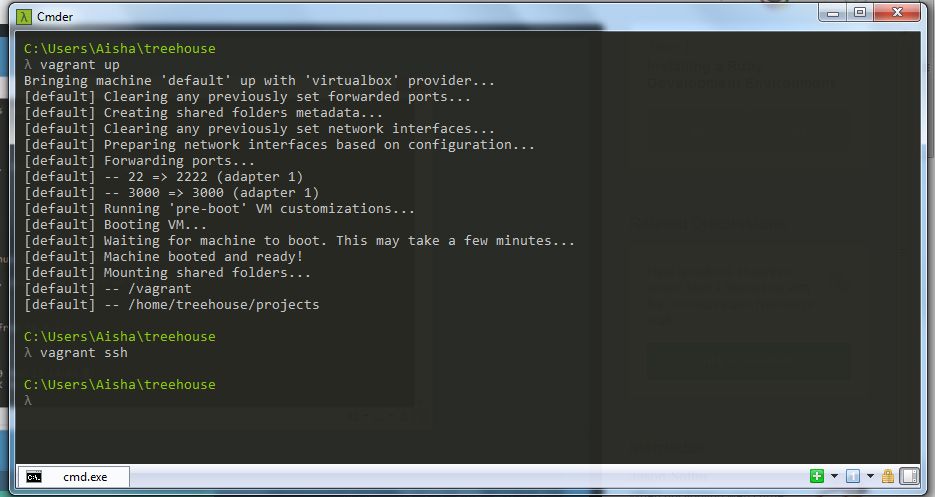
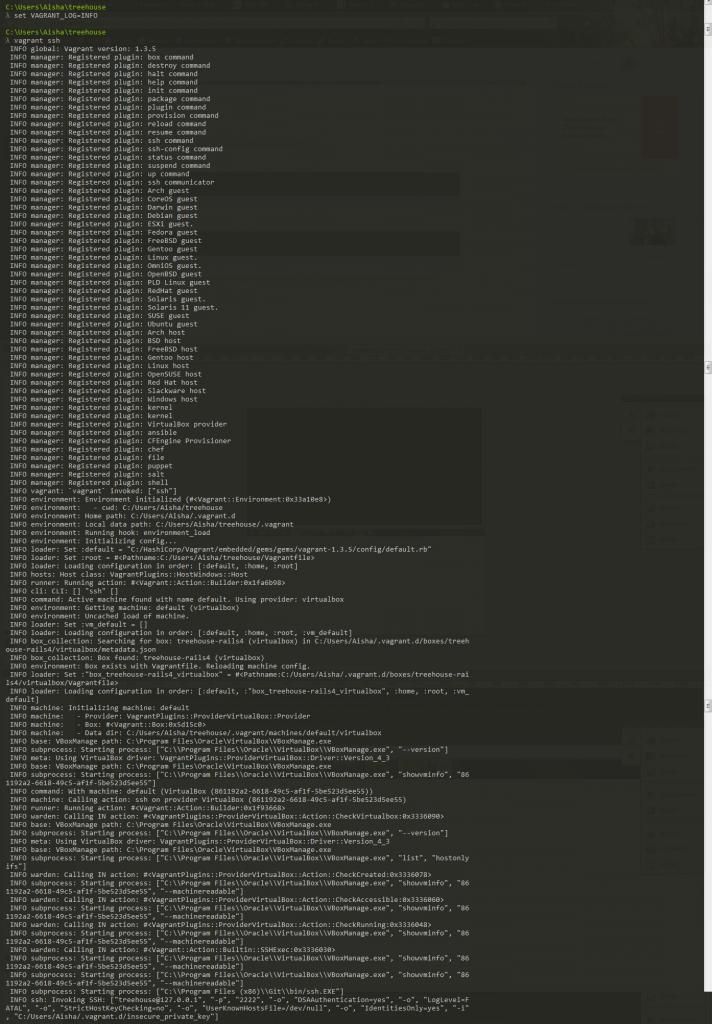
Yasin Khan
25,279 PointsYasin Khan
25,279 PointsHi Aisha, This thread shows up on google results even though it's really old. So I'm posting my answer here in case it can help someone else.
Just like you, vagrant ssh did nothing for me all of sudden. No feedback from the screen, No real errors pointing to failure.
I really love cmder vs. regular old command prompt and really wanted to get it to work again. Here's what I did:
Now I can Vagrant ssh again through cmder :)