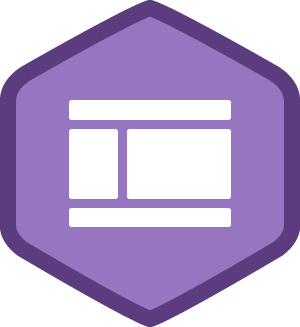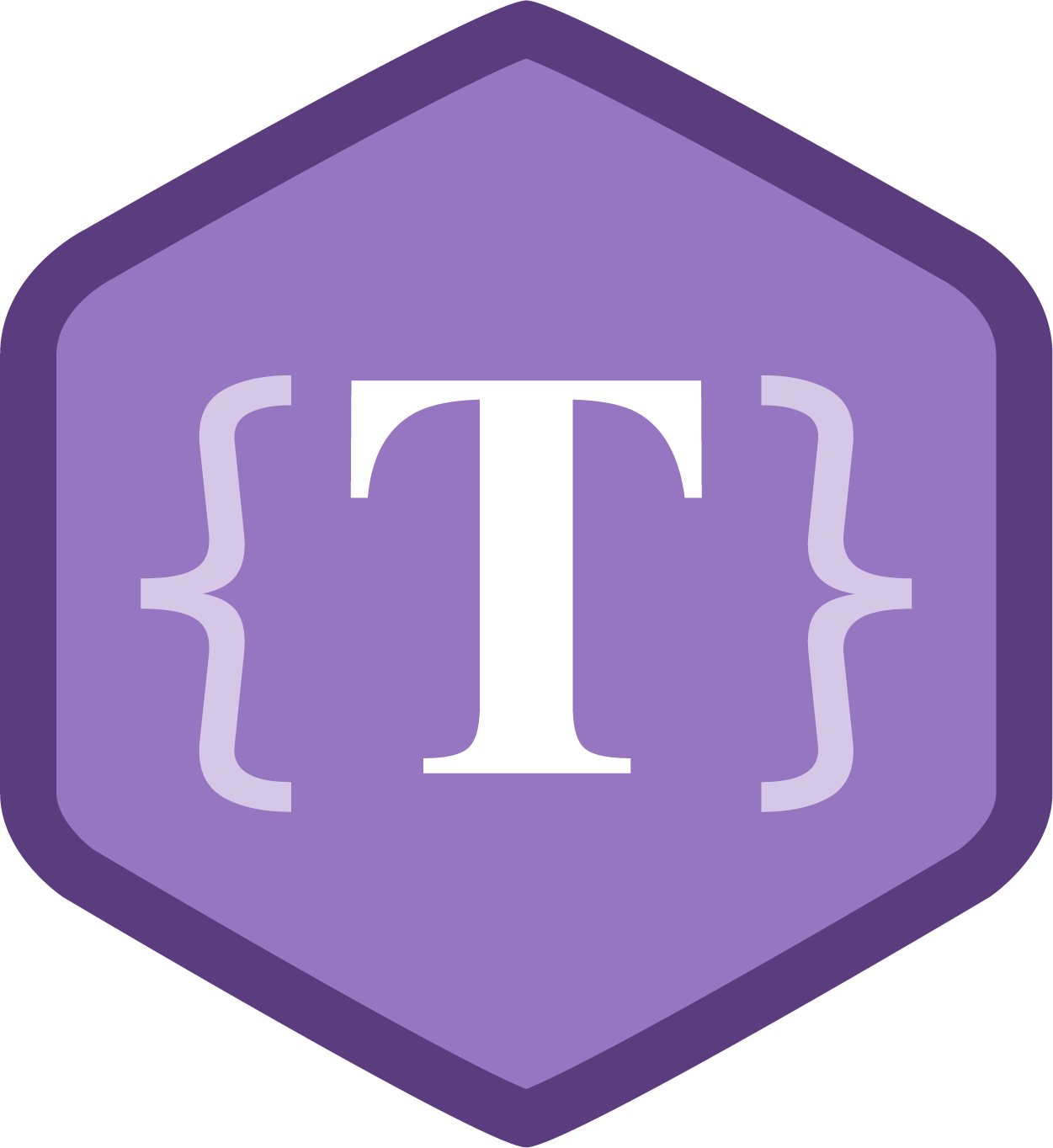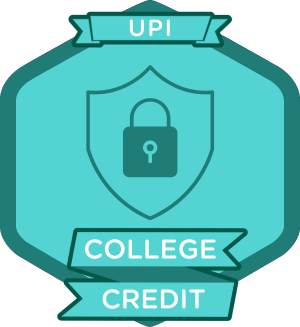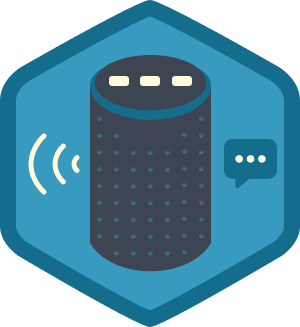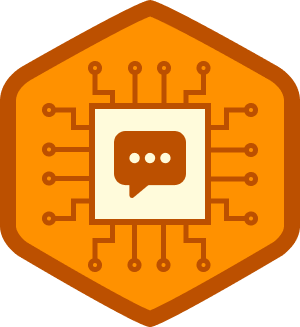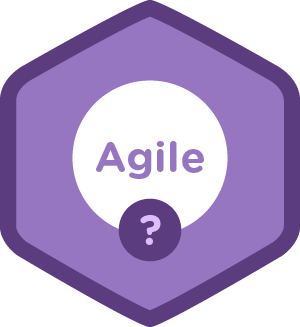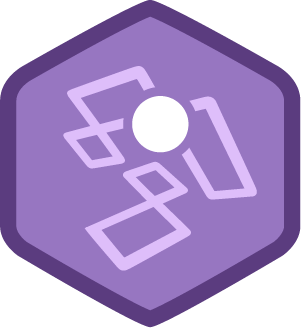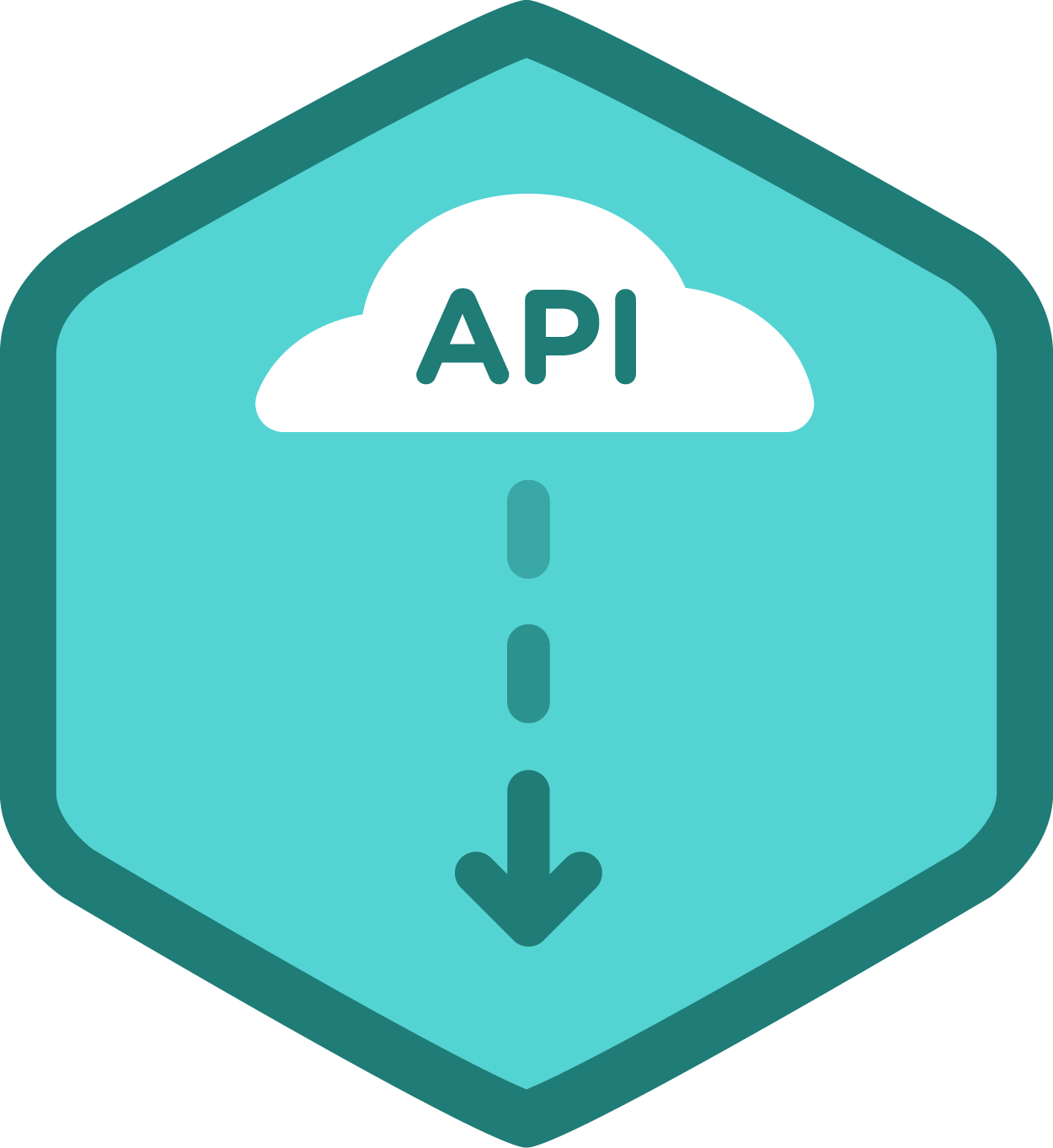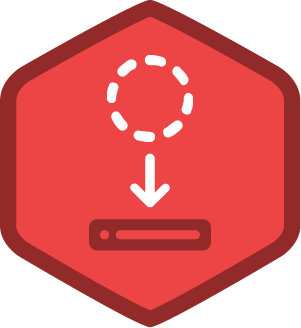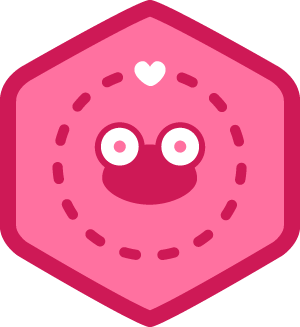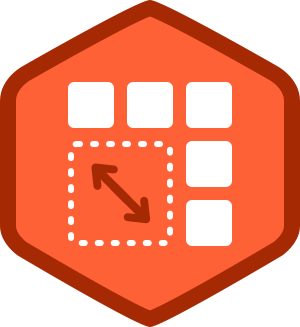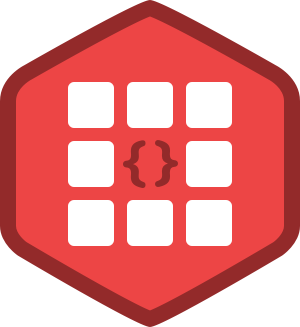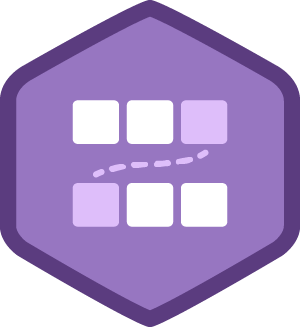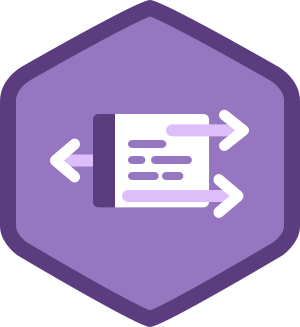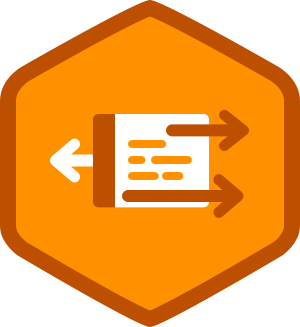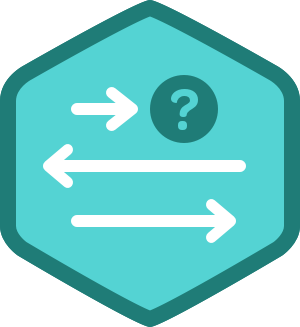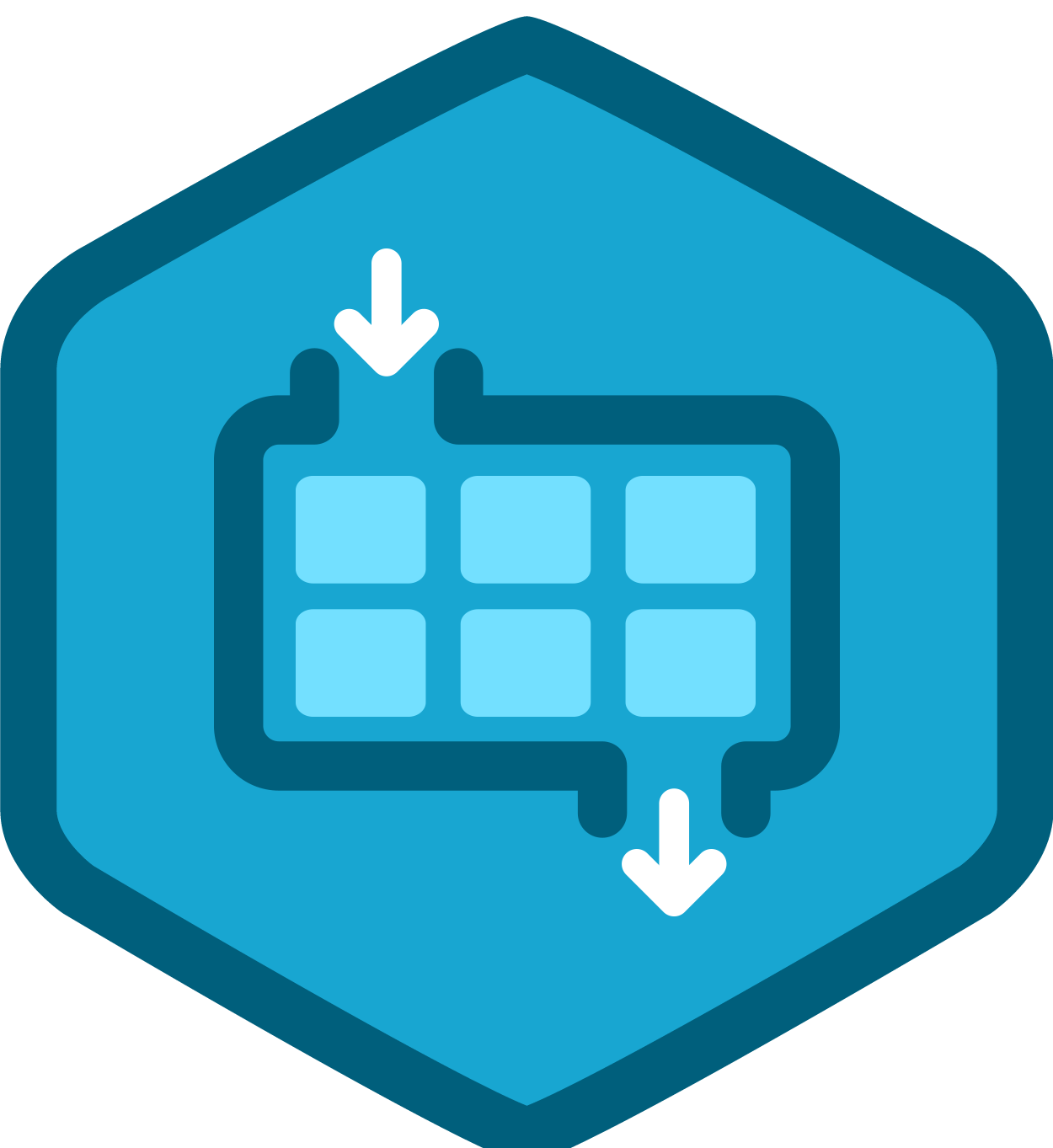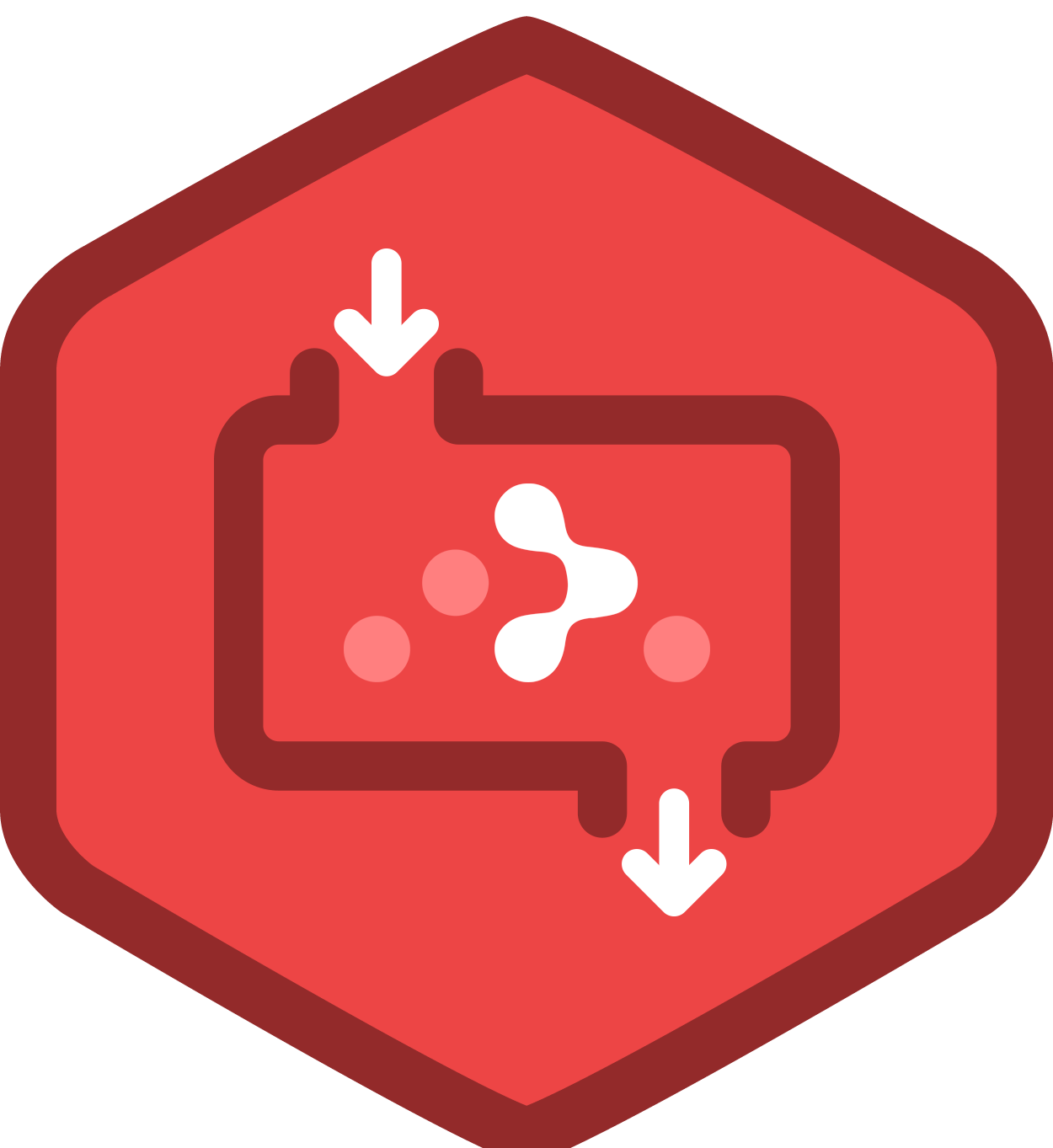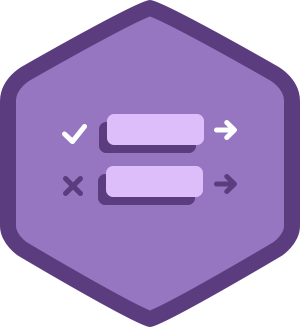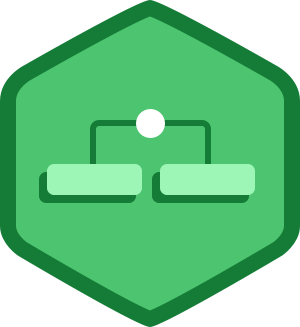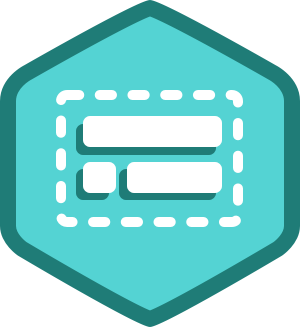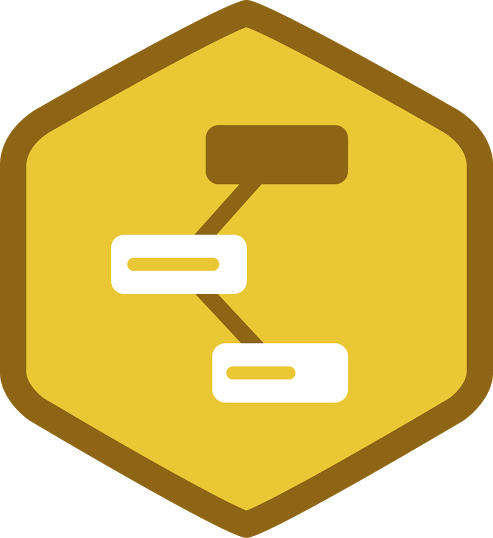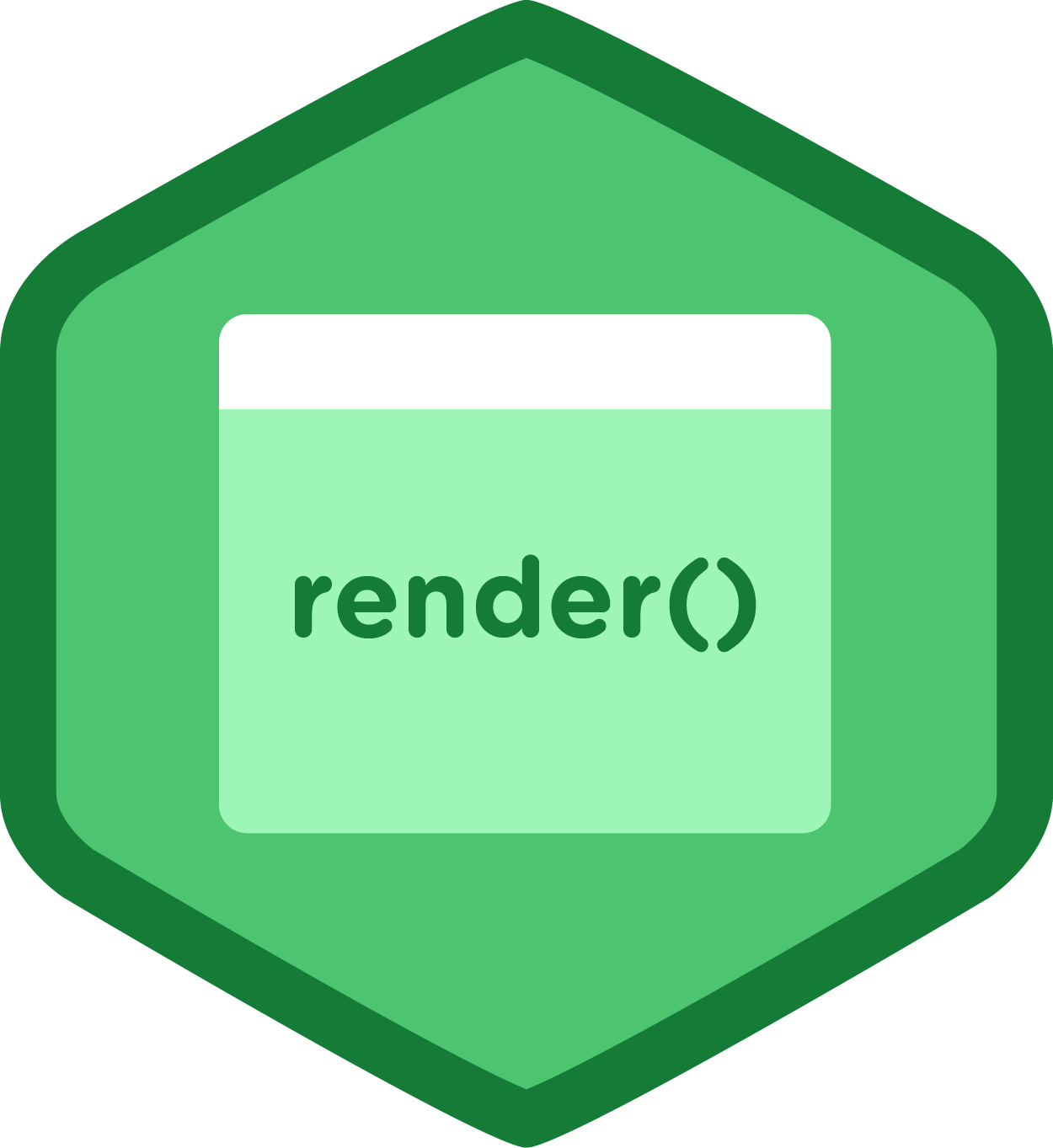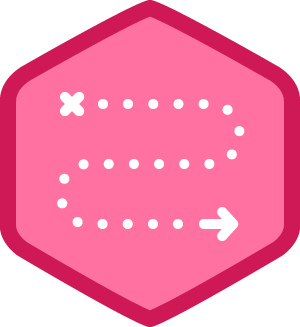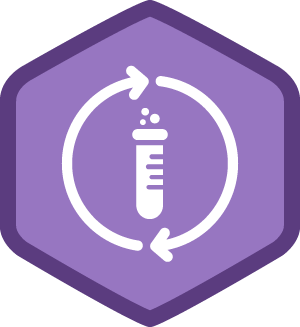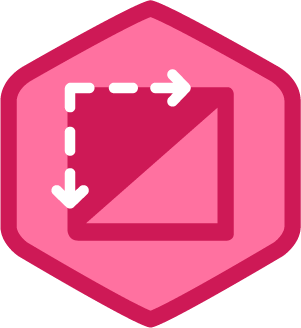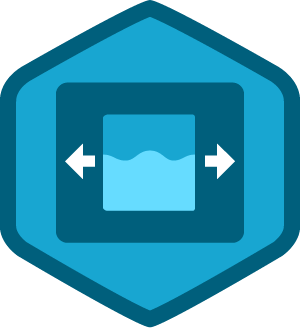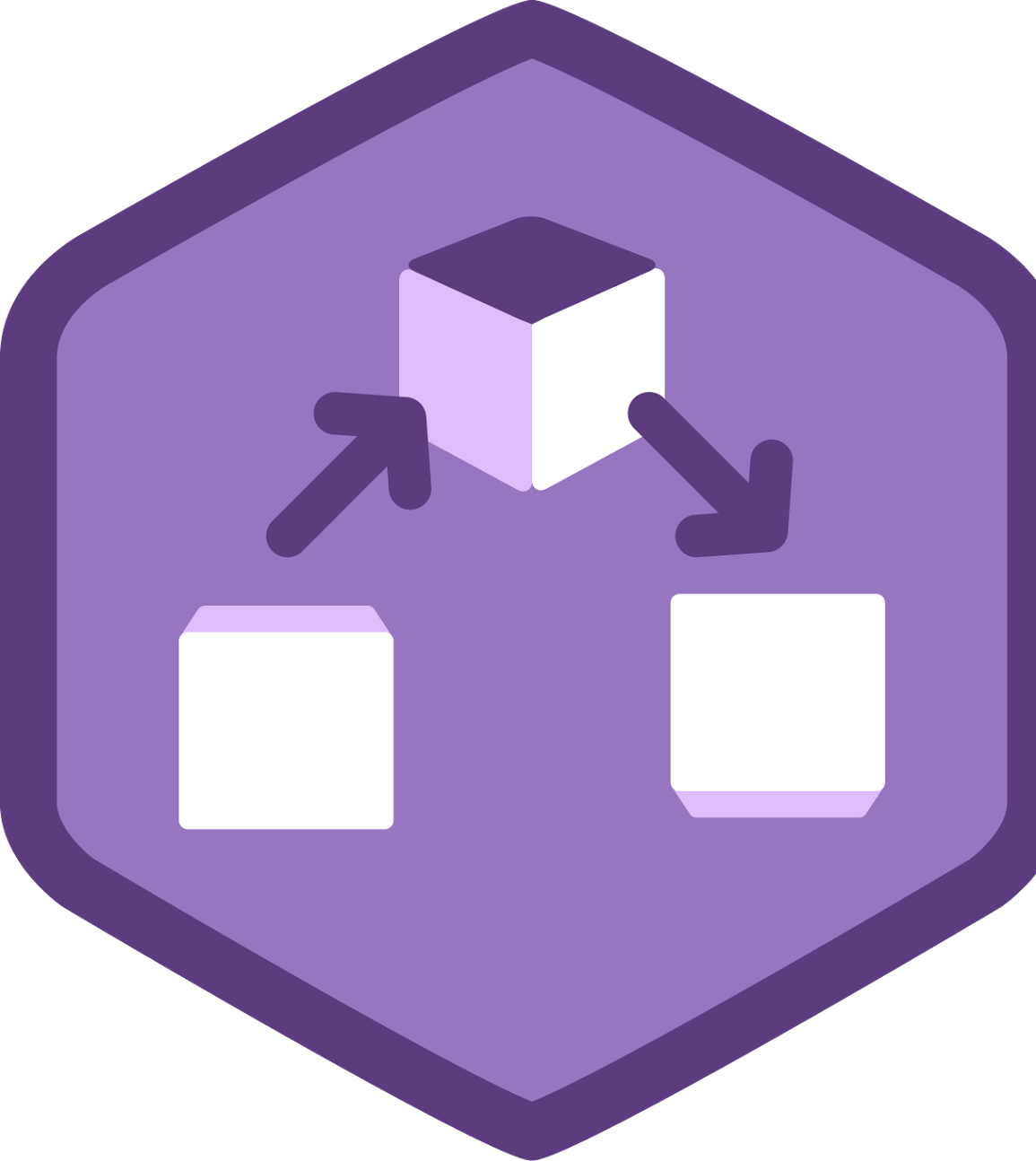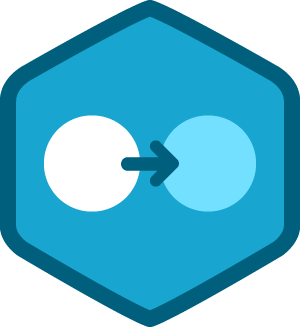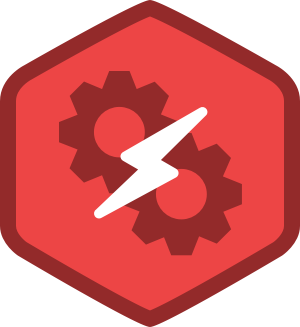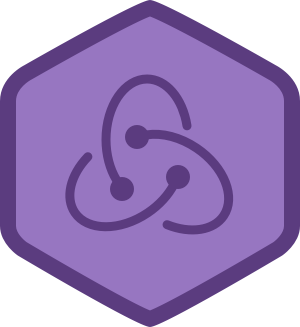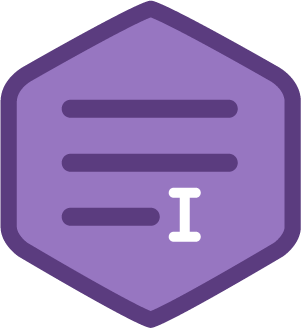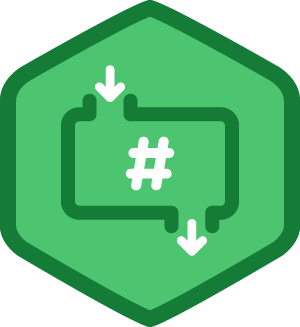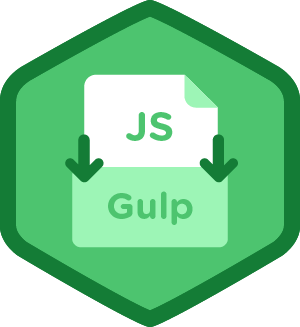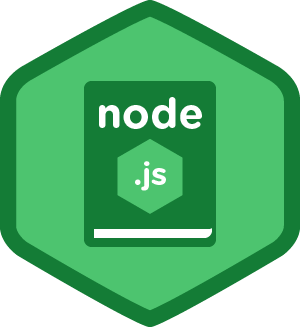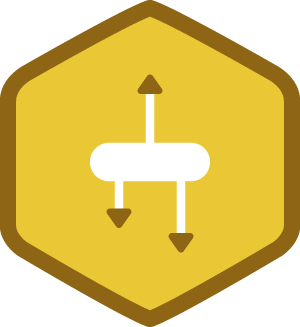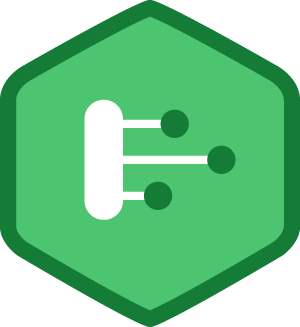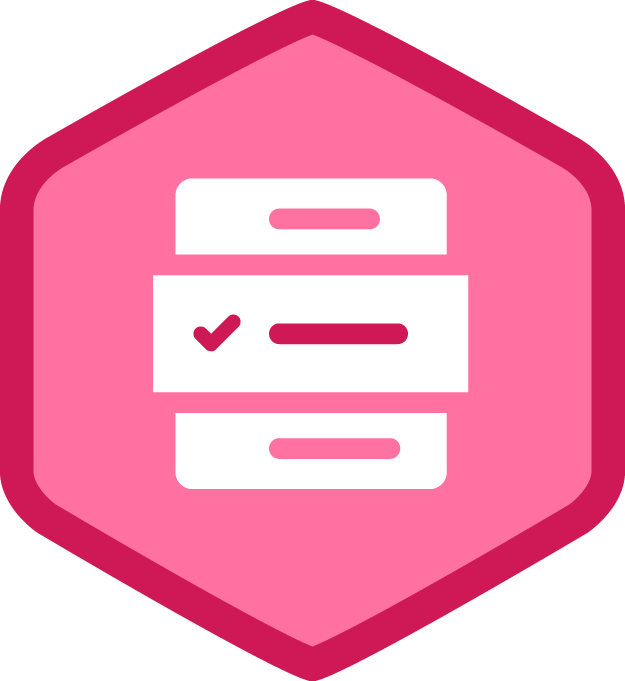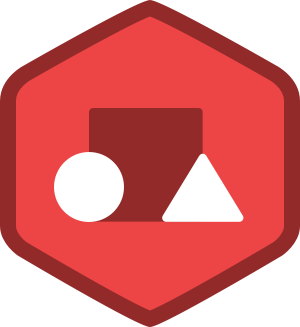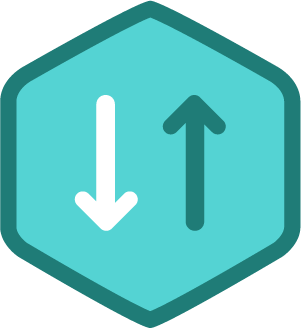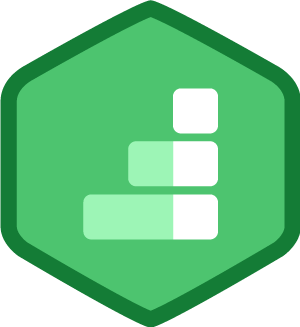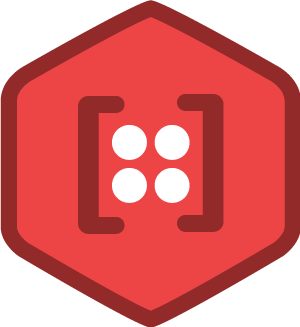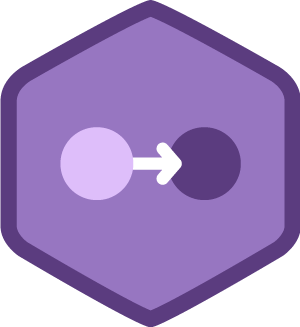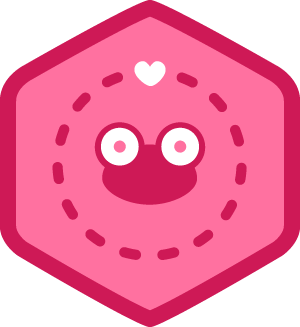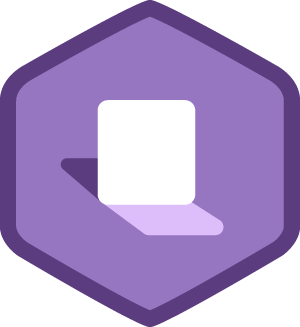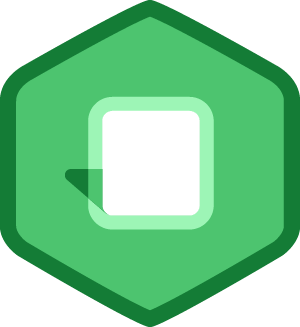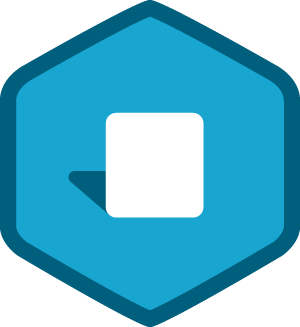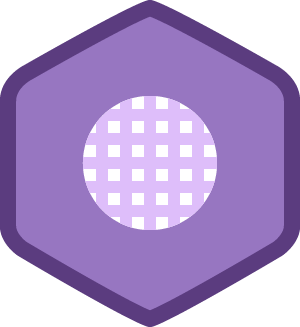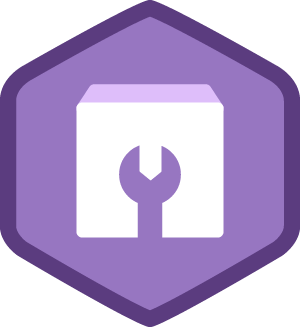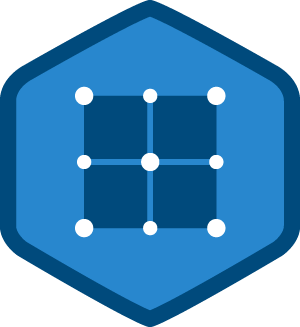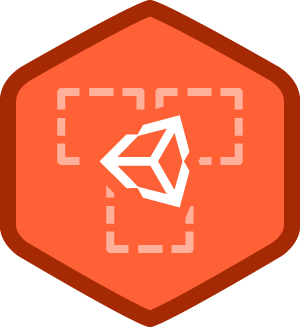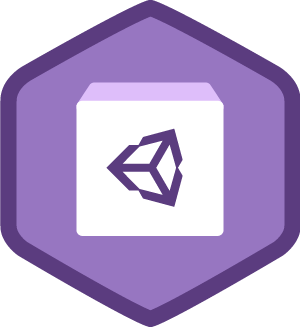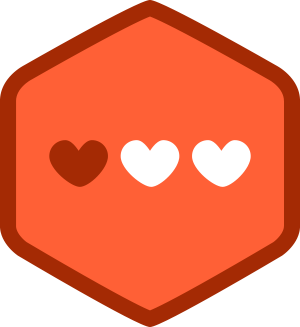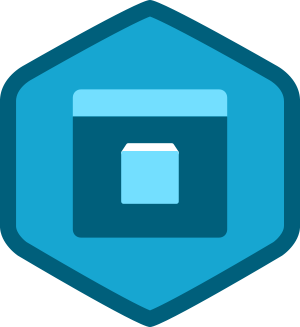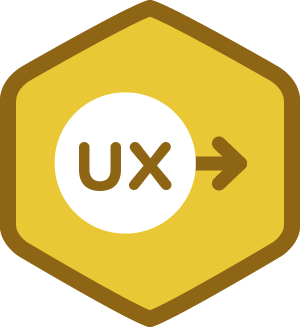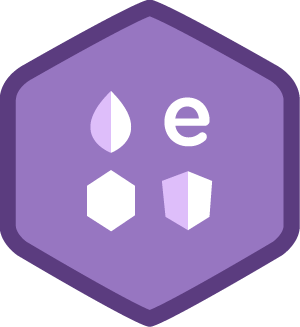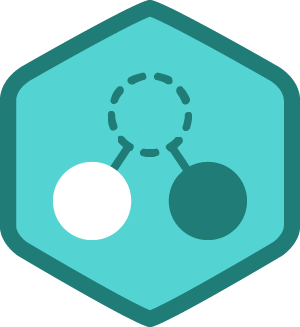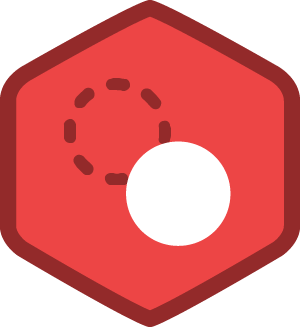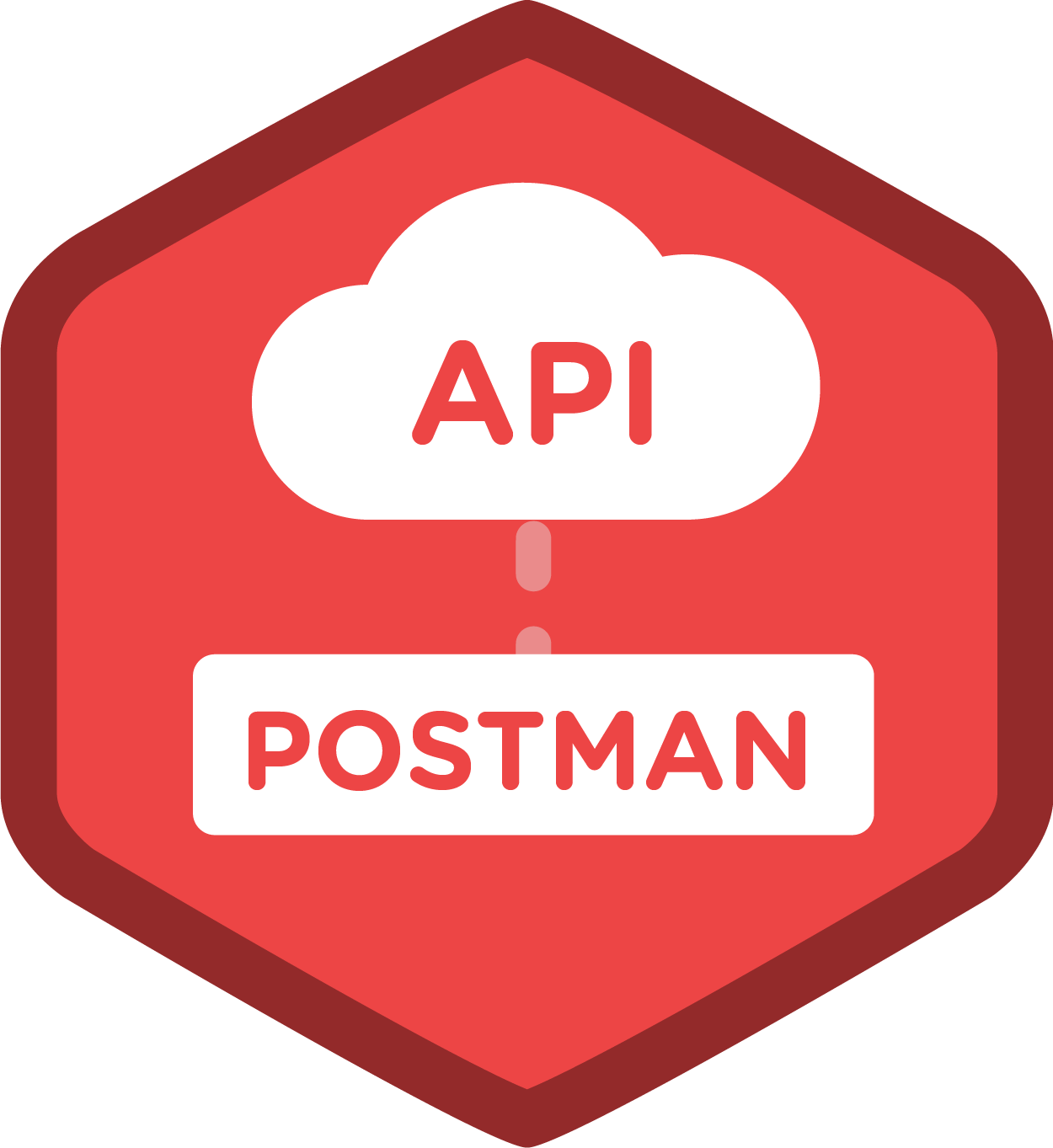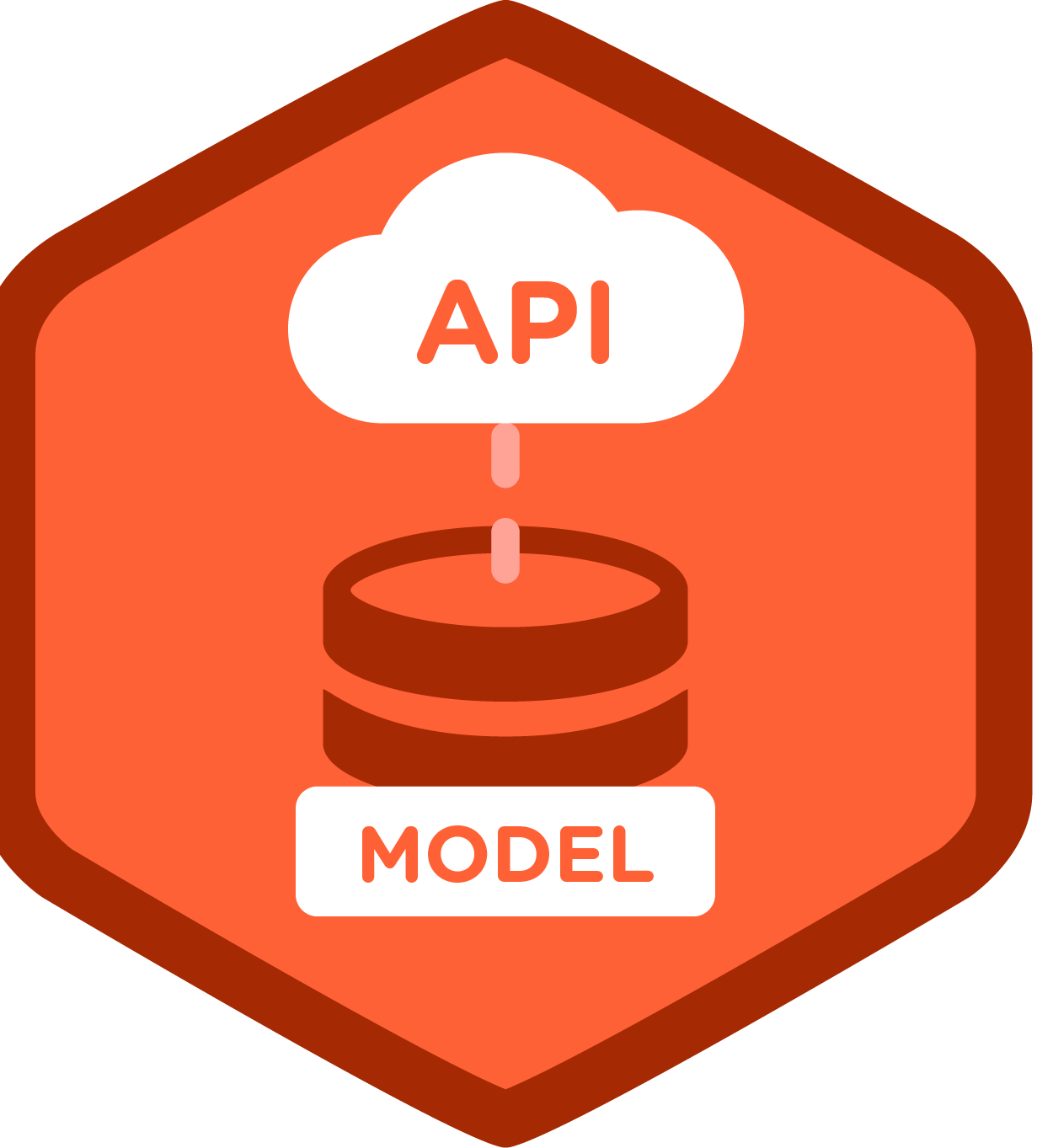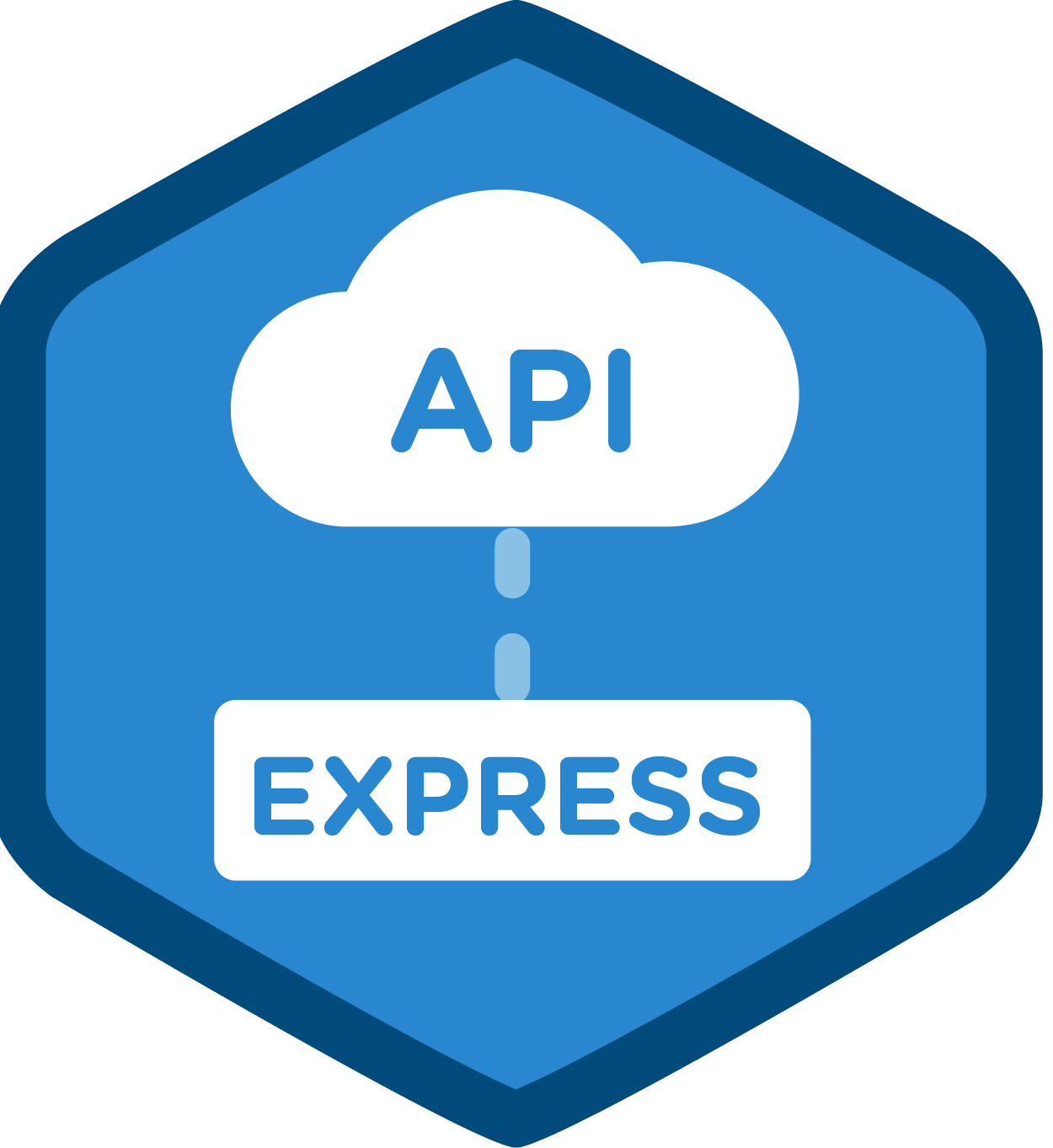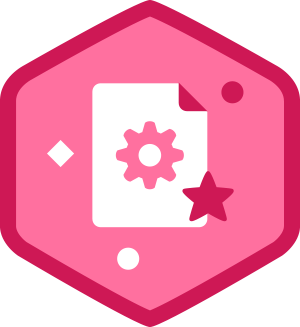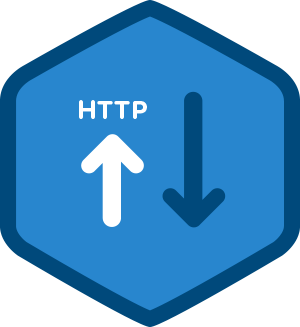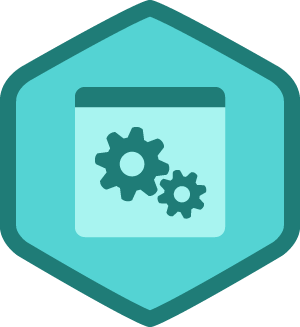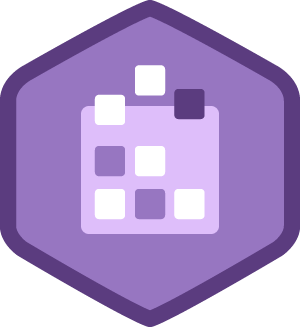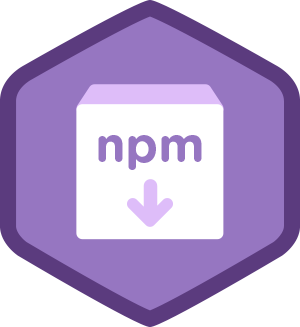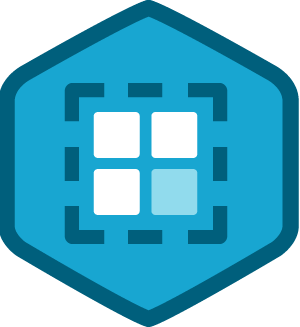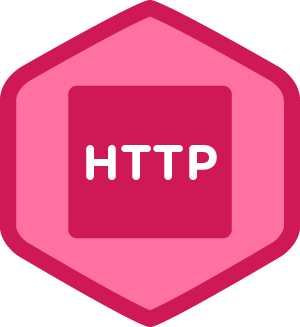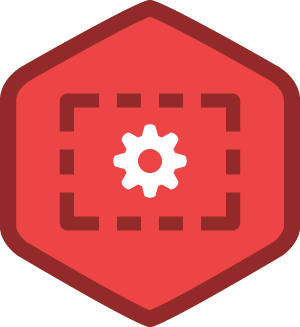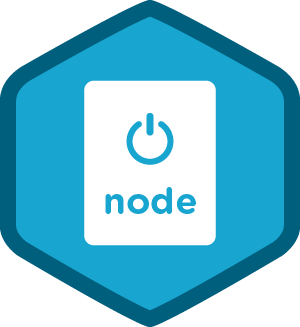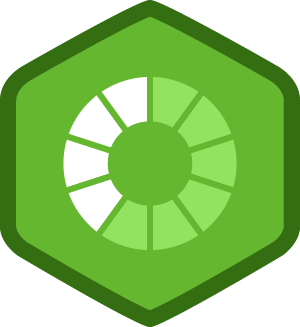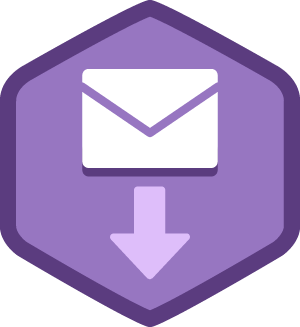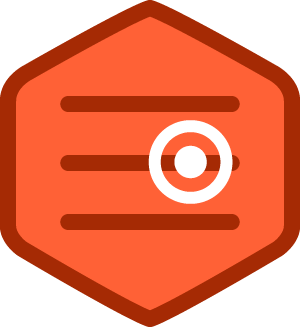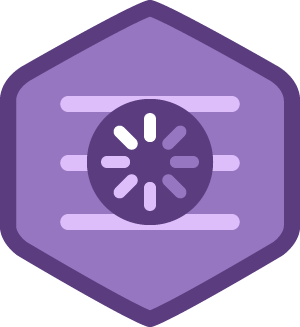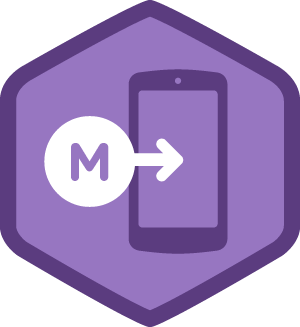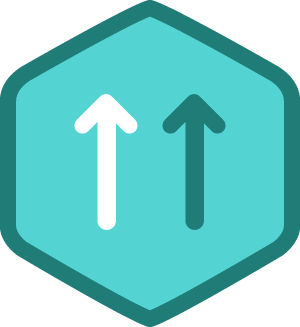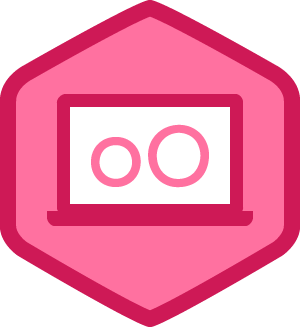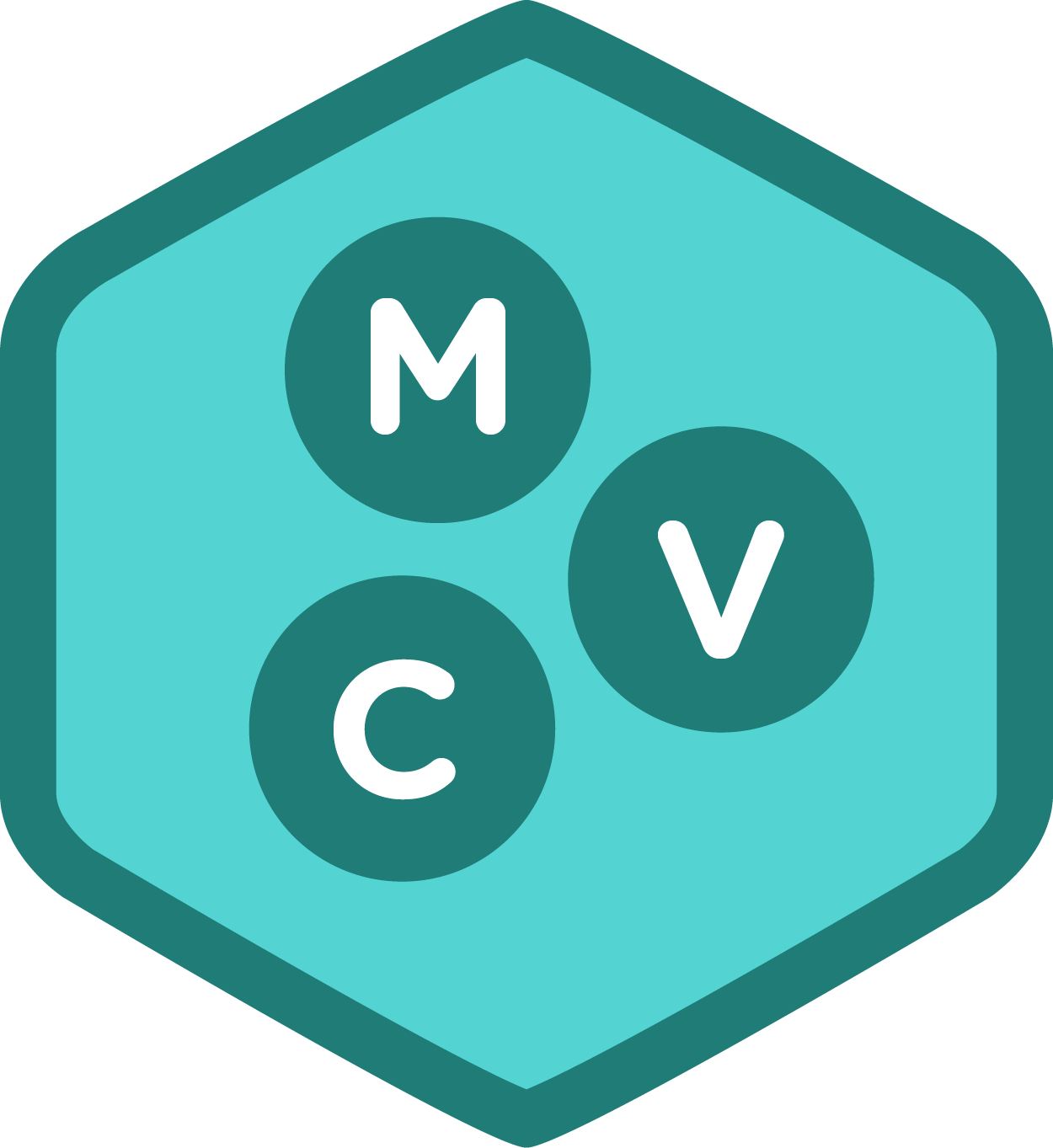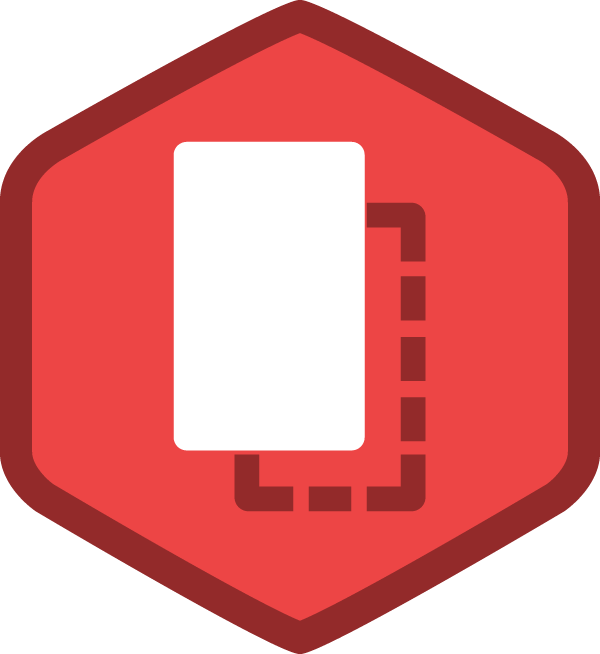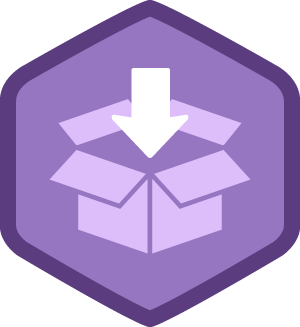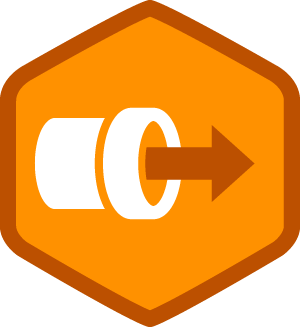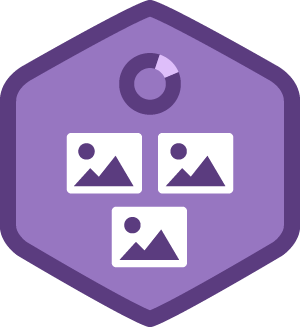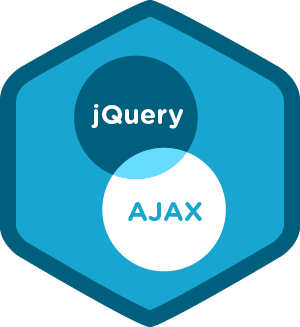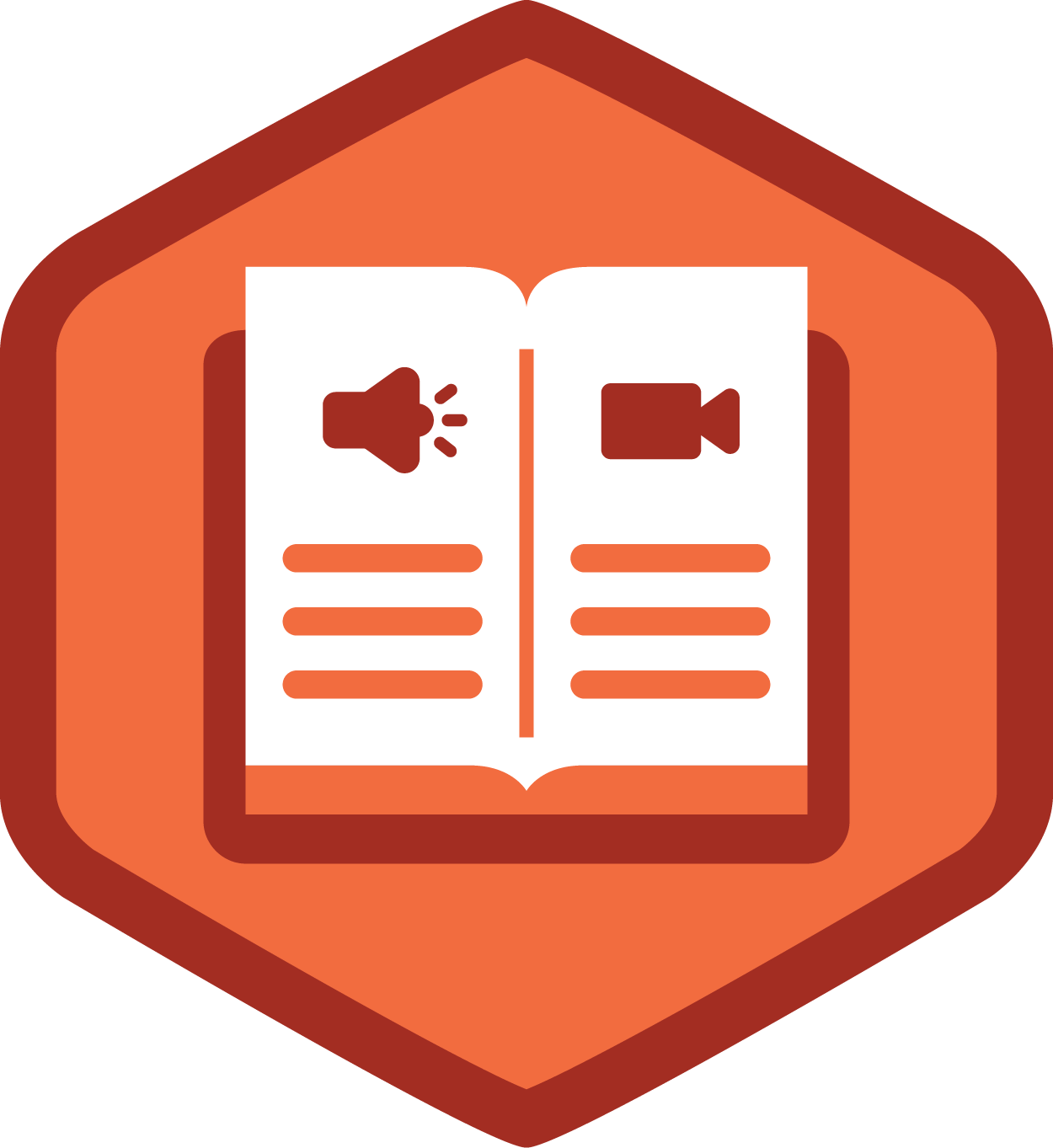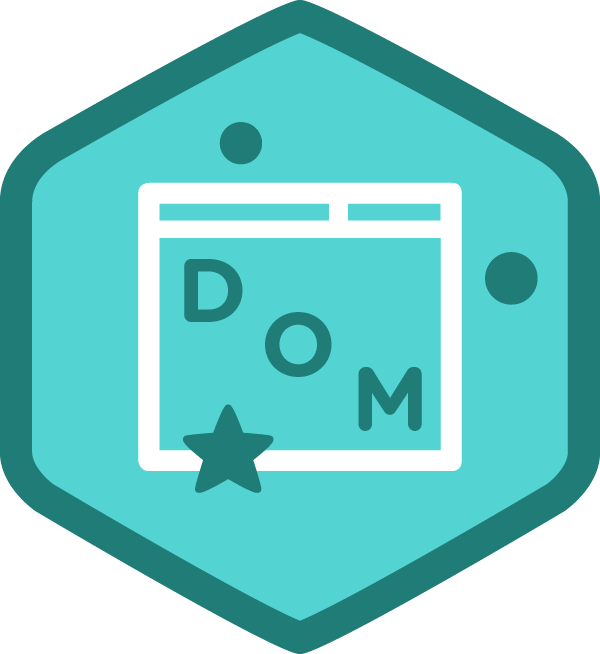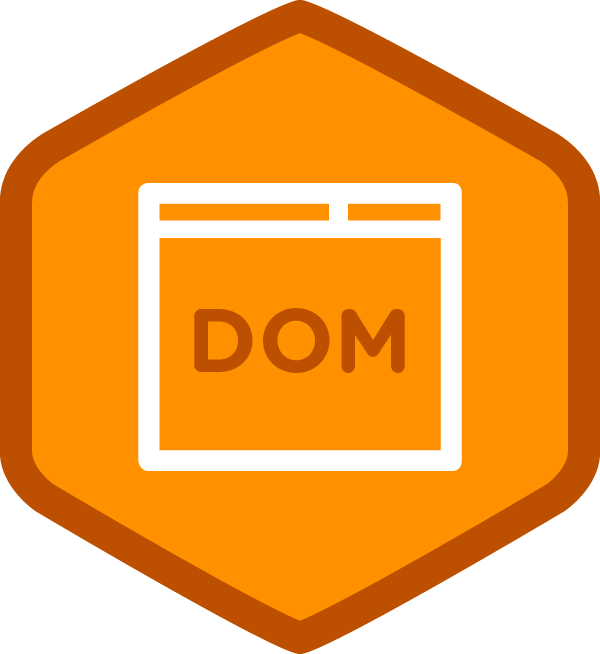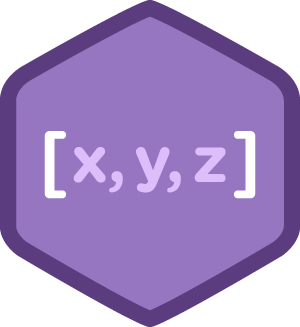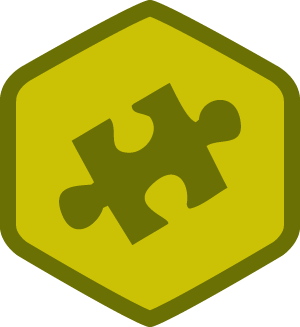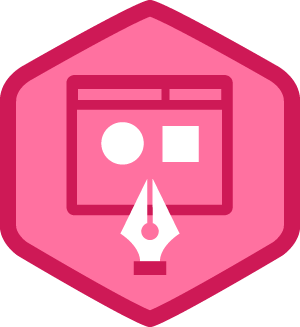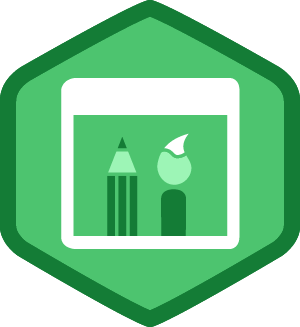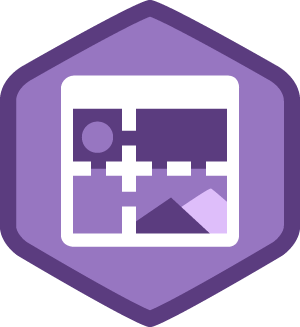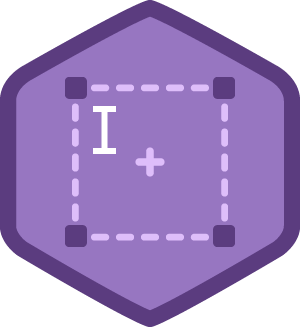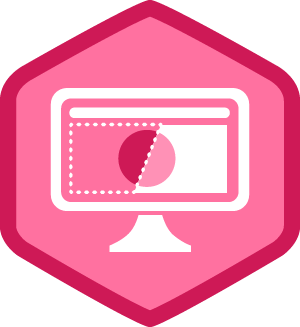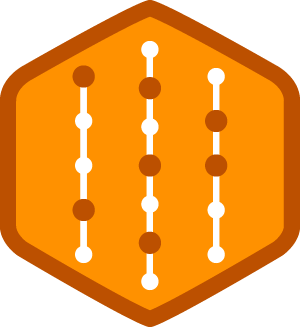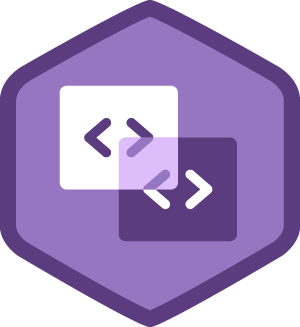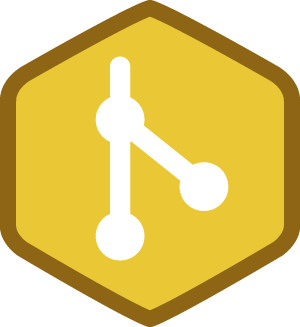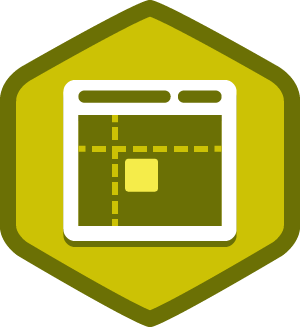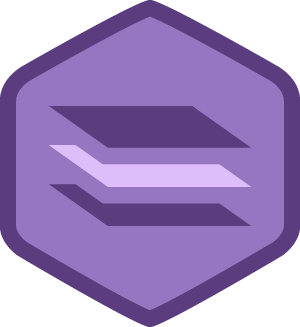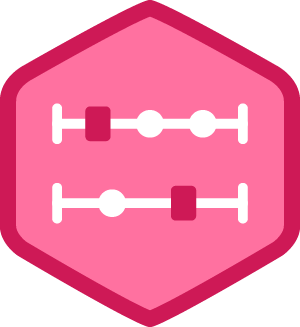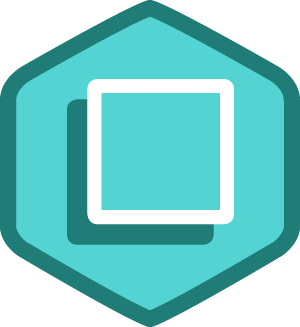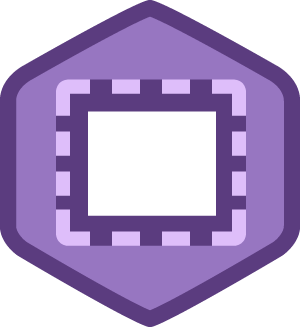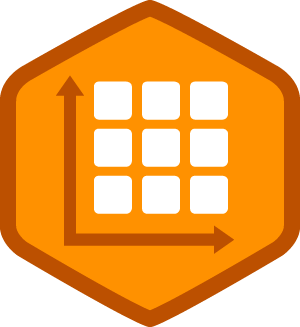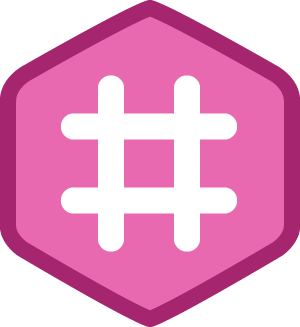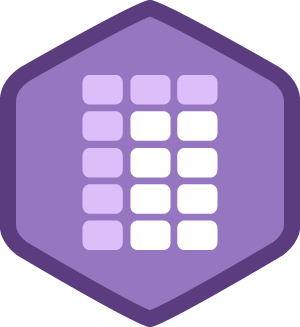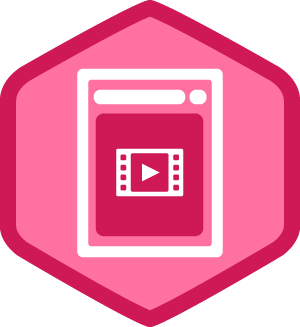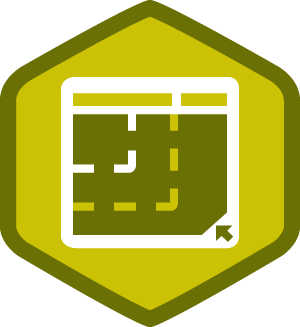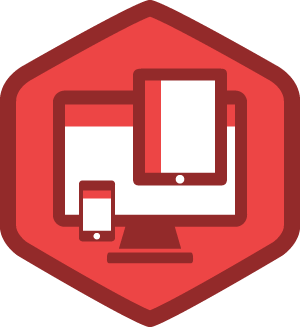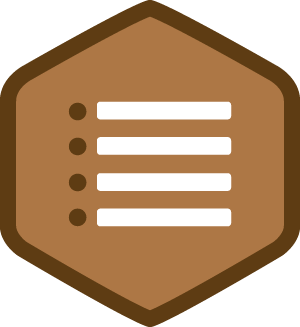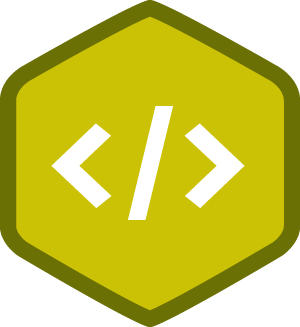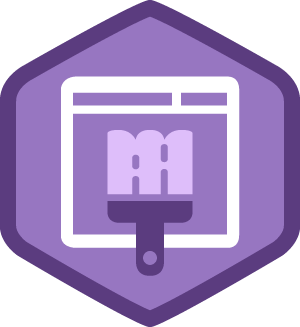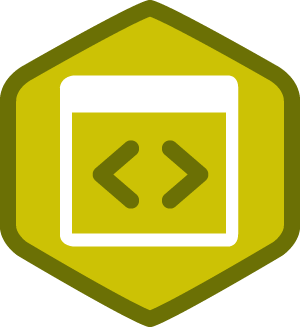glenn romaniuk
Winnipeg
Open to Work
-
•
10,163
JavaScript
10163 ptsAchievements
0 ptsForum
-
•
4,363
CSS
4363 ptsAchievements
0 ptsForum
-
•
2,646
Development Tools
2646 ptsAchievements
0 ptsForum
-
•
2,233
HTML
2233 ptsAchievements
0 ptsForum
-
•
1,980
Design
1980 ptsAchievements
0 ptsForum
-
•
1,280
Game Development
1280 ptsAchievements
0 ptsForum
-
•
335
Professional Growth
335 ptsAchievements
0 ptsForum
-
•
244
Databases
244 ptsAchievements
0 ptsForum
-
•
214
AI
214 ptsAchievements
0 ptsForum
-
•
169
Security
169 ptsAchievements
0 ptsForum
-
•
42
College Credit
42 ptsAchievements
0 ptsForum
-
•
42
Data Analysis
42 ptsAchievements
0 ptsForum
-
•
33
Machine Learning
33 ptsAchievements
0 ptsForum
-
•
9
Python
9 ptsAchievements
0 ptsForum
-
•
8
Ruby
8 ptsAchievements
0 ptsForum
-
•
7
PHP
7 ptsAchievements
0 ptsForum
-
•
2
No-Code
2 ptsAchievements
0 ptsForum
-
•
2
Quality Assurance
2 ptsAchievements
0 ptsForum
-
•
2
APIs
2 ptsAchievements
0 ptsForum
-
•
1
Java
1 ptsAchievements
0 ptsForum
Points are earned whenever you take an important action on Treehouse.
Learn more about when and how points are earned.