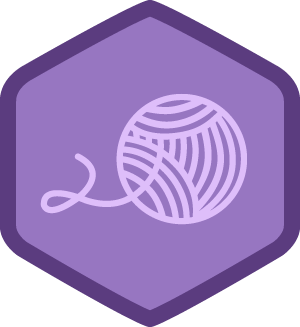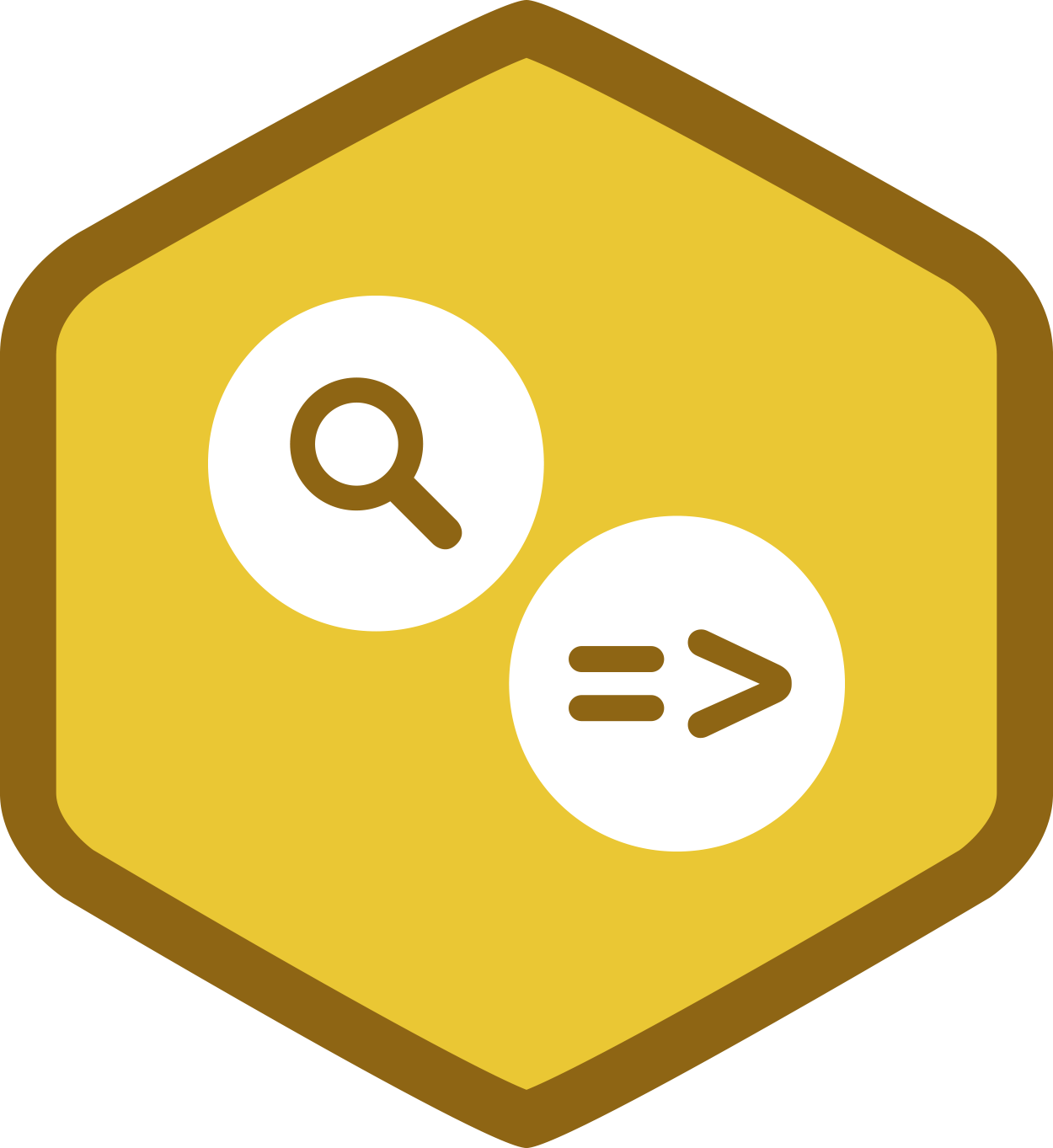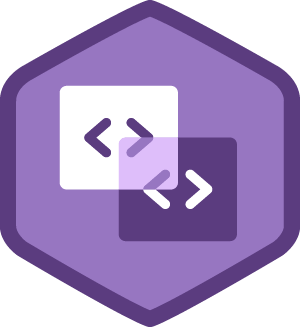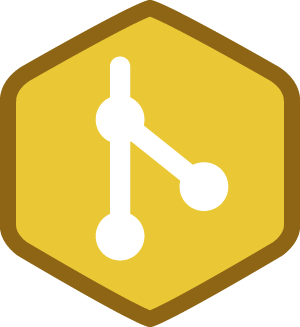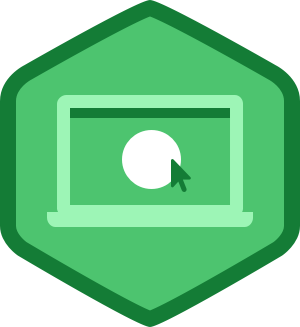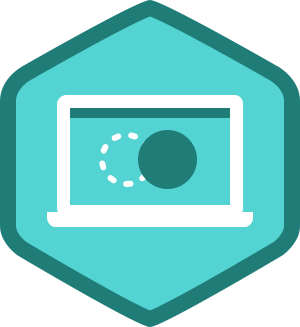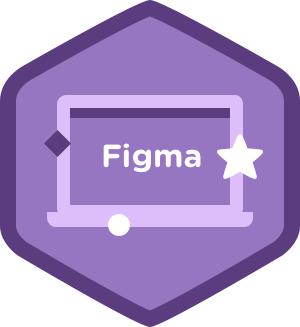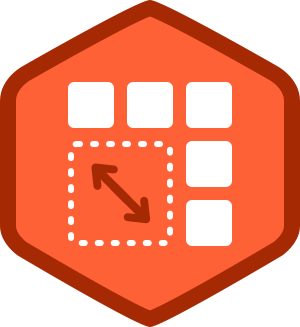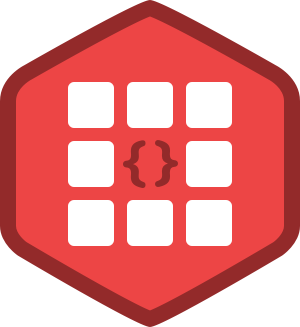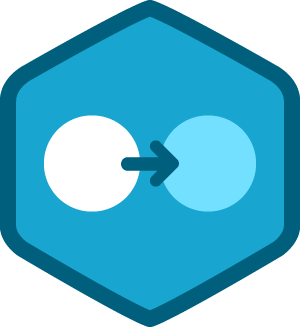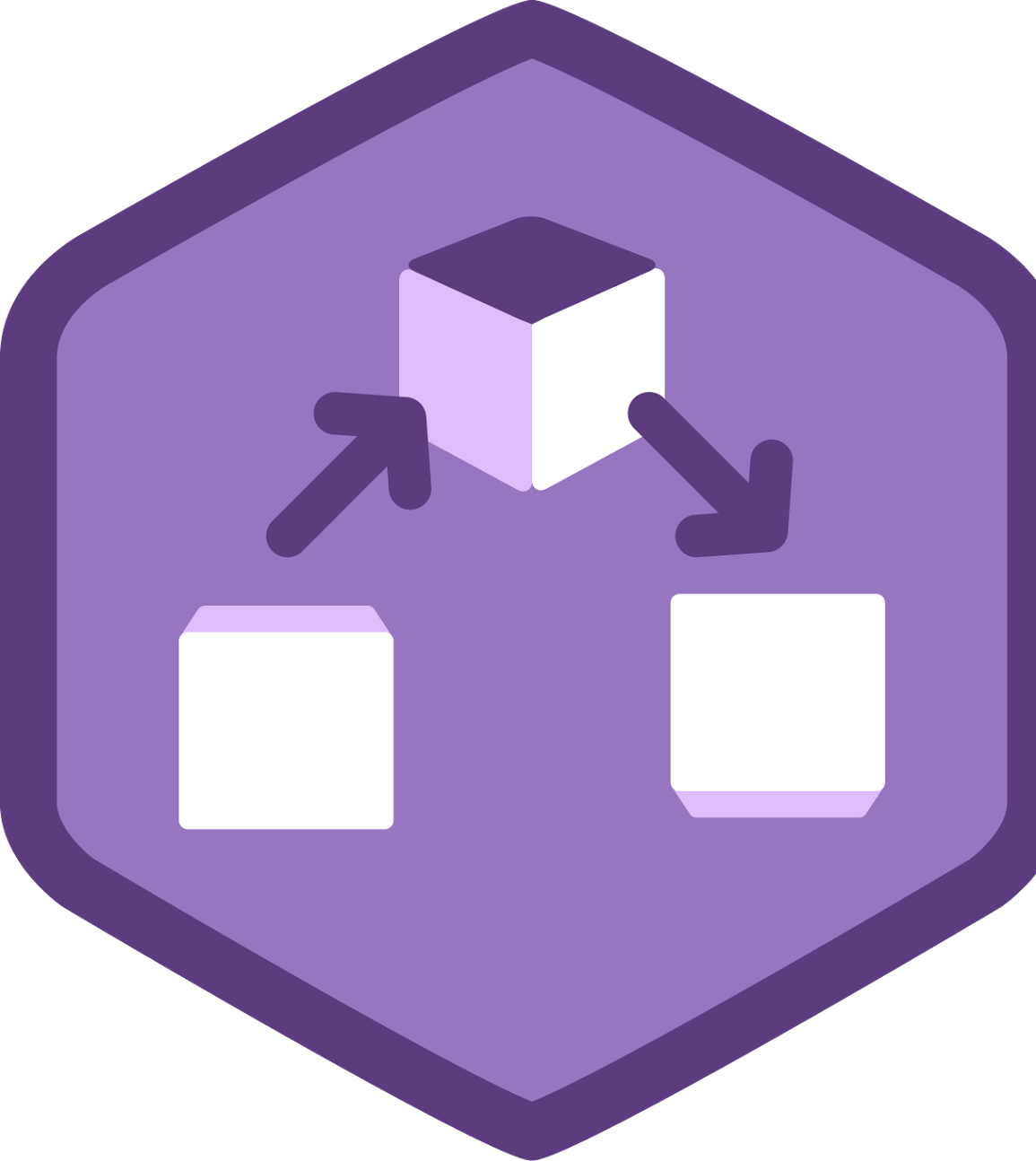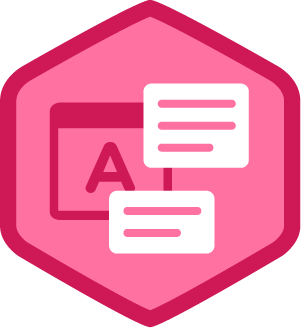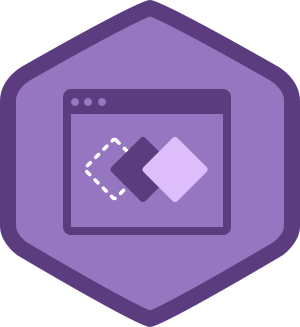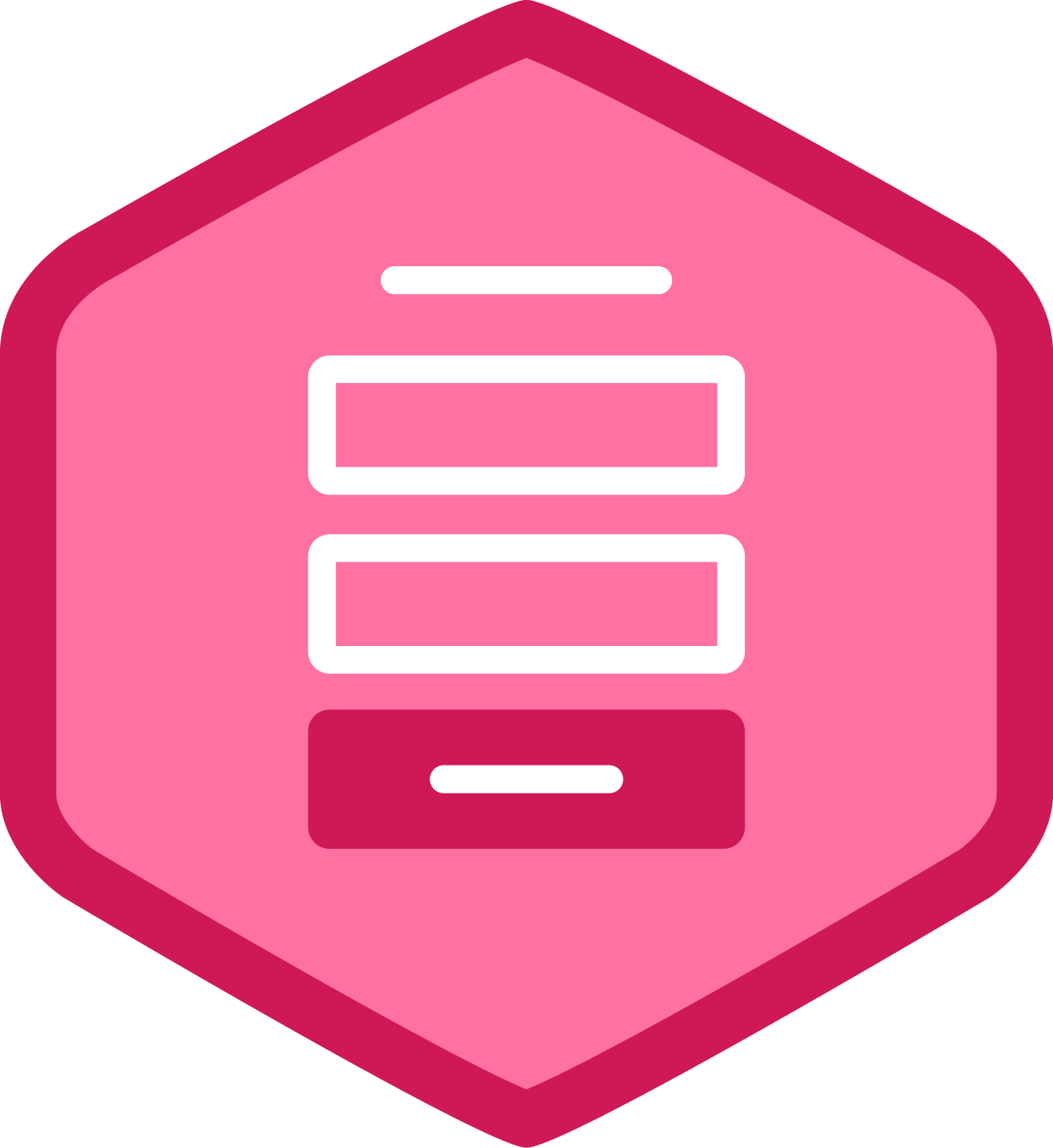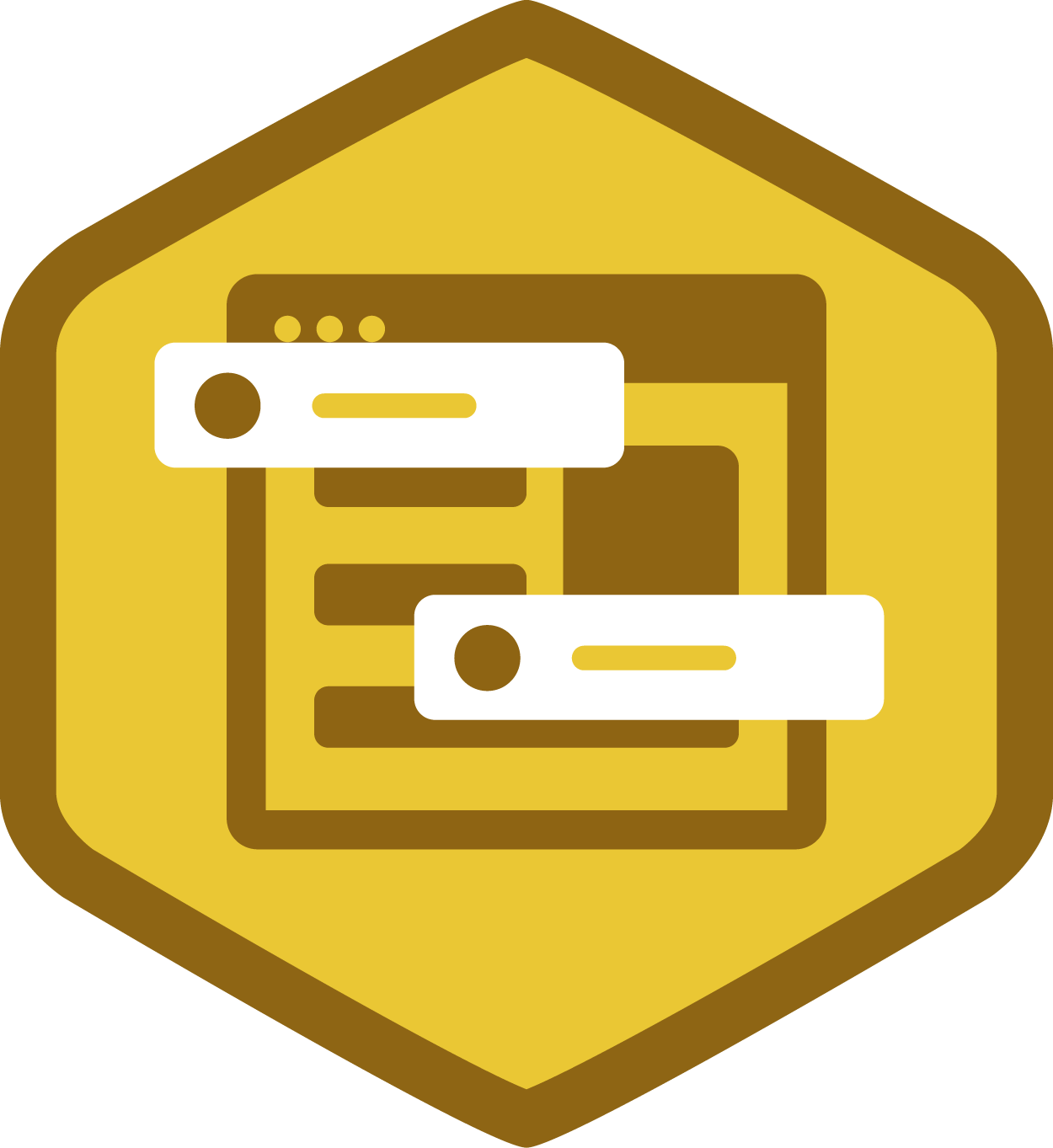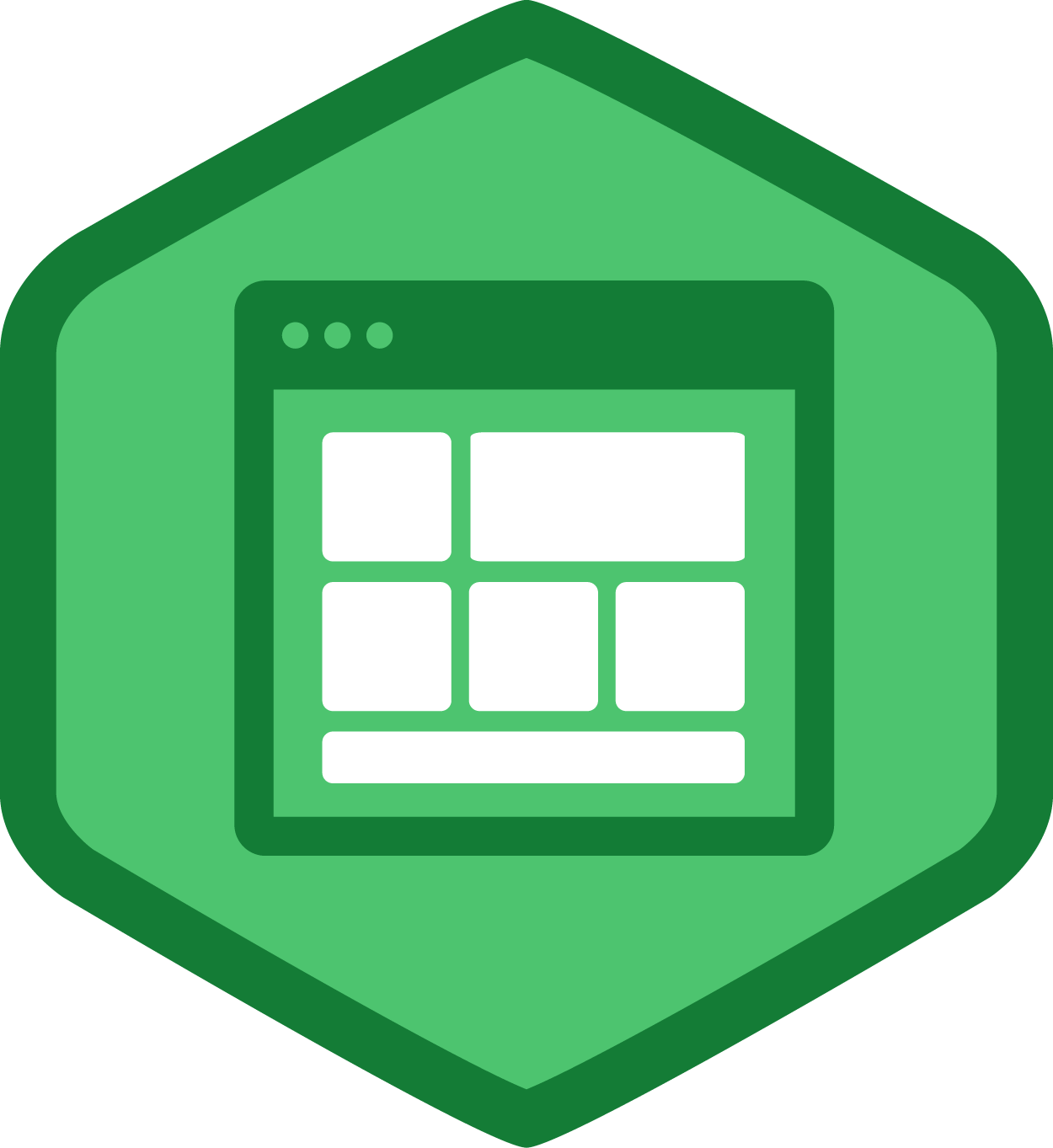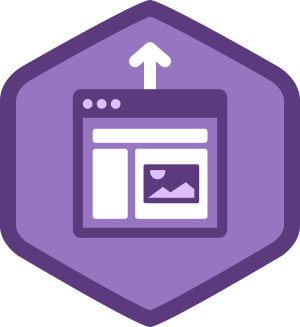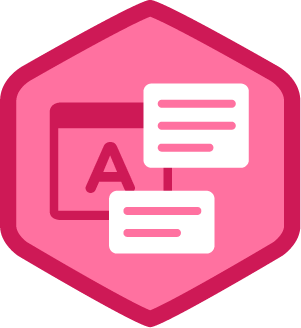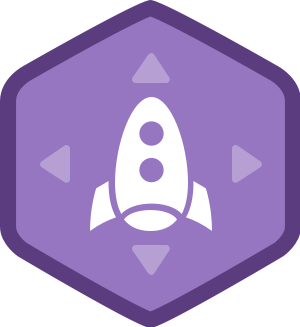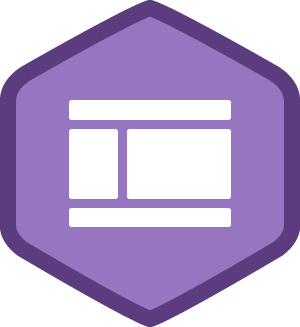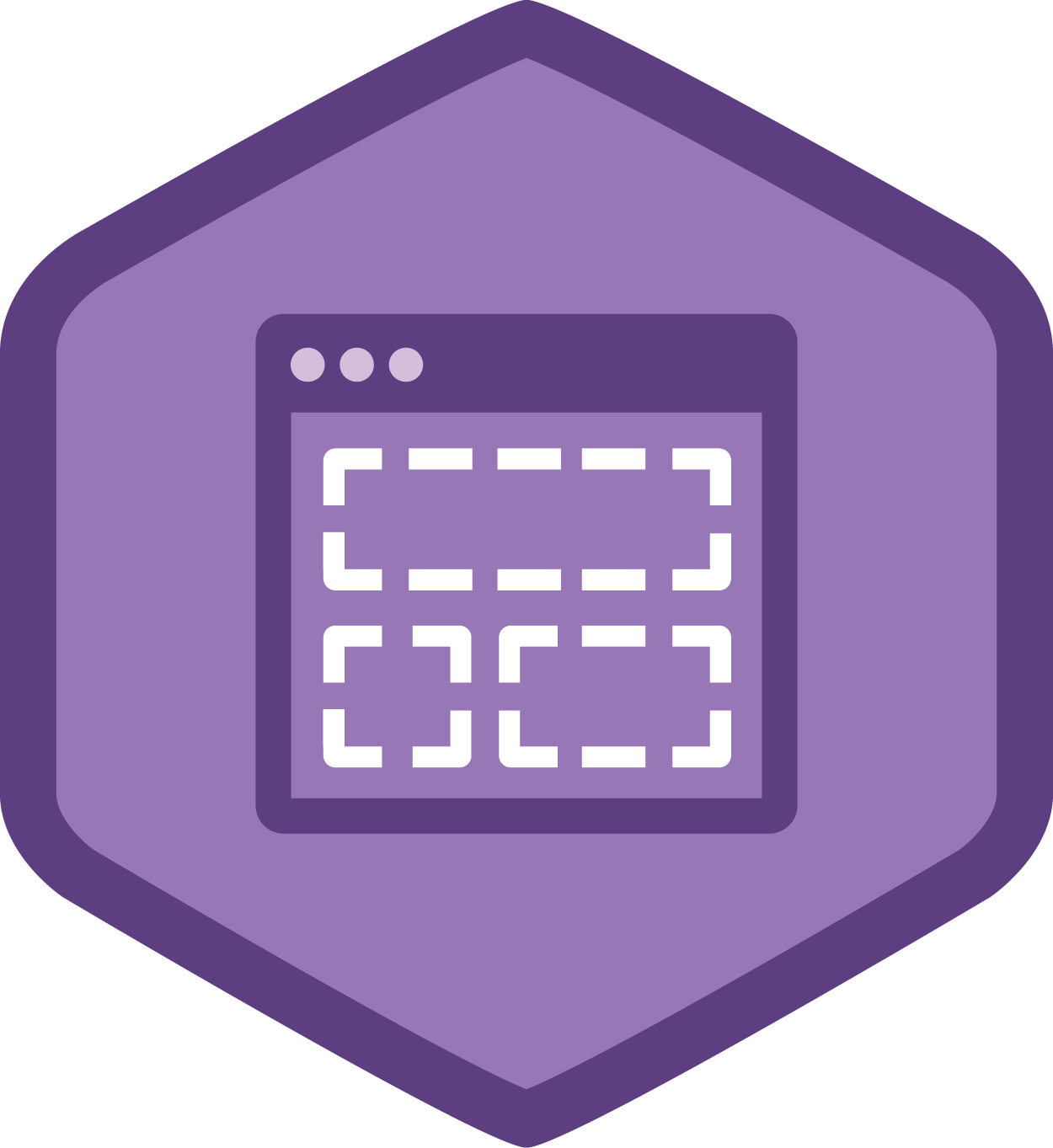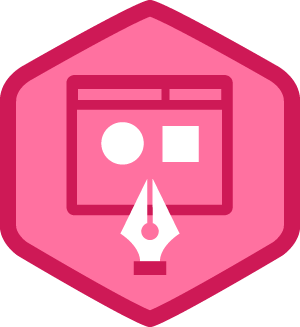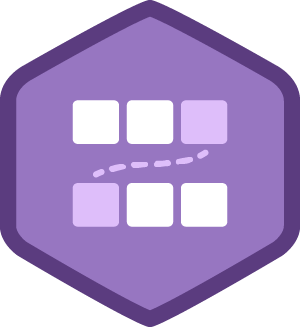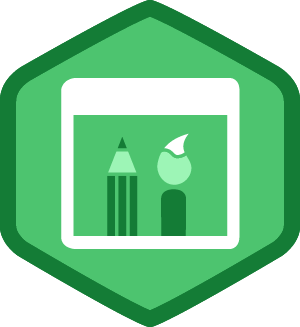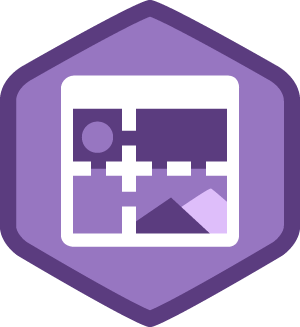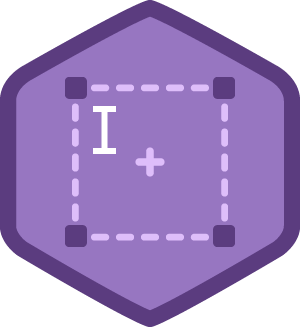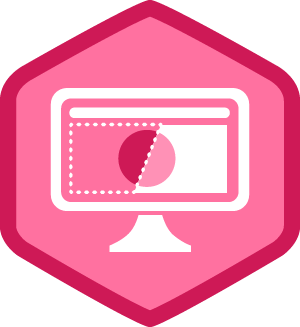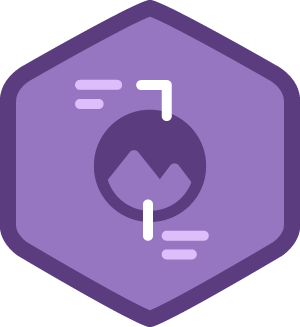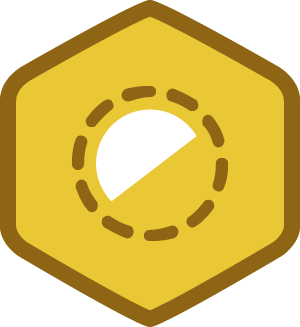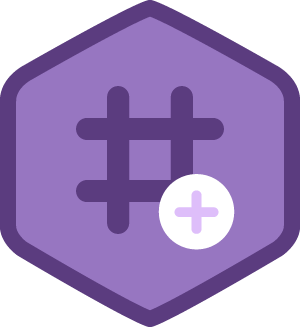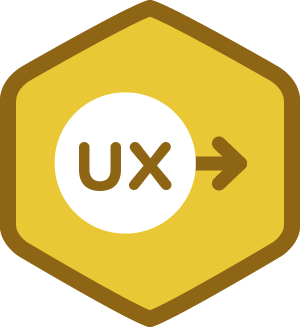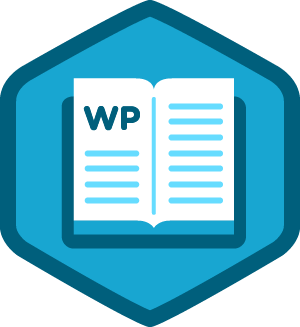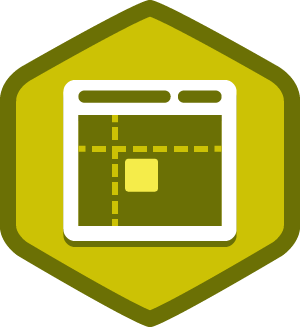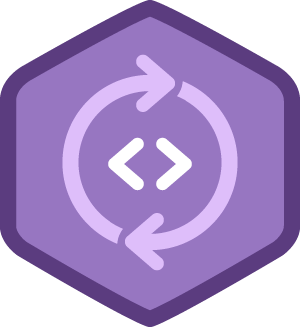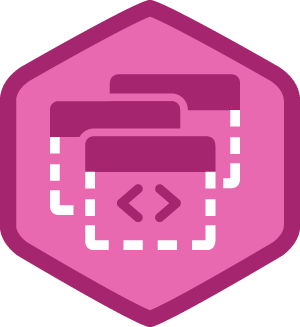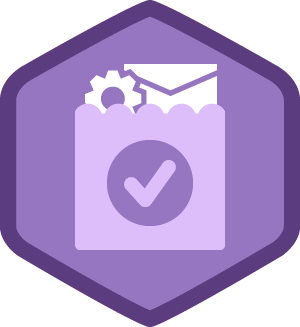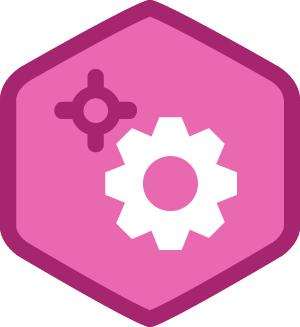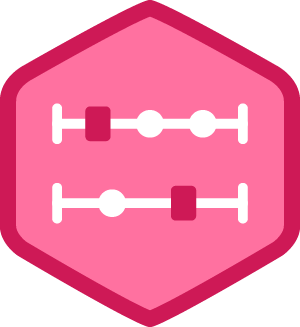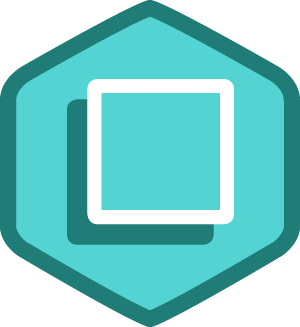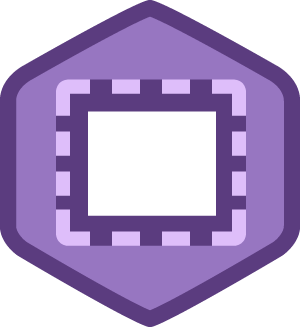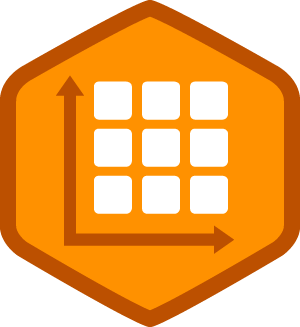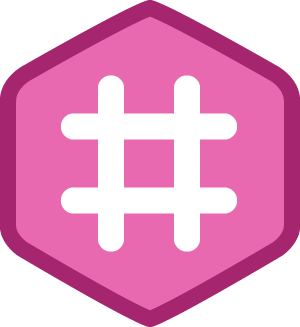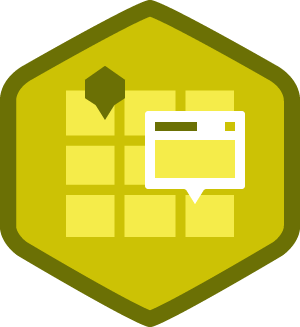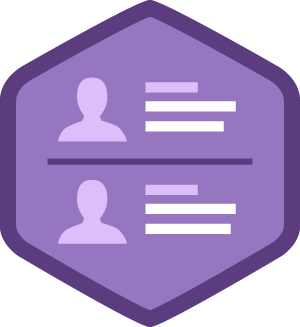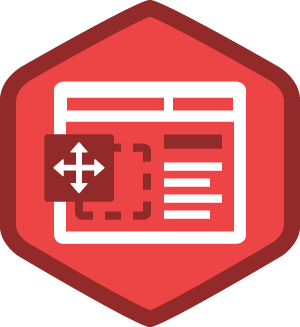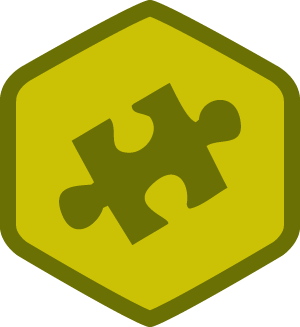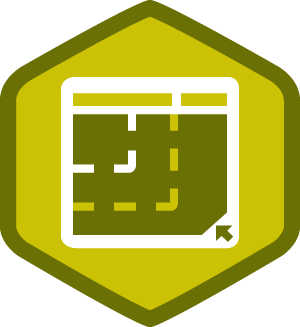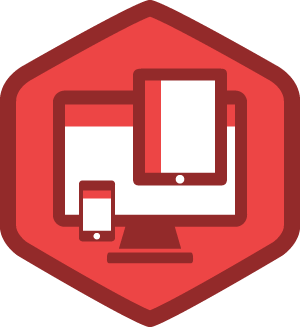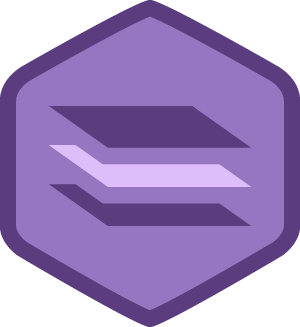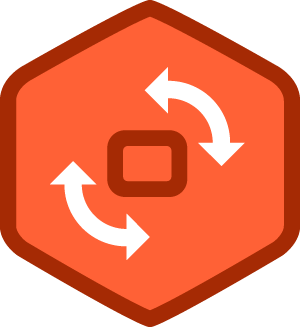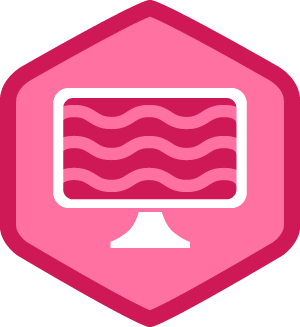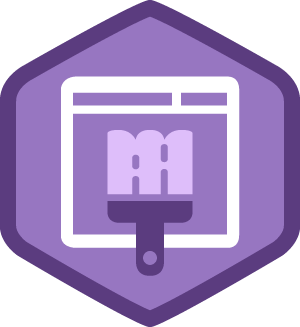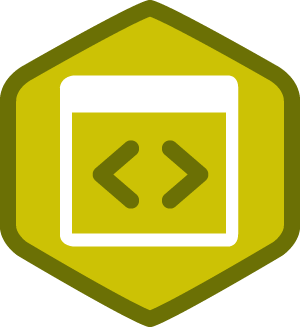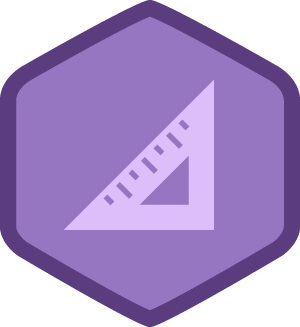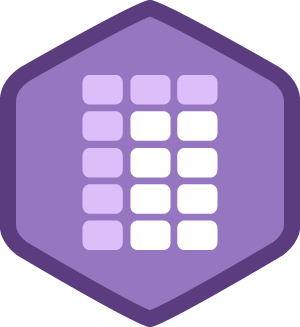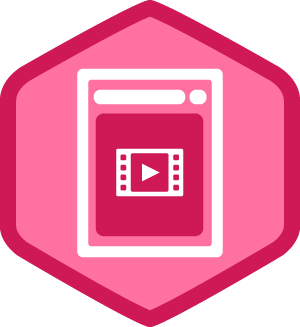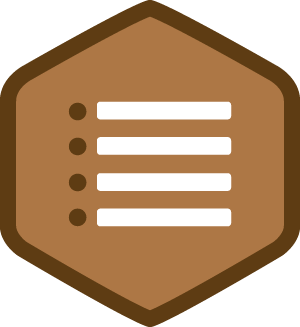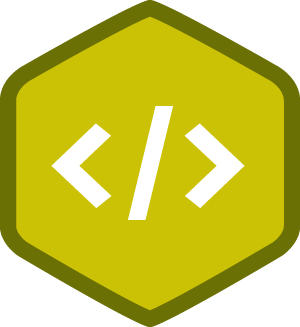Ryan Blackwell
Sioux Falls, SD
web designer | tech, comics, indie rock, gaming, coffee, philosophy, film, sports, mcelroy podcasts
-
•
4,942
CSS
4930 ptsAchievements
12 ptsForum
-
•
4,161
Design
4161 ptsAchievements
0 ptsForum
-
•
2,183
HTML
2183 ptsAchievements
0 ptsForum
-
•
1,374
Development Tools
1374 ptsAchievements
0 ptsForum
-
•
766
JavaScript
766 ptsAchievements
0 ptsForum
-
•
546
PHP
546 ptsAchievements
0 ptsForum
-
•
379
Business
379 ptsAchievements
0 ptsForum
-
•
40
Digital Literacy
40 ptsAchievements
0 ptsForum
-
•
1
Android
1 ptsAchievements
0 ptsForum
Points are earned whenever you take an important action on Treehouse.
Learn more about when and how points are earned.
Skills & Experience
-
Company
Blend Interactive
-
Job Title
UI Developer