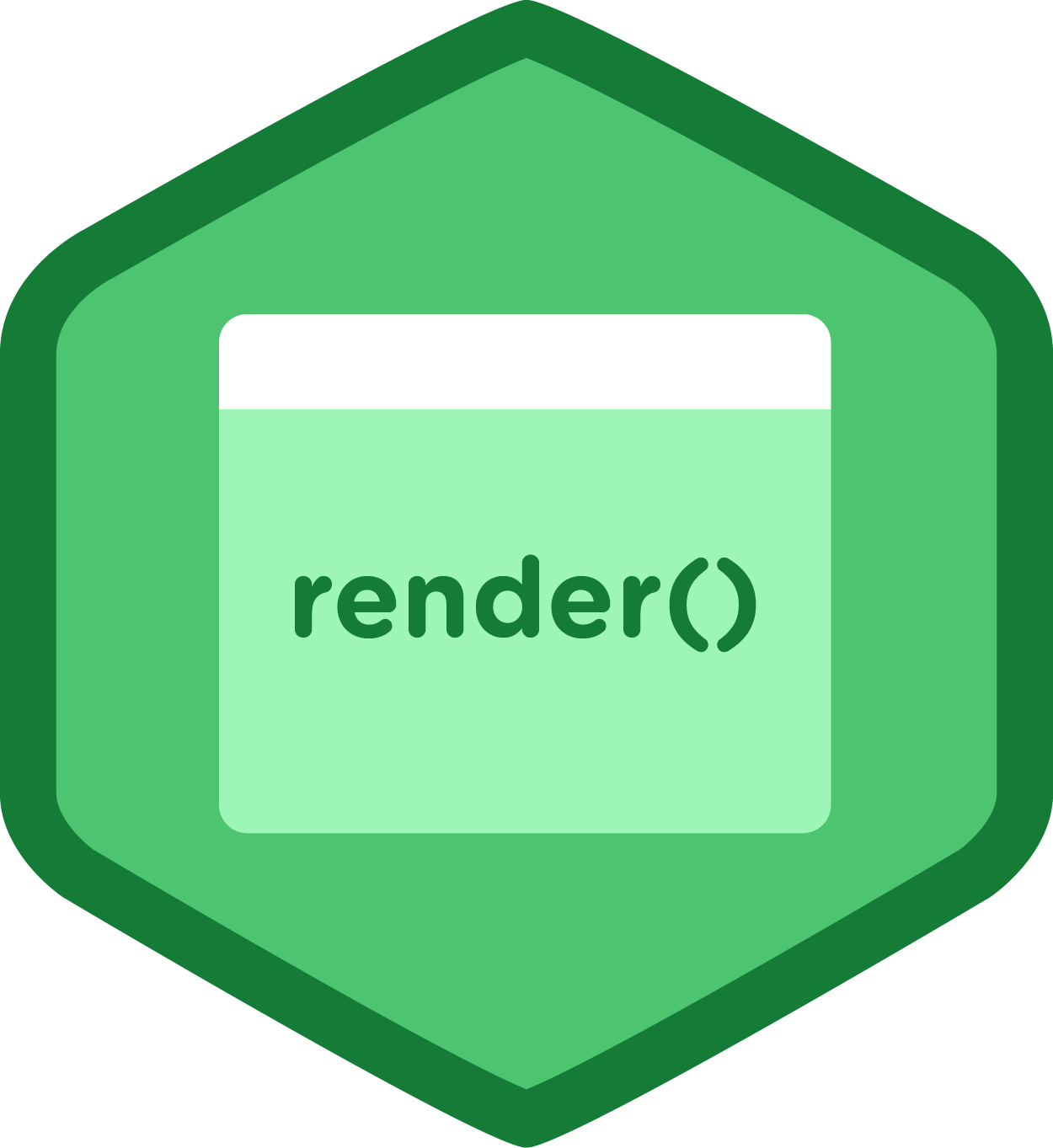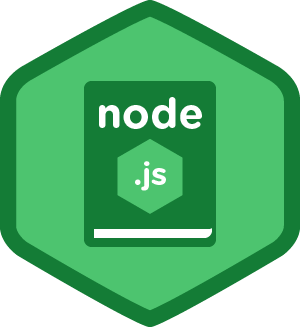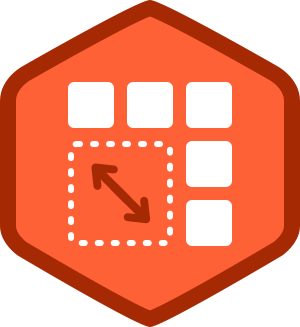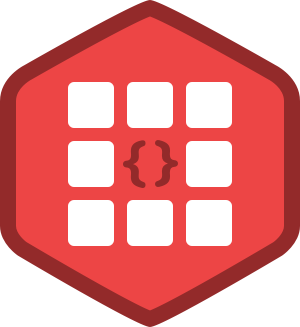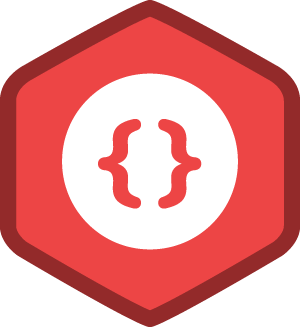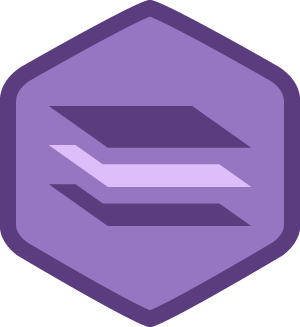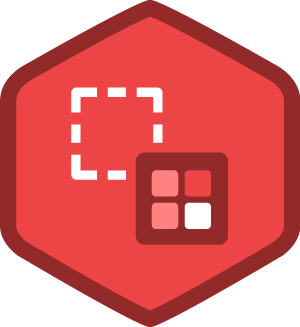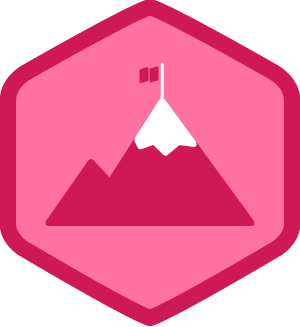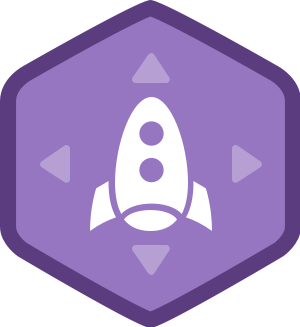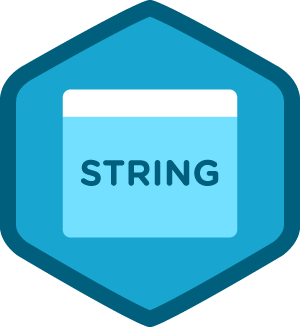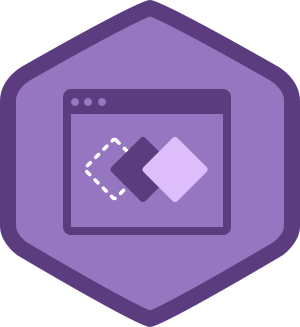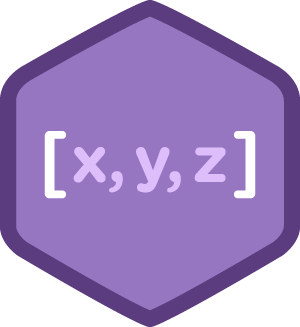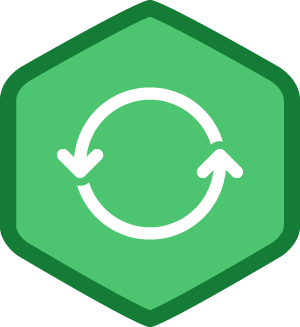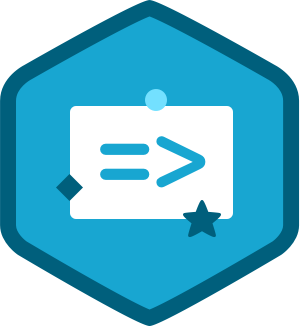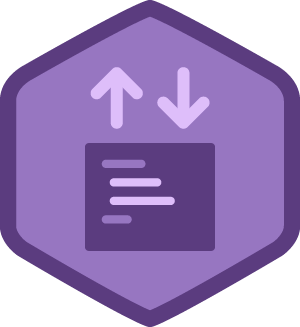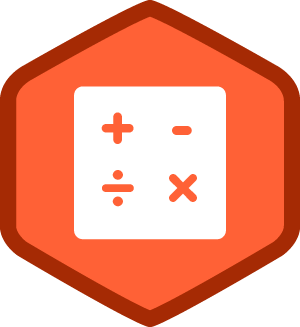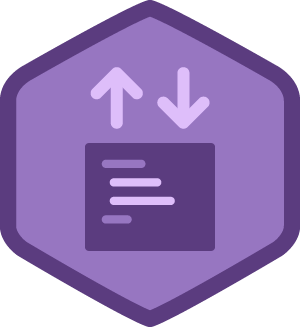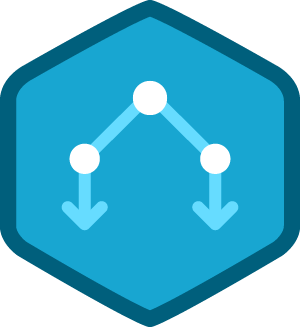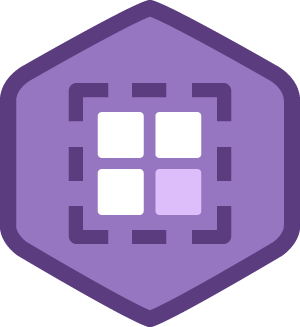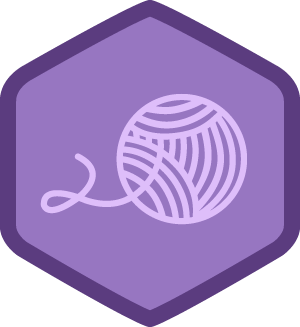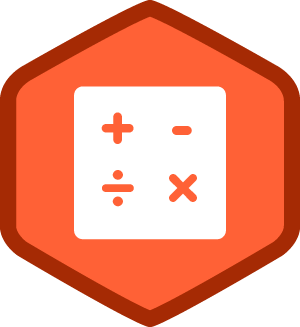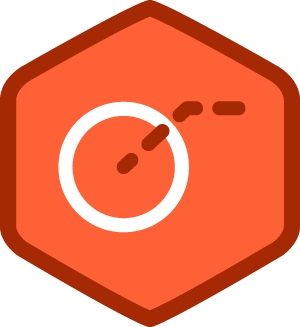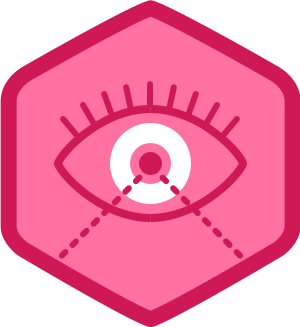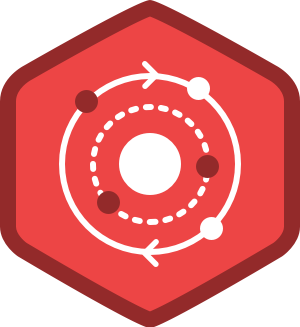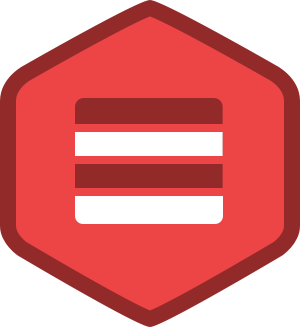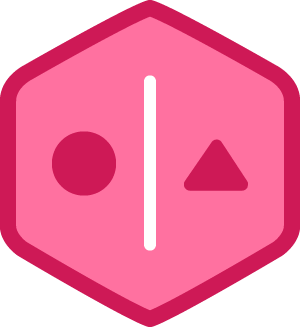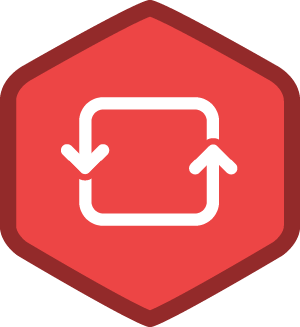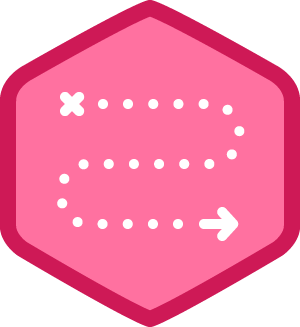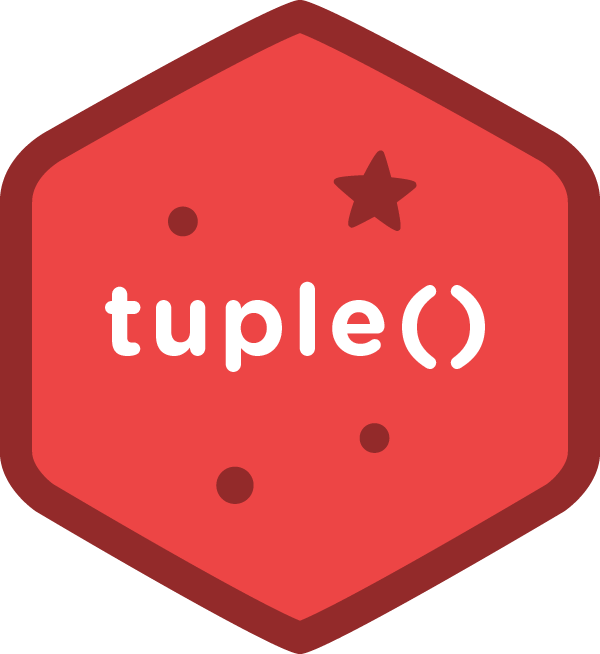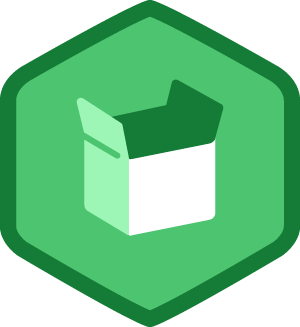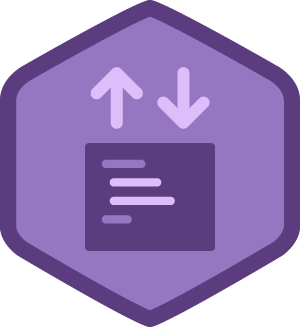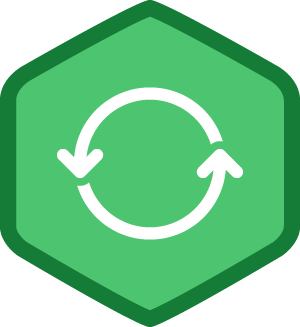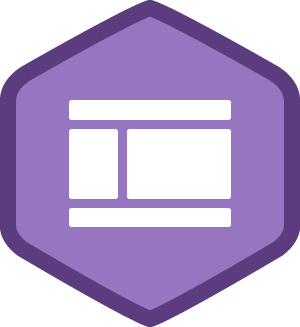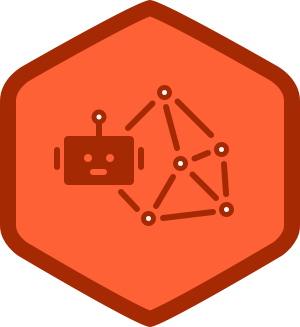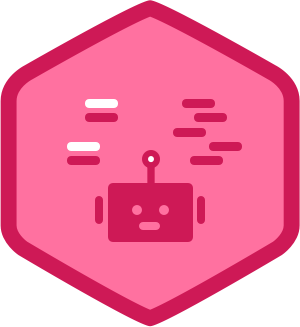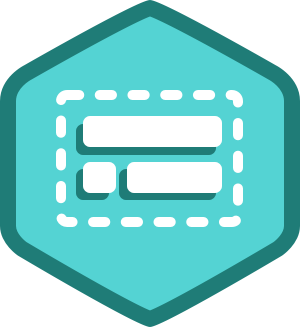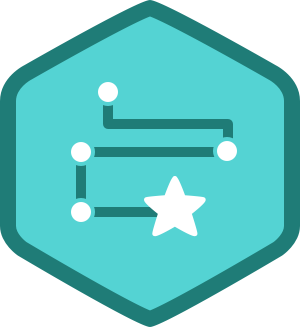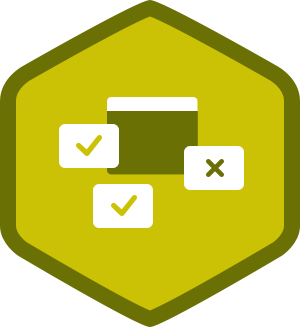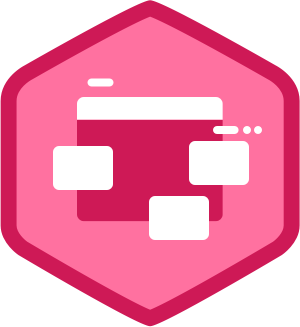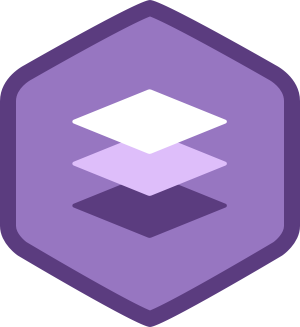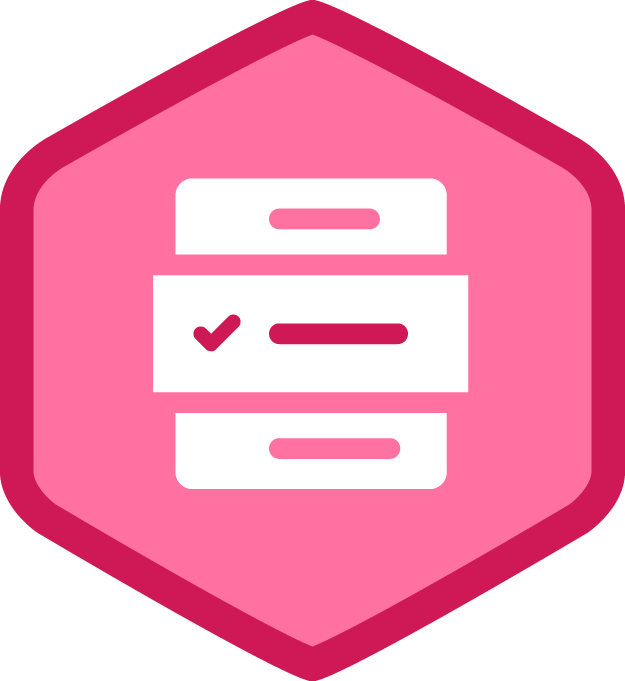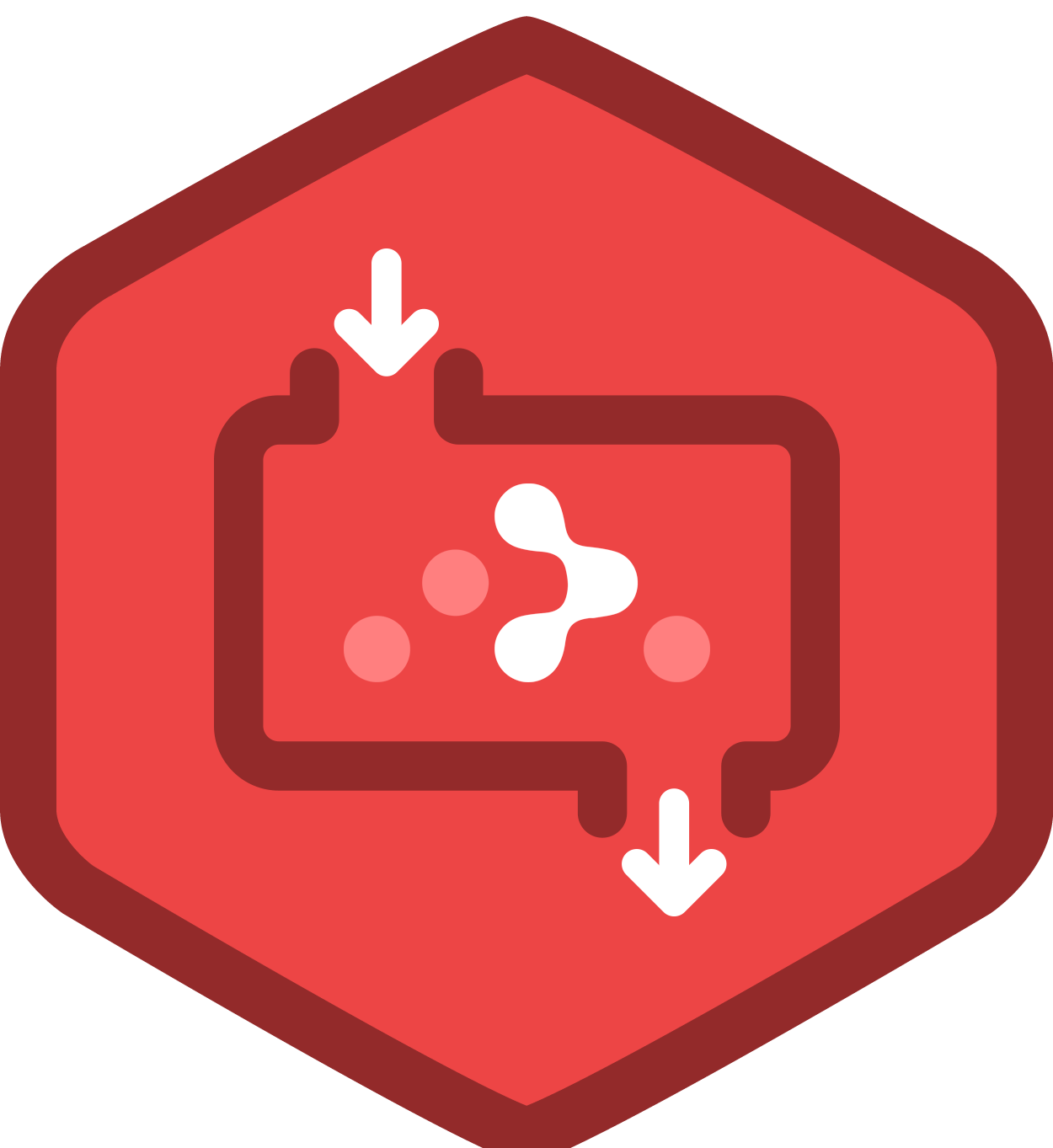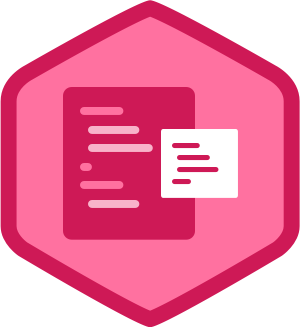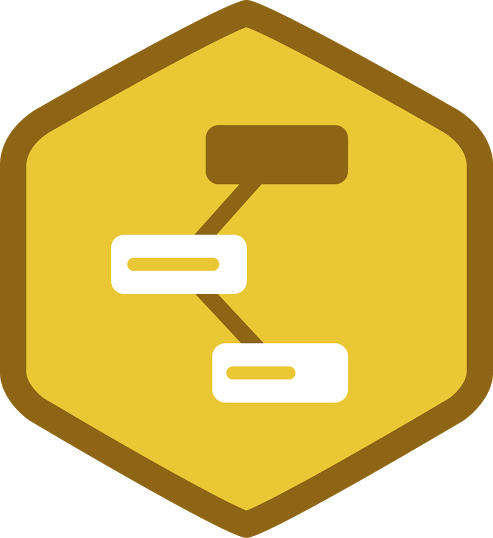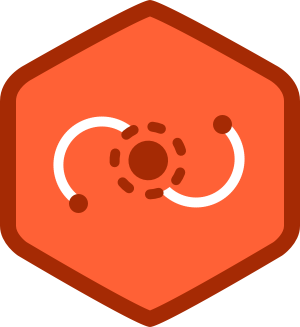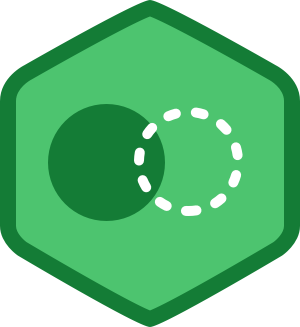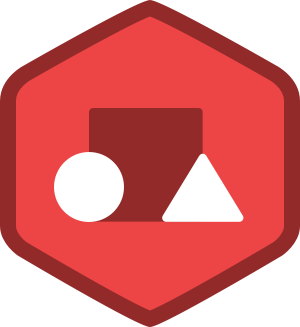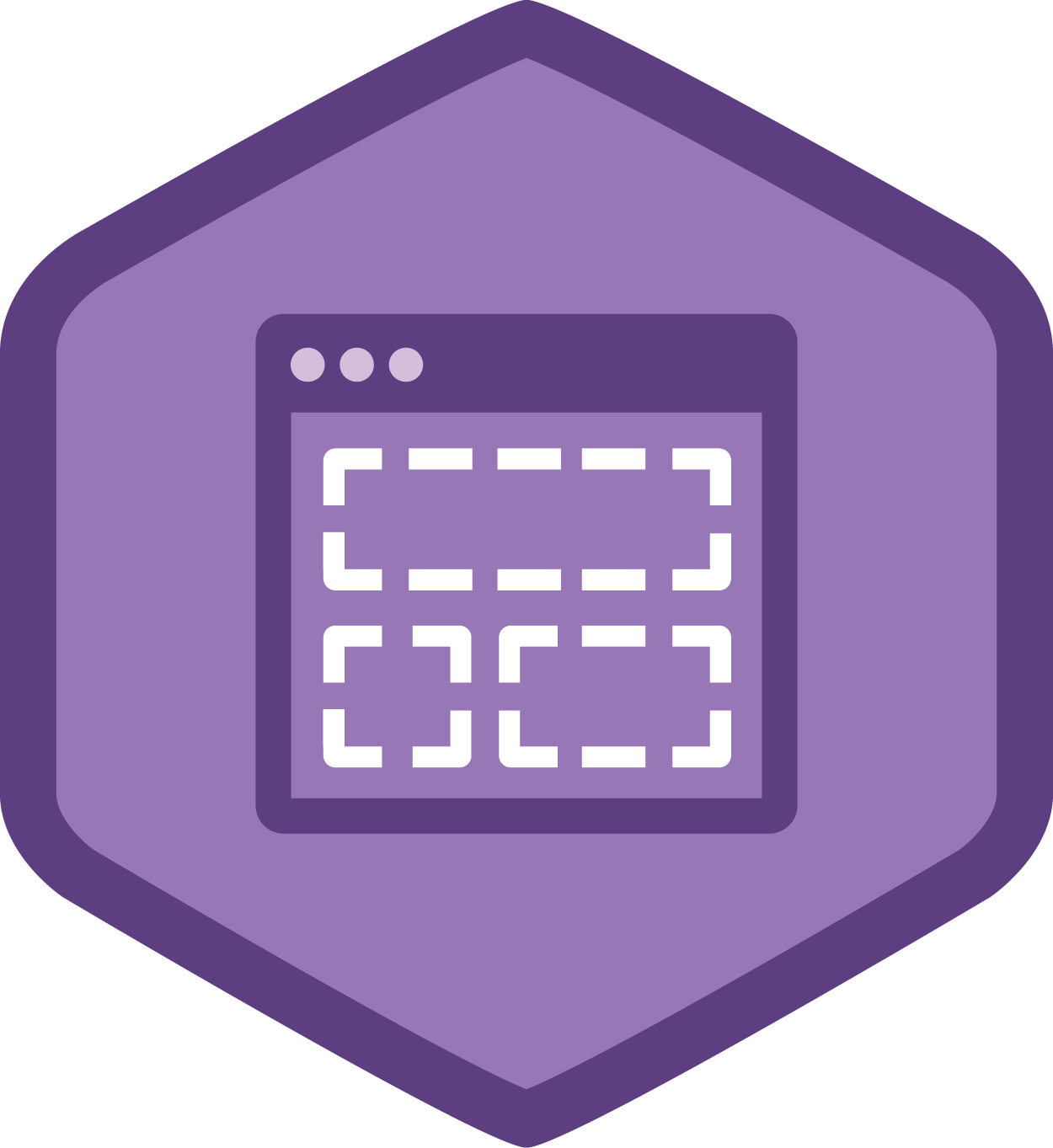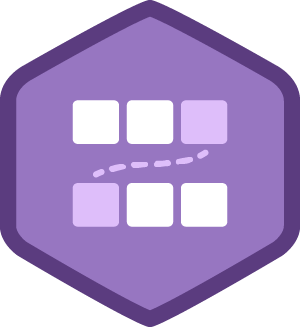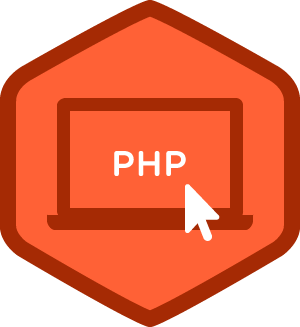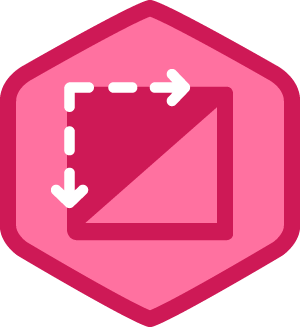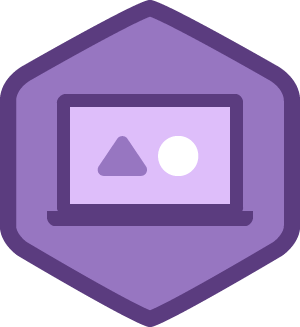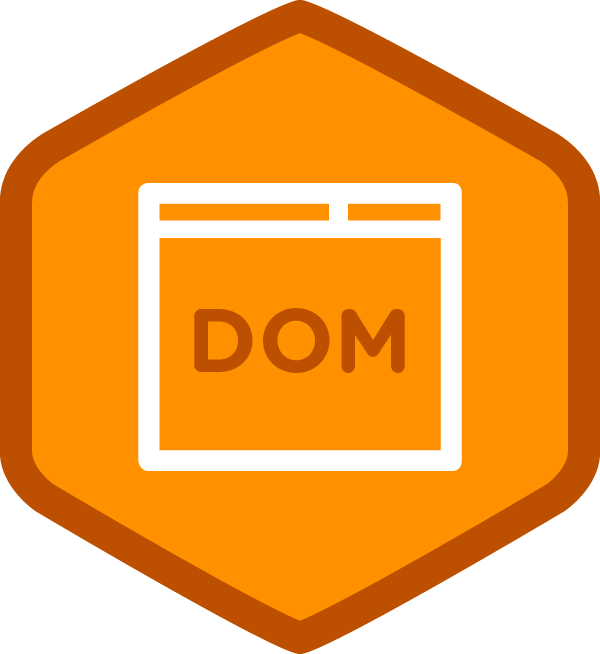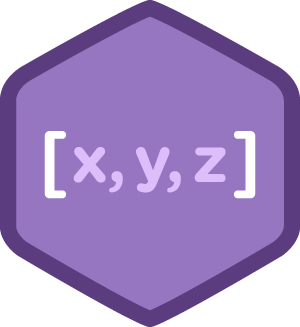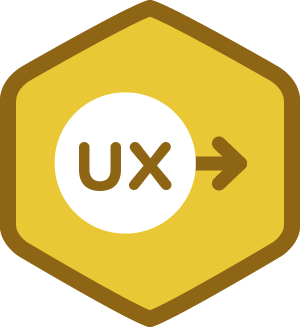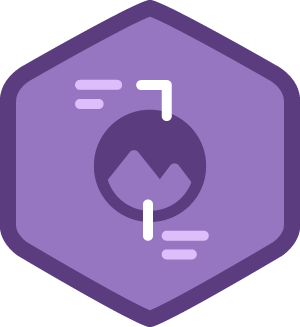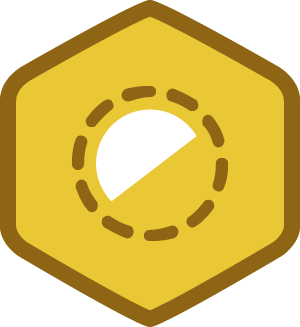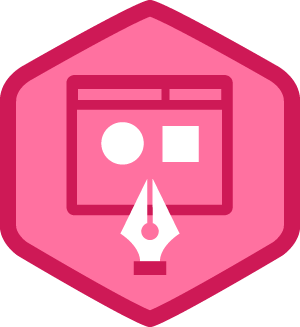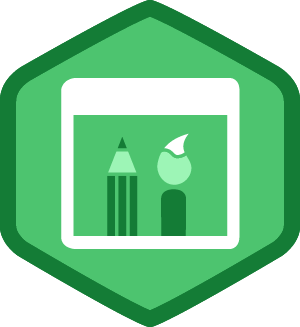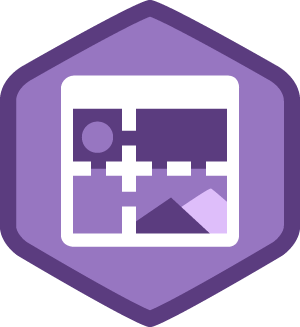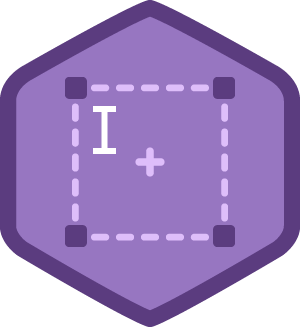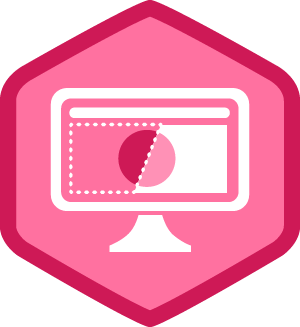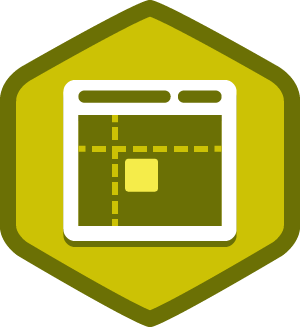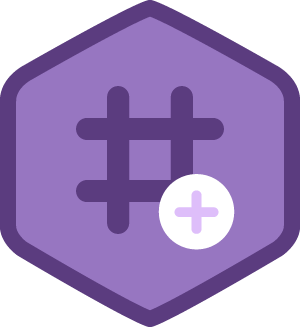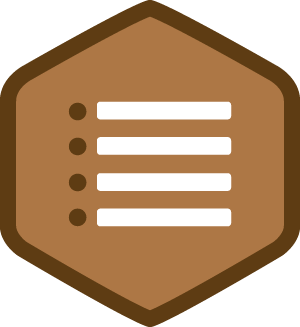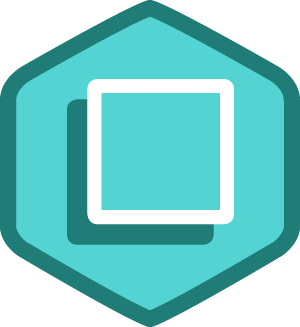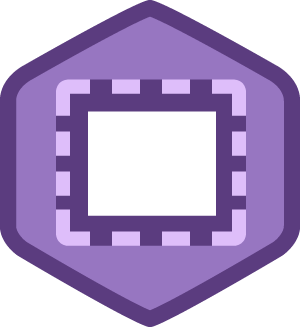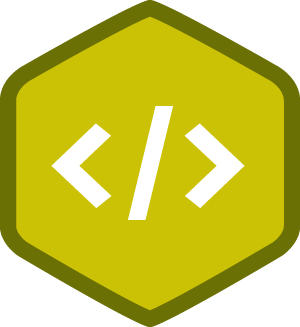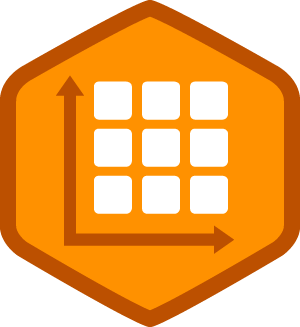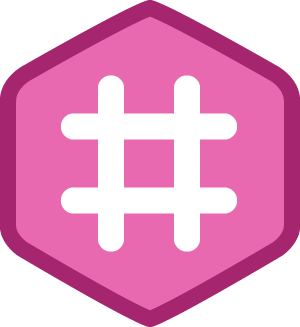jessicakincaid
Overland Park, KS
Open to Work
Visual Artist, Front-end Developer.
-
•
6,217
JavaScript
6217 ptsAchievements
0 ptsForum
-
•
3,555
CSS
3555 ptsAchievements
0 ptsForum
-
•
3,384
Design
3384 ptsAchievements
0 ptsForum
-
•
2,414
Python
2400 ptsAchievements
14 ptsForum
-
•
1,679
HTML
1679 ptsAchievements
0 ptsForum
-
•
893
Business
893 ptsAchievements
0 ptsForum
-
•
784
PHP
784 ptsAchievements
0 ptsForum
-
•
333
21st Century Skills
333 ptsAchievements
0 ptsForum
-
•
296
Quality Assurance
296 ptsAchievements
0 ptsForum
-
•
260
Development Tools
260 ptsAchievements
0 ptsForum
-
•
239
Digital Literacy
239 ptsAchievements
0 ptsForum
-
•
177
Machine Learning
177 ptsAchievements
0 ptsForum
-
•
63
Java
63 ptsAchievements
0 ptsForum
-
•
28
Databases
28 ptsAchievements
0 ptsForum
-
•
22
Ruby
22 ptsAchievements
0 ptsForum
-
•
6
Learning Resources
6 ptsAchievements
0 ptsForum
-
•
1
Computer Science
1 ptsAchievements
0 ptsForum
-
•
1
Data Analysis
1 ptsAchievements
0 ptsForum
Points are earned whenever you take an important action on Treehouse.
Learn more about when and how points are earned.
Skills & Experience
-
Awards
- 2007 Charlotte Street Foundation for Award for Visual Art
- 2008 Grant, Creative Capital Professional Development Workshop
- 2017-2019 Charlotte Street Foundation Studio Residency