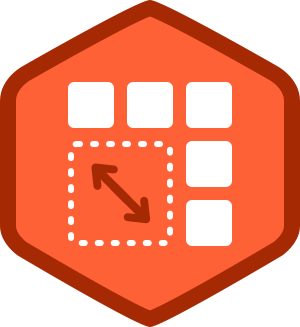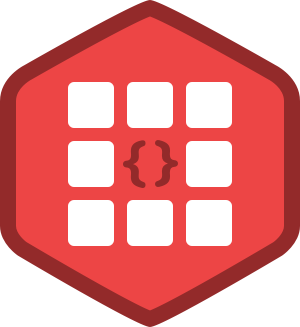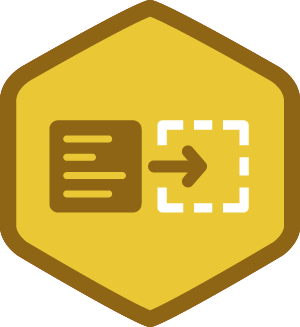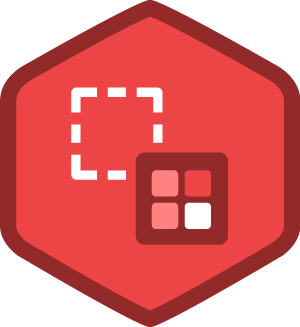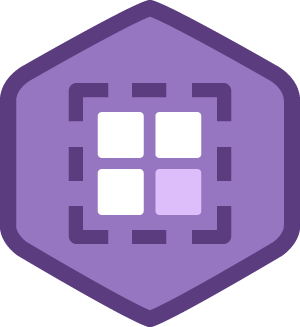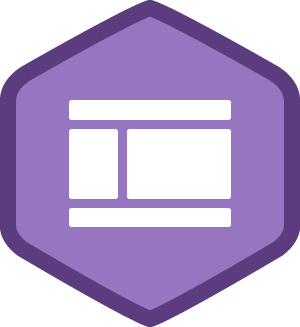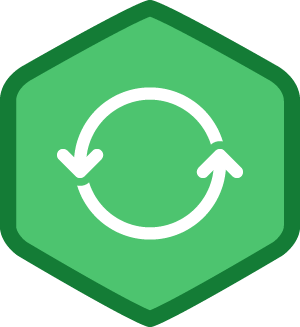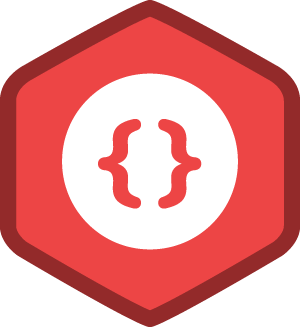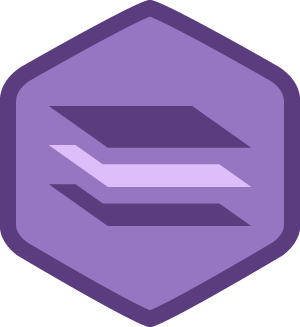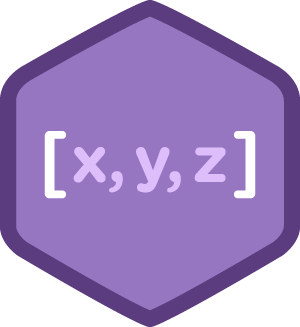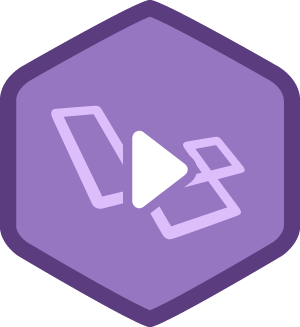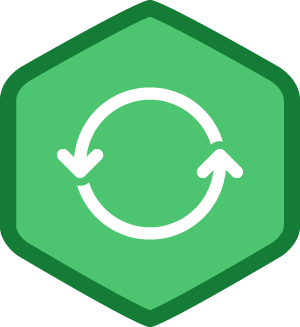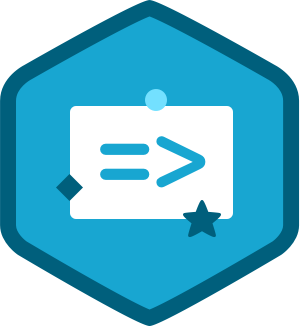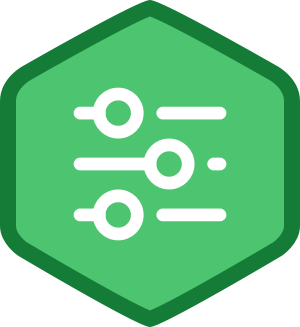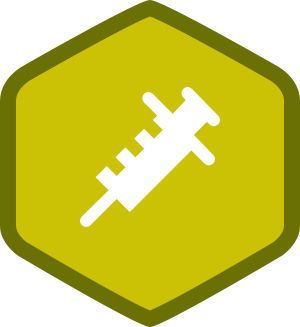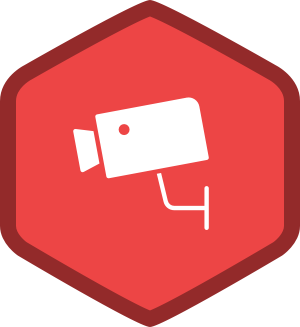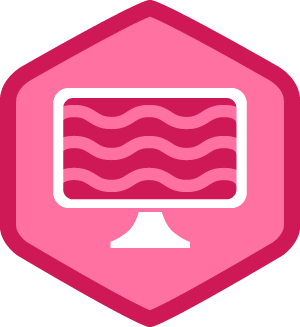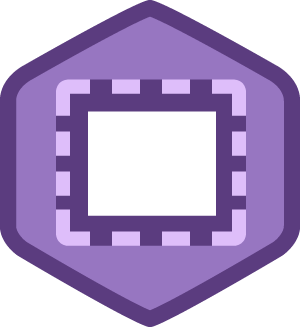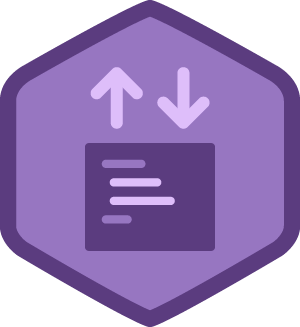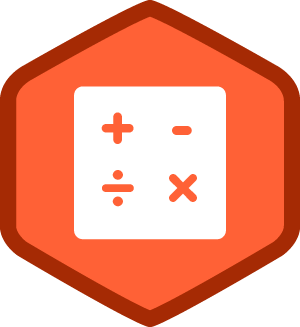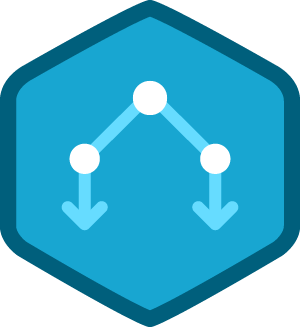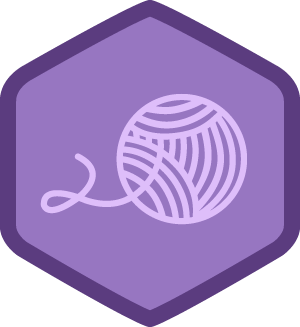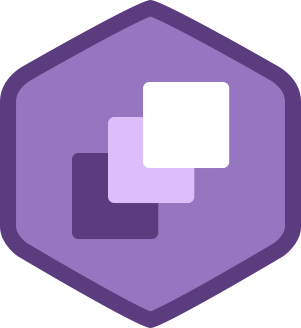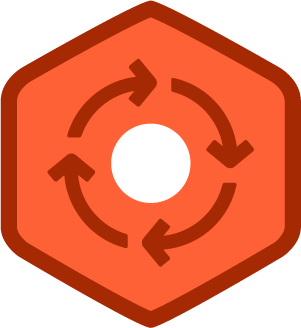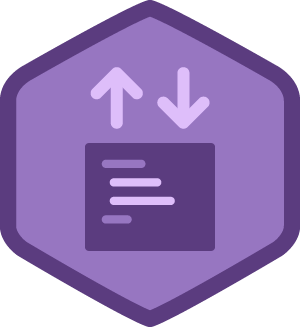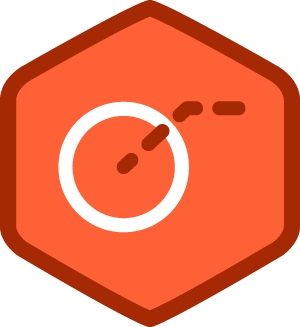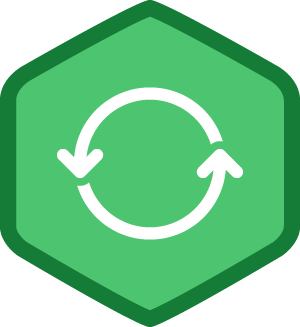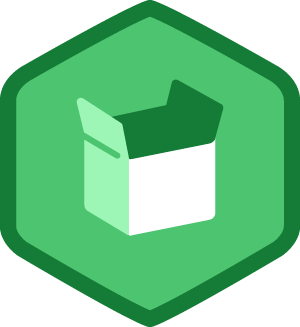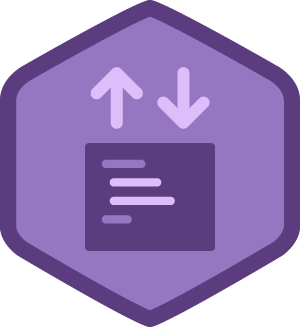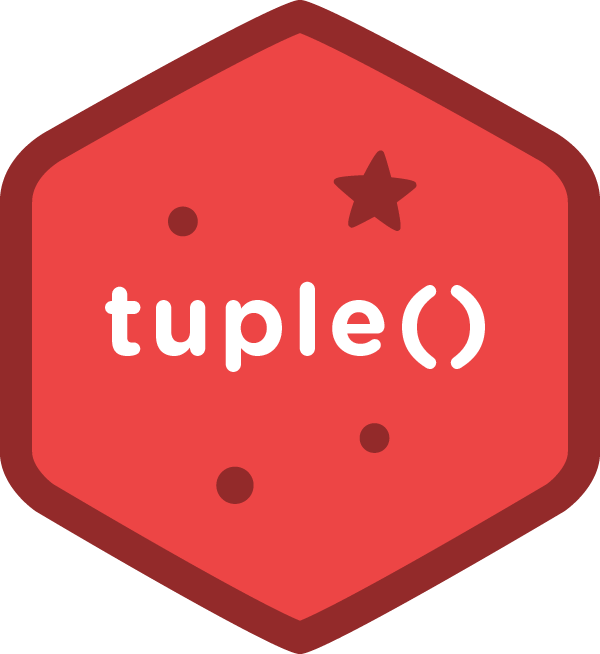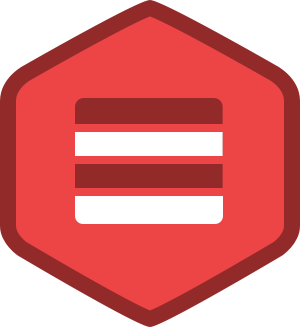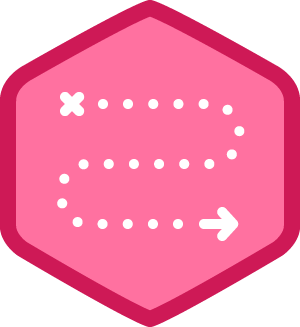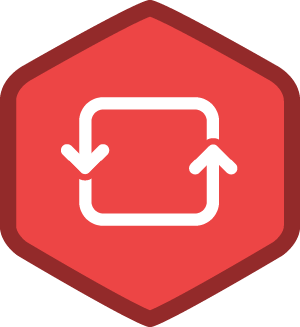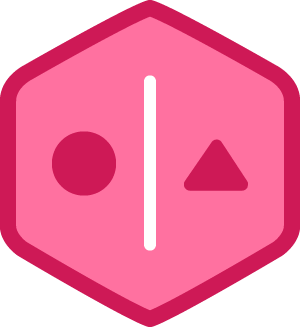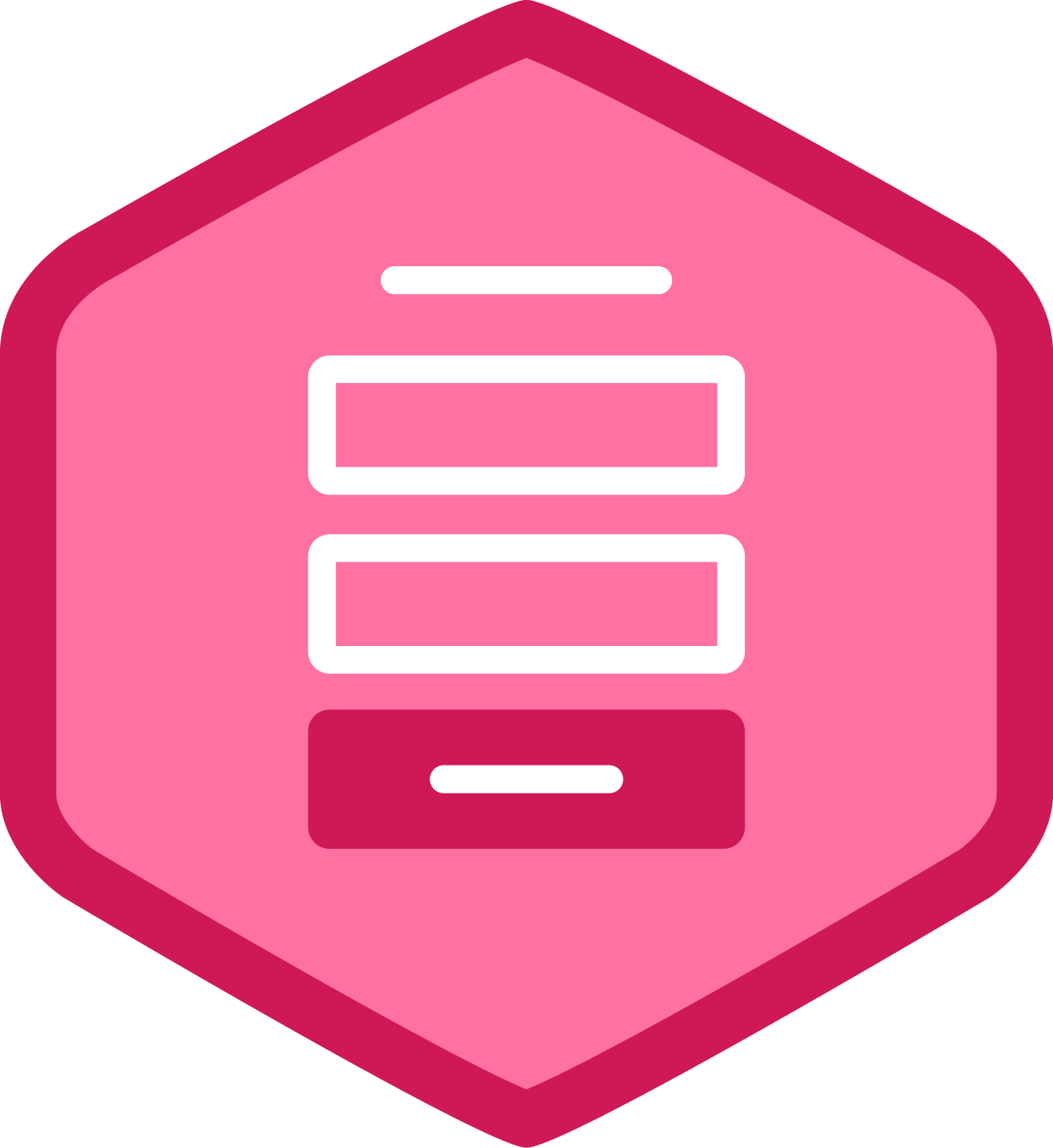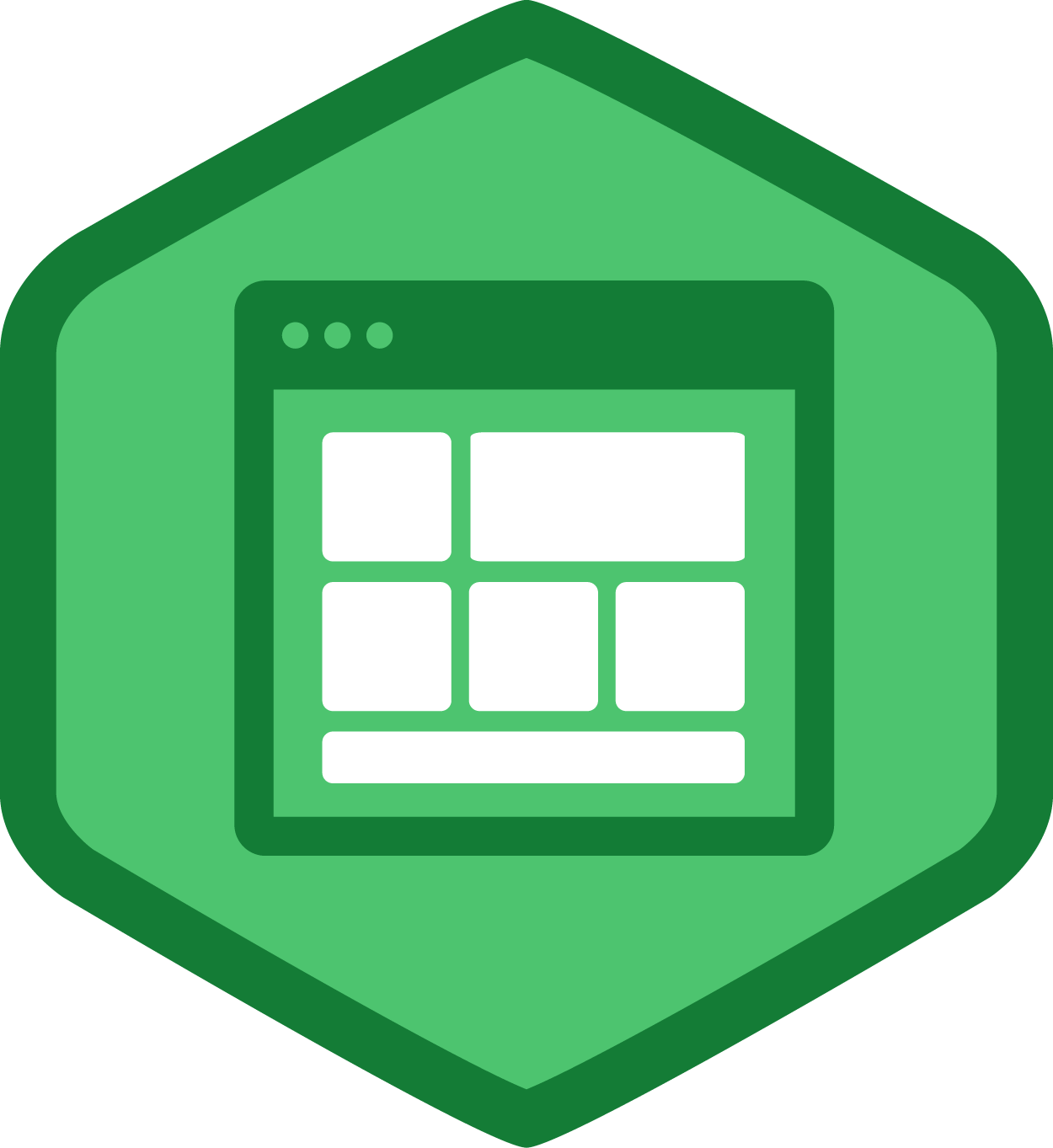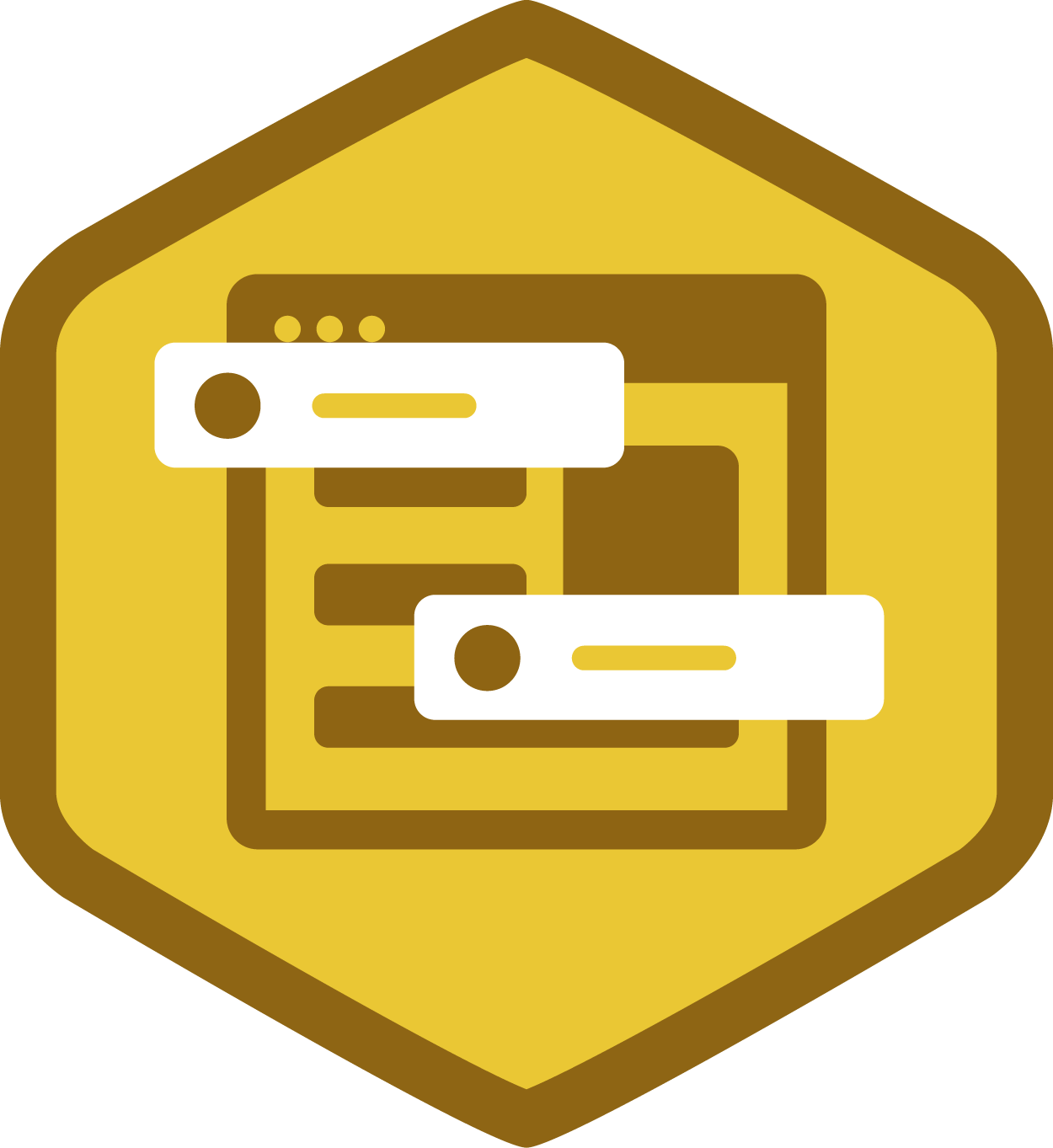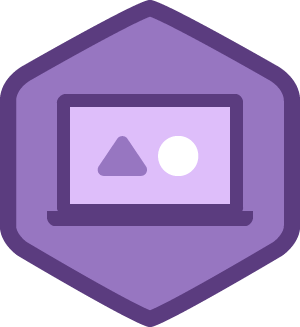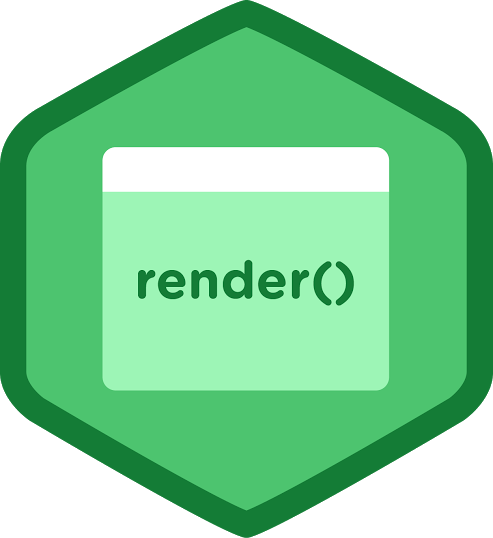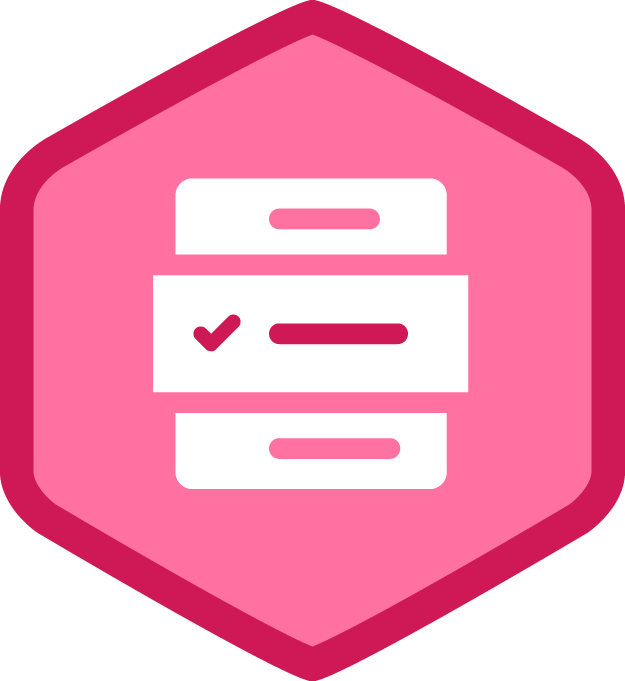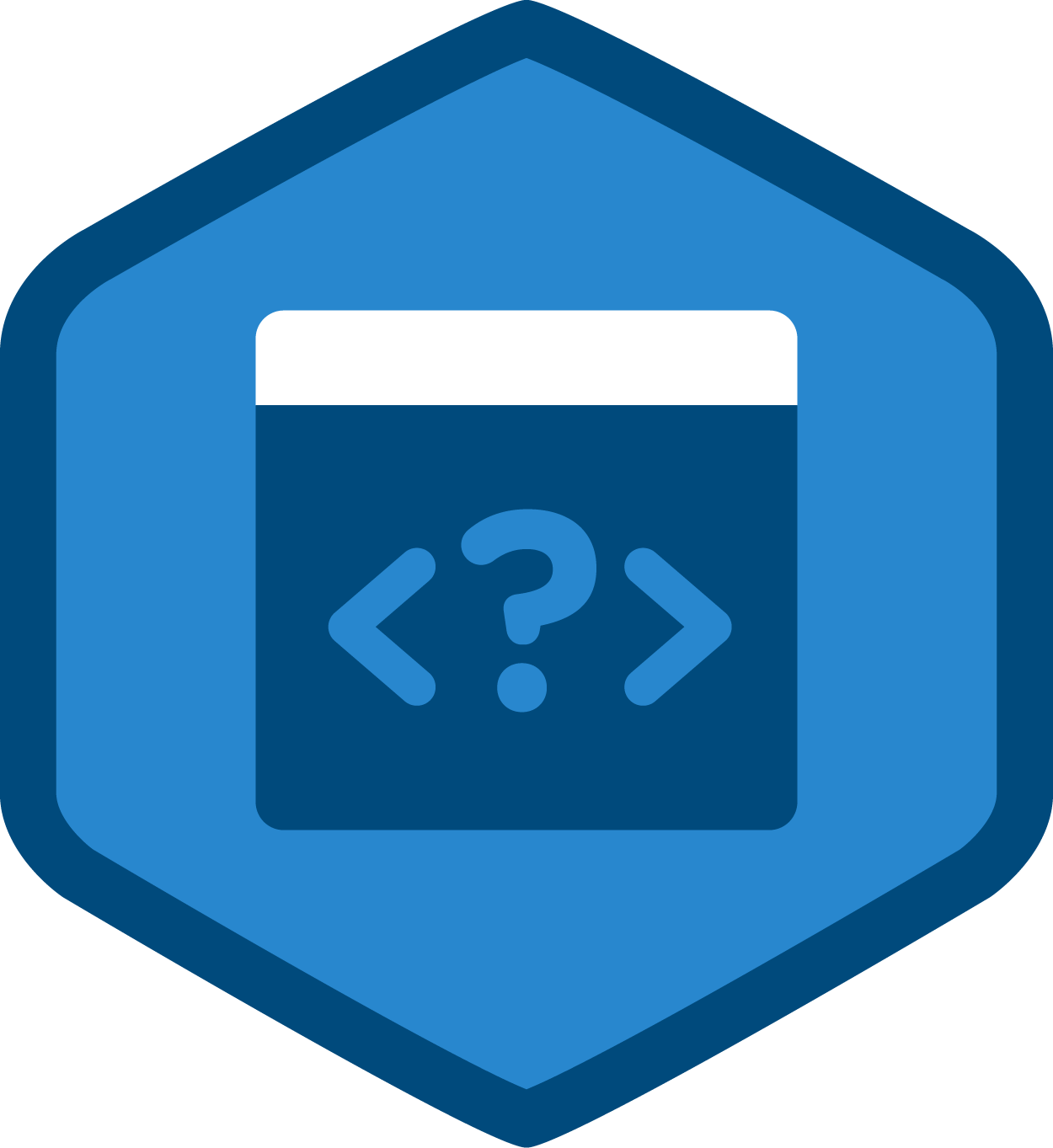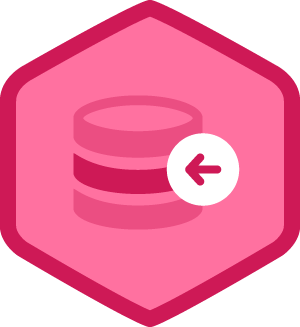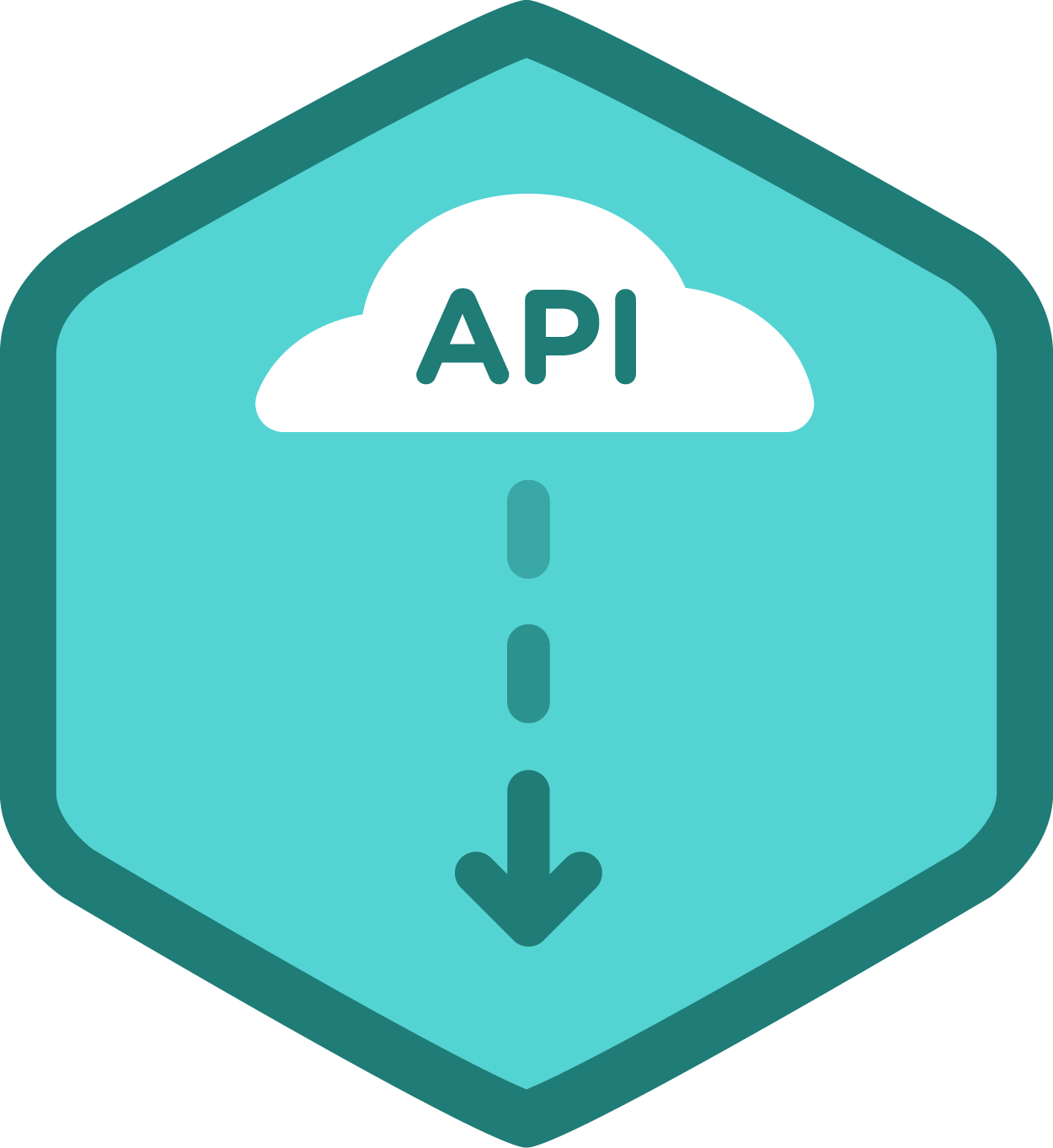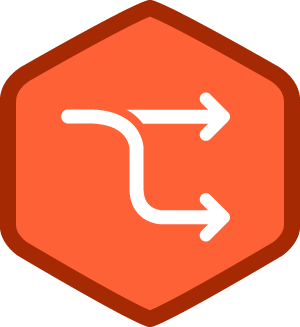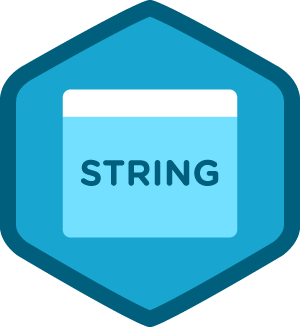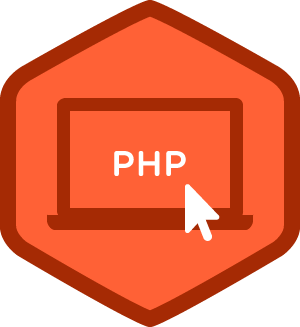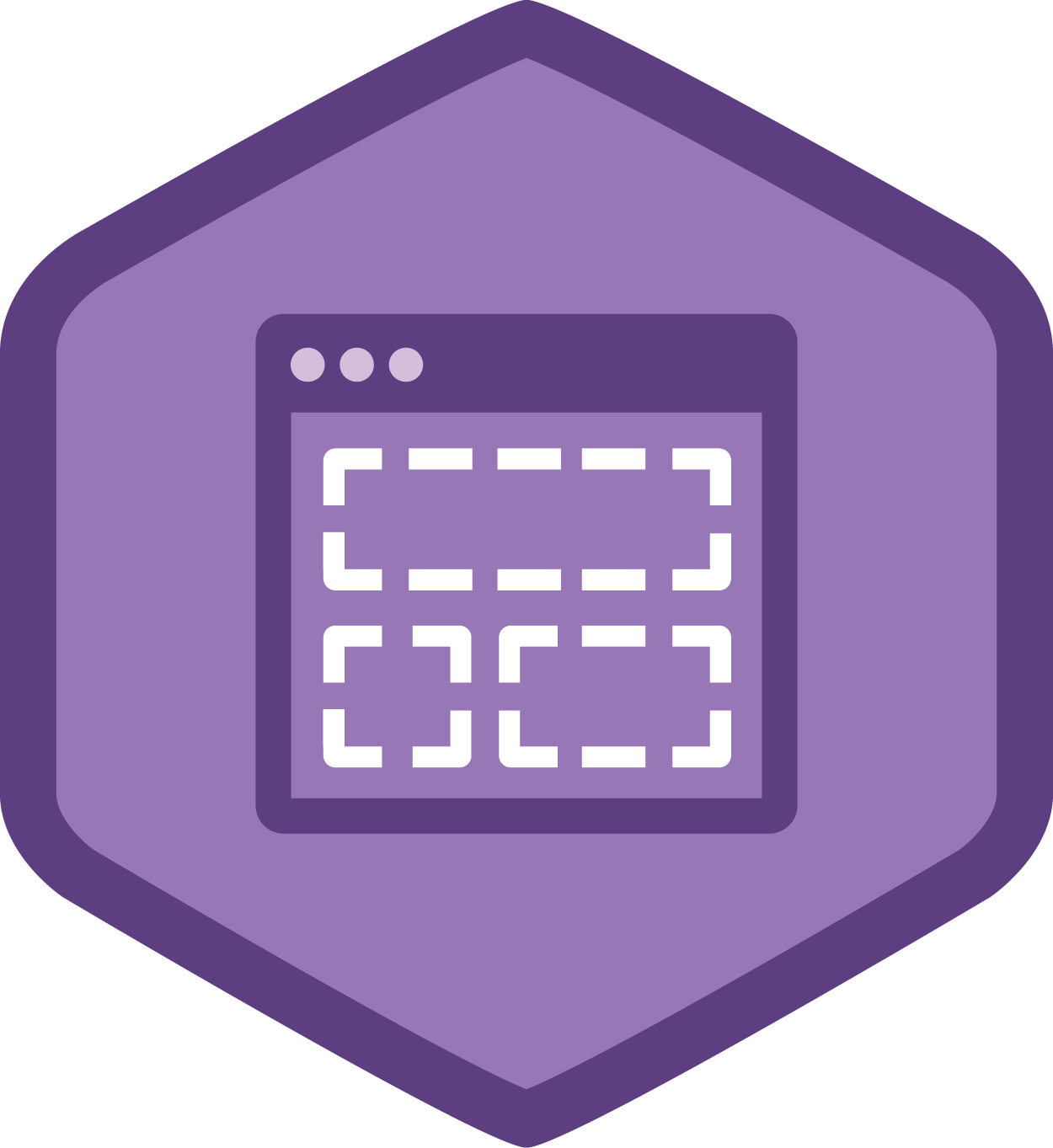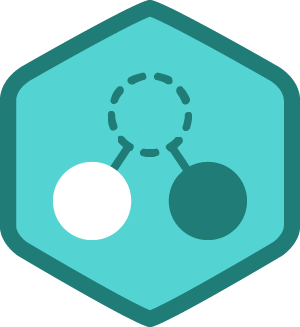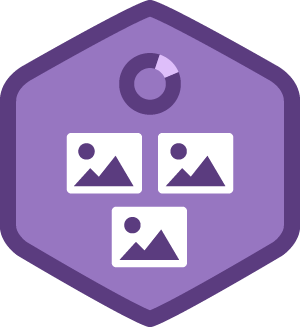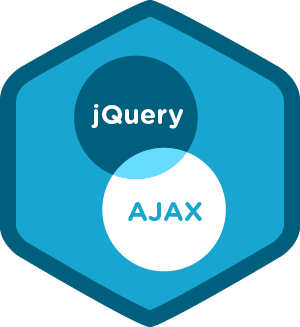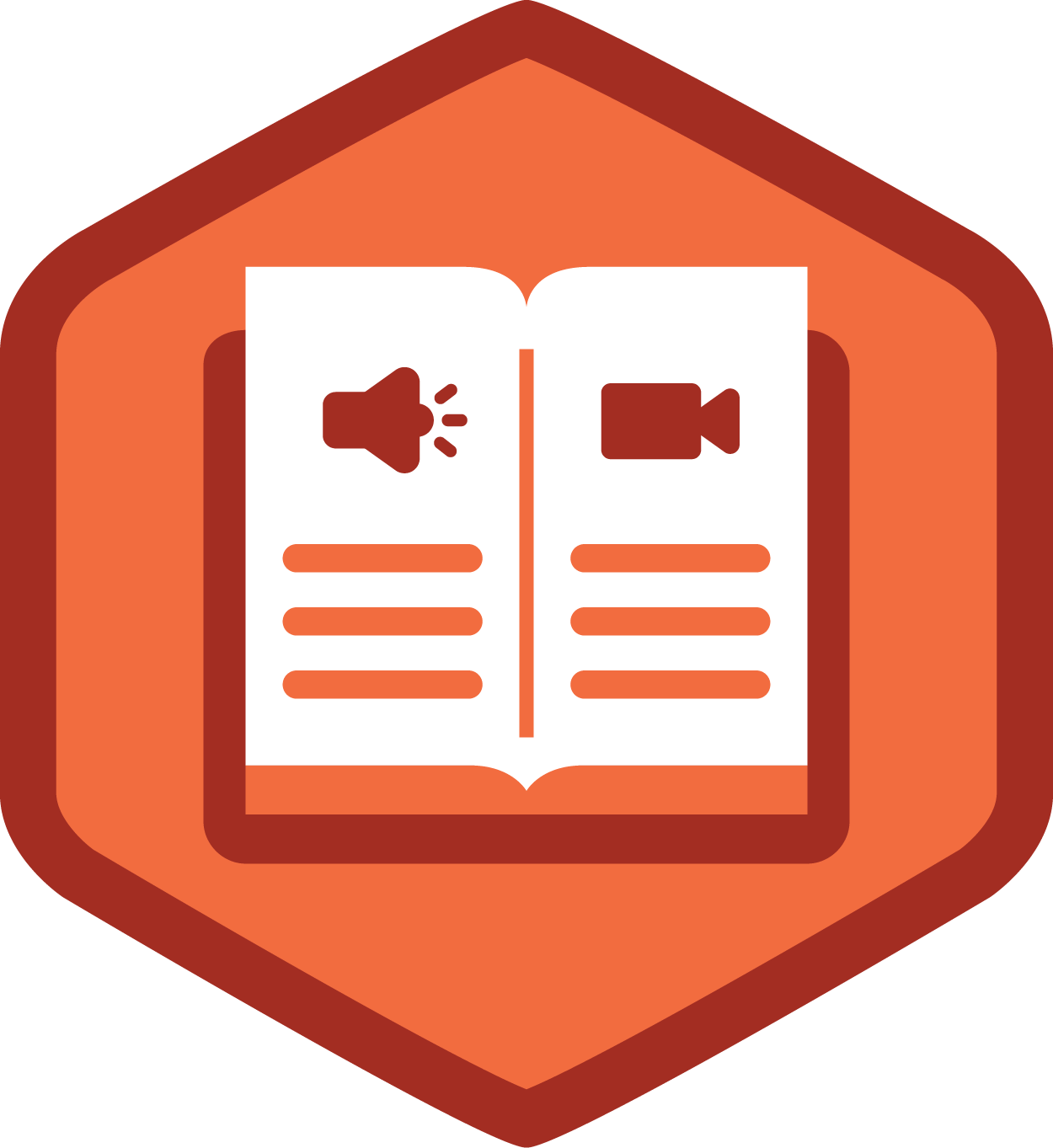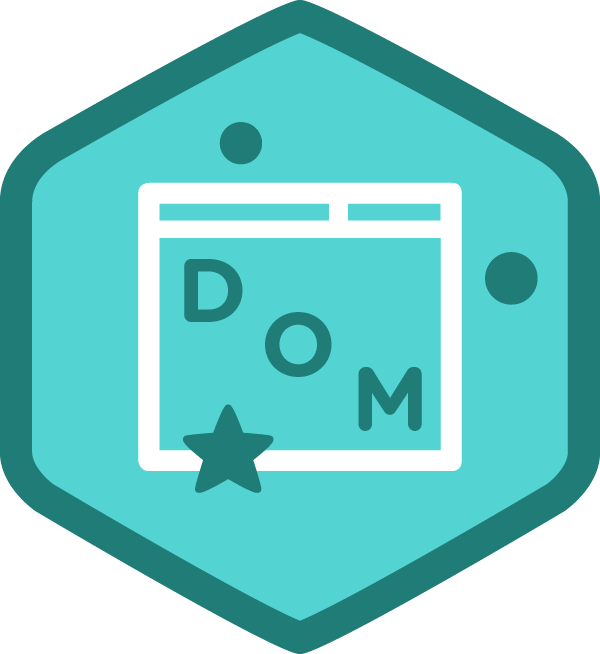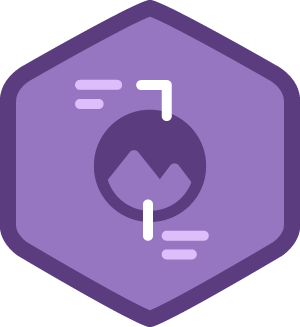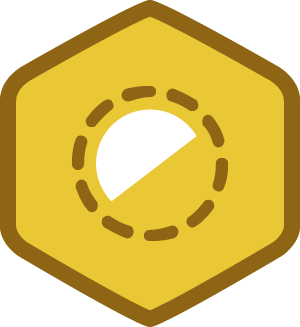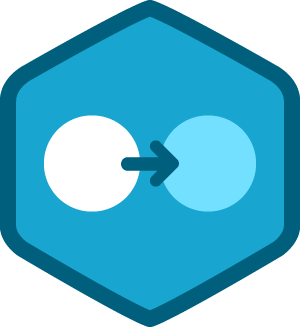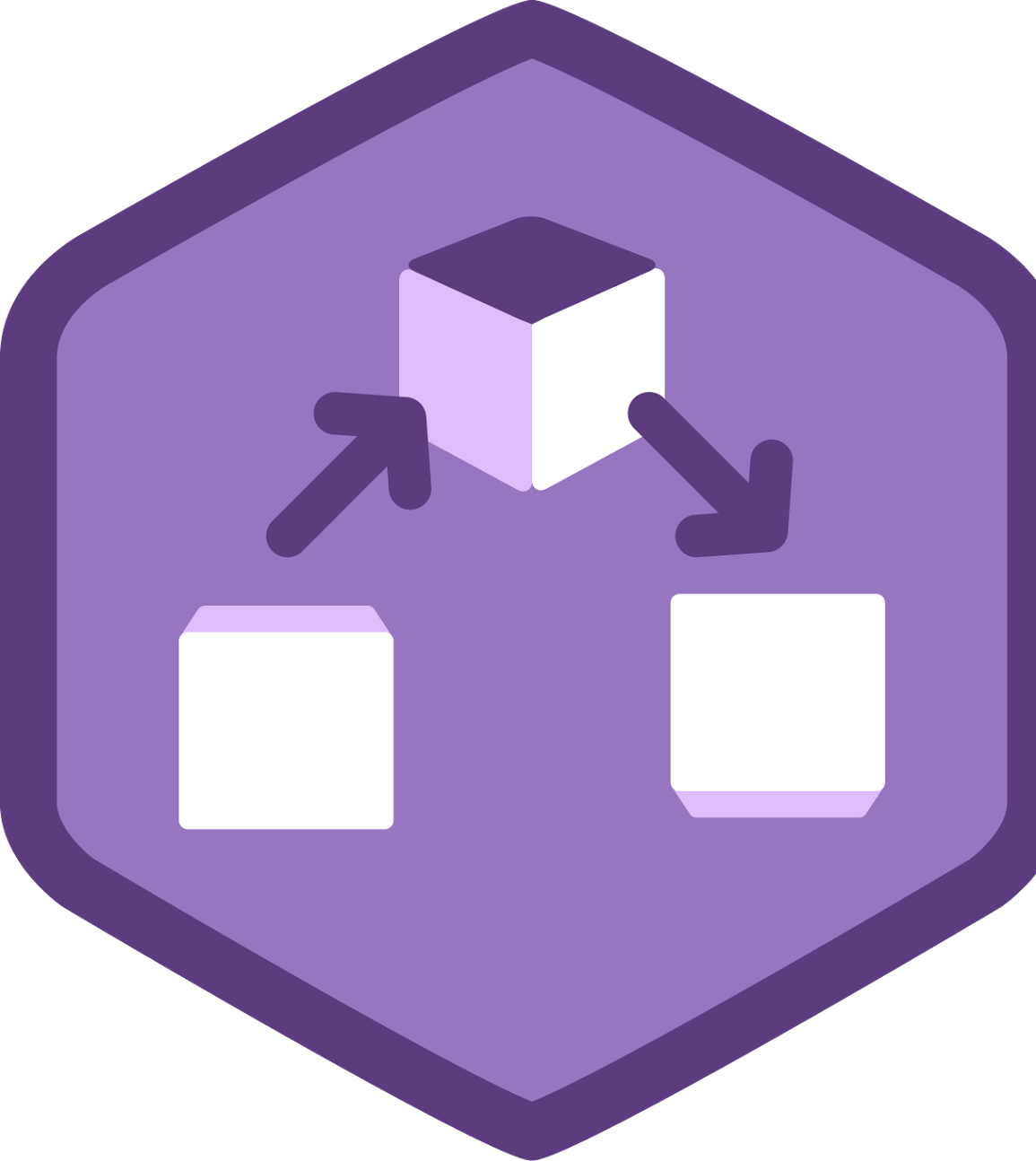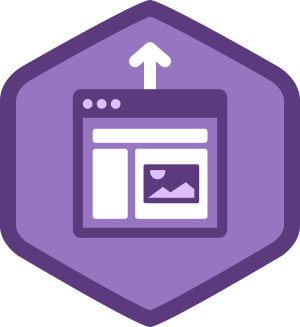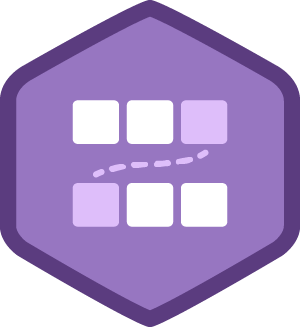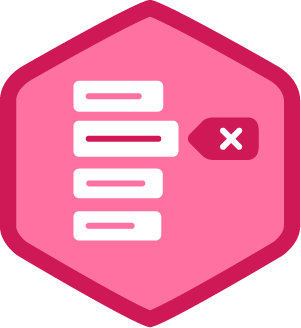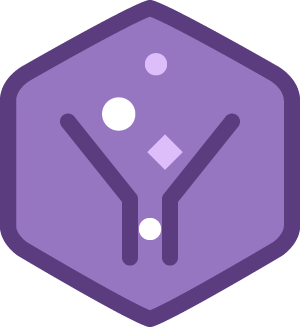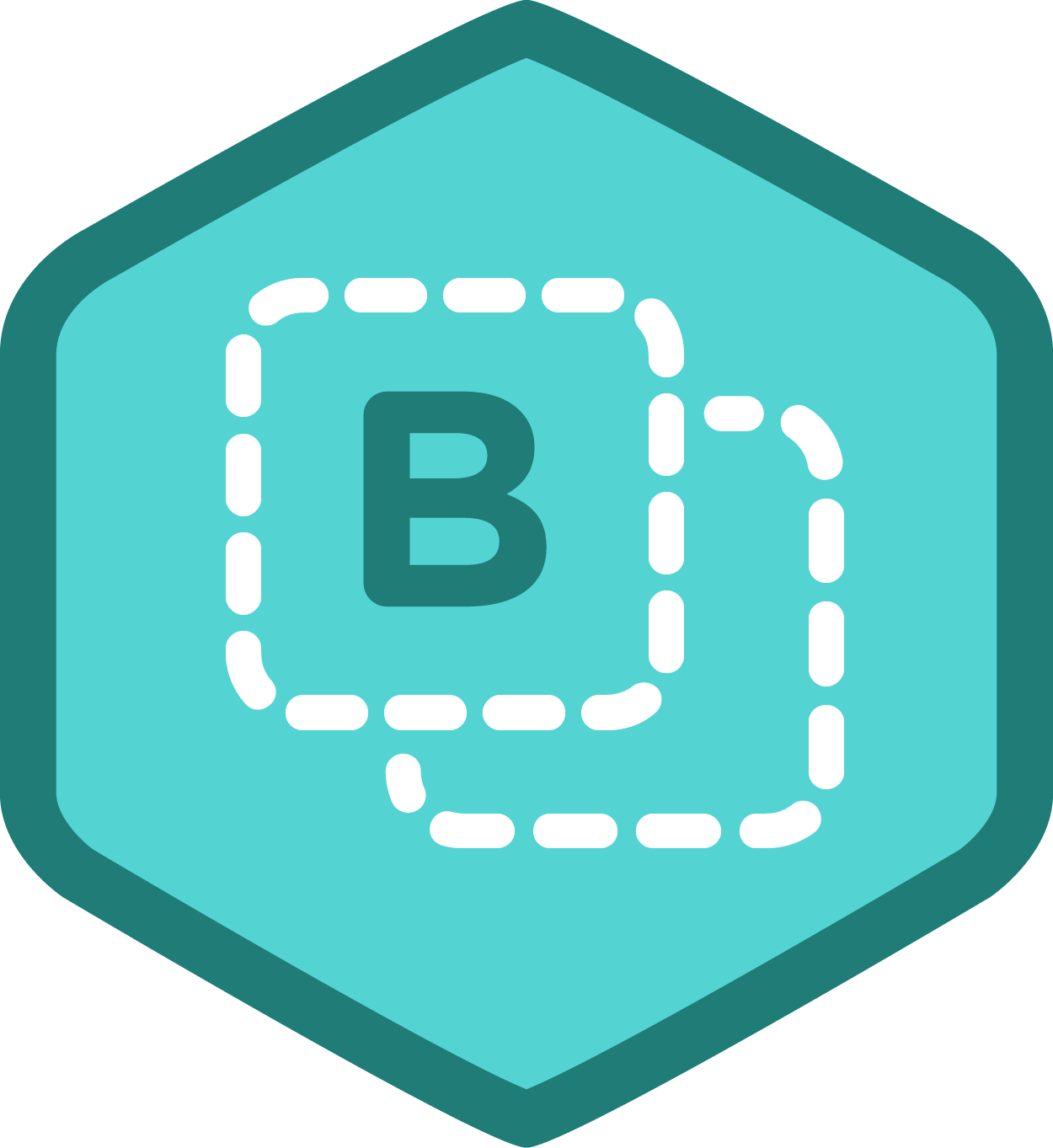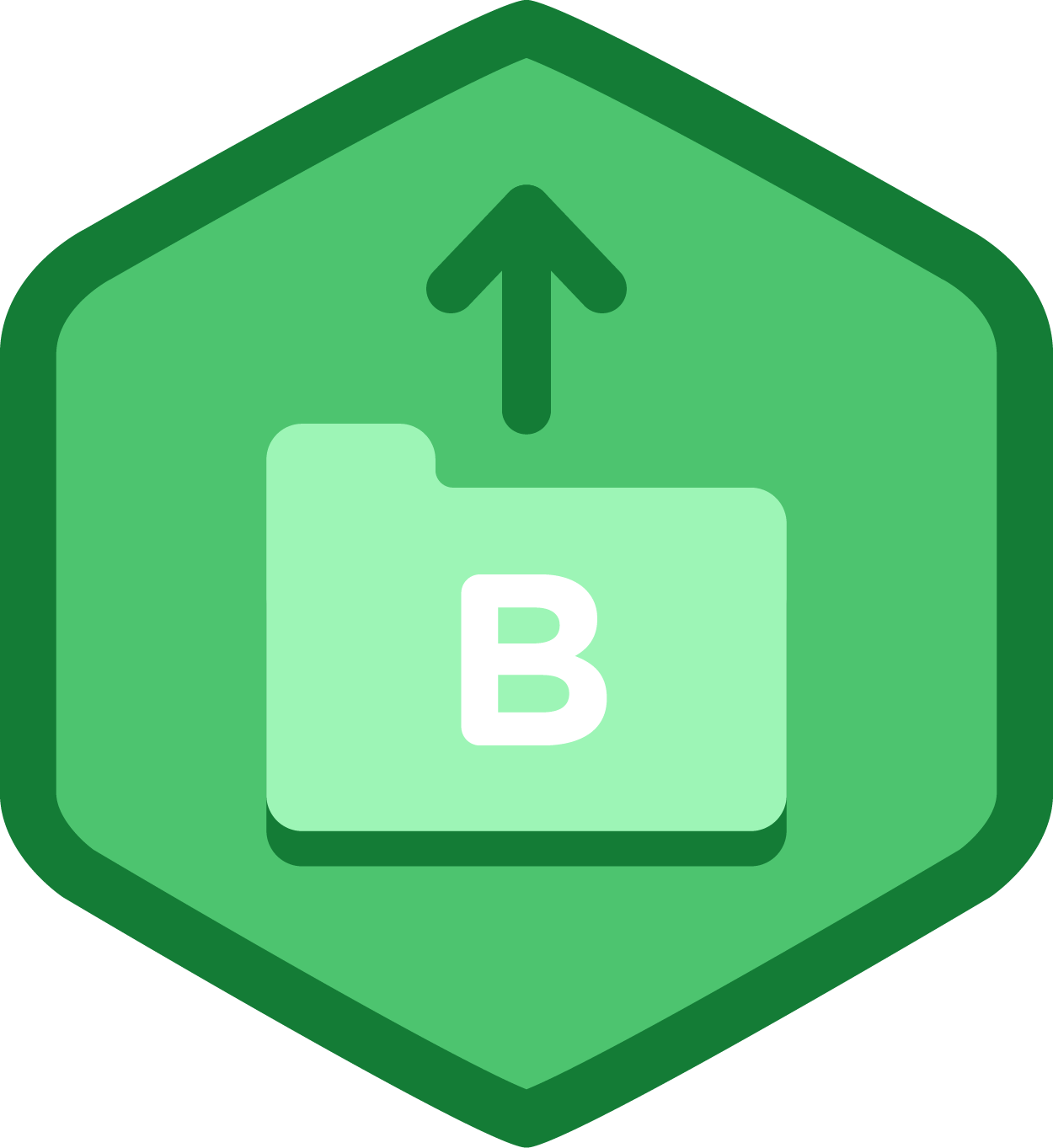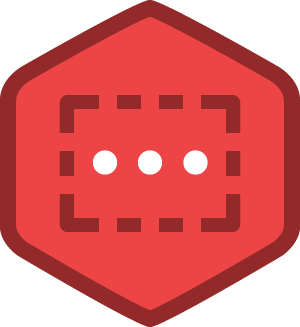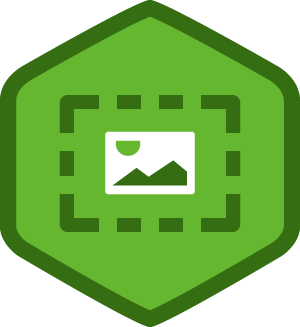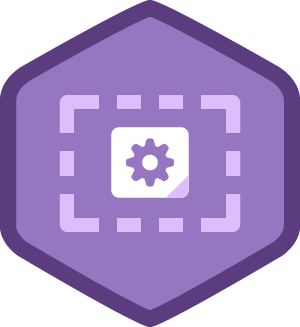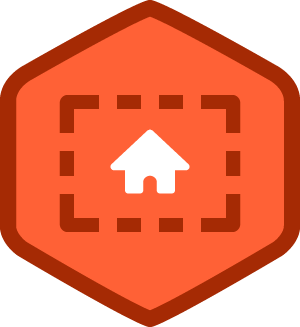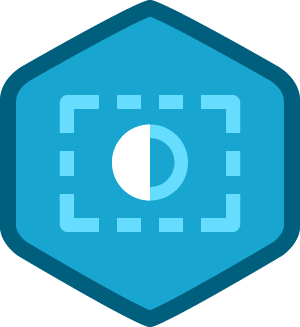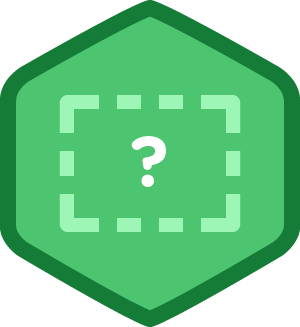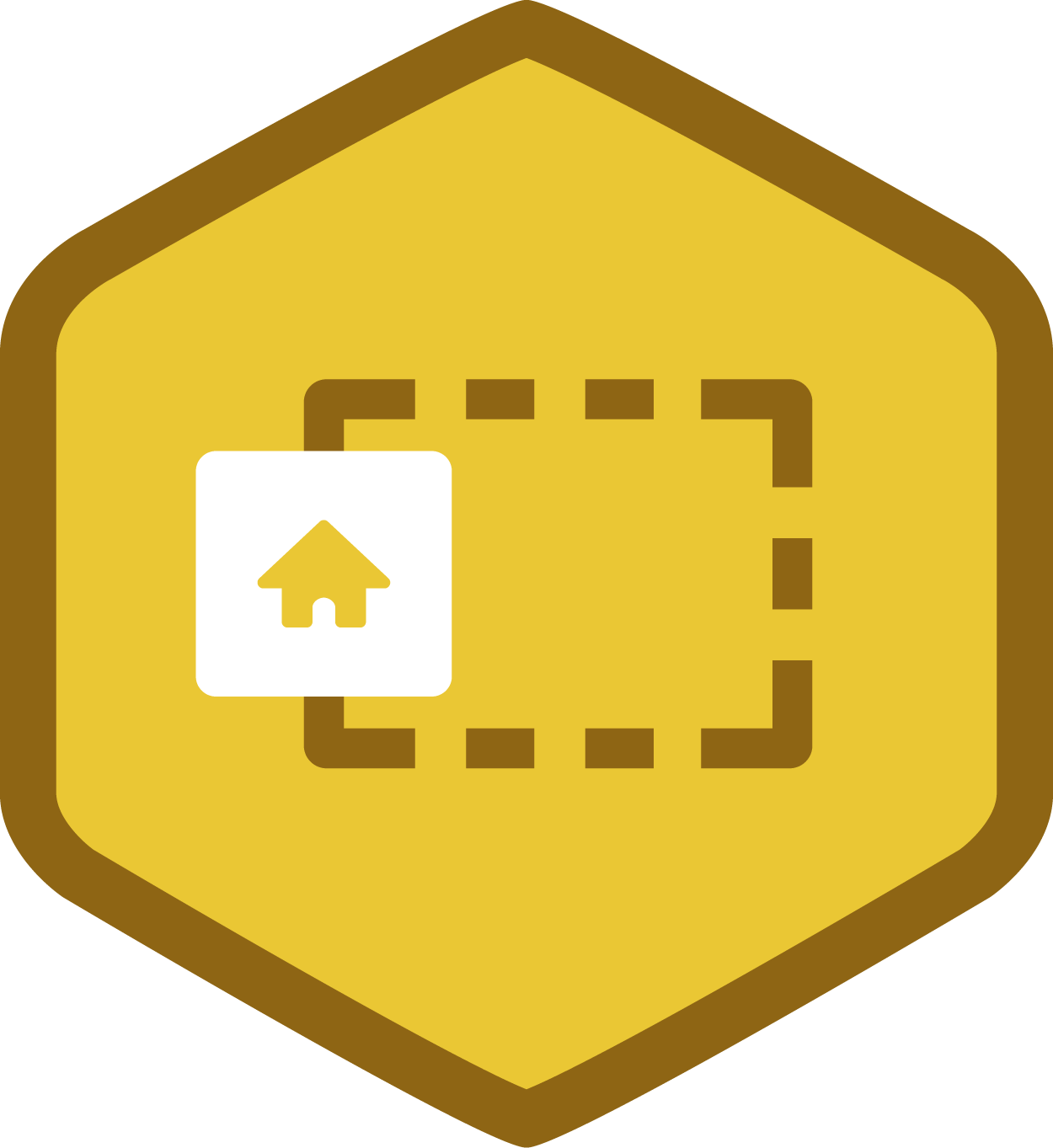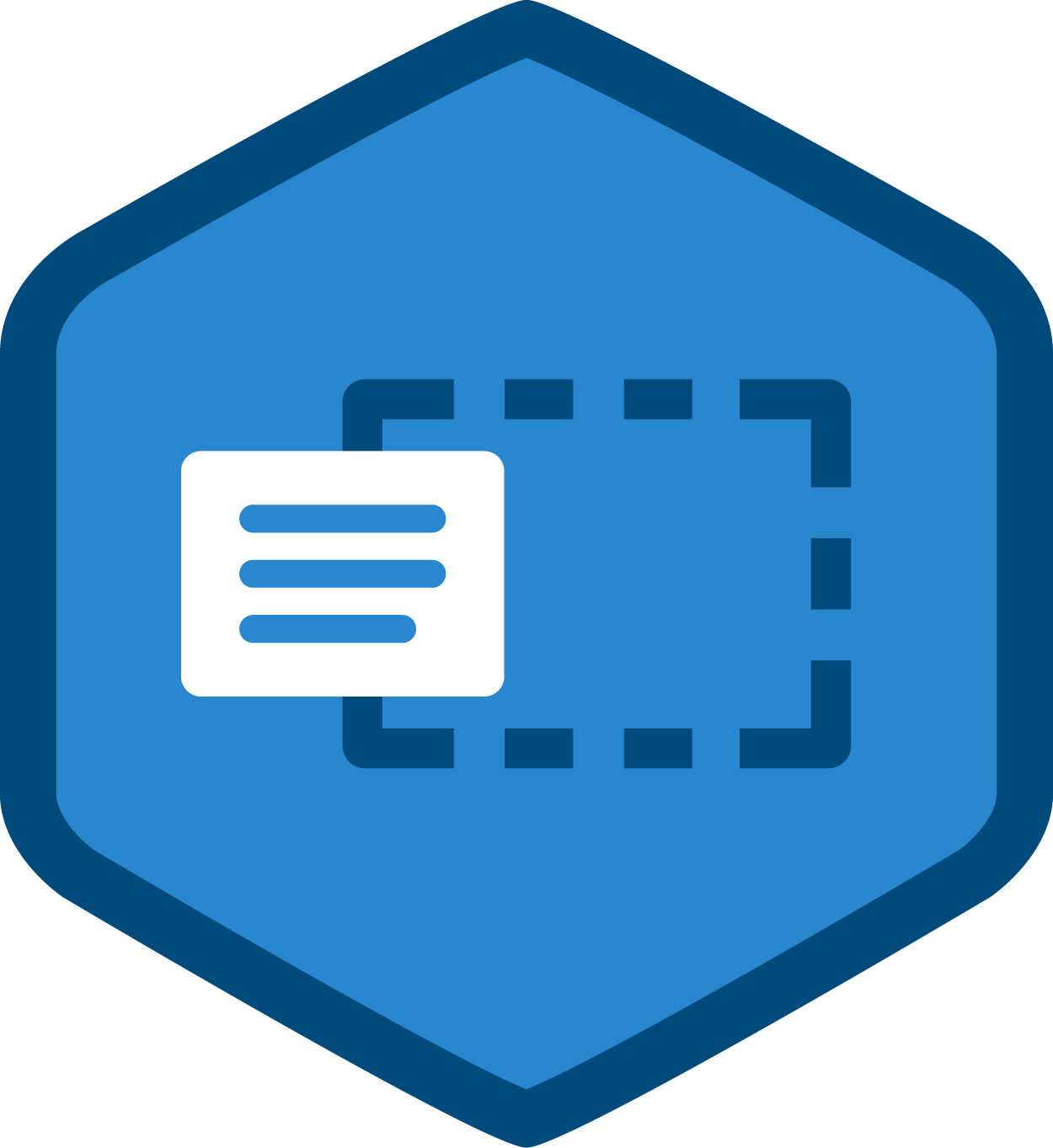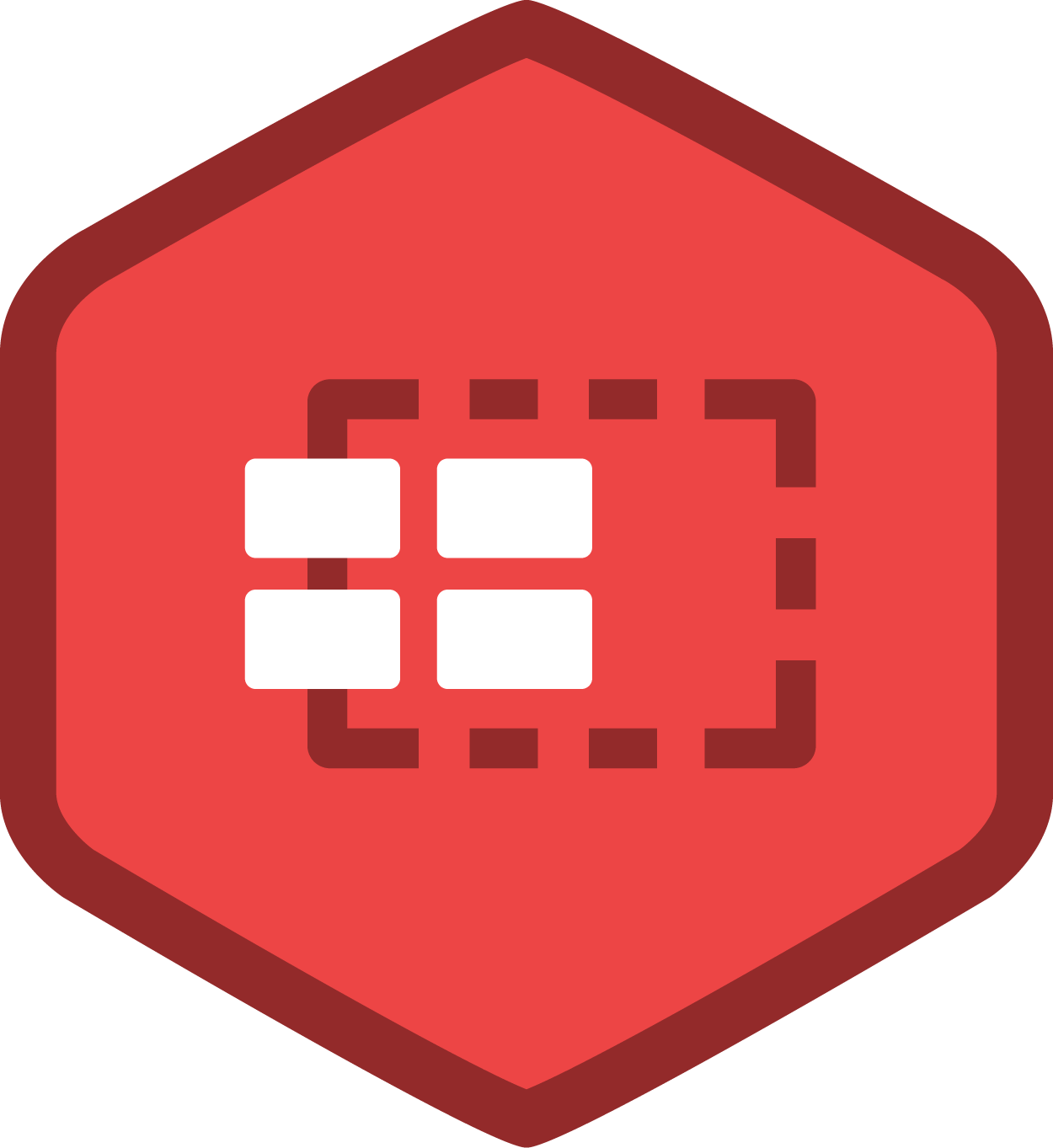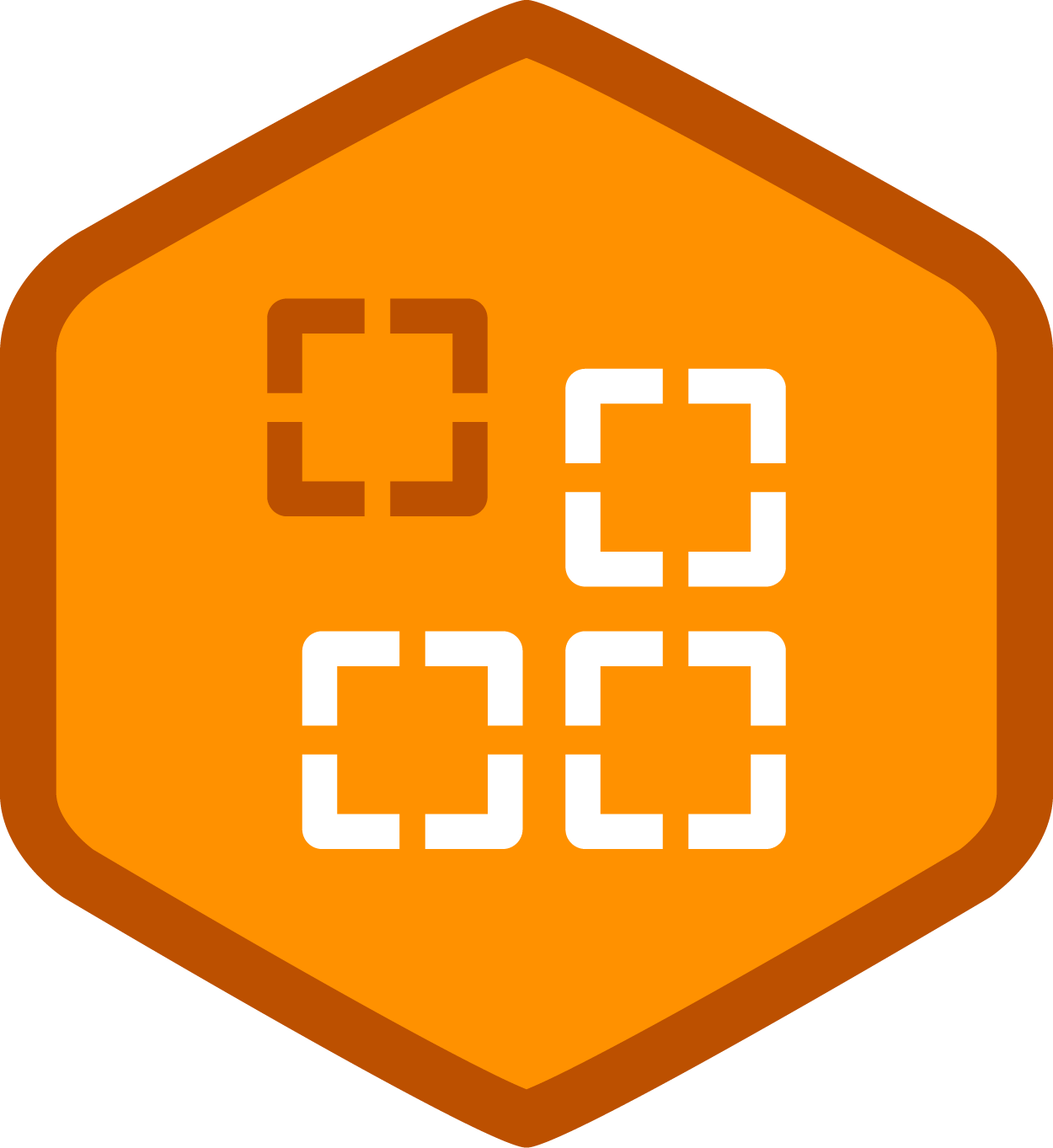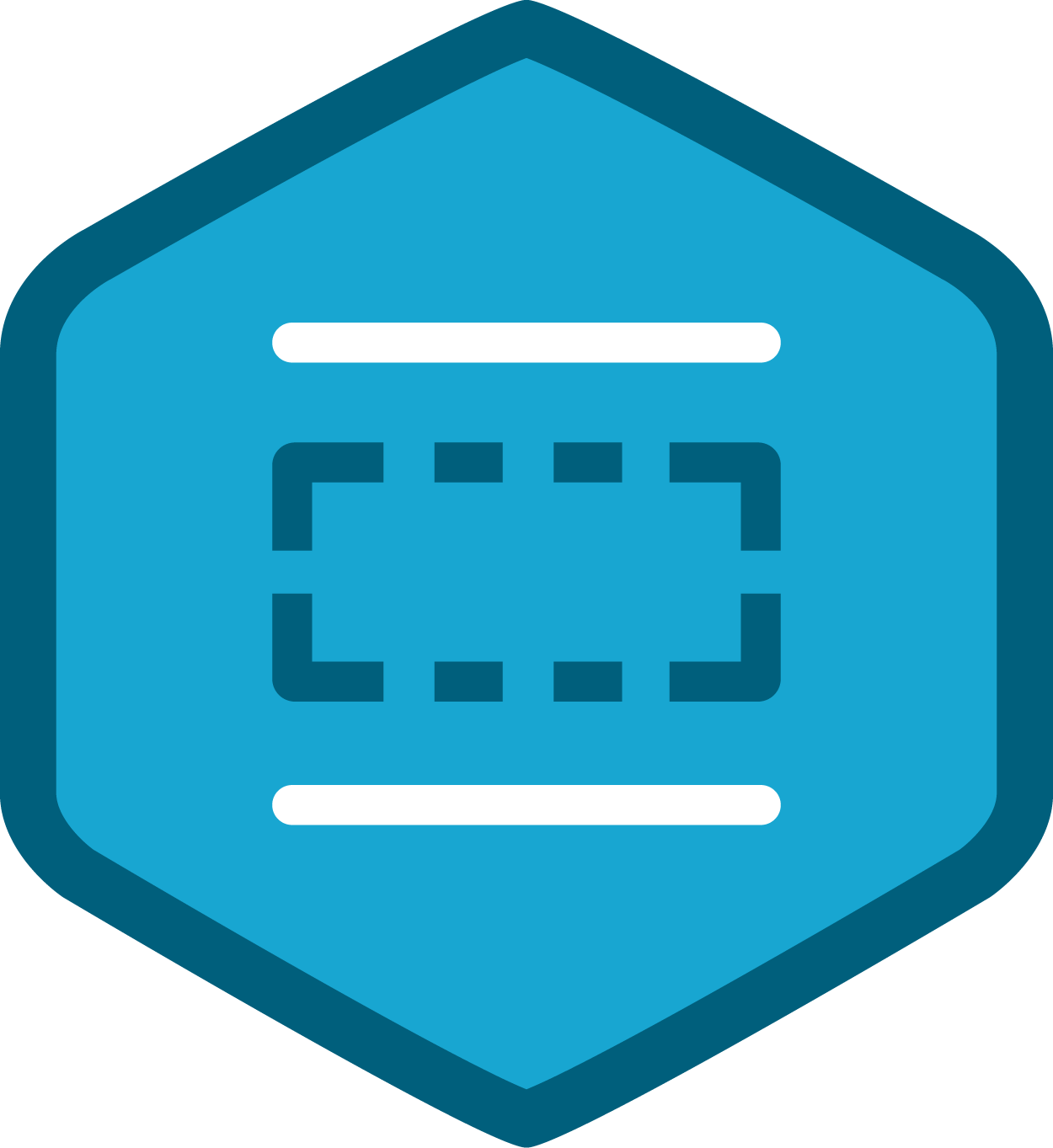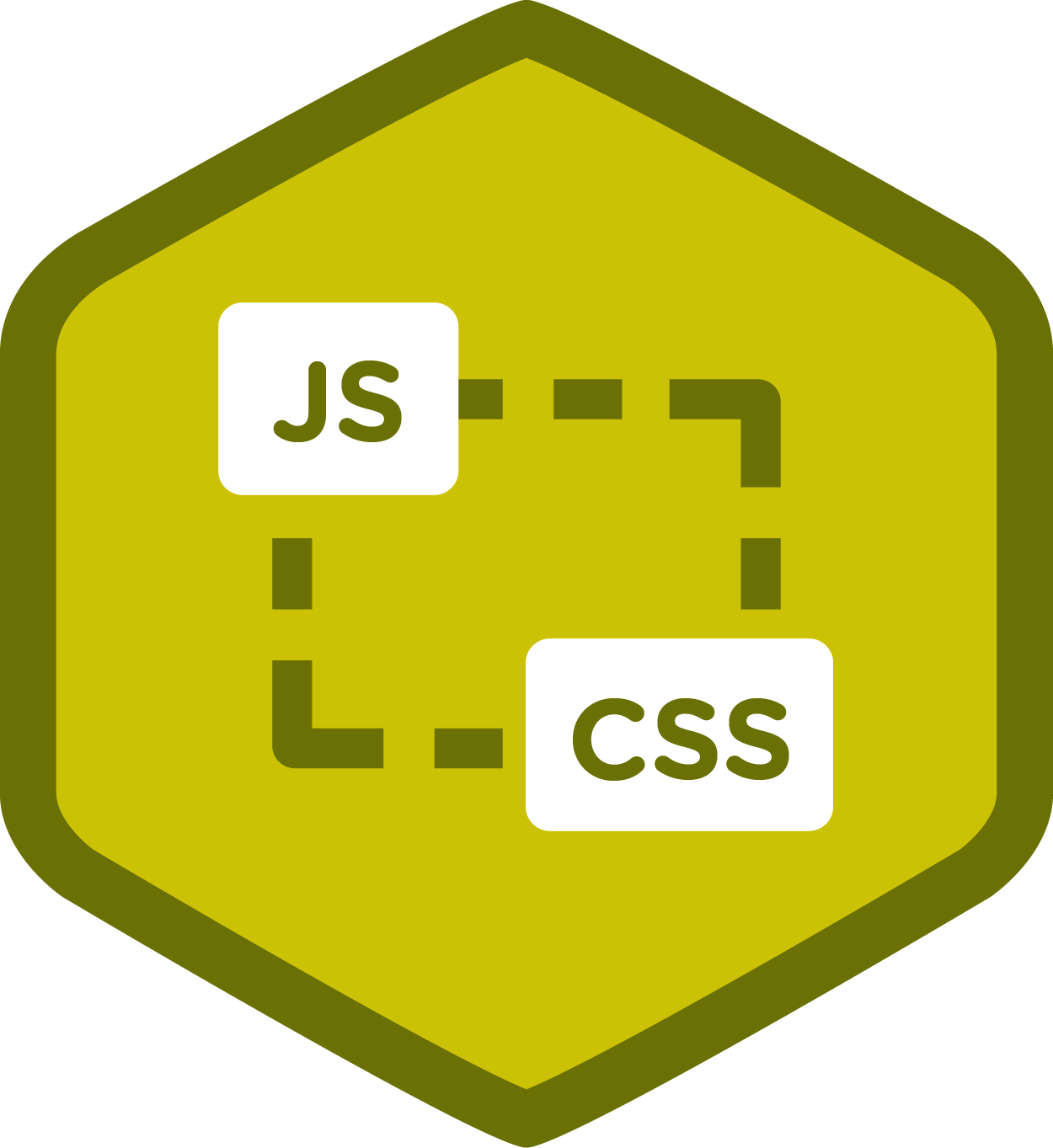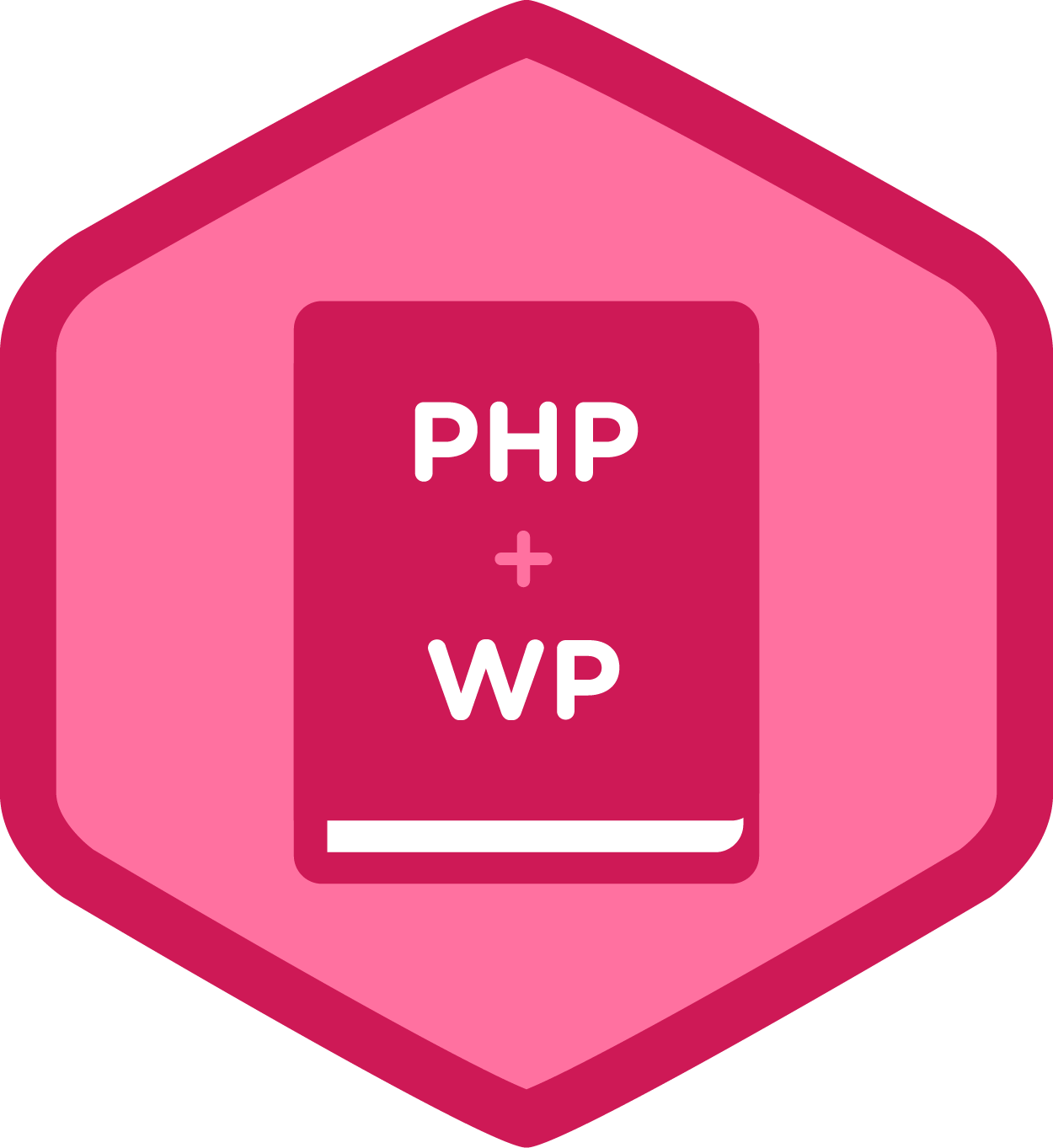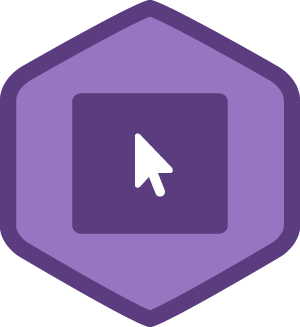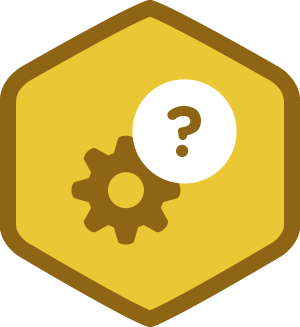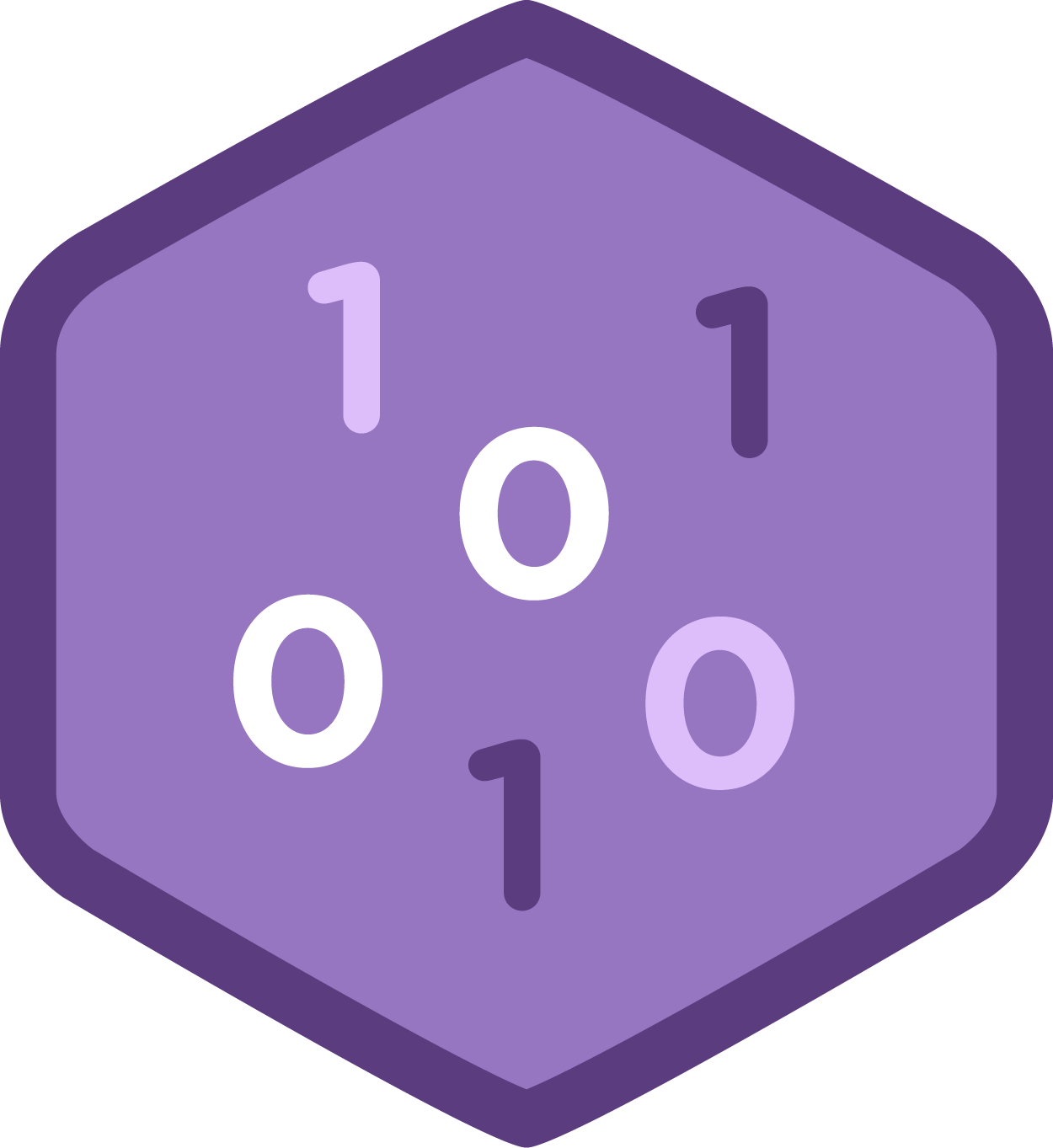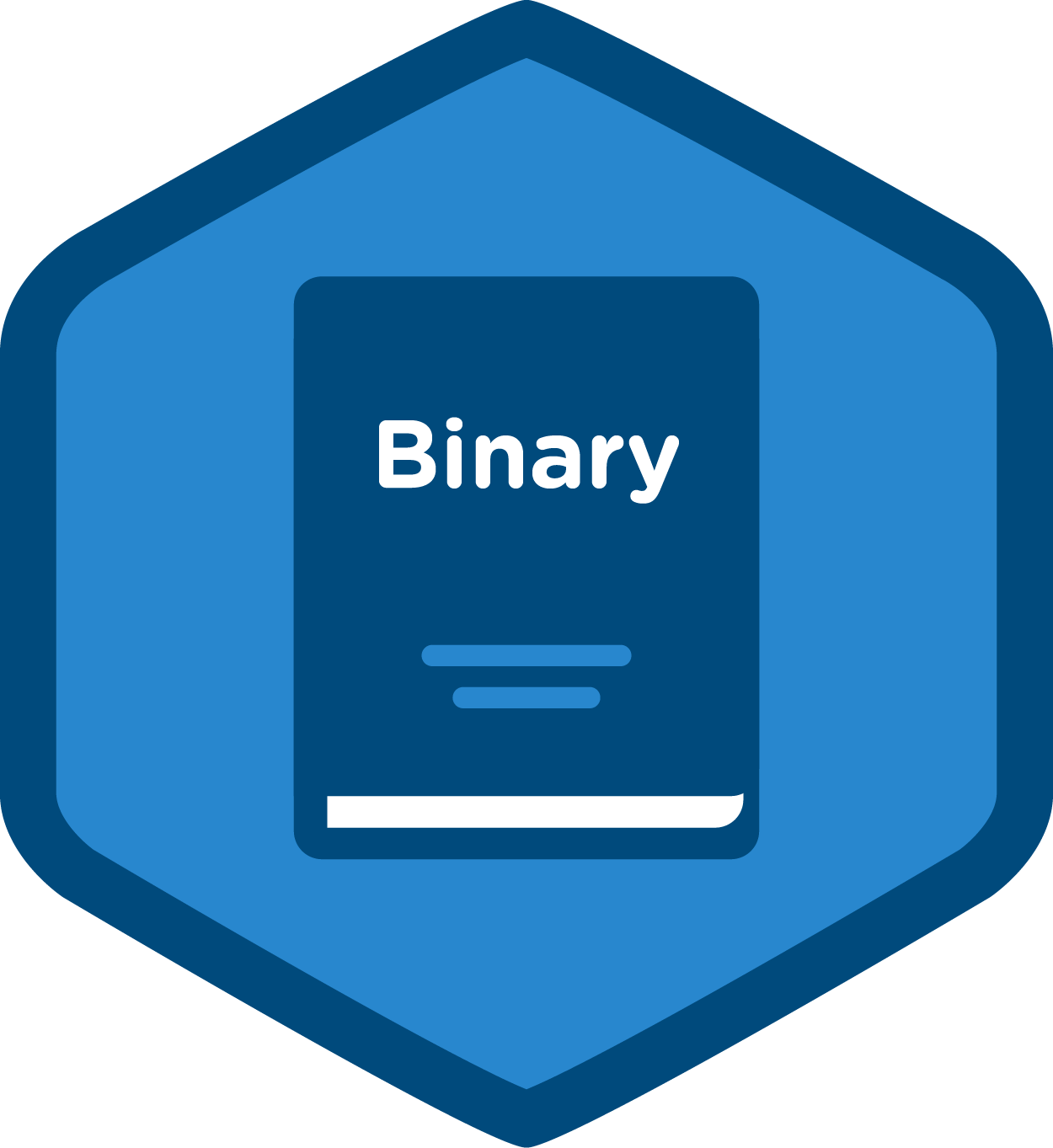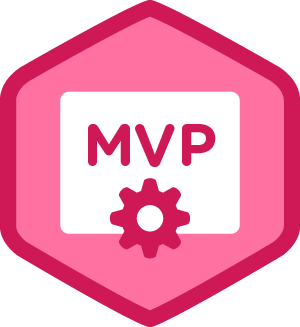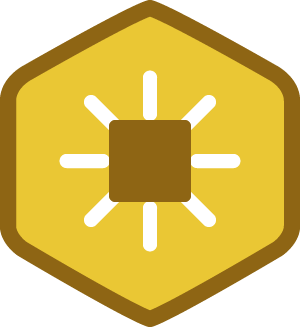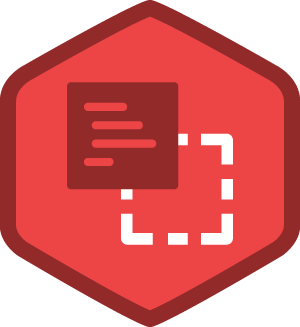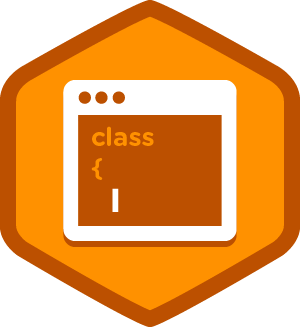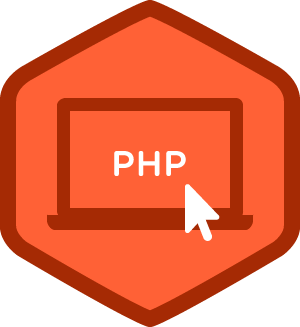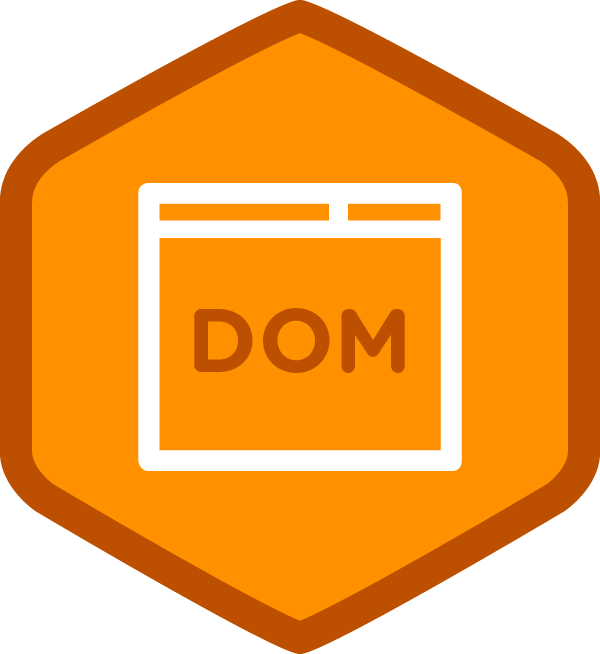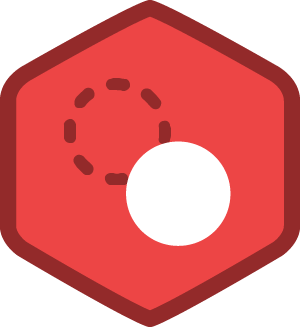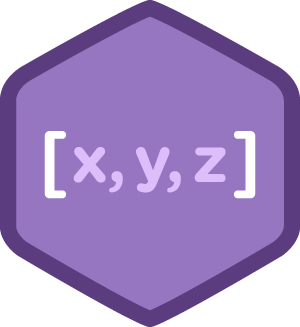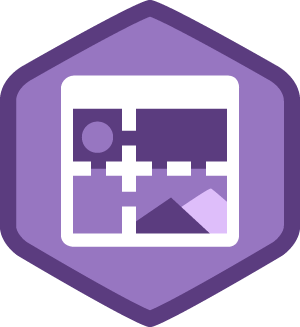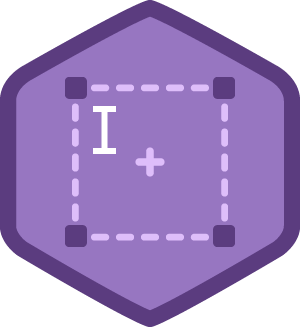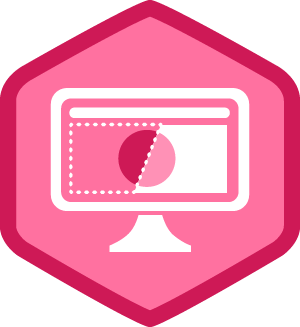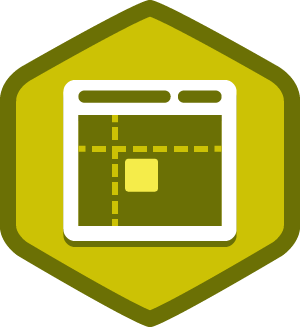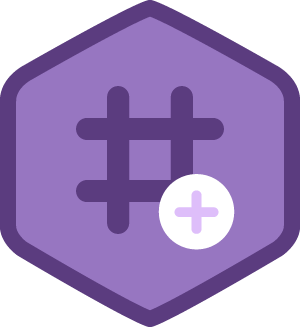Justin Barrett
Member Since June 7, 2015
I currently work as a freelance web designer based out of Graham, NC. I received my Masters of Instructional Design and Technology from the UNC-Wilmington and my Bachelor of Music in Music Education degree from the UNC-Greensboro.
-
•
5,428
JavaScript
5428 ptsAchievements
0 ptsForum
-
•
4,226
CSS
4226 ptsAchievements
0 ptsForum
-
•
3,671
PHP
3671 ptsAchievements
0 ptsForum
-
•
2,257
HTML
2244 ptsAchievements
13 ptsForum
-
•
1,850
Design
1850 ptsAchievements
0 ptsForum
-
•
1,767
Python
1767 ptsAchievements
0 ptsForum
-
•
1,504
Java
1504 ptsAchievements
0 ptsForum
-
•
776
Security
776 ptsAchievements
0 ptsForum
-
•
721
Development Tools
721 ptsAchievements
0 ptsForum
-
•
229
Databases
229 ptsAchievements
0 ptsForum
-
•
160
Digital Literacy
160 ptsAchievements
0 ptsForum
-
•
2
Business
2 ptsAchievements
0 ptsForum
-
•
2
Android
2 ptsAchievements
0 ptsForum
-
•
1
Ruby
1 ptsAchievements
0 ptsForum
Points are earned whenever you take an important action on Treehouse.
Learn more about when and how points are earned.
Skills & Experience
-
Spoken Languages
- English