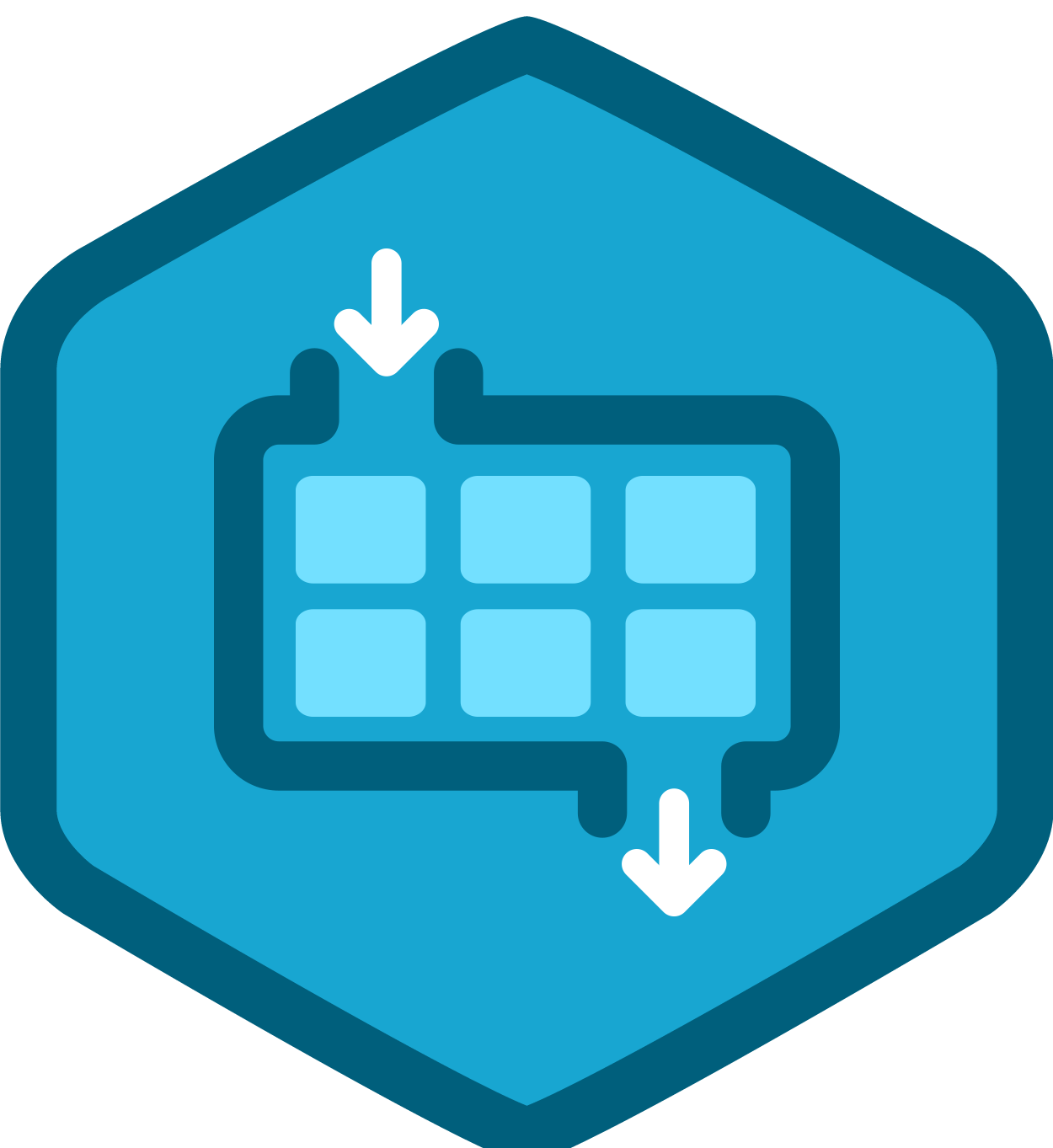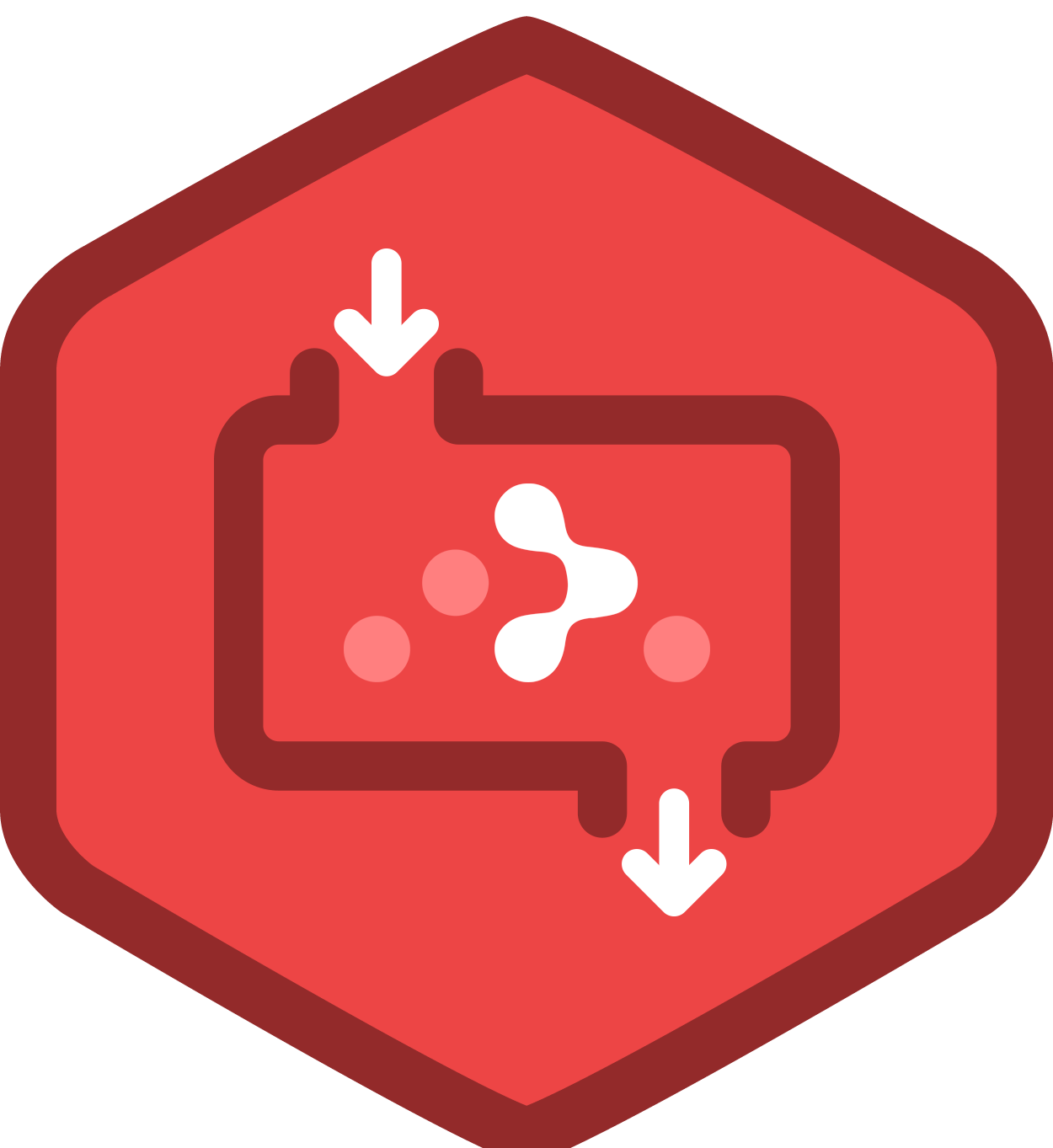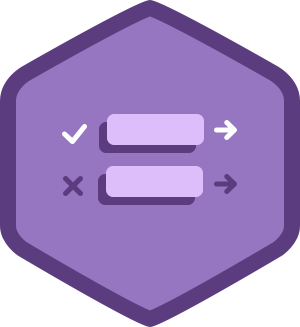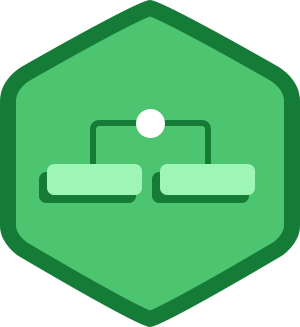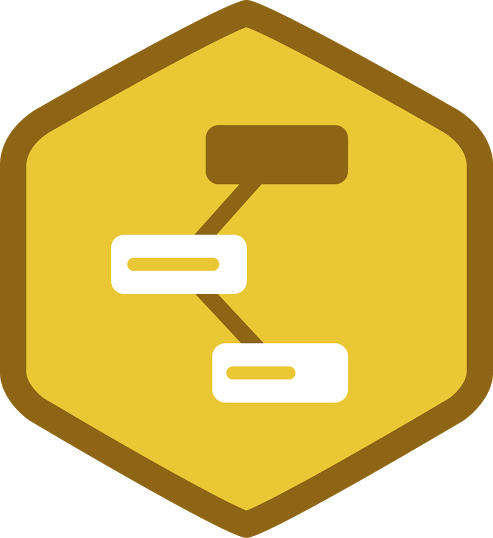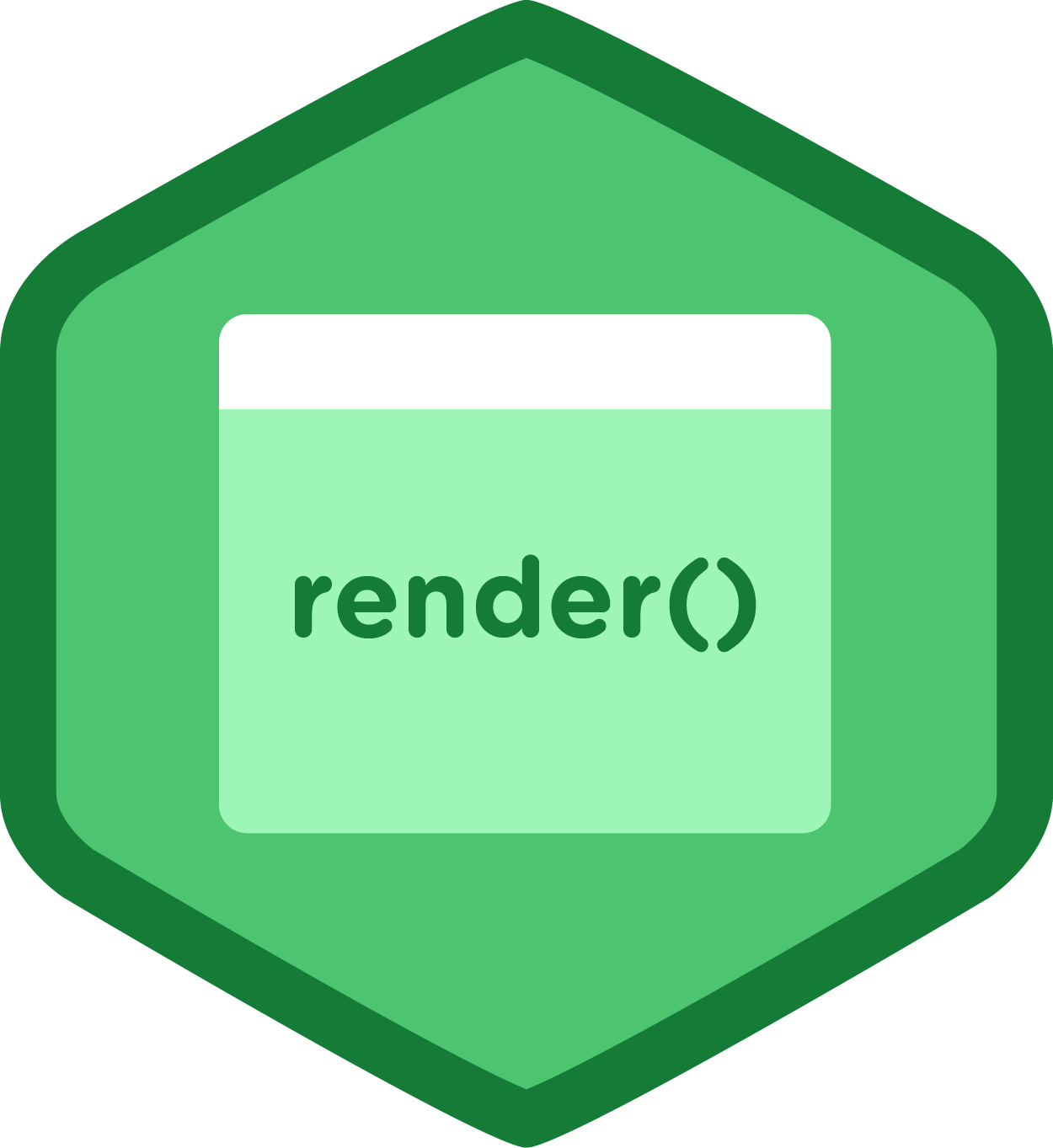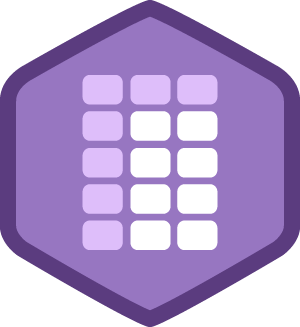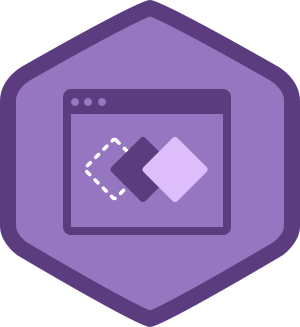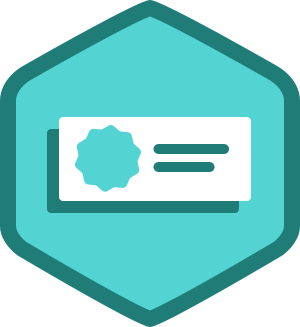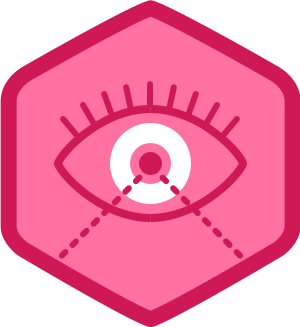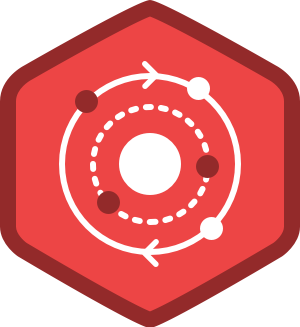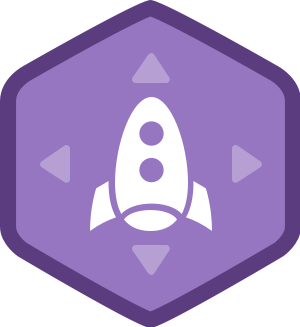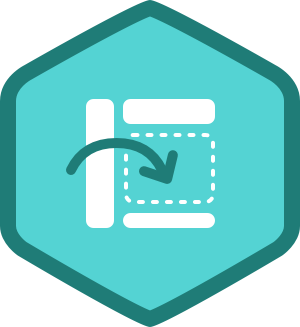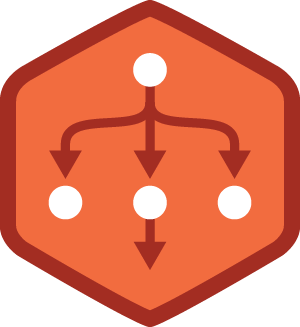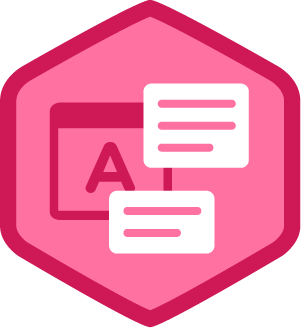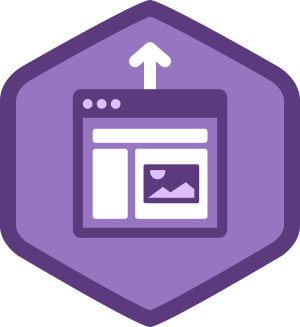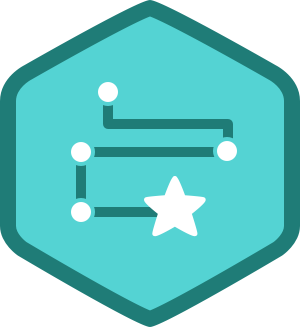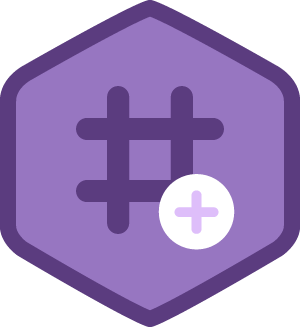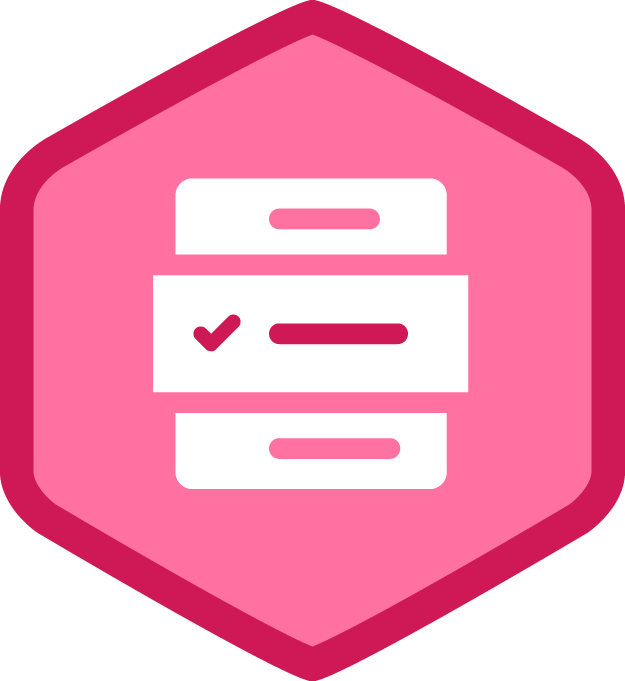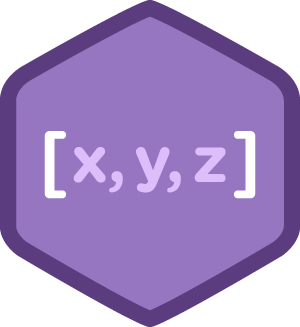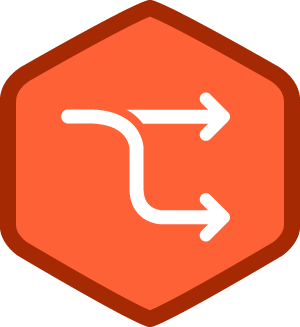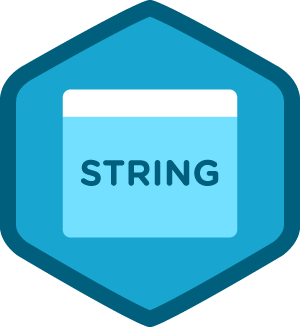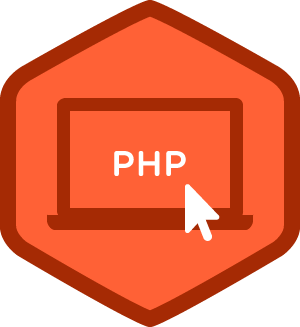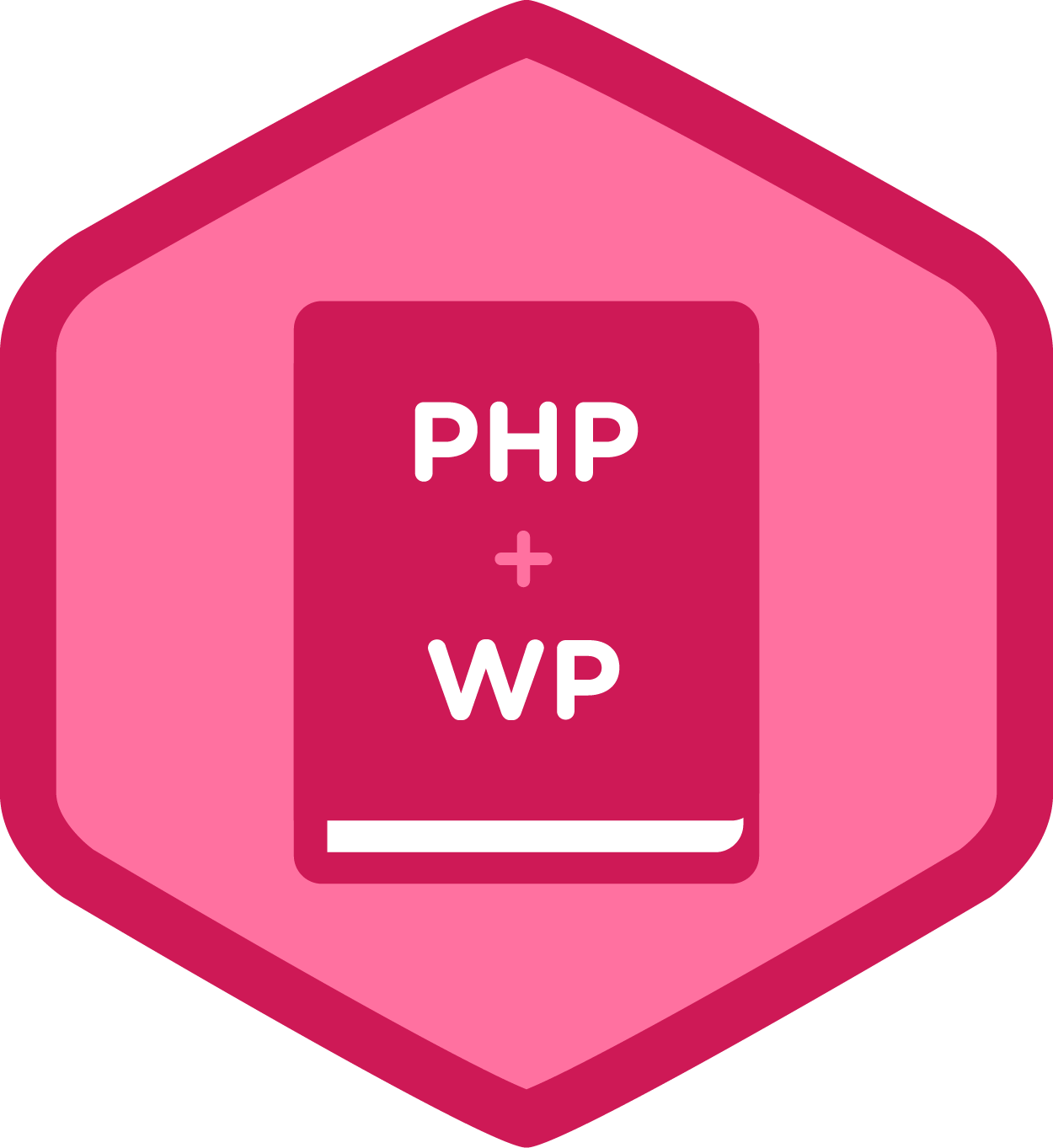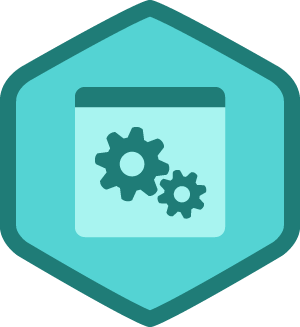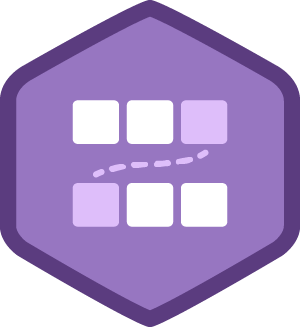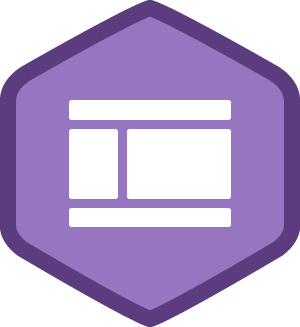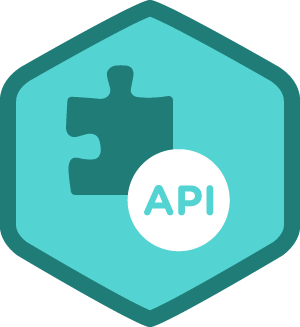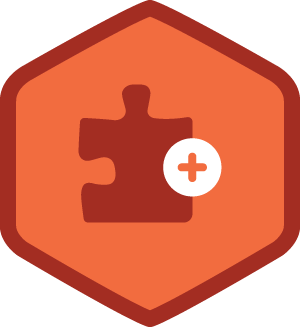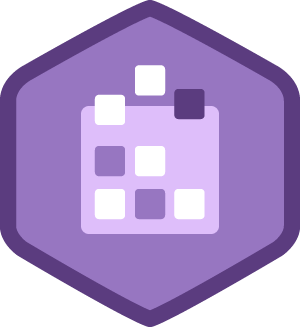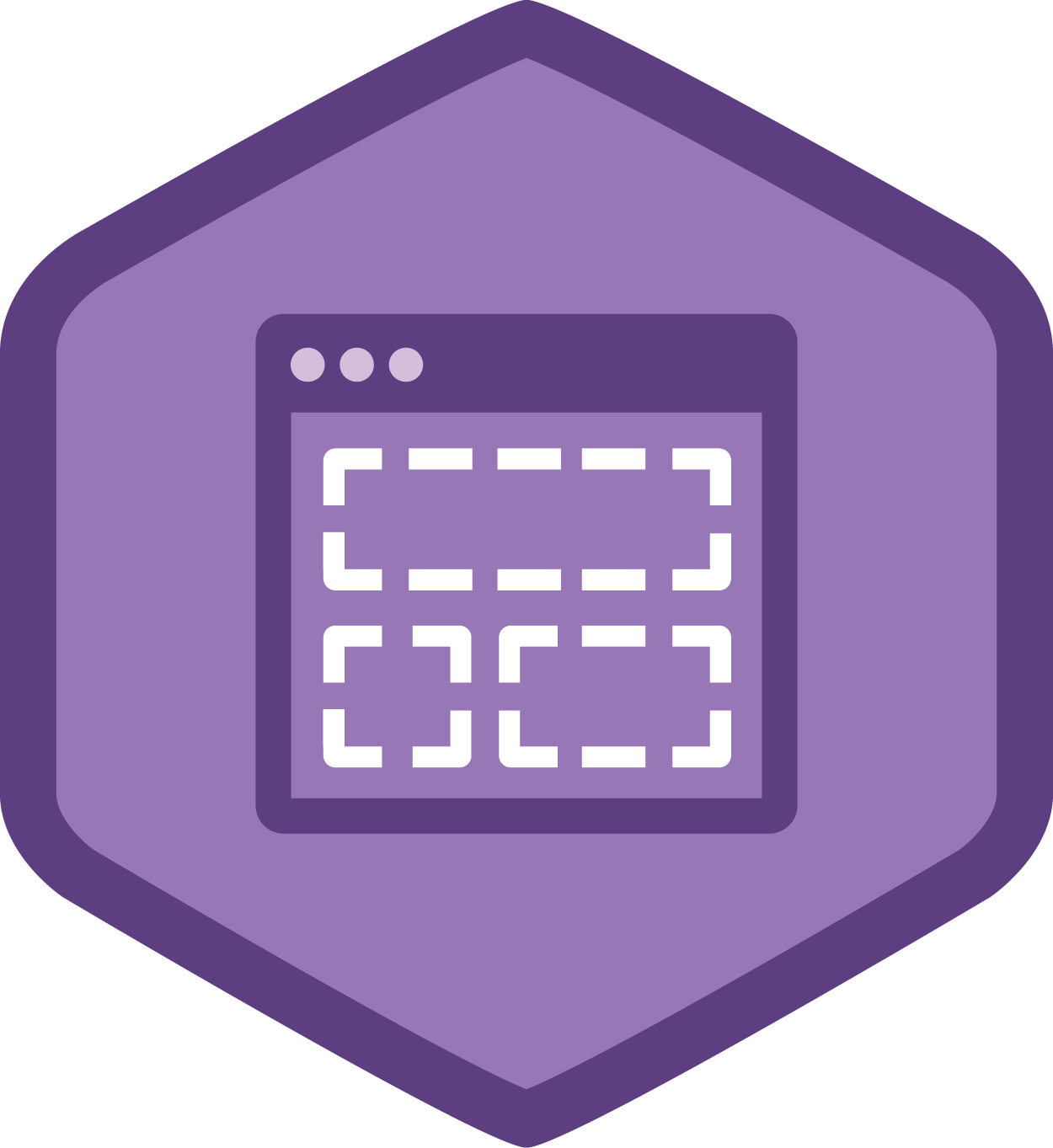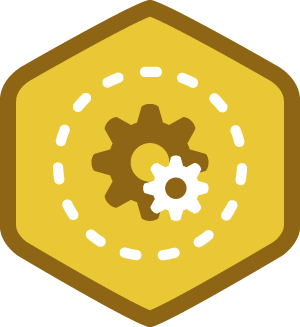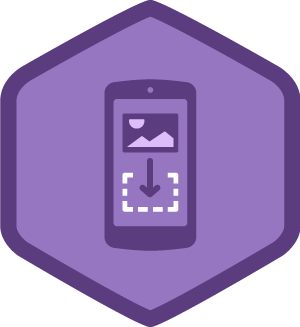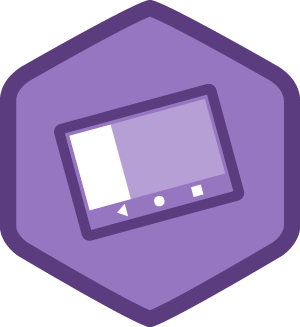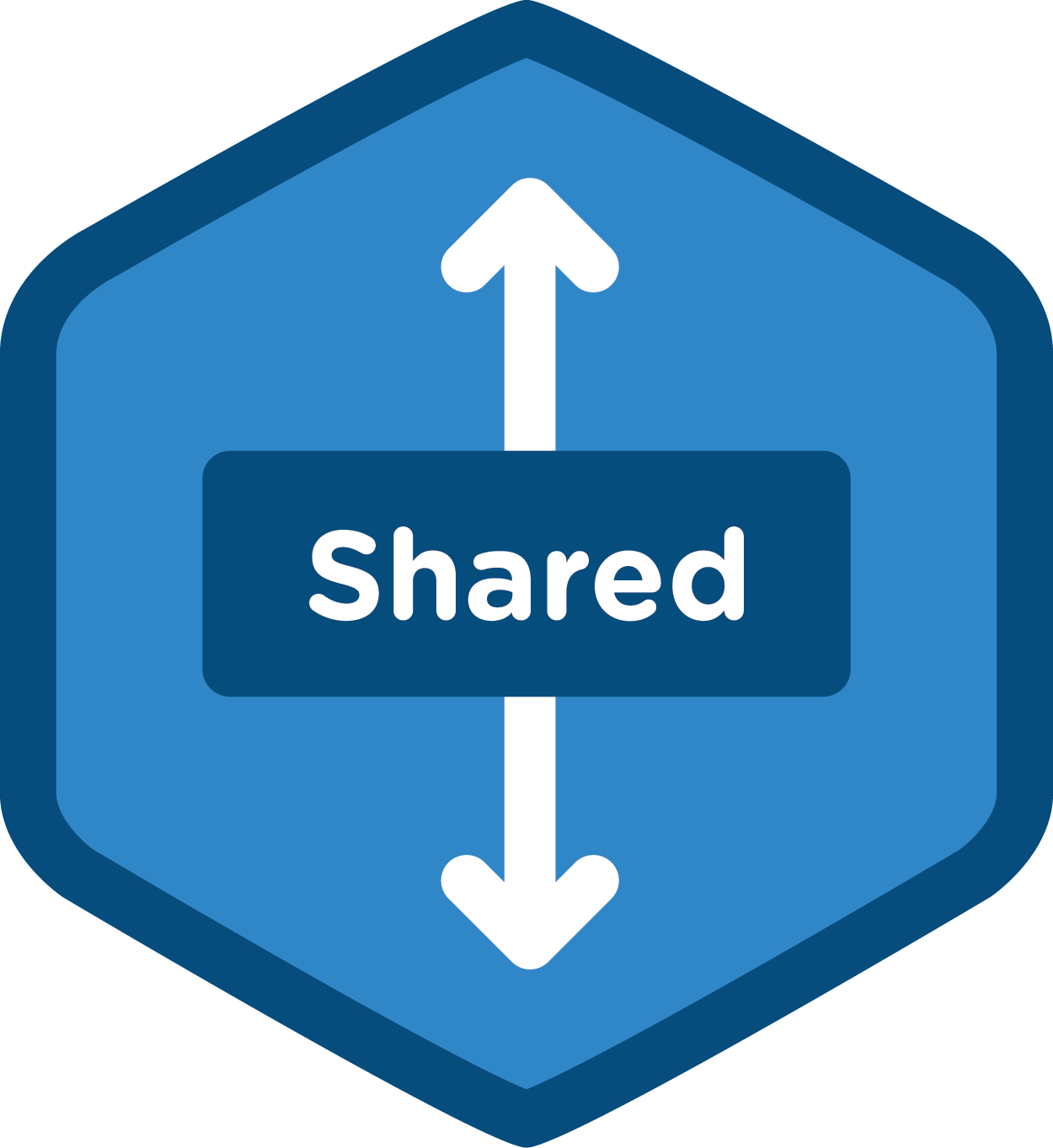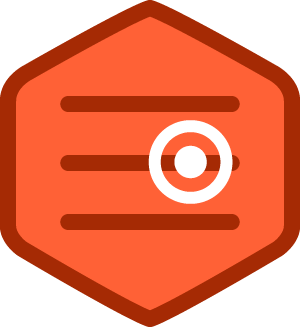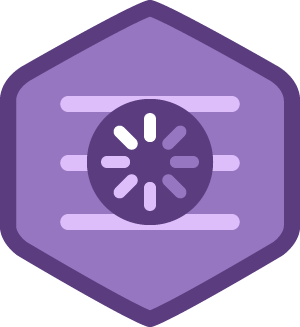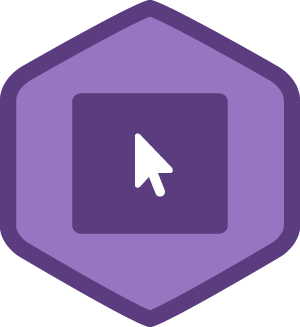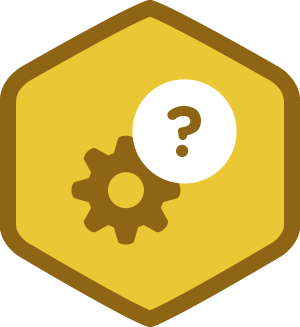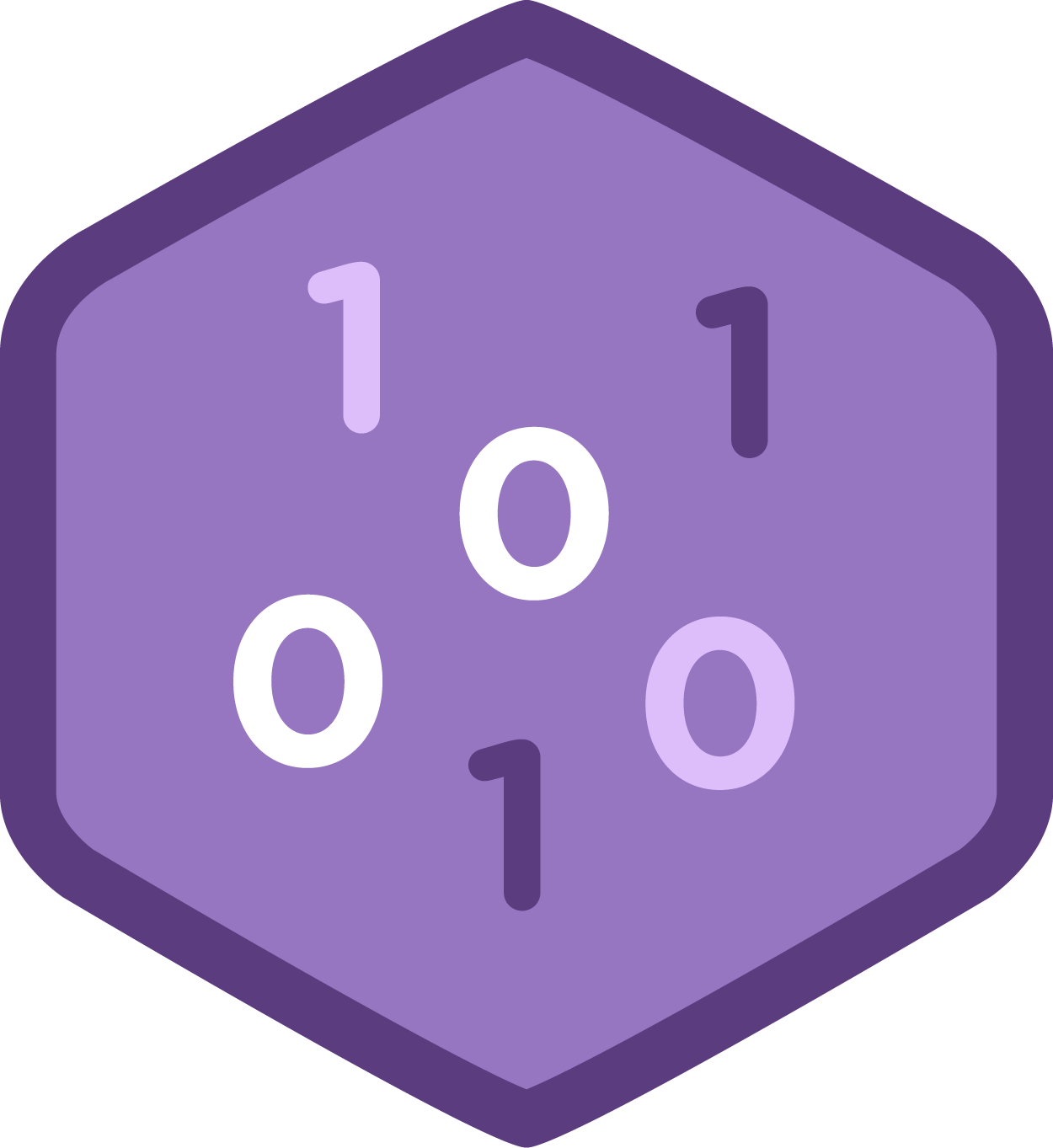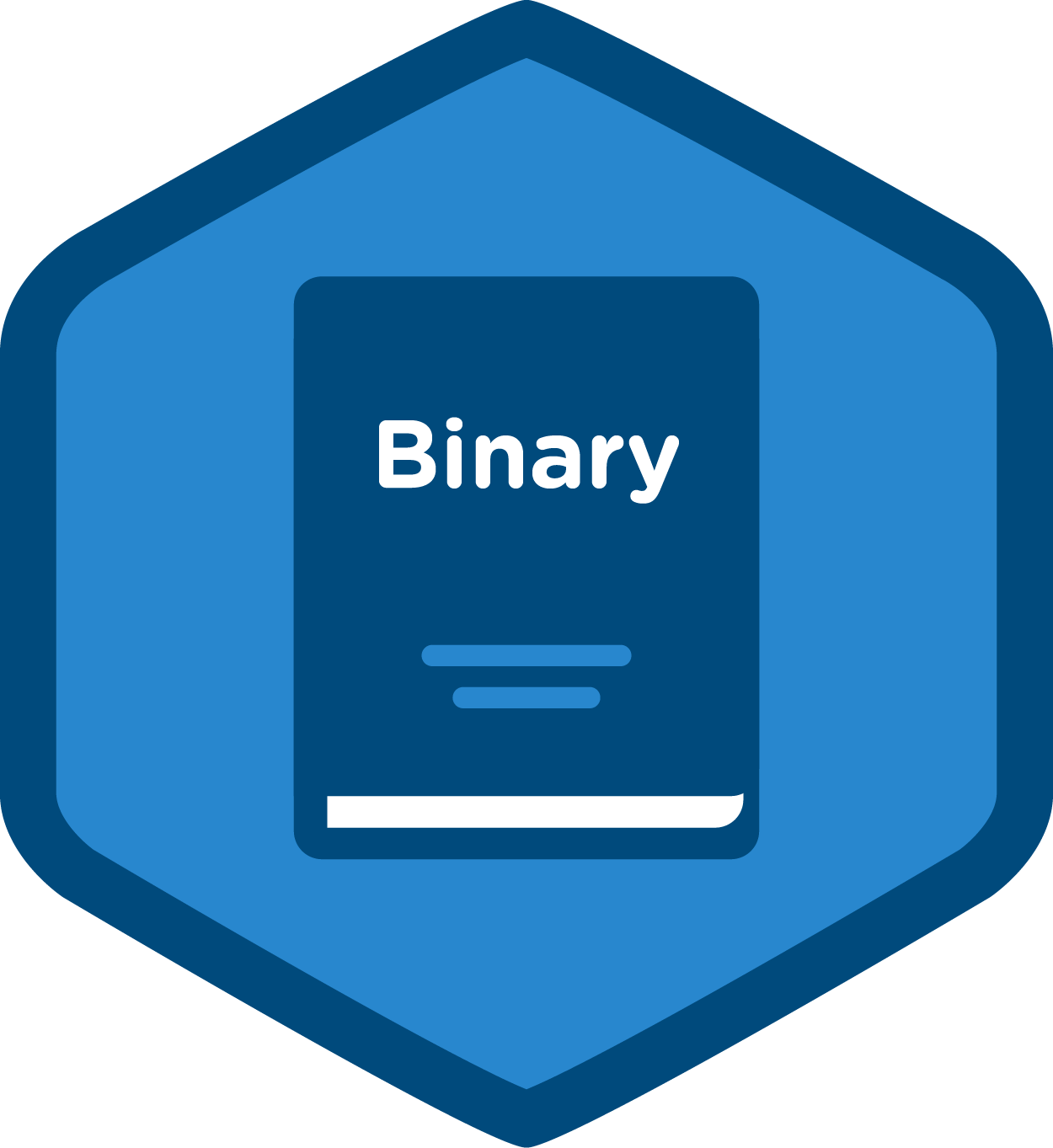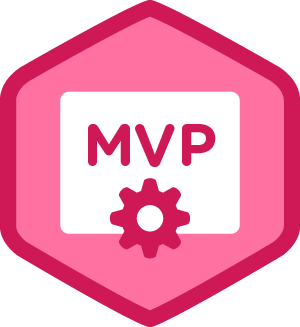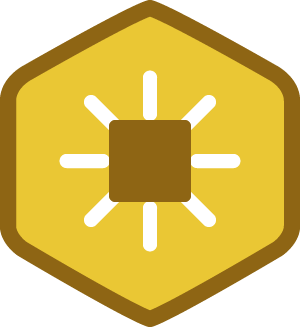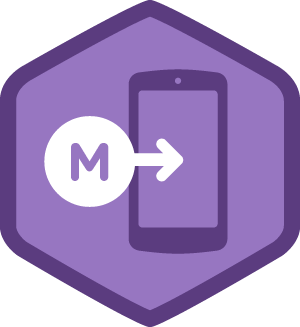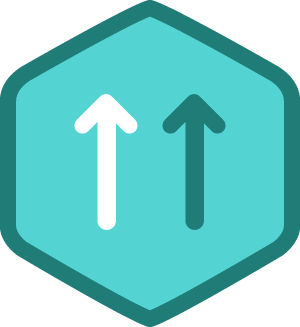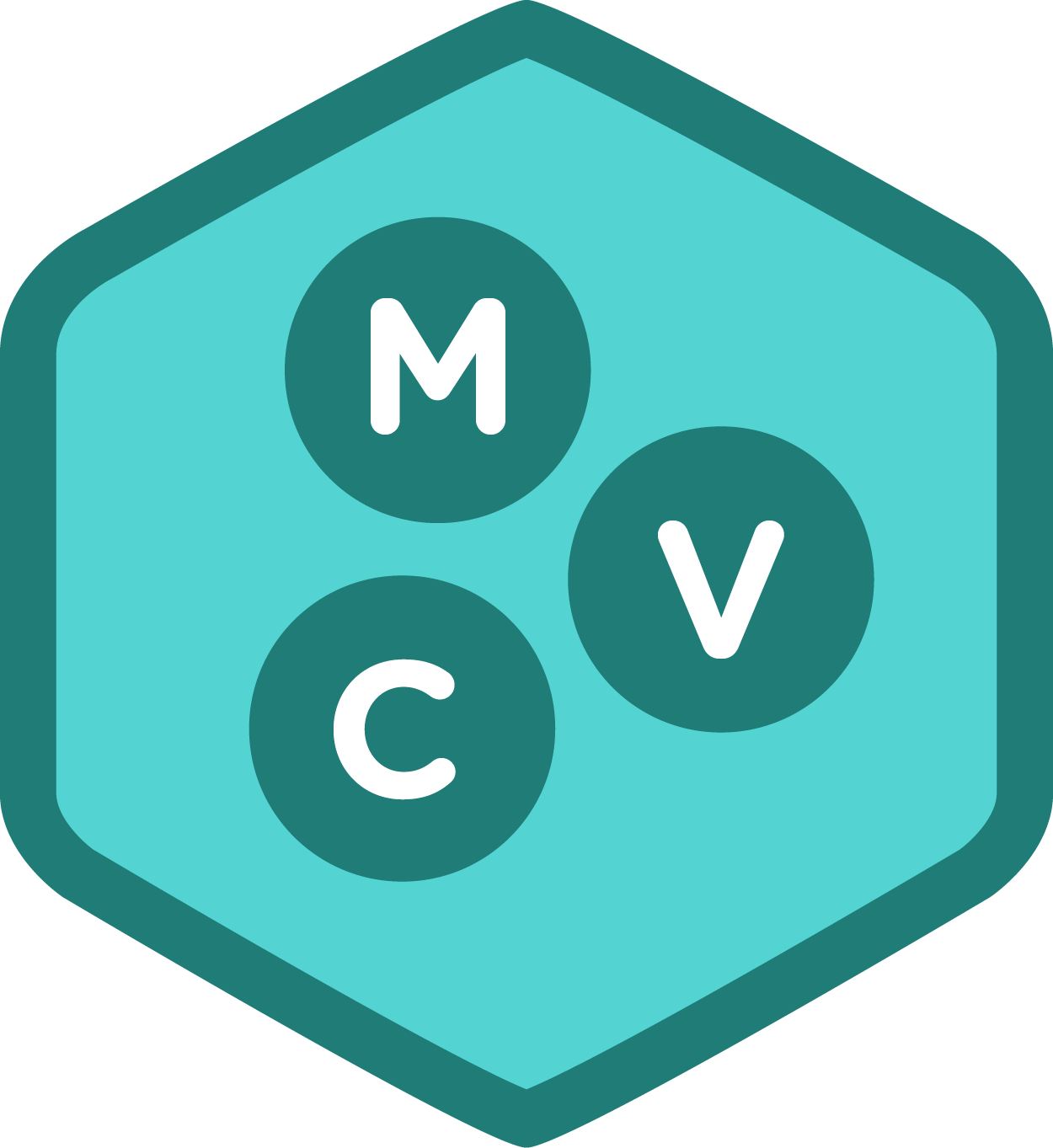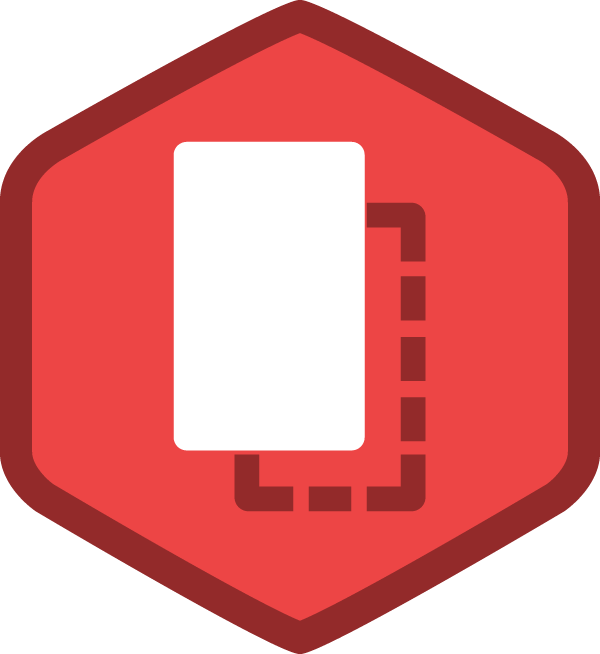Karen Fletcher
Arkansas
-
•
4,402
Design
4402 ptsAchievements
0 ptsForum
-
•
3,617
Android
3579 ptsAchievements
38 ptsForum
-
•
2,979
JavaScript
2965 ptsAchievements
14 ptsForum
-
•
2,138
Java
2133 ptsAchievements
5 ptsForum
-
•
1,413
CSS
1409 ptsAchievements
4 ptsForum
-
•
1,237
PHP
1237 ptsAchievements
0 ptsForum
-
•
799
HTML
798 ptsAchievements
1 ptsForum
-
•
188
Development Tools
188 ptsAchievements
0 ptsForum
-
•
40
Digital Literacy
40 ptsAchievements
0 ptsForum
Points are earned whenever you take an important action on Treehouse.
Learn more about when and how points are earned.