"Dates and Times in Python (2014)" was retired on May 14, 2024. You are now viewing the recommended replacement.
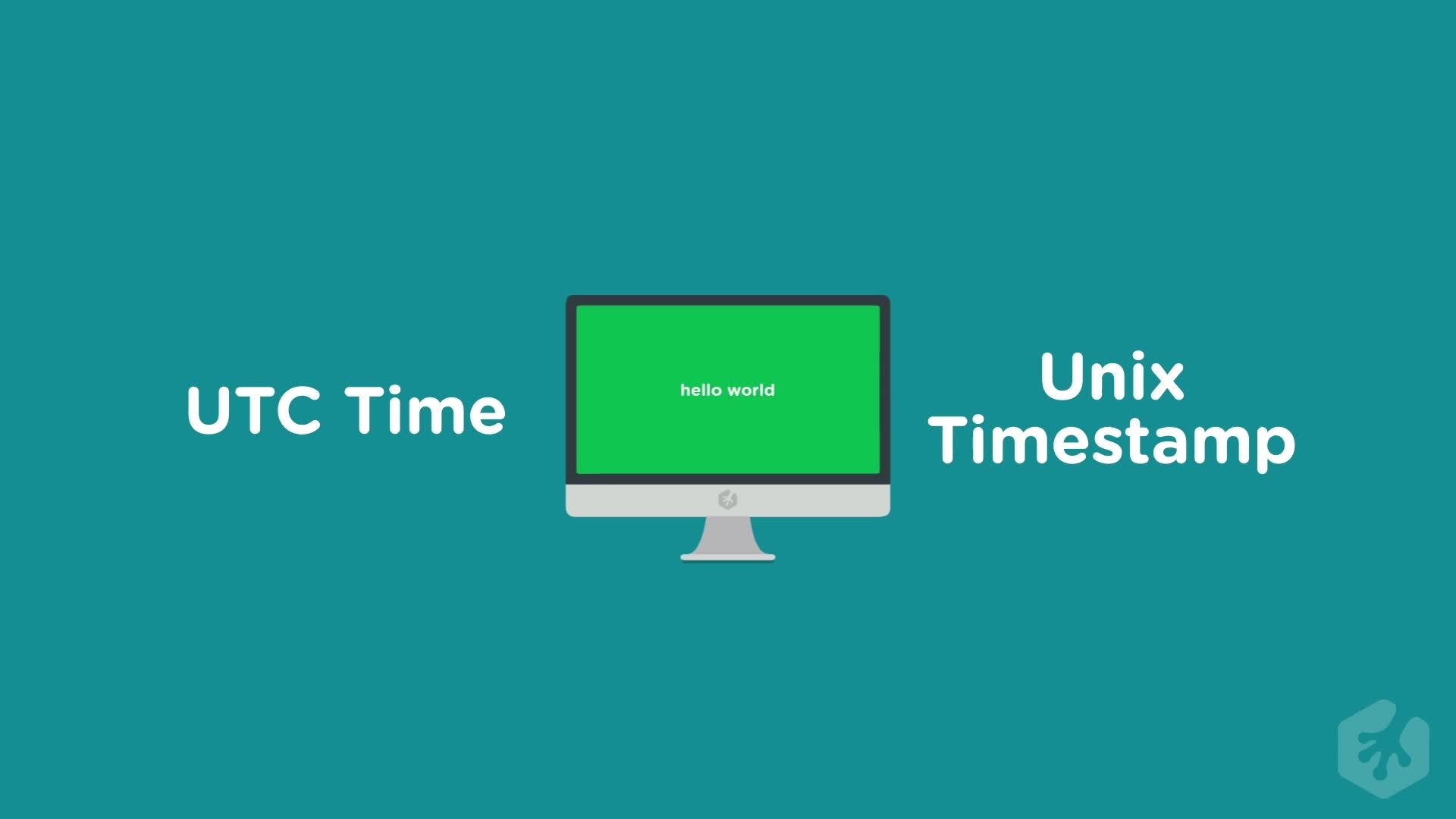
- Python Courses
- Beginner
About this Course
As a Python developer, you will inevitably come across the need to use dates and times in your projects. This course will teach you how to use Python to work with dates and times. You will learn how to manipulate and format dates, calculate time differences, and explore the built-in datetime module. By the end of this course, you will have a solid understanding of how to handle dates and times in Python for a variety of applications. Throughout this course, we'll work together to build a simple app that will utilize this new concept and solidify your understanding.
Teacher
-
Rachel Johnson
Rachel is a Python teacher, web developer, visual designer, and lifelong learner. She is passionate about creating functional solutions for educators and students.