"Functions in Swift " was retired on May 31, 2020.
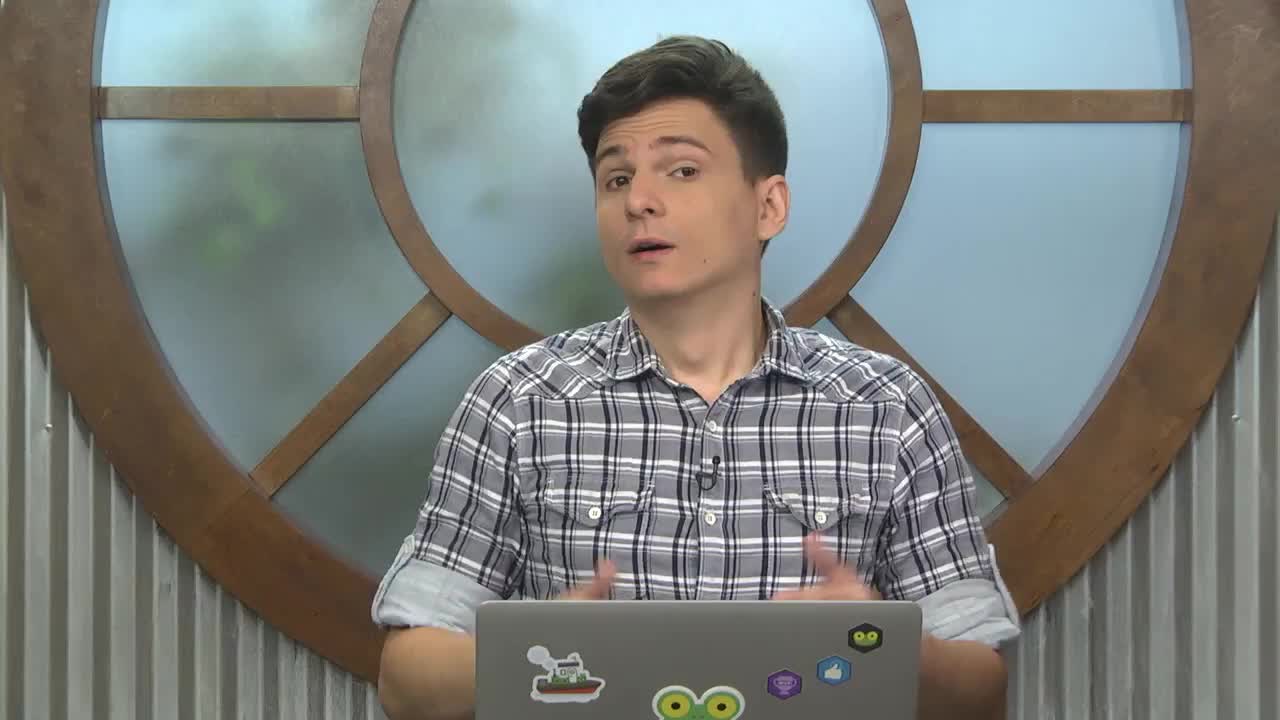
- HTML Courses
- Beginner
About this Course
The web is filled with text and images, but it's also filled with information like sports scores throughout the years, lists of employee names and email addresses, or nutrition facts for your favorite foods. HTML tables enable the display information in what is commonly known as tabular data, which is information that's stored in a table-like structure of columns and rows. In general, anything that you might put into a spreadsheet could go in a table. There are many use cases for a table, so it's important to add them to your skills because it's a very common method for displaying information.
What you'll learn
- Table elements
- Organizing tables
Teacher
-
Nick Pettit
Nick is a teacher and an independent game developer.