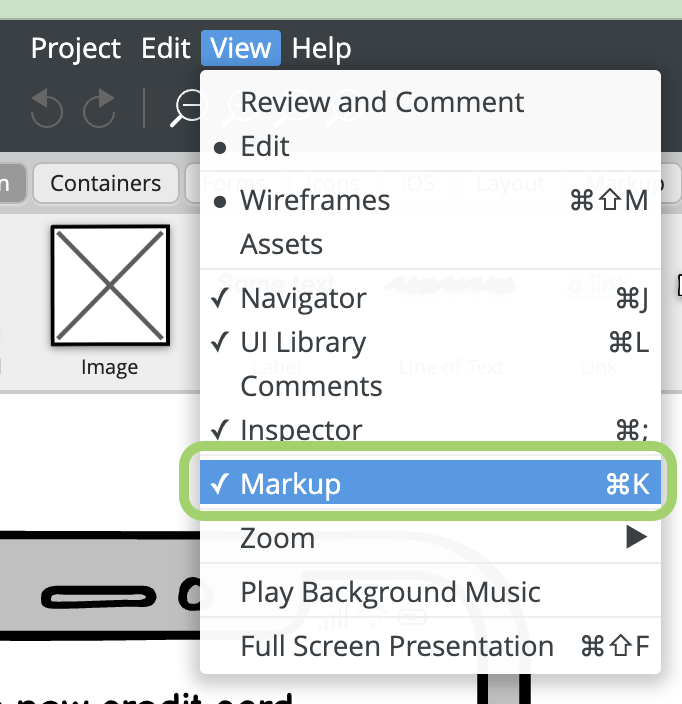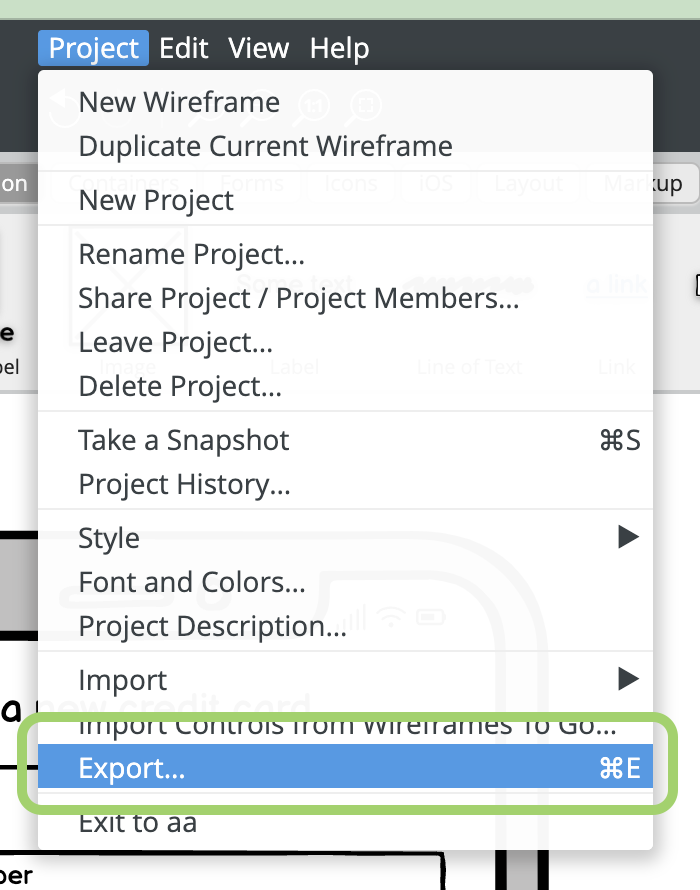Heads up! To view this whole video, sign in with your Courses account or enroll in your free 7-day trial. Sign In Enroll
Well done!
You have completed Introduction to Wireframing!
You have completed Introduction to Wireframing!
Getting feedback on your wireframes is an important part of a team dynamic. Here is how we will do that in Balsamiq.
Changes to Balsamiq
The "Hide Markup" button is now under View > Markup. You can also toggle this by using ctrl+K / cmd+K
"Export to PDF..." and "Export all wireframes to PNG..." are no longer options under the Project menu. Instead, click Project > Export and decide how you want your wireframes to be exported there.
Related Discussions
Have questions about this video? Start a discussion with the community and Treehouse staff.
Sign upRelated Discussions
Have questions about this video? Start a discussion with the community and Treehouse staff.
Sign up
You need to sign up for Treehouse in order to download course files.
Sign upYou need to sign up for Treehouse in order to set up Workspace
Sign up