"React Basics (2018)" was retired on March 31, 2024. You are now viewing the recommended replacement.
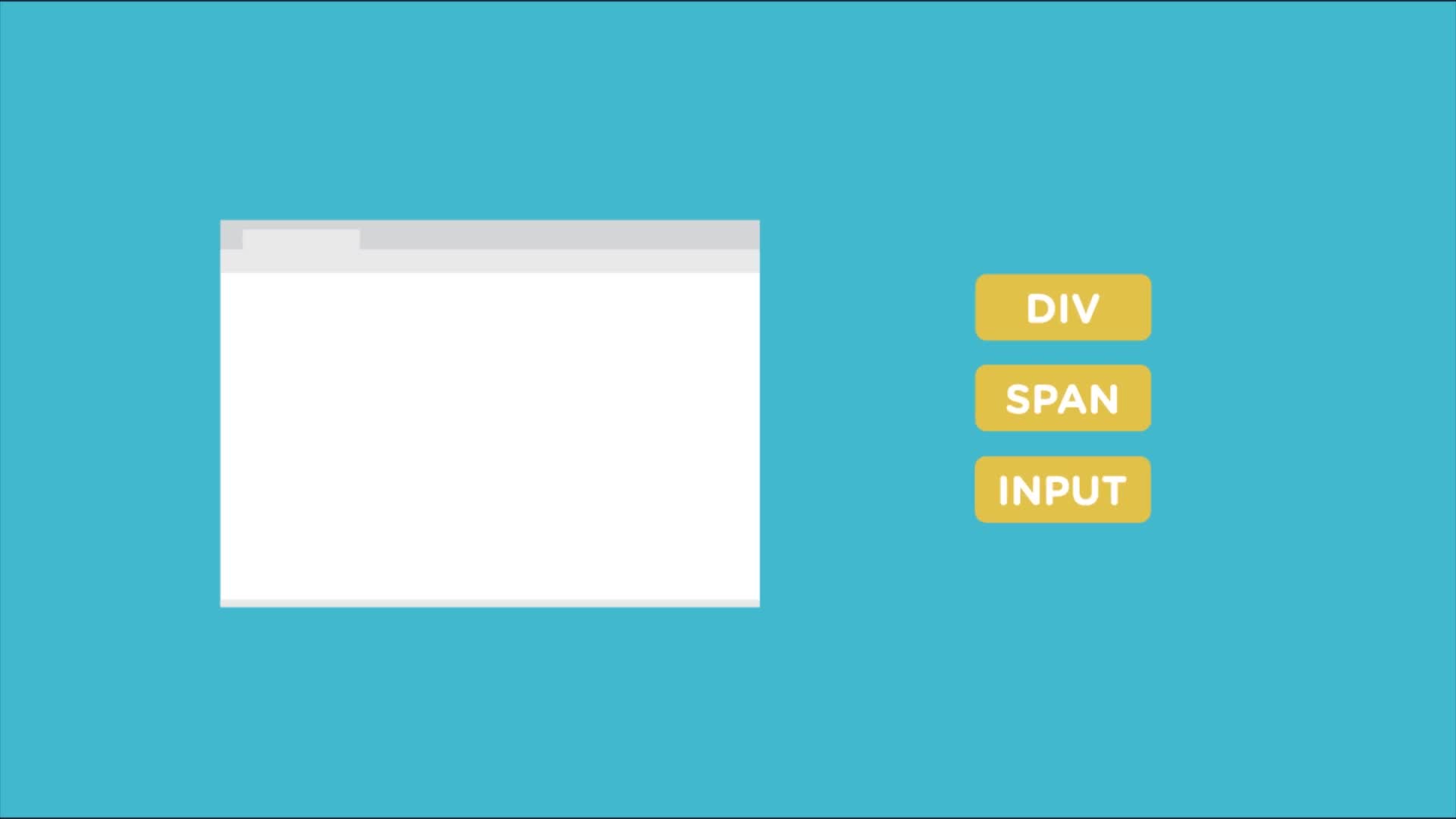
- JavaScript Courses
- React Courses
- Intermediate
About this Course
React is a JavaScript library for building user interfaces. React makes building and maintaining your application's user interface faster and easier by breaking it up into smaller, reusable components. It also helps eliminate the complexity of updating your DOM elements when the user interacts with your application.
What you'll learn
- JSX
- Props
- useState Hook
- Components
- Events
Teacher
-
Laura Coronel
Laura is a Treehouse Teacher, developer, and lifelong learner.