CSS Courses for Beginners
Cascading Style Sheets (CSS) forms the presentational layer of web pages. CSS allows you to apply visual styling to HTML elements with colors, fonts, layouts, and more.
- Most Relevant
- Course
-
All Topics
- All Topics
- • AI
- • Vibe Coding
- • JavaScript
- • Python
- • No-Code
- • React
- • Coding for Kids
- • Design
- • HTML
- • CSS
- • Game Development
- • Data Analysis
- • Development Tools
- • Databases
- • Security
- • Digital Literacy
- • Swift
- • Java
- • Machine Learning
- • APIs
- • Professional Growth
- • Computer Science
- • Ruby
- • Quality Assurance
- • PHP
- • Go Language
- • Learning Resources
- • College Credit
- Reset filters
Course
-
Treehouse Club: CSS
In this project, you will learn how to edit pre-written code to style a web page...
- CSS
- Novice
- 56 min
-

Bootstrap Basics
Learn to build with Bootstrap, one of the most popular open source front end fra...
- CSS
- Beginner
- 141 min
-

CSS Basics
In this course, we're going to learn the basics of CSS, one of the core technolo...
- CSS
- Beginner
- 191 min
-

CSS Layout
In this course, we're going to learn techniques for better control over our CSS ...
- CSS
- Beginner
- 160 min
-

CSS Selectors
In this short course, we're going to go beyond the basic selector concepts cover...
- CSS
- Beginner
- 166 min
-
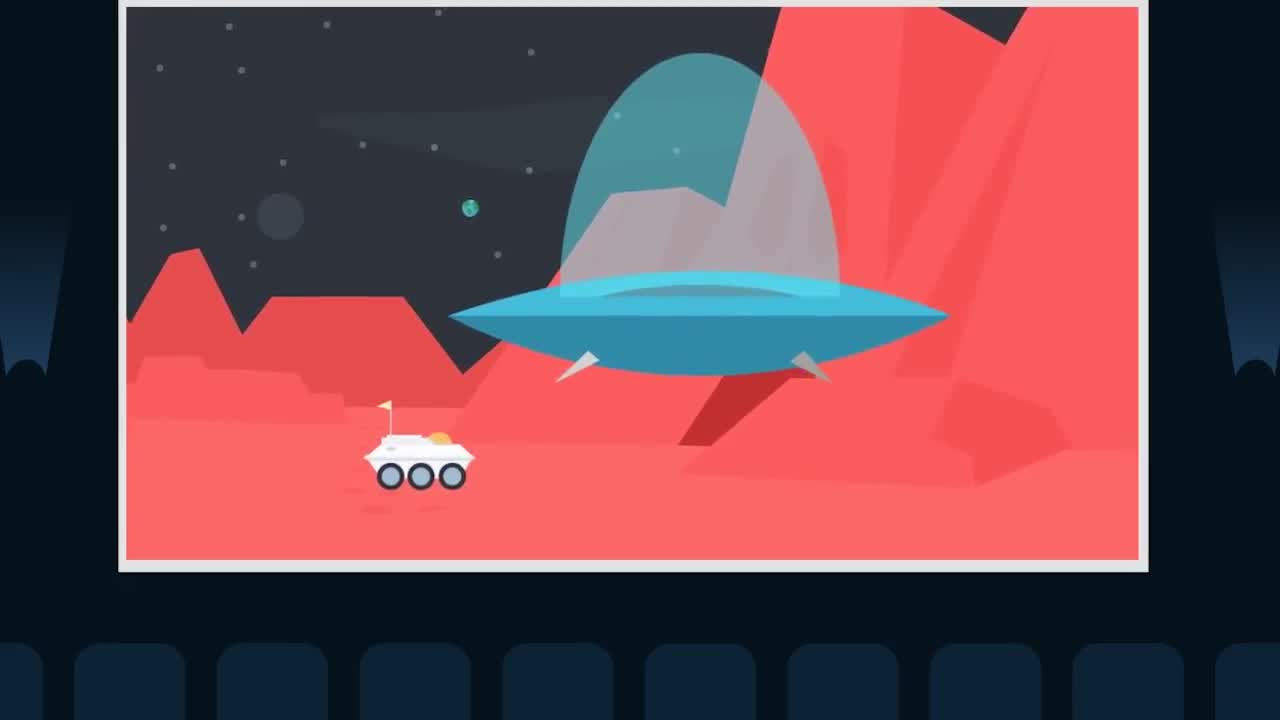
CSS Transitions and Transforms
CSS transitions and transforms can create simple animations that enhance user in...
- CSS
- Beginner
- 185 min
-
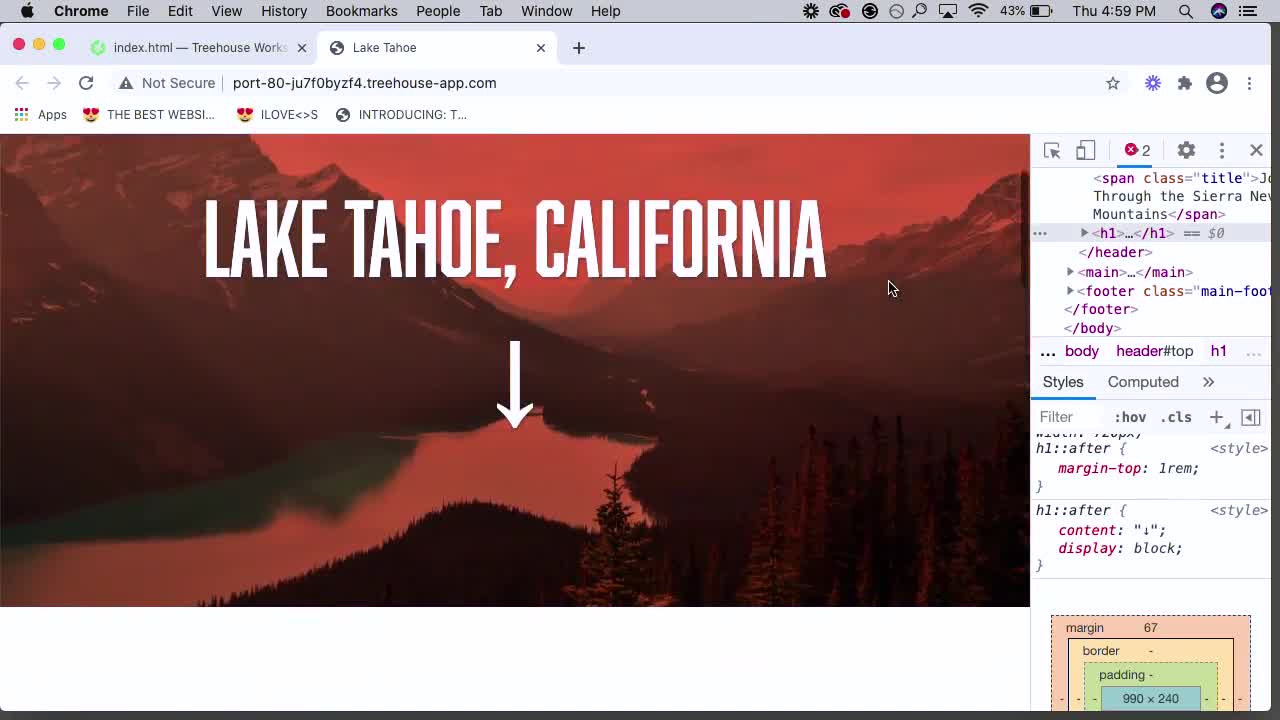
Enhancing Design with CSS
In this course, we're going to learn CSS properties for enhancing visual design....
- CSS
- Beginner
- 136 min
-
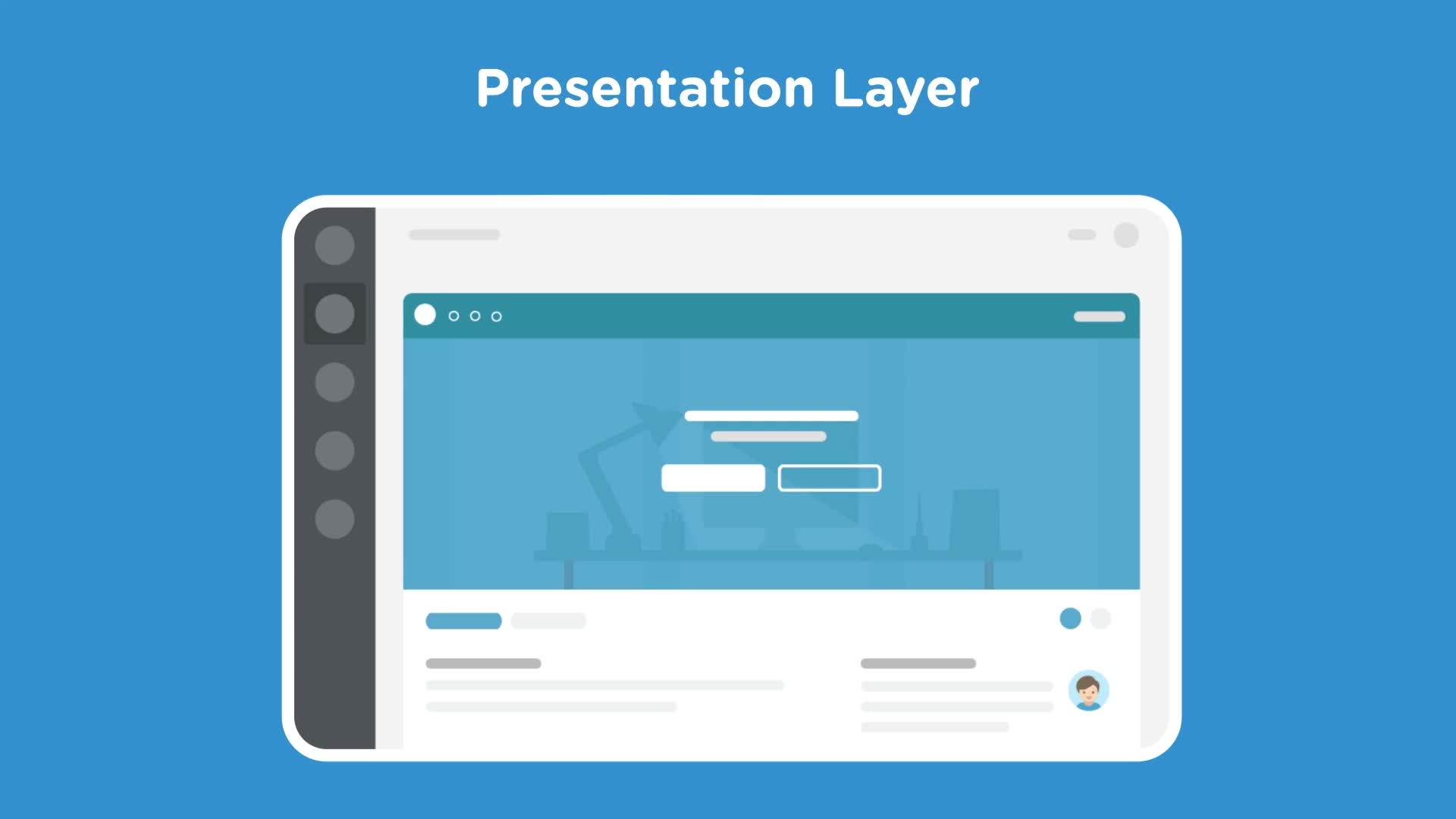
Introduction to HTML and CSS
Get started creating web pages with HTML and CSS, the basic building blocks of w...
- HTML
- Beginner
- 142 min
-

Mobile-First CSS Layout
In this course, you'll get hands-on practice using CSS layout techniques such as...
- CSS
- Beginner
- 38 min
-

Sass Basics
Sass is a stylesheet language that extends CSS with features like variables, nes...
- CSS
- Beginner
- 247 min
-

Animating SVG with CSS
SVG (Scalable Vector Graphics) also supports interactivity and animation, so you...
- CSS
- Intermediate
- 85 min
-

CSS Flexbox Layout
Flexbox is a set of CSS properties that give you a flexible way to lay out conte...
- CSS
- Intermediate
- 105 min
-

CSS Grid Layout
CSS Grid Layout provides a built-in, more efficient way of designing grid-based ...
- CSS
- Intermediate
- 111 min
-
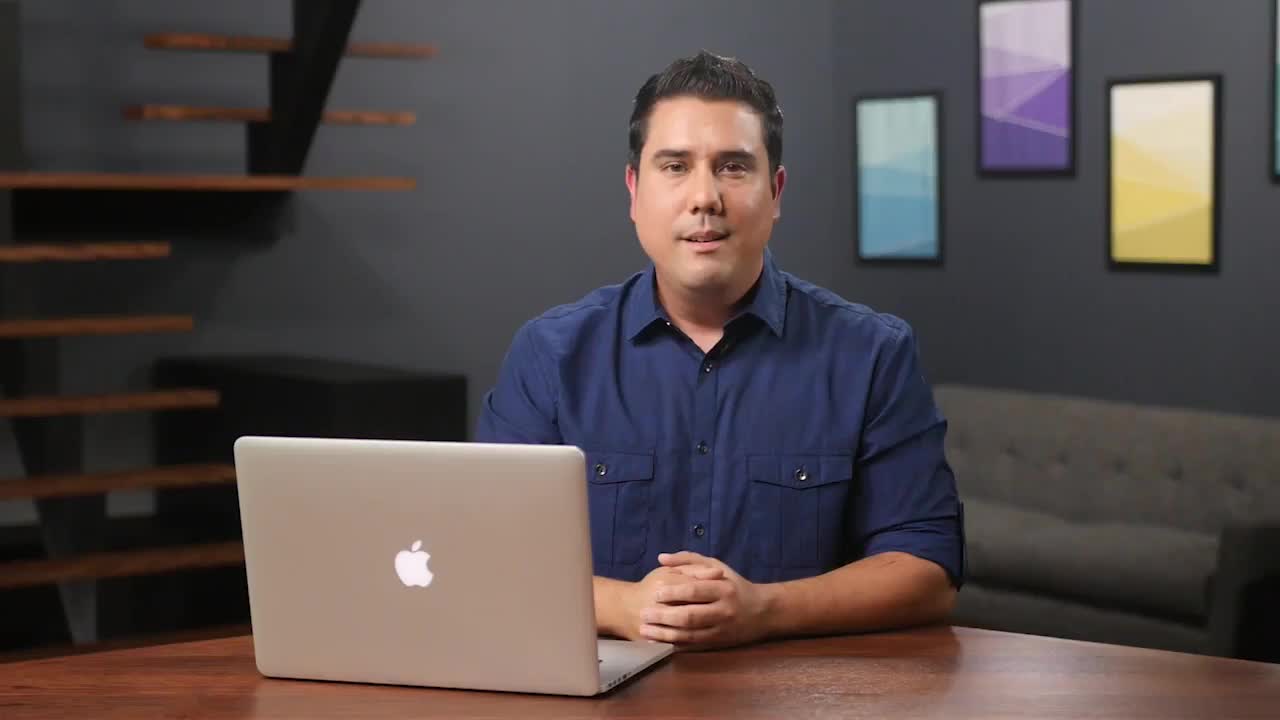
CSS to Sass
If you're not sure where to begin when converting CSS over to Sass, this is the ...
- CSS
- Intermediate
- 117 min
-

Modular CSS with Sass
Today’s websites and applications are larger than ever and a lot hinges on the C...
- CSS
- Intermediate
- 193 min
-

Responsive Layouts
Responsive web design is a collection of techniques for building websites that w...
- CSS
- Advanced
- 47 min