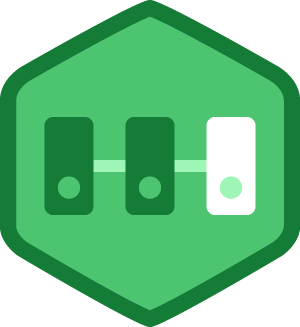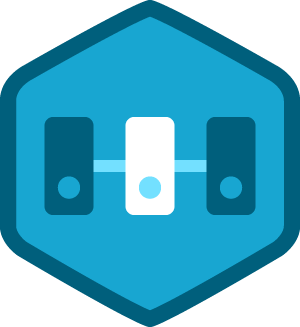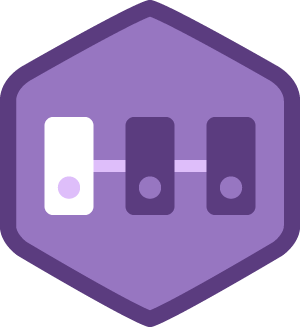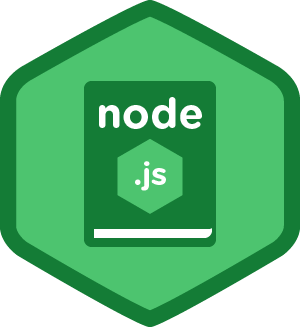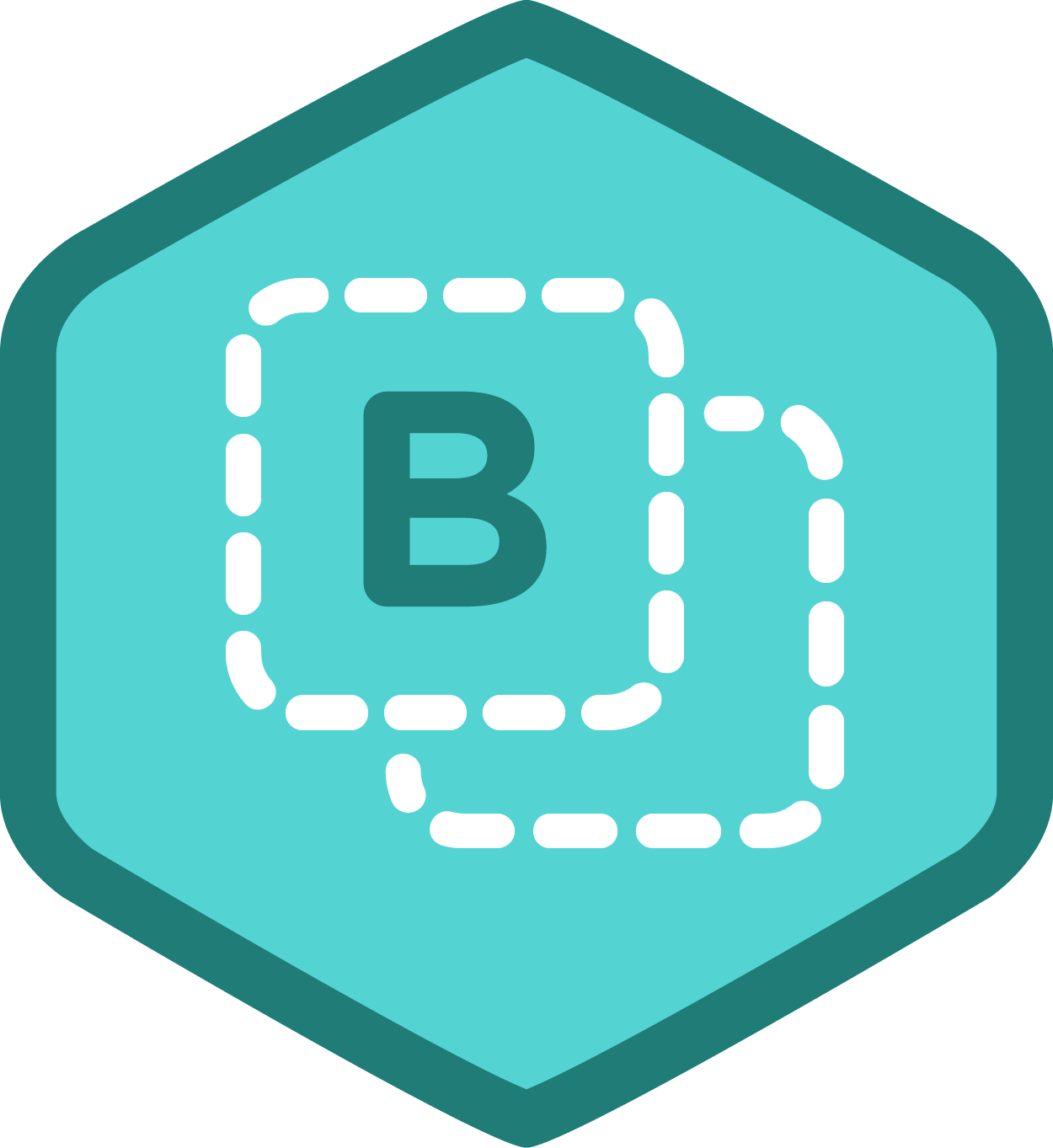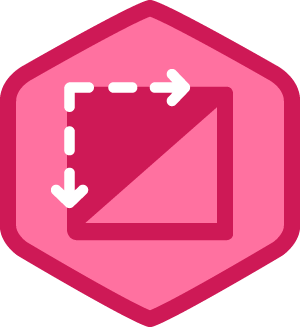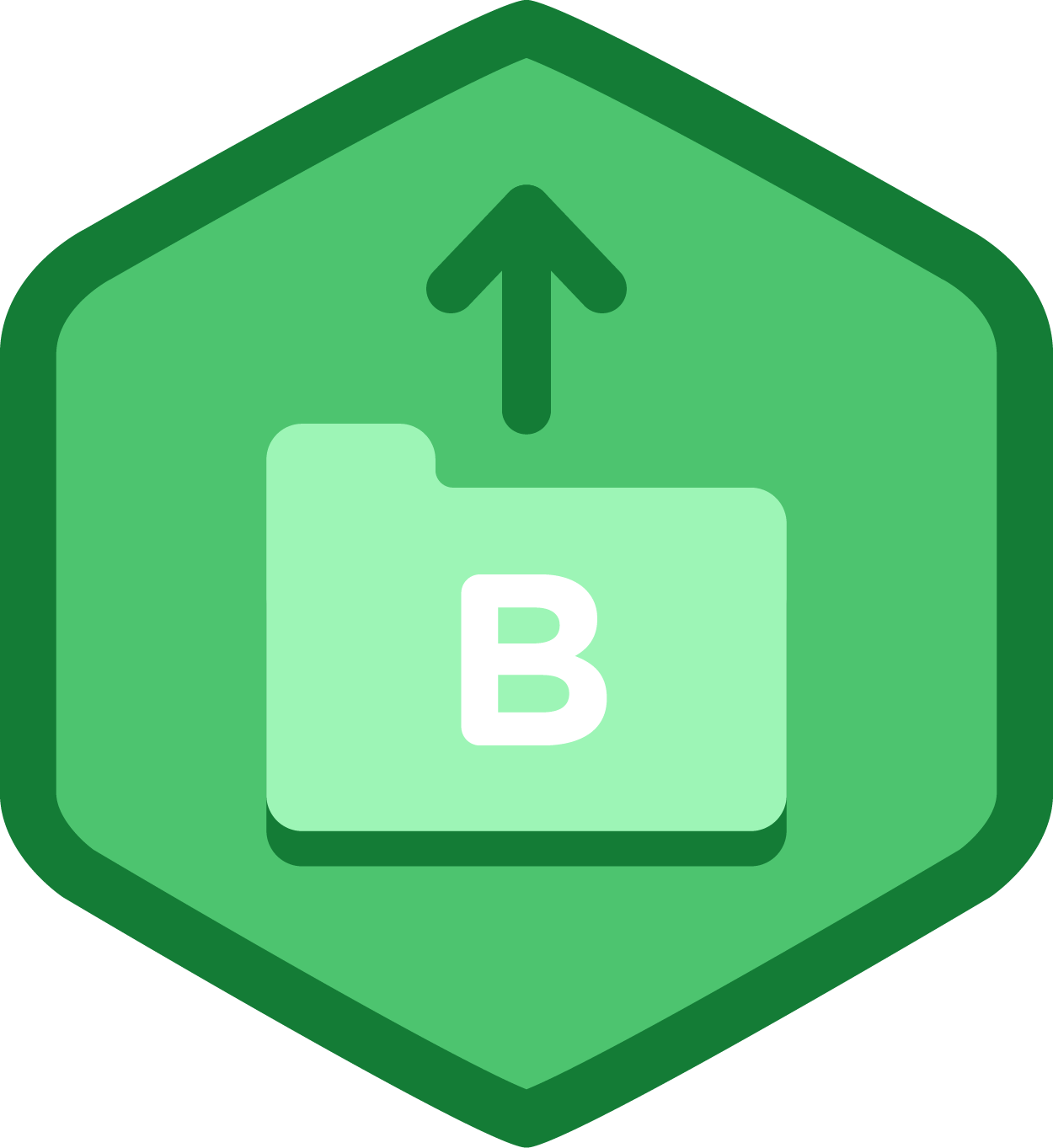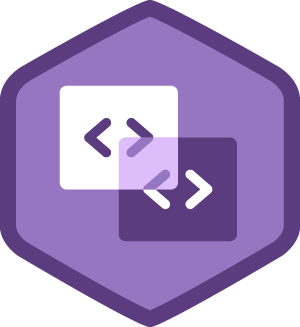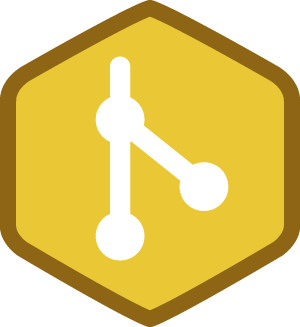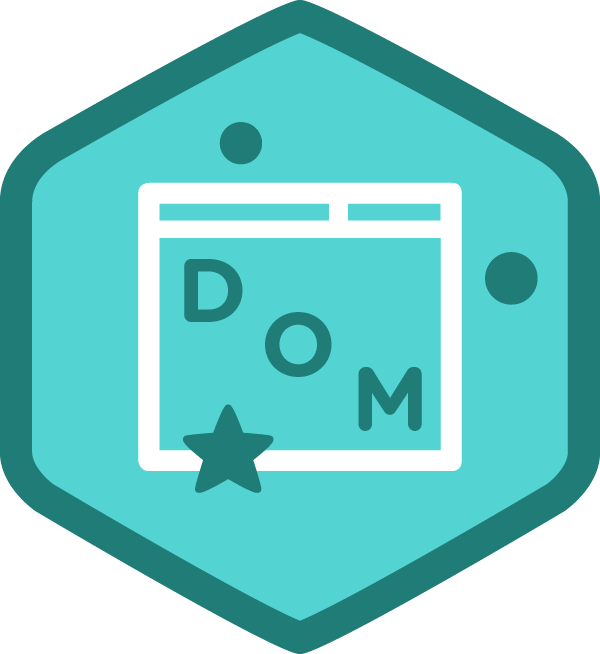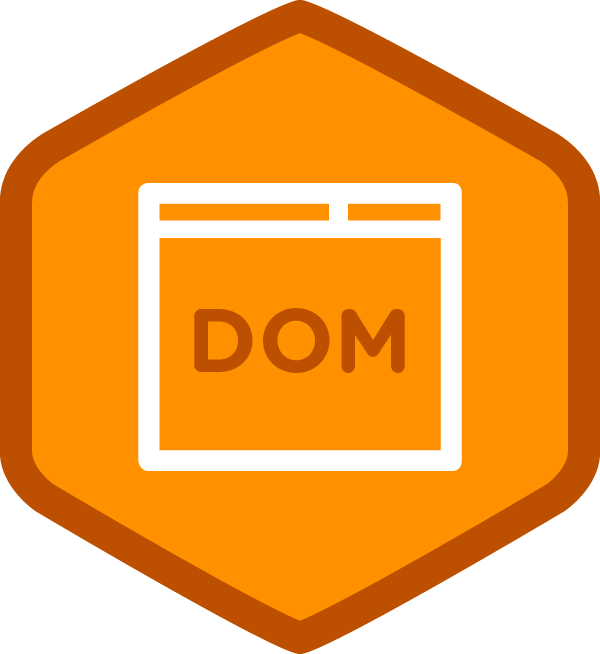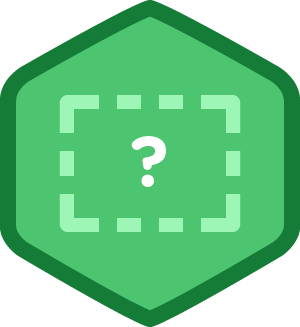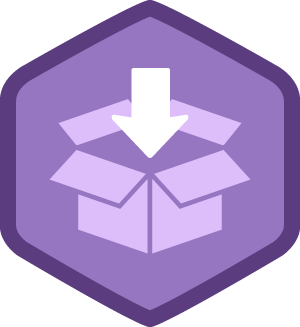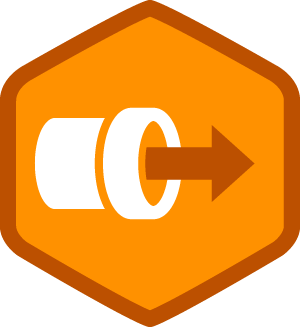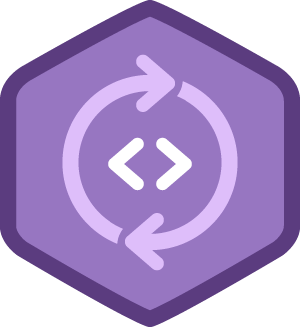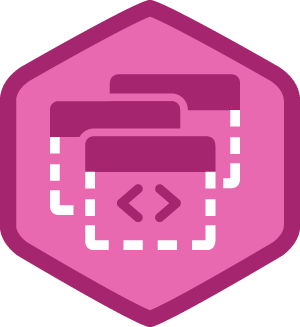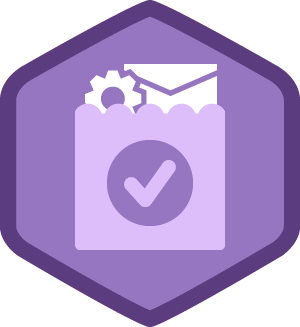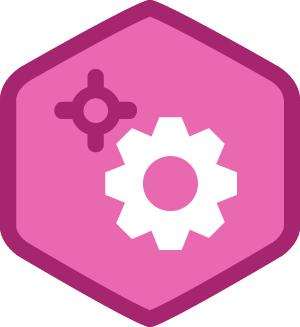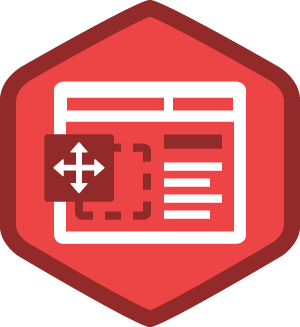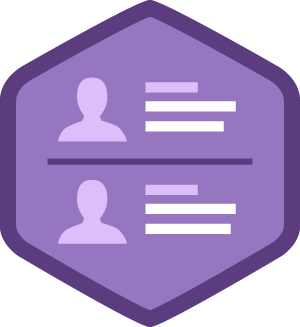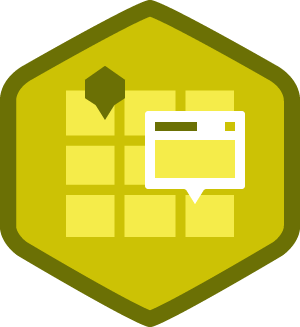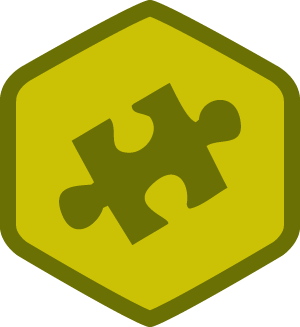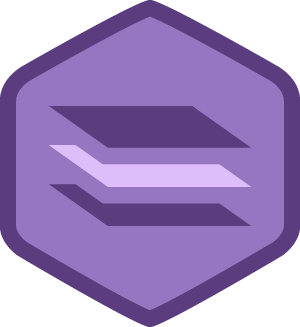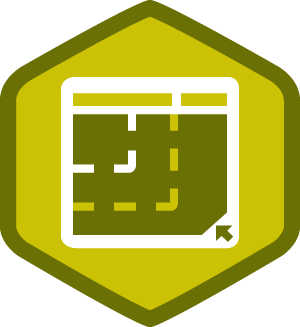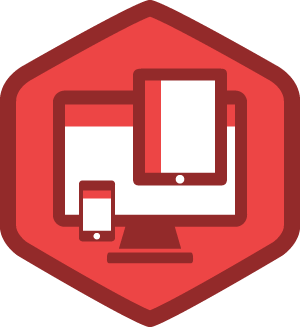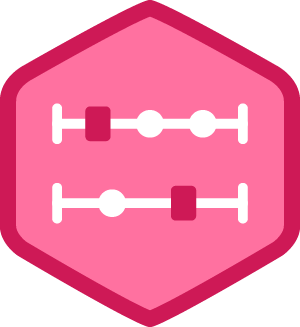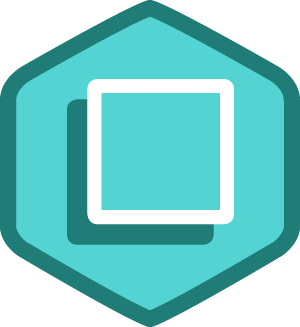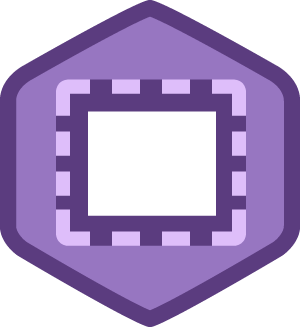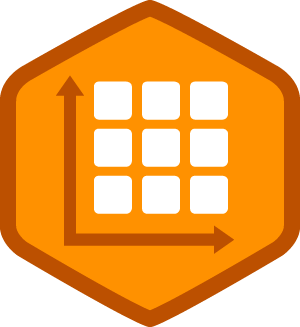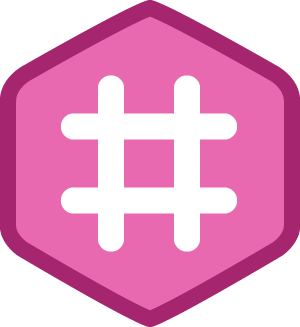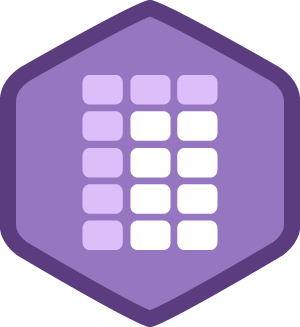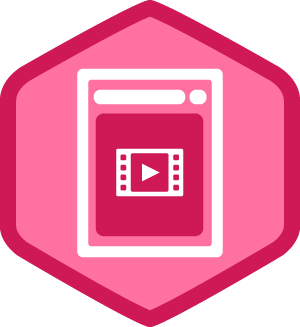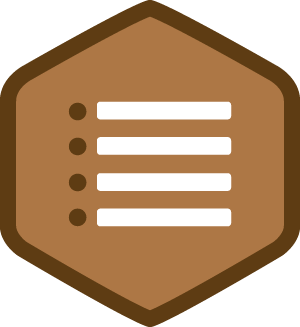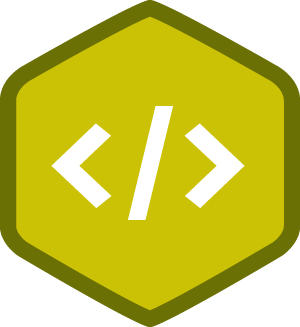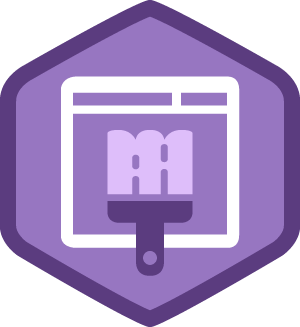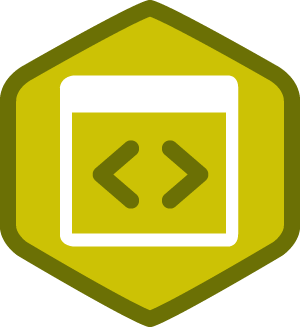Lukas Albrecht
Courses Plus Student
Member Since November 10, 2013
-
•
2,671
JavaScript
2671 ptsAchievements
0 ptsForum
-
•
1,595
CSS
1595 ptsAchievements
0 ptsForum
-
•
859
HTML
859 ptsAchievements
0 ptsForum
-
•
648
PHP
648 ptsAchievements
0 ptsForum
-
•
617
Development Tools
617 ptsAchievements
0 ptsForum
-
•
490
Design
490 ptsAchievements
0 ptsForum
-
•
431
Business
431 ptsAchievements
0 ptsForum
-
•
2
Python
2 ptsAchievements
0 ptsForum
Points are earned whenever you take an important action on Treehouse.
Learn more about when and how points are earned.