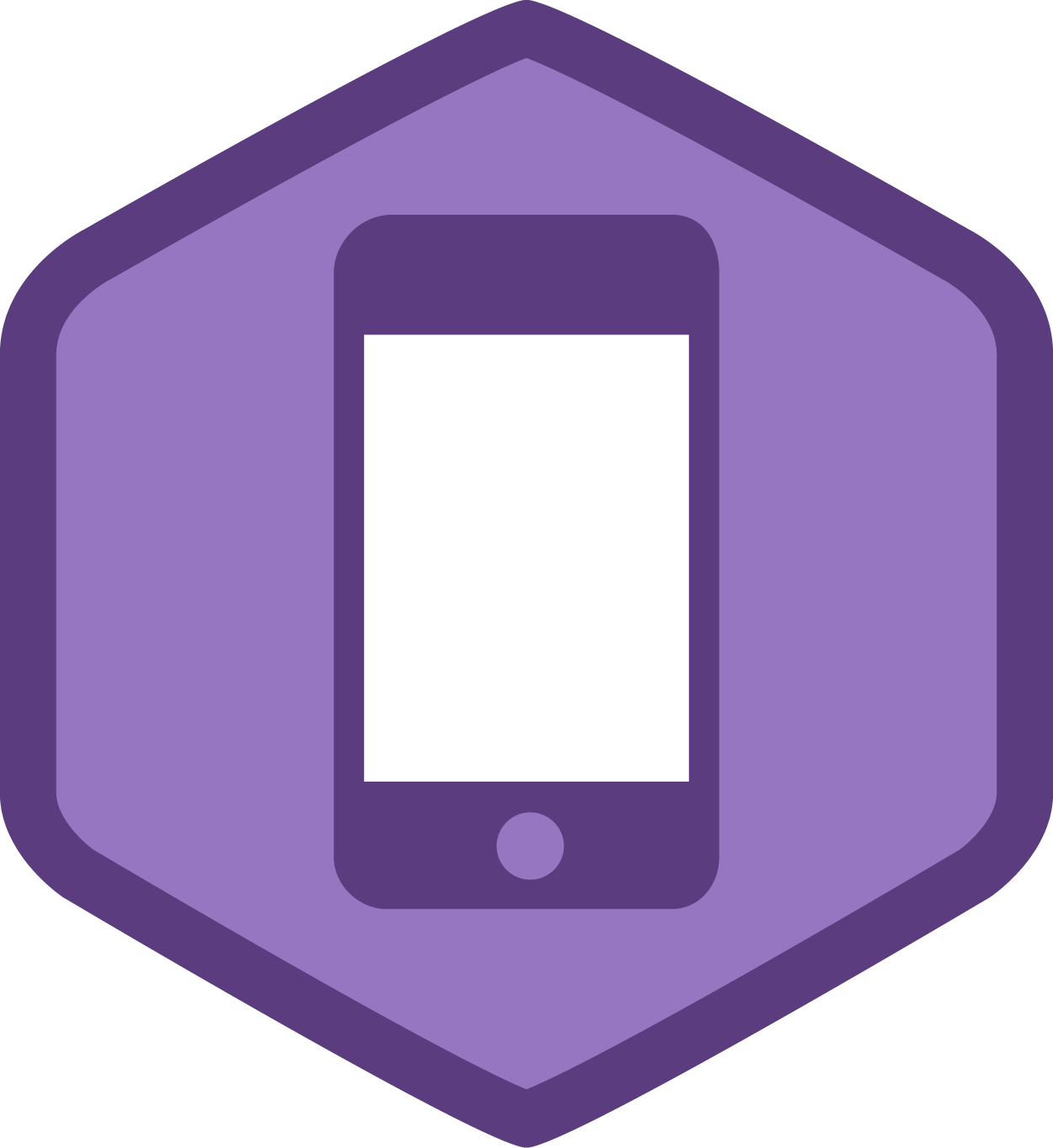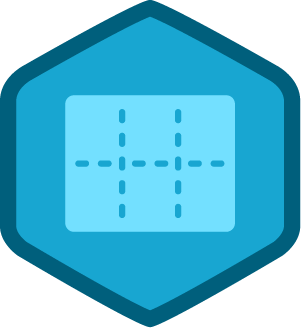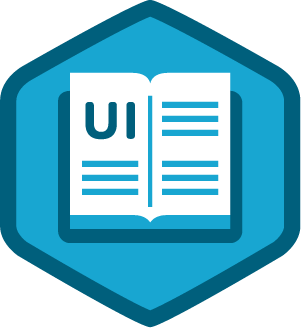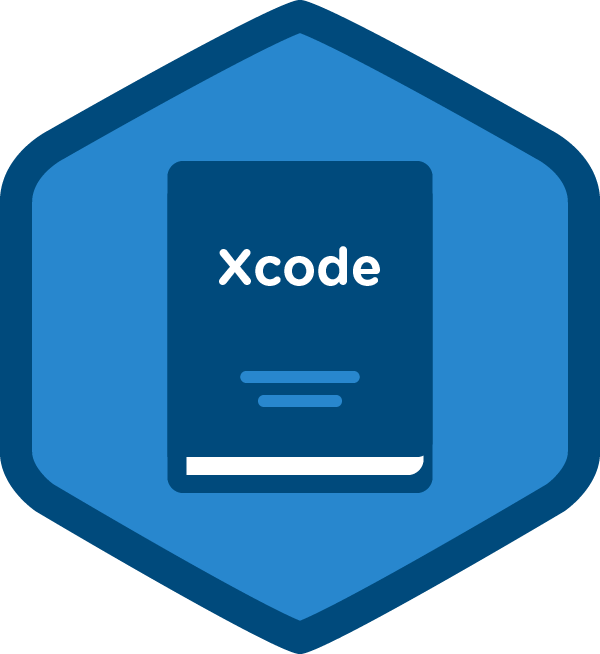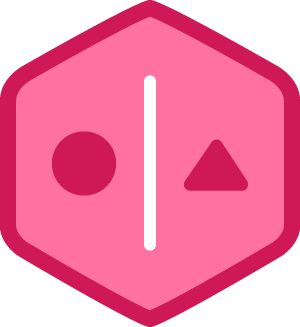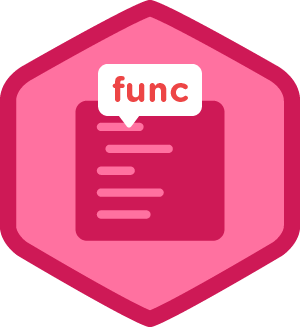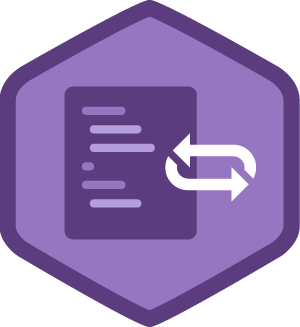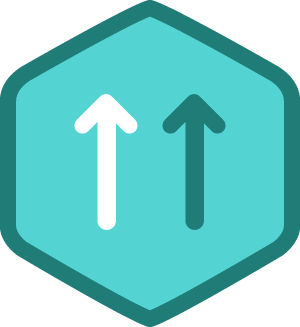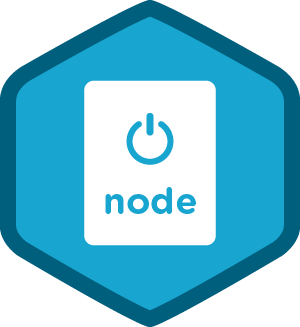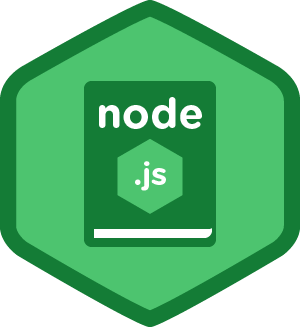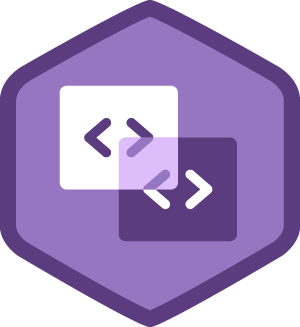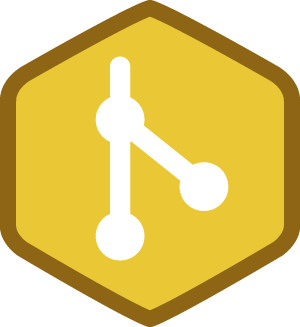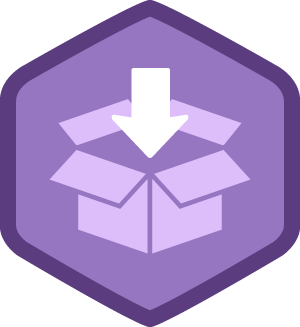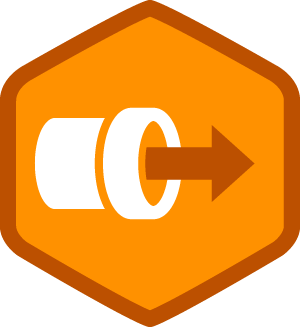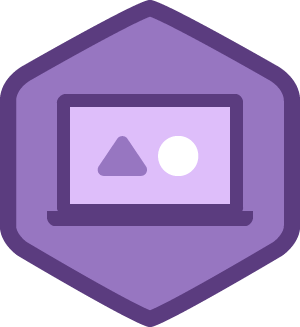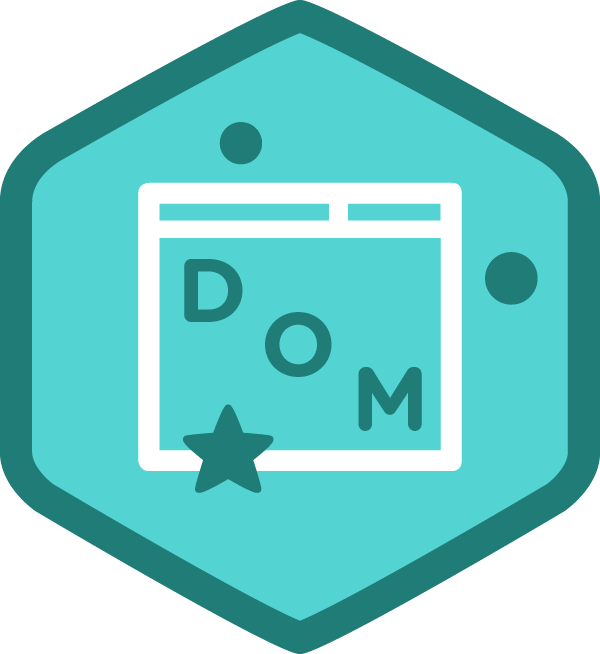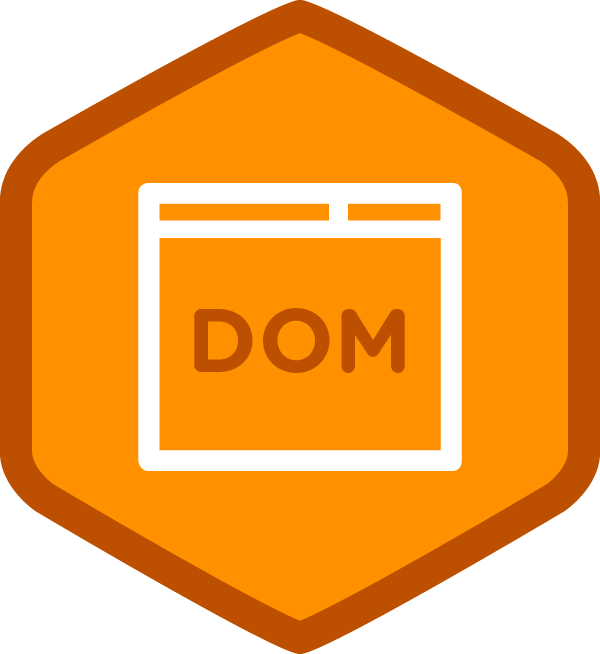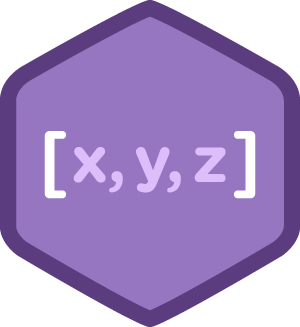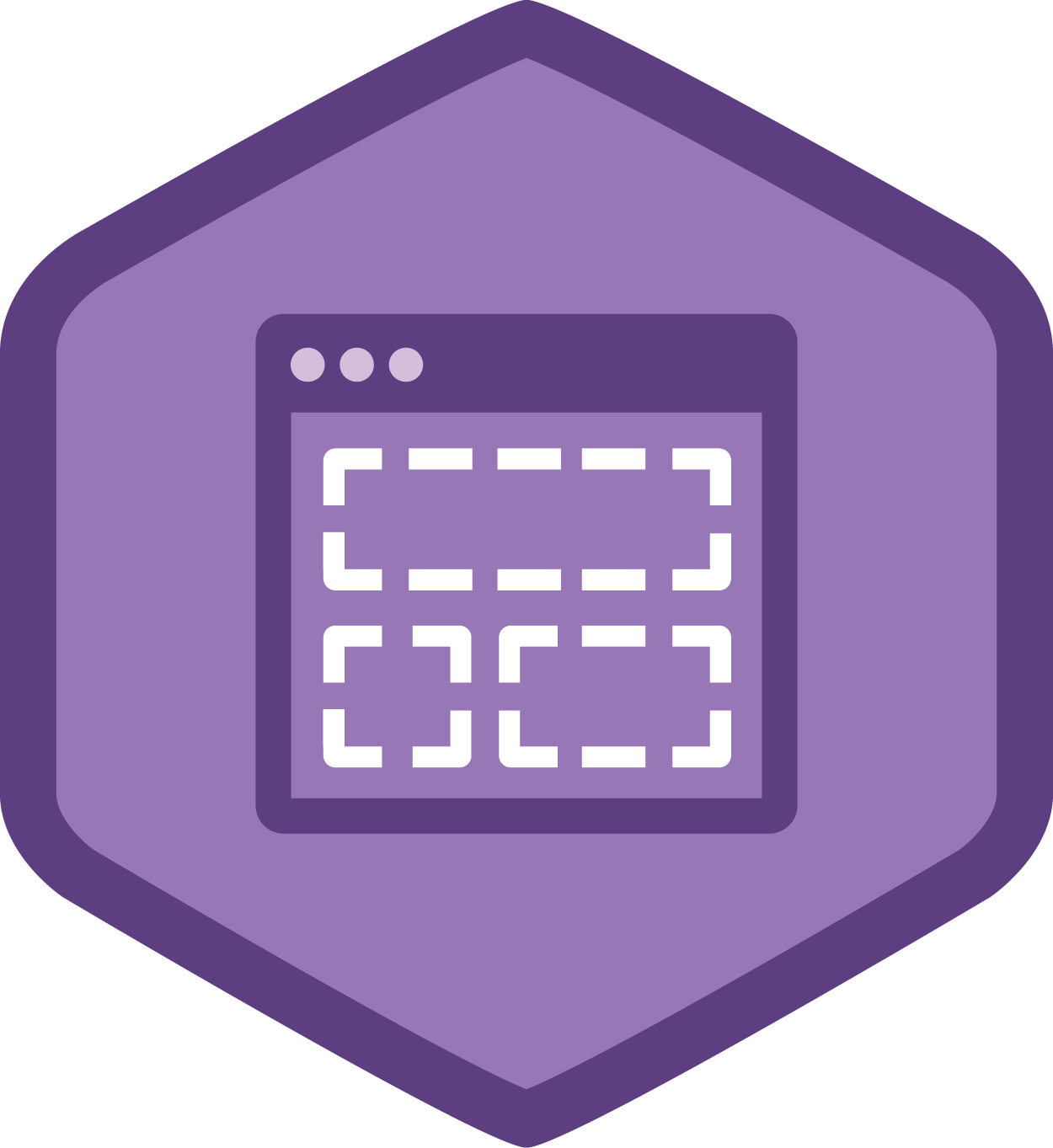Mel John del Barrio
Techdegree Student
Member Since June 27, 2016
-
•
2,176
JavaScript
2176 ptsAchievements
0 ptsForum
-
•
994
CSS
994 ptsAchievements
0 ptsForum
-
•
782
HTML
782 ptsAchievements
0 ptsForum
-
•
756
Development Tools
756 ptsAchievements
0 ptsForum
-
•
559
Design
559 ptsAchievements
0 ptsForum
-
•
377
Android
377 ptsAchievements
0 ptsForum
-
•
92
Digital Literacy
92 ptsAchievements
0 ptsForum
-
•
8
Java
8 ptsAchievements
0 ptsForum
-
•
1
Business
1 ptsAchievements
0 ptsForum
-
•
1
PHP
1 ptsAchievements
0 ptsForum
Points are earned whenever you take an important action on Treehouse.
Learn more about when and how points are earned.