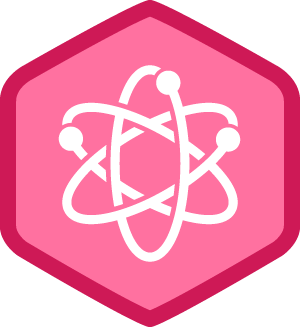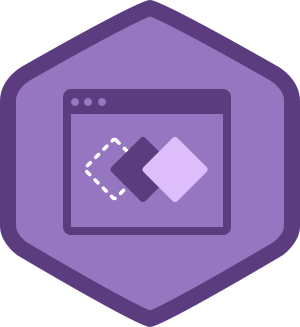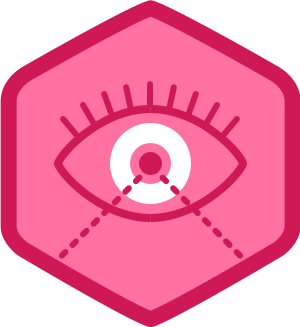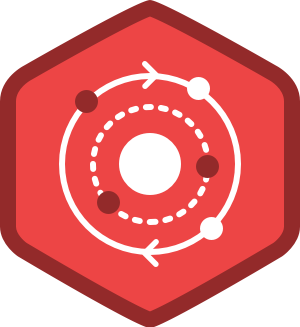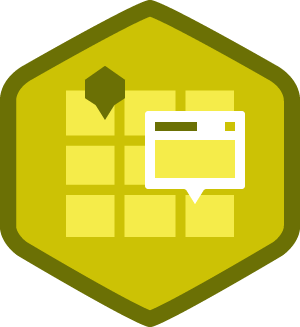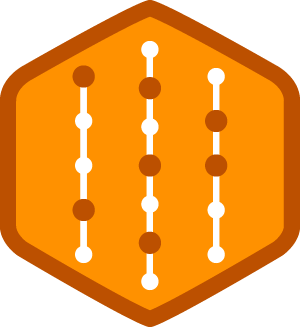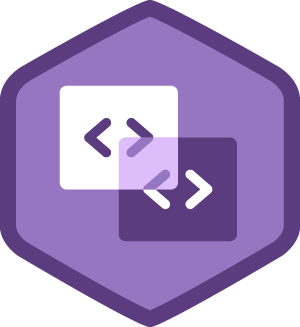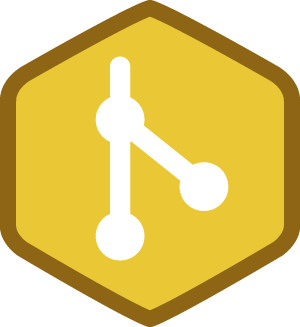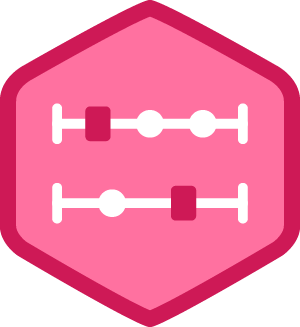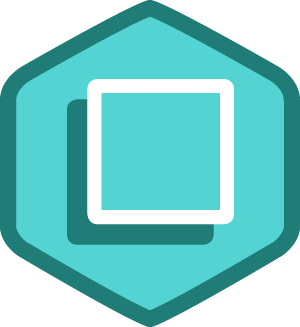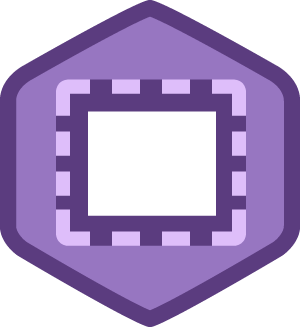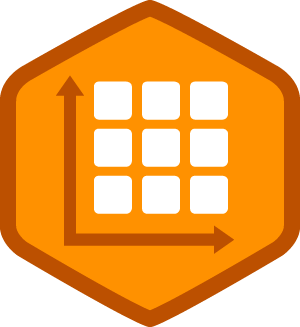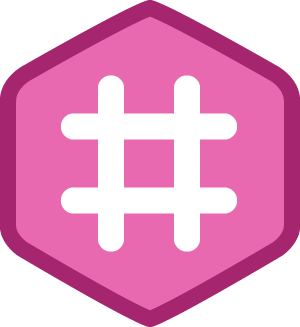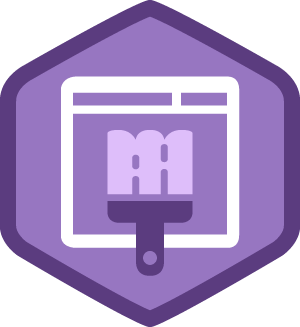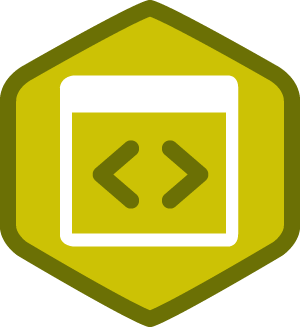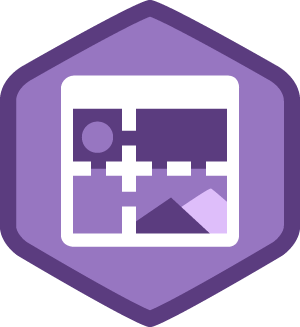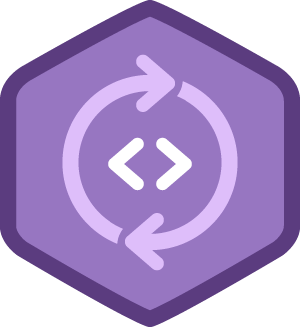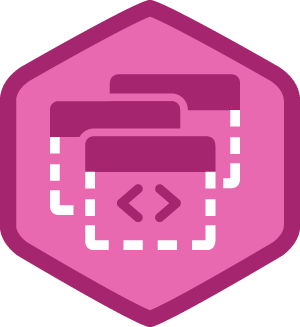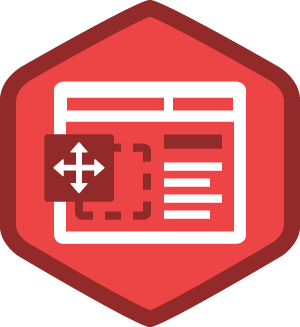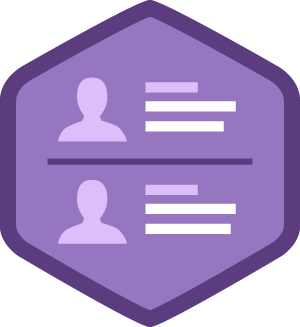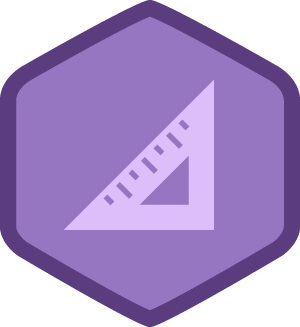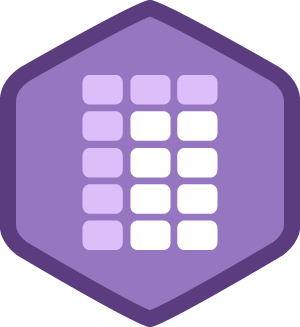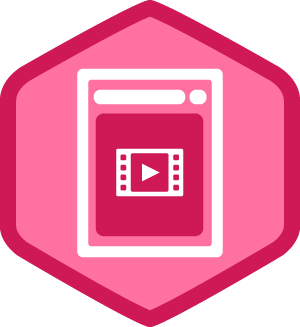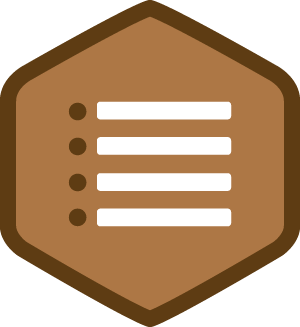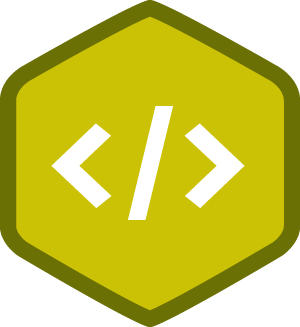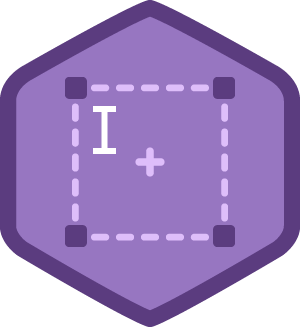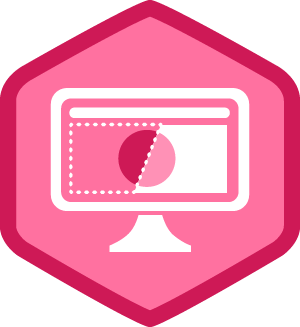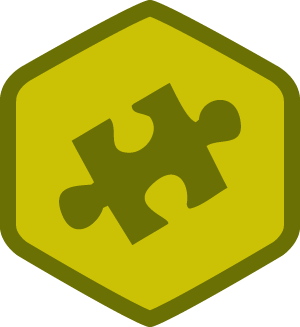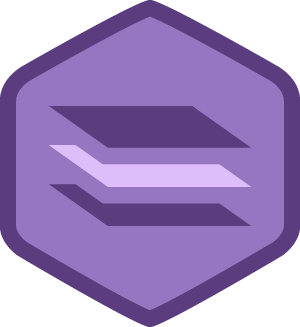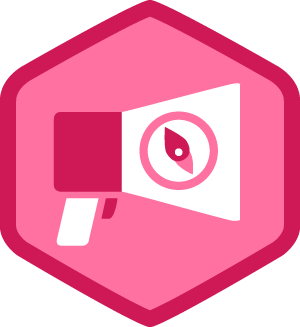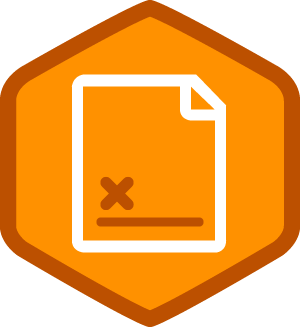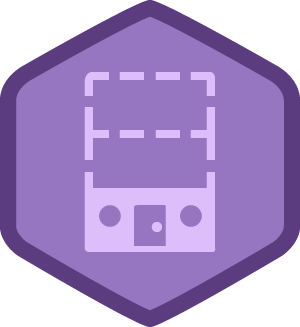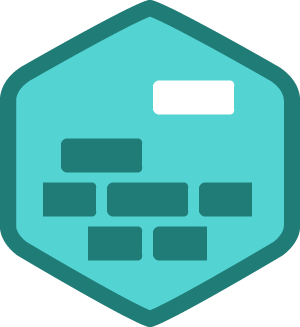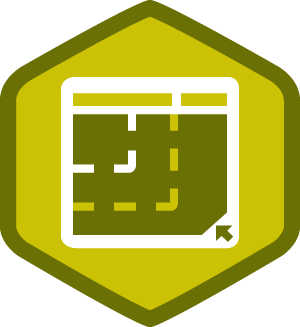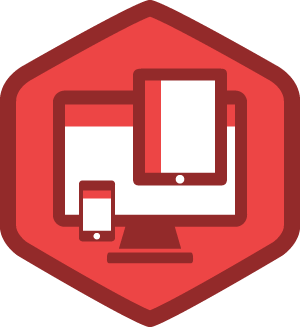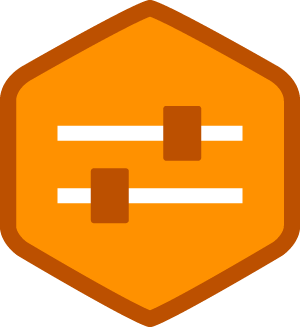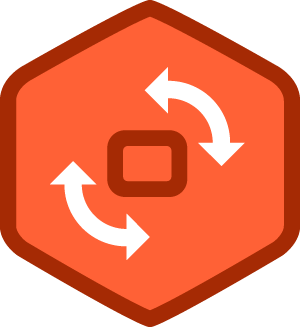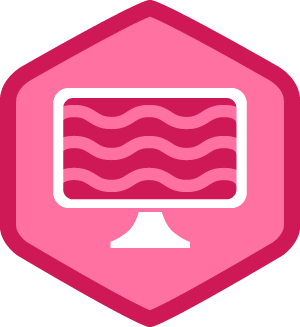Nick Burd
Peterborough
Open to Work
UX/UI Designer and Developer located in Peterborough Ontario.
-
•
2,100
CSS
2100 ptsAchievements
0 ptsForum
-
•
1,967
Design
1967 ptsAchievements
0 ptsForum
-
•
886
HTML
886 ptsAchievements
0 ptsForum
-
•
625
Business
625 ptsAchievements
0 ptsForum
-
•
568
JavaScript
555 ptsAchievements
13 ptsForum
-
•
439
Development Tools
415 ptsAchievements
24 ptsForum
-
•
199
PHP
199 ptsAchievements
0 ptsForum
-
•
7
Ruby
7 ptsAchievements
0 ptsForum
Points are earned whenever you take an important action on Treehouse.
Learn more about when and how points are earned.
Skills & Experience
-
Company
niteowlcreative.com
-
Job Title
Owner
-
Spoken Languages
- English
-
Awards
- Readers Choice Durham - Best Graphic / Web Design
-
Publications
- Freelancer.com (random articles)