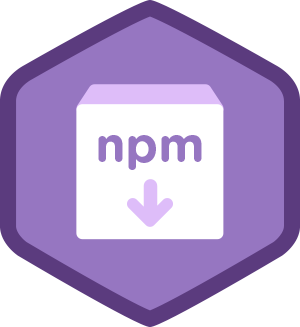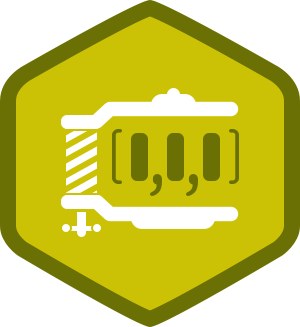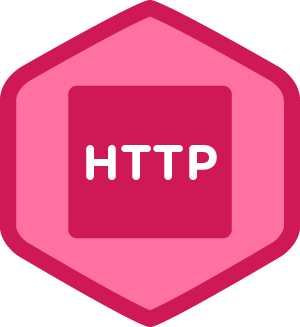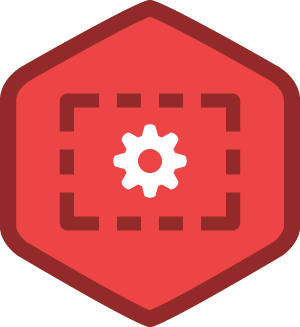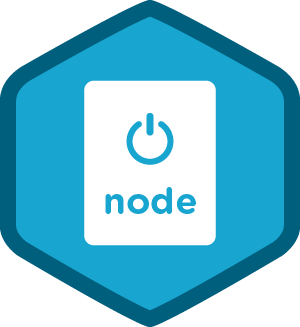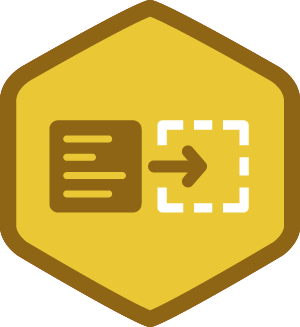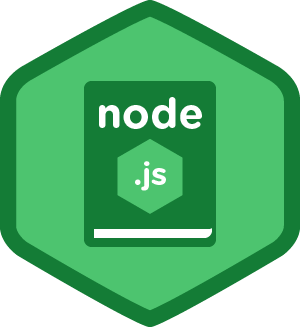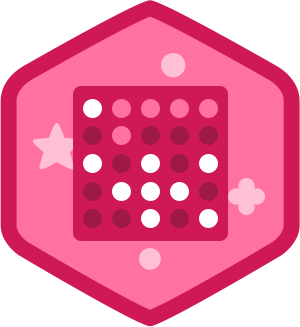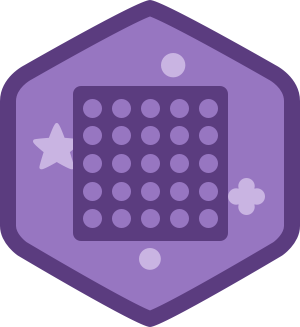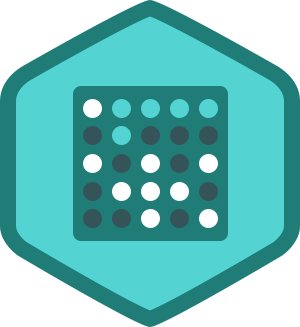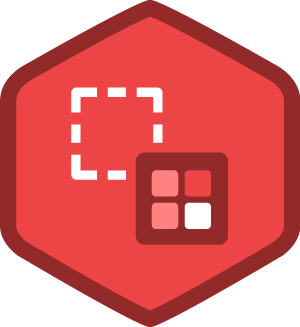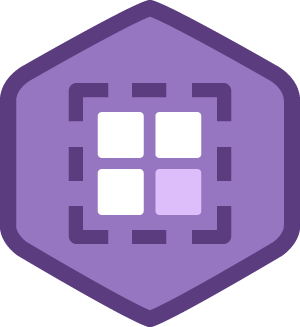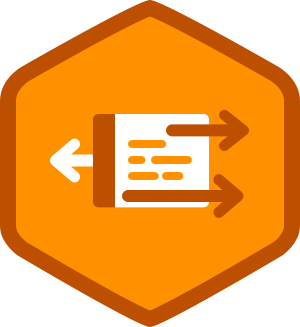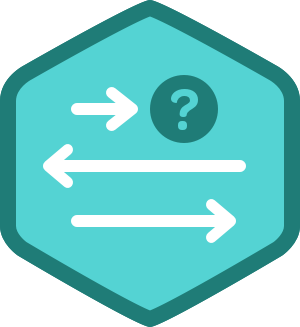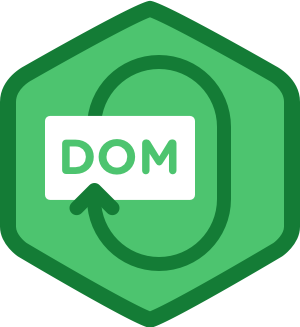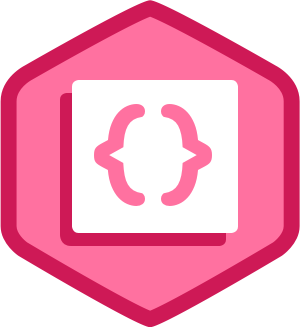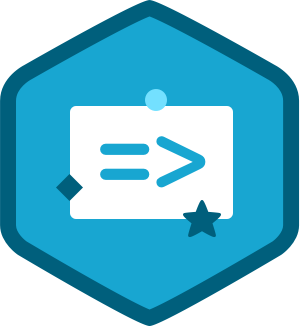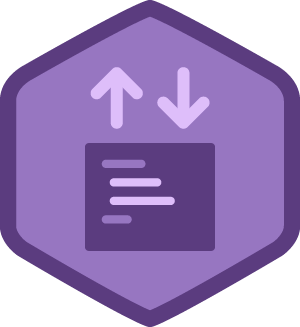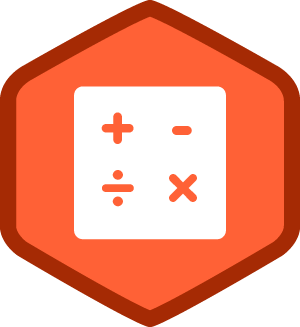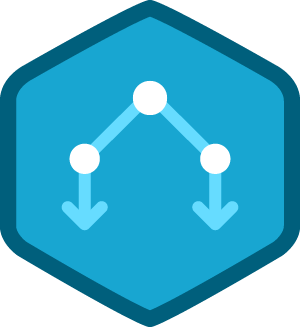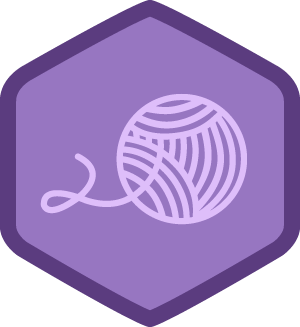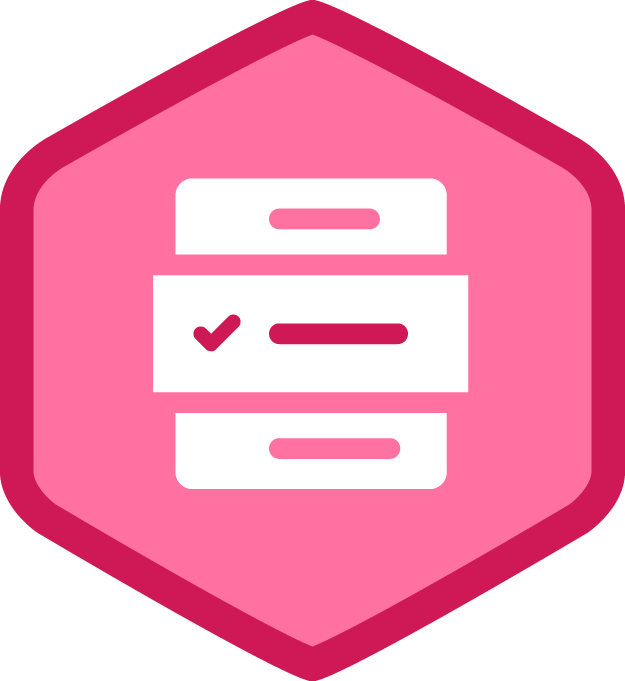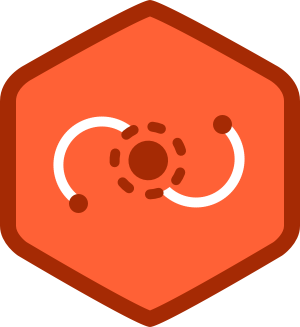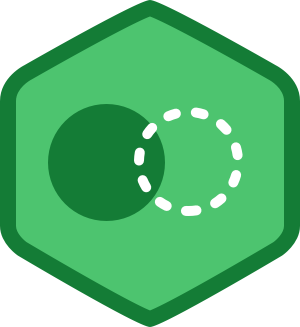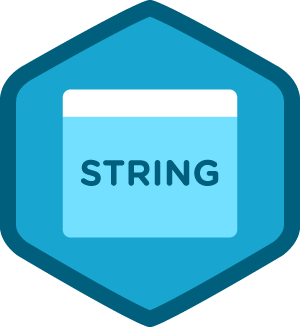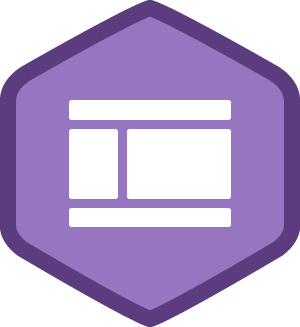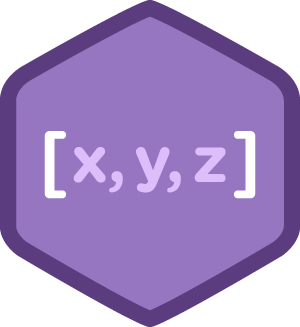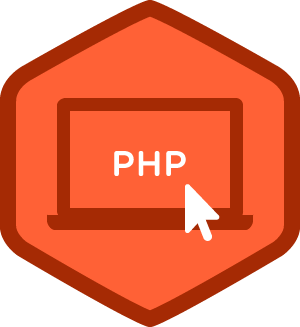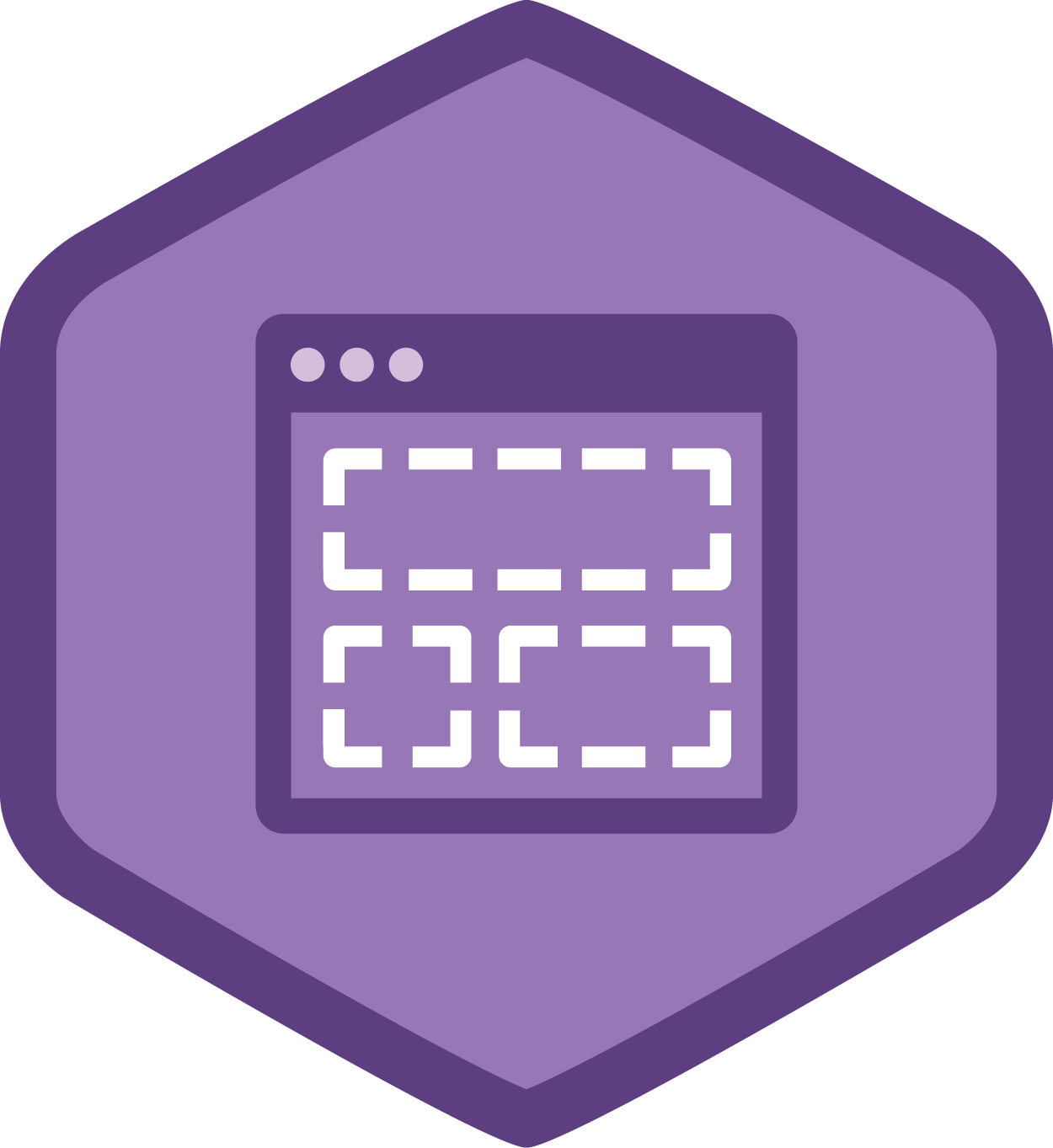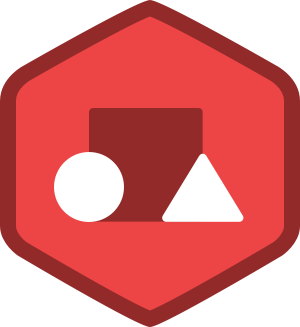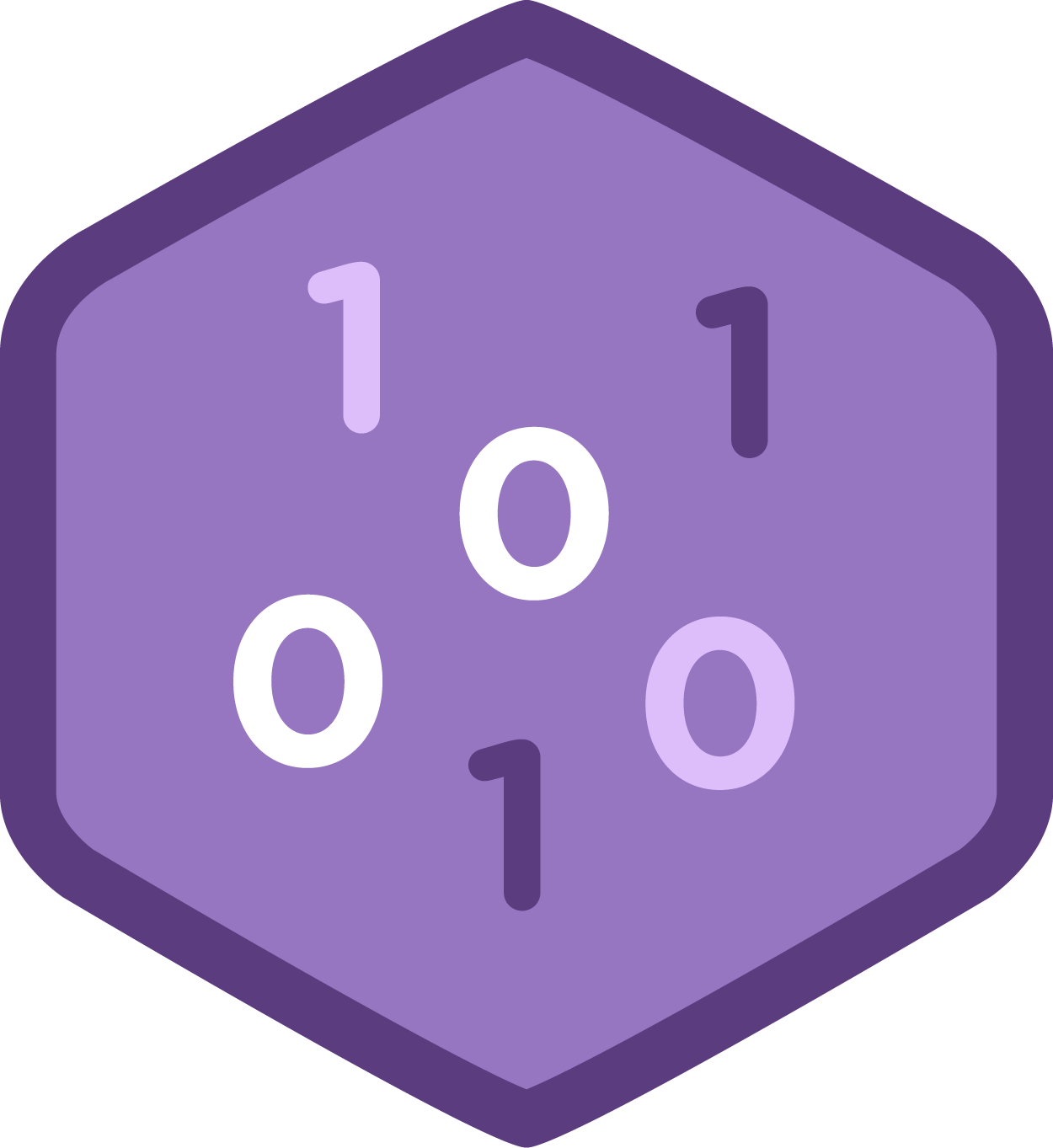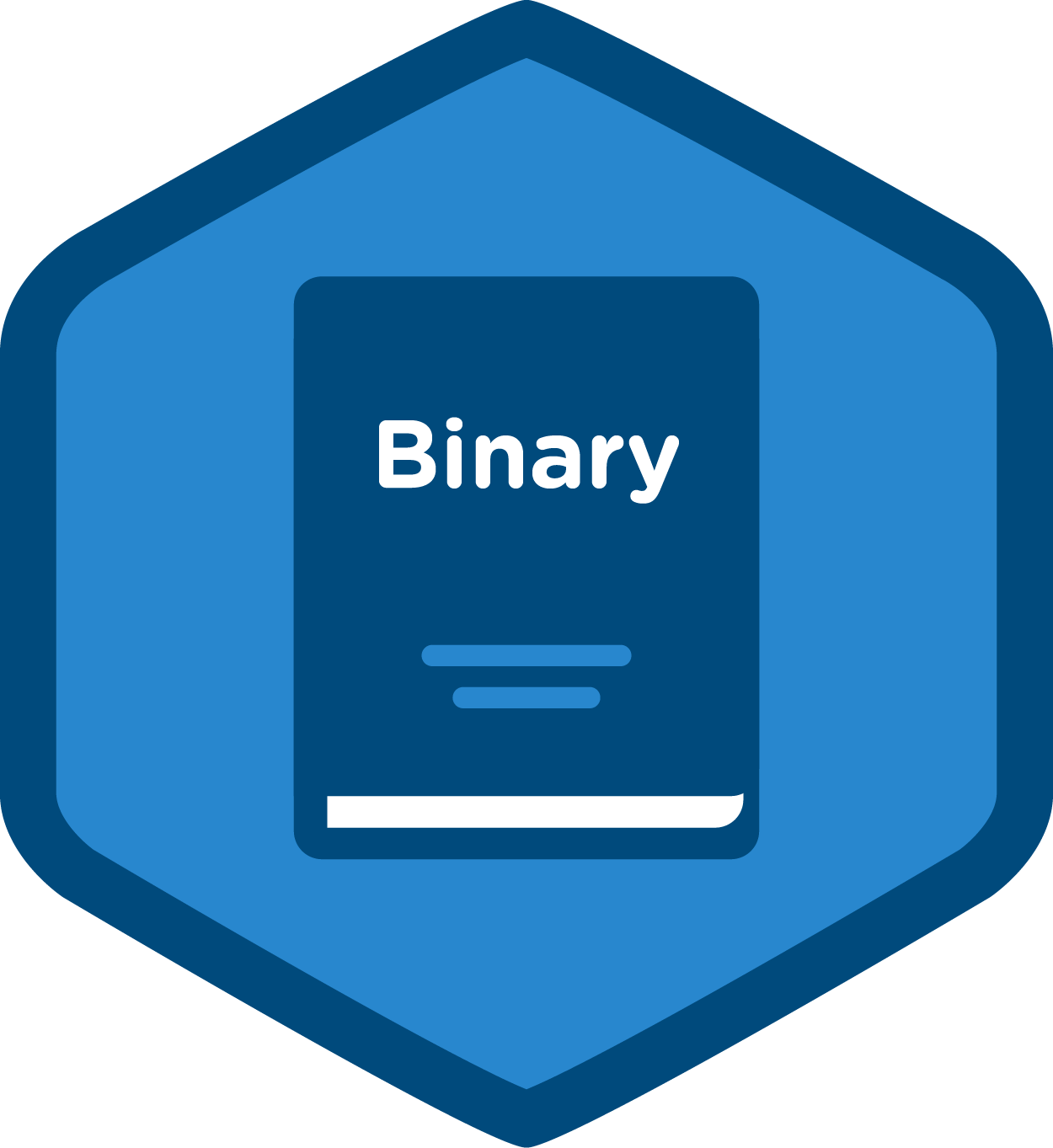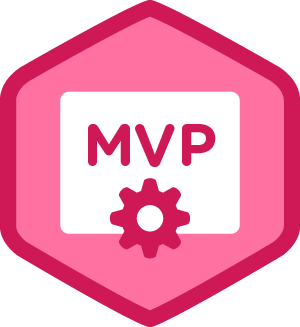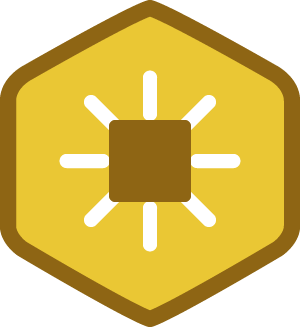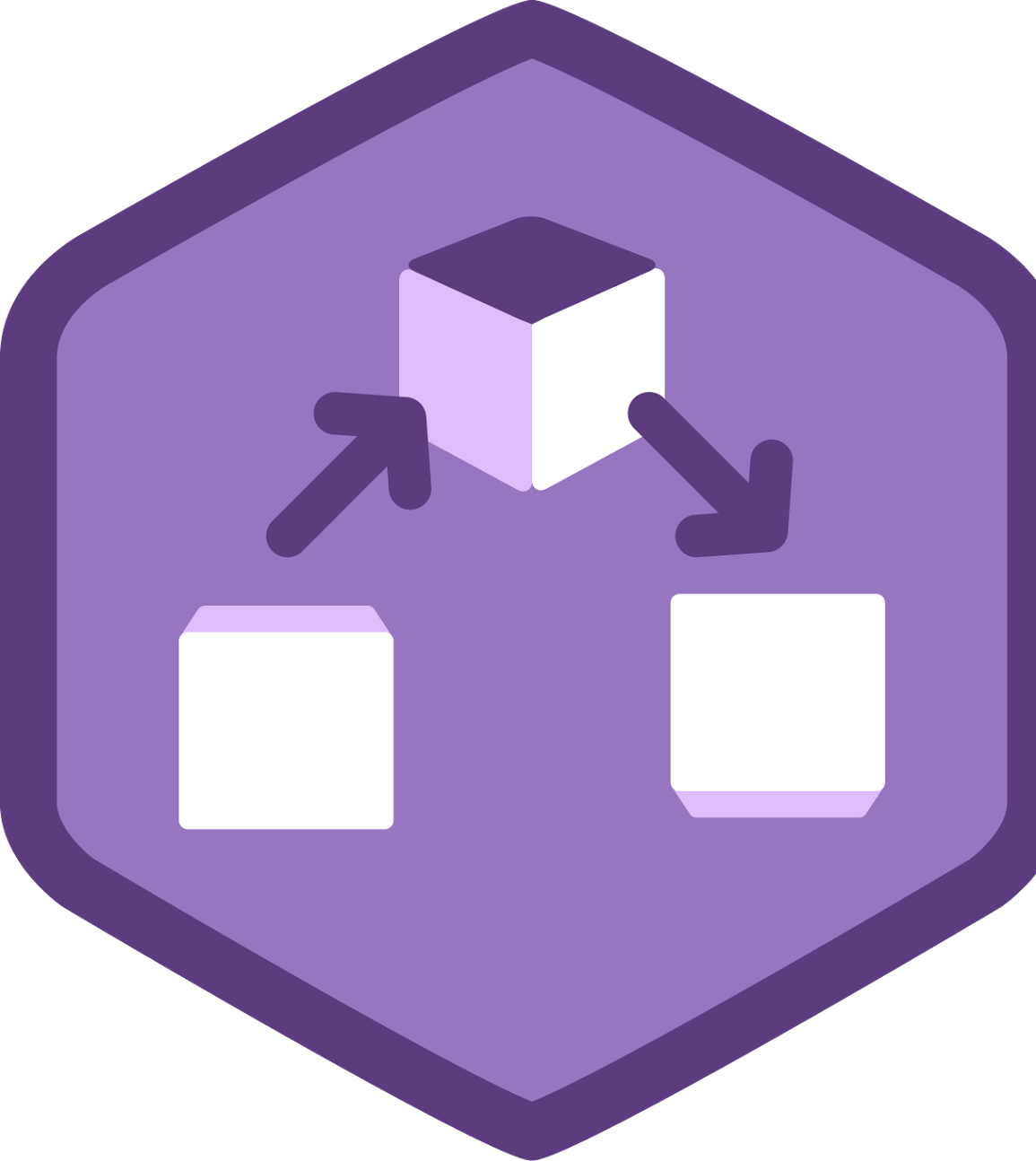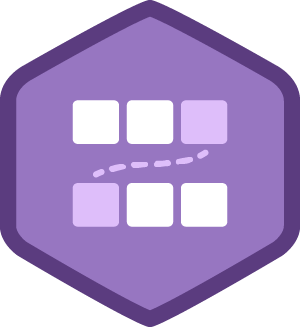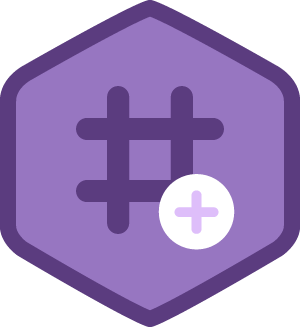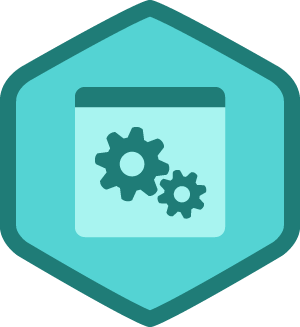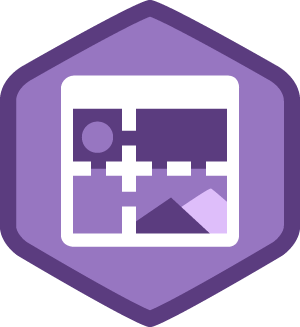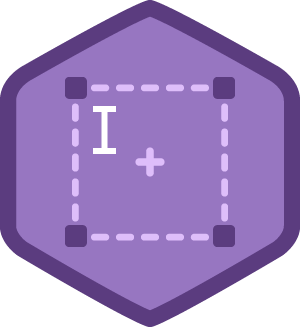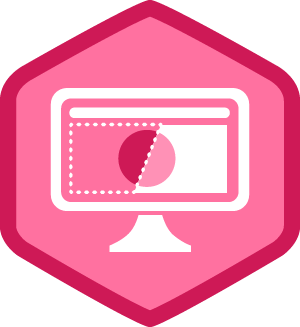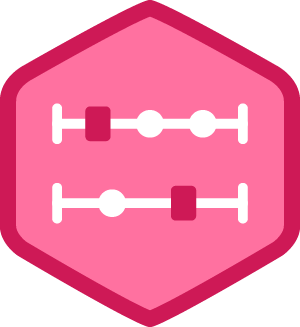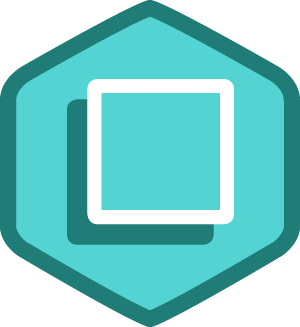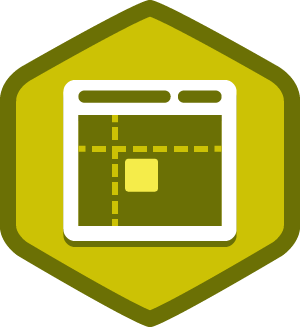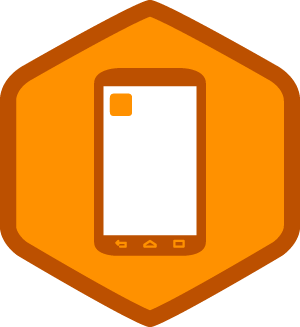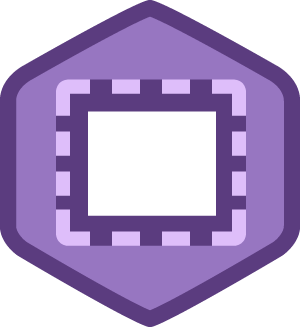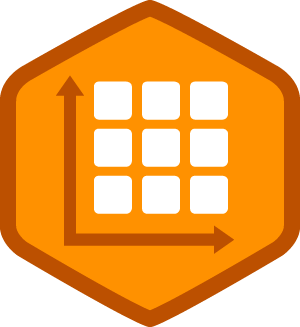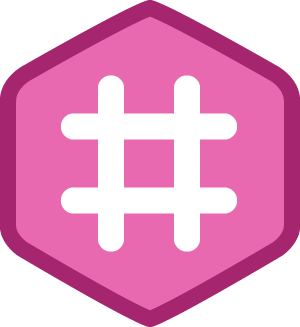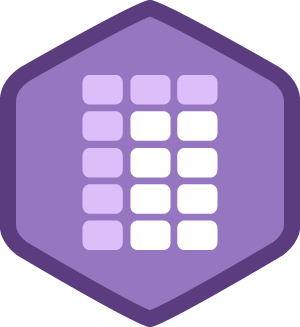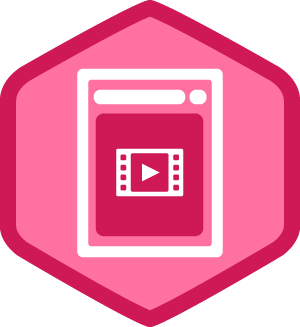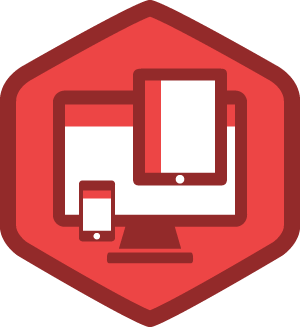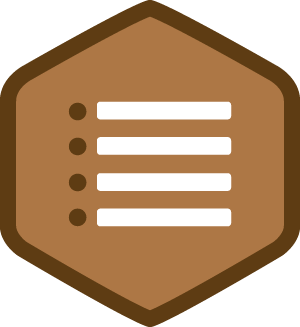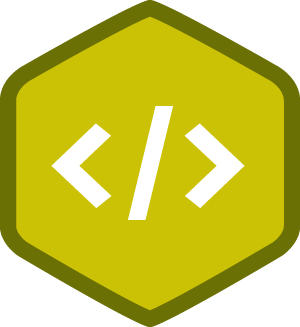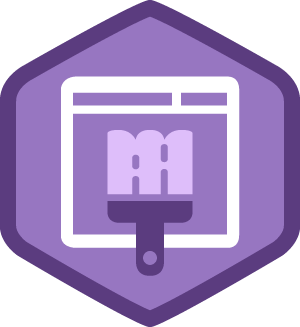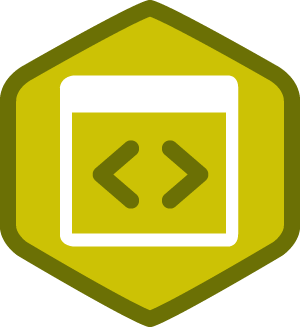Ryan Giusti
MA
Open to Work
Computer Science major, IT Specialist, and aspiring Web Designer.
-
•
6,582
JavaScript
6582 ptsAchievements
0 ptsForum
-
•
3,525
CSS
3525 ptsAchievements
0 ptsForum
-
•
2,385
HTML
2385 ptsAchievements
0 ptsForum
-
•
1,108
Java
1108 ptsAchievements
0 ptsForum
-
•
955
Design
955 ptsAchievements
0 ptsForum
-
•
332
PHP
332 ptsAchievements
0 ptsForum
-
•
270
Android
270 ptsAchievements
0 ptsForum
-
•
264
Business
264 ptsAchievements
0 ptsForum
-
•
113
Development Tools
113 ptsAchievements
0 ptsForum
-
•
107
Quality Assurance
107 ptsAchievements
0 ptsForum
-
•
95
Computer Science
95 ptsAchievements
0 ptsForum
-
•
40
Digital Literacy
40 ptsAchievements
0 ptsForum
Points are earned whenever you take an important action on Treehouse.
Learn more about when and how points are earned.
Skills & Experience
-
Company
Computer Technologies Group Inc.
-
Job Title
IT Specialist
-
Spoken Languages
- English