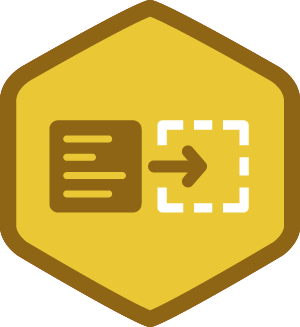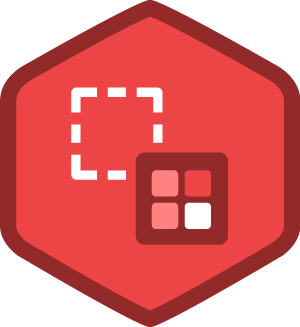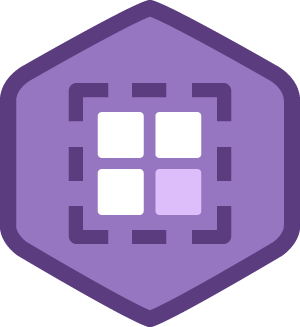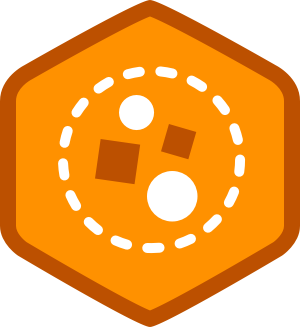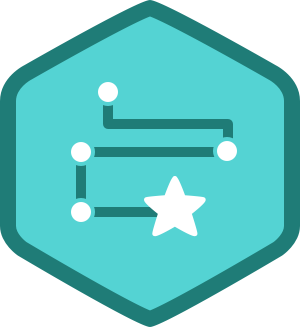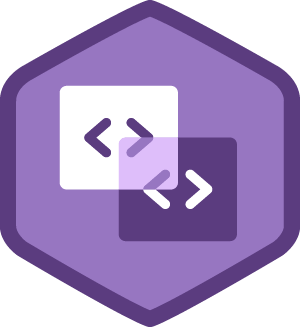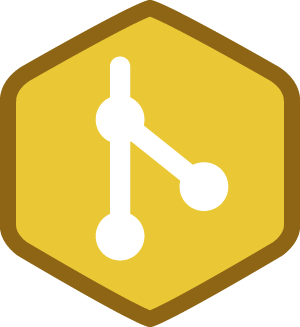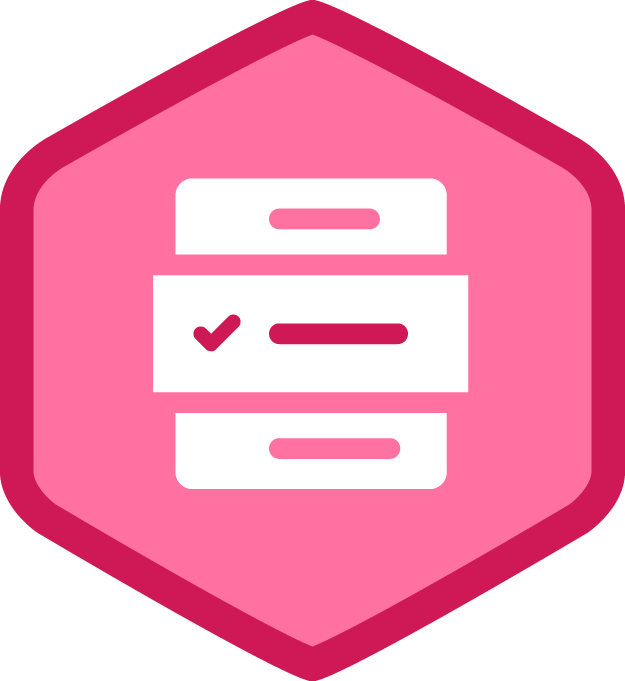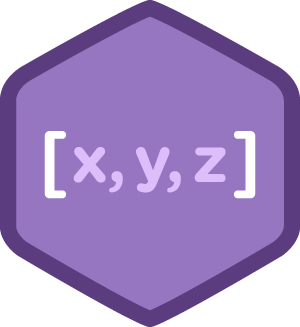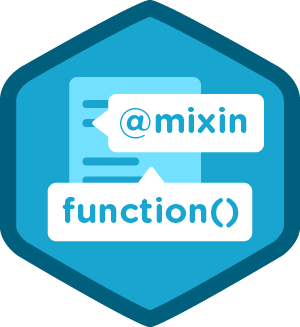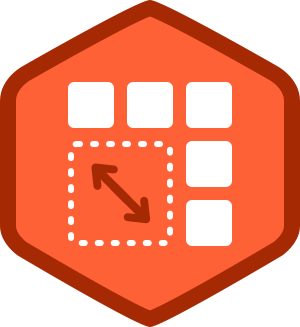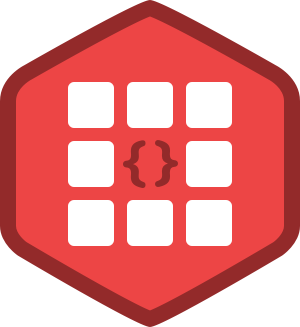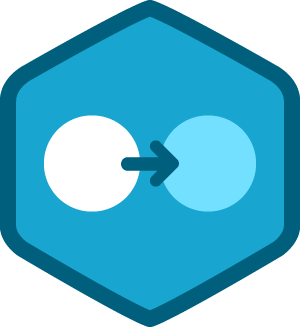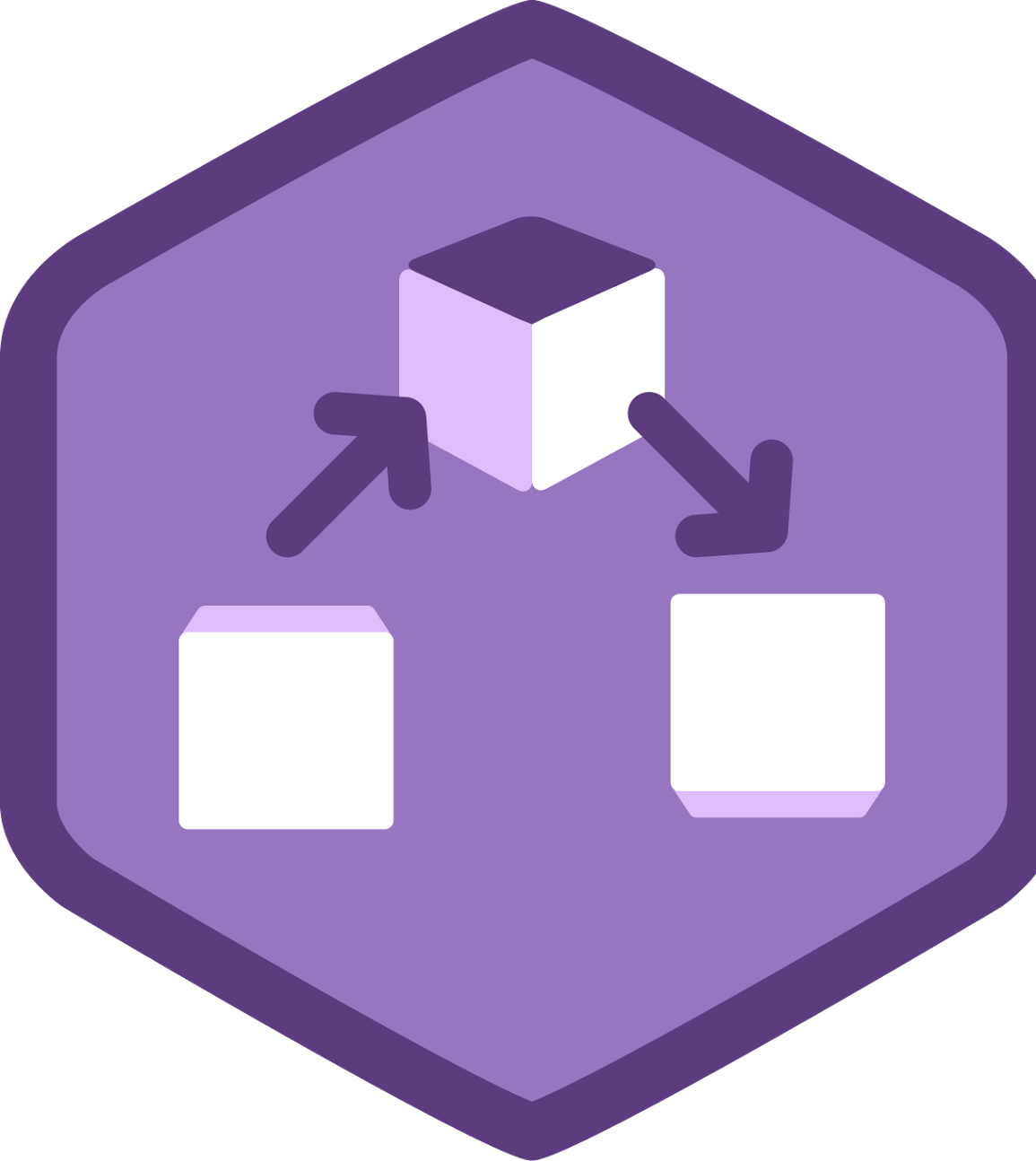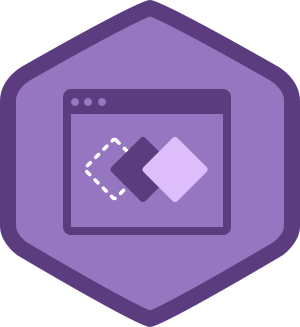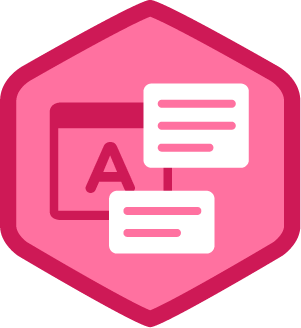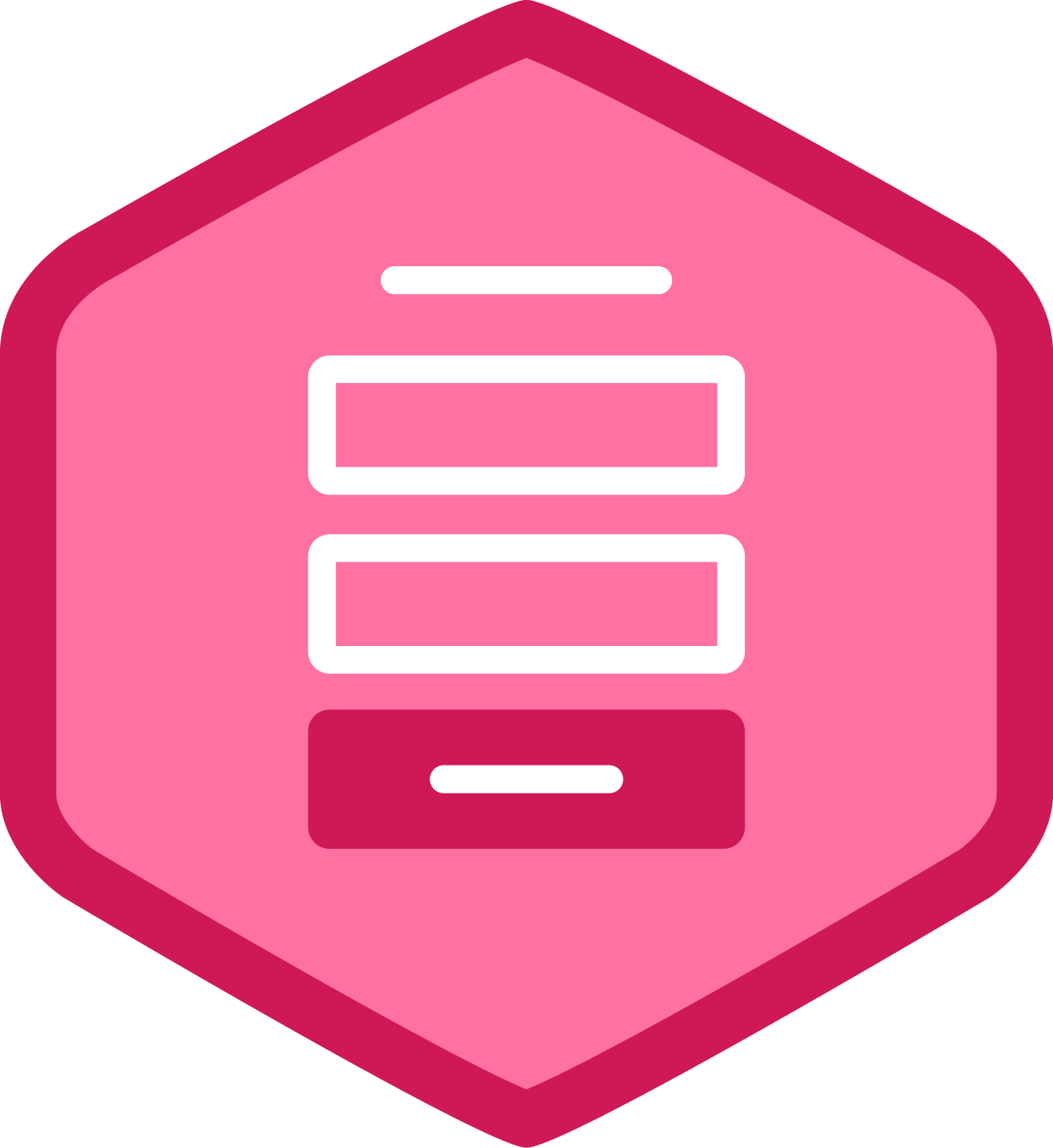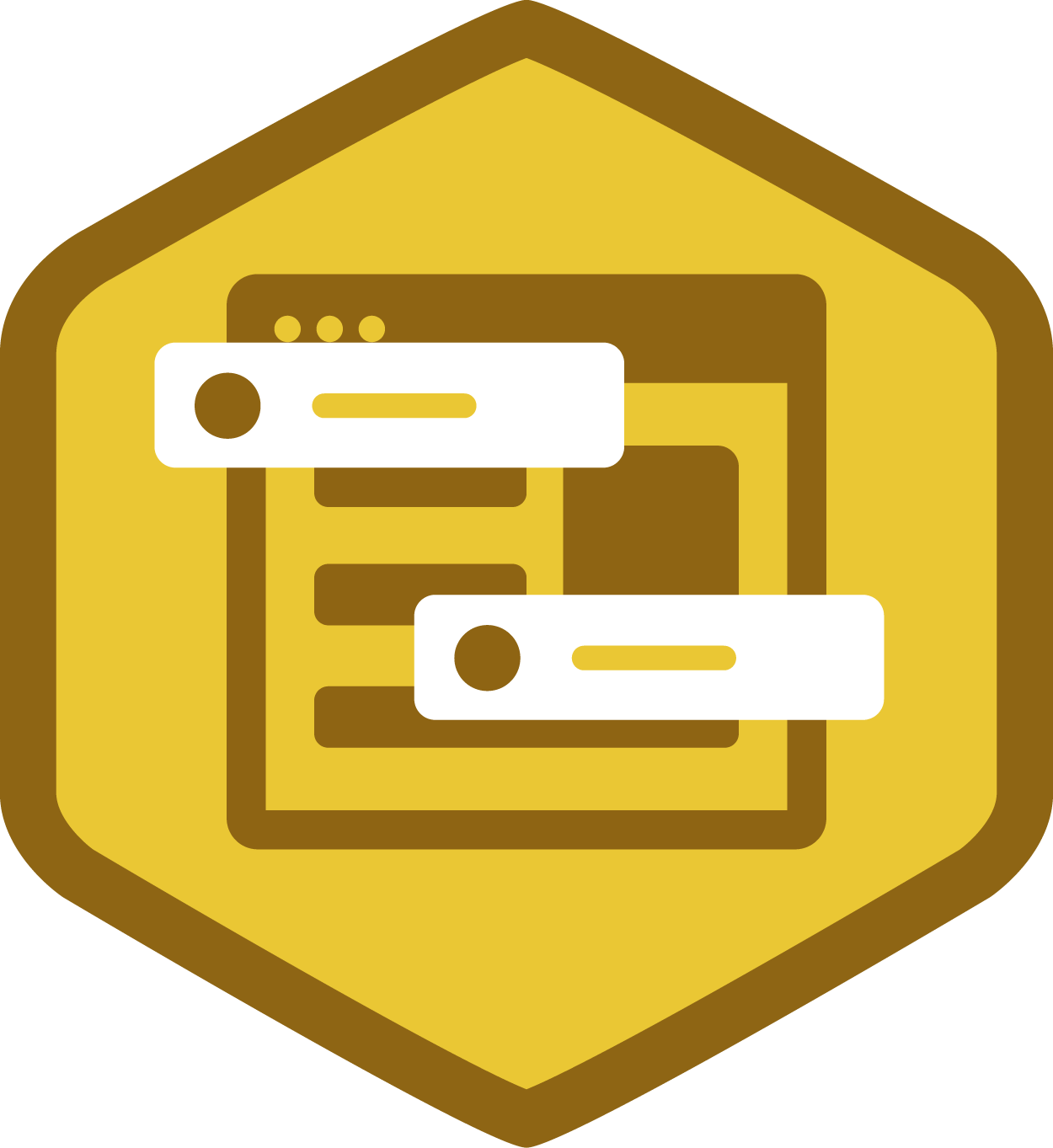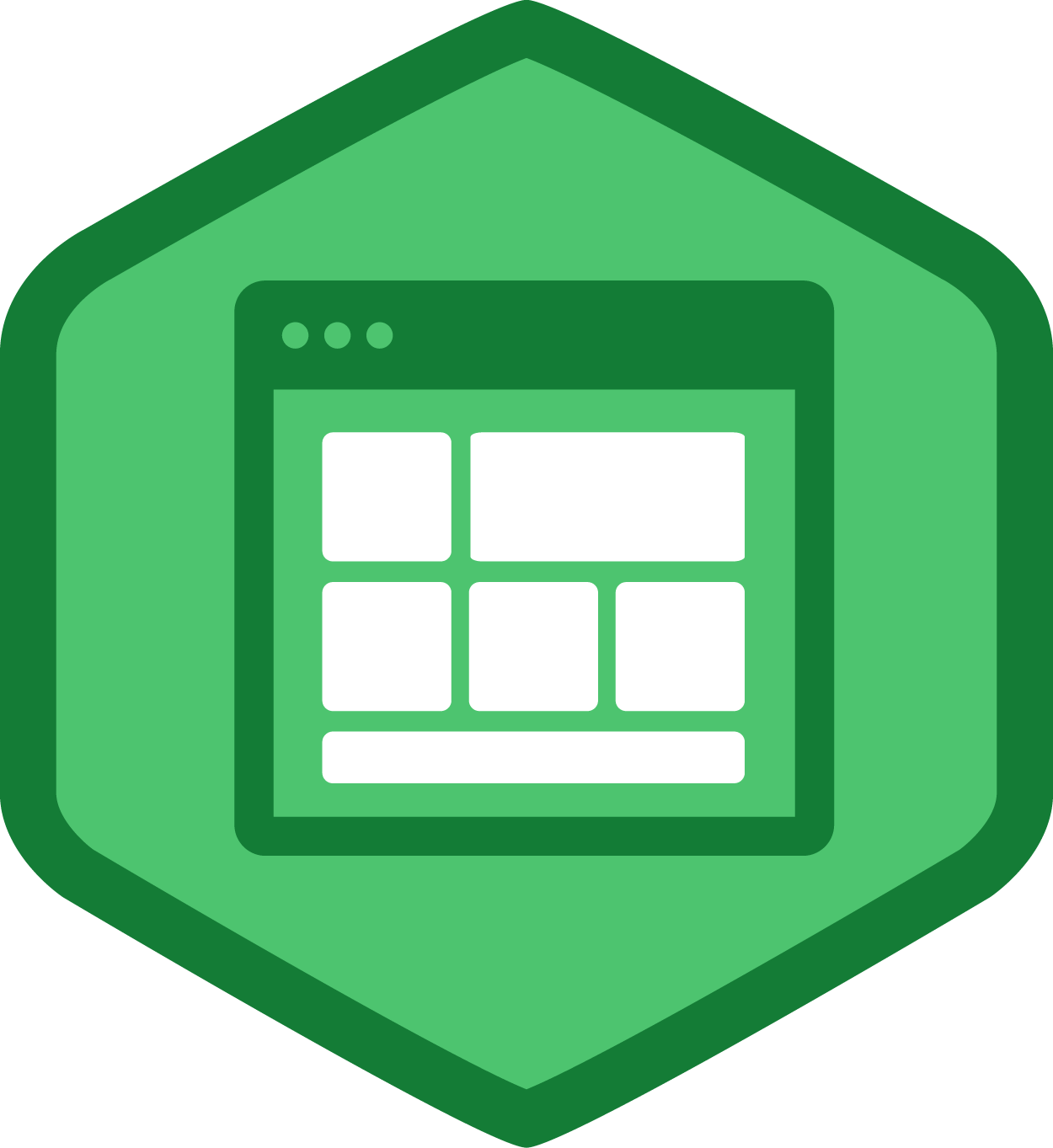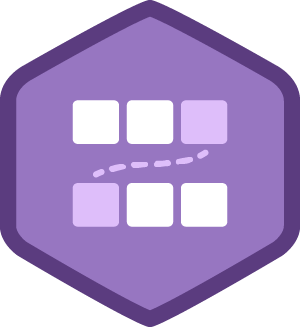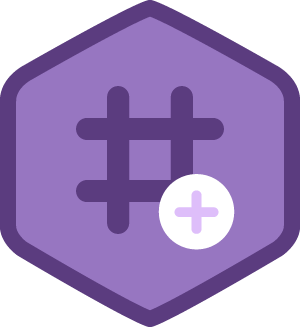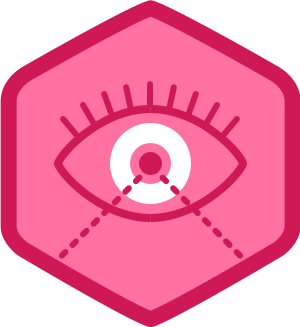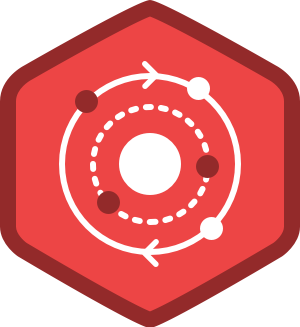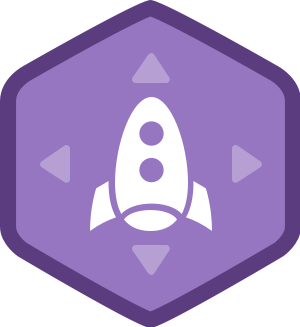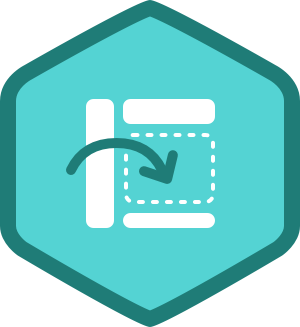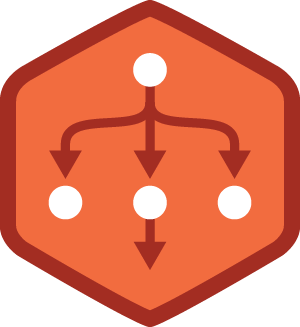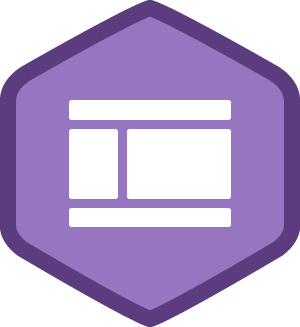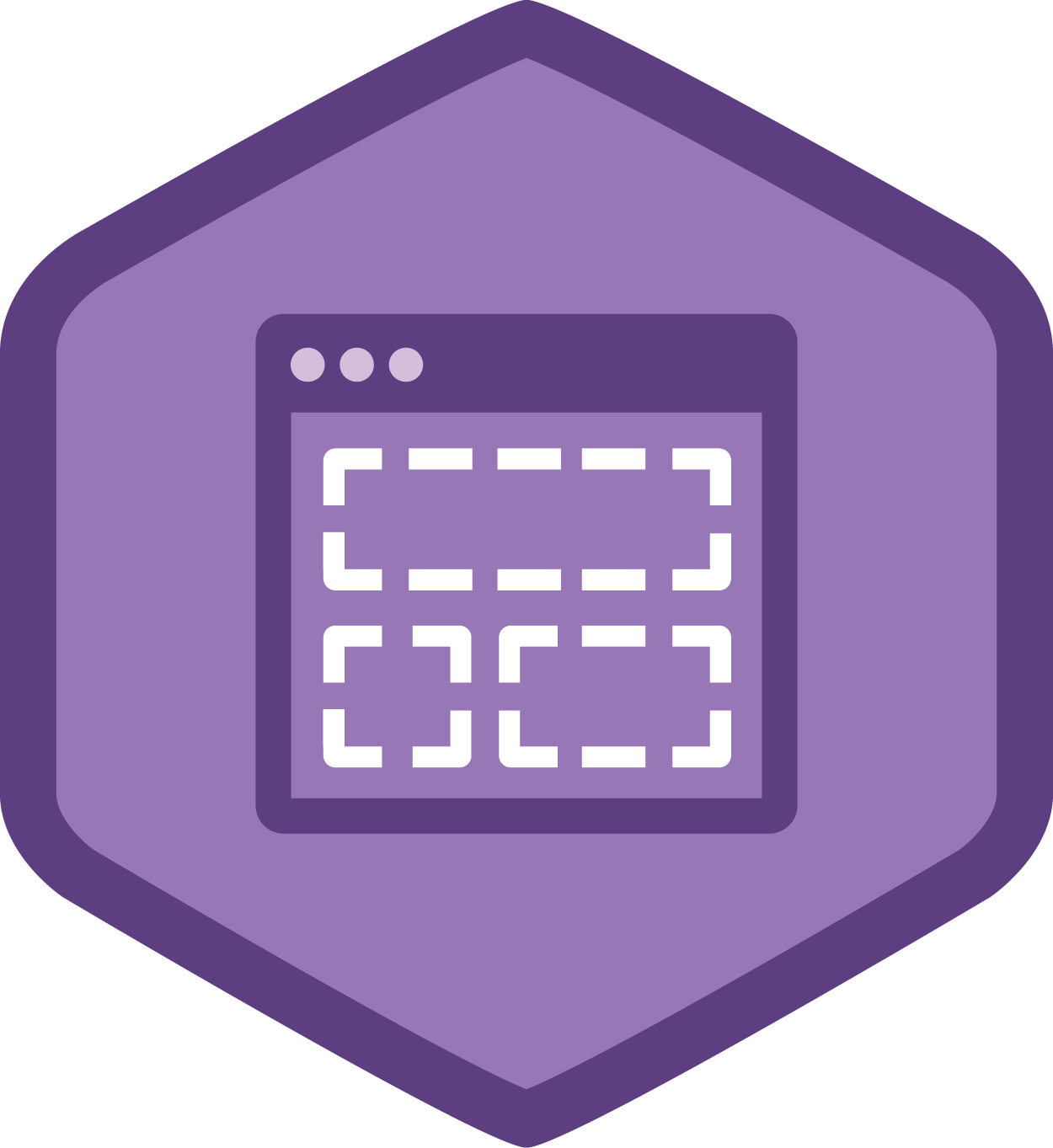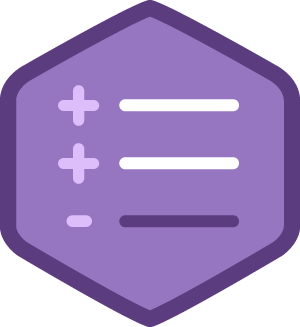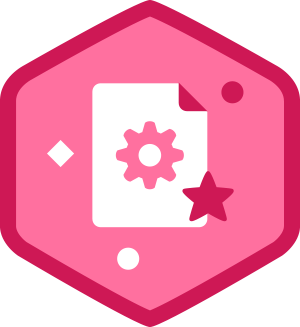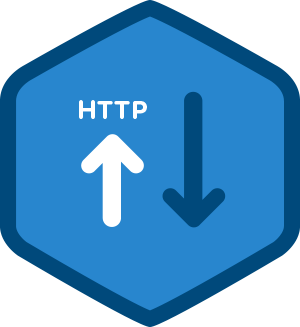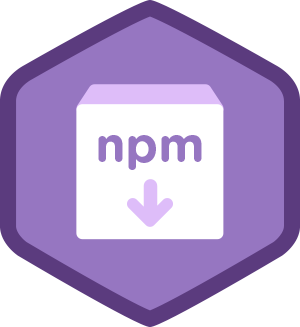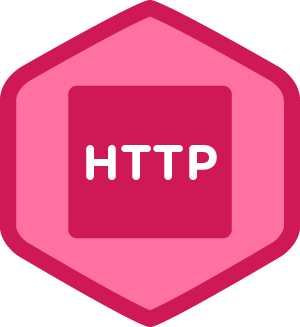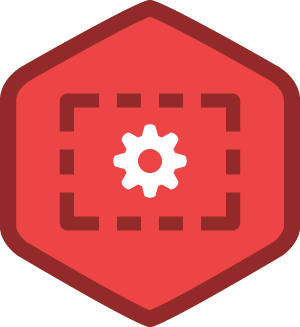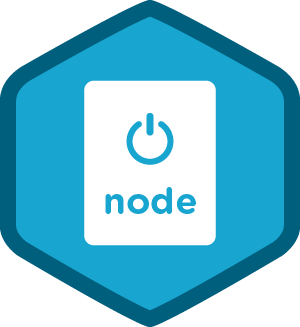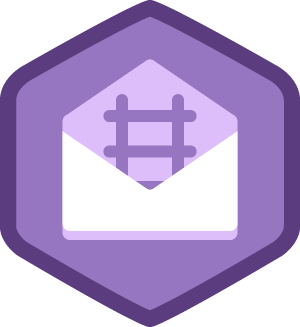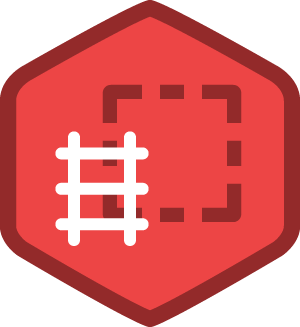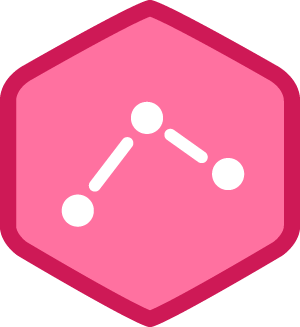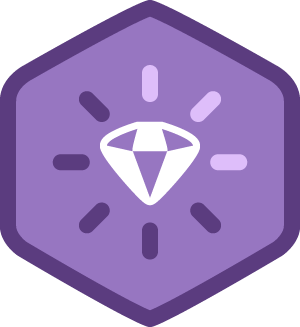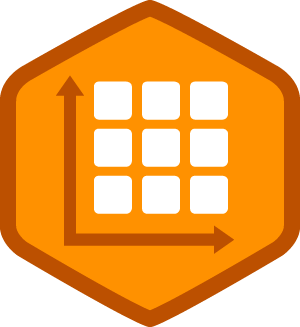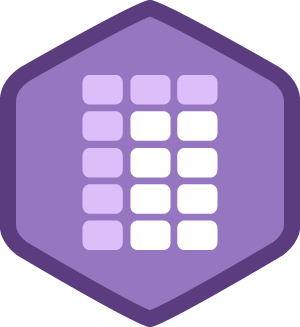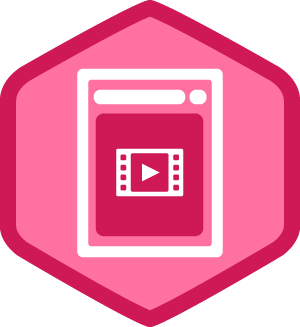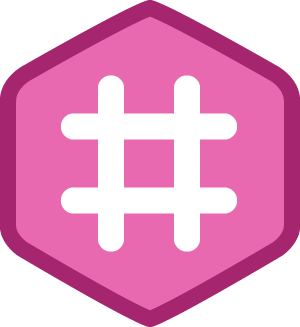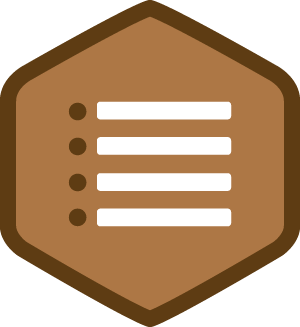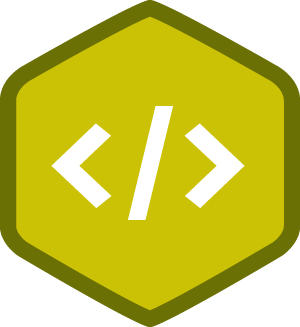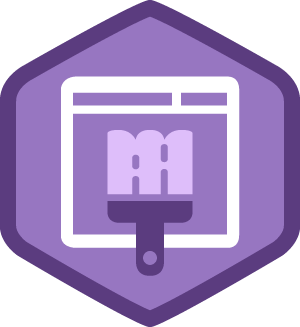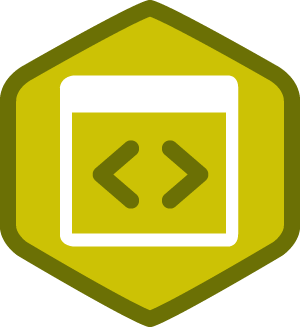Team Page Bird Page Bird
Member Since August 9, 2013
Team Page Bird
-
•
3,562
JavaScript
3562 ptsAchievements
0 ptsForum
-
•
3,254
CSS
3254 ptsAchievements
0 ptsForum
-
•
3,014
Design
3014 ptsAchievements
0 ptsForum
-
•
2,100
HTML
2100 ptsAchievements
0 ptsForum
-
•
2,079
Ruby
2079 ptsAchievements
0 ptsForum
-
•
1,059
Development Tools
1059 ptsAchievements
0 ptsForum
-
•
289
Business
289 ptsAchievements
0 ptsForum
-
•
198
PHP
198 ptsAchievements
0 ptsForum
-
•
40
Digital Literacy
40 ptsAchievements
0 ptsForum
Points are earned whenever you take an important action on Treehouse.
Learn more about when and how points are earned.