Digital Literacy
Digital literacy covers basic computing principles and foundational knowledge of the Internet and World Wide Web.
In this Track, you'll start by learning the basics of how computers work. Next, you'll dive into the infrastructure of the Internet and get familiarized with a high level overview of how the World Wide Web works.
In the second half of the track you’ll practice using three web languages HTML, CSS, and JavaScript; learning by playing with code. Some of the projects you’ll work on include a personal web page, a sound board application with picture buttons, and a randomized future telling game.
Ready to start learning?
Treehouse offers a 7 day free trial for new students. Get access to 1000s of hours of content. Learn to code, land your dream job.
Start Your Free Trial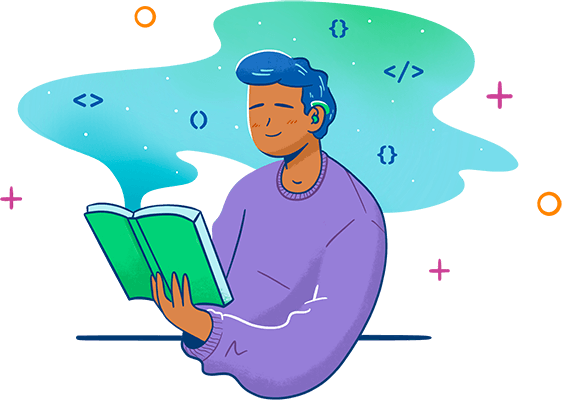
-
Course
- 1
- 2
Computer Basics
In this course we're going to challenge what it means to be digitally literate by pulling back the curtain of how computers work. By the end of this course you should have a foundational understanding of computers and how we communicate with them.
-
Course
- 1
How the Internet Works
Knowing how the technology you use everyday works will make you a more thoughtful and powerful user of technology. In this course we'll explore how the Internet works, by investigating hardware like routers, switches, and servers and the TCP/IP protocols that define how information moves from computer to computer.
-
Course
- 1
How the Web Works
In order to surf the world wide web, you need an application called a web browser. You're probably familiar with this, you might even be learning HTML, CSS, and JavaScript to program for the web, but have you ever looked into how it works? In this course, we'll dissect each aspect of how the web works. You'll learn about URLs, domain names, IP addresses, the domain name system, and the HTTP protocol, to be fully prepared for web development or just a more knowledgeable web user.
-
Course
- 1
Internet Street Smarts
The Internet Street Smarts course by Cyber Collective empowers learners to navigate the digital world with confidence and awareness. Designed for people of all technical backgrounds, the course breaks down complex topics into approachable lessons, blending practical skills with a social justice perspective. Participants will explore:
1. The Data Ecosystem: Understanding how personal data is collected, shared, and used.
2. Common Scams: Identifying and avoiding online scams that target marginalized communities and beyond.
3. Practical Cybersecurity Skills: Tips and tools to protect yourself and your loved ones online.
4. The Bigger Picture: Examining the societal impacts of cyber threats on underrepresented communities.
With actionable guidance and relatable teaching methods, Internet Street Smarts bridges knowledge gaps and empowers learners to build safer, more informed online habits. Perfect for beginners and advanced learners alike, this course is a must for anyone looking to take control of their digital presence.
Join us to become street-smart online, because protecting yourself online shouldn’t feel overwhelming. -
Course
- 1
Treehouse Club: HTML
If you’ve never written a line of code before, this is the place to start! In this project, you’ll learn how to edit pre-written HTML code. By the end of this course, you’ll be more comfortable with using Treehouse’s programming tool Workspaces and have a basic understanding of HTML structure.
-
Course
- 1
Treehouse Club: CSS
In this project, you will learn how to edit pre-written code to style a web page for desktops, tablets, and mobile devices. You’ll begin by seeing how to connect a CSS stylesheet to an HTML document. Next you’ll edit some CSS and be exposed to basic CSS structure. Finally, you'll use new tags to make text colorful, choose fonts, upload pictures, and more.
-
Course
- 1
- 2
- 3
Introduction to HTML and CSS
Get started creating web pages with HTML and CSS, the basic building blocks of web development. HTML, or HyperText Markup Language, is a standard set of tags you will use to tell the web browser how the content of your web pages and applications are structured. Use CSS, or Cascading Style Sheets, to select HTML tags and tell the browser what your content should look like. Whether you are coding for fun or planning to start a career in web development, learning HTML and CSS is a great place to start.
-
Course
- 1
- 2
- 3
- 6
Introduction to Wireframing
Wireframing is a useful part of the design process. Throughout a website or mobile app project, you will have a lot of ideas and the best way to sort through those ideas is to brainstorm. Wireframes are a visual artifact of brainstorming, and the goal is to make them with minimal effort, as to encourage ideation. Whether you're a designer or not, wireframing is an important skill to have in your toolkit. It's beneficial for product managers, marketers, or anyone else with ideas for a website or mobile app. Wireframes are a valuable tool for visualizing user experiences, iterating on ideas, and sharing ideas with others.
-
Course
- 1
- 2
Introducing JavaScript
Learn the fundamentals of programming by building a JavaScript video game. This fun, exploratory course teaches you basic concepts like variables, values, conditional statements and functions by interactively playing with code while creating a game.
-
Course
- 1
Treehouse Club: JavaScript
In the Car Sounds project, you learn how to edit pre-written HTML, CSS, and JavaScript code to add functionality to a web page. Some features you will use are buttons, audio tags, and JavaScript events.
-
Course
- 1
- 2
- 3
- 4
HTML Basics
Learn HTML (HyperText Markup Language), the language common to every website. HTML describes the basic structure and content of a web page. If you want to build a website or web application, you'll need to know HTML.
-
2 minInstruction
Next Steps After Digital Literacy
A list of suggested tracks to join after completing Digital Literacy....(continue reading)
Viewed -
Track Completion
This course includes:
- Computer Basics 55 min
- How the Internet Works 35 min
- How the Web Works 35 min
- Internet Street Smarts 26 min
- Treehouse Club: HTML 44 min
- Treehouse Club: CSS 56 min
- Introduction to HTML and CSS 2 hours
- Introduction to Wireframing 2 hours
- Introducing JavaScript 70 min
- Treehouse Club: JavaScript 54 min
- HTML Basics 3 hours
- Next Steps After Digital Literacy 2 min