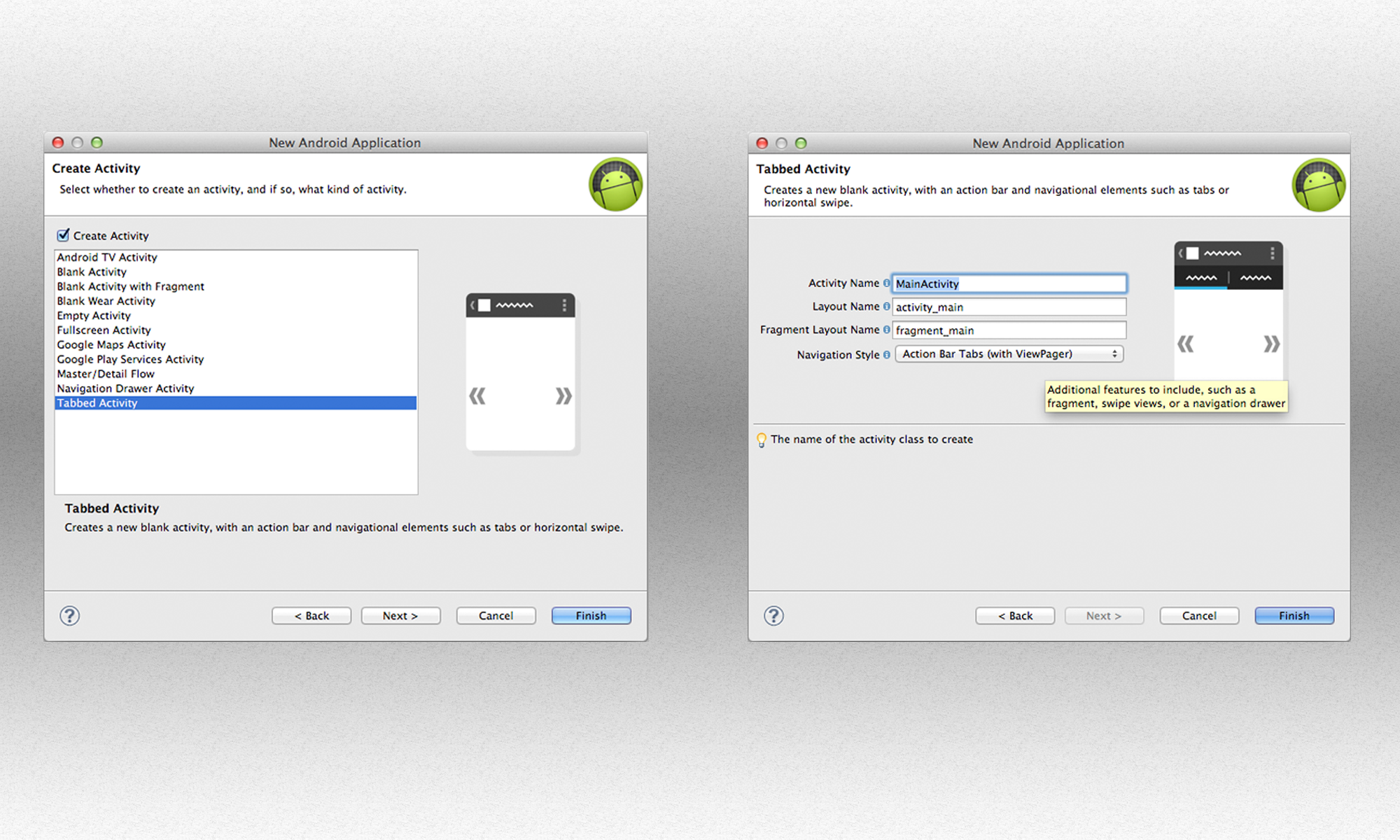Welcome to the Treehouse Community
Want to collaborate on code errors? Have bugs you need feedback on? Looking for an extra set of eyes on your latest project? Get support with fellow developers, designers, and programmers of all backgrounds and skill levels here with the Treehouse Community! While you're at it, check out some resources Treehouse students have shared here.
Looking to learn something new?
Treehouse offers a seven day free trial for new students. Get access to thousands of hours of content and join thousands of Treehouse students and alumni in the community today.
Start your free trial
Rodrigo Rocha
4,042 PointsActivity.java wasn't created with android prject
when I create a new android project on eclipse the activity java file is not created. Is it normal?
My IDE is the Eclipse Luna 4.4, the ADT Plugin and SDK Manager was updated with the version 23.
Anybody can help me?
3 Answers
Gunjeet Hattar
14,483 PointsIt's a bug. At times it doesn't even when the option is checked.
Fix 1 - delete the current project and create from scratch
Fix 2 - just create a blank .java file in the src -> your package directory and write in a few lines of code
Hope this helps. Ask again if you need help
Rodrigo Rocha
4,042 Pointsis there any way to fix this or should I always create the files manually? files in the folder layout also are not being created.
Gunjeet Hattar
14,483 PointsHave you updated to the new ADT 23.0? If you have its a bug in there. I started facing the same problem ever since I updated. Only when I select an empty project that I see the files being created in the folders
Does you Create New Activity Window look like this
If it does then you will face the issue until Google resolves it
Others are facing the same issueGoogle Code Forum
Hope this helps