Welcome to the Treehouse Community
Want to collaborate on code errors? Have bugs you need feedback on? Looking for an extra set of eyes on your latest project? Get support with fellow developers, designers, and programmers of all backgrounds and skill levels here with the Treehouse Community! While you're at it, check out some resources Treehouse students have shared here.
Looking to learn something new?
Treehouse offers a seven day free trial for new students. Get access to thousands of hours of content and join thousands of Treehouse students and alumni in the community today.
Start your free trial
Tommy Gebru
30,164 PointsAdd image to forum post
I have used and played with the markdown cheatsheet a whole lot so i am looking for more guidance and steps because it just isnt working for me.
7 Answers
James Barnett
39,199 PointsWhen trying to post screenshots (or other images) to forum the most common issue, is trying to link to an image on your local computer. That won't work, you need to upload the image to the Internet.
One of the easiest ways to do that is to use an image hosting service like imgur.com.
Now you just need to link to the image in the forum using markdown 
Tommy Gebru
30,164 PointsOk so I did as you said my screenshot/ image link
James Barnett
39,199 PointsIf you change your markdown from [my screenshot/ image link](http://imgur.com/dDxryB1) to  then it will embed the image.
Tommy Gebru
30,164 PointsThe result of my code(after discussing this with treehousesupport ) is the reason why the Workspaces preview feature directs my webpage to
<!DOCTYPE html>
<html lang="en">
<head>
<title>Home - Joe's Pizza Co.</title>
<link rel="stylesheet" href="../css/style.css">
</head>
<body>
<!-- Page Container-->
<div id="container">
<!-- Header -->
<header>
<!-- Logo -->
<div id="logo"><h1>Joe's Pizza Co.</h1></div>
<!-- Navigation -->
<nav>
<ul>
<li>
<a href="index.html" title="Joe's Pizza Co." class="active">
Home
</a>
</li>
<li>
<a href="about.html" title="Find out more about Joe's Pizza Co." >
About
</a>
</li>
<li>
<a href="news.html" title="Latest news about Joe's Pizza Co.">
News
</a>
</li>
<li>
<a href="menu.html" title="The restaurant menu for Joe's Pizza Co." >
Menu
</a>
</li>
<li>
<a href="locations.html" title="Joe's Pizza Co. restaurant locations." >
Locations
</a>
</li>
</ul>
</nav>
</header>
<!-- Main Content -->
<div>
<!-- Feature -->
<section id="feature">
<hgroup>
<h1>
New York's Best Pizza
</h1>
<h2>
joe's pepperoni special
</h2>
</hgroup>
</section>
<!-- Home-text -->
<section id="home-text">
<h1>
Welcome to Joe's Pizza Co.
</h1>
<p>
We pride ourselves on serving up the best pizzas in New York City. Come and visit one of our family-friendly restaurants and take a look at our wide range of authentic Italian pizzas. We can also deliver direct to your door with our speedy takeaway service.
</p>
<p>
Please take a look at the <a href="locations.html">locations</a> page for more information about where you can find our fantastic restaurants.
</p>
</section>
<!-- Special Offers-->
<section id="offers">
<h1>
Special Offers
</h1>
<ul>
<li>
10% Off All Pizzas When You Eat In!
</li>
<li>
20% Off Joe's Pepperoni Special with the promo code NYBESTPIZZA
</li>
</ul>
</section>
</div>
<!-- Footer -->
<footer>
<small>© 2012 Joe's Pizza Co. All Rights Reserved</small>
-
<a href="sitemap.html" title="Links to all the pages on this website">Sitemap</a>
</footer>
</div>
</body>
</html>
James Barnett
39,199 PointsYou need to move all of the contents of the joe's pizza directory into the parent directory. And then you need to make sure your relative links for any style sheets are updated to reflect the new location of your HTML files.
Read about:
Tommy Gebru
30,164 PointsI added an !(exclamation point) as well as an (i.) before imgur.com but my image has not been embedded but the broken image thumbnail is displayed! Progress!
James Barnett
39,199 PointsYour image is broken because you aren't directly linking to image file, note the .png at the end of my code

Tommy Gebru
30,164 PointsThanks I will try that now!
Tommy Gebru
30,164 Pointsyes! Yes! YES! thank you that totally worked! (The image issue)
Tommy Gebru
30,164 PointsSo I placed my other two folders css and img into the main folder containing webpages and this made the css and images disappear from the website
James Barnett
39,199 PointsYou need to make sure your relative path for any stylesheets are updated to reflect the new location of your HTML files.
You can read about how to fix your relative paths in these 2 links
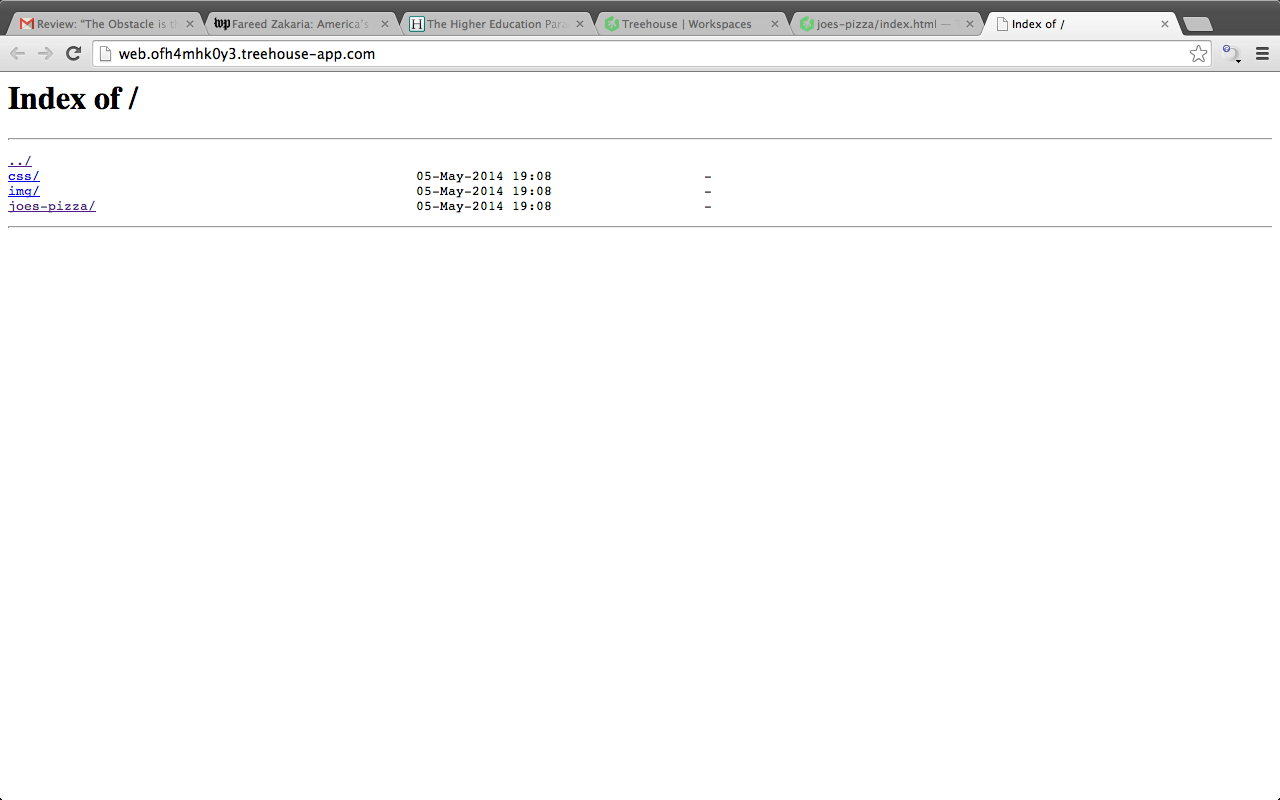
Slava Fleer
6,086 PointsSlava Fleer
6,086 Pointsjust to find it again in the future =)