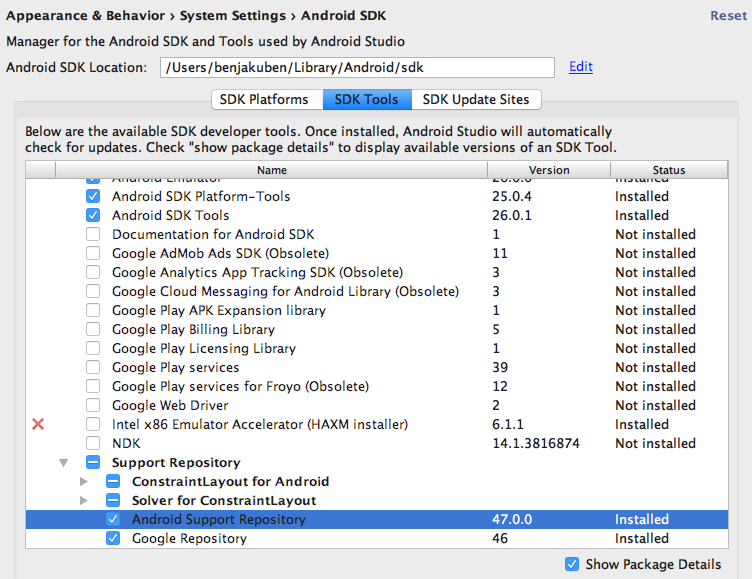Welcome to the Treehouse Community
Want to collaborate on code errors? Have bugs you need feedback on? Looking for an extra set of eyes on your latest project? Get support with fellow developers, designers, and programmers of all backgrounds and skill levels here with the Treehouse Community! While you're at it, check out some resources Treehouse students have shared here.
Looking to learn something new?
Treehouse offers a seven day free trial for new students. Get access to thousands of hours of content and join thousands of Treehouse students and alumni in the community today.
Start your free trial
Michael LaCroix
5,828 PointsAndroid Support Library not found
I don't have the option to check Android Support Library as shown in this video. I Googled around and there are a few conflicting ideas that are all at least a year old - at least that I found. Already had enough problems just getting the SDK up and running this week. Don't want to go down another stray path.
How do I either get that option to show up or manually install the Android Support Library?
6 Answers
Ben Jakuben
Treehouse TeacherIt looks like this has changed in the latest update to Android Studio. Can you go back to your SDK Manager and look for "Android Support Repository" inside the "Support Repository" section, like this?
Reply back here and let me know if installing that allows you to proceed. If that works then I'll update the video with a note about this.
Ben Jakuben
Treehouse TeacherAh, I found the more complete answer from the Android Developer documentation:
The support libraries are now available through Google's Maven repository. You do not need to download the support repository from the SDK Manager.
https://developer.android.com/topic/libraries/support-library/setup.html
This means that we just need to list the dependencies we need in our Gradle files, and the appropriate support packages will be downloaded and used when we build the project in Android Studio. The Gradle files should be correct in the course for this, but let us know if you receive any errors.
Victoria Retallick
11,127 PointsThanks for the update but maybe this section of the video can be edited out to prevent more confusion? or show on onscreen message that the Support Library extension has changed name and is always included?
Michael LaCroix
5,828 PointsThat was already checked, so I guess I'm good. Not sure if it was natively installed or not.
It just takes FOREVER for the built in AVD to start up. Figured out how to connect Geny Motion and that works well enough for now.
dimas aaron
6,660 PointsHi Michael & Ben I didn't find Android Support Library as well, but I've found the Android Repository is checked, does it mean they already move the support library in here?
@Michael, hope you eventually find the solution.
Thx
dimas aaron
6,660 Pointsa bunch of thanks, Ben.