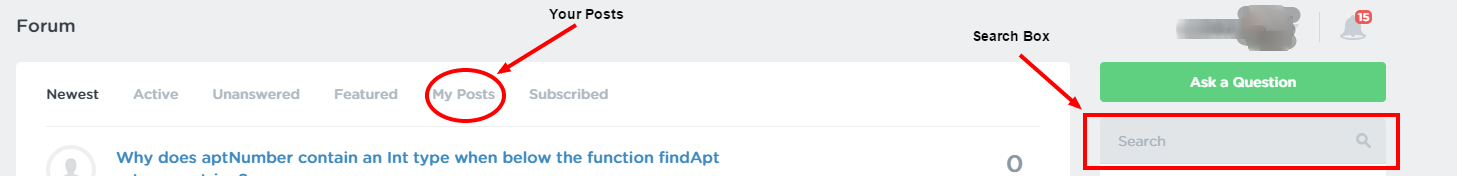Welcome to the Treehouse Community
Want to collaborate on code errors? Have bugs you need feedback on? Looking for an extra set of eyes on your latest project? Get support with fellow developers, designers, and programmers of all backgrounds and skill levels here with the Treehouse Community! While you're at it, check out some resources Treehouse students have shared here.
Looking to learn something new?
Treehouse offers a seven day free trial for new students. Get access to thousands of hours of content and join thousands of Treehouse students and alumni in the community today.
Start your free trial
ivancasey
Courses Plus Student 31 PointsAny chance to list my forum posts? + Ctrl+F for search NOT full screen!
Like this feature is available on all normal forums. Come on Treehouse; it is usability 101 (something you teach; by the way).
Edit: I wanted to use the search function of the web browser (Ctrl+F); then the Treehouse site suggested to go full screen (F11; normally). Come on; why!? :(
Pls. don't try to reinvent the wheel for the sake of basic usability. Thanks!
3 Answers
Gloria Dwomoh
13,116 PointsHi Ivan,
Ctrl+F works all right for me. There is a search box on the top right of the forum, below "Ask a question". Also above the forum there are several tabs "My Posts" , "Newest", "Active" etc. If you select the tab you want for example "My Posts" the search box on the right will only search for the word you typed in it, in your posts.
ivancasey
Courses Plus Student 31 PointsHi Gloria,
"Ctrl+F works all right for me." It should open the search function of the browser. Not sure what exactly do you mean it works correctly for you.
As to where to list for my posts: on which screen I should look for? Maybe I am challenged but I cannot find any way to lost my posts. A screenshot probably would help.
Thanks!
Gloria Dwomoh
13,116 PointsWhen I say it works for me, I mean it works properly, it opens the browser search box on the top right. That is what I mean.
Check out this image, {it might break later, I'm not sure how long the servers store it for where I hosted it at}