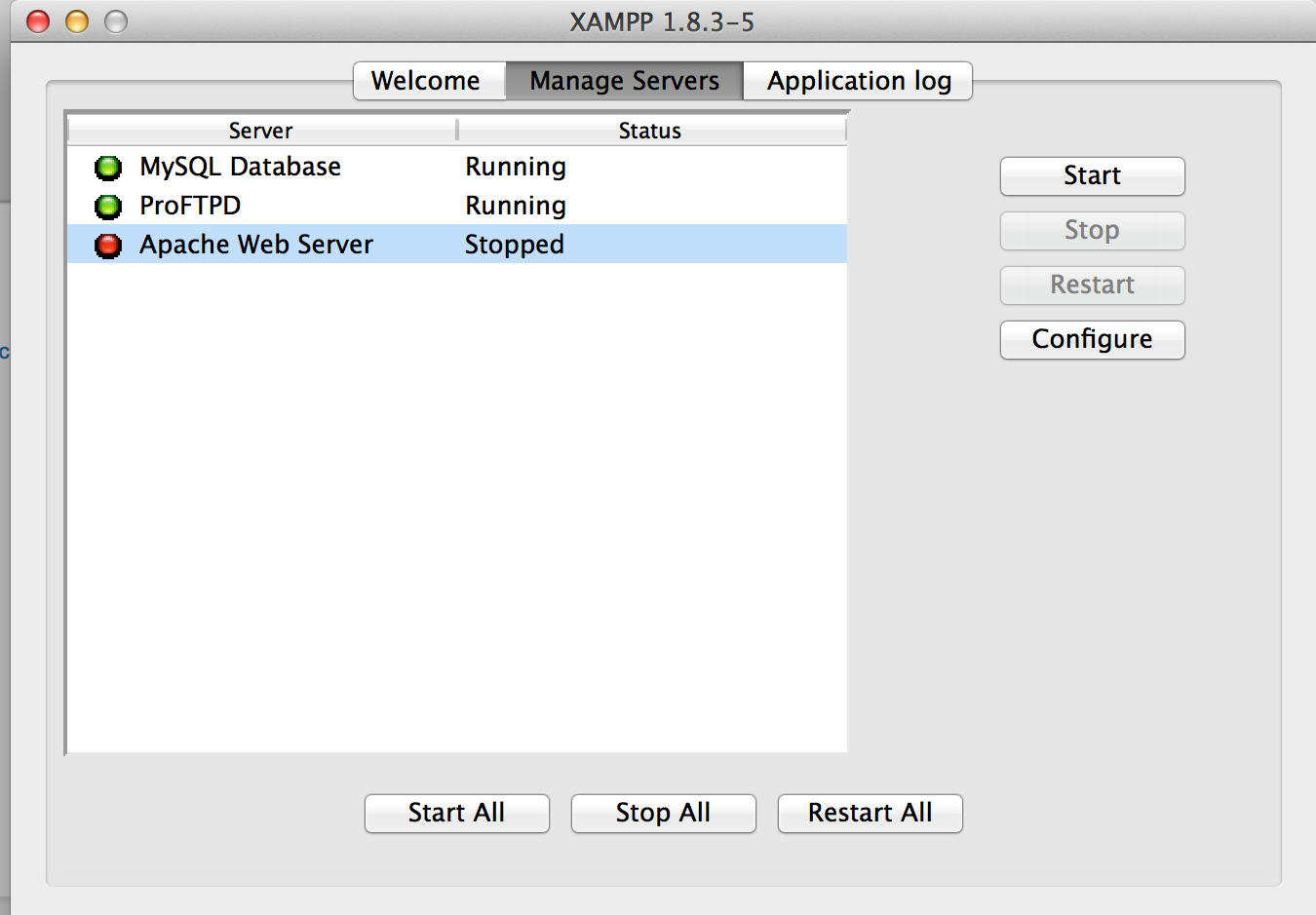Welcome to the Treehouse Community
Want to collaborate on code errors? Have bugs you need feedback on? Looking for an extra set of eyes on your latest project? Get support with fellow developers, designers, and programmers of all backgrounds and skill levels here with the Treehouse Community! While you're at it, check out some resources Treehouse students have shared here.
Looking to learn something new?
Treehouse offers a seven day free trial for new students. Get access to thousands of hours of content and join thousands of Treehouse students and alumni in the community today.
Start your free trial
fdipganads
13,401 PointsApache do not start on XAMPP on Mac - Help me
Hello, I am working with XAMPP on Mac and Apache do not start. I dont know what it could be. Any idea?
13 Answers
Philip G
14,601 PointsDid you open it as an administrator? Can you post the log?
Patrick Zhang
5,338 Pointsif you look closely: DocumentRoot "/Applications/XAMPP/xamppfiles/htdocs“ The closing quotation mark is not as the same as the opening quotation mark. You must have typed it when you modified your DocumentRoot folder.
Though this thread is solved, but it seems like you only re-installed it to made it work.
Philip G
14,601 PointsHow did you start it? Over the Controlpanel?
fdipganads
13,401 PointsI open XAMPP and they automatically start. When I click on Manage Servers they are running, they have the green button (but not Apache).
Logan R
22,989 PointsDo you have Skype open by chance?
fdipganads
13,401 PointsNo
fdipganads
13,401 PointsIn the Application log I see this error: "AH00526: Syntax error on line 229 of /Applications/XAMPP/xamppfiles/etc/httpd.conf: DocumentRoot must be a directory"
Logan R
22,989 PointsHave you touched any conf files since you have last started apache and it was working?
Philip G
14,601 PointsPlease open the http.conf and check the DocumentRoot. If the Dir doesn't exist, please create it.
If this doesn't work post the path.
fdipganads
13,401 Points
Should I change it? I only edit the Listen 80 with Listen 8080 but it didnt work.
fdipganads
13,401 PointsAny idea what could be?
Philip G
14,601 PointsType in the "/Applications/XAMPP/xamppfiles/htdocs" in the Finder. Does it exist?
fdipganads
13,401 PointsI cant get there with the Mac Finder too. But the folder is there.
Logan R
22,989 PointsDo "cd /Applications/XAMPP/xamppfiles/htdocs" in cmd and see if you can access the folder that way.
fdipganads
13,401 PointsYes, I can
fdipganads
13,401 PointsI will delete it and install it again and see if it works.
Logan R
22,989 PointsSweet, glad you got it working!