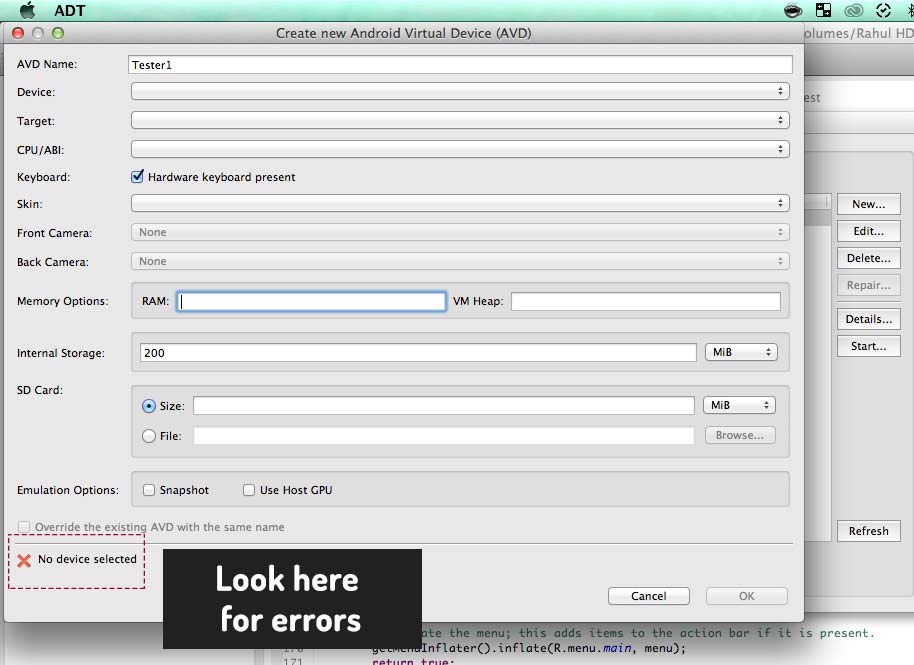Welcome to the Treehouse Community
Want to collaborate on code errors? Have bugs you need feedback on? Looking for an extra set of eyes on your latest project? Get support with fellow developers, designers, and programmers of all backgrounds and skill levels here with the Treehouse Community! While you're at it, check out some resources Treehouse students have shared here.
Looking to learn something new?
Treehouse offers a seven day free trial for new students. Get access to thousands of hours of content and join thousands of Treehouse students and alumni in the community today.
Start your free trial
Shrey Vithalani
92 PointsAVD
I am not able to start AVD on windows? After i select the necessary options i am not able to click on the OK button.please help
2 Answers
Gunjeet Hattar
14,483 PointsWhen you are creating a new AVD, you cannot click ok until all the required fields have been set. At the bottom of the AVD manager when creating a new AVD look for errors in red. It tells you in particular which error to fix. Once all the essential fields are set, the OK button will be clickable.
Siddharth Saravanan
1,208 Points.