Welcome to the Treehouse Community
Want to collaborate on code errors? Have bugs you need feedback on? Looking for an extra set of eyes on your latest project? Get support with fellow developers, designers, and programmers of all backgrounds and skill levels here with the Treehouse Community! While you're at it, check out some resources Treehouse students have shared here.
Looking to learn something new?
Treehouse offers a seven day free trial for new students. Get access to thousands of hours of content and join thousands of Treehouse students and alumni in the community today.
Start your free trial
Sophia Hartl
821 PointsCan I get workspaces on iPad? It says it's not available
I've tried chrome and safari. Both say workspaces not available on mobile devices.
Sophia Hartl
821 PointsHi Victor Thanks for answering. I kind of thought that was the case, but just wanted to double check. Using a mobile device would be way more convenient. But either way I'm really having fun with learning.
4 Answers
Ryan Carson
23,287 PointsAurelian Spodarec I'm afraid we are going to have to remove your status as Moderator. This is for two reasons:
- Your level of English writing is not at the level we need in order to be a Treehouse Moderator
- Your answers are combative and unhelpful
We appreciate that you are trying to help but you are actually doing more harm than good.
Rob Allessi
8,600 PointsPosts involved with arguing, trolling or overall rude behavior have been removed. If you have a question or a concern about this you can reach out at help@teamtreehouse.com.
Marcus Parsons
15,719 PointsYou actually can get Workspaces working on an iPad by tricking the website into thinking you are coming from a desktop environment by using what is known as a user agent switcher. When you visit any website, your browser sends what is known as a "user agent" string to the website letting the website know what browser you're using, the version of that browser, and most importantly, the platform the browser is being used on. By using a user agent switcher, you can act like you are coming from a desktop platform which will allow you to use Workspaces. It honestly shouldn't have any problem utilizing Workspaces this way, and it won't harm your iPad either.
Peter Cawley
2,820 PointsThe main problem with this (at least for JS/HTML/CSS course content on Treehouse) is that there is no usable method of acquiring a browser console on Android. It's fairly infuriating, actually.
Sophia Hartl
821 PointsThank you Aurelian and Marcus for your responses. I think ill just stick to working on my home computer.
Marcus Parsons
15,719 PointsYou can code on a mobile/tablet device despite all of the "answers" saying that you cannot. This needs to be said. Where there is a will (or user agent switcher) there is a way. :)
Marcus Parsons
15,719 PointsWe were talking specifically about Workspaces, as the question asked, and you said,
"But unfortunately , like victor said, its not available on mobile device."
Above you only talked about codepen.io not Treehouse. This means that you are wrong. And it's not up to anyone to decide what device someone else decides to code on. There are large mobile devices that would not be bad for coding such as the Note 3.
You absolutely can (and should) test your websites out on mobile. The "mobile first" approach to making websites is a big part of responsive design, so it is definitely recommended to test your website on a mobile device (or using a mobile emulator, etc.).
This will not turn into a flame war. It is most certainly 100% possible, and I only ask that you please not tell people that something is not possible if you don't actually know.
Also, a screenshot from me accessing Workspaces from Firefox on my mobile :P
victor ollervidez
14,934 Pointsvictor ollervidez
14,934 PointsHi Jill! Sorry to say that workspaces is not available on mobile devices, it is only available on a desktop browser. I know how you feel i have to take my laptop to work to use workspaces and my iPad to watch the videos.